PEUGEOT 308 CC 2008 Owners Manual
Manufacturer: PEUGEOT, Model Year: 2008, Model line: 308 CC, Model: PEUGEOT 308 CC 2008Pages: 221, PDF Size: 8.69 MB
Page 201 of 221
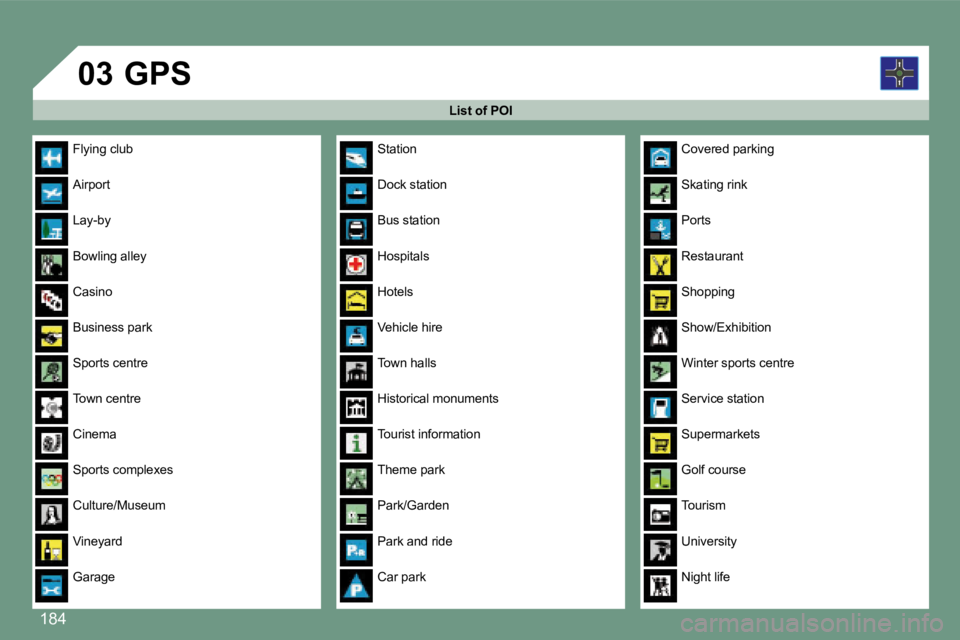
184
03
List of POI
GPS
Flying club
Airport
Lay-by
Bowling alley
Casino
Business park
Sports centre
Town centre
Cinema
Sports complexes
Culture/Museum
Vineyard
Garage
Station
Dock station
Bus station
Hospitals
Hotels
Vehicle hire
Town halls
Historical monuments
Tourist information
Theme park
Park/Garden
Park and ride
Car park
Covered parking
Skating rink
Ports
Restaurant
Shopping
Show/Exhibition
Winter sports centre
Service station
Supermarkets
Golf course
Tourism
University
Night life
Page 202 of 221
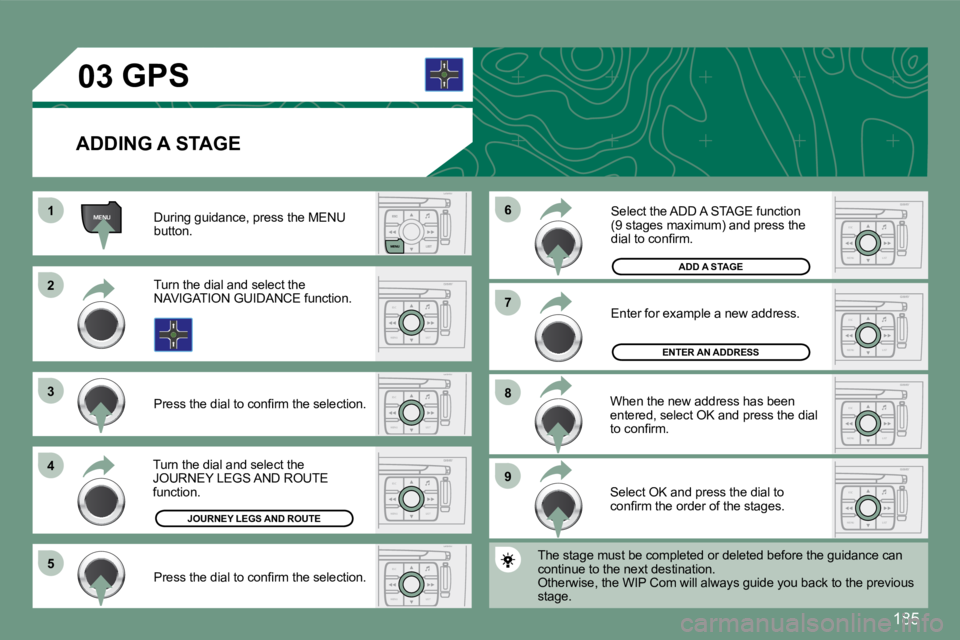
185
MENU
ESC
MENU LIST
ESC
MENU LISTESC
MENU LIST
ESC
MENU LIST
ESC
MENU LIST
ESC
MENU LIST
ESC
MENU LIST
ESC
MENU LIST
03
11
22
33
44
77
99
88
66
55
ADDING A STAGE
During guidance, press the MENU button.
Turn the dial and select the NAVIGATION GUIDANCE function.
� �P�r�e�s�s� �t�h�e� �d�i�a�l� �t�o� �c�o�n�fi� �r�m� �t�h�e� �s�e�l�e�c�t�i�o�n�.�
Turn the dial and select the JOURNEY LEGS AND ROUTE function.
JOURNEY LEGS AND ROUTE
Select OK and press the dial to �c�o�n�fi� �r�m� �t�h�e� �o�r�d�e�r� �o�f� �t�h�e� �s�t�a�g�e�s�.�
When the new address has been entered, select OK and press the dial �t�o� �c�o�n�fi� �r�m�.�
Enter for example a new address.
Select the ADD A STAGE function �(�9� �s�t�a�g�e�s� �m�a�x�i�m�u�m�)� �a�n�d� �p�r�e�s�s� �t�h�e� �d�i�a�l� �t�o� �c�o�n�fi� �r�m�.�
� �P�r�e�s�s� �t�h�e� �d�i�a�l� �t�o� �c�o�n�fi� �r�m� �t�h�e� �s�e�l�e�c�t�i�o�n�.�
The stage must be completed or deleted before the guidance can continue to the next destination. Otherwise, the WIP Com will always guide you back to the previous stage.
ENTER AN ADDRESS
ADD A STAGE
GPS
Page 203 of 221
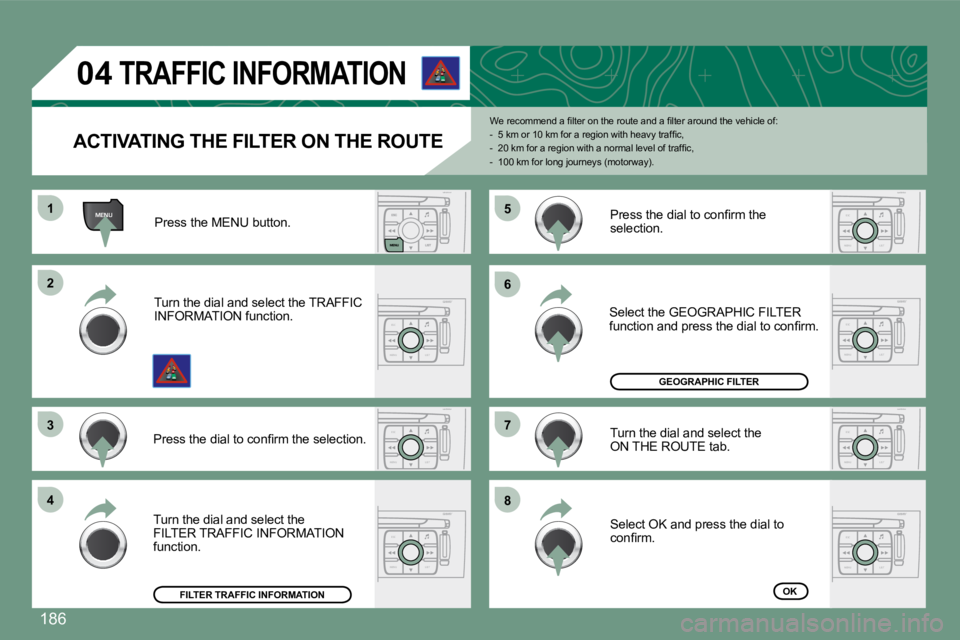
186
MENU
ESC
MENU LIST
ESC
MENU LIST
ESC
MENU LIST
ESC
MENU LIST
ESC
MENU LISTESC
MENU LIST
ESC
MENU LIST
04
11
22
33
44
66
88
77
55
ACTIVATING THE FILTER ON THE ROUTE
� �W�e� �r�e�c�o�m�m�e�n�d� �a� �fi� �l�t�e�r� �o�n� �t�h�e� �r�o�u�t�e� �a�n�d� �a� �fi� �l�t�e�r� �a�r �o�u�n�d� �t�h�e� �v�e�h�i�c�l�e� �o�f�:� � � � �-� � �5� �k�m� �o�r� �1�0� �k�m� �f�o�r� �a� �r�e�g�i�o�n� �w�i�t�h� �h�e�a�v�y� �t�r�a�f�fi� �c�,� � � �-� � �2�0� �k�m� �f�o�r� �a� �r�e�g�i�o�n� �w�i�t�h� �a� �n�o�r�m�a�l� �l�e�v�e�l� �o�f� �t�r�a�f �fi� �c�,� � � �-� � �1�0�0� �k�m� �f�o�r� �l�o�n�g� �j�o�u�r�n�e�y�s� �(�m�o�t�o�r�w�a�y�)�.� �
Press the MENU button.
Turn the dial and select the TRAFFIC INFORMATION function.
� �P�r�e�s�s� �t�h�e� �d�i�a�l� �t�o� �c�o�n�fi� �r�m� �t�h�e� �s�e�l�e�c�t�i�o�n�.�
FILTER TRAFFIC INFORMATION
Turn the dial and select the FILTER TRAFFIC INFORMATION function.
� �P�r�e�s�s� �t�h�e� �d�i�a�l� �t�o� �c�o�n�fi� �r�m� �t�h�e� selection.
GEOGRAPHIC FILTER
Select the GEOGRAPHIC FILTER �f�u�n�c�t�i�o�n� �a�n�d� �p�r�e�s�s� �t�h�e� �d�i�a�l� �t�o� �c�o�n�fi� �r�m�.�
Turn the dial and select the ON THE ROUTE tab.
OK
TRAFFIC INFORMATION
Select OK and press the dial to �c�o�n�fi� �r�m�.� � �
Page 204 of 221
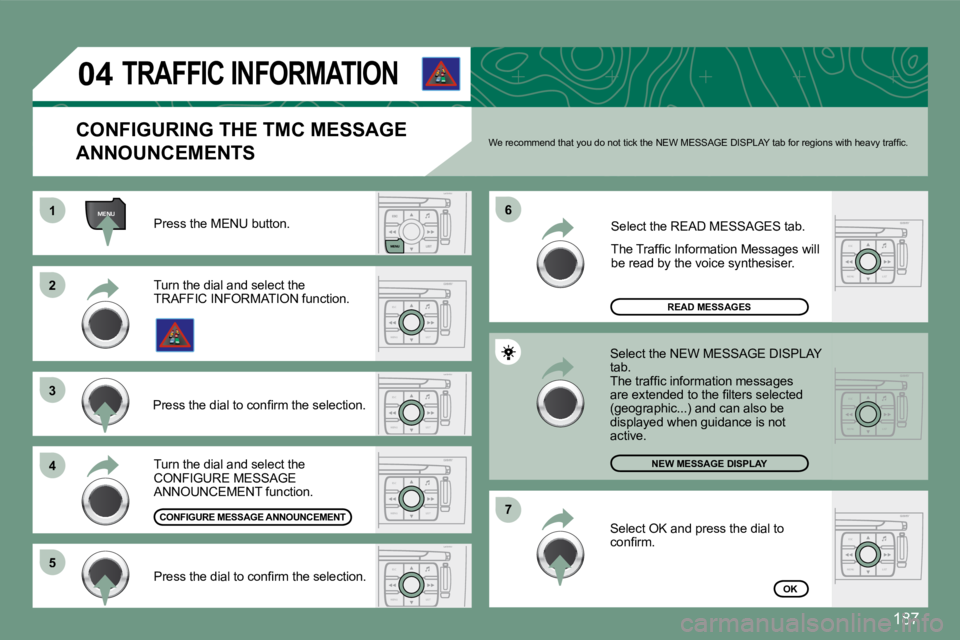
187
MENU
ESC
MENU LIST
ESC
MENU LIST
ESC
MENU LIST
ESC
MENU LIST
ESC
MENU LIST
ESC
MENU LIST
ESC
MENU LIST
04
11
22
33
44
77
66
55
Press the MENU button.
READ MESSAGES
NEW MESSAGE DISPLAY
OK
CONFIGURING THE TMC MESSAGE
ANNOUNCEMENTS � �W�e� �r�e�c�o�m�m�e�n�d� �t�h�a�t� �y�o�u� �d�o� �n�o�t� �t�i�c�k� �t�h�e� �N�E�W� �M�E�S�S�A�G�E� �D�I�S�P�L�A�Y� �t�a�b� �f�o�r� �r�e�g�i�o�n�s� �w�i�t�h� �h�e�a�v�y� �t�r�a�f�fi� �c�.�
Turn the dial and select the TRAFFIC INFORMATION function.
� �P�r�e�s�s� �t�h�e� �d�i�a�l� �t�o� �c�o�n�fi� �r�m� �t�h�e� �s�e�l�e�c�t�i�o�n�.�
� �P�r�e�s�s� �t�h�e� �d�i�a�l� �t�o� �c�o�n�fi� �r�m� �t�h�e� �s�e�l�e�c�t�i�o�n�.�
Turn the dial and select the CONFIGURE MESSAGE ANNOUNCEMENT function.
Select the READ MESSAGES tab.
� �T�h�e� �T�r�a�f�fi� �c� �I�n�f�o�r�m�a�t�i�o�n� �M�e�s�s�a�g�e�s� �w�i�l�l� be read by the voice synthesiser.
Select the NEW MESSAGE DISPLAY tab. � �T�h�e� �t�r�a�f�fi� �c� �i�n�f�o�r�m�a�t�i�o�n� �m�e�s�s�a�g�e�s� �a�r�e� �e�x�t�e�n�d�e�d� �t�o� �t�h�e� �fi� �l�t�e�r�s� �s�e�l�e�c�t�e�d� �(�g�e�o�g�r�a�p�h�i�c�.�.�.�)� �a�n�d� �c�a�n� �a�l�s�o� �b�e� displayed when guidance is not active.
TRAFFIC INFORMATION
Select OK and press the dial to �c�o�n�fi� �r�m�.� � �
CONFIGURE MESSAGE ANNOUNCEMENT
Page 205 of 221
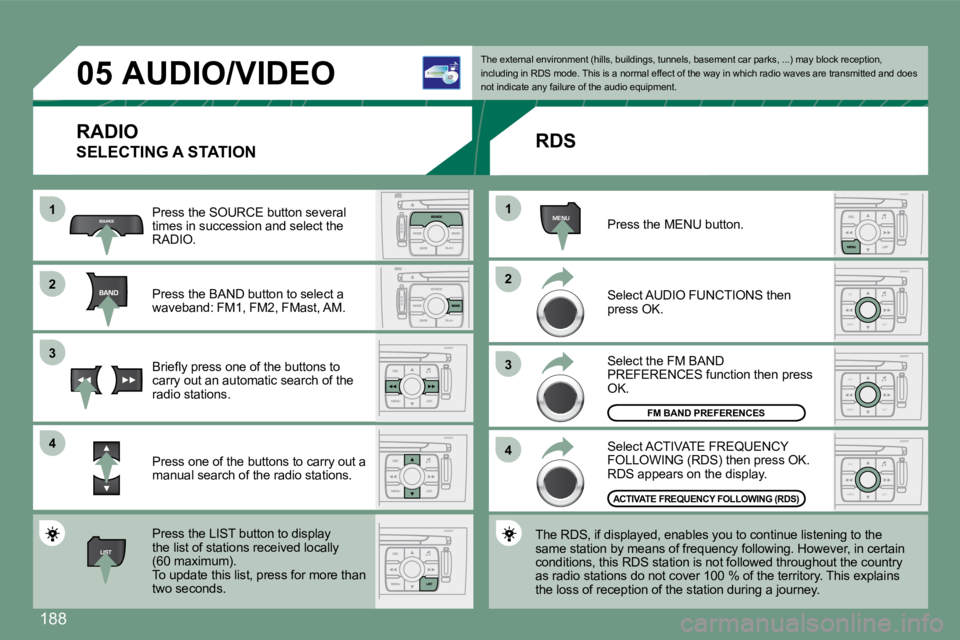
188
MENU
ESC
MENU LIST
ESC
MENU LIST
ESC
MENU LIST
05
11
22
33
44
22
44
33
11
AUDIO/VIDEO
RADIO
SELECTING A STATION
Press the SOURCE button several times in succession and select the RADIO.
Press the BAND button to select a waveband: FM1, FM2, FMast, AM.
� �B�r�i�e�fl� �y� �p�r�e�s�s� �o�n�e� �o�f� �t�h�e� �b�u�t�t�o�n�s� �t�o� carry out an automatic search of the radio stations.
Press one of the buttons to carry out a manual search of the radio stations.
Press the LIST button to display the list of stations received locally �(�6�0� �m�a�x�i�m�u�m�)�.� To update this list, press for more than two seconds.
� � �T�h�e� �e�x�t�e�r�n�a�l� �e�n�v�i�r�o�n�m�e�n�t� �(�h�i�l�l�s�,� �b�u�i�l�d�i�n�g�s�,� �t�u�n�n�e �l�s�,� �b�a�s�e�m�e�n�t� �c�a�r� �p�a�r�k�s�,� �.�.�.�)� �m�a�y� �b�l�o�c�k� �r�e�c�e�p�t�i�o�n�,� including in RDS mode. This is a normal effect of t he way in which radio waves are transmitted and doe s not indicate any failure of the audio equipment.
RDS
Select ACTIVATE FREQUENCY �F�O�L�L�O�W�I�N�G� �(�R�D�S�)� �t�h�e�n� �p�r�e�s�s� �O�K�.� RDS appears on the display.
Select the FM BAND PREFERENCES function then press OK.
Select AUDIO FUNCTIONS then press OK.
Press the MENU button.
The RDS, if displayed, enables you to continue lis tening to the same station by means of frequency following. Howev er, in certain conditions, this RDS station is not followed throughout the country as radio stations do not cover 100 % of the territory. This explains the loss of reception of the station during a journey.
FM BAND PREFERENCES
ACTIVATE FREQUENCY FOLLOWING (RDS)
Page 206 of 221
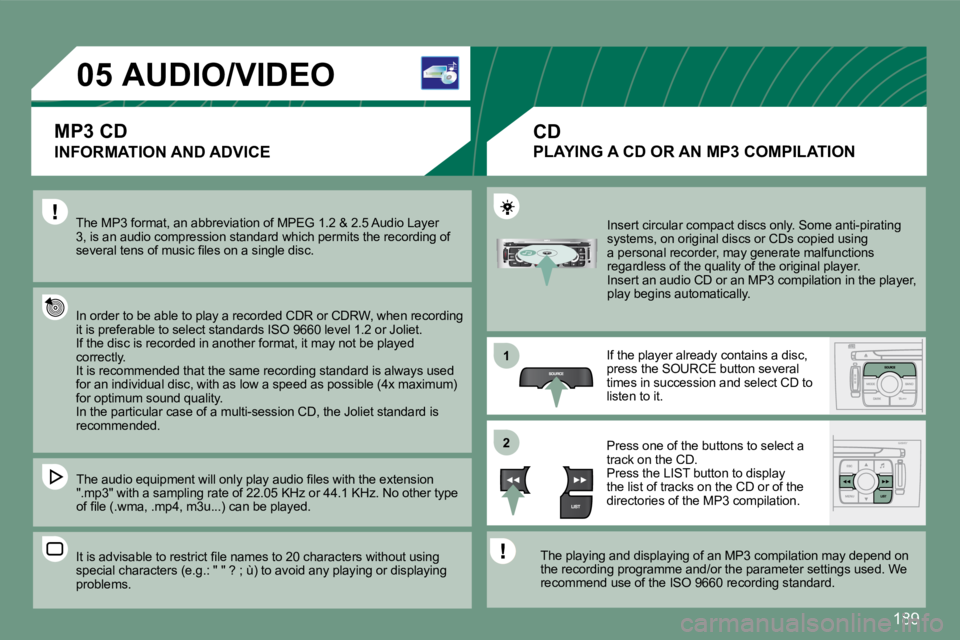
189
05
11
22
AUDIO/VIDEO
INFORMATION AND ADVICE
The MP3 format, an abbreviation of MPEG 1.2 & 2.5 Audio Layer 3, is an audio compression standard which permits the recording of �s�e�v�e�r�a�l� �t�e�n�s� �o�f� �m�u�s�i�c� �fi� �l�e�s� �o�n� �a� �s�i�n�g�l�e� �d�i�s�c�.�
In order to be able to play a recorded CDR or CDRW , when recording it is preferable to select standards ISO 9660 level 1.2 or Joliet. If the disc is recorded in another format, it may not be played correctly. It is recommended that the same recording standard is always used �f�o�r� �a�n� �i�n�d�i�v�i�d�u�a�l� �d�i�s�c�,� �w�i�t�h� �a�s� �l�o�w� �a� �s�p�e�e�d� �a�s� �p�o�s�s�i�b�l�e� �(�4�x� �m�a�x�i�m�u�m�)� for optimum sound quality. In the particular case of a multi-session CD, the Joliet standard is recommended.
� �T�h�e� �a�u�d�i�o� �e�q�u�i�p�m�e�n�t� �w�i�l�l� �o�n�l�y� �p�l�a�y� �a�u�d�i�o� �fi� �l�e�s� �w�i�t �h� �t�h�e� �e�x�t�e�n�s�i�o�n� ".mp3" with a sampling rate of 22.05 KHz or 44.1 KH z. No other type �o�f� �fi� �l�e� �(�.�w�m�a�,� �.�m�p�4�,� �m�3�u�.�.�.�)� �c�a�n� �b�e� �p�l�a�y�e�d�.�
� �I�t� �i�s� �a�d�v�i�s�a�b�l�e� �t�o� �r�e�s�t�r�i�c�t� �fi� �l�e� �n�a�m�e�s� �t�o� �2�0� �c�h�a�r�a�c�t�e�r�s� �w�i�t�h�o�u�t� �u�s�i�n�g� �s�p�e�c�i�a�l� �c�h�a�r�a�c�t�e�r�s� �(�e�.�g�.�:� �"� �"� �?� �;� �ù�)� �t�o� �a�v�o�i�d� �a�n�y� �p �l�a�y�i�n�g� �o�r� �d�i�s�p�l�a�y�i�n�g� problems.
CD
Insert circular compact discs only. Some anti-pira ting systems, on original discs or CDs copied using a personal recorder, may generate malfunctions regardless of the quality of the original player. Insert an audio CD or an MP3 compilation in the pl ayer, play begins automatically.
If the player already contains a disc, press the SOURCE button several times in succession and select CD to listen to it.
Press one of the buttons to select a track on the CD. Press the LIST button to display the list of tracks on the CD or of the directories of the MP3 compilation.
The playing and displaying of an MP3 compilation m ay depend on the recording programme and/or the parameter settin gs used. We recommend use of the ISO 9660 recording standard.
MP3 CD
PLAYING A CD OR AN MP3 COMPILATION
Page 207 of 221
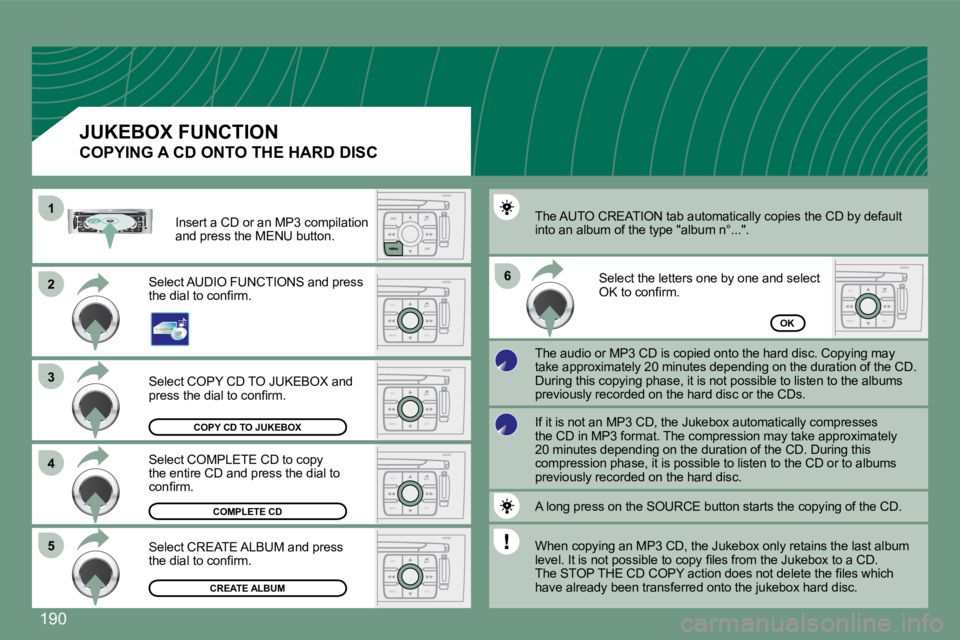
190
ESC
MENU LIST
ESC
MENU LIST
ESC
MENU LIST
ESC
MENU LIST
ESC
MENU LIST
11
22
33
55
66
44
COPY CD TO JUKEBOX
COMPLETE CD
CREATE ALBUM
OK
Select COPY CD TO JUKEBOX and �p�r�e�s�s� �t�h�e� �d�i�a�l� �t�o� �c�o�n�fi� �r�m�.�
Select COMPLETE CD to copy the entire CD and press the dial to �c�o�n�fi� �r�m�.�
Select CREATE ALBUM and press �t�h�e� �d�i�a�l� �t�o� �c�o�n�fi� �r�m�.�
The AUTO CREATION tab automatically copies the CD by default into an album of the type "album n°...".
The audio or MP3 CD is copied onto the hard disc. Copying may take approximately 20 minutes depending on the dura tion of the CD. During this copying phase, it is not possible to listen to the albums previously recorded on the hard disc or the CDs.
Select the letters one by one and select �O�K� �t�o� �c�o�n�fi� �r�m�.�
If it is not an MP3 CD, the Jukebox automatically compresses the CD in MP3 format. The compression may take appr oximately 20 minutes depending on the duration of the CD. During this compression phase, it is possible to listen to the CD or to albums previously recorded on the hard disc.
A long press on the SOURCE button starts the copyi ng of the CD.
When copying an MP3 CD, the Jukebox only retains t he last album �l�e�v�e�l�.� �I�t� �i�s� �n�o�t� �p�o�s�s�i�b�l�e� �t�o� �c�o�p�y� �fi� �l�e�s� �f�r�o�m� �t�h�e� �J�u�k�e�b�o�x� �t�o� �a� �C�D�.� � �T�h�e� �S�T�O�P� �T�H�E� �C�D� �C�O�P�Y� �a�c�t�i�o�n� �d�o�e�s� �n�o�t� �d�e�l�e�t�e� �t�h�e� �fi� �l�e�s� �w�h�i�c�h� have already been transferred onto the jukebox hard disc.
Select AUDIO FUNCTIONS and press �t�h�e� �d�i�a�l� �t�o� �c�o�n�fi� �r�m�.�
Insert a CD or an MP3 compilation and press the MENU button.
JUKEBOX FUNCTION
COPYING A CD ONTO THE HARD DISC
Page 208 of 221
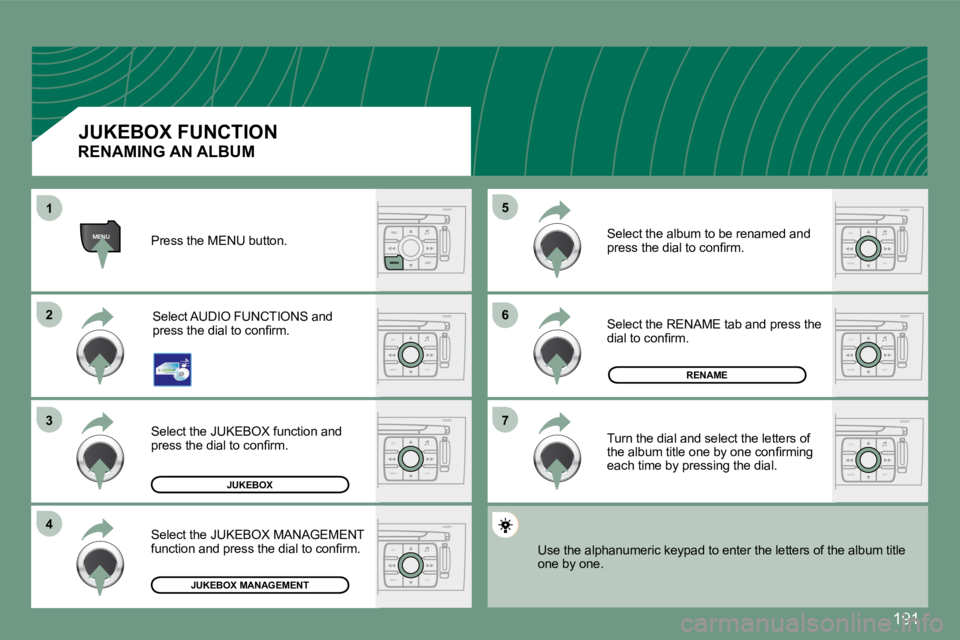
191
ESC
MENU LIST
ESC
MENU LIST
MENU
ESC
MENU LIST
ESC
MENU LIST
ESC
MENU LIST
ESC
MENU LIST
ESC
MENU LIST
11
22
33
44
66
77
55
JUKEBOX
RENAME
JUKEBOX MANAGEMENT
JUKEBOX FUNCTION
Press the MENU button.
Select AUDIO FUNCTIONS and �p�r�e�s�s� �t�h�e� �d�i�a�l� �t�o� �c�o�n�fi� �r�m�.�
Select the JUKEBOX function and �p�r�e�s�s� �t�h�e� �d�i�a�l� �t�o� �c�o�n�fi� �r�m�.�
Select the JUKEBOX MANAGEMENT �f�u�n�c�t�i�o�n� �a�n�d� �p�r�e�s�s� �t�h�e� �d�i�a�l� �t�o� �c�o�n�fi� �r�m�.�
Select the album to be renamed and �p�r�e�s�s� �t�h�e� �d�i�a�l� �t�o� �c�o�n�fi� �r�m�.�
Select the RENAME tab and press the �d�i�a�l� �t�o� �c�o�n�fi� �r�m�.�
Turn the dial and select the letters of �t�h�e� �a�l�b�u�m� �t�i�t�l�e� �o�n�e� �b�y� �o�n�e� �c�o�n�fi� �r�m�i�n�g� each time by pressing the dial.
Use the alphanumeric keypad to enter the letters o f the album title one by one.
RENAMING AN ALBUM
Page 209 of 221
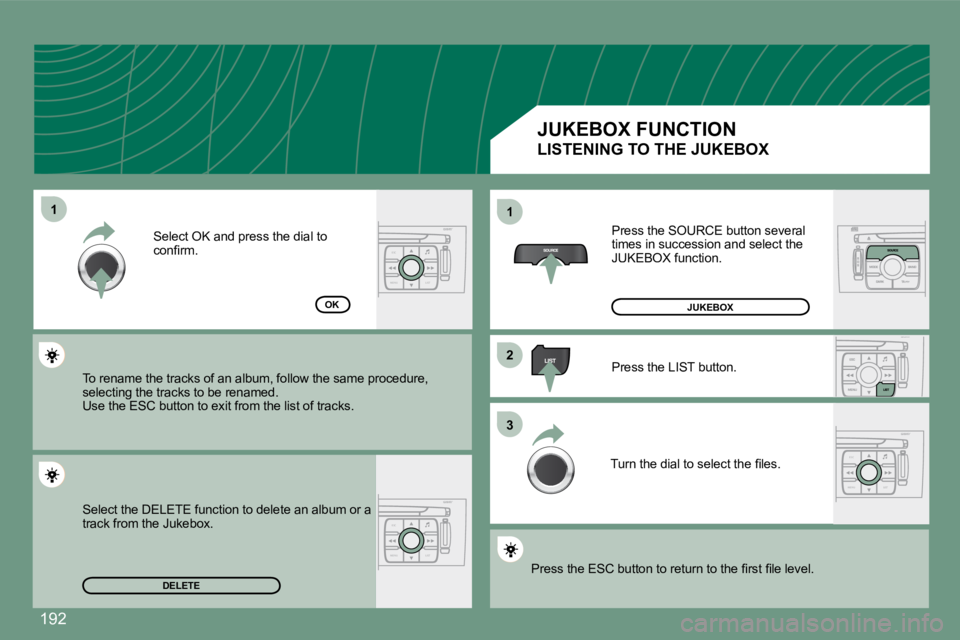
192
ESC
MENU LIST
ESC
MENU LIST
ESC
MENU LIST
11
22
33
11
DELETE
OK
Press the SOURCE button several times in succession and select the JUKEBOX function.
Press the LIST button.
� �T�u�r�n� �t�h�e� �d�i�a�l� �t�o� �s�e�l�e�c�t� �t�h�e� �fi� �l�e�s�.�
� �P�r�e�s�s� �t�h�e� �E�S�C� �b�u�t�t�o�n� �t�o� �r�e�t�u�r�n� �t�o� �t�h�e� �fi� �r�s�t� �fi� �l�e� �l �e�v�e�l�.� � �
JUKEBOX
Select OK and press the dial to �c�o�n�fi� �r�m�.�
To rename the tracks of an album, follow the same procedure, selecting the tracks to be renamed. Use the ESC button to exit from the list of tracks.
Select the DELETE function to delete an album or a track from the Jukebox.
JUKEBOX FUNCTION
LISTENING TO THE JUKEBOX
Page 210 of 221
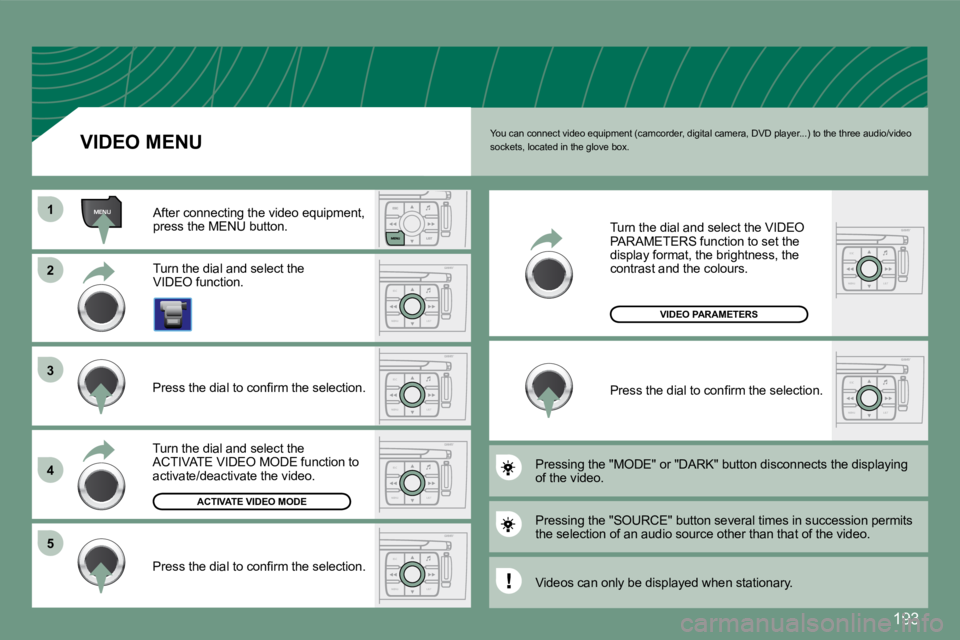
193
ESC
MENU LIST
MENU
ESC
MENU LIST
ESC
MENU LIST
ESC
MENU LIST
ESC
MENU LIST
ESC
MENU LIST
11
22
33
44
55
� �Y�o�u� �c�a�n� �c�o�n�n�e�c�t� �v�i�d�e�o� �e�q�u�i�p�m�e�n�t� �(�c�a�m�c�o�r�d�e�r�,� �d�i�g�i�t�a �l� �c�a�m�e�r�a�,� �D�V�D� �p�l�a�y�e�r�.�.�.�)� �t�o� �t�h�e� �t�h�r�e�e� �a�u�d�i�o�/�v�i�d�e�o� sockets, located in the glove box.
Turn the dial and select the VIDEO function.
After connecting the video equipment, press the MENU button.
Turn the dial and select the ACTIVATE VIDEO MODE function to activate/deactivate the video.
� �P�r�e�s�s� �t�h�e� �d�i�a�l� �t�o� �c�o�n�fi� �r�m� �t�h�e� �s�e�l�e�c�t�i�o�n�.�
ACTIVATE VIDEO MODE
� �P�r�e�s�s� �t�h�e� �d�i�a�l� �t�o� �c�o�n�fi� �r�m� �t�h�e� �s�e�l�e�c�t�i�o�n�.�
Pressing the "SOURCE" button several times in succ ession permits the selection of an audio source other than that of the video.
Pressing the "MODE" or "DARK" button disconnects t he displaying of the video.
Turn the dial and select the VIDEO PARAMETERS function to set the display format, the brightness, the contrast and the colours.
VIDEO PARAMETERS
� �P�r�e�s�s� �t�h�e� �d�i�a�l� �t�o� �c�o�n�fi� �r�m� �t�h�e� �s�e�l�e�c�t�i�o�n�.�
VIDEO MENU
Videos can only be displayed when stationary.