warning light Peugeot 308 CC 2013.5 Owner's Manual - RHD (UK, Australia)
[x] Cancel search | Manufacturer: PEUGEOT, Model Year: 2013.5, Model line: 308 CC, Model: Peugeot 308 CC 2013.5Pages: 268, PDF Size: 16.54 MB
Page 4 of 268
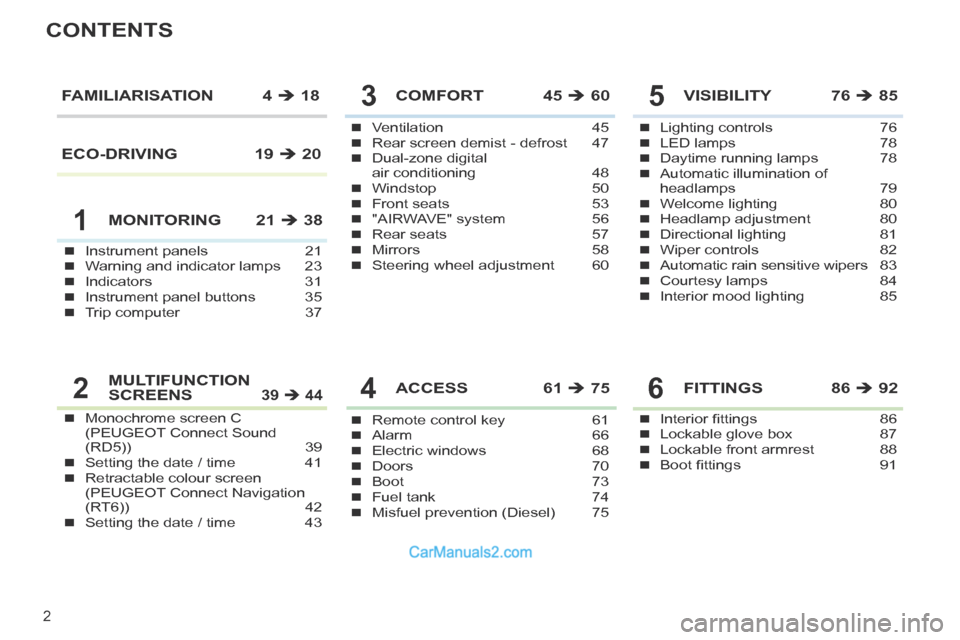
2
CONTENTS
Instrument panels 21Warning and indicator lamps 23Indicators 31Instrument panel buttons 35Trip computer 37
Ventilation 45Rear screen demist - defrost 47Dual-zone digital air conditioning 48Windstop 50Front seats 53"AIRWAVE" system 56Rear seats 57Mirrors 58Steering wheel adjustment 60
COMFORT 45 60
Remote control key 61Alarm 66Electric windows 68Doors 70Boot 73Fuel tank 74Misfuel prevention (Diesel) 75
ACCESS 61 75
Lighting controls 76LED lamps 78Daytime running lamps 78Automatic illumination of headlamps 79Welcome lighting 80Headlamp adjustment 80Directional lighting 81Wiper controls 82Automatic rain sensitive wipers 83Courtesy lamps 84Interior mood lighting 85
VISIBILITY 76 85FAMILIARISATION 4 18
MONITORING 21 38
Monochrome screen C (PEUGEOT Connect Sound (RD5)) 39Setting the date / time 41Retractable colour screen (PEUGEOT Connect Navigation (RT6)) 42Setting the date / time 43
MULTIFUNCTION SCREENS 39 44
Interior fi ttings 86Lockable glove box 87Lockable front armrest 88Boot fi ttings 91
FITTINGS 86 92
1
5
4
3
26
ECO-DRIVING 19 20
Page 12 of 268
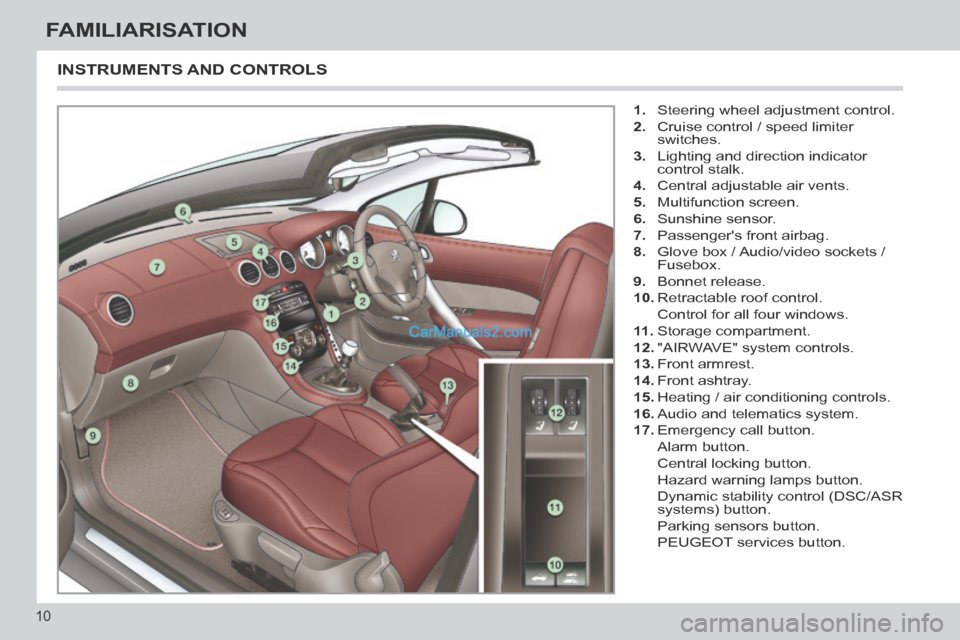
10
FAMILIARISATION
INSTRUMENTS AND CONTROLS
1. Steering wheel adjustment control.
2. Cruise control / speed limiter switches.
3. Lighting and direction indicator control stalk.
4. Central adjustable air vents.
5. Multifunction screen.
6. Sunshine sensor.
7. Passenger's front airbag.
8. Glove box / Audio/video sockets / Fusebox.
9. Bonnet release.
10. Retractable roof control.
Control for all four windows.
11 . Storage compartment.
12. "AIRWAVE" system controls.
13. Front armrest.
14. Front ashtray.
15. Heating / air conditioning controls.
16. Audio and telematics system.
17. Emergency call button.
Alarm button.
Central locking button.
Hazard warning lamps button.
Dynamic stability control (DSC/ASR systems) button.
Parking sensors button.
PEUGEOT services button.
Page 29 of 268
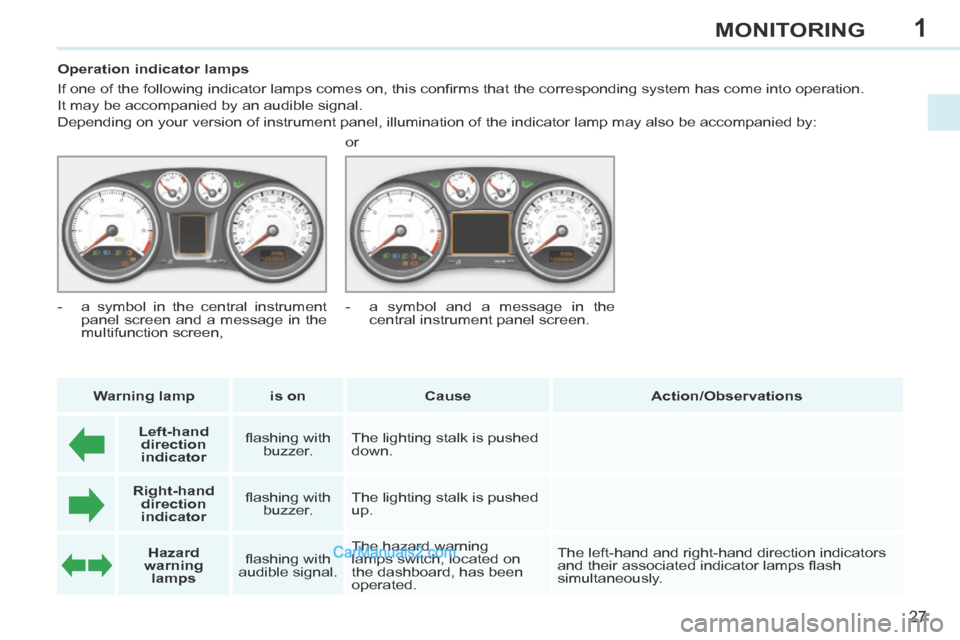
1
27
MONITORING
Operation indicator lamps
If one of the following indicator lamps comes on, this confi rms that the corresponding system has come into operation.
It may be accompanied by an audible signal.
Depending on your version of instrument panel, illumination of the indic\
ator lamp may also be accompanied by: Warning lamp is on Cause Action/Observations
Left-hand
direction
indicato r fl ashing with
buzzer. The lighting stalk is pushed
down.
Right-hand
direction
indicator fl ashing with
buzzer. The lighting stalk is pushed
up.
Hazard
warning lamps fl ashing with
audible signal. The hazard warning
lamps switch, located on
the dashboard, has been
operated. The left-hand and right-hand direction indicators
and their associated indicator lamps fl ash
simultaneously.
- a symbol in the central instrument
panel screen and a message in the
multifunction screen, or
- a symbol and a message in the
central instrument panel screen.
Page 30 of 268
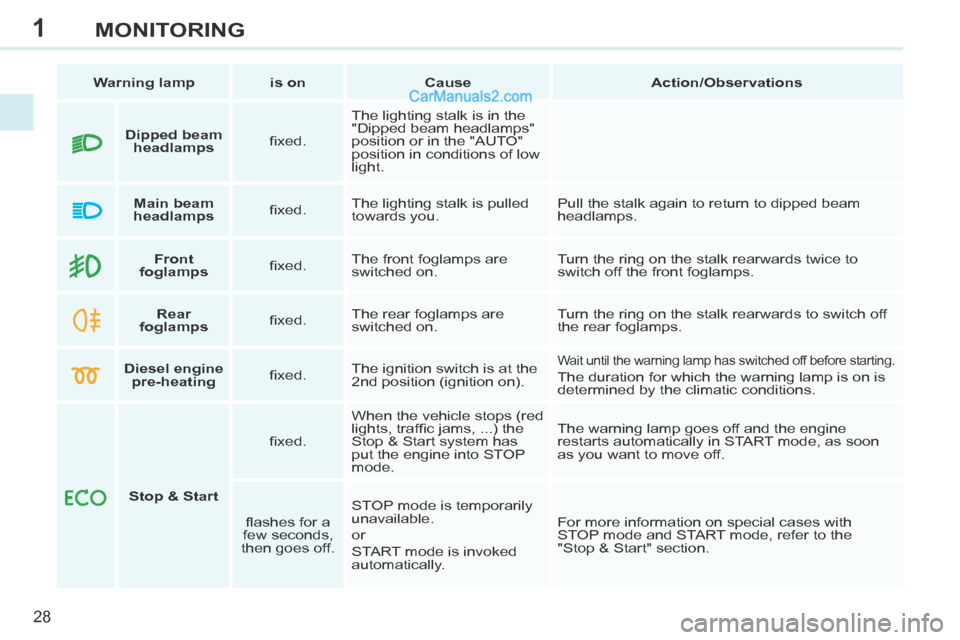
1
28
MONITORING
Warning lamp is on Cause Action/Observations
Front
foglamps fi xed. The front foglamps are
switched on. Turn the ring on the stalk rearwards twice to
switch off the front foglamps.
Rear
foglamps fi xed. The rear foglamps are
switched on. Turn the ring on the stalk rearwards to switch off
the rear foglamps.
Diesel engine
pre-heating fi xed. The ignition switch is at the
2nd position (ignition on).
Wait until the warning lamp has switched off before starting.
The duration for which the warning lamp is on is
determined by the climatic conditions.
Stop & Start fi xed.
When the vehicle stops (red
lights, traffi c jams, ...) the
Stop & Start system has
put the engine into STOP
mode. The warning lamp goes off and the engine
restarts automatically in START mode, as soon
as you want to move off.
fl ashes for a
few seconds,
then goes off. STOP mode is temporarily
unavailable.
or
START mode is invoked
automatically. For more information on special cases with
STOP mode and START mode, refer to the
"Stop & Start" section.
Dipped beam
headlamps fi xed. The lighting stalk is in the
"Dipped beam headlamps"
position or in the "AUTO"
position in conditions of low
light.
Main beam
headlamps fi xed. The lighting stalk is pulled
towards you. Pull the stalk again to return to dipped beam
headlamps.
Page 42 of 268
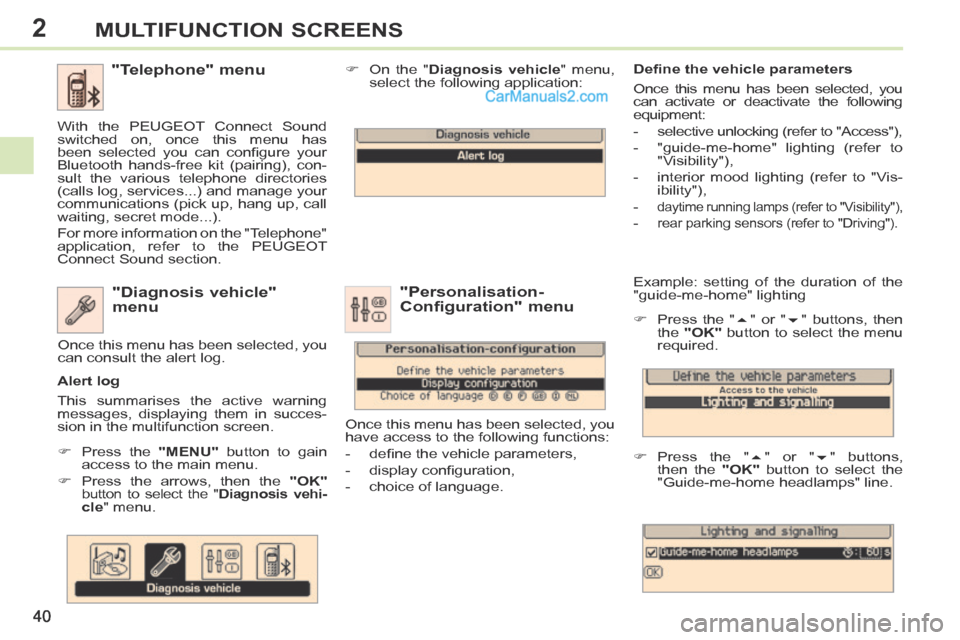
2
40
MULTIFUNCTION SCREENS
Example: setting of the duration of the
"guide-me-home" lighting
Press the " " or " " buttons, then
the "OK" button to select the menu
required.
Press the " " or " " buttons,
then the "OK" button to select the
"Guide-me-home headlamps" line. "Diagnosis vehicle"
menu
Press the "MENU" button to gain
access to the main menu.
Press the arrows, then the "OK"
button to select the " Diagnosis vehi-cle " menu. On the "
Diagnosis vehicle " menu,
select the following application:
Alert log
This summarises the active warning
messages, displaying them in succes-
sion in the multifunction screen. Once this menu has been selected, you
can consult the alert log.
Defi ne the vehicle parameters
Once this menu has been selected, you
can activate or deactivate the following
equipment:
- selective unlocking (refer to "Access"),
- "guide-me-home" lighting (refer to
"Visibility"),
- interior mood lighting (refer to "Vis- ibility"),
-
daytime running lamps (refer to "Visibility"),
- rear parking sensors (refer to "Driving").
"Personalisation-
Configuration" menu
Once this menu has been selected, you
have access to the following functions:
- defi ne the vehicle parameters,
- display confi guration,
- choice of language.
"Telephone" menu
With the PEUGEOT Connect Sound
switched on, once this menu has
been selected you can confi gure your
Bluetooth hands-free kit (pairing), con-
sult the various telephone directories
(calls log, services...) and manage your
communications (pick up, hang up, call
waiting, secret mode...).
For more information on the "Telephone"
application, refer to the PEUGEOT
Connect Sound section.
Page 65 of 268
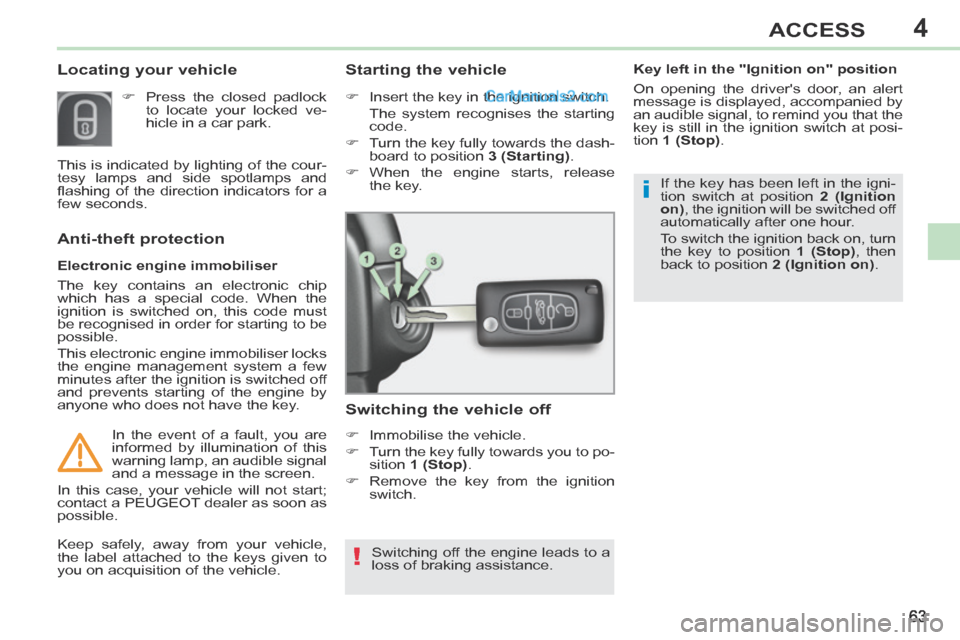
4
!
i
63
ACCESS
Locating your vehicle
Press the closed padlock to locate your locked ve-
hicle in a car park.
Electronic engine immobiliser
The key contains an electronic chip
which has a special code. When the
ignition is switched on, this code must
be recognised in order for starting to be
possible.
This electronic engine immobiliser locks
the engine management system a few
minutes after the ignition is switched off
and prevents starting of the engine by
anyone who does not have the key.
Anti-theft protection
In the event of a fault, you are
informed by illumination of this
warning lamp, an audible signal
and a message in the screen.
In this case, your vehicle will not start;
contact a PEUGEOT dealer as soon as
possible.
This is indicated by lighting of the cour-
tesy lamps and side spotlamps and
fl ashing of the direction indicators for a
few seconds.
Starting the vehicle
Insert the key in the ignition switch.
The system recognises the starting
code.
Turn the key fully towards the dash- board to position 3 (Starting) .
When the engine starts, release the key.
Switching the vehicle off
Immobilise the vehicle.
Turn the key fully towards you to po-sition 1 (Stop) .
Remove the key from the ignition switch.
Switching off the engine leads to a
loss of braking assistance.
Keep safely, away from your vehicle,
the label attached to the keys given to
you on acquisition of the vehicle. If the key has been left in the igni-
tion switch at position
2 (Ignition
on) , the ignition will be switched off
automatically after one hour.
To switch the ignition back on, turn
the key to position 1 (Stop) , then
back to position 2 (Ignition on) .
Key left in the "Ignition on" position
On opening the driver's door, an alert
message is displayed, accompanied by
an audible signal, to remind you that the
key is still in the ignition switch at posi-
tion
1 (Stop) .
Page 75 of 268
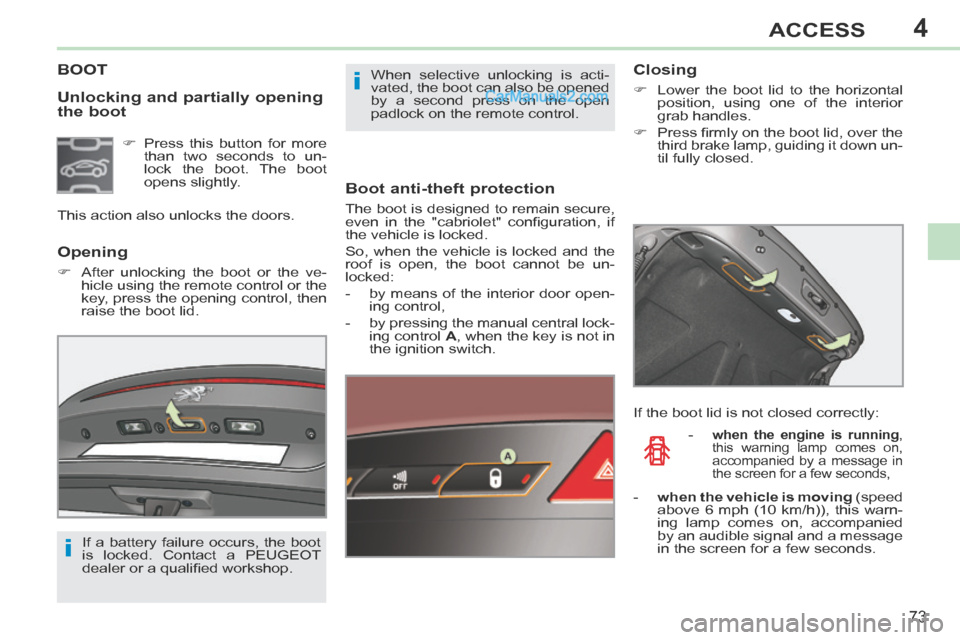
4
i
i
73
ACCESS
Unlocking and partially opening
the boot
BOOT
Boot anti-theft protection
The boot is designed to remain secure,
even in the "cabriolet" confi guration, if
the vehicle is locked.
So, when the vehicle is locked and the
roof is open, the boot cannot be un-
locked:
- by means of the interior door open-ing control,
- by pressing the manual central lock- ing control A , when the key is not in
the ignition switch.
Opening
After unlocking the boot or the ve- hicle using the remote control or the
key, press the opening control, then
raise the boot lid. When selective unlocking is acti-
vated, the boot can also be opened
by a second press on the open
padlock on the remote control.
Press this button for more than two seconds to un-
lock the boot. The boot
opens slightly.
This action also unlocks the doors.
If a battery failure occurs, the boot
is locked. Contact a PEUGEOT
dealer or a qualifi ed workshop.
Closing
Lower the boot lid to the horizontal position, using one of the interior
grab handles.
Press fi rmly on the boot lid, over the third brake lamp, guiding it down un-
til fully closed.
If the boot lid is not closed correctly: -
when the engine is running ,
this warning lamp comes on,
accompanied by a message in
the screen for a few seconds,
- when the vehicle is moving (speed above 6 mph (10 km/h)), this warn-
ing lamp comes on, accompanied
by an audible signal and a message
in the screen for a few seconds.
Page 81 of 268
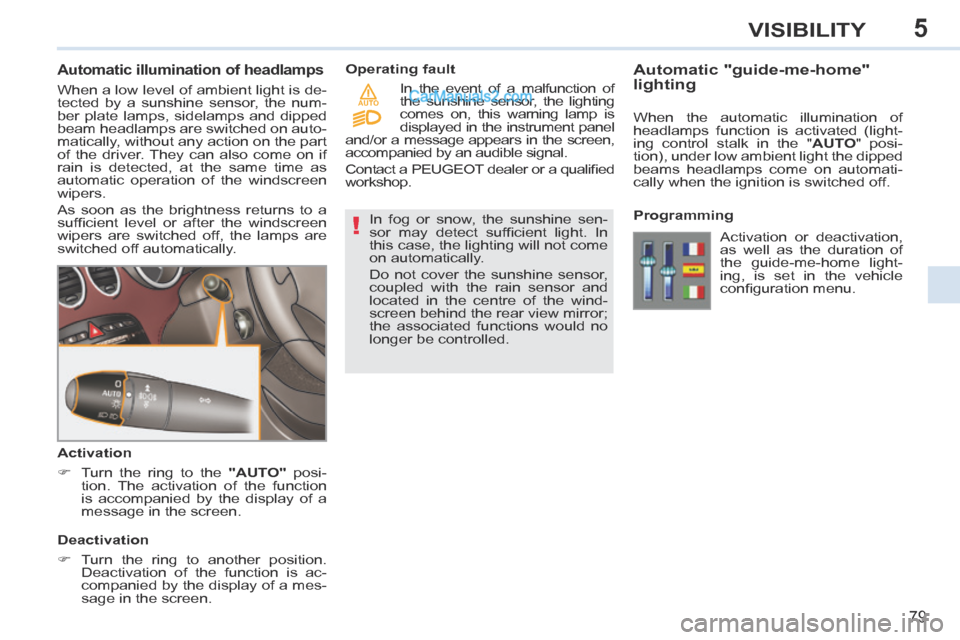
5
!
AUTO
79
VISIBILITY
Automatic illumination of headlamps
When a low level of ambient light is de-
tected by a sunshine sensor, the num-
ber plate lamps, sidelamps and dipped
beam headlamps are switched on auto-
matically, without any action on the part
of the driver. They can also come on if
rain is detected, at the same time as
automatic operation of the windscreen
wipers.
As soon as the brightness returns to a
suffi cient level or after the windscreen
wipers are switched off, the lamps are
switched off automatically.
Activation
Turn the ring to the "AUTO" posi-
tion. The activation of the function
is accompanied by the display of a
message in the screen.
Deactivation
Turn the ring to another position. Deactivation of the function is ac-
companied by the display of a mes-
sage in the screen. In fog or snow, the sunshine sen-
sor may detect suffi cient light. In
this case, the lighting will not come
on automatically.
Do not cover the sunshine sensor,
coupled with the rain sensor and
located in the centre of the wind-
screen behind the rear view mirror;
the associated functions would no
longer be controlled.
Operating fault
Automatic "guide-me-home"
lighting
When the automatic illumination of
headlamps function is activated (light-
ing control stalk in the "
AUTO " posi-
tion), under low ambient light the dipped
beams headlamps come on automati-
cally when the ignition is switched off.
In the event of a malfunction of
the sunshine sensor, the lighting
comes on, this warning lamp is
displayed in the instrument panel
and/or a message appears in the screen,
accompanied by an audible signal.
Contact a PEUGEOT dealer or a qualifi ed
workshop.
Programming Activation or deactivation,
as well as the duration of
the guide-me-home light-
ing, is set in the vehicle
confi guration menu.
Page 82 of 268
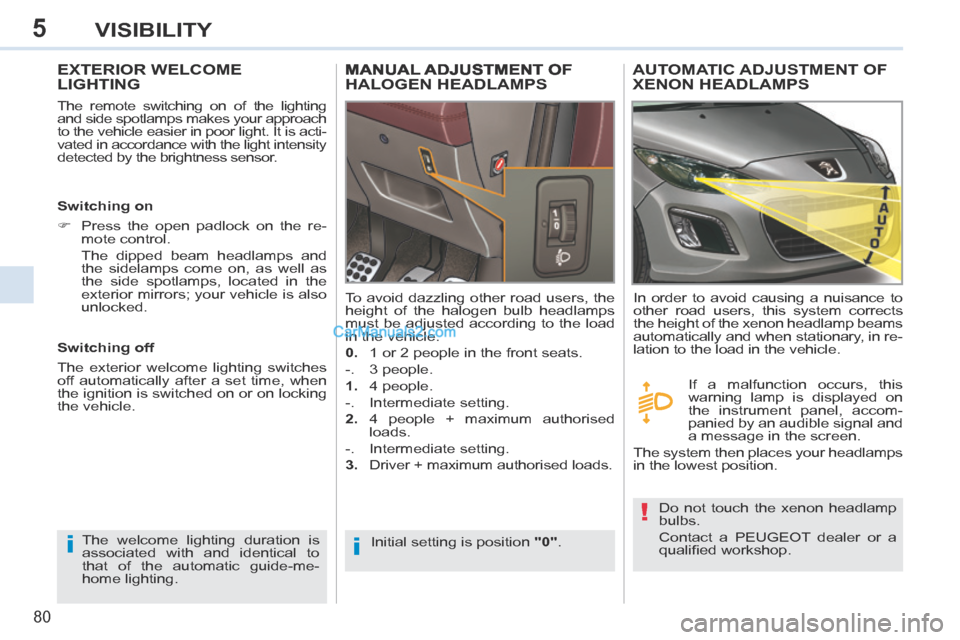
5
ii
!
80
VISIBILITY
EXTERIOR WELCOME LIGHTING
The remote switching on of the lighting
and side spotlamps makes your approach
to the vehicle easier in poor light. It is acti-
vated in accordance with the light intensity
detected by the brightness sensor.
Switching on
Press the open padlock on the re-mote control.
The dipped beam headlamps and the sidelamps come on, as well as
the side spotlamps, located in the
exterior mirrors; your vehicle is also
unlocked.
The welcome lighting duration is
associated with and identical to
that of the automatic guide-me-
home lighting.
MANUAL ADJUSTMENT OF HALOGEN HEADLAMPS
Initial setting is position "0" .
To avoid dazzling other road users, the
height of the halogen bulb headlamps
must be adjusted according to the load
in the vehicle.
0.
1 or 2 people in the front seats.
-. 3 people.
1. 4 people.
-. Intermediate setting.
2. 4 people + maximum authorised
loads.
-. Intermediate setting.
3. Driver + maximum authorised loads.
Switching off
The exterior welcome lighting switches
off automatically after a set time, when
the ignition is switched on or on locking
the vehicle.
AUTOMATIC ADJUSTMENT OF XENON HEADLAMPS
Do not touch the xenon headlamp
bulbs.
Contact a PEUGEOT dealer or a
qualifi ed workshop.
In order to avoid causing a nuisance to
other road users, this system corrects
the height of the xenon headlamp beams
automatically and when stationary, in re-
lation to the load in the vehicle.
If a malfunction occurs, this
warning lamp is displayed on
the instrument panel, accom-
panied by an audible signal and
a message in the screen.
The system then places your headlamps
in the lowest position.
Page 83 of 268
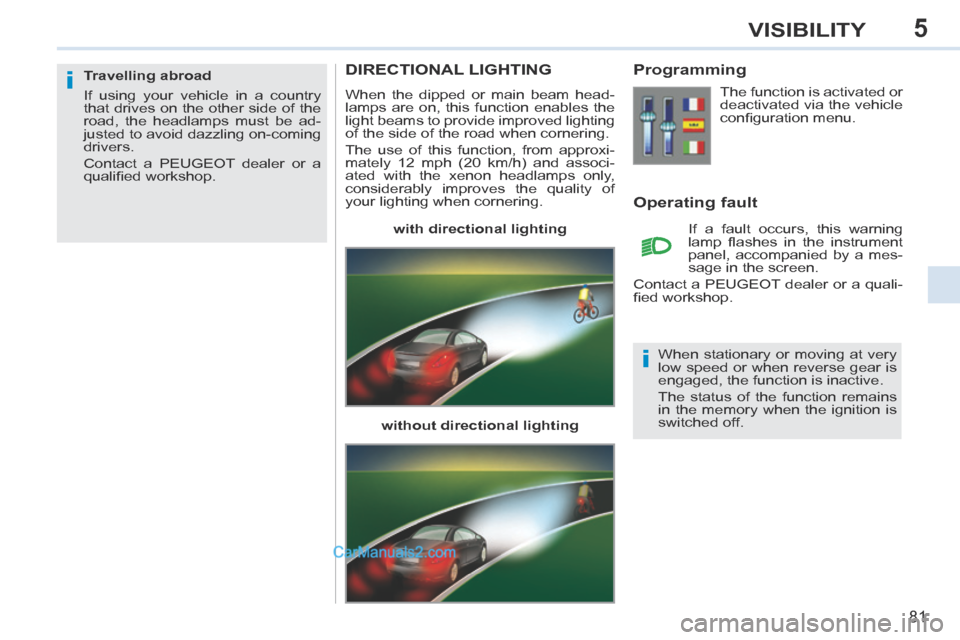
5
i
i
81
VISIBILITY
DIRECTIONAL LIGHTING
When the dipped or main beam head-
lamps are on, this function enables the
light beams to provide improved lighting
of the side of the road when cornering.
The use of this function, from approxi-
mately 12 mph (20 km/h) and associ-
ated with the xenon headlamps only,
considerably improves the quality of
your lighting when cornering. with directional lighting
without directional lighting
Programming
Operating fault
The function is activated or
deactivated via the vehicle
confi guration menu.
If a fault occurs, this warning
lamp fl ashes in the instrument
panel, accompanied by a mes-
sage in the screen.
Contact a PEUGEOT dealer or a quali-
fi ed workshop.
When stationary or moving at very
low speed or when reverse gear is
engaged, the function is inactive.
The status of the function remains
in the memory when the ignition is
switched off.
Travelling abroad
If using your vehicle in a country
that drives on the other side of the
road, the headlamps must be ad-
justed to avoid dazzling on-coming
drivers.
Contact a PEUGEOT dealer or a
qualifi ed workshop.