PEUGEOT 4007 2007 Owners Manual
Manufacturer: PEUGEOT, Model Year: 2007, Model line: 4007, Model: PEUGEOT 4007 2007Pages: 221, PDF Size: 13.99 MB
Page 201 of 221
![PEUGEOT 4007 2007 Owners Manual 11
AUDIO EQUIPMENT and TELEMATICSEQUIPMENT and TELEMA
Creating a group and a playlist on the Music Server
Explanations Result
Press [^] to access the secondary menu.
Creati PEUGEOT 4007 2007 Owners Manual 11
AUDIO EQUIPMENT and TELEMATICSEQUIPMENT and TELEMA
Creating a group and a playlist on the Music Server
Explanations Result
Press [^] to access the secondary menu.
Creati](/img/29/58326/w960_58326-200.png)
11
AUDIO EQUIPMENT and TELEMATICSEQUIPMENT and TELEMA
Creating a group and a playlist on the Music Server
Explanations Result
Press [^] to access the secondary menu.
Creating a group
� �P�r�e�s�s� �[�N�e�w� �G�r�o�u�p�]�,� �e�n�t�e�r� �t�h�e� �n�a�m�e� �o�f� �t�h�e� �g�r�o�u�p� �a�n�d� �c�o�n�fi� �r�m� �b�y� �p�r�e�s�s�i�n�g�
[SET].
The group is stored on the server.
Creating a playlist
Press [^] to access the secondary menu then press [Function Settings] .
Press [New Playlist].
Select the group to which the playlist is to be attached. The group must
�b�e� �c�r�e�a�t�e�d� �fi� �r�s�t�.�
� �E�n�t�e�r� �t�h�e� �n�a�m�e� �o�f� �t�h�e� �p�l�a�y�l�i�s�t� �a�n�d� �c�o�n�fi� �r�m� �b�y� �p�r�e�s�s�i�n�g� �[�S�E�T�]�.�
Then select the search method attached to this new list (eit her from the
list or by conditions).
The list is stored on the server.
Press
Page 202 of 221
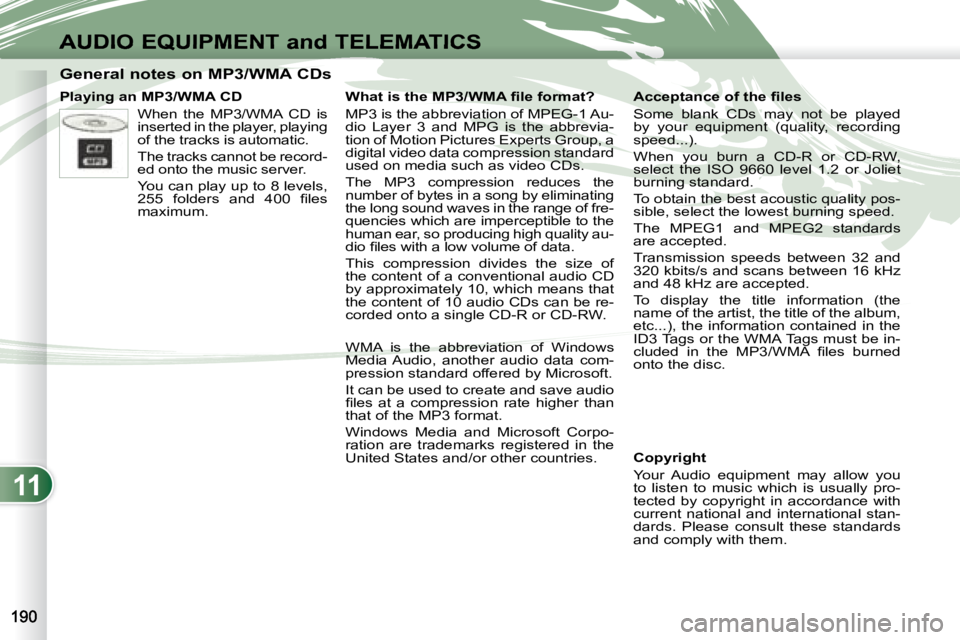
11
AUDIO EQUIPMENT and TELEMATICS
General notes on MP3/WMA CDs
Playing an MP3/WMA CD When the MP3/WMA CD is
inserted in the player, playing
of the tracks is automatic.
The tracks cannot be record-
ed onto the music server.
You can play up to 8 levels,
�2�5�5� �f�o�l�d�e�r�s� �a�n�d� �4�0�0� �fi� �l�e�s�
maximum.
Copyright
Your Audio equipment may allow you
to listen to music which is usually pro-
tected by copyright in accordance with
current national and international stan-
dards. Please consult these standards
and comply with them.
� � � �A�c�c�e�p�t�a�n�c�e� �o�f� �t�h�e� �fi� �l�e�s�
Some blank CDs may not be played
by your equipment (quality, recording
speed...).
When you burn a CD-R or CD-RW,
select the ISO 9660 level 1.2 or Joliet
burning standard.
To obtain the best acoustic quality pos-
sible, select the lowest burning speed.
The MPEG1 and MPEG2 standards
are accepted.
Transmission speeds between 32 and
320 kbits/s and scans between 16 kHz
and 48 kHz are accepted.
To display the title information (the
name of the artist, the title of the album,
etc...), the information contained in the
ID3 Tags or the WMA Tags must be in-
�c�l�u�d�e�d� �i�n� �t�h�e� �M�P�3�/�W�M�A� �fi� �l�e�s� �b�u�r�n�e�d�
onto the disc.
� � � �W�h�a�t� �i�s� �t�h�e� �M�P�3�/�W�M�A� �fi� �l�e� �f�o�r�m�a�t�?�
MP3 is the abbreviation of MPEG-1 Au-
dio Layer 3 and MPG is the abbrevia-
tion of Motion Pictures Experts Group, a
digital video data compression standard
used on media such as video CDs.
The MP3 compression reduces the
number of bytes in a song by eliminating
the long sound waves in the range of fre-
quencies which are imperceptible to the
human ear, so producing high quality au-
�d�i�o� �fi� �l�e�s� �w�i�t�h� �a� �l�o�w� �v�o�l�u�m�e� �o�f� �d�a�t�a�.�
This compression divides the size of
the content of a conventional audio CD
by approximately 10, which means that
the content of 10 audio CDs can be re-
corded onto a single CD-R or CD-RW.
WMA is the abbreviation of Windows
Media Audio, another audio data com-
pression standard offered by Microsoft.
It can be used to create and save audio
�fi� �l�e�s� �a�t� �a� �c�o�m�p�r�e�s�s�i�o�n� �r�a�t�e� �h�i�g�h�e�r� �t�h�a�n�
that of the MP3 format.
Windows Media and Microsoft Corpo-
ration are trademarks registered in the
United States and/or other countries.
Page 203 of 221
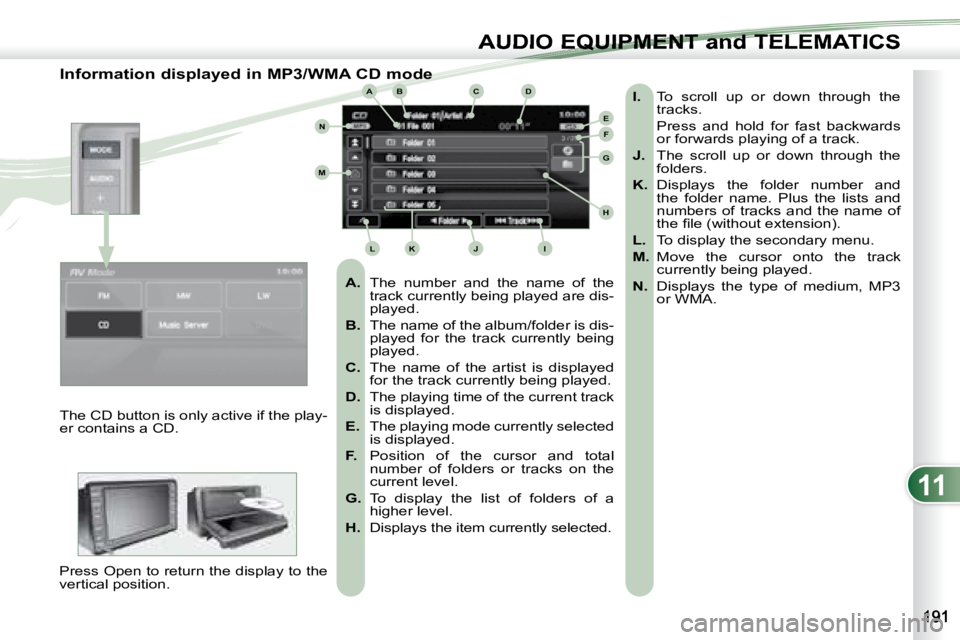
11
ABC
EF
G
IKL
M
N
D
H
J
AUDIO EQUIPMENT and TELEMATICSEQUIPMENT and TELEMA
Information displayed in MP3/WMA CD mode
A. The number and the name of the
track currently being played are dis-
played.
B. The name of the album/folder is dis-
played for the track currently being
played.
C. The name of the artist is displayed
for the track currently being played.
D. The playing time of the current track
is displayed.
E. The playing mode currently selected
is displayed.
F. Position of the cursor and total
number of folders or tracks on the
current level.
G. To display the list of folders of a
higher level.
H. Displays the item currently selected.
I. To scroll up or down through the
tracks.
Press and hold for fast backwards or forwards playing of a track.
J. The scroll up or down through the
folders.
K. Displays the folder number and
the folder name. Plus the lists and
numbers of tracks and the name of
�t�h�e� �fi� �l�e� �(�w�i�t�h�o�u�t� �e�x�t�e�n�s�i�o�n�)�.�
L. To display the secondary menu.
M. Move the cursor onto the track
currently being played.
N. Displays the type of medium, MP3
or WMA.
The CD button is only active if the play-
er contains a CD.
Press Open to return the display to the
vertical position.
Page 204 of 221
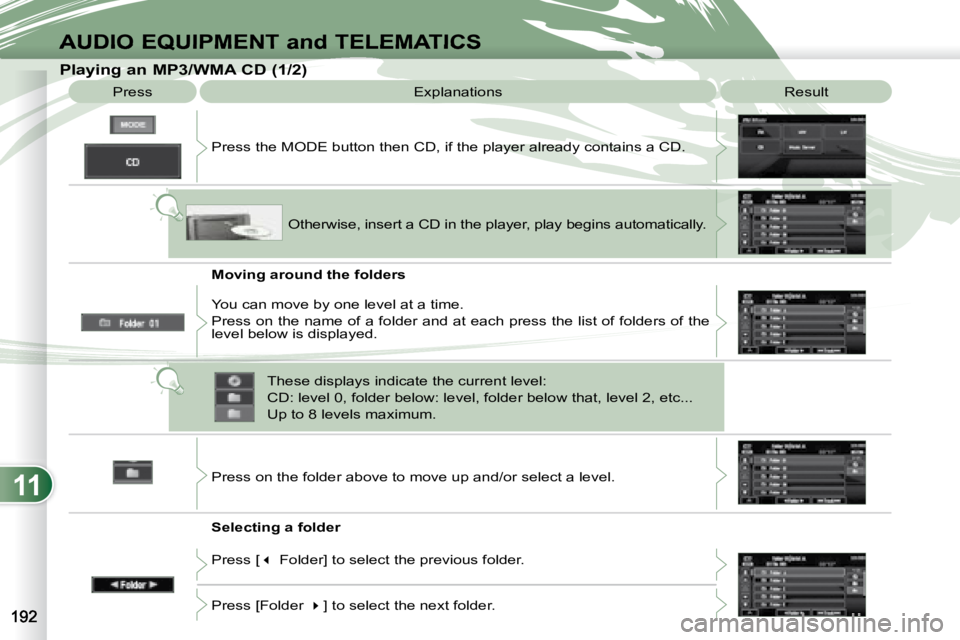
11
AUDIO EQUIPMENT and TELEMATICS
Playing an MP3/WMA CD (1/2) Press Explanations Result
Press the MODE button then CD, if the player already contains a CD.
Moving around the folders
Selecting a folder Otherwise, insert a CD in the player, play begins
automatically.
You can move by one level at a time.
Press on the name of a folder and at each press the list of f olders of the
level below is displayed.
Press on the folder above to move up and/or select a level.
Press [ � Folder] to select the previous folder.
Press [Folder � ] to select the next folder.
These displays indicate the current level:
CD: level 0, folder below: level, folder below that, l
evel 2, etc...
Up to 8 levels maximum.
Page 205 of 221
![PEUGEOT 4007 2007 Owners Manual 11
AUDIO EQUIPMENT and TELEMATICSEQUIPMENT and TELEMA
Changing the playing mode
Press [
� Track] to select the previous track or return to the beginning of
the track currently being played PEUGEOT 4007 2007 Owners Manual 11
AUDIO EQUIPMENT and TELEMATICSEQUIPMENT and TELEMA
Changing the playing mode
Press [
� Track] to select the previous track or return to the beginning of
the track currently being played](/img/29/58326/w960_58326-204.png)
11
AUDIO EQUIPMENT and TELEMATICSEQUIPMENT and TELEMA
Changing the playing mode
Press [
� Track] to select the previous track or return to the beginning of
the track currently being played.
Press and hold for fast backwards play.
Selecting a track
Press [Track
� ] to select the next track.
Press and hold for fast forwards play.
Press [Repeat] to play the track selected in a loop (repetitio n).
Press [Repeat] again to play all of the tracks in the selecte d folder in a
loop.
Press again to stop.
Press [Scan] to play the beginning of each track in each folde r for approxi-
mately 10 seconds (scanning).
Press [Scan] again the play the beginning of each track in th e selected
folder in a loop.
Press again to stop or press on the current track (during the 10 seco nds)
and play begins.
Press [Random] to play all of the tracks in the selected folde r in random
order.
Press [Random] again to play all of the tracks on the CD in random
order.
Press again to stop.
Press [^] to access the secondary menu.
Press
Explanations Result
Playing an MP3/WMA CD (2/2)
Page 206 of 221
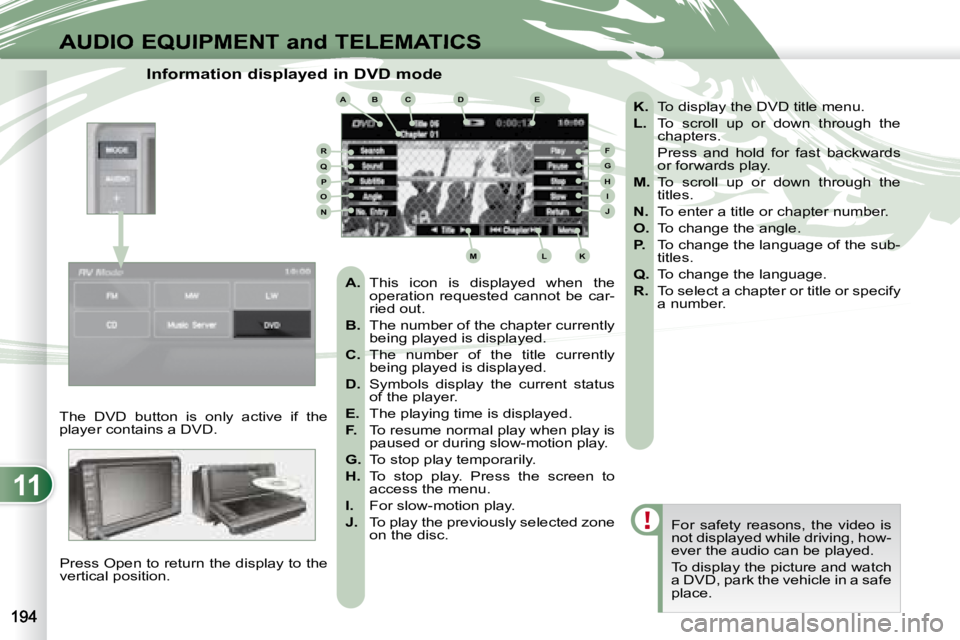
11
ABCDE
FGHIJ
KLM
RQPON
AUDIO EQUIPMENT and TELEMATICS
Information displayed in DVD mode
The DVD button is only active if the
player contains a DVD. Press Open to return the display to the
vertical position. For safety reasons, the video is
not displayed while driving, how-
ever the audio can be played.
To display the picture and watch
a DVD, park the vehicle in a safe
place.
K. To display the DVD title menu.
L. To scroll up or down through the
chapters.
Press and hold for fast backwards or forwards play.
M. To scroll up or down through the
titles.
N. To enter a title or chapter number.
O. To change the angle.
P. To change the language of the sub-
titles.
Q. To change the language.
R. To select a chapter or title or specify
a number.
A. This icon is displayed when the
operation requested cannot be car-
ried out.
B. The number of the chapter currently
being played is displayed.
C. The number of the title currently
being played is displayed.
D. Symbols display the current status
of the player.
E. The playing time is displayed.
F. To resume normal play when play is
paused or during slow-motion play.
G. To stop play temporarily.
H. To stop play. Press the screen to
access the menu.
I. For slow-motion play.
J. To play the previously selected zone
on the disc.
Page 207 of 221
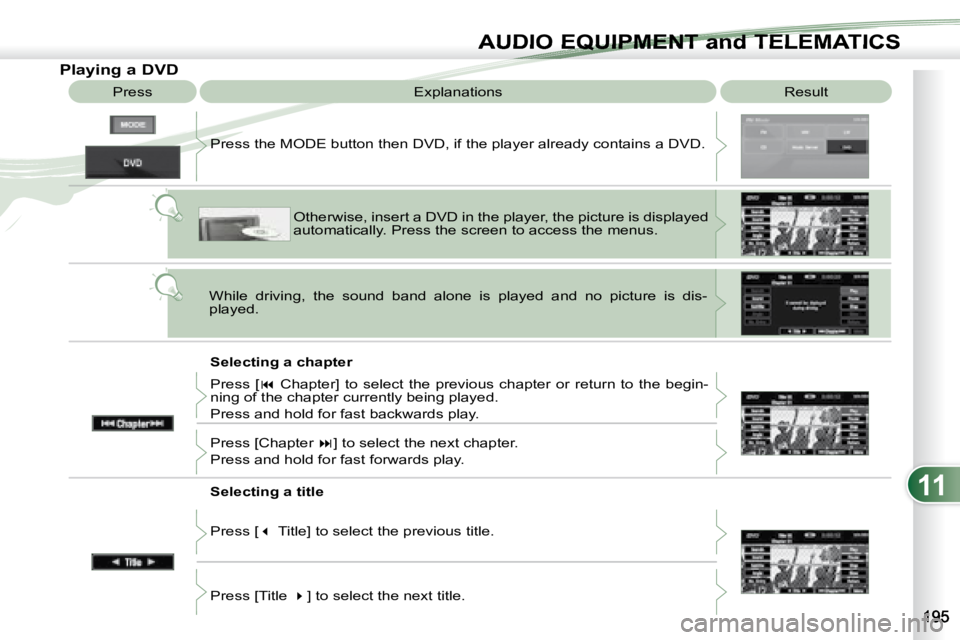
11
AUDIO EQUIPMENT and TELEMATICSEQUIPMENT and TELEMA
Playing a DVD Result
Explanations
Selecting a chapter
Press the MODE button then DVD, if the player already contains
a DVD.
Otherwise, insert a DVD in the player, the picture is displa yed
automatically. Press the screen to access the menus.
While driving, the sound band alone is played and no pi cture is dis-
played.
Press [ � Chapter] to select the previous chapter or return to the beg in-
ning of the chapter currently being played.
Press and hold for fast backwards play.
Press [Chapter � ] to select the next chapter.
Press and hold for fast forwards play.
Selecting a title
Press [ � Title] to select the previous title.
Press [Title � ] to select the next title.
Press
Page 208 of 221
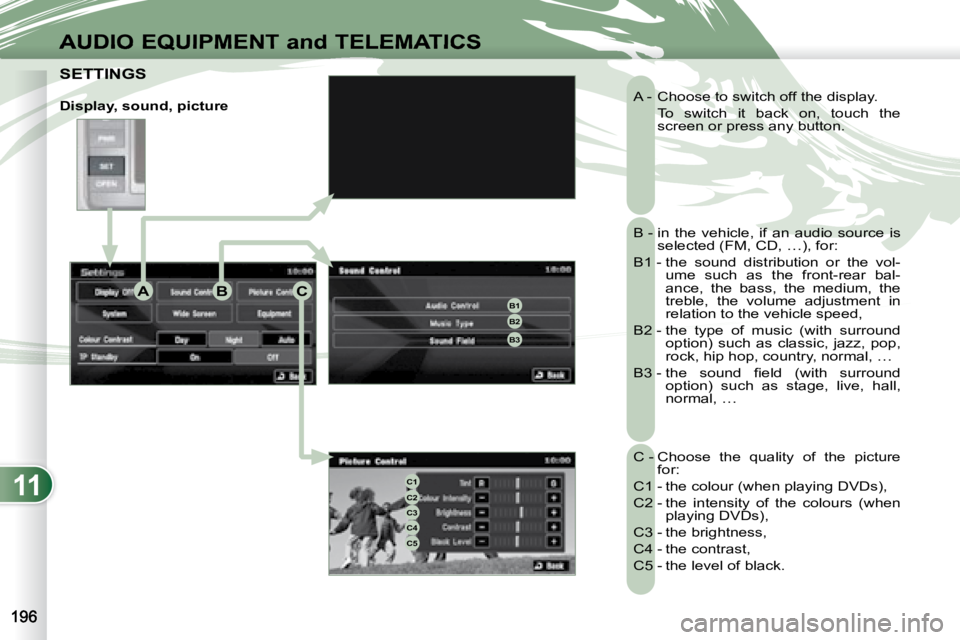
11
ABCB1B2
B3
C1C2C3C4C5
AUDIO EQUIPMENT and TELEMATICS
A - Choose to switch off the display.
To switch it back on, touch the screen or press any button.
B - in the vehicle, if an audio source is selected (FM, CD, …), for:
B1 - the sound distribution or the vol- ume such as the front-rear bal-
ance, the bass, the medium, the
treble, the volume adjustment in
relation to the vehicle speed,
B2 - the type of music (with surround option) such as classic, jazz, pop,
rock, hip hop, country, normal, …
� �B�3� �-� �t�h�e� �s�o�u�n�d� �fi� �e�l�d� �(�w�i�t�h� �s�u�r�r�o�u�n�d� option) such as stage, live, hall,
normal, …
C - Choose the quality of the picture for:
C1 - the colour (when playing DVDs),
C2 - the intensity of the colours (when playing DVDs),
C3 - the brightness,
C4 - the contrast,
C5 - the level of black.
SETTINGS SETTINGS
Display, sound, picture
Page 209 of 221

11
DE
E1E2E3E4
D1D2
D3D4
AUDIO EQUIPMENT and TELEMATICSEQUIPMENT and TELEMA
Time and date, language, unit,
picture size E -
Choose the size of the DVD picture for:
E1 - normal 4/3, E2 - extends the picture evenly to the right
and to the left in wide screen mode,
E3 - extends the right and left parts only leaving
the centre as it stands in wide screen mode,
E4 - enlarges the picture in 4/3 format. The top
and the bottom are outside the frame.
D - Choose the base settings of the sys- tem for:
D1 - setting of the time by the RDS signal, time zone, summer time,
D2 - the language (English, Français, Deutsch, Nederlands, Portuguese,
Español, Svenska, Italiano, Dansk),
D3 - the units for calculation of the dis- tances (km or miles and °C or °F),
D4 - other settings such as:
- the voice guidance volume,
- the type of voice guidance voice (female or male),
- the volume of the operation bleeps (1 to 3 and 0=no bleep),
- the type of inputting keypad (alpha- bet or PC),
- the range of menu colours (red or blue),
- the displaying or not of the audio playing icons on the map screen,
- the reinitialisation of the vehicle sensor,
- the interruption or not of the display when the air conditioning is used.
Page 210 of 221
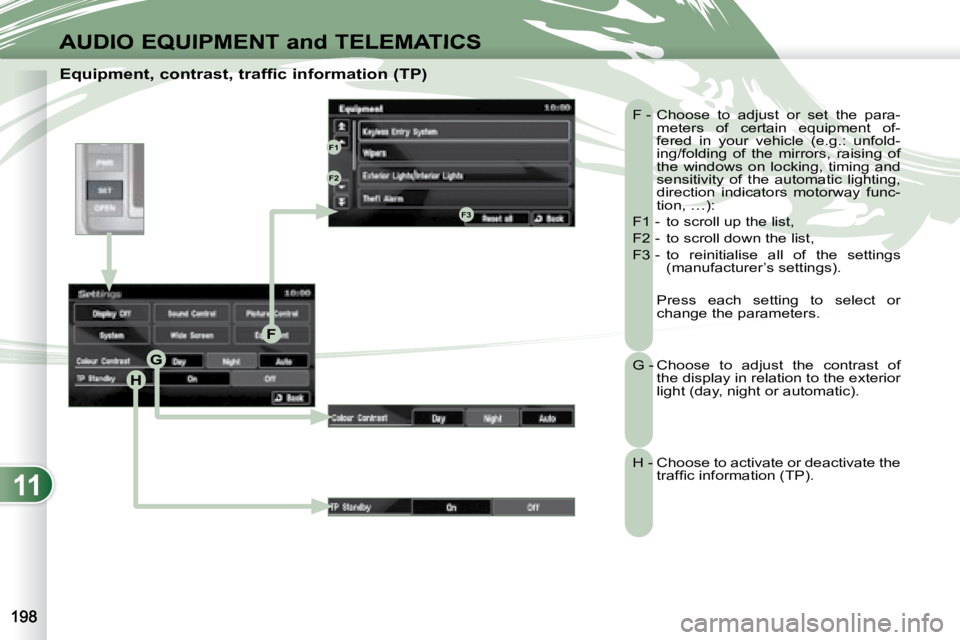
11
H
G
F
F1
F2
F3
AUDIO EQUIPMENT and TELEMATICS
Equipment, contrast, traffic information (TP) F - Choose to adjust or set the para-meters of certain equipment of-
fered in your vehicle (e.g.: unfold-
ing/folding of the mirrors, raising of
the windows on locking, timing and
sensitivity of the automatic lighting,
direction indicators motorway func-
tion, …):
F1 - to scroll up the list,
F2 - to scroll down the list,
F3 - to reinitialise all of the settings (manufacturer’s settings).
Press each setting to select or change the parameters.
G - Choose to adjust the contrast of the display in relation to the exterior
light (day, night or automatic).
H - Choose to activate or deactivate the �t�r�a�f�fi� �c� �i�n�f�o�r�m�a�t�i�o�n� �(�T�P�)�.� � �