PEUGEOT 4007 2007 Owners Manual
Manufacturer: PEUGEOT, Model Year: 2007, Model line: 4007, Model: PEUGEOT 4007 2007Pages: 221, PDF Size: 13.99 MB
Page 191 of 221
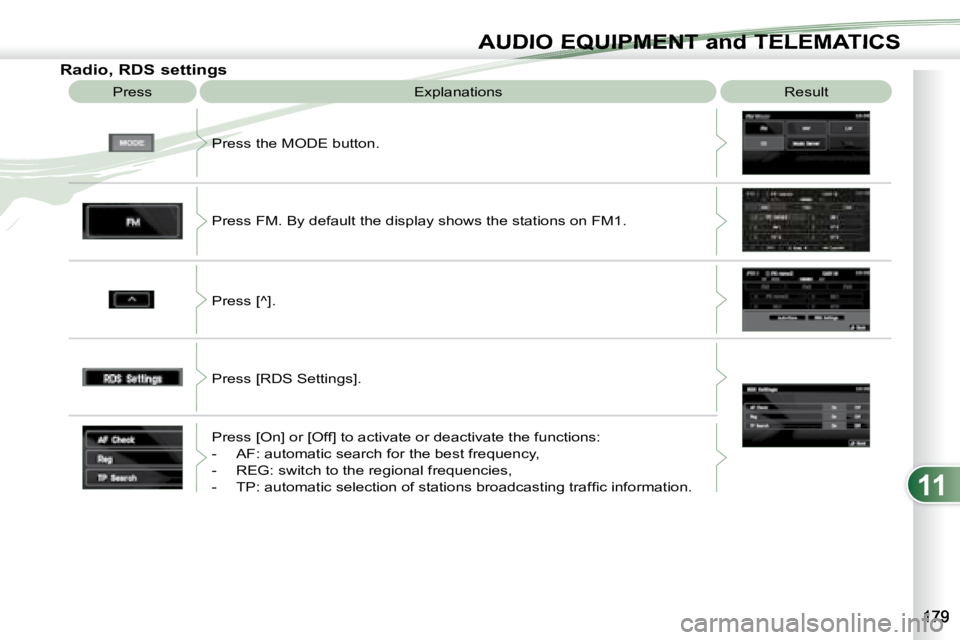
11
AUDIO EQUIPMENT and TELEMATICSEQUIPMENT and TELEMA
Radio, RDS settings Press Explanations Result
Press the MODE button.
Press FM. By default the display shows the stations on FM1.
Press [^].
Press [RDS Settings].
Press [On] or [Off] to activate or deactivate the functions:
- AF: automatic search for the best frequency,
- REG: switch to the regional frequencies,
� � �-� � �T�P�:� �a�u�t�o�m�a�t�i�c� �s�e�l�e�c�t�i�o�n� �o�f� �s�t�a�t�i�o�n�s� �b�r�o�a�d�c�a�s�t�i�n�g� �t�r�a�f�fi� �c� �i�n �f�o�r�m�a�t�i�o�n�.� � � �
Page 192 of 221
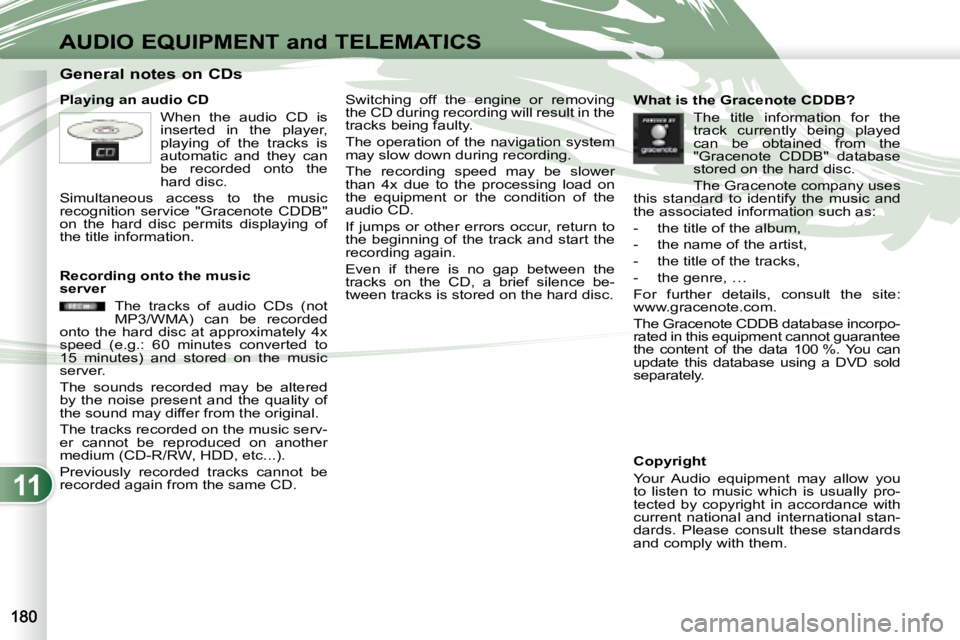
11
AUDIO EQUIPMENT and TELEMATICS
General notes on CDs
Playing an audio CD When the audio CD is
inserted in the player,
playing of the tracks is
automatic and they can
be recorded onto the
hard disc.
Simultaneous access to the music
recognition service "Gracenote CDDB"
on the hard disc permits displaying of
the title information. Switching off the engine or removing
the CD during recording will result in the
tracks being faulty.
The operation of the navigation system
may slow down during recording.
The recording speed may be slower
than 4x due to the processing load on
the equipment or the condition of the
audio CD.
If jumps or other errors occur, return to
the beginning of the track and start the
recording again.
Even if there is no gap between the
tracks on the CD, a brief silence be-
tween tracks is stored on the hard disc. What is the Gracenote CDDB?
The title information for the
track currently being played
can be obtained from the
"Gracenote CDDB" database
stored on the hard disc.
The Gracenote company uses
this standard to identify the music and
the associated information such as:
- the title of the album,
- the name of the artist,
- the title of the tracks,
- the genre, …
For further details, consult the site:
www.gracenote.com.
The Gracenote CDDB database incorpo-
rated in this equipment cannot guarantee
the content of the data 100 %. You can
update this database using a DVD sold
separately.
Copyright
Your Audio equipment may allow you
to listen to music which is usually pro-
tected by copyright in accordance with
current national and international stan-
dards. Please consult these standards
and comply with them.
Recording onto the music
server
The tracks of audio CDs (not
MP3/WMA) can be recorded
onto the hard disc at approximately 4x
speed (e.g.: 60 minutes converted to
15 minutes) and stored on the music
server.
The sounds recorded may be altered
by the noise present and the quality of
the sound may differ from the original.
The tracks recorded on the music serv-
er cannot be reproduced on another
medium (CD-R/RW, HDD, etc...).
Previously recorded tracks cannot be
recorded again from the same CD.
Page 193 of 221
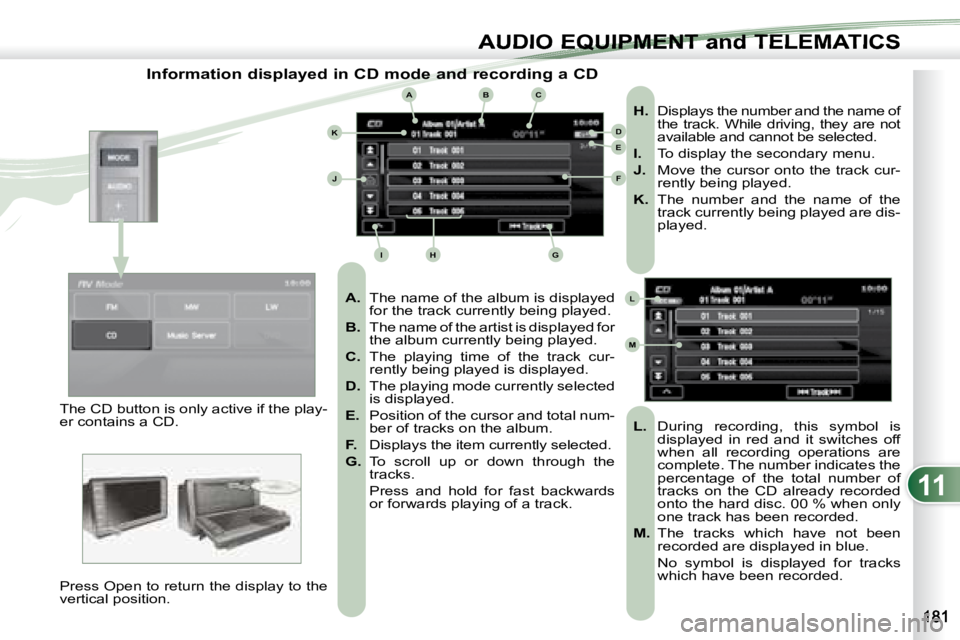
11
ABC
DE
F
GHI
J
K
L
M
AUDIO EQUIPMENT and TELEMATICSEQUIPMENT and TELEMA
Information displayed in CD mode and recording a CD
A. The name of the album is displayed
for the track currently being played.
B. The name of the artist is displayed for
the album currently being played.
C. The playing time of the track cur-
rently being played is displayed.
D. The playing mode currently selected
is displayed.
E. Position of the cursor and total num-
ber of tracks on the album.
F. Displays the item currently selected.
G. To scroll up or down through the
tracks.
Press and hold for fast backwards or forwards playing of a track.
H. Displays the number and the name of
the track. While driving, they are not
available and cannot be selected.
I. To display the secondary menu.
J. Move the cursor onto the track cur-
rently being played.
K. The number and the name of the
track currently being played are dis-
played.
L. During recording, this symbol is
displayed in red and it switches off
when all recording operations are
complete. The number indicates the
percentage of the total number of
tracks on the CD already recorded
onto the hard disc. 00 % when only
one track has been recorded.
M. The tracks which have not been
recorded are displayed in blue.
No symbol is displayed for tracks which have been recorded.
The CD button is only active if the play-
er contains a CD.
Press Open to return the display to the
vertical position.
Page 194 of 221
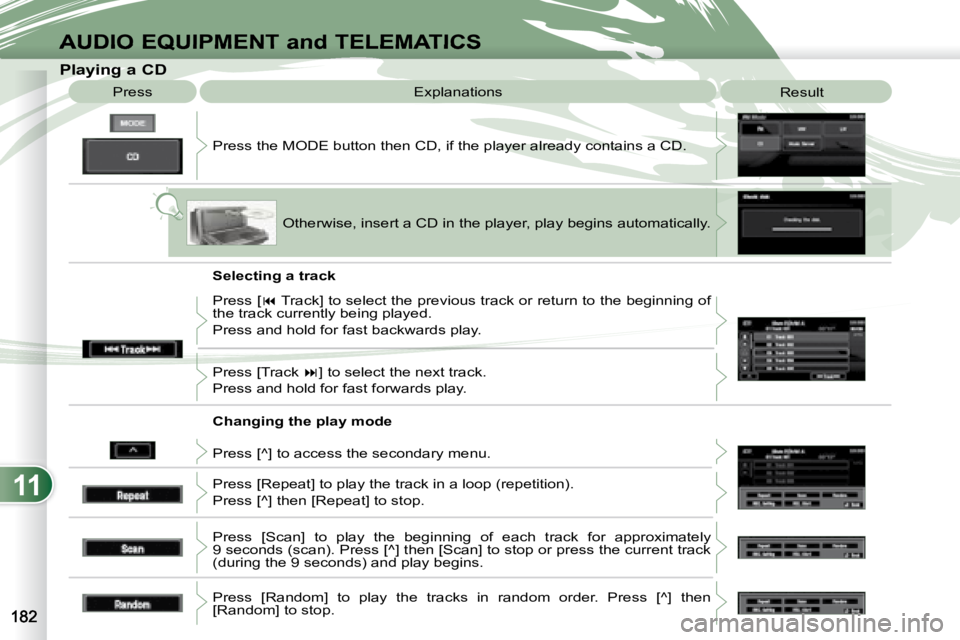
11
AUDIO EQUIPMENT and TELEMATICS
Playing a CD Press the MODE button then CD, if the player already contains a CD.
Press
Explanations
Result
Otherwise, insert a CD in the player, play begins automati cally.
Press [ � Track] to select the previous track or return to the beginning of
the track currently being played.
Press and hold for fast backwards play.
Press [Track � ] to select the next track.
Press and hold for fast forwards play.
Press [^] to access the secondary menu.
Press [Repeat] to play the track in a loop (repetition).
Press [^] then [Repeat] to stop.
Press [Scan] to play the beginning of each track for approximatel y
9 seconds (scan). Press [^] then [Scan] to stop or press the current track
(during the 9 seconds) and play begins.
Press [Random] to play the tracks in random order. Press [^] then
[Random] to stop.
Selecting a track
Changing the play mode
Page 195 of 221
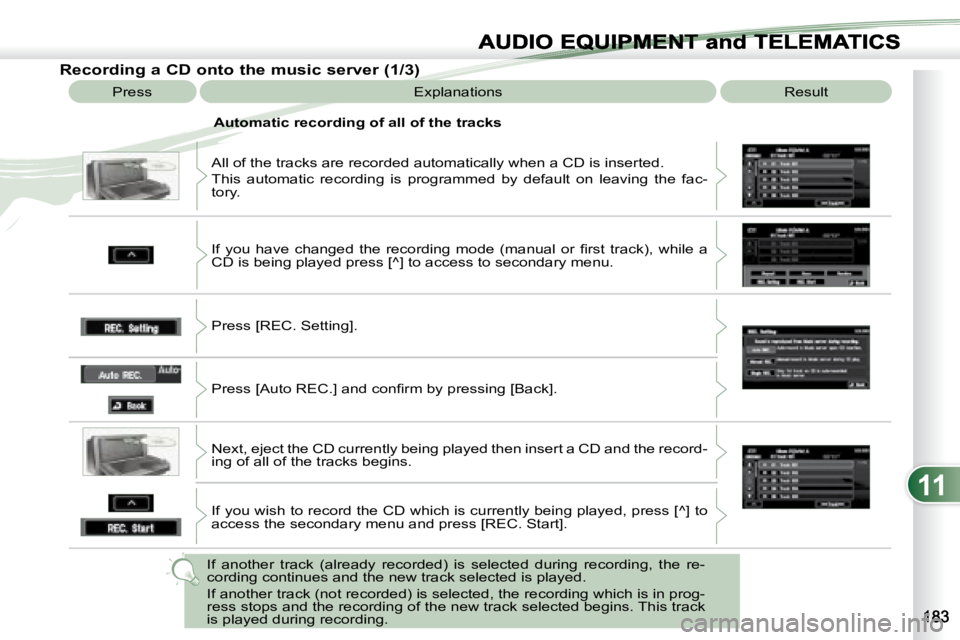
11
EQUIPMENT and TELEMA
Recording a CD onto the music server (1/3)
Press Explanations Result
All of the tracks are recorded automatically when a CD is inserte d.
This automatic recording is programmed by default on leaving th e fac-
tory. Automatic recording of all of the tracks
� �I�f� �y�o�u� �h�a�v�e� �c�h�a�n�g�e�d� �t�h�e� �r�e�c�o�r�d�i�n�g� �m�o�d�e� �(�m�a�n�u�a�l� �o�r� �fi� �r�s�t� �t�r�a�c�k�)�,� �w�h �i�l�e� �a�
CD is being played press [^] to access to secondary menu.
Press [REC. Setting].
� �P�r�e�s�s� �[�A�u�t�o� �R�E�C�.�]� �a�n�d� �c�o�n�fi� �r�m� �b�y� �p�r�e�s�s�i�n�g� �[�B�a�c�k�]�.�
Next, eject the CD currently being played then insert a CD and the record-
ing of all of the tracks begins.
If you wish to record the CD which is currently being played, press [^] to
access the secondary menu and press [REC. Start].
If another track (already recorded) is selected during recording, th e re-
cording continues and the new track selected is played.
If another track (not recorded) is selected, the recording which i s in prog-
ress stops and the recording of the new track selected begins. Th is track
is played during recording.
Page 196 of 221
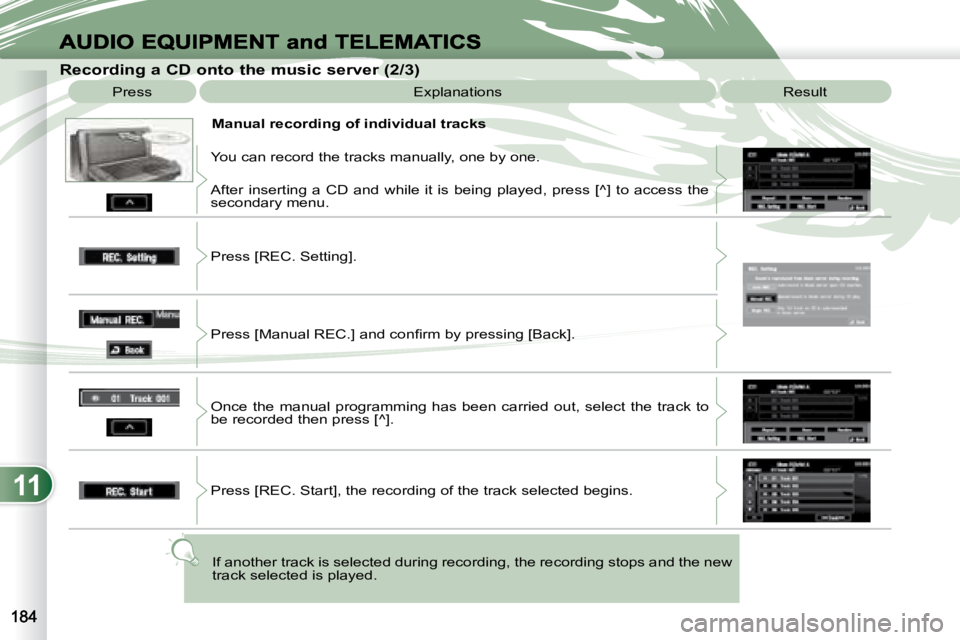
11
Recording a CD onto the music server (2/3) Press Explanations Result
Manual recording of individual tracks
You can record the tracks manually, one by one.
After inserting a CD and while it is being played, press [^ ] to access the
secondary menu.
Press [REC. Setting].
� �P�r�e�s�s� �[�M�a�n�u�a�l� �R�E�C�.�]� �a�n�d� �c�o�n�fi� �r�m� �b�y� �p�r�e�s�s�i�n�g� �[�B�a�c�k�]�.�
Once the manual programming has been carried out, select the t rack to
be recorded then press [^].
Press [REC. Start], the recording of the track selected begins.
If another track is selected during recording, the recording stop s and the new
track selected is played.
Page 197 of 221
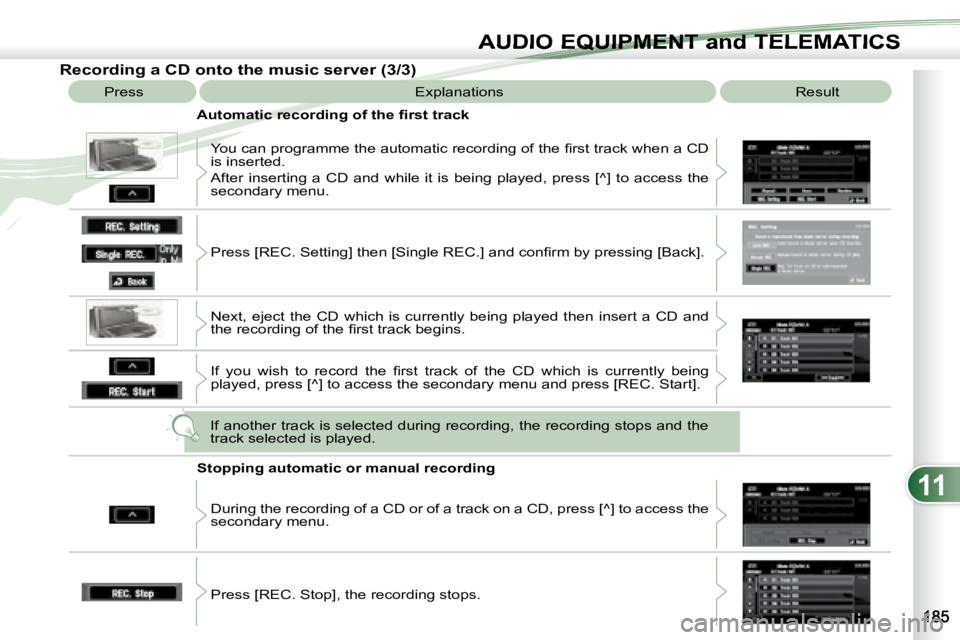
11
AUDIO EQUIPMENT and TELEMATICSEQUIPMENT and TELEMA
Recording a CD onto the music server (3/3) Press Explanations Result
� � � �A�u�t�o�m�a�t�i�c� �r�e�c�o�r�d�i�n�g� �o�f� �t�h�e� �fi� �r�s�t� �t�r�a�c�k�
� �Y�o�u� �c�a�n� �p�r�o�g�r�a�m�m�e� �t�h�e� �a�u�t�o�m�a�t�i�c� �r�e�c�o�r�d�i�n�g� �o�f� �t�h�e� �fi� �r�s�t� �t�r�a�c�k� �w�h�e�n � �a� �C�D�
is inserted.
After inserting a CD and while it is being played, press [^ ] to access the
secondary menu.
� �P�r�e�s�s� �[�R�E�C�.� �S�e�t�t�i�n�g�]� �t�h�e�n� �[�S�i�n�g�l�e� �R�E�C�.�]� �a�n�d� �c�o�n�fi� �r�m� �b�y� �p�r�e�s�s�i�n�g� �[ �B�a�c�k�]�.�
Next, eject the CD which is currently being played then inse rt a CD and
�t�h�e� �r�e�c�o�r�d�i�n�g� �o�f� �t�h�e� �fi� �r�s�t� �t�r�a�c�k� �b�e�g�i�n�s�.�
� �I�f� �y�o�u� �w�i�s�h� �t�o� �r�e�c�o�r�d� �t�h�e� �fi� �r�s�t� �t�r�a�c�k� �o�f� �t�h�e� �C�D� �w�h�i�c�h� �i�s� �c�u�r�r�e�n�t�l �y� �b�e�i�n�g�
played, press [^] to access the secondary menu and press [REC. Start].
If another track is selected during recording, the recording stop s and the
track selected is played.
Stopping automatic or manual recording
During the recording of a CD or of a track on a CD, press [^] to access the
secondary menu.
Press [REC. Stop], the recording stops.
Page 198 of 221
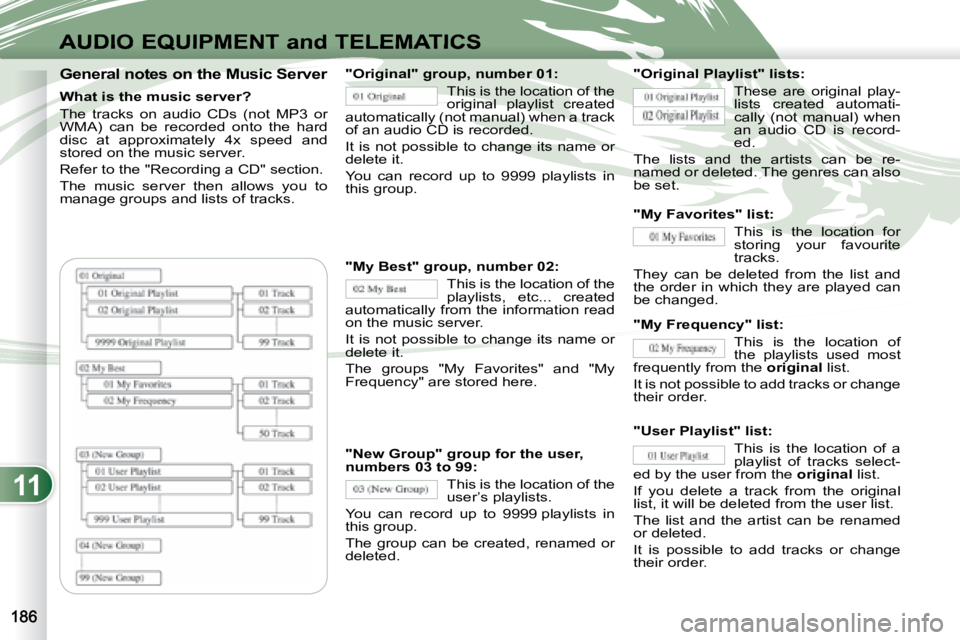
11
AUDIO EQUIPMENT and TELEMATICS
General notes on the Music Server
What is the music server?
The tracks on audio CDs (not MP3 or
WMA) can be recorded onto the hard
disc at approximately 4x speed and
stored on the music server.
Refer to the "Recording a CD" section.
The music server then allows you to
manage groups and lists of tracks. "Original" group, number 01:
This is the location of the
original playlist created
automatically (not manual) when a track
of an audio CD is recorded.
It is not possible to change its name or
delete it.
You can record up to 9999 playlists in
this group. "Original Playlist" lists:
These are original play-
lists created automati-
cally (not manual) when
an audio CD is record-
ed.
The lists and the artists can be re-
named or deleted. The genres can also
be set.
"My Best" group, number 02: This is the location of the
playlists, etc... created
automatically from the information read
on the music server.
It is not possible to change its name or
delete it.
The groups "My Favorites" and "My
Frequency" are stored here.
"New Group" group for the user,
numbers 03 to 99:
This is the location of the
user’s playlists.
You can record up to 9999 playlists in
this group.
The group can be created, renamed or
deleted. "My Favorites" list:
This is the location for
storing your favourite
tracks.
They can be deleted from the list and
the order in which they are played can
be changed.
"My Frequency" list:
This is the location of
the playlists used most
frequently from the original list.
It is not possible to add tracks or change
their order.
"User Playlist" list:
This is the location of a
playlist of tracks select-
ed by the user from the original list.
If you delete a track from the original
list, it will be deleted from the user list.
The list and the artist can be renamed
or deleted.
It is possible to add tracks or change
their order.
Page 199 of 221
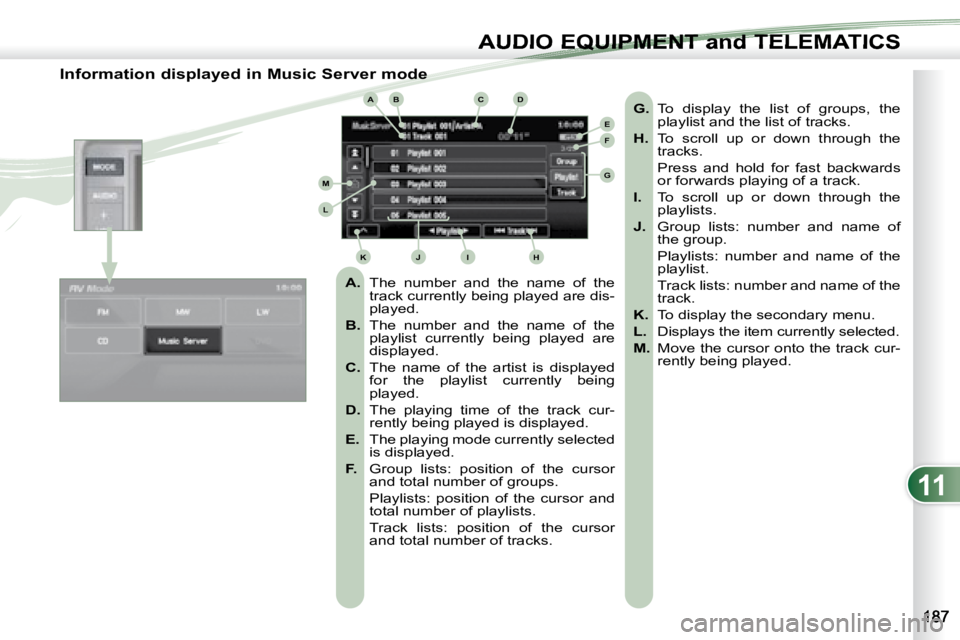
11
ABCD
E
F
G
HIJK
L
M
AUDIO EQUIPMENT and TELEMATICSEQUIPMENT and TELEMA
Information displayed in Music Server mode
A. The number and the name of the
track currently being played are dis-
played.
B. The number and the name of the
playlist currently being played are
displayed.
C. The name of the artist is displayed
for the playlist currently being
played.
D. The playing time of the track cur-
rently being played is displayed.
E. The playing mode currently selected
is displayed.
F. Group lists: position of the cursor
and total number of groups.
Playlists: position of the cursor and total number of playlists.
Track lists: position of the cursor and total number of tracks.
G. To display the list of groups, the
playlist and the list of tracks.
H. To scroll up or down through the
tracks.
Press and hold for fast backwards or forwards playing of a track.
I. To scroll up or down through the
playlists.
J. Group lists: number and name of
the group.
Playlists: number and name of the playlist.
Track lists: number and name of the track.
K. To display the secondary menu.
L. Displays the item currently selected.
M. Move the cursor onto the track cur-
rently being played.
Page 200 of 221
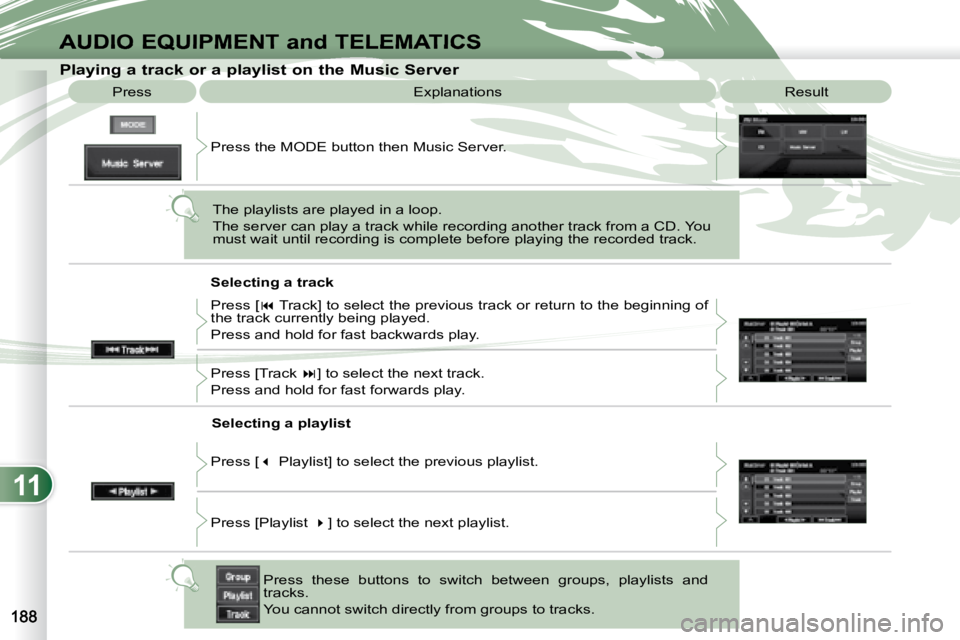
11
AUDIO EQUIPMENT and TELEMATICS
Explanations Result
Playing a track or a playlist on the Mu
sic Server
Press
Press the MODE button then Music Server.
The playlists are played in a loop.
The server can play a track while recording another track from a CD. You
must wait until recording is complete before playing the recorde d track.
Selecting a track
Press these buttons to switch between groups, playlists and
tracks.
You cannot switch directly from groups to tracks.
Press [
� Track] to select the previous track or return to the beginning of
the track currently being played.
Press and hold for fast backwards play.
Press [Track � ] to select the next track.
Press and hold for fast forwards play.
Selecting a playlist
Press [ � Playlist] to select the previous playlist.
Press [Playlist � ] to select the next playlist.