Peugeot 406 C 2004 Workshop Manual
Manufacturer: PEUGEOT, Model Year: 2004, Model line: 406 C, Model: Peugeot 406 C 2004Pages: 141, PDF Size: 1.8 MB
Page 51 of 141

02-02-2004
YOUR 406 COUPE IN DETAIL
68
RDS Using the RDS (Radio Data System) function on FM Radio Data System allows you to continue listening to the same station, whatever frequency it is using for the region you are going through. Briefly press the "RDS"button to switch the function on or off.
The display will show: Ð "RDS" if the function is selected.
Ð "(RDS)" if the function is selected but not available.
RDS station following
The display indicates the name of the station selected. The radio is continually searching for the station which has the best reception and which is transmitting the same programme.
Traffic information programme Press the "TA"button to switch the function on or off.
The display will show: Ð "TA" if the function is selected,
Ð "(TA)" if the function is selected but not available.
Any traffic information flash will be given priority, whatever source is in use (radio, CD or CD changer). If you wish to interrupt a message, press the "TA"button; this switches the function off.
Note: the volume of traffic information announcements is independent of the volume of normal radio listening. You can adjust it using the volume button. The setting will be stored and will be used when the next messages are broad-cast. Regional following mode When they are part of a network, certain stations broadcast regional programmes in the various areas they serve. With regional following mode you can keep listening to the same programme.
Press the "RDS"button for more than two seconds to switch the function on or off.
Page 52 of 141

02-02-2004
YOUR 406 COUPE IN DETAIL69
PTY function This allows you to listen to stations broadcasting a specific type of programme (news, culture, sport, rock etc.). With FM selected, press the "TA"button for two seconds to switch this function on or off.
To search for a PTY programme:
Ð select the PTYfunction,
Ð briefly press button Kor Mto scroll down the list of the various types of pro-
grammes offered.
Ð when the programme of your choice is displayed, keep button Kor Mpressed for two seconds to carry out an automatic
search (after an automatic search the PTYfunction is switched off).
In PTY mode the different types of programmes can be stored in the
memory. To do this, press the preselection buttons 1to 6for more
than two seconds. To recall the type of programme stored in the
memory, briefly press the corresponding button.
EON system
This connects stations which are part of the same network. It allows the broadcast of traffic information, by a station that is part of the same network as the station to which you are listening.
This service is available when you have selected the TA traffic information programme or the PTYfunction.
Page 53 of 141
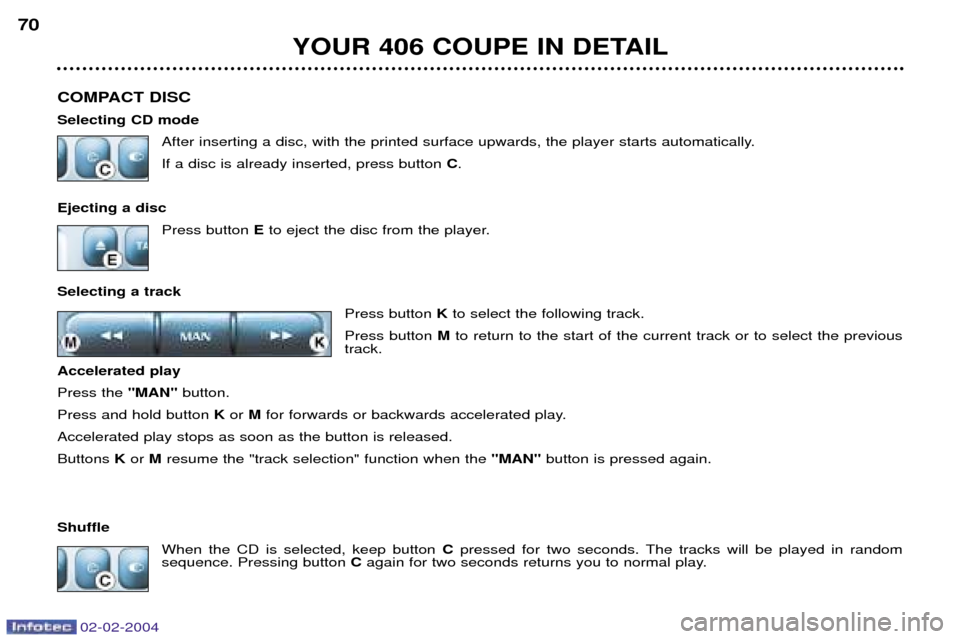
02-02-2004
YOUR 406 COUPE IN DETAIL
70
COMPACT DISC Selecting CD mode After inserting a disc, with the printed surface upwards, the player starts automatically.If a disc is already inserted, press button C.
Ejecting a disc Press button Eto eject the disc from the player.
Selecting a track Press button Kto select the following track.
Press button Mto return to the start of the current track or to select the previous
track.
Accelerated playPress the "MAN"button.
Press and hold button Kor Mfor forwards or backwards accelerated play.
Accelerated play stops as soon as the button is released.Buttons Kor Mresume the "track selection" function when the "MAN"button is pressed again.
Shuffle When the CD is selected, keep button Cpressed for two seconds. The tracks will be played in random
sequence. Pressing button Cagain for two seconds returns you to normal play.
Page 54 of 141
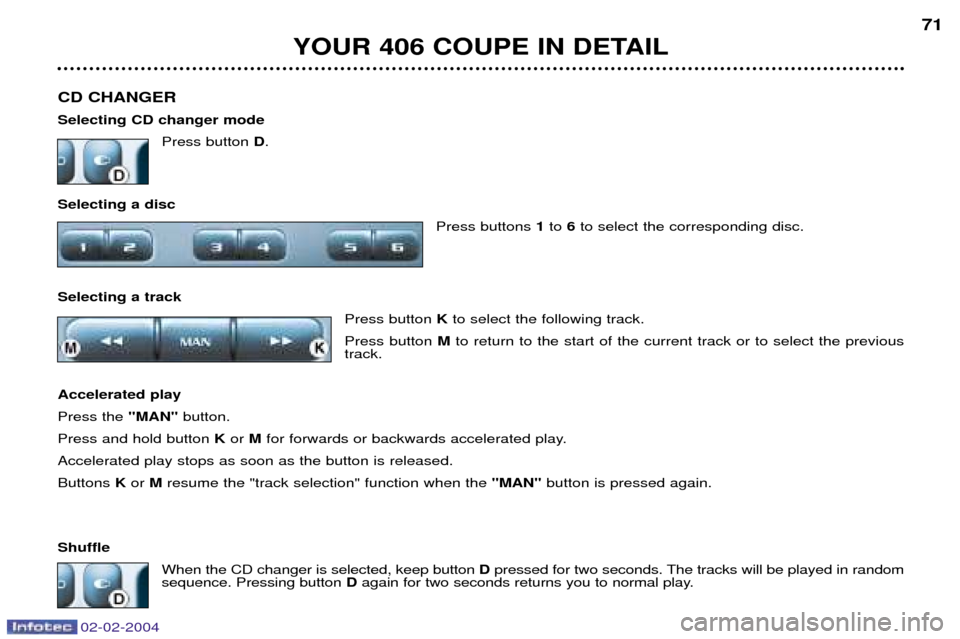
02-02-2004
YOUR 406 COUPE IN DETAIL71
CD CHANGER Selecting CD changer mode Press button D.
Selecting a disc Press buttons 1to 6to select the corresponding disc.
Selecting a track Press button Kto select the following track.
Press button Mto return to the start of the current track or to select the previous
track.
Accelerated playPress the "MAN"button.
Press and hold button Kor Mfor forwards or backwards accelerated play.
Accelerated play stops as soon as the button is released.Buttons Kor Mresume the "track selection" function when the "MAN"button is pressed again.
Shuffle When the CD changer is selected, keep button Dpressed for two seconds. The tracks will be played in random
sequence. Pressing button Dagain for two seconds returns you to normal play.
Page 55 of 141

02-02-2004
YOUR 406 COUPE IN DETAIL
72
This is located inside the boot on the left hand side. It holds up to 6 discs.
To insert a disc into the changer:
Ð open sliding panel A,
Ð press button Bto eject the cartridge C,
Ð open one of the six compartments of the cartridge by pulling tab D,
Ð insert the disc with the printed face upwards and close the compartment,
Ð insert the cartridge into the changer,
Ð close the sliding panel A.
CD CHANGER (RM2 and RD3)
The use of copied compact discs can cause malfunctions.
Insert circular compact discs only.
Page 56 of 141
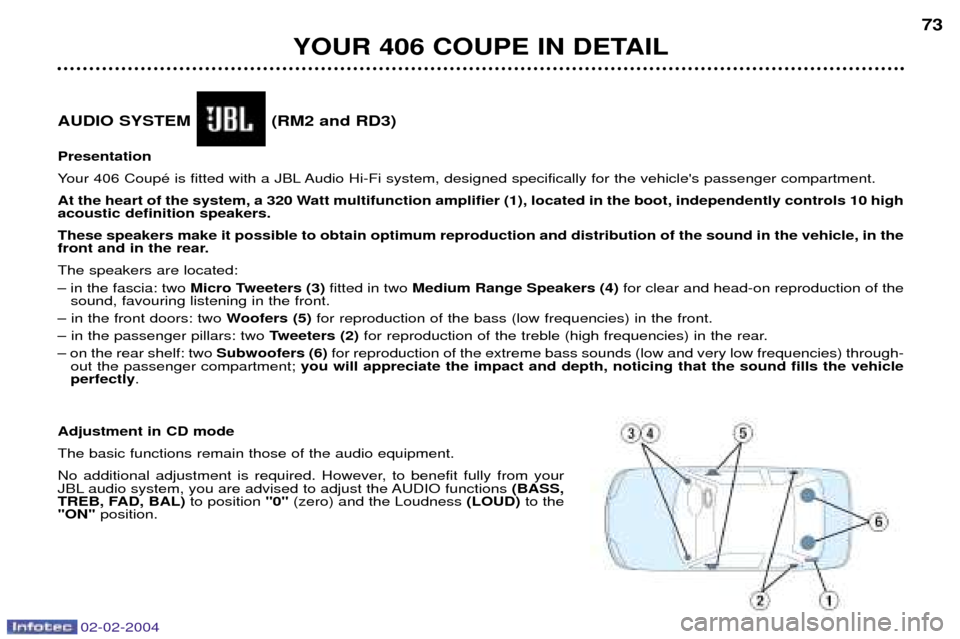
02-02-2004
AUDIO SYSTEM (RM2 and RD3) Presentation
Your 406 CoupŽ is fitted with a JBL Audio Hi-Fi system, designed specifically for the vehicle's passenger compartment.
At the heart of the system, a 320 Watt multifunction amplifier (1), located in the boot, independently controls 10 high acoustic definition speakers. These speakers make it possible to obtain optimum reproduction and distribution of the sound in the vehicle, in the
front and in the rear. The speakers are located:
Ð in the fascia: two Micro Tweeters (3) fitted in two Medium Range Speakers (4) for clear and head-on reproduction of the
sound, favouring listening in the front.
Ð in the front doors: two Woofers (5)for reproduction of the bass (low frequencies) in the front.
Ð in the passenger pillars: two Tweeters (2)for reproduction of the treble (high frequencies) in the rear.
Ð on the rear shelf: two Subwoofers (6)for reproduction of the extreme bass sounds (low and very low frequencies) through-
out the passenger compartment; you will appreciate the impact and depth, noticing that the sound fills the vehicle
perfectly .
Adjustment in CD mode The basic functions remain those of the audio equipment.
No additional adjustment is required. However, to benefit fully from your
JBL audio system, you are advised to adjust the AUDIO functions (BASS,
TREB, FAD, BAL) to position "0"(zero) and the Loudness (LOUD)to the
"ON" position.
YOUR 406 COUPE IN DETAIL 73
Page 57 of 141

02-02-2004
THE SATELLITE NAVIGATION SYSTEM IntroductionThe satellite navigation system guides you to the destination of yourchoice by means of vocal and visualinstructions. The heart of the system lies in the use of a map database and GPS
(Global Positioning System). Thisenables your position to be locatedby means of several satellites. The satellite navigation system
consists of the following components:
Ð the remote control,
Ð the display,
Ð the control unit,
Ð the last voice message recall control,
Ð the CD ROM.
Some functions or services
described in this guide may vary depending on the
CD ROM version or the countryThe remote control
There is a storage compartment for the remote control in front of the ashtray.Pointing the remote control at the screen enables the information contained in the various menus to be selected.
Direction arrows: These enable you to move around the screen and thus select a function.
On the welcome screen only, the Up and Down buttons enable the brightness of the screen to be adjusted.
menu : this button allows access to the main menu. It canbe used at any time.
esc : escape button "Short press": cancels the current operation and returns to the previous screen. "Press for more than 2 seconds": returns to the welcome screen. This button can be used in any menu. It is inactive during guidance.
mod : mode button "Short press": changes between date, navigation, radio and permanent locating.
val : validation button Confirms the function selected.
YOUR 406 COUPE IN DETAIL
74
Page 58 of 141

02-02-2004
The display When the menus are used, the functions which appear at the bottom of the screen are presented in various ways: 1.Function selected.
2. Function inaccessible in this situation.
3. Function accessible.
Note: The "List" function can hold a maximum of 80
addresses. During guidance, the screen displays different information depending on the manoeuvres to be carried out: 1.
Distance to next manoeuvre.
2. Next manoeuvre to be carried out.
3. Next road to take.
4. Time.
5. Exterior temperature.
6. Current road.
7. Distance to final destination.
8. Manoeuvre to be carried out.
YOUR 406 COUPE IN DETAIL 75
Page 59 of 141

02-02-2004
The control unit This is located in the boot on the right hand side. 1.CD ROM eject button.
2. CD ROM compartment.
3. The ON indicator light indicates that the control unit is
supplied with power.
4. The CD indicator light indicates that there is a CDROM in the control unit.The last voice message recall control
Pressing the button briefly on the end of the lights stalkrepeats the last voice message.
The CD ROM This contains all the mappingdata. It must be inserted with the printed face upwards.
Only use CD ROMs approved by PEUGEOT.
YOUR 406 COUPE IN DETAIL
76
The use of copied CDs can cause mal- functions.
The satellite navigation system is active once the globeappears in bold.
Page 60 of 141
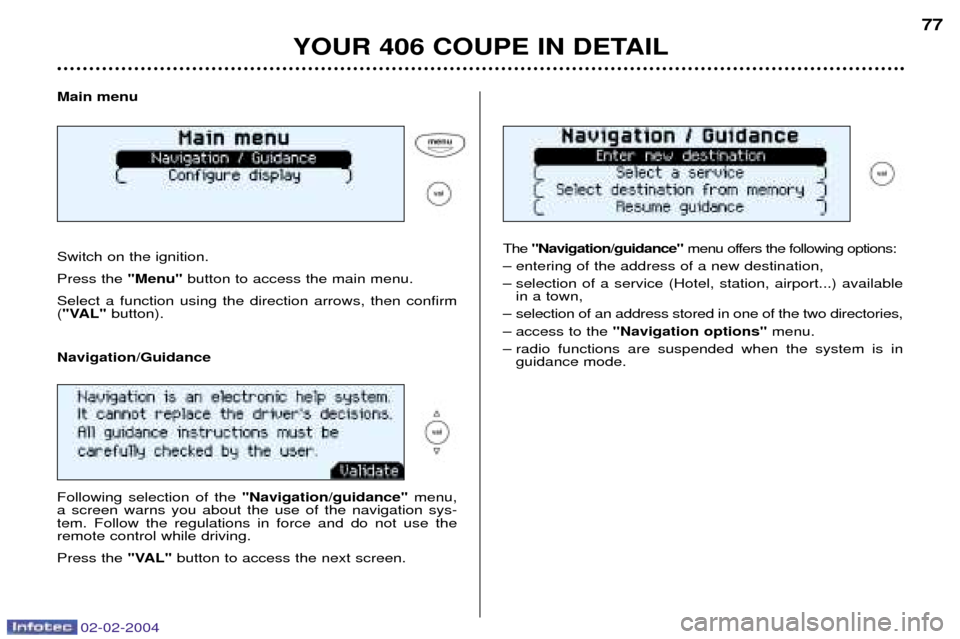
02-02-2004
Main menu Switch on the ignition. Press the "Menu"button to access the main menu.
Select a function using the direction arrows, then confirm ( "VAL" button). The
"Navigation/guidance" menu offers the following options:
Ð entering of the address of a new destination,
Ð selection of a service (Hotel, station, airport...) available in a town,
Ð selection of an address stored in one of the two directories,
Ð access to the "Navigation options" menu.
Ð radio functions are suspended when the system is in guidance mode.
YOUR 406 COUPE IN DETAIL 77
Navigation/Guidance Following selection of the "Navigation/guidance"menu,
a screen warns you about the use of the navigation sys- tem. Follow the regulations in force and do not use theremote control while driving. Press the "VAL"button to access the next screen.