ESP PEUGEOT 5008 2014 User Guide
[x] Cancel search | Manufacturer: PEUGEOT, Model Year: 2014, Model line: 5008, Model: PEUGEOT 5008 2014Pages: 404, PDF Size: 23.34 MB
Page 48 of 404
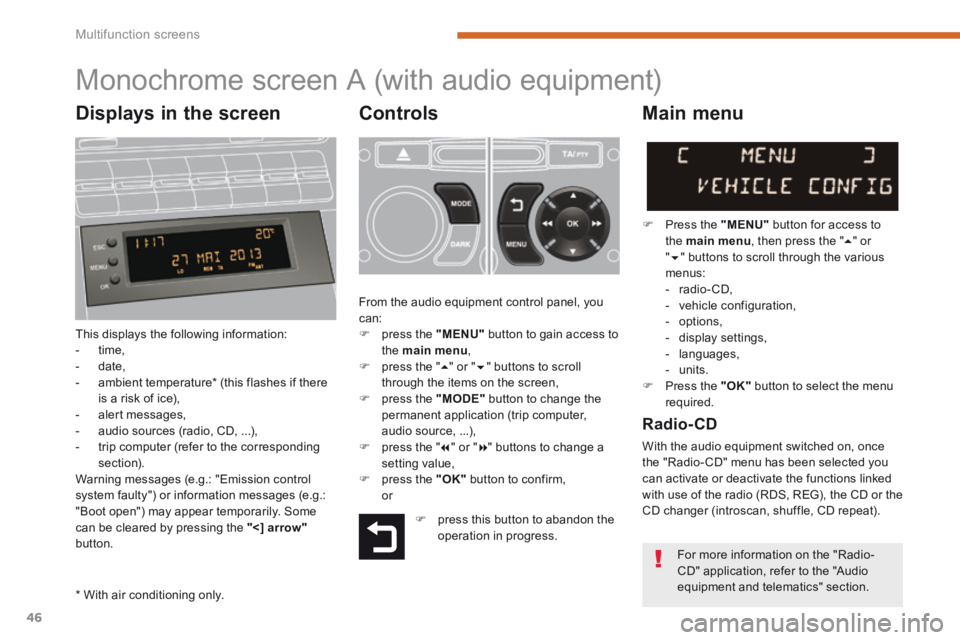
Multifunction screens
46
Monochrome screen A (with audio equipment)
Controls
This displays the following information: - time, - date, - ambient temperature * (this flashes if there is a risk of ice), - alert messages,
- audio sources (radio, CD, ...), - trip computer (refer to the corresponding section). Warning messages (e.g.: "Emission control system faulty") or information messages (e.g.: "Boot open") may appear temporarily. Some can be cleared by pressing the " < ] arrow"button.
Main menu
Press the "MENU" button for access to the main menu , then press the " " or " " buttons to scroll through the various menus: - radio- CD, - vehicle configuration, - options, - display settings, - languages, - units. Press the "OK" button to select the menu required.
From the audio equipment control panel, you can: press the "MENU" button to gain access to the main menu , press the " " or " " buttons to scroll through the items on the screen, press the "MODE" button to change the permanent application (trip computer,
audio source, ...), press the " " or " " buttons to change a setting value, press the "OK" button to confirm, or
Radio- CD
With the audio equipment switched on, once the "Radio- CD" menu has been selected you can activate or deactivate the functions linked with use of the radio (RDS, REG), the CD or the CD changer (introscan, shuffle, CD repeat). press this button to abandon the operation in progress.
* With air conditioning only.
For more information on the "Radio-CD" application, refer to the "Audio equipment and telematics" section.
Displays in the screen
Page 49 of 404
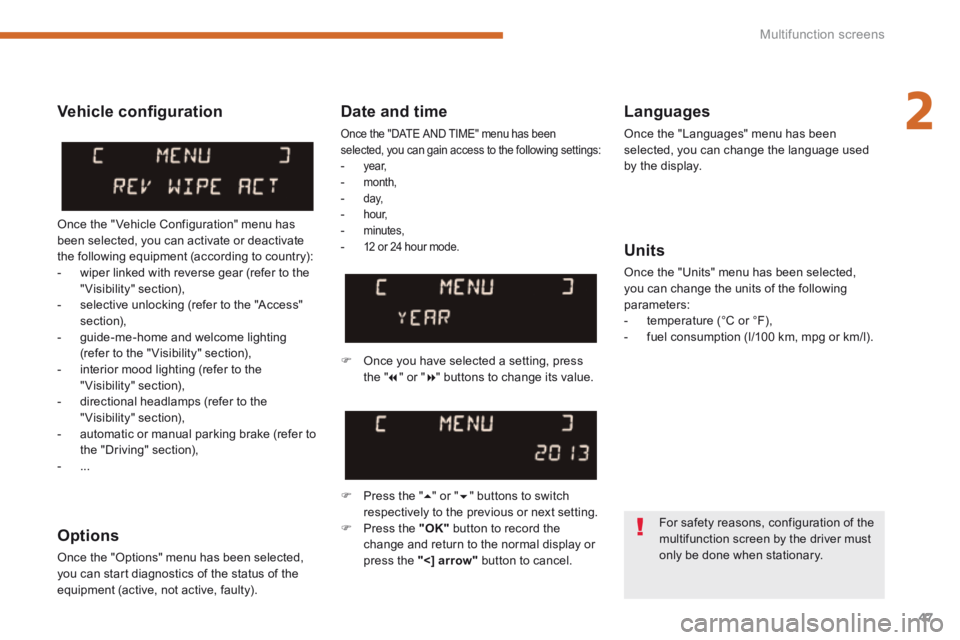
2
Multifunction screens47
Date and time
Once the "DATE AND TIME" menu has been selected, you can gain access to the following settings: - ye a r, - month, - d ay, - h o u r, - minutes, - 12 or 24 hour mode.
Languages
Once the "Languages" menu has been selected, you can change the language used by the display.
Units
Once the "Units" menu has been selected, you can change the units of the following parameters: - temperature (°C or °F), - fuel consumption (l/100 km, mpg or km/l).
Once you have selected a setting, press t h e " " or " " buttons to change its value.
Press the " " or " " buttons to switch respectively to the previous or next setting. Press the "OK" button to record the change and return to the normal display or press the " < ] arrow" button to cancel.
Vehicle confi guration
Once the " Vehicle Configuration" menu has been selected, you can activate or deactivate the following equipment (according to country): - wiper linked with reverse gear (refer to the "Visibility" section), - selective unlocking (refer to the "Access" section), - guide-me-home and welcome lighting (refer to the " Visibility" section), - interior mood lighting (refer to the "Visibility" section), - directional headlamps (refer to the "Visibility" section), - automatic or manual parking brake (refer to the "Driving" section), - ...
Options
Once the "Options" menu has been selected, you can start diagnostics of the status of the equipment (active, not active, faulty).
For safety reasons, configuration of the multifunction screen by the driver must only be done when stationary.
Page 50 of 404

Multifunction screens
48
Monochrome screen C (with PEUGEOT Connect Sound (RD5))
Main menu
Displays according to context: - time, - date, - ambient temperature with air conditioning (the value displayed flashes if there is a risk of ice), - audio functions, - trip computer (see the corresponding section), - alert messages, - screen and vehicle equipment parameter setting menus.
"Audio functions"
menu
Controls
From the audio equipment control panel, you can: press the " MENU " button for access to the main menu , press the " " or " " buttons to scroll through the items on the screen, press the " MODE " button to change the permanent application (trip computer, audio source...), press the " " or " " buttons to change a setting value, press the " OK " button to confirm, or
Press the "MENU" button for access to
the main menu : - audio functions, - trip computer (see the corresponding section), - personalisation-configuration, - telephone (Bluetooth system).
With the audio equipment switched on, once this menu has been selected you can activate or deactivate the functions linked with use of the radio (RDS, REG, RadioText) or CD (introscan, shuffle, CD repeat). press this button to abandon the operation in progress.
Press the " " or " " button to select the menu required, then confirm by pressing the " OK " button.
For more information on the "Audio functions" application, refer to the PEUGEOT Connect Sound (RD5) section. PEUGEOT Connect Sound (RD5) section. PEUGEOT
Displays in the screen
Page 53 of 404
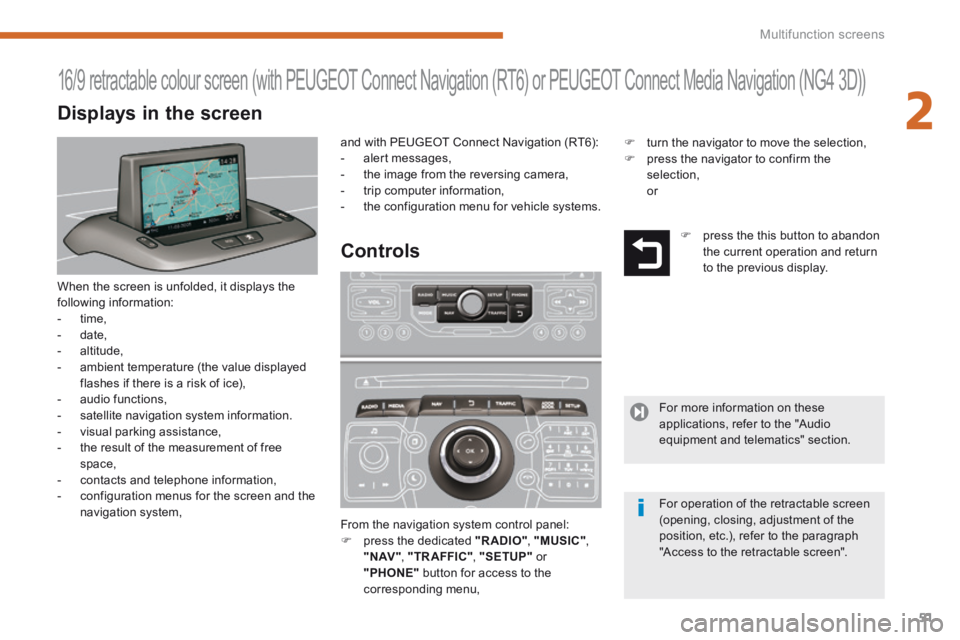
2
Multifunction screens51
When the screen is unfolded, it displays the following information: - time, - date, - altitude, - ambient temperature (the value displayed flashes if there is a risk of ice), - audio functions, - satellite navigation system information.
- visual parking assistance, - the result of the measurement of free space, - contacts and telephone information, - configuration menus for the screen and the navigation system, From the navigation system control panel: press the dedicated "RADIO" , "MUSIC" , " N AV " , "TR AFFIC" , "SETUP" or "PHONE" button for access to the corresponding menu,
16/9 retractable colour screen (with PEUGEOT Connect Navigation (RT6) or PEUGEOT Connect Media Navigation (NG4 3D))
Controls
and with PEUGEOT Connect Navigation (RT6): - alert messages, - the image from the reversing camera, - trip computer information, - the configuration menu for vehicle systems.
press the this button to abandon the current operation and return to the previous display.
For more information on these applications, refer to the "Audio equipment and telematics" section.
For operation of the retractable screen (opening, closing, adjustment of the position, etc.), refer to the paragraph "Access to the retractable screen".
Displays in the screen
turn the navigator to move the selection, press the navigator to confirm the selection, or
Page 65 of 404

3
Comfort63
The air conditioning only operates when the engine is running.
The driver and front passenger can each adjust the temperature to their requirements.
Turn control 2 or 3 to the left or to the right respectively to decrease or increase this value. A setting around the value 21 provides optimum comfort. However, depending on your requirements, a setting between 18 and 24 is normal. You are advised to avoid a left / right setting difference of more than 3.
4. Automatic visibility programme
The automatic comfort programme may not be sufficient to quickly demist or defrost the windscreen and side windows (humidity, several passengers, ice, etc.).
In this case, select the automatic visibility programme. The system automatically controls the air conditioning, the air flow and the air intake and provides optimum distribution of the ventilation to the windscreen and side windows.
Automatic operation
Press the "AUTO" button. The indicator lamp on the button comes on.
Dual-zone digital air conditioning
We recommend the use of this mode: it permits automatic and optimised adjustment of all of the functions, passenger compartment temperature, air flow, air distribution and air recirculation, in accordance with the comfort
value that you have chosen. This system is designed to operate effectively in all seasons, with the windows closed.
The value indicated on the display corresponds to a level of comfort and not to a temperature in degrees Celsius or Fahrenheit.
To switch it off, press the "visibility" button again or press the "AUTO" button, the indicator lamp in the button goes off or the indicator lamp
on the "AUTO" button comes on.
1. Automatic comfort programme
2-3. Driver-passenger side adjustment
When the engine is cold, to prevent too great a distribution of cold air, the air flow will reach its optimum level gradually. In cold weather, it favours the
distribution of warm air to the windscreen, side windows and footwells o n l y.
On entering the vehicle, if the interior temperature is much colder or warmer than the comfort value, there is no need to change the value displayed in order to obtain the comfort required
more quickly. The system corrects the difference in temperature automatically and as quickly as possible.
Page 80 of 404
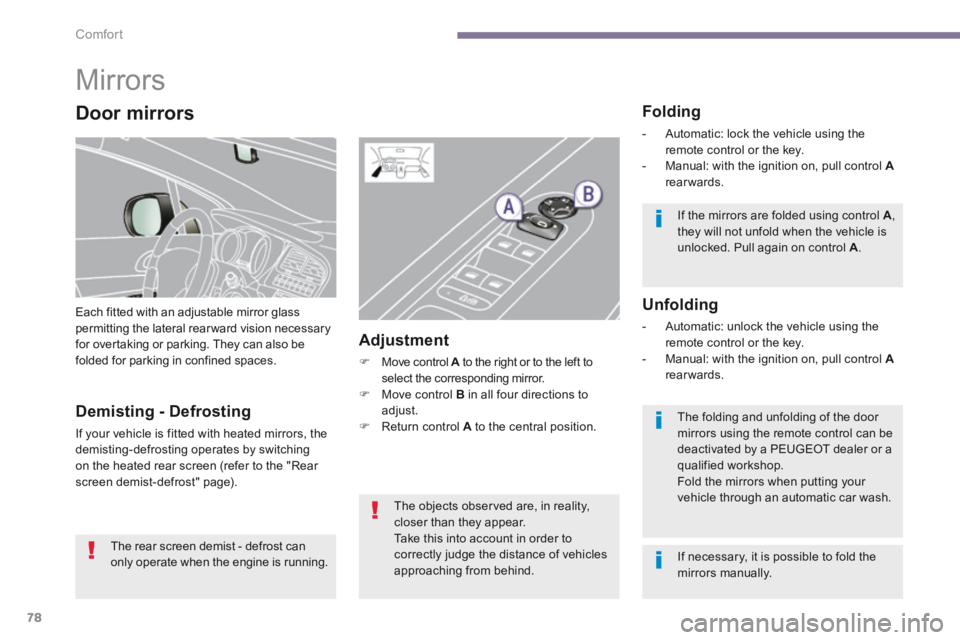
Comfort
78
Mirrors
Each fitted with an adjustable mirror glass permitting the lateral rearward vision necessary for overtaking or parking. They can also be folded for parking in confined spaces.
Folding
- Automatic: lock the vehicle using the remote control or the key. - Manual: with the ignition on, pull control A - Manual: with the ignition on, pull control A - Manual: with the ignition on, pull control rearwards.
Unfolding
- Automatic: unlock the vehicle using the remote control or the key. - Manual: with the ignition on, pull control A - Manual: with the ignition on, pull control A - Manual: with the ignition on, pull control rearwards.
Adjustment
Move control A to the right or to the left to A to the right or to the left to Aselect the corresponding mirror. Move control B in all four directions to adjust. Return control A to the central position. Demisting - Defrosting
If your vehicle is fitted with heated mirrors, the demisting-defrosting operates by switching on the heated rear screen (refer to the "Rear screen demist-defrost" page).
The rear screen demist - defrost can only operate when the engine is running.
The objects observed are, in reality, closer than they appear. Take this into account in order to correctly judge the distance of vehicles approaching from behind.
If the mirrors are folded using control A , they will not unfold when the vehicle is unlocked. Pull again on control A .
The folding and unfolding of the door mirrors using the remote control can be deactivated by a PEUGEOT dealer or a qualified workshop. Fold the mirrors when putting your vehicle through an automatic car wash.
Door mirrors
If necessary, it is possible to fold the mirrors manually.
Page 95 of 404

4
Access93
Emergency control
System allowing the doors to be locked and unlocked manually in the event of a malfunction of the central locking system or battery failure.
Locking the front and rear passenger doors
Locking the driver's door
Insert the key in the door lock, then turn it to the rear. You can also apply the procedure described for the passenger doors.
Unlocking the driver's door
Insert the key in the door lock, then turn it to the front.
Unlocking the front and rear passenger doors
Pull the interior door opening control.
Automatic locking
Above 6 mph (10 km/h), the doors and boot lock automatically. If one of the doors is open, the automatic central locking does not take place. If the boot is open, the automatic central locking of the doors is active.
Deactivation
Press this button again for more than two seconds.
Unlocking
Above 6 mph (10 km/h), press this button to unlock the doors and boot temporarily.
In the event of an impact, the doors unlock automatically.
Open the doors. On the rear doors, check that the child lock is not on (see the corresponding section). Remove the black cap, located on the edge of the door, using the key. Insert the key in the socket without forcing it, then without turning it, move the latch sideways towards the inside of the door. Remove the key and refit the cap. Close the doors and check that the vehicle has locked correctly from the outside.
A confirmation message is displayed, accompanied by an audible signal.
Page 103 of 404
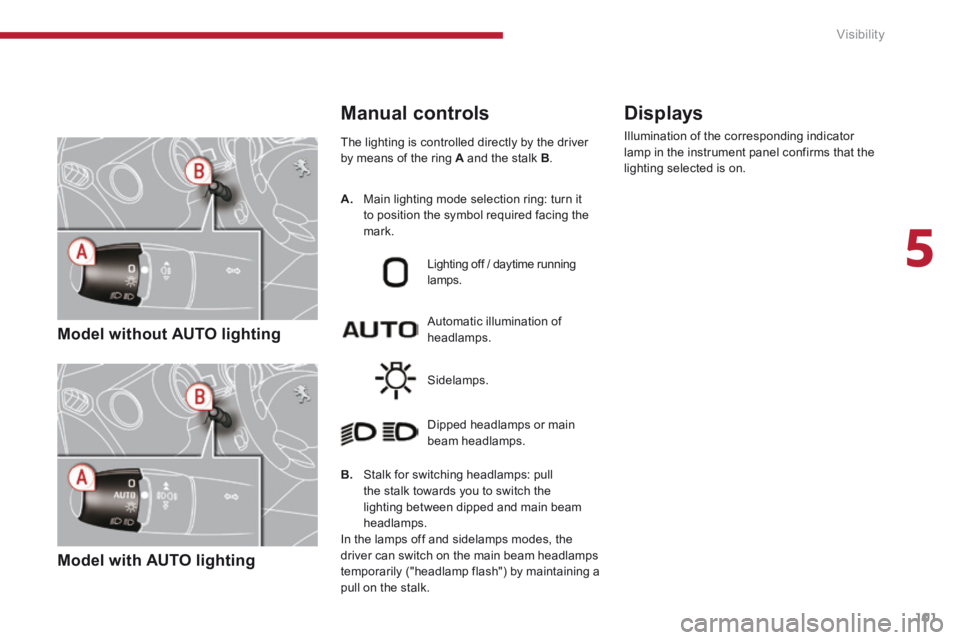
5
Visibility101
Model without AUTO lighting
Model with AUTO lighting
The lighting is controlled directly by the driver by means of the ring A and the stalk B .
B. Stalk for switching headlamps: pull the stalk towards you to switch the lighting between dipped and main beam headlamps.
In the lamps off and sidelamps modes, the driver can switch on the main beam headlamps temporarily ("headlamp flash") by maintaining a pull on the stalk.
Automatic illumination of headlamps.
Lighting off / daytime running lamps.
Sidelamps.
Dipped headlamps or main beam headlamps.
Displays
Illumination of the corresponding indicator lamp in the instrument panel confirms that the lighting selected is on.
Manual controls
A. Main lighting mode selection ring: turn it to position the symbol required facing the mark.
Page 111 of 404
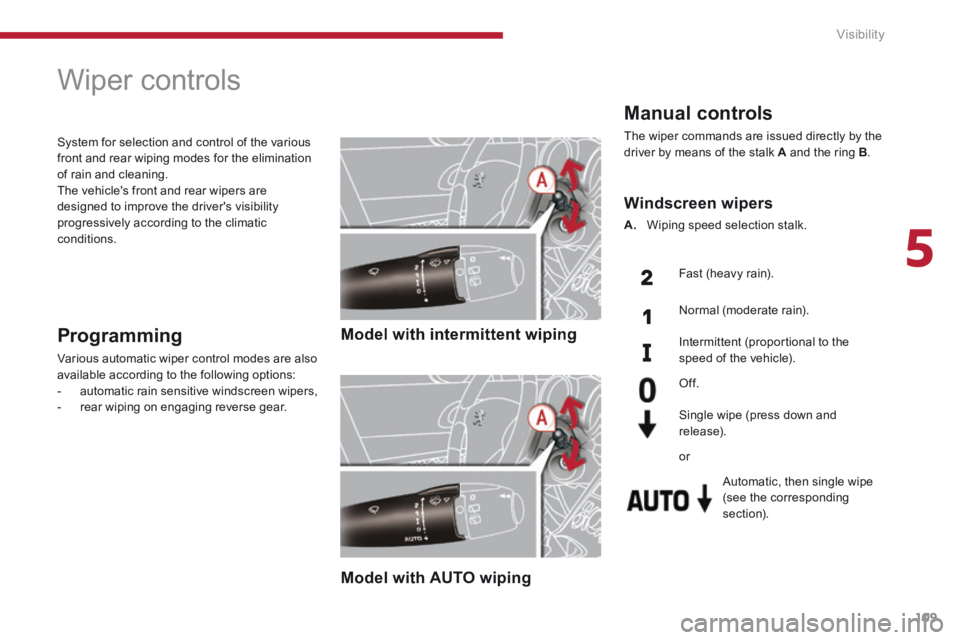
5
Visibility109
Wiper controls
Model with intermittent wiping
Model with AUTO wiping
Programming
Various automatic wiper control modes are also available according to the following options: - automatic rain sensitive windscreen wipers, - rear wiping on engaging reverse gear.
System for selection and control of the various front and rear wiping modes for the elimination of rain and cleaning. The vehicle's front and rear wipers are designed to improve the driver's visibility progressively according to the climatic conditions.
Manual controls
The wiper commands are issued directly by the driver by means of the stalk A and the ring B .
Windscreen wipers
A. Wiping speed selection stalk.
Fast (heavy rain).
Normal (moderate rain).
Intermittent (proportional to the speed of the vehicle).
Automatic, then single wipe (see the corresponding section).
Of f.
Single wipe (press down and
release).
or
Page 116 of 404
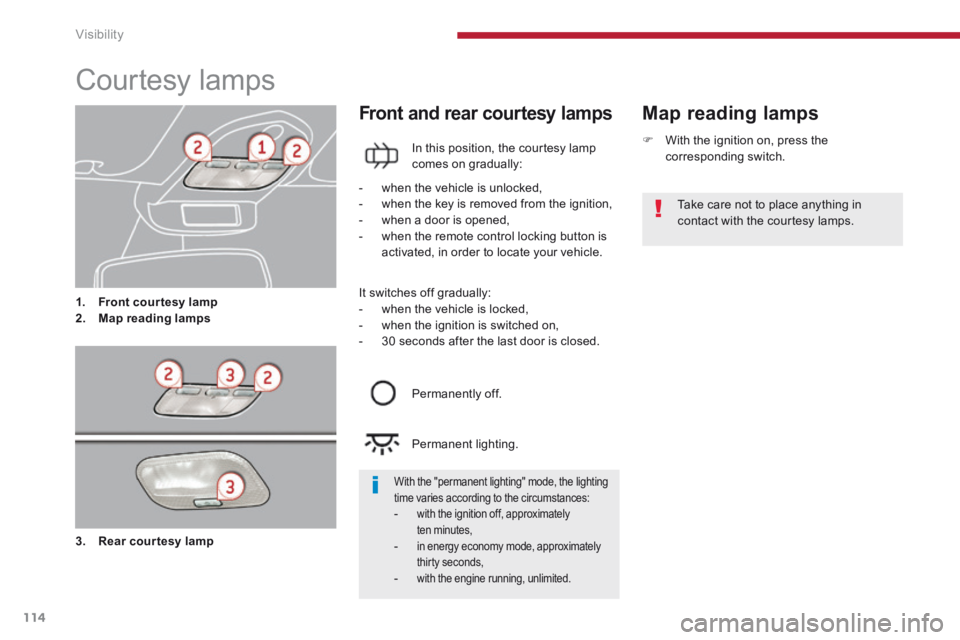
Visibility
114
Courtesy lamps
1. Front courtesy lamp2. Map reading lamps
Map reading lamps Front and rear courtesy lamps
In this position, the courtesy lamp comes on gradually:
- when the vehicle is unlocked, - when the key is removed from the ignition, - when a door is opened, - when the remote control locking button is activated, in order to locate your vehicle.
Permanently off.
Permanent lighting.
It switches off gradually: - when the vehicle is locked, - when the ignition is switched on, - 30 seconds after the last door is closed.
3. Rear courtesy lamp
Take care not to place anything in contact with the courtesy lamps.
With the "permanent lighting" mode, the lighting time varies according to the circumstances: - with the ignition off, approximately ten minutes, - in energy economy mode, approximately thirty seconds, - with the engine running, unlimited.
With the ignition on, press the corresponding switch.