USB Peugeot 508 2016 Owner's Manual
[x] Cancel search | Manufacturer: PEUGEOT, Model Year: 2016, Model line: 508, Model: Peugeot 508 2016Pages: 371, PDF Size: 12.12 MB
Page 101 of 371
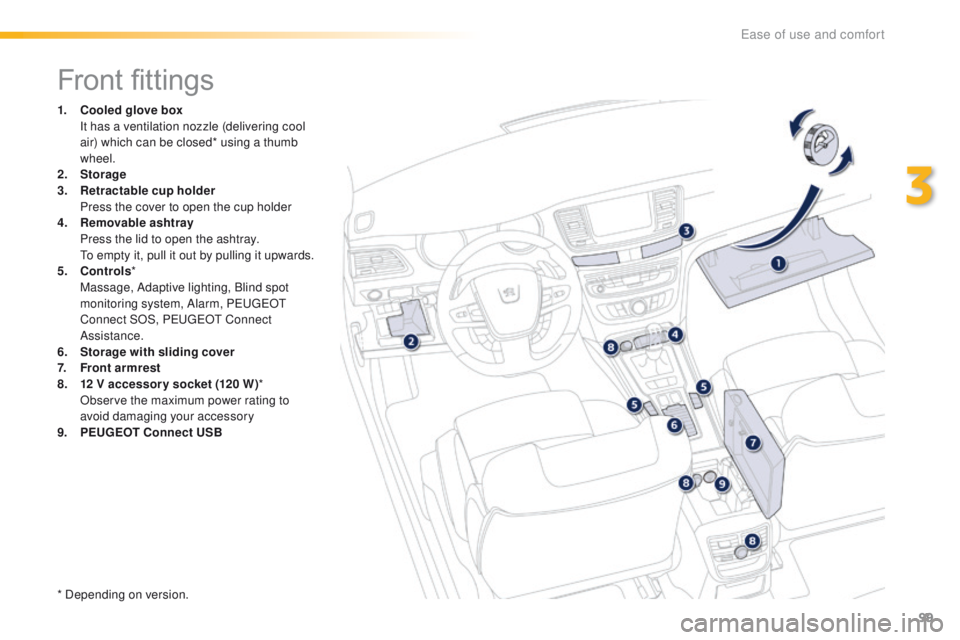
99
508_en_Chap03_ergonomie-et-confort_ed01-2016
Front fittings
1. Cooled glove box I
t has a ventilation nozzle (delivering cool
air) which can be closed* using a thumb
wheel.
2.
Sto
rage
3.
R
etractable cup holder
P
ress the cover to open the cup holder
4.
Re
movable ashtray
P
ress the lid to open the ashtray.
t
o e
mpty it, pull it out by pulling it upwards.
5.
C
ontrols *
M
assage, Adaptive lighting, Blind spot
monitoring system, Alarm, P
e
uge
Ot
Connect SOS, P
e
uge
Ot
Connect
Assistance.
6.
S
torage with sliding cover
7.
F
ront armrest
8.
1 2
V accessory socket (120 W )*
O
bserve the maximum power rating to
avoid damaging your accessory
9.
P
EUGEOT Connect USB
* Depending on version.
3
ease of use and comfort
Page 110 of 371
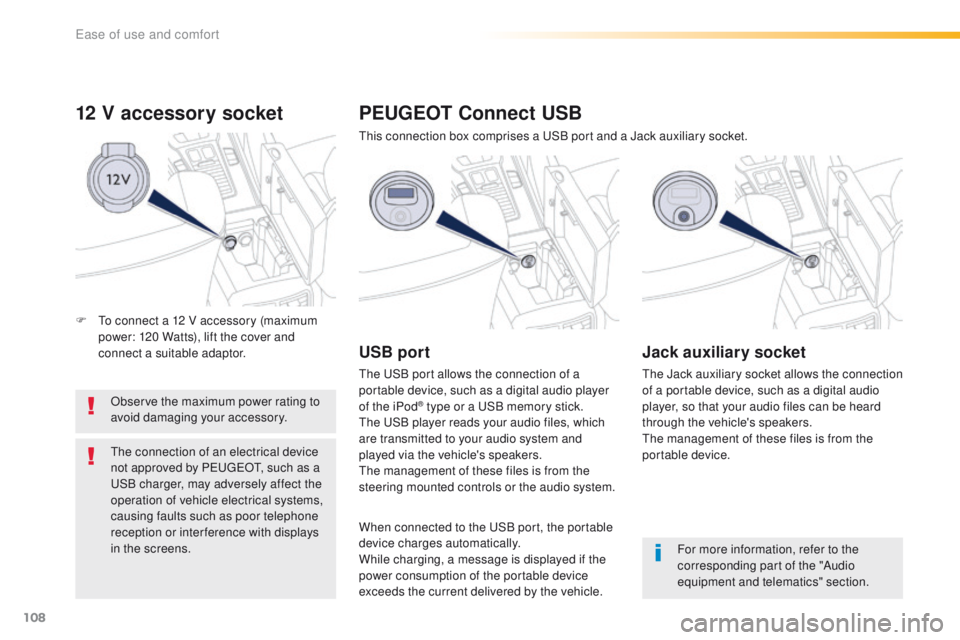
108
508_en_Chap03_ergonomie-et-confort_ed01-2016
12 V accessory socket
Observe the maximum power rating to
avoid damaging your accessory.
th
e connection of an electrical device
not approved by P
e
uge
Ot, s
uch as a
uS
B charger, may adversely affect the
operation of vehicle electrical systems,
causing faults such as poor telephone
reception or inter ference with displays
in the screens.
PEUGEOT Connect USB
this connection box comprises a uS B port and a Jack auxiliary socket.
USB port
the uSB port allows the connection of a
portable device, such as a digital audio player
of the iPod
® type or a uS B memory stick.th
e
uS
B player reads your audio files, which
are transmitted to your audio system and
played via the vehicle's speakers.
th
e management of these files is from the
steering mounted controls or the audio system.
Jack auxiliary socket
the Jack auxiliary socket allows the connection
of a portable device, such as a digital audio
player, so that your audio files can be heard
through the vehicle's speakers.
th
e management of these files is from the
portable device.
For more information, refer to the
corresponding part of the "Audio
equipment and telematics" section.
When connected to the
u
S
B port, the portable
device charges automatically.
While charging, a message is displayed if the
power consumption of the portable device
exceeds the current delivered by the vehicle.
F
t
o c
onnect a 12 V accessory (maximum
power: 120 Watts), lift the cover and
connect a suitable adaptor.
ease of use and comfort
Page 285 of 371
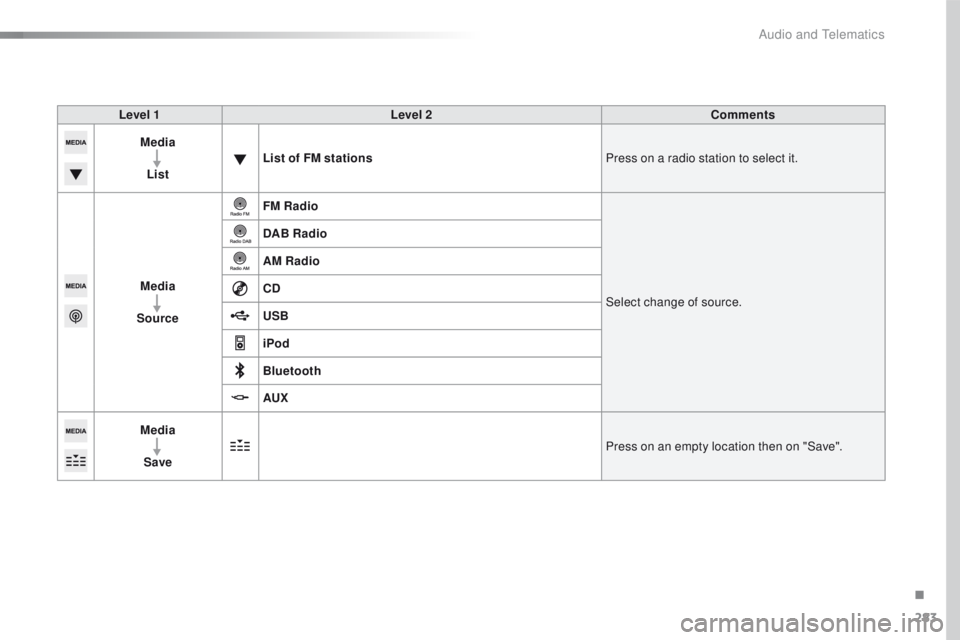
283
508_en_Chap10c_SMegplus_ed01-2016
Level 1Level 2 Comments
Media
List List of FM stations
Press on a radio station to select it.
Media
Source FM Radio
Select change of source.
DAB Radio
AM Radio
CD
USB
iPod
Bluetooth
AUX
Media
Save Press on an empty location then on "Save".
.
Audio and telematics
Page 294 of 371
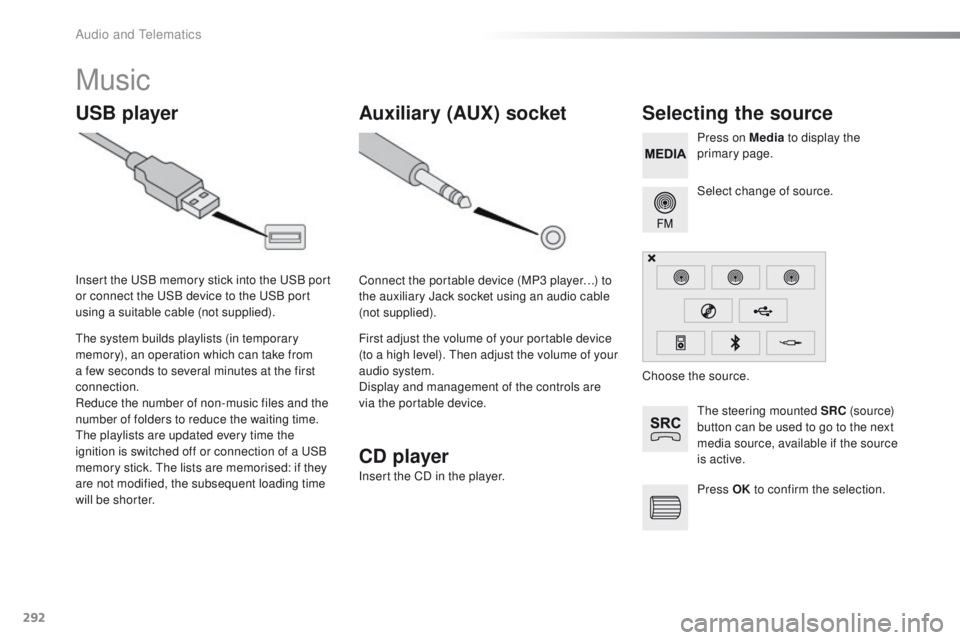
292
508_en_Chap10c_SMegplus_ed01-2016
Music
USB playerSelecting the source
the steering mounted SRC (s o u r c e)
button can be used to go to the next
media source, available if the source
is active. Select change of source. Press on Media to display the
primary page.
th
e system builds playlists (in temporary
memory), an operation which can take from
a few seconds to several minutes at the first
connection.
Reduce the number of non-music files and the
number of folders to reduce the waiting time.
th
e playlists are updated every time the
ignition is switched off or connection of a
u
S
B
memory stick.
t
h
e lists are memorised: if they
are not modified, the subsequent loading time
will be shorter. Insert the
u
S
B memory stick into the
u
S
B port
or connect the
u
S
B device to the
u
S
B port
using a suitable cable (not supplied).
Auxiliary (AUX) socket
Connect the portable device (MP3 player…) to
the auxiliary Jack socket using an audio cable
(not supplied).
First adjust the volume of your portable device
(to a high level).
t
h
en adjust the volume of your
audio system.
Display and management of the controls are
via the portable device. Choose the source.
Press OK to confirm the selection.
CD player
Insert the CD in the player.
Audio and telematics
Page 345 of 371
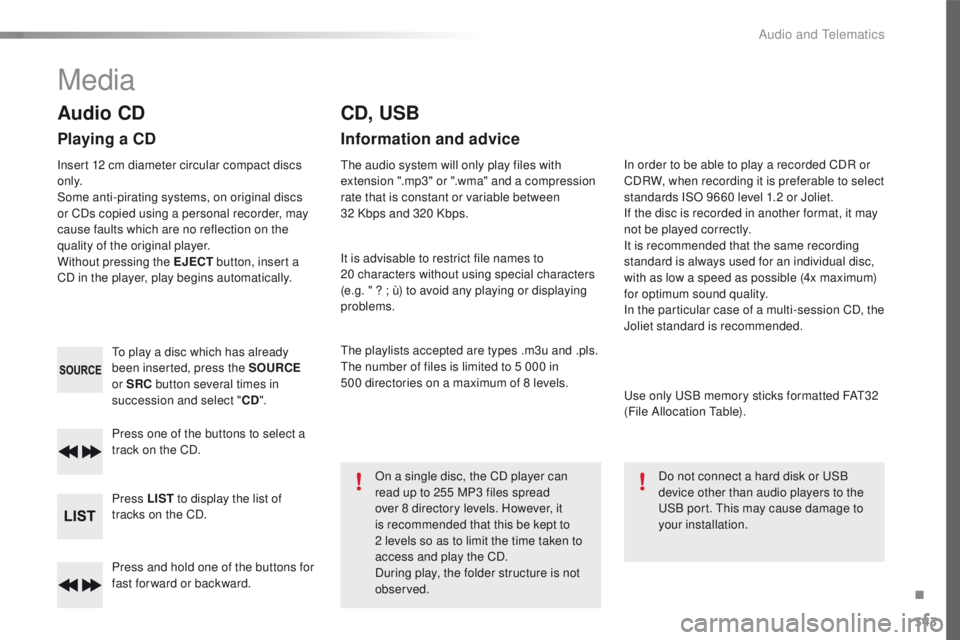
343
508_en_Chap10d_RD5_ed01-2016
Press and hold one of the buttons for
fast for ward or backward. Press one of the buttons to select a
track on the CD.
Press LIST to display the list of
tracks on the CD.
to p
lay a disc which has already
been inserted, press the SOURCE
or SRC button several times in
succession and select " CD".
Audio CD
Playing a CD
Insert 12 cm diameter circular compact discs
o n l y.
Some anti-pirating systems, on original discs
or CDs copied using a personal recorder, may
cause faults which are no reflection on the
quality of the original player.
Without pressing the EJECT button, insert a
CD in the player, play begins automatically.
CD, USB
Information and advice
the audio system will only play files with
extension ".mp3" or ".wma" and a compression
rate that is constant or variable between
32
Kbps and 320 Kbps.
It is advisable to restrict file names to
20
characters without using special characters
(e.g. " ? ; ù) to avoid any playing or displaying
problems.
th
e playlists accepted are types .m3u and .pls.
th
e number of files is limited to 5 000 in
500
directories on a maximum of 8 levels.On a single disc, the CD player can
read up to 255 MP3 files spread
over 8 directory levels. However, it
is recommended that this be kept to
2
levels so as to limit the time taken to
access and play the CD.
During play, the folder structure is not
observed. In order to be able to play a recorded CDR or
CDRW, when recording it is preferable to select
standards ISO 9660 level 1.2 or Joliet.
If the disc is recorded in another format, it may
not be played correctly.
It is recommended that the same recording
standard is always used for an individual disc,
with as low a speed as possible (4x maximum)
for optimum sound quality.
In the particular case of a multi-session CD, the
Joliet standard is recommended.
us
e only u
S
B memory sticks formatted FA
t3
2
(File Allocation
t
a
ble).
Do not connect a hard disk or
u
S
B
device other than audio players to the
uS
B port. t
h
is may cause damage to
your installation.
Media
.
Audio and telematics
Page 346 of 371
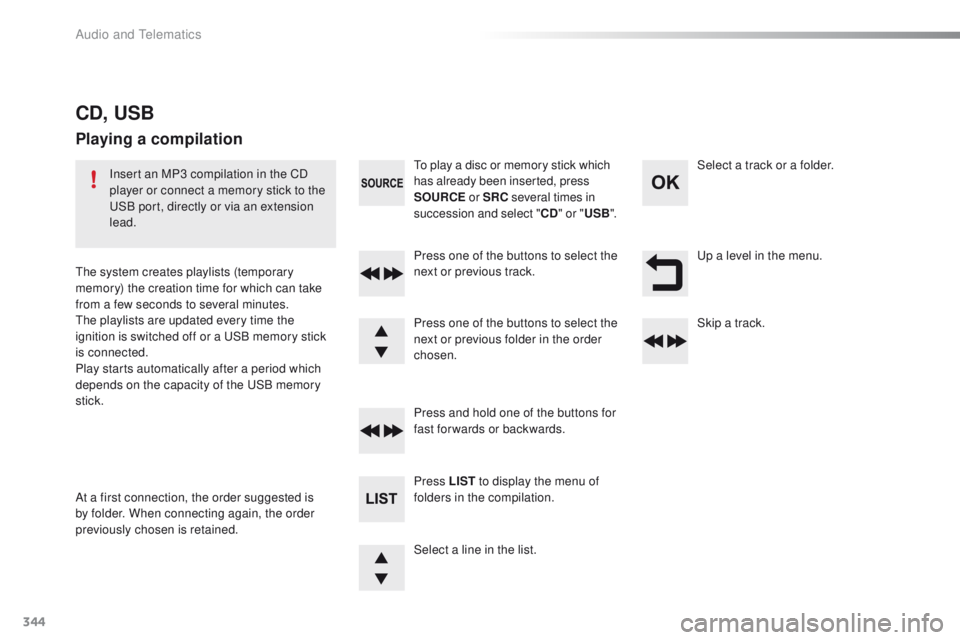
344
508_en_Chap10d_RD5_ed01-2016
up a level in the menu.
Select a line in the list. Press one of the buttons to select the
next or previous track.
Press and hold one of the buttons for
fast forwards or backwards. Skip a track. Select a track or a folder.
Press LIST to display the menu of
folders in the compilation.
to p
lay a disc or memory stick which
has already been inserted, press
SOURCE or SRC several times in
succession and select " CD" or " USB".
Press one of the buttons to select the
next or previous folder in the order
chosen.
CD, USB
Playing a compilation
Insert an MP3 compilation in the CD
player or connect a memory stick to the
uS
B port, directly or via an extension
lead.
th
e system creates playlists (temporary
memory) the creation time for which can take
from a few seconds to several minutes.
th
e playlists are updated every time the
ignition is switched off or a
u
S
B memory stick
is connected.
Play starts automatically after a period which
depends on the capacity of the
u
S
B memory
stick.
At a first connection, the order suggested is
by folder. When connecting again, the order
previously chosen is retained.
Audio and telematics
Page 347 of 371
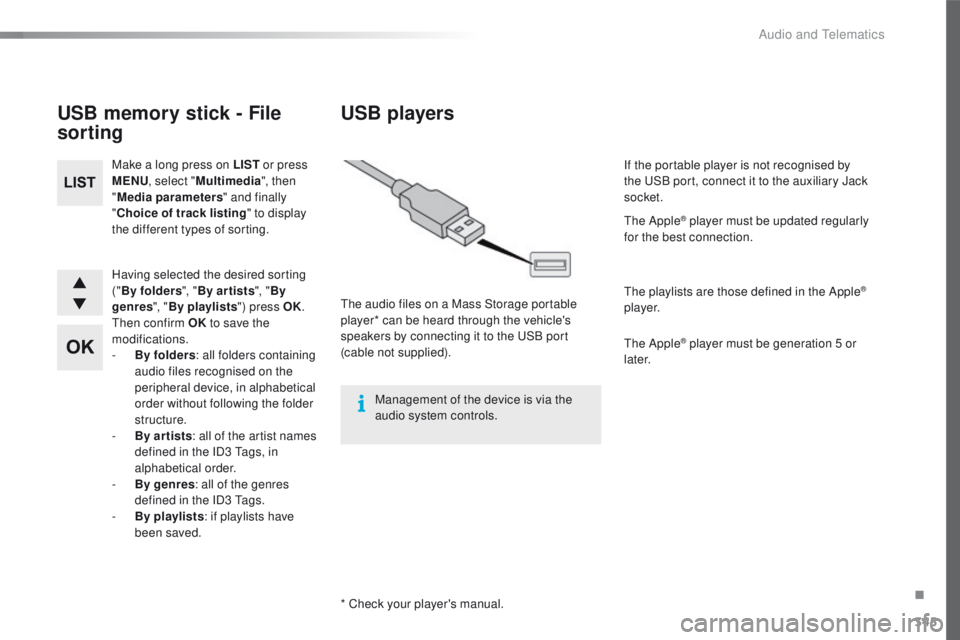
345
508_en_Chap10d_RD5_ed01-2016
Having selected the desired sorting
("By folders ", "By ar tists ", "By
genres ", "By playlists ") press OK.
th
en confirm OK to save the
modifications.
-
B
y folders : all folders containing
audio files recognised on the
peripheral device, in alphabetical
order without following the folder
structure.
-
B
y ar tists : all of the artist names
defined in the ID3
t
a
gs, in
alphabetical order.
-
B
y genres : all of the genres
defined in the ID3
t
a
gs.
-
By
playlists : if playlists have
been saved.
Make a long press on LIST
or press
MENU , select " Multimedia ", then
" Media parameters " and finally
" Choice of track listing " to display
the different types of sorting.
USB memory stick - File
sorting
* Check your player's manual.
USB players
the audio files on a Mass Storage portable
player* can be heard through the vehicle's
speakers by connecting it to the
u
S
B port
(cable not supplied).
Management of the device is via the
audio system controls. If the portable player is not recognised by
the
u
S
B port, connect it to the auxiliary Jack
socket.
th
e Apple
® player must be updated regularly
for the best connection.
th
e playlists are those defined in the Apple
®
p l aye r.
th
e Apple
® player must be generation 5 or
later.
.
Audio and telematics