PEUGEOT 807 2002.5 Manual PDF
Manufacturer: PEUGEOT, Model Year: 2002.5, Model line: 807, Model: PEUGEOT 807 2002.5Pages: 181, PDF Size: 2.69 MB
Page 71 of 181
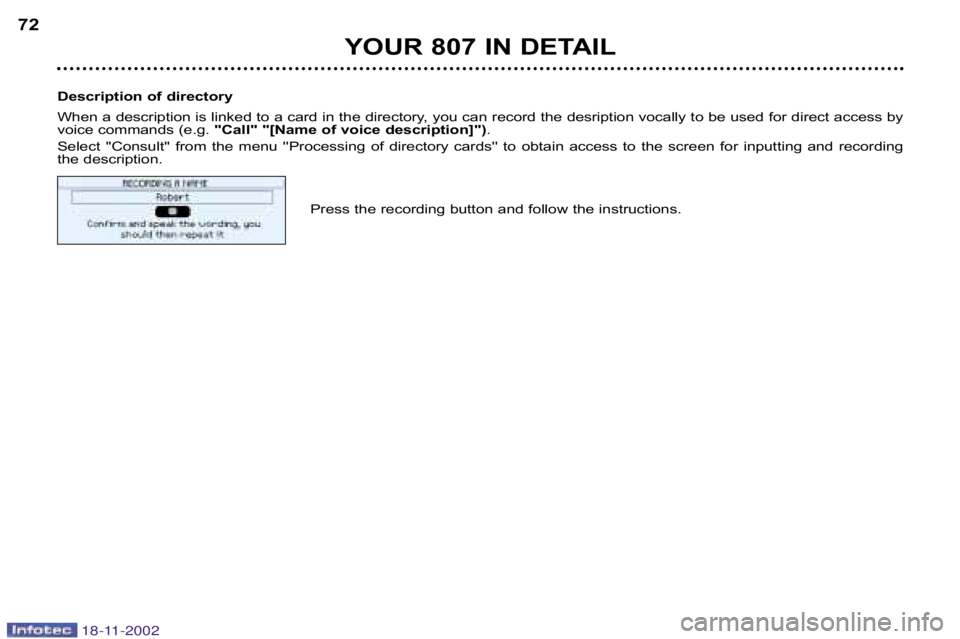
YOUR 807 IN DETAIL
72
Description of directory
When a description is linked to a card in the directory, you ca n record the desription vocally to be used for direct access by
voice commands (e.g. "Call" "[Name of voice description]") .
Select ''Consult'' from the menu ''Processing of directory cards'' to obtain access to the screen for inputting and recording
the description.
Press the recording button and follow the instructions.
18-11-2002
Page 72 of 181
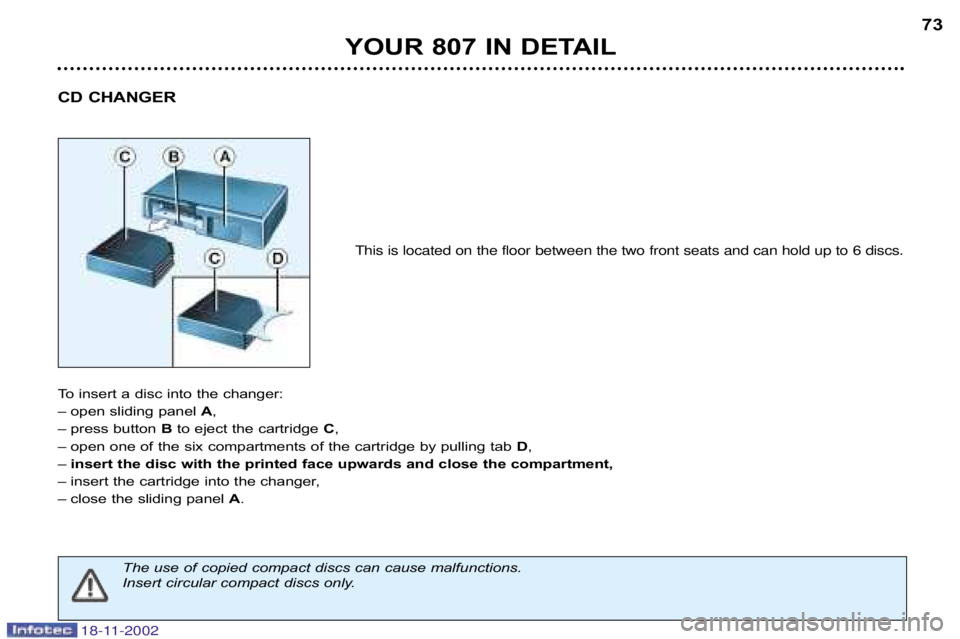
18-11-2002
YOUR 807 IN DETAIL73
CD CHANGER
This is located on the floor between the two front seats and can hold up to 6 discs.
T o insert a disc into the changer:
– open sliding panel A,
– press button Bto eject the cartridge C,
– open one of the six compartments of the cartridge by pulling tab D,
– insert the disc with the printed face upwards and close th e compartment,
– insert the cartridge into the changer,
– close the sliding panel A.
The use of copied compact discs can cause malfunctions.
Insert circular compact discs only.
Page 73 of 181
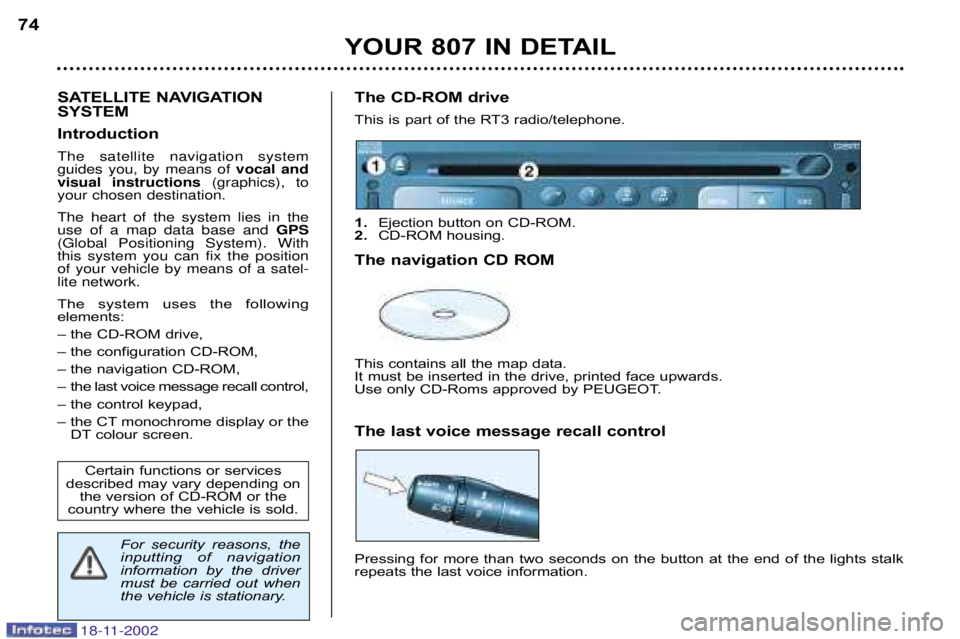
YOUR 807 IN DETAIL
74
SATELLITE NAVIGATION
SYSTEM
IntroductionThe satellite navigation system guides you, by means of vocal and
visual instructions (graphics), to
your chosen destination. The heart of the system lies in the use of a map data base and GPS
(Global Positioning System). Withthis system you can fix the positionof your vehicle by means of a satel-lite network.
The system uses the following
elements:
– the CD�ROM drive,
– the configuration CD�ROM,
– the navigation CD�ROM,
– the last voice message recall control,
– the control keypad,
– the CT monochrome display or the DT colour screen. The CD�ROM drive
This is part of the RT3 radio/telephone.
1.
Ejection button on CD�ROM.
2. CD�ROM housing.
The navigation CD ROM
This contains all the map data.
It must be inserted in the drive, printed face upwards.
Use only CD�Roms approved by PEUGEOT.
The last voice message recall control
Pressing for more than two seconds on the button at the end o f the lights stalk
repeats the last voice information.
Certain functions or services
described may vary depending on the version of CD�ROM or the
country where the vehicle is sold.
For security reasons, the
inputting of navigation
information by the driver
must be carried out when
the vehicle is stationary.
18-11-2002
Page 74 of 181
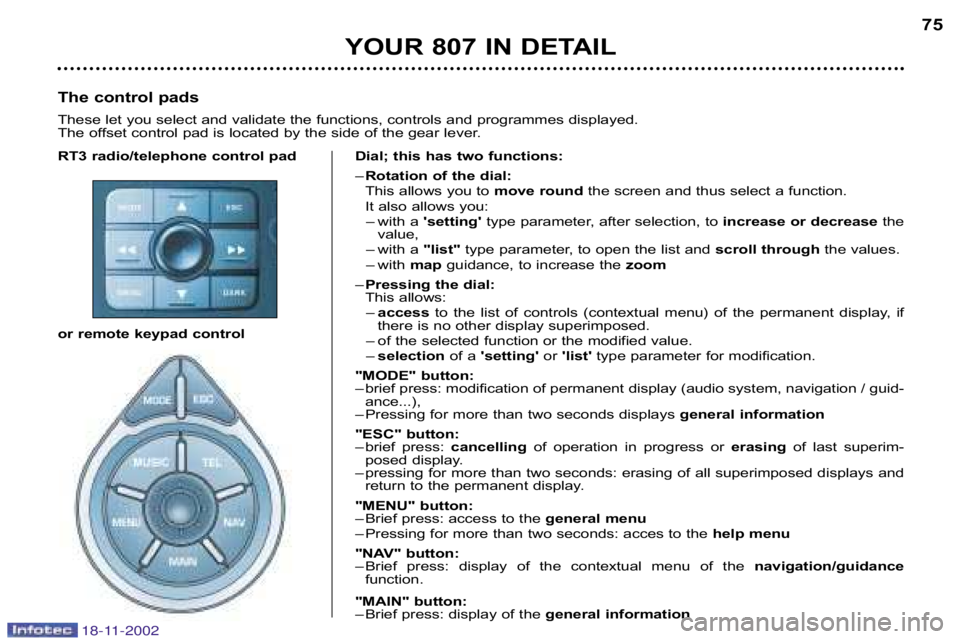
YOUR 807 IN DETAIL75
RT3 radio/telephone control pad
or remote keypad controlDial; this has two functions:
–
Rotation of the dial:
This allows you to move roundthe screen and thus select a function.
It also allows you: – with a 'setting' type parameter, after selection, to increase or decreasethe
value,
– with a "list"type parameter, to open the list and scroll throughthe values.
– with map guidance, to increase the zoom
– Pressing the dial:
This allows:
– access to the list of controls (contextual menu) of the permanent disp lay, if
there is no other display superimposed.
– of the selected function or the modified value.
– selection of a 'setting' or 'list' type parameter for modification.
"MODE" button:
– brief press: modification of permanent display (audio system, navi gation / guid�
ance...),
– Pressing for more than two seconds displays general information
"ESC" button:
– brief press: cancellingof operation in progress or erasingof last superim�
posed display.
– pressing for more than two seconds: erasing of all superimposed d isplays and
return to the permanent display.
"MENU" button:
– Brief press: access to the general menu
– Pressing for more than two seconds: acces to the help menu
"NAV" button:
– Brief press: display of the contextual menu of the navigation/guidance
function.
"MAIN" button:
– Brief press: display of the general information
The control pads
These let you select and validate the functions, controls and
programmes displayed.
The offset control pad is located by the side of the gear l ever.
18-11-2002
Page 75 of 181
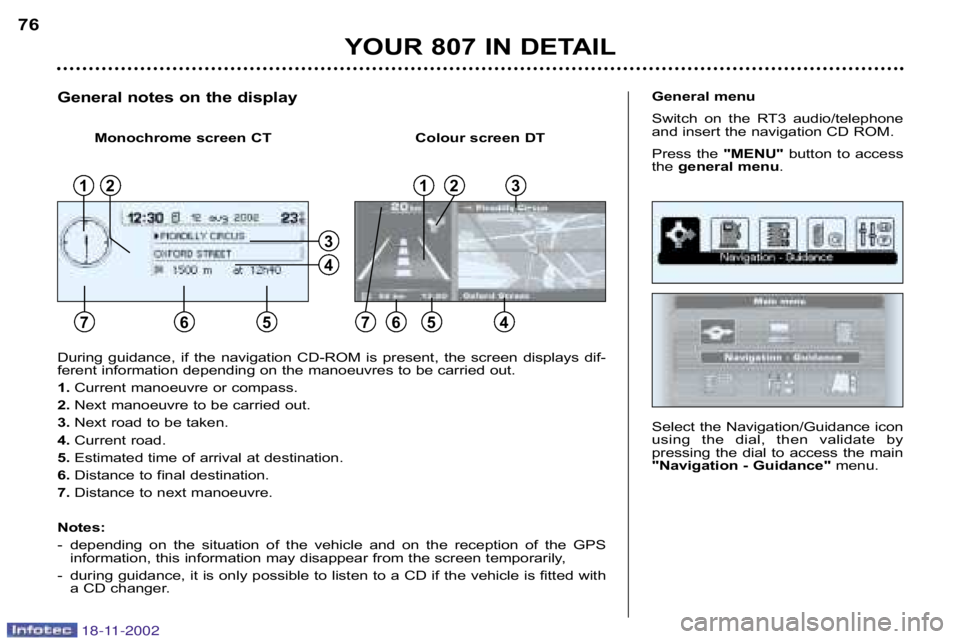
YOUR 807 IN DETAIL
76
Select the Navigation/Guidance icon
using the dial, then validate by
pressing the dial to access the main
"Navigation � Guidance"menu.
General menu
Switch on the RT3 audio/telephone
and insert the navigation CD ROM.
Press the "MENU"button to access
the general menu .
During guidance, if the navigation CD�ROM is present, the scre en displays dif�
ferent information depending on the manoeuvres to be carried out.
1. Current manoeuvre or compass.
2. Next manoeuvre to be carried out.
3. Next road to be taken.
4. Current road.
5. Estimated time of arrival at destination.
6. Distance to final destination.
7. Distance to next manoeuvre.
Notes:
� depending on the situation of the vehicle and on the reception of the GPS
information, this information may disappear from the screen tempora rily,
� during guidance, it is only possible to listen to a CD if the vehicle is fitted with
a CD changer.
General notes on the display
12
765
13
654
4
3
Monochrome screen CT Colour screen DT
2
7
18-11-2002
Page 76 of 181
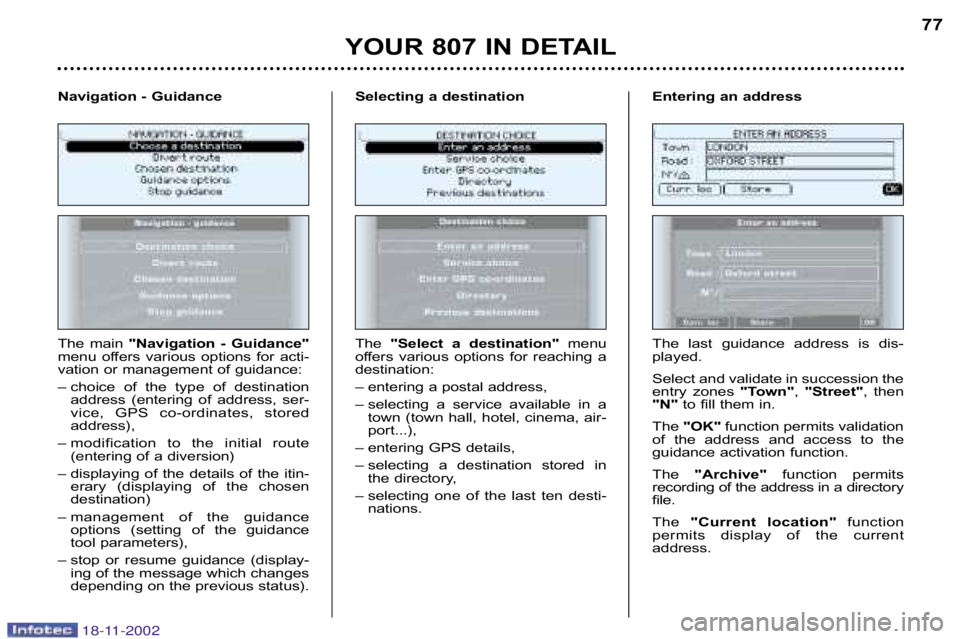
YOUR 807 IN DETAIL77
The main "Navigation � Guidance"
menu offers various options for acti�
vation or management of guidance:
– choice of the type of destination address (entering of address, ser�
vice, GPS co�ordinates, stored
address),
– modification to the initial route (entering of a diversion)
– displaying of the details of the itin� erary (displaying of the chosen
destination)
– management of the guidance options (setting of the guidance
tool parameters),
– stop or resume guidance (display� ing of the message which changes
depending on the previous status).
Navigation � Guidance
The
"Select a destination" menu
offers various options for reaching a
destination:
– entering a postal address,
– selecting a service available in a town (town hall, hotel, cinema, air�
port...),
– entering GPS details,
– selecting a destination stored in the directory,
– selecting one of the last ten desti� nations.
Selecting a destinationThe last guidance address is dis�
played.
Select and validate in succession the
entry zones
"Town","Street" , then
"N" to fill them in.
The "OK" function permits validation
of the address and access to the
guidance activation function.
The "Archive" function permits
recording of the address in a directory
file.
The "Current location" function
permits display of the current
address.
Entering an address
18-11-2002
Page 77 of 181

YOUR 807 IN DETAIL
78
Entering the first letter of the name of
the town required will erase that of
the town displayed.
To enter the name of another town,
select each letter by turning the dial,
then validate each letter by pressing
the dial.
If an error is made entering the let�
ters, the "Correct" function permits
erasing of the last letter entered.
Note: following the validation of a
letter, only those which could make
up a name existing in the database
appear.
As letters are entered, the "List"
function indicates the number of
towns beginning with the same let�
ters. Activation of this function per�
mits selection of a town from the list. When the list contains fewer than
five names, these are displayed
automatically. Select a town then
validate by pressing the dial.
When the complete name of the
town is displayed, select the
"OK"
function then confirm by pressing the
dial.
Note: once the town has been
entered, you can confirm by pressing
"OK" . You will then be guided to the
centre of this town automatically.
Entering the name of the street
Enter the name of the street in the
same way as the name of the town.
When the full name of the street is
displayed, select the "OK"function
then confirm by pressing the dial.
Entering the name of the town
Enter the number of the street previ�
ously entered.
Select the
"OK"function, then con�
firm by pressing the dial.
Note: if the number of the street
entered is not available, it is rejected.
You can also select a street from the
"Junctions" function, which avoids
having to enter the street number.
Note: if the street selected does not
have a number, the list of junctions is
displayed automatically.
The full destination is displayed.
Select the "OK" function, then
confirm by pressing the dial to
access the guidance activation
function.
Follow the instructions given by
the system.
Entering the number of the street
or junction
18-11-2002
Page 78 of 181

YOUR 807 IN DETAIL79
The most recent destinations are
shown.
There are three possible methods of
defining the location to which you
wish to travel:
� accept the last details input by means of the "OK"function,
� input the details of your destina� tion,
� automatically input the details of your current location by means of
the "Current location" function.
GPS details
The last address entered is displayed.
There are three options for defining
the location in which you wish to
obtain this service:
� accept the last address entered
using the "OK"function,
� fill in the "Town" and "Street"
zones,
� automatically enter the name of your current location using the
"Current location" function.
Selecting a service
If you wish to be directed to a ser�
vice, select the
categorycorre�
sponding to the service , then confirm
by pressing the dial.
The list of services corresponding to
the category selected is displayed.
Select the servicethen confirm by
pressing the dial to access the
"Place choice" function.
An indication on the edge of the screen
(x/n) shows you the maximum number
of establishments providing the same
service within a radius of 50 km, as the
crow flies, from the selected location.
Use buttons "<"and ">"to consult the
list provided.
When the establishment of your choice
is displayed, you can:
�selelct the "OK"function to activate
guidance towards this service,
�select the "Archive" function to enter
this establishment in your directory.
Note:
if the service selected is not avail�
able in the programmed location, a tem�
porary message informs you of this.
Following validation of the location, the
service closest to it is displayed. The
distance indicated is the distance as the
crow flies from the service to the selected
location.
18-11-2002
Page 79 of 181
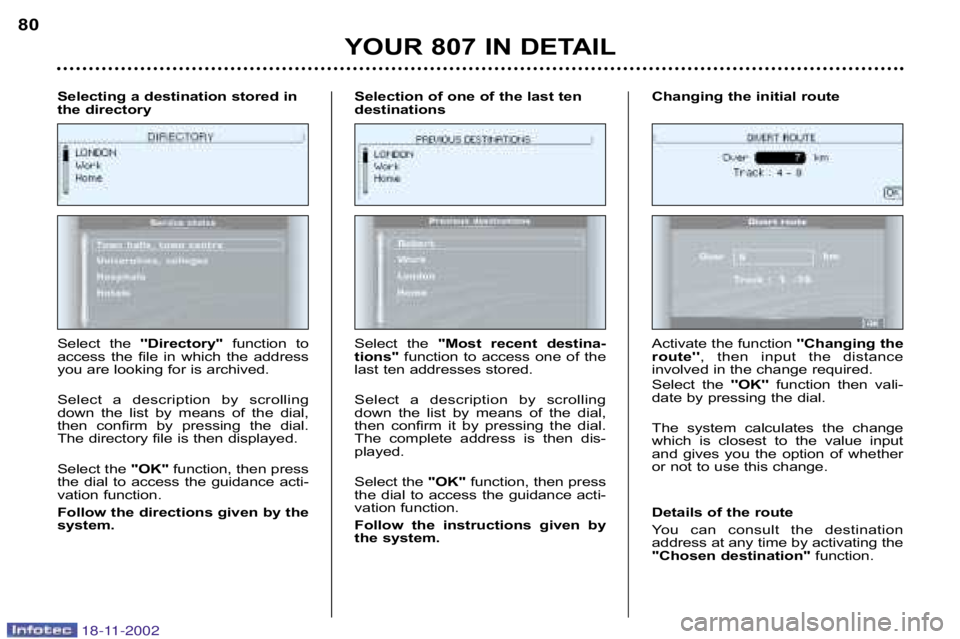
YOUR 807 IN DETAIL
80
Select the ''Directory'' function to
access the file in which the address
you are looking for is archived.
Select a description by scrolling
down the list by means of the dial,
then confirm by pressing the dial.
The directory file is then displayed.
Select the "OK" function, then press
the dial to access the guidance acti�
vation function.
Follow the directions given by the
system.
Selecting a destination stored in
the directory
Select the
"Most recent destina�
tions" function to access one of the
last ten addresses stored.
Select a description by scrolling
down the list by means of the dial,
then confirm it by pressing the dial.
The complete address is then dis�
played.
Select the "OK" function, then press
the dial to access the guidance acti�
vation function.
Follow the instructions given by
the system.
Selection of one of the last ten
destinationsActivate the function
''Changing the
route'' , then input the distance
involved in the change required.
Select the ''OK''function then vali�
date by pressing the dial.
The system calculates the change
which is closest to the value input
and gives you the option of whether
or not to use this change.
Details of the route
You can consult the destination
address at any time by activating the
"Chosen destination" function.
Changing the initial route
18-11-2002
Page 80 of 181
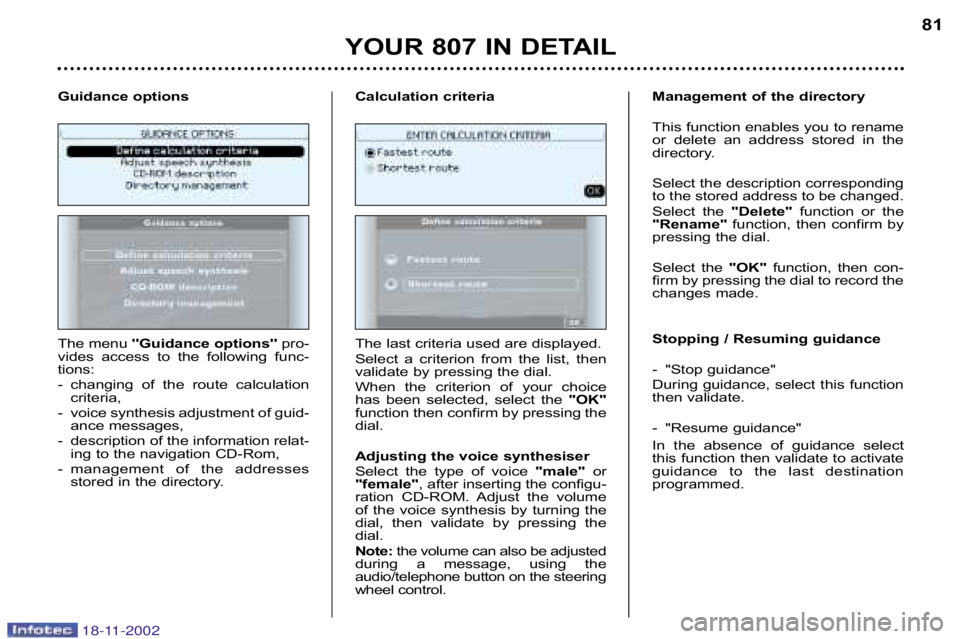
YOUR 807 IN DETAIL81
The menu ''Guidance options'' pro�
vides access to the following func�
tions:
� changing of the route calculation criteria,
� voice synthesis adjustment of guid� ance messages,
� description of the information relat� ing to the navigation CD�Rom,
� management of the addresses stored in the directory.
Guidance options
The last criteria used are displayed.
Select a criterion from the list, then
validate by pressing the dial.
When the criterion of your choice
has been selected, select the
"OK"
function then confirm by pressing the
dial.
Adjusting the voice synthesiser
Select the type of voice "male"or
"female" , after inserting the configu�
ration CD�ROM. Adjust the volume
of the voice synthesis by turning the
dial, then validate by pressing the
dial.
Note: the volume can also be adjusted
during a message, using the
audio/telephone button on the steering
wheel control. Management of the directory
This function enables you to rename
or delete an address stored in the
directory.
Select the description corresponding
to the stored address to be changed.
Select the
"Delete" function or the
"Rename" function, then confirm by
pressing the dial.
Select the "OK" function, then con�
firm by pressing the dial to record the
changes made.
Stopping / Resuming guidance
� "Stop guidance"
During guidance, select this function
then validate.
� "Resume guidance"
In the absence of guidance select
this function then validate to activate
guidance to the last destination
programmed.
Calculation criteria
18-11-2002