Menu Peugeot Boxer 2018 User Guide
[x] Cancel search | Manufacturer: PEUGEOT, Model Year: 2018, Model line: Boxer, Model: Peugeot Boxer 2018Pages: 232, PDF Size: 9.09 MB
Page 35 of 232
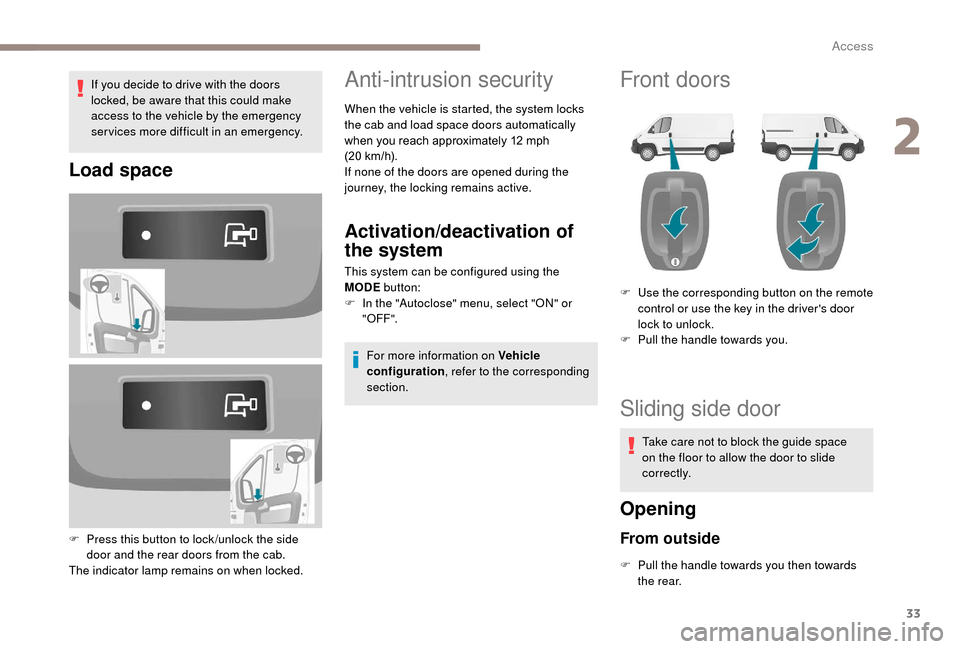
33
If you decide to drive with the doors
locked, be aware that this could make
access to the vehicle by the emergency
services more difficult in an emergency.
Load space
F Press this button to lock /unlock the side door and the rear doors from the cab.
The indicator lamp remains on when locked.
Anti-intrusion security
When the vehicle is started, the system locks
the cab and load space doors automatically
when you reach approximately 12
mph
(20
km/h).
If none of the doors are opened during the
journey, the locking remains active.
Activation/deactivation of
the system
This system can be configured using the
MODE button:
F
I
n the "Autoclose" menu, select "ON" or
"OFF".
For more information on Vehicle
configuration , refer to the corresponding
section.
Front doors
F Use the corresponding button on the remote control or use the key in the driver's door
lock to unlock.
F
P
ull the handle towards you.
Sliding side door
Take care not to block the guide space
on the floor to allow the door to slide
c o r r e c t l y.
Opening
From outside
F Pull the handle towards you then towards the rear.
2
Access
Page 64 of 232
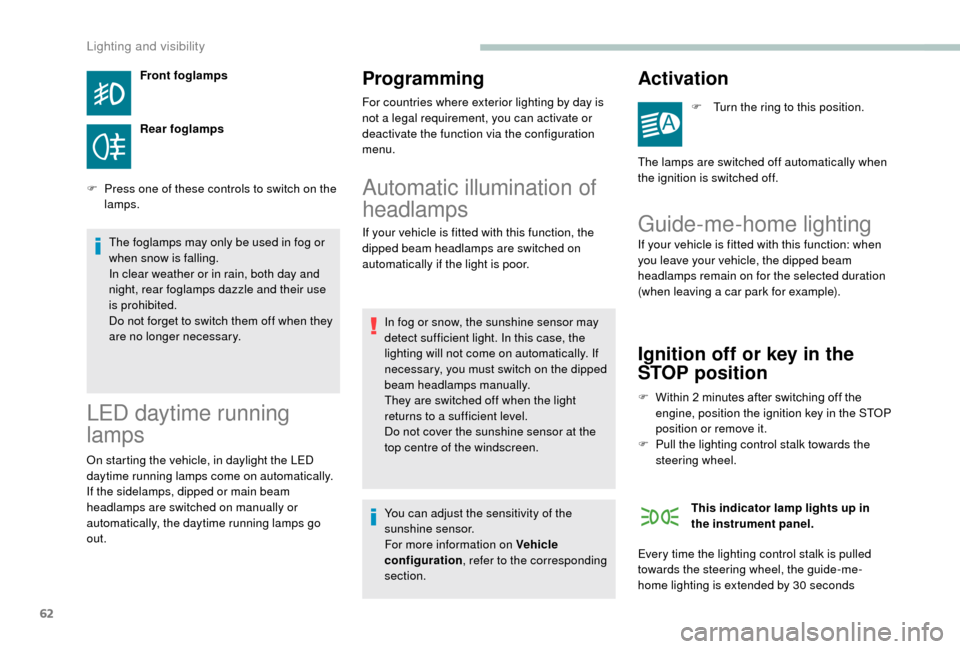
62
Front foglamps
Rear foglamps
F
P
ress one of these controls to switch on the
lamps.
The foglamps may only be used in fog or
when snow is falling.
In clear weather or in rain, both day and
night, rear foglamps dazzle and their use
is prohibited.
Do not forget to switch them off when they
are no longer necessary.
LED daytime running
lamps
On starting the vehicle, in daylight the LED
daytime running lamps come on automatically.
If the sidelamps, dipped or main beam
headlamps are switched on manually or
automatically, the daytime running lamps go
out.
Programming
For countries where exterior lighting by day is
not a legal requirement, you can activate or
deactivate the function via the configuration
menu.
Automatic illumination of
headlamps
If your vehicle is fitted with this function, the
dipped beam headlamps are switched on
automatically if the light is poor.
In fog or snow, the sunshine sensor may
detect sufficient light. In this case, the
lighting will not come on automatically. If
necessary, you must switch on the dipped
beam headlamps manually.
They are switched off when the light
returns to a
sufficient level.
Do not cover the sunshine sensor at the
top centre of the windscreen.
Activation
F Turn the ring to this position.
The lamps are switched off automatically when
the ignition is switched off.
Guide-me-home lighting
If your vehicle is fitted with this function: when
you leave your vehicle, the dipped beam
headlamps remain on for the selected duration
(when leaving a car park for example).
Ignition off or key in the
STOP position
F Within 2 minutes after switching off the
engine, position the ignition key in the STOP
position or remove it.
F
P
ull the lighting control stalk towards the
steering wheel.
This indicator lamp lights up in
the instrument panel.
Every time the lighting control stalk is pulled
towards the steering wheel, the guide-me-
home lighting is extended by 30
seconds
You can adjust the sensitivity of the
sunshine sensor.
For more information on
Vehicle
configuration , refer to the corresponding
section.
Lighting and visibility
Page 65 of 232
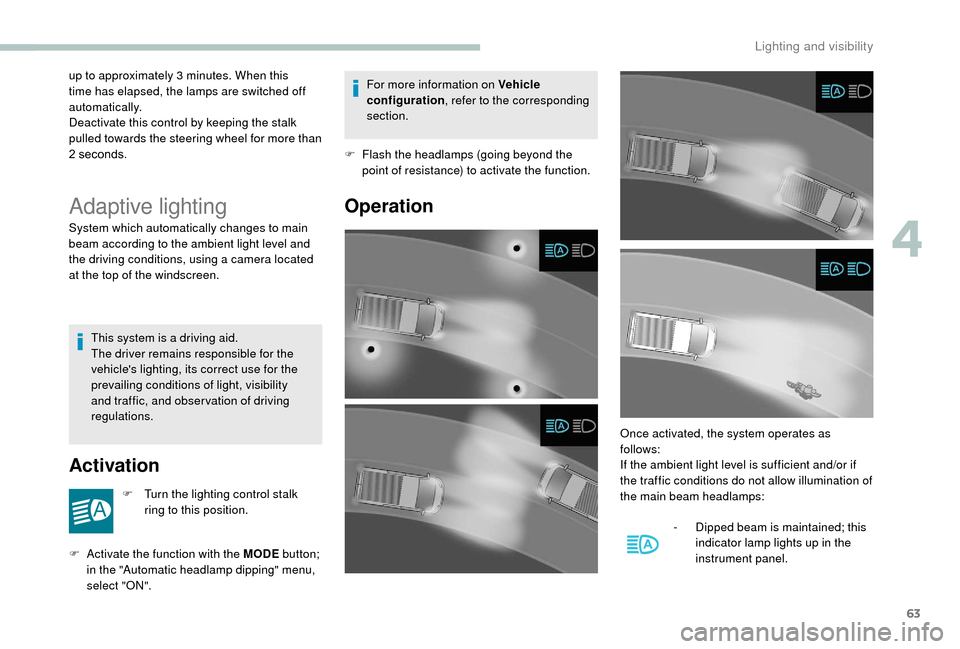
63
up to approximately 3 minutes. When this
t ime has elapsed, the lamps are switched off
automatically.
Deactivate this control by keeping the stalk
pulled towards the steering wheel for more than
2
seconds.
Adaptive lighting
System which automatically changes to main
beam according to the ambient light level and
the driving conditions, using a camera located
at the top of the windscreen.
This system is a
driving aid.
The driver remains responsible for the
vehicle's lighting, its correct use for the
prevailing conditions of light, visibility
and traffic, and obser vation of driving
regulations.
Activation
F Turn the lighting control stalk ring to this position.
F
A
ctivate the function with the MODE button;
in the "Automatic headlamp dipping" menu,
select "ON". For more information on Vehicle
configuration
, refer to the corresponding
section.
F
F
lash the headlamps (going beyond the
point of resistance) to activate the function.
Operation
Once activated, the system operates as
follows:
If the ambient light level is sufficient and/or if
the traffic conditions do not allow illumination of
the main beam headlamps:
-
D
ipped beam is maintained; this
indicator lamp lights up in the
instrument panel.
4
Lighting and visibility
Page 80 of 232
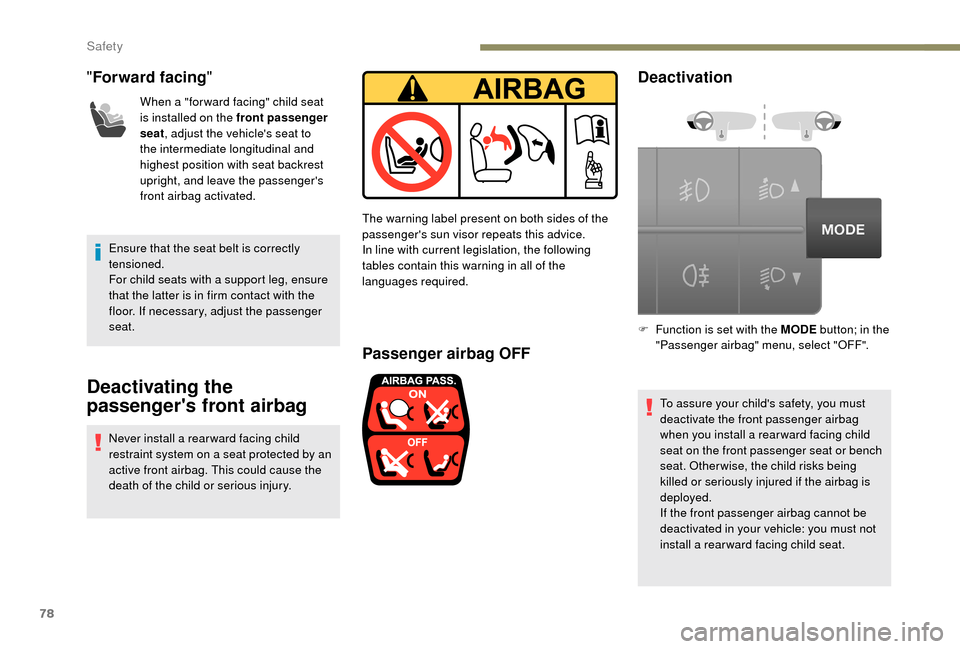
78
"Forward facing "
When a "for ward facing" child seat
is installed on the front passenger
seat, adjust the vehicle's seat to
the intermediate longitudinal and
highest position with seat backrest
upright, and leave the passenger's
front airbag activated.
Ensure that the seat belt is correctly
tensioned.
For child seats with a
support leg, ensure
that the latter is in firm contact with the
floor. If necessary, adjust the passenger
seat.
Deactivating the
passenger's front airbag
Never install a rear ward facing child
r estraint system on a seat protected by an
active front airbag. This could cause the
death of the child or serious injury. The warning label present on both sides of the
passenger's sun visor repeats this advice.
In line with current legislation, the following
tables contain this warning in all of the
languages required.
Passenger airbag OFF
Deactivation
To assure your child's safety, you must
deactivate the front passenger airbag
when you install a
rear ward facing child
seat on the front passenger seat or bench
seat. Otherwise, the child risks being
killed or seriously injured if the airbag is
deployed.
If the front passenger airbag cannot be
deactivated in your vehicle: you must not
install a
rearward facing child seat.
F
F
unction is set with the MODE
button; in the
"Passenger airbag" menu, select "OFF".
Safety
Page 100 of 232
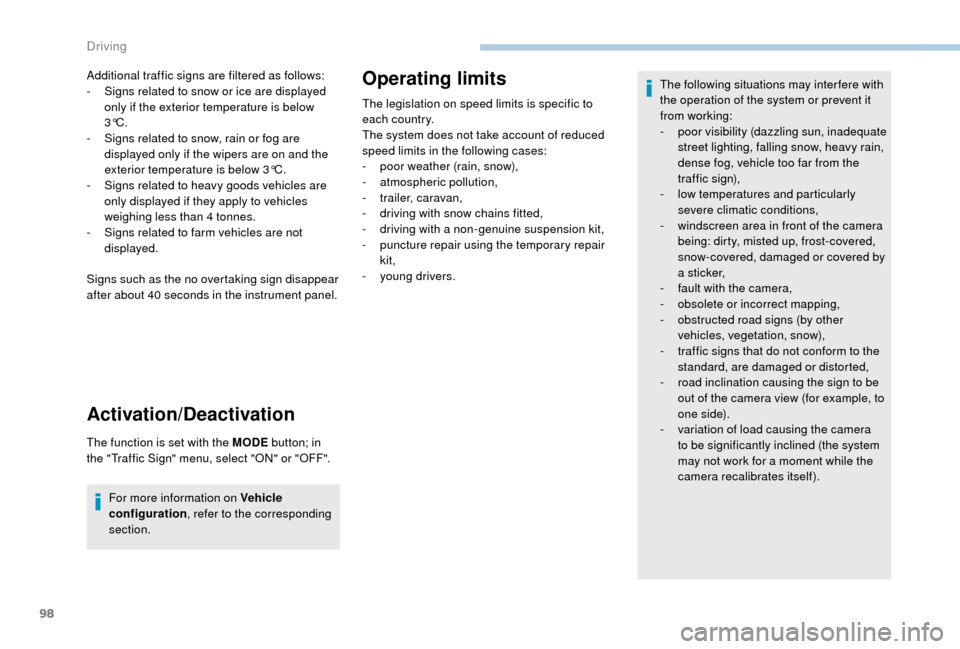
98
Additional traffic signs are filtered as follows:
- S igns related to snow or ice are displayed
only if the exterior temperature is below
3°C.
-
S
igns related to snow, rain or fog are
displayed only if the wipers are on and the
exterior temperature is below 3°C.
-
S
igns related to heavy goods vehicles are
only displayed if they apply to vehicles
weighing less than 4
tonnes.
-
S
igns related to farm vehicles are not
displayed.
Signs such as the no overtaking sign disappear
after about 40
seconds in the instrument panel.
Activation/Deactivation
The function is set with the MODE button; in
the "Traffic Sign" menu, select "ON" or "OFF".
For more information on Vehicle
configuration , refer to the corresponding
section.
Operating limits
The legislation on speed limits is specific to
each country.
The system does not take account of reduced
speed limits in the following cases:
-
p
oor weather (rain, snow),
-
a
tmospheric pollution,
-
t
railer, caravan,
-
d
riving with snow chains fitted,
-
d
riving with a non-genuine suspension kit,
-
p
uncture repair using the temporary repair
kit,
-
y
oung drivers. The following situations may interfere with
the operation of the system or prevent it
from working:
-
p
oor visibility (dazzling sun, inadequate
street lighting, falling snow, heavy rain,
dense fog, vehicle too far from the
traffic sign),
-
l
ow temperatures and particularly
severe climatic conditions,
-
w
indscreen area in front of the camera
being: dirty, misted up, frost-covered,
snow-covered, damaged or covered by
a
s t i c ke r,
-
f
ault with the camera,
-
o
bsolete or incorrect mapping,
-
o
bstructed road signs (by other
vehicles, vegetation, snow),
-
t
raffic signs that do not conform to the
standard, are damaged or distorted,
-
r
oad inclination causing the sign to be
out of the camera view (for example, to
one side).
-
v
ariation of load causing the camera
to be significantly inclined (the system
may not work for a
moment while the
camera recalibrates itself).
Driving
Page 112 of 232
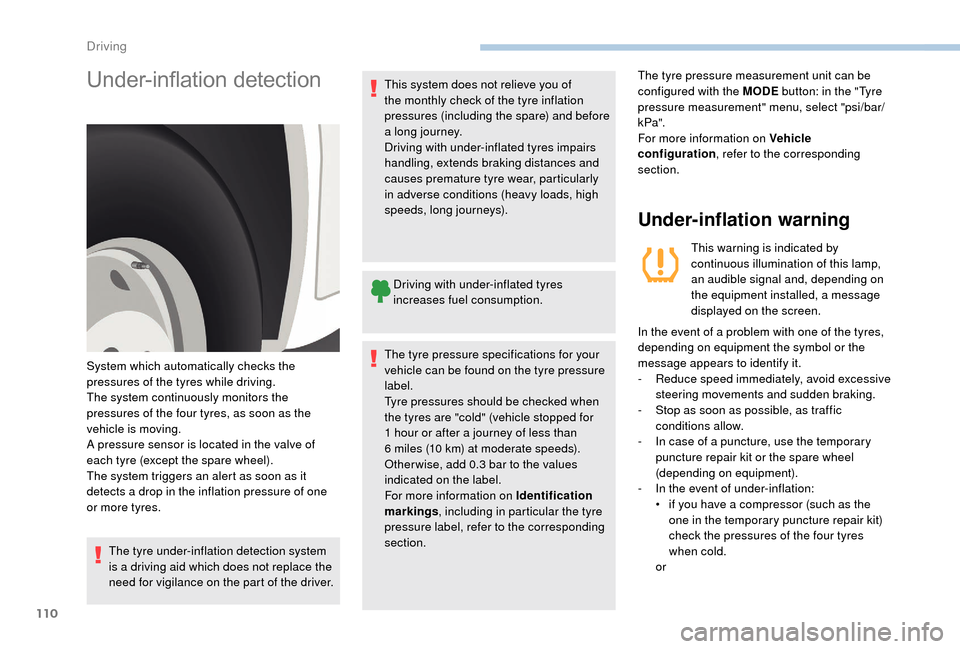
110
Under-inflation detection
The tyre under-inflation detection system
is a driving aid which does not replace the
need for vigilance on the part of the driver.This system does not relieve you of
the monthly check of the tyre inflation
pressures (including the spare) and before
a
long journey.
Driving with under-inflated tyres impairs
handling, extends braking distances and
causes premature tyre wear, particularly
in adverse conditions (heavy loads, high
speeds, long journeys).
Driving with under-inflated tyres
increases fuel consumption. The tyre pressure measurement unit can be
configured with the MODE
button: in the "Tyre
pressure measurement" menu, select "psi/bar/
k Pa".
For more information on Vehicle
configuration , refer to the corresponding
section.
Under-inflation warning
This warning is indicated by
continuous illumination of this lamp,
an audible signal and, depending on
the equipment installed, a message
displayed on the screen.
System which automatically checks the
pressures of the tyres while driving.
The system continuously monitors the
pressures of the four tyres, as soon as the
vehicle is moving.
A pressure sensor is located in the valve of
each tyre (except the spare wheel).
The system triggers an alert as soon as it
detects a
drop in the inflation pressure of one
or more tyres. In the event of a
problem with one of the tyres,
depending on equipment the symbol or the
message appears to identify it.
-
R
educe speed immediately, avoid excessive
steering movements and sudden braking.
-
S
top as soon as possible, as traffic
conditions allow.
-
I
n case of a puncture, use the temporary
puncture repair kit or the spare wheel
(depending on equipment).
-
I
n the event of under-inflation:
•
i
f you have a compressor (such as the
one in the temporary puncture repair kit)
check the pressures of the four tyres
when cold.
or
The tyre pressure specifications for your
vehicle can be found on the tyre pressure
label.
Tyre pressures should be checked when
the tyres are "cold" (vehicle stopped for
1
hour or after a
journey of less than
6
miles (10
km) at moderate speeds).
Other wise, add 0.3
bar to the values
indicated on the label.
For more information on Identification
markings , including in particular the tyre
pressure label, refer to the corresponding
section.
Driving
Page 114 of 232
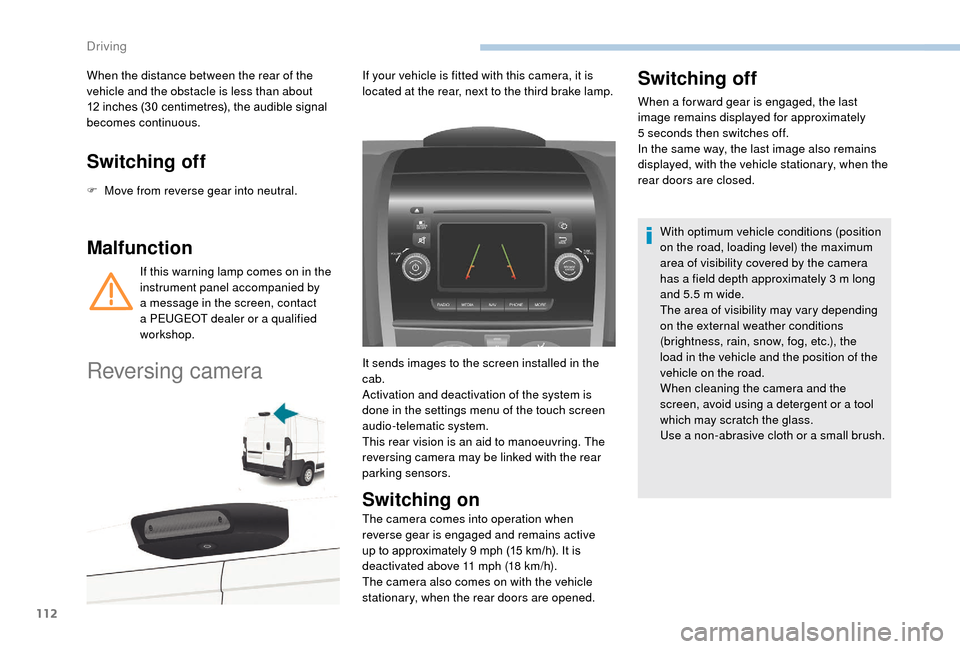
112
Switching off
F Move from reverse gear into neutral.
Malfunction
If this warning lamp comes on in the
instrument panel accompanied by
a message in the screen, contact
a
PEUGEOT dealer or a qualified
workshop.
Reversing camera
If your vehicle is fitted with this camera, it is
located at the rear, next to the third brake lamp.
Switching on
The camera comes into operation when
reverse gear is engaged and remains active
up to approximately 9
mph (15 km/h). It is
deactivated above 11
mph (18 km/h).
The camera also comes on with the vehicle
stationary, when the rear doors are opened.
Switching off
When a for ward gear is engaged, the last
im age remains displayed for approximately
5
seconds then switches off.
In the same way, the last image also remains
displayed, with the vehicle stationary, when the
rear doors are closed.
With optimum vehicle conditions (position
on the road, loading level) the maximum
area of visibility covered by the camera
has a
field depth approximately 3 m long
and 5.5
m wide.
The area of visibility may vary depending
on the external weather conditions
(brightness, rain, snow, fog, etc.), the
load in the vehicle and the position of the
vehicle on the road.
When cleaning the camera and the
screen, avoid using a
detergent or a tool
which may scratch the glass.
Use a
non-abrasive cloth or a small brush.
It sends images to the screen installed in the
cab.
Activation and deactivation of the system is
done in the settings menu of the touch screen
audio-telematic system.
This rear vision is an aid to manoeuvring. The
reversing camera may be linked with the rear
parking sensors.
When the distance between the rear of the
vehicle and the obstacle is less than about
12 inches (30 centimetres), the audible signal
becomes continuous.
Driving
Page 187 of 232
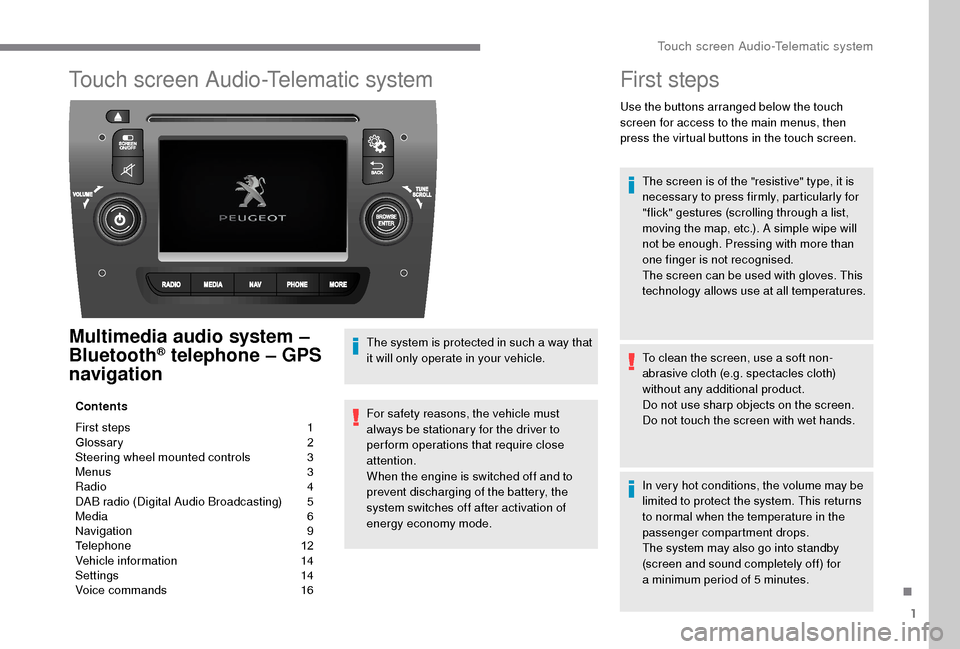
1
Touch screen Audio-Telematic system
Multimedia audio system –
Bluetooth® telephone – GPS
navigation
Contents
First steps
1
G
lossary
2
S
teering wheel mounted controls
3
M
enus
3
R
adio
4
D
AB radio (Digital Audio Broadcasting)
5
M
edia
6
N
avigation
9
T
elephone
1
2
Vehicle information
1
4
Settings
1
4
Voice commands
1
6The system is protected in such a
way that
it will only operate in your vehicle.
For safety reasons, the vehicle must
always be stationary for the driver to
perform operations that require close
attention.
When the engine is switched off and to
prevent discharging of the battery, the
system switches off after activation of
energy economy mode.
First steps
Use the buttons arranged below the touch
screen for access to the main menus, then
press the virtual buttons in the touch screen.
The screen is of the "resistive" type, it is
necessary to press firmly, particularly for
"flick" gestures (scrolling through a
list,
moving the map, etc.). A simple wipe will
not be enough. Pressing with more than
one finger is not recognised.
The screen can be used with gloves. This
technology allows use at all temperatures.
To clean the screen, use a
soft non-
abrasive cloth (e.g. spectacles cloth)
without any additional product.
Do not use sharp objects on the screen.
Do not touch the screen with wet hands.
In very hot conditions, the volume may be
limited to protect the system. This returns
to normal when the temperature in the
passenger compartment drops.
The system may also go into standby
(screen and sound completely off) for
a
minimum period of 5 minutes.
.
Touch screen Audio-Telematic system
Page 188 of 232
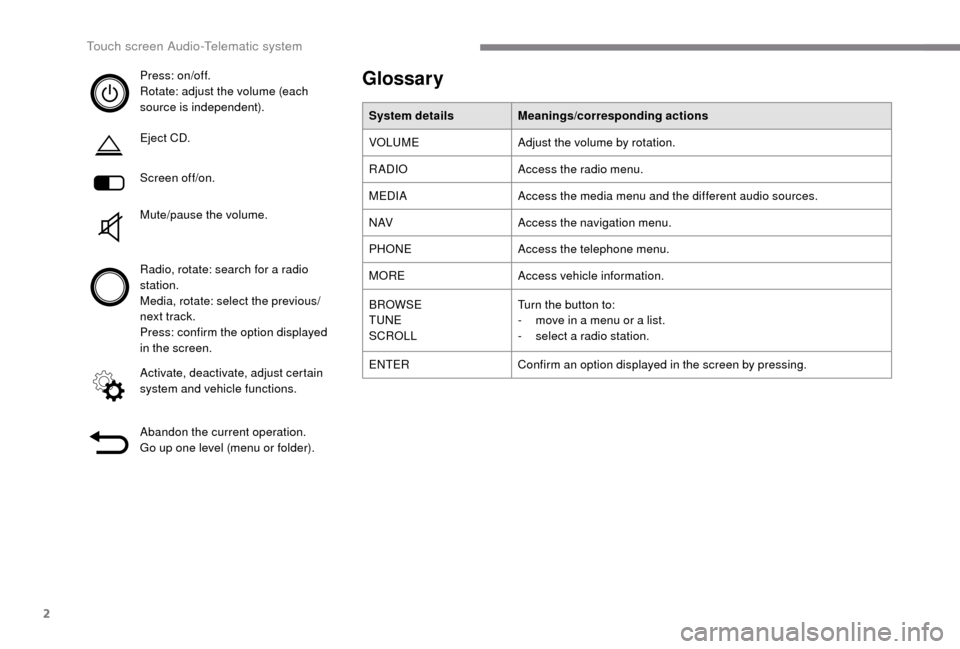
2
Press: on/off.
Rotate: adjust the volume (each
source is independent).
Eject CD.
Screen off/on.
Mute/pause the volume.
Radio, rotate: search for a radio
station.
Media, rotate: select the previous/
next track.
Press: confirm the option displayed
in the screen.
Activate, deactivate, adjust certain
system and vehicle functions.
Abandon the current operation.
Go up one level (menu or folder).Glossary
System details Meanings/corresponding actions
VOLUME Adjust the volume by rotation.
RADIO Access the radio menu.
MEDIA Access the media menu and the different audio sources.
N AV Access the navigation menu.
PHONE Access the telephone menu.
MORE Access vehicle information.
BROWSE
TUNE
SCROLL Turn the button to:
-
m
ove in a menu or a list.
-
s
elect a radio station.
ENTER Confirm an option displayed in the screen by pressing.
Touch screen Audio-Telematic system
Page 189 of 232
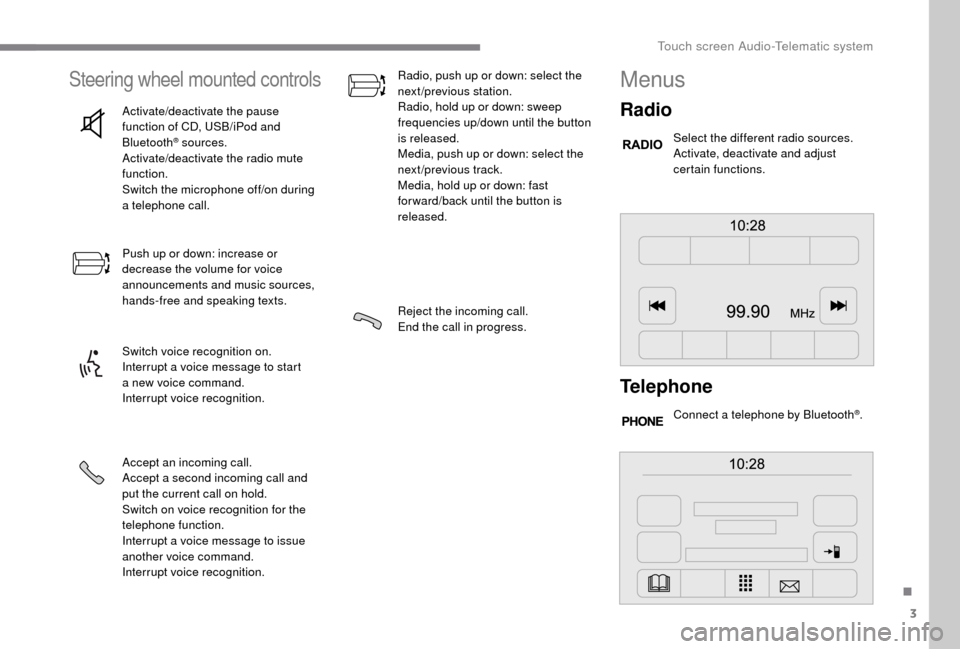
3
Steering wheel mounted controls
Activate/deactivate the pause
function of CD, USB/iPod and
Bluetooth
® sources.
Activate/deactivate the radio mute
function.
Switch the microphone off/on during
a
telephone call.
Push up or down: increase or
decrease the volume for voice
announcements and music sources,
hands-free and speaking texts.
Switch voice recognition on.
Interrupt a
voice message to start
a
new voice command.
Interrupt voice recognition.
Accept an incoming call.
Accept a
second incoming call and
put the current call on hold.
Switch on voice recognition for the
telephone function.
Interrupt a
voice message to issue
another voice command.
Interrupt voice recognition. Radio, push up or down: select the
next/previous station.
Radio, hold up or down: sweep
frequencies up/down until the button
is released.
Media, push up or down: select the
next/previous track.
Media, hold up or down: fast
for ward/back until the button is
released.
Reject the incoming call.
End the call in progress.
Menus
Radio
Select the different radio sources.
Activate, deactivate and adjust
certain functions.
Telephone
Connect a telephone by Bluetooth®.
.
Touch screen Audio-Telematic system