Peugeot Boxer Dag 2003.5 Service Manual
Manufacturer: PEUGEOT, Model Year: 2003.5, Model line: Boxer Dag, Model: Peugeot Boxer Dag 2003.5Pages: 181, PDF Size: 2.88 MB
Page 41 of 181
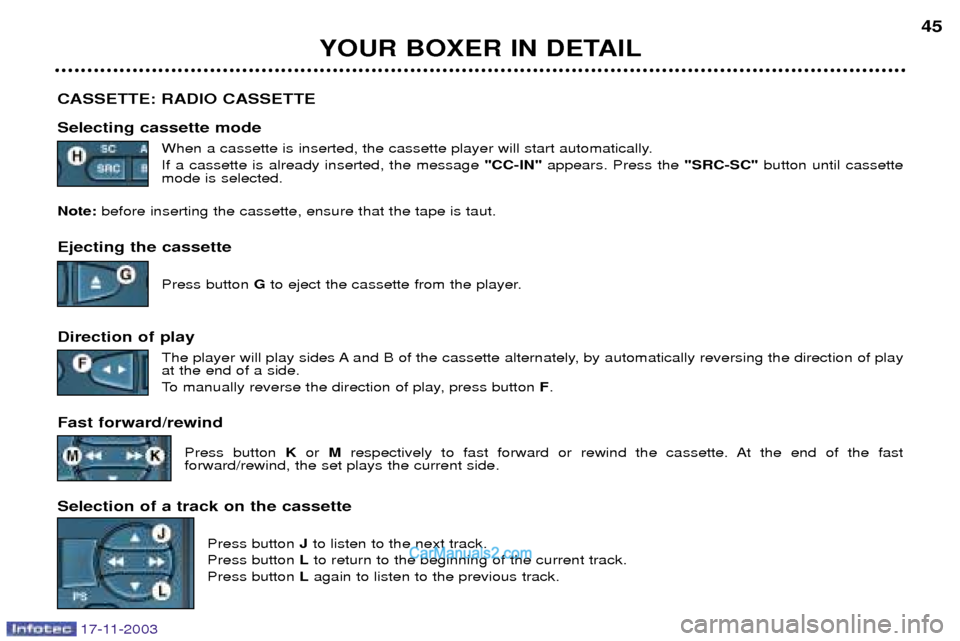
17-11-2003
YOUR BOXER IN DETAIL45
CASSETTE: RADIO CASSETTE Selecting cassette mode When a cassette is inserted, the cassette player will start automatically. If a cassette is already inserted, the message "CC-IN"appears. Press the "SRC-SC"button until cassette
mode is selected.
Note: before inserting the cassette, ensure that the tape is taut.
Ejecting the cassette
Press button Gto eject the cassette from the player.
Direction of play The player will play sides A and B of the cassette alternately, by automatically reversing the direction of play at the end of a side.
To manually reverse the direction of play, press button F.
Fast forward/rewind Press button Kor Mrespectively to fast forward or rewind the cassette. At the end of the fast
forward/rewind, the set plays the current side.
Selection of a track on the cassette Press button Jto listen to the next track.
Press button Lto return to the beginning of the current track.
Press button Lagain to listen to the previous track.
Page 42 of 181

17-11-2003
YOUR BOXER IN DETAIL
46
Pause/Resume play Press button Oto pause the cassette.
Press button Oagain to resume playing of the current track.
Scanning the tracks on the cassette Press the "SRC-SC" button for more than two seconds.
You will then hear each track on the cassette for approximately ten seconds. If you are interested in a track, press the "SRC-SC" button again to stop the scan.
"Dolby B" sound function Press button Pto switch the "Dolby B" sound cassette tape noise reduction function on or off.
Recommendations for using cassettes Ð Use good quality cassettes.
Ð Avoid the use of cassettes which play for longer than 90 minutes.Ð Never expose the cassettes to heat or the direct rays of the sun.
Ð Re-tighten the tape if necessary before inserting the cassette into the player.Ð Clean the playing head regularly with a damp-type cleaning cassette.
Page 43 of 181
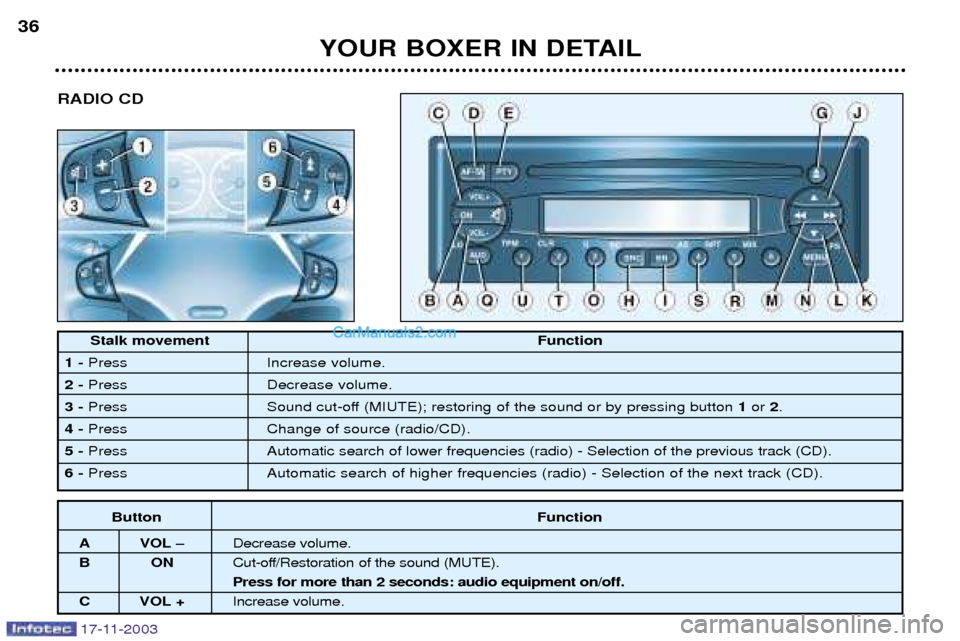
ToucheFonction
A VOL - Diminution du volume.
BO NCoupure/Restauration du son (MUTE). Pression de plus de 2 secondes : m arche/arr
C VOL + Augmentation du volume.
Stalk movement Function
1- Press Increase volume.
2- Press Decrease volume.
3- Press Sound cut-off (MIUTE); restoring of the sound or by pressing button 1or 2.
4- Press Change of source (radio/CD).
5- Press Automatic search of lower frequencies (radio) - Selection of the previous track (CD).
6- Press Automatic search of higher frequencies (radio) - Selection of the next track (CD).
Button Function
A VOL Ð Decrease volume.
BO NCut-off/Restoration of the sound (MUTE). Press for more than 2 seconds: audio equipment on/off.
C VOL + Increase volume.
YOUR BOXER IN DETAIL
36
RADIO CD
17-11-2003
Page 44 of 181
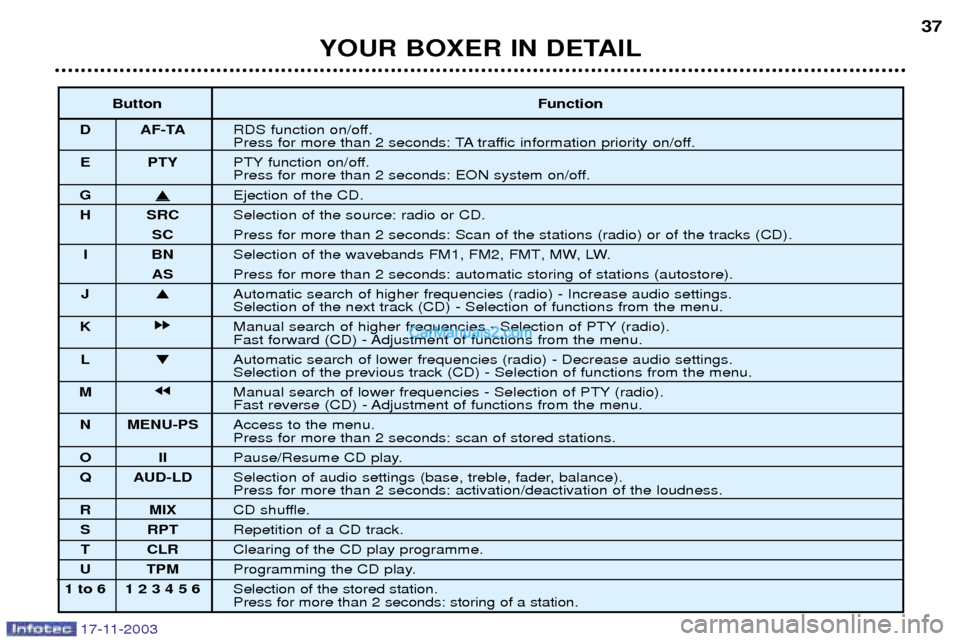
17-11-2003
ToucheFonction
D AF - TA Marche/arr
Pression de plus de 2 secondes : marche/arr
E PTY Marche/arrPression de plus de 2 secondes : marche/arr
G i
ƒjection du CD.
H SRC SŽlection de la source : radio ou CD.
SC Pression de plus de 2 secondes : balayage des stations (radio) ou des morceaux (CD).
IB NSŽlection des gammes d'ondes FM1, FM2, FMT, MW, LW.
AS Pression de plus de 2 secondes : mŽmorisation automatique des stations (autostore).
J � Recherche automatique frŽquence supŽrieure (radio) - RŽglages audio supŽrieur. SŽlection morceau suivant (CD) - SŽlection fonctions du menu.
K kk Recherche manuelle frŽquence supŽrieure - SŽlection du PTY (radio).
Avance rapide (CD) - RŽglages fonctions du menu.
L � Recherche automatique frŽquence infŽrieure (radio) - RŽglages audio infŽrieur.SŽlection morceau prŽcŽdent (CD) - SŽlection fonctions du menu.
M jj Recherche manuelle frŽquence infŽrieure - SŽlection du PTY (radio).Retour rapide (CD) - RŽglages fonctions du menu.
N MENU-PS EntrŽe dans le menu.Pression de plus de 2 secondes : balayage des stations mŽmorisŽes.
OI IPause/Reprise de la lecture du CD.
Q AUD-LD SŽlection des rŽglages audio (graves, aigus, fader, balance).Pression de plus de 2 secondes : activation/neutralisation du loudness.
R MIX Lecture alŽatoire du CD.
S RPT RŽpŽtition dÕun morceau du CD.
T CLR Effacement de la programmation de lecture du CD.
U TPM Programmation de la lecture du CD.
1 ˆ 6 1 2 3 4 5 6 SŽlection de la station mŽmorisŽe. Pression de plus de 2 secondes : mŽmorisation d'une station.
Button Function
D AF-TA RDS function on/off.
Press for more than 2 seconds: TA traffic information priority on/off.
E PTY PTY function on/off.
Press for more than 2 seconds: EON system on/off.
G �
Ejection of the CD.
H SRC Selection of the source: radio or CD.
SC Press for more than 2 seconds: Scan of the stations (radio) or of the tracks (CD).
IB NSelection of the wavebands FM1, FM2, FMT, MW, LW.
AS Press for more than 2 seconds: automatic storing of stations (autostore).
J � Automatic search of higher frequencies (radio) - Increase audio settings. Selection of the next track (CD) - Selection of functions from the menu.
K kk Manual search of higher frequencies - Selection of PTY (radio).
Fast forward (CD) - Adjustment of functions from the menu.
L � Automatic search of lower frequencies (radio) - Decrease audio settings.Selection of the previous track (CD) - Selection of functions from the menu.
M jj Manual search of lower frequencies - Selection of PTY (radio).
Fast reverse (CD) - Adjustment of functions from the menu.
N MENU-PS Access to the menu.Press for more than 2 seconds: scan of stored stations.
OI IPause/Resume CD play.
Q AUD-LD Selection of audio settings (base, treble, fader, balance). Press for more than 2 seconds: activation/deactivation of the loudness.
R MIX CD shuffle.
S RPT Repetition of a CD track.
T CLR Clearing of the CD play programme.
U TPM Programming the CD play.
1 to 6 1 2 3 4 5 6 Selection of the stored station. Press for more than 2 seconds: storing of a station.
YOUR BOXER IN DETAIL 37
Page 45 of 181
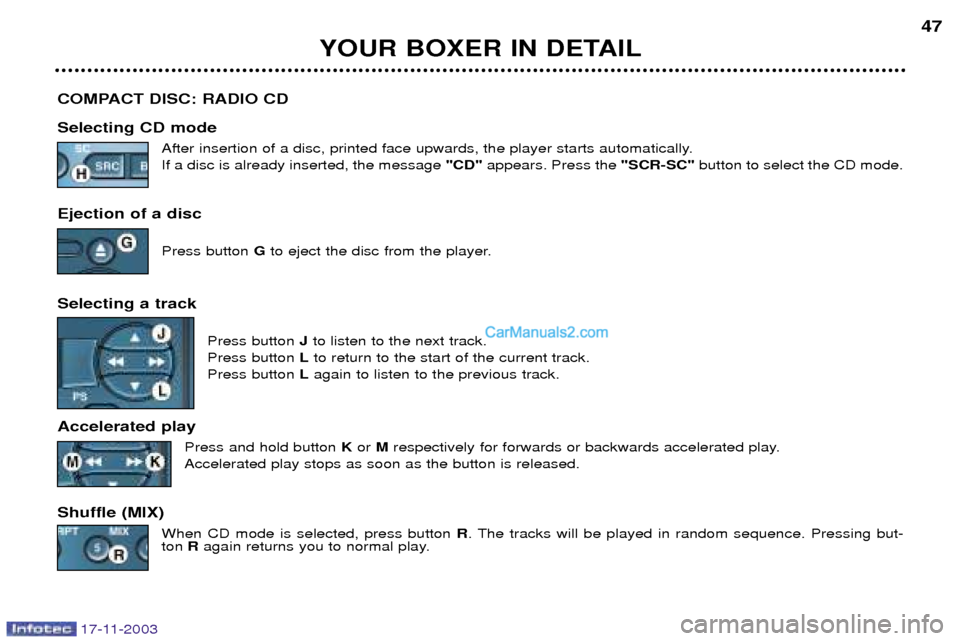
17-11-2003
YOUR BOXER IN DETAIL47
COMPACT DISC: RADIO CD Selecting CD mode After insertion of a disc, printed face upwards, the player starts automatically. If a disc is already inserted, the message "CD" appears. Press the "SCR-SC" button to select the CD mode.
Ejection of a disc Press button Gto eject the disc from the player.
Selecting a track Press button Jto listen to the next track.
Press button Lto return to the start of the current track.
Press button Lagain to listen to the previous track.
Accelerated play Press and hold button K or Mrespectively for forwards or backwards accelerated play.
Accelerated play stops as soon as the button is released.
Shuffle (MIX) When CD mode is selected, press button R. The tracks will be played in random sequence. Pressing but-
ton Ragain returns you to normal play.
Page 46 of 181
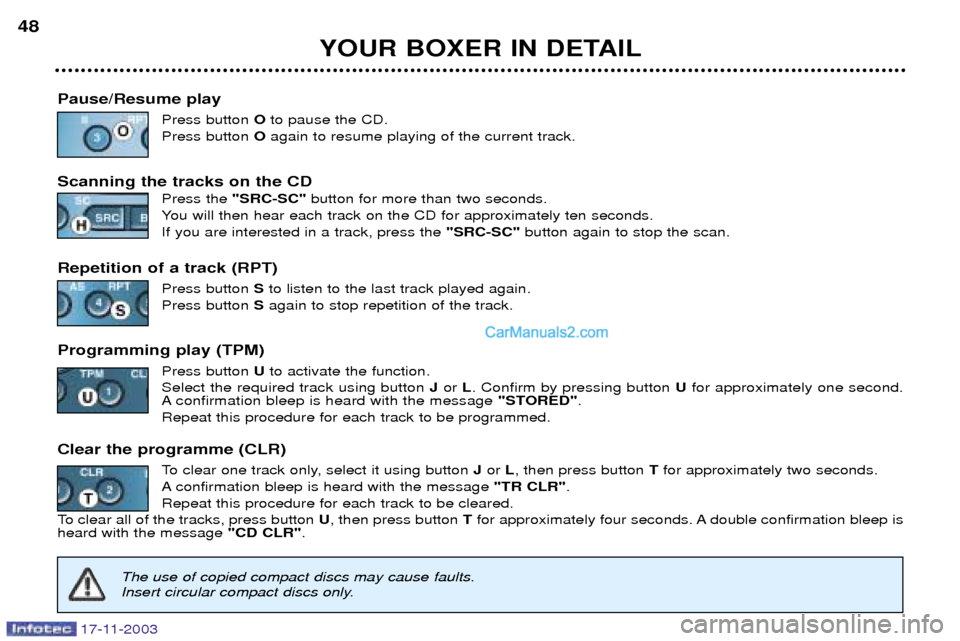
17-11-2003
YOUR BOXER IN DETAIL
48
Pause/Resume play Press button Oto pause the CD.
Press button Oagain to resume playing of the current track.
Scanning the tracks on the CD Press the "SRC-SC" button for more than two seconds.
You will then hear each track on the CD for approximately ten seconds. If you are interested in a track, press the "SRC-SC" button again to stop the scan.
Repetition of a track (RPT) Press button Sto listen to the last track played again.
Press button Sagain to stop repetition of the track.
Programming play (TPM) Press button Uto activate the function.
Select the required track using button Jor L. Confirm by pressing button U for approximately one second.
A confirmation bleep is heard with the message "STORED".
Repeat this procedure for each track to be programmed.
Clear the programme (CLR) To clear one track only, select it using button Jor L, then press button Tfor approximately two seconds.
A confirmation bleep is heard with the message "TR CLR".
Repeat this procedure for each track to be cleared.
To clear all of the tracks, press button U, then press button Tfor approximately four seconds. A double confirmation bleep is
heard with the message "CD CLR".
The use of copied compact discs may cause faults.
Insert circular compact discs only.
Page 47 of 181
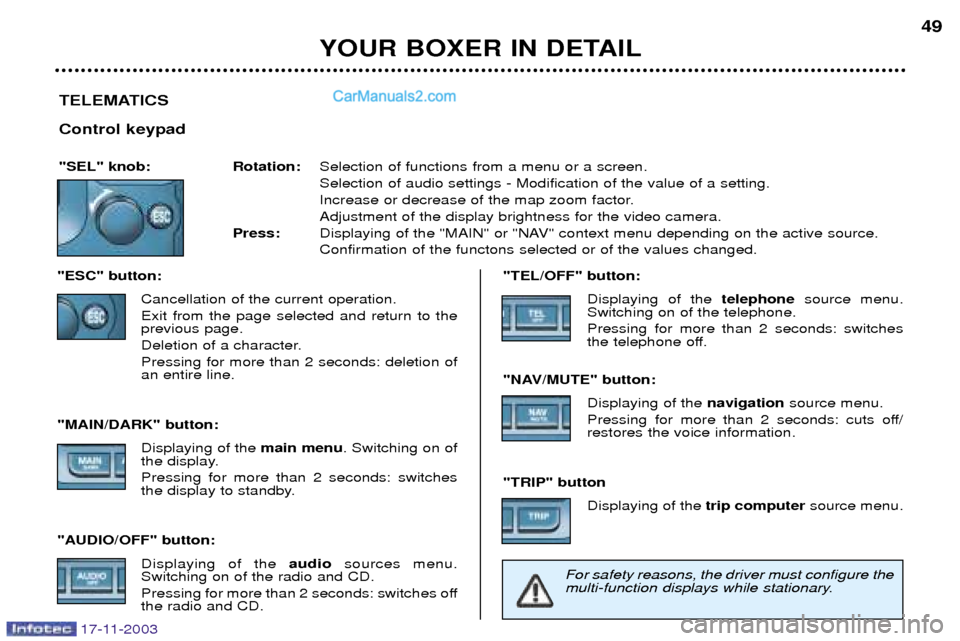
TELEMATICS Control keypad
"SEL" knob: Rotation:Selection of functions from a menu or a screen. Selection of audio settings - Modification of the value of a setting.
Increase or decrease of the map zoom factor.Adjustment of the display brightness for the video camera.
Press: Displaying of the "MAIN" or "NAV" context menu depending on the active source.Confirmation of the functons selected or of the values changed.
"ESC" button: Cancellation of the current operation.Exit from the page selected and return to the previous page.
Deletion of a character.Pressing for more than 2 seconds: deletion of an entire line.
"MAIN/DARK" button: Displaying of the main menu. Switching on of
the display. Pressing for more than 2 seconds: switches
the display to standby.
"AUDIO/OFF" button: Displaying of the audiosources menu.
Switching on of the radio and CD.
Pressing for more than 2 seconds: switches off the radio and CD. "TEL/OFF" button:
Displaying of the telephonesource menu.
Switching on of the telephone. Pressing for more than 2 seconds: switches
the telephone off.
"NAV/MUTE" button: Displaying of the navigationsource menu.
Pressing for more than 2 seconds: cuts off/restores the voice information.
"TRIP" button Displaying of the trip computersource menu.
YOUR BOXER IN DETAIL 49
For safety reasons, the driver must configure the
multi-function displays while stationary.
17-11-2003
Page 48 of 181
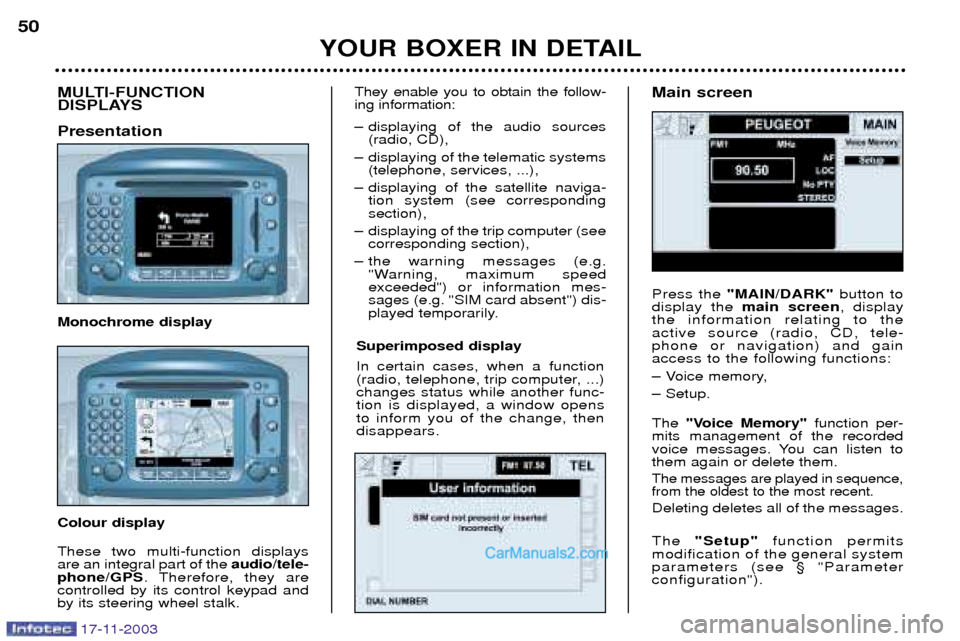
Superimposed display In certain cases, when a function
(radio, telephone, trip computer, ...)changes status while another func-tion is displayed, a window opensto inform you of the change, thendisappears.
MULTI-FUNCTION
DISPLAYS Presentation Monochrome display Colour display These two multi-function displays are an integral part of the audio/tele-
phone/GPS . Therefore, they are
controlled by its control keypad andby its steering wheel stalk. They enable you to obtain the follow-ing information:
Ð displaying of the audio sources
(radio, CD),
Ð displaying of the telematic systems (telephone, services, ...),
Ð displaying of the satellite naviga- tion system (see corresponding section),
Ð displaying of the trip computer (see corresponding section),
Ð the warning messages (e.g. "Warning, maximum speedexceeded") or information mes-sages (e.g. "SIM card absent") dis-
played temporarily.
YOUR BOXER IN DETAIL
50
Main screen Press the
"MAIN/DARK" button to
display the main screen , display
the information relating to the active source (radio, CD, tele-phone or navigation) and gainaccess to the following functions:
Ð Voice memory,
Ð Setup. The "Voice Memory" function per-
mits management of the recorded
voice messages. You can listen tothem again or delete them.
The messages are played in sequence,from the oldest to the most recent.
Deleting deletes all of the messages. The "Setup" function permits
modification of the general system parameters (see ¤ "Parameterconfiguration").
17-11-2003
Page 49 of 181
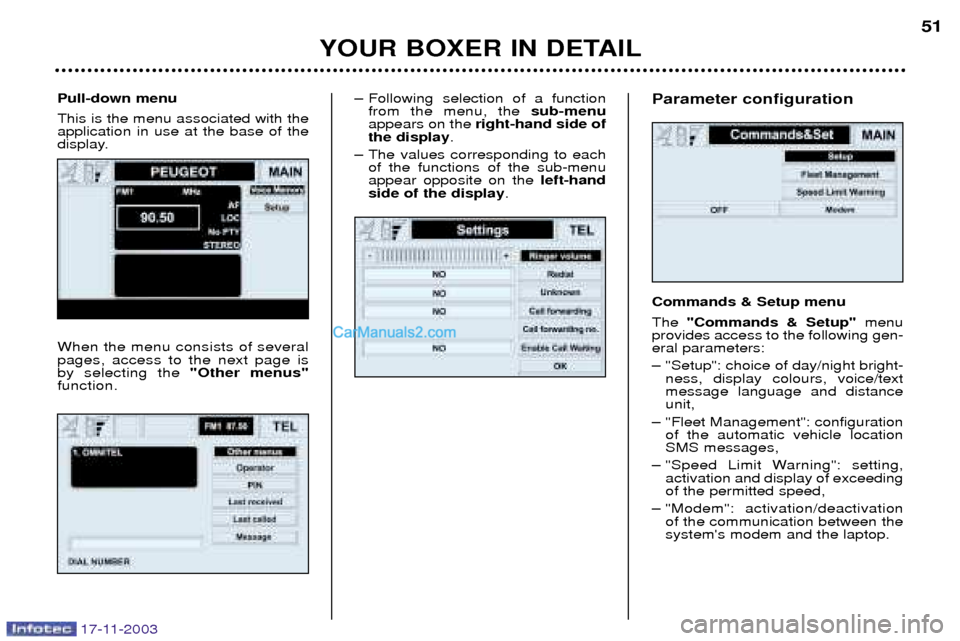
17-11-2003
Ð Following selection of a functionfrom the menu, the sub-menu
appears on the right-hand side of
the display .
Ð The values corresponding to each of the functions of the sub-menu appear opposite on the left-hand
side of the display .
YOUR BOXER IN DETAIL 51
Pull-down menu This is the menu associated with the application in use at the base of the
display. When the menu consists of several pages, access to the next page isby selecting the "Other menus"
function.
Parameter configuration Commands & Setup menu The "Commands & Setup" menu
provides access to the following gen- eral parameters:
Ð "Setup": choice of day/night bright- ness, display colours, voice/text message language and distanceunit,
Ð "Fleet Management": configuration of the automatic vehicle locationSMS messages,
Ð "Speed Limit Warning": setting, activation and display of exceedingof the permitted speed,
Ð "Modem": activation/deactivation of the communication between thesystem's modem and the laptop.
Page 50 of 181
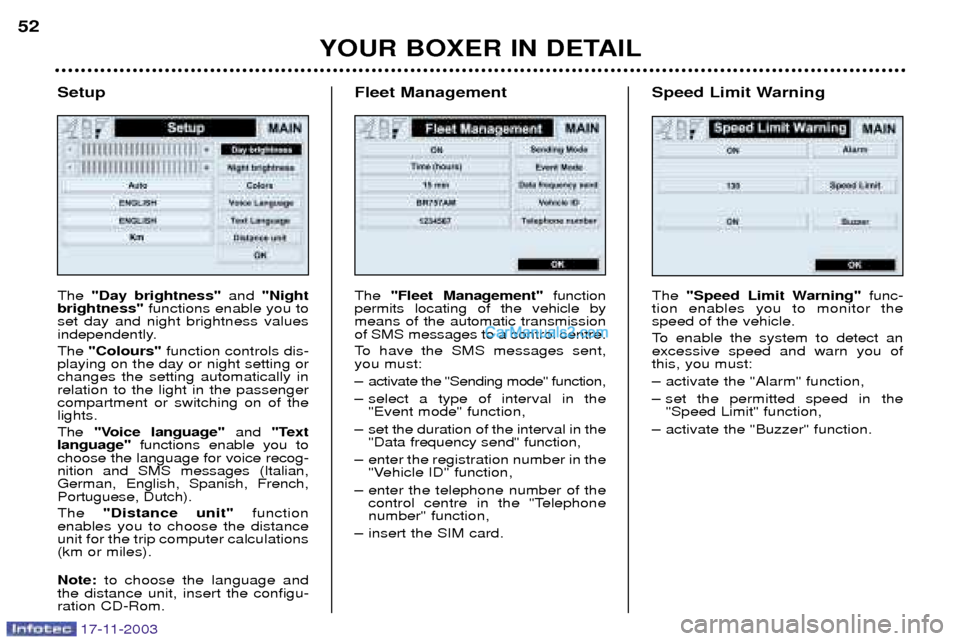
YOUR BOXER IN DETAIL
52
Setup The "Day brightness" and "Night
brightness" functions enable you to
set day and night brightness values
independently. The "Colours" function controls dis-
playing on the day or night setting or changes the setting automatically inrelation to the light in the passengercompartment or switching on of thelights. The "Voice language" and "Text
language" functions enable you to
choose the language for voice recog- nition and SMS messages (Italian,German, English, Spanish, French,Portuguese, Dutch). The "Distance unit" function
enables you to choose the distance unit for the trip computer calculations(km or miles). Note: to choose the language and
the distance unit, insert the configu- ration CD-Rom. Fleet Management The
"Fleet Management" function
permits locating of the vehicle by means of the automatic transmissionof SMS messages to a control centre.
To have the SMS messages sent, you must:
Ð activate the "Sending mode" function,
Ð select a type of interval in the "Event mode" function,
Ð set the duration of the interval in the "Data frequency send" function,
Ð enter the registration number in the "Vehicle ID" function,
Ð enter the telephone number of the control centre in the "Telephone number" function,
Ð insert the SIM card.
Speed Limit Warning The "Speed Limit Warning" func-
tion enables you to monitor the speed of the vehicle.
To enable the system to detect an excessive speed and warn you ofthis, you must:
Ð activate the "Alarm" function,
Ð set the permitted speed in the "Speed Limit" function,
Ð activate the "Buzzer" function.
17-11-2003