PONTIAC BONNEVILLE 2003 Owners Manual
Manufacturer: PONTIAC, Model Year: 2003, Model line: BONNEVILLE, Model: PONTIAC BONNEVILLE 2003Pages: 418, PDF Size: 20.24 MB
Page 131 of 418
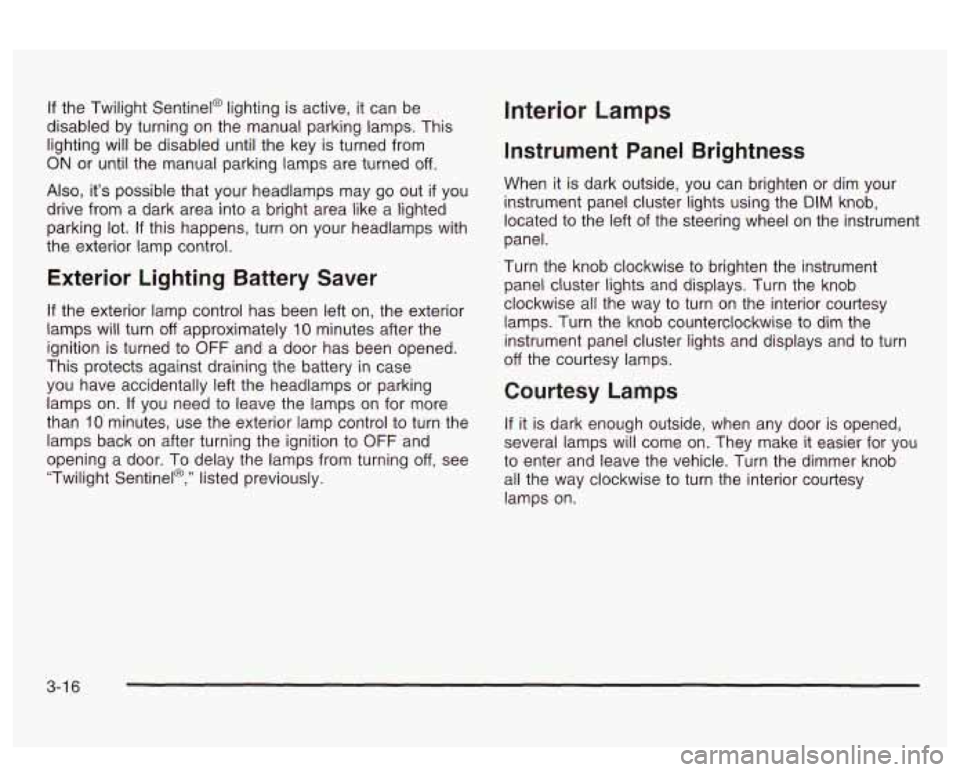
If the Twilight Sentinel@ lighting is active, it can be
disabled by turning on the manual parking lamps. This
lighting will be disabled until the key is turned from
ON or until the manual parking lamps are turned off.
Also, it’s possible that your headlamps may go out if you
drive from a dark area into a bright area like a lighted
parking lot.
If this happens, turn on your headlamps with
the exterior lamp control.
Exterior Lighting Battery Saver
If the exterior lamp control has been left on, the exterior
lamps will turn
off approximately 10 minutes after the
ignition is turned to
OFF and a door has been opened.
This protects against draining the battery in case
you have accidentally left the headlamps or parking
lamps on.
If you need to leave the lamps on for more
than
10 minutes, use the exterior lamp control to turn the
lamps back on after turning the ignition to
OFF and
opening a door. To delay the lamps from turning
off, see
“Twilight Sentinel@,” listed previously.
Interior Lamps
Instrument Panel Brightness
When it is dark outside, you can brighten or dim your
instrument panel cluster lights using the DIM knob,
located to the left of the steering wheel on the instrument
panel.
Turn the knob clockwise to brighten the instrument
panel cluster lights and displays. Turn the knob
clockwise all the way to turn on the interior courtesy
lamps. Turn the knob counterclockwise to dim the
instrument panel cluster lights and displays and to turn
off the courtesy lamps.
Courtesy Lamps
If it is dark enough outside, when any door is opened,
several lamps will come on. They make
it easier for you
to enter and leave the vehicle. Turn the dimmer knob
all the way clockwise to turn the interior courtesy
lamps on.
3-1 6
Page 132 of 418
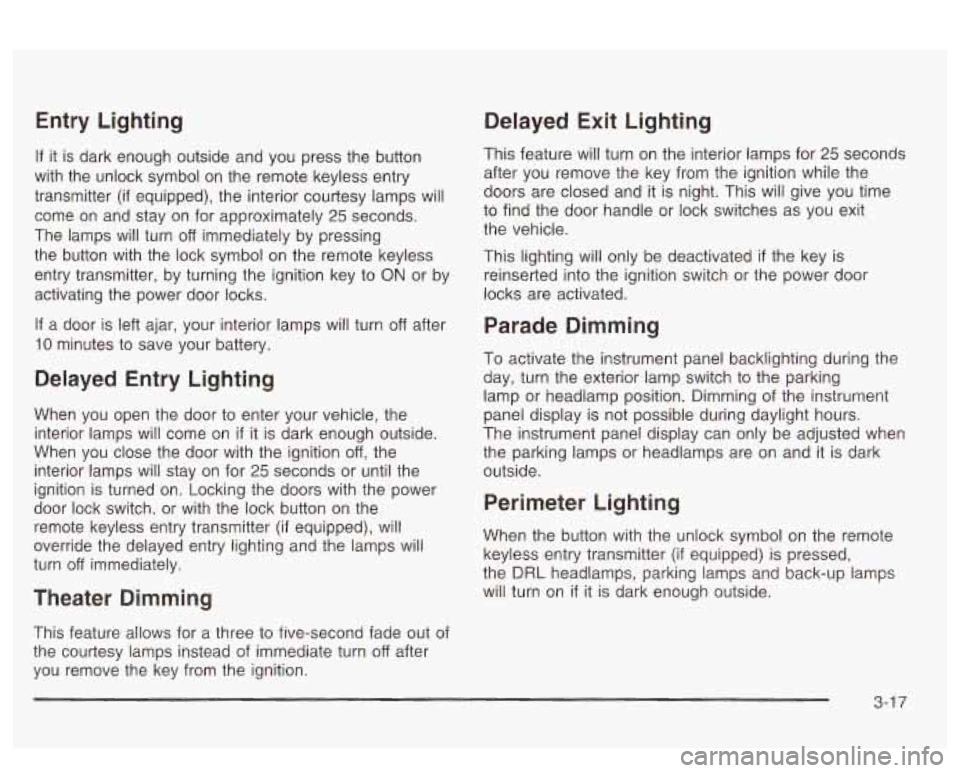
Entry Lighting
If it is dark enough outside and you press the button
with the unlock symbol on the remote keyless entry
transmitter
(if equipped), the interior courtesy lamps will
come on and stay on for approximately
25 seconds,
The lamps will turn
off immediately by pressing
the button with the lock symbol on the remote keyless
entry transmitter, by turning the ignition key to
ON or by
activating the power door locks.
If a door is left ajar, your interior lamps will turn
off after
10 minutes to save your battery.
Delayed Entry Lighting
When you open the door to enter your vehicle, the
interior lamps will come on
if it is dark enough outside.
When you close the door with the ignition
off, the
interior lamps will stay on for
25 seconds or until the
ignition is turned on. Locking the doors with the power
door lock switch, or with the lock button on the
remote keyless entry transmitter (if equipped), will
override the delayed entry lighting and the lamps will
turn
off immediately.
Theater Dimming
This feature allows for a three to five-second fade out oi
the courtesy lamps instead of immediate turn off after
you remove the key from the ignition.
Delayed Exit Lighting
This feature will turn on the interior lamps for 25 seconds
after you remove the key from the ignition while the
doors are closed and it is night. This
will give you time
to find the door handle or lock switches as you exit
the vehicle.
This lighting will only be deactivated
if the key is
reinserted into the ignition switch or the power door
locks are activated.
Parade Dimming
To activate the instrument panel backlighting during the
day, turn the exterior lamp switch to the parking
lamp or headlamp position. Dimming
oi the instrument
panel display is not possible during daylight hours.
The instrument panel display can only be adjusted when
the parking lamps or headlamps are on and it is dark
outside.
Perimeter Lighting
When the button with the unlock symbol on the remote
keyless entry transmitter
(if equipped) is pressed,
the DRL headlamps, parking lamps and back-up lamps
will turn on
if it is dark enough outside.
3-1 7
Page 133 of 418
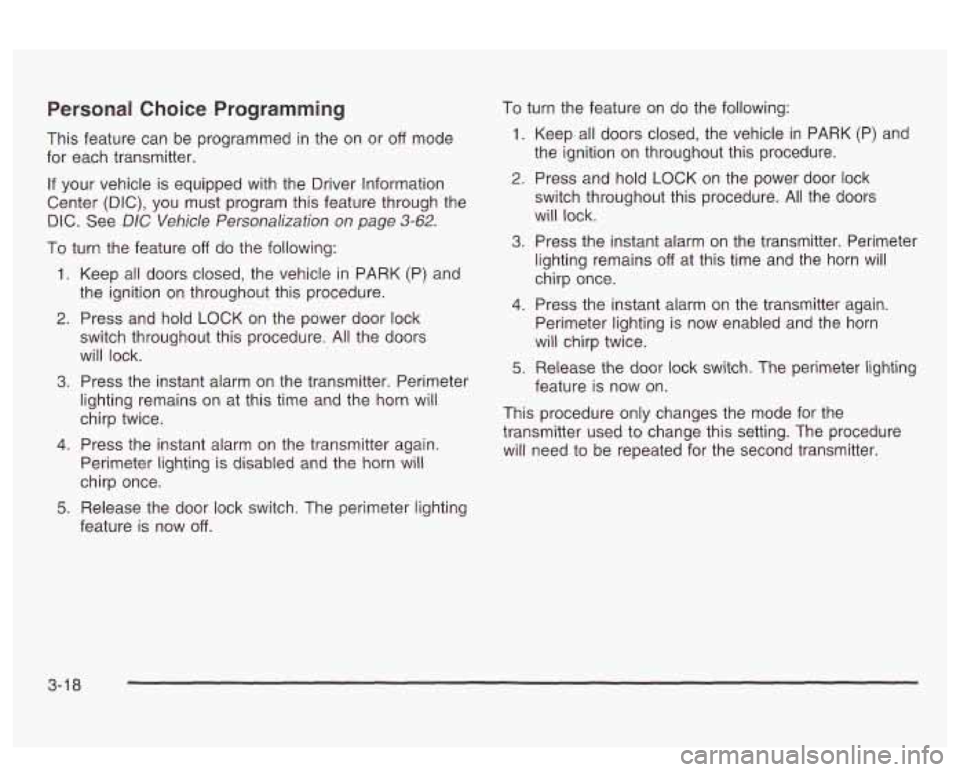
Personal Choice Programming
This feature can be programmed in the on or off mode
for each transmitter.
If your vehicle is equipped with the Driver Information
Center (DIC), you must program this feature through the
DIC. See DIC Vehicle Personalization on page 3-62.
To turn the feature off do the following:
1. Keep all doors closed, the vehicle in PARK (P) and
the ignition on throughout this procedure.
2. Press and hold LOCK on the power door lock
switch throughout this procedure. All the doors
will lock.
3. Press the instant alarm on the transmitter. Perimeter
lighting remains
on at this time and the horn will
chirp twice.
4. Press the instant alarm on the transmitter again.
Perimeter lighting is disabled and the horn will
chirp once.
feature is now
off.
5. Release the door lock switch. The perimeter lighting
To turn the feature on do the following:
1. Keep all doors closed, the vehicle in PARK (P) and
the ignition on throughout this procedure.
2. Press and hold LOCK on the power door lock
switch throughout this procedure. All the doors
will lock.
3. Press the instant alarm on the transmitter. Perimeter
lighting remains
off at this time and the horn will
chirp once.
4. Press the instant alarm on the transmitter again.
Perimeter lighting is now enabled and the horn
will chirp twice.
5. Release the door lock switch. The perimeter lighting
feature is now on.
This procedure only changes the mode for the
transmitter used to change this setting. The procedure
will need to be repeated for the second transmitter.
3-1 8
Page 134 of 418
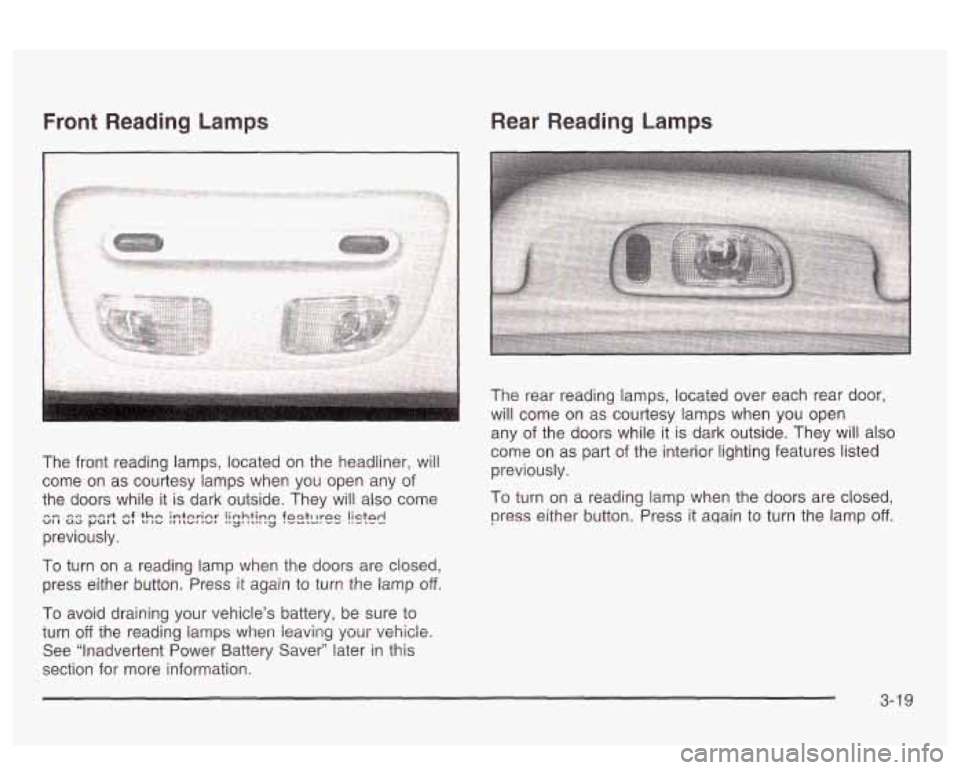
Front Reading Lamps Rear Reading Lamps
The front reading lamps, located on the headliner, will
come on as courtesy lamps when you open any of
the doors while
it is dark outside. They will also come
previously. -n -0 nnr) A th- intnrinr Iirrhtinn fnatllrac lictcld "I, UY puli VI I, I" IIILVIIVI "y'"" '3 ."-I-.-- ..- .--.
To turn on a reading lamp when the doors are closed,
press either button. Press it again to turn the lamp
off.
To avoid draining your vehicle's battery, be sure to
turn
off the reading iamps when leaving your Vehicle.
See "Inadvertent Power Battery Saver" later in this
section for more information. The
rear reading iamps, located over each rear door,
will
come on as courtesy lamps when you open
any
of the doors while it is dark outside. They will also
come on as part of the interior lighting features listed
previously.
To turn on a reading lamp when the doors are closed,
press either button. Press it aqain to turn the lamp off.
3-1 9
Page 135 of 418
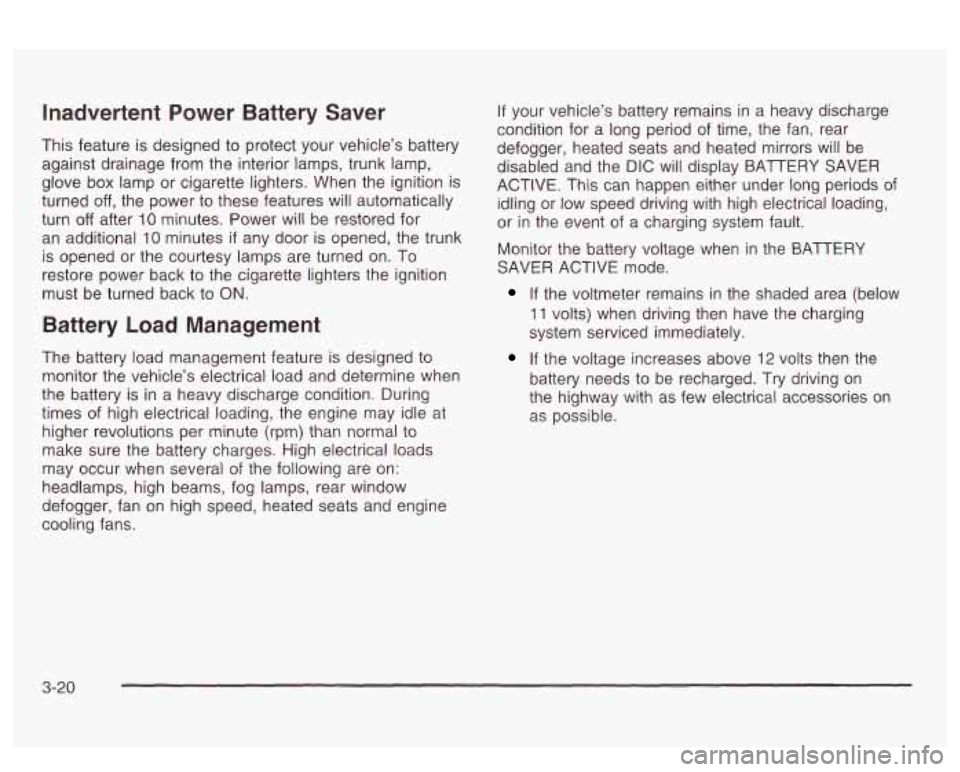
Inadvertent Power Battery Saver
This feature is designed to protect your vehicle’s battery
against drainage from the interior lamps, trunk lamp,
glove box lamp or cigarette lighters. When the ignition is
turned
off, the power to these features will automatically
turn
off after 10 minutes. Power will be restored for
an additional
10 minutes if any door is opened, the trunk
is opened or the courtesy lamps are turned on. To
restore power back to the cigarette lighters the ignition
must be turned back to
ON.
Battery Load Management
The battery load management feature is designed to
monitor the vehicle’s electrical load and determine when
the battery is in a heavy discharge condition. During
times of high electrical loading, the engine may idle at
higher revolutions per minute (rpm) than normal to
make sure the battery charges. High electrical loads
may occur when several
of the following are on:
headlamps, high beams, fog lamps, rear window
defogger, fan on high speed, heated seats and engine
cooling fans.
If your vehicle’s battery remains in a heavy discharge
condition for a long period of time, the fan, rear
defogger, heated seats and heated mirrors will be
disabled and the DIC will display BATTERY SAVER
ACTIVE. This can happen either under long periods of
idling or low speed driving with high electrical loading,
or in the event of a charging system fault.
Monitor the battery voltage when in the BATTERY
SAVER ACTIVE mode.
If the voltmeter remains in the shaded area (below
11 volts) when driving then have the charging
system serviced immediately.
If the voltage increases above 12 volts then the
battery needs to be recharged.
Try driving on
the highway with as few electrical accessories on
as possible.
3-20
Page 136 of 418
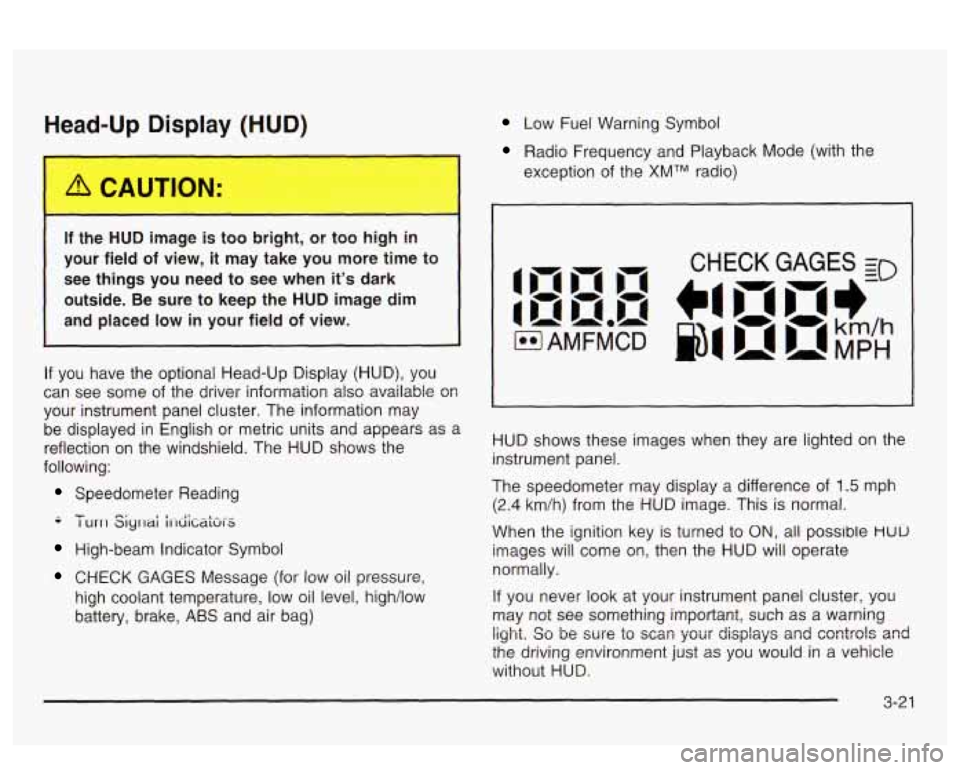
Head-Up Display (HUD)
If the HUD image is too bright, or too high in
your field
of view, it may take you more time to
see things you need to see when it's dark
outside. Be sure to keep the HUD image dim
and placed low in your field of view.
If you have the optional Head-Up Display (HUD), you
can see
some of the driver information also available 08
your instrument panel cluster. The information may
be displayed in English
or metric units and appears as a
reflection on the windshield. The HUD shows the
following:
Speedometer Reading
-- - I urrl Siyrlai i1-diCaki-S
High-beam Indicator Symbol
CHECK GAGES Message (for low oil pressure,
high coolant temperature, low oil level, high/low
battery, brake,
ABS and air bag)
Low Fuel Warning Symbol
Radio Frequency and Playback Mode (with the
exception of the
XMTM radio)
HUD shows these images when they are lighted on the
instrument panel.
The speedometer may display a difference of
1.5 mph
(2.4 km/h) from the HUD image. This is normal.
When the ignition key is turned to
ON, all possible HUU
images will come on, then the HUD will operate
normally.
If you never look at your instrument panel cluster, you
may not see something important, such as a warning
light. So be wre to scm your displays and csntrols and
the driving environment just as you would in a vehicle
without HUD.
Page 137 of 418
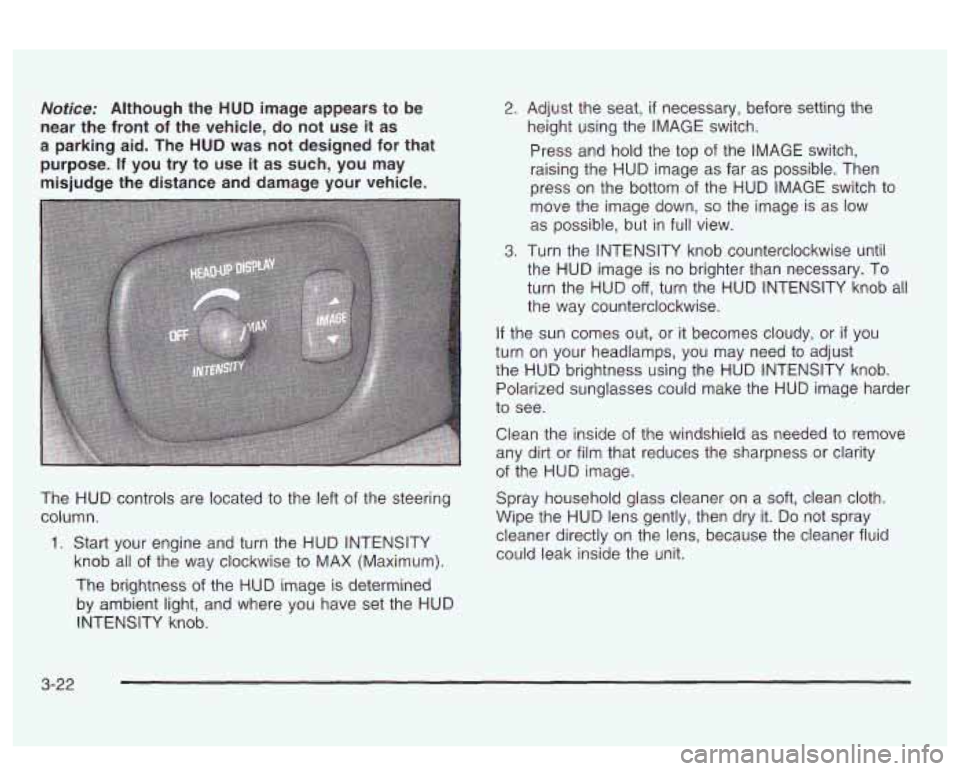
Notice: Although the HUD image appears to be
near the front of the vehicle, do not use it as
a parking aid. The
HUD was not designed for that
purpose.
If you try to use it as such, you may
misjudge the distance and damage your vehicle.
The HUD controls are located to the left of the steering
column.
1. Start your engine and turn the HUD INTENSITY
knob all
of the way clockwise to MAX (Maximum).
The brightness of the HUD image is determined
by ambient light, and where you have set the HUD
INTENSITY knob.
2. Adjust the seat, if necessary, before setting the
height using the IMAGE switch.
Press and hold the top of the IMAGE switch,
raising the HUD image as far as possible. Then
press on the bottom of the HUD IMAGE switch to
move the image down,
so the image is as low
as possible, but in full view.
3. Turn the INTENSITY knob counterclockwise until
the HUD image is no brighter than necessary. To
turn the HUD
off, turn the HUD INTENSITY knob all
the way counterclockwise.
If the sun comes out, or it becomes cloudy, or if you
turn on your headlamps, you may need to adjust
the HUD brightness using the HUD INTENSITY knob.
Polarized sunglasses could make the HUD image harder
to see.
Clean the inside of the windshield as needed to remove
any dirt or film that reduces the sharpness
or clarity
of the HUD image.
Spray household glass cleaner on a
soft, clean cloth.
Wipe the HUD lens gently, then dry it.
Do not spray
cleaner directly on the lens, because the cleaner fluid
could leak inside the unit.
3-22
Page 138 of 418
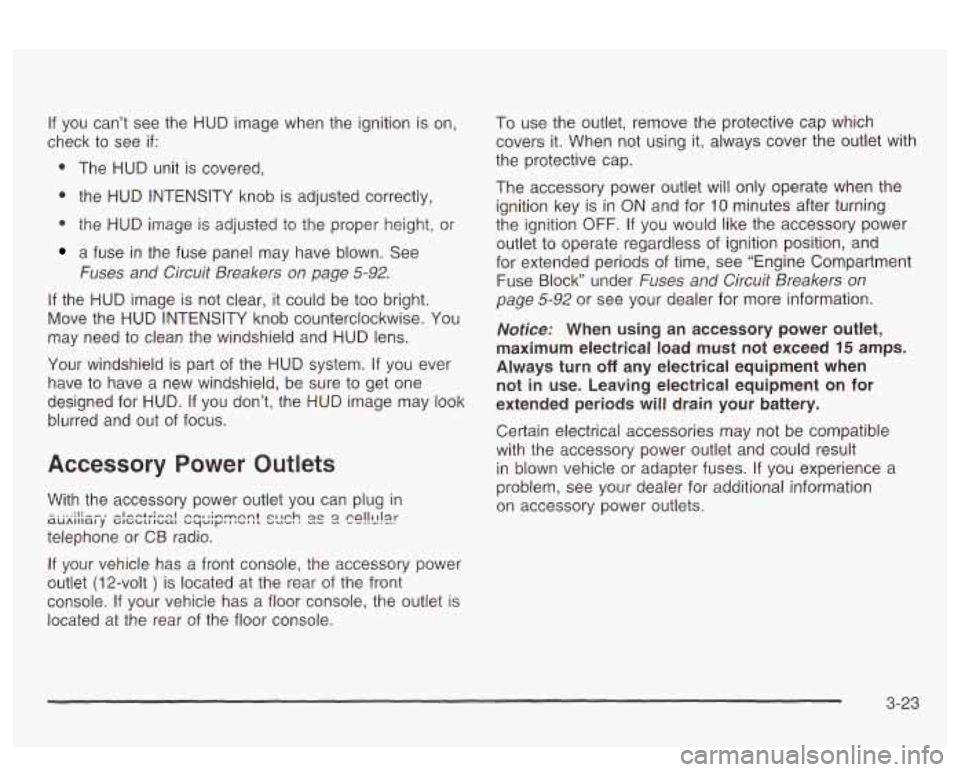
If you can’t see the HUD image when the ignition is on,
check to see
if:
0 The HUD unit is covered,
0 the HUD INTENSITY knob is adjusted correctly,
0 the HUD image is adjusted to the proper height, or
a fuse in the fuse panel may have blown. See
Fuses and Circuit Breakers on page 5-92.
If the HUD image is not clear, it could be too bright.
Move the HUD INTENSITY knob counterclockwise. You
may need to clean the windshield and HUD lens.
Your windshield is part of the HUD system. If you ever
have to have a new windshield, be sure to get one
designed for HUD.
If you don’t, the HUD image may look
blurred and out of focus.
Accessory Power Outlets
If your vehicle has a front console, the accessory power
outlet
(1 2-volt ) is located at the rear of the front
console.
If your vehicle has a floor console, the outlet is
located at the rear of the floor console. To
use the outlet, remove the protective cap which
covers it. When not using it, always cover the outlet with
the protective cap.
The accessory power outlet will only operate when the
ignition key
is in ON and for 10 minutes after turning
the ignition OFF. If you would like the accessory power
outlet to operate regardless of ignition position, and
for extended periods of time, see “Engine Compartment
Fuse
Block” under Fuses and Circuit Breakers on
page 5-92 or see your dealer for more information.
Nofice: When using an accessory power outlet,
maximum electrical load must not exceed
15 amps.
Always turn
off any electrical equipment when
not in use. Leaving electrical equipment on for
extended periods will drain your battery.
Certain electrical accessories may not be compatible
with the accessory power outlet and could result
in blown vehicle or adapter fuses.
If you experience a
problem, see your dealer for additional information
on accessory power outlets.
3-23
Page 139 of 418
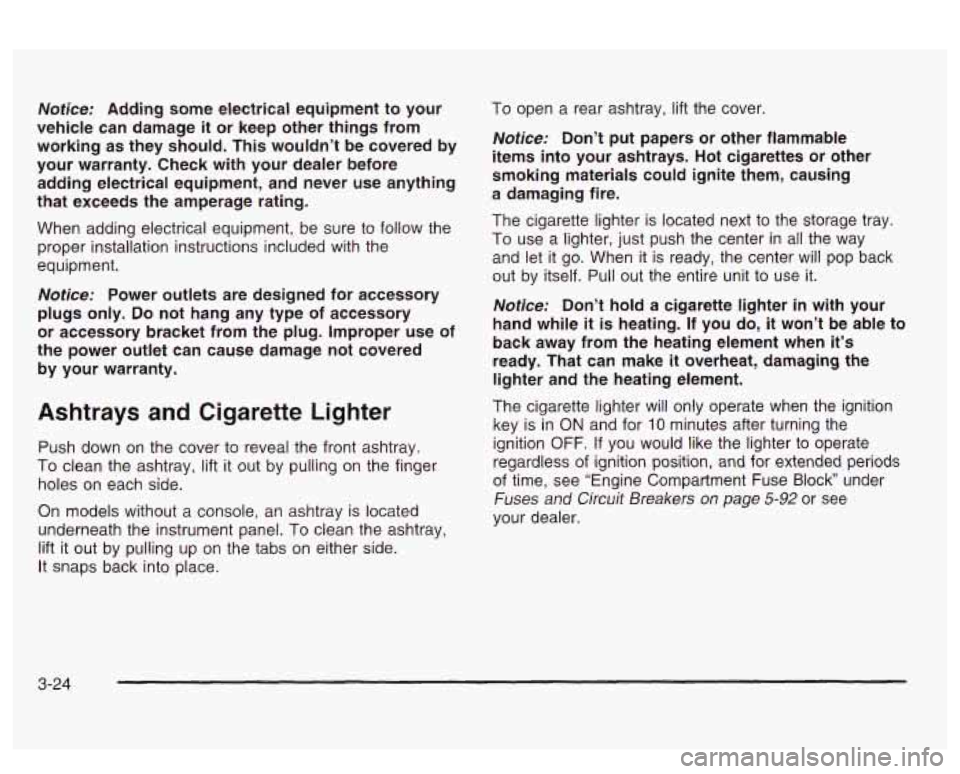
Notice: Adding some electrical equipment to your
vehicle can damage
it or keep other things from
working as they should. This wouldn’t be covered by
your warranty. Check with your dealer before adding electrical equipment, and never use anything
that exceeds the amperage rating.
When adding electrical equipment, be sure to follow the
proper installation instructions included with the
equipment.
Notice: Power outlets are designed for accessory
plugs only.
Do not hang any type of accessory
or accessory bracket from the plug. Improper use of
the power outlet can cause damage not covered
by your warranty.
Ashtrays and Cigarette Lighter
Push down on the cover to reveal the front ashtray.
To clean the ashtray,
lift it out by pulling on the finger
holes on each side.
On models without a console, an ashtray is located
underneath the instrument panel.
To clean the ashtray,
lift it out by pulling up on the tabs on either side.
It snaps back into place.
To open a rear ashtray, lift the cover
Notice: Don’t put papers or other flammable
items into your ashtrays. Hot cigarettes or other
smoking materials could ignite them, causing
a damaging fire.
The cigarette lighter is located next to the storage tray.
To use a lighter, just push the center in all the way
and let
it go. When it is ready, the center will pop back
out by itself. Pull out the entire unit to use it.
Notice: Don’t hold a cigarette lighter in with your
hand while
it is heating. If you do, it won’t be able to
back away from the heating element when it’s
ready. That can make
it overheat, damaging the
lighter and the heating element.
The cigarette lighter will only operate when the ignition
key is in
ON and for 10 minutes after turning the
ignition
OFF. If you would like the lighter to operate
regardless of ignition position, and for extended periods
of time, see “Engine Compartment Fuse Block under
Fuses and Circuit Breakers on page 5-92 or see
your dealer.
3-24
Page 140 of 418
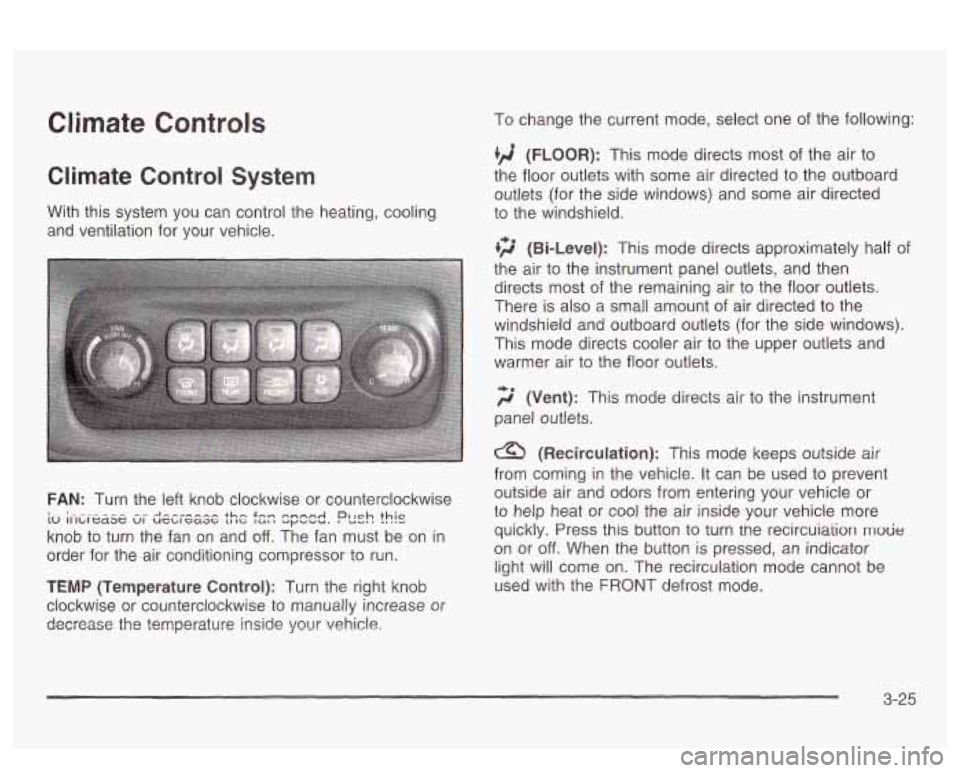
Climate Controls
Climate Control System
With this system you can control the heating, cooling
and ventilation for your vehicle.
FAN: Turn the left knob clockwise or counterclockwise
knob to turn the fan on and
off. The fan must be on in
order for the air conditioning compressor to run.
I ~ . - -.-- --- -- -I-,,,,,, +hm .Fn- n.nnnA , Ich )hic 10 IIILIC~~G VI wsblcaac (ut I apbuu. Du-. I ..
TEMP (Temperature Control): Turn the right knob
clockwise or counterclockwise to manually increase or
decrease
the temperature inside your vehicle,
To change the current mode, select one of the following:
(FLOOR): This mode directs most of the air to
the floor outlets with some air directed to the outboard
outlets (for the side windows) and some air directed
to the windshield.
li;' (Bi-Level): This mode directs approximately half of
the air to the instrument panel outlets, and then
directs most
of the remaining air to the floor outlets.
There is also a small amount of air directed to the
windshield and outboard outlets (for the side windows).
This mode directs cooler air to the upper outlets and
warmer air to the floor outlets.
f;' (Vent): This mode directs air io th2 imtr~ment
panel outlets.
(Recirculation): This mode keeps outside air
from coming in the vehicle.
It can be used to prevent
outside air and odors from entering your vehicle or
to help heat or cool the air inside your vehicle more
quickly. Press
this button to turn tne recircuia'rion mode
on or off. When the button is pressed, an indicator
light will come on. The recirculation mode cannot be
used with the FRONT defrost mode.
3-25