PONTIAC FIREBIRD 1994 Manual Online
Manufacturer: PONTIAC, Model Year: 1994, Model line: FIREBIRD, Model: PONTIAC FIREBIRD 1994Pages: 290, PDF Size: 14.84 MB
Page 81 of 290

Features and Controls
I ’ ‘E3
Electric Mirror Control (Option)
The electric mirror control is on the
driver’s door. To adjust either mirror,
move the center switch to
“LEFT” or
“RIGHT.” Then use the touch pad to
adjust the mirror.
The control only works when the ignition
switch is in
“Run” or “Acc,” or when
RAP is present. (See “Retained
Accessory Power” in the Index.)
Twin Lift-off Roof
Panels (OPTION)
If you have this option, you can remove
one or both lift-off roof panels.
rhe door key unlocks the panels. The
ock is over the front door window.
Turn
:he key to the left to unlock the panel.
_j
... 80
ProCarManuals.com
Page 82 of 290

Then push on the release handle to
unlatch the panel. Lift the outer edge of
the panel and pull it toward you. Open the
close-out panel completely.
Place the panel in the correct slot
(“DRIVER’ or “PASSENGER’) in the
rear area of your vehicle. Make sure the
handle
is open and facing you when you
put it in the storage slot. lush
the handle closed to secui-e the panel
I the slot. To lock each panel in the
torage’area, use your door key.
81 ...
ProCarManuals.com
Page 83 of 290

Features and Controls
Reverse the steps above to install the
T-top panels.
When installing panels, be sure to align
weatherstrips properly. Panels incorrectly
installed may leak.
NOTICE:
High pressure car washes may cause
water to enter your vehicle. Never
spray water directly at the roof panel
joints.
This will cause leaks. r-Top Sunshades
I.
2.
Start with the panel marked “DRIVEE
FRONT.” Unlatch the driver-side
T-top, raise it halfway and close the
latch handle.
With the top raised and resting on the
center
toof rail, slide the flat edge of
the sunshade panel (with the vinyl
side to the glass) between the glass
and plastic trim, making sure the
edge marked “DRIVER
FRONT.” is
pointing to the front of the vehicle.
3.
4.
Open the latch and close the T-top.
Check to see if there are any gaps
showing. Unlatch the T-top and
adjust the sunshade as required.
Once the sunshade is installed
properly,
you can stick the Velcro@
buttons on the glass for a proper fit
every time you install the sunshades.
To do this, first remove the T-top
with the sunshade installed and place
it upside down on a table or bench.
Take care not to scratch the glass.
..A2
ProCarManuals.com
Page 84 of 290

i. Pull the sunshade back a little and
remove the backing paper from the
Velcro@ buttons. Push the sunshade
back into place sticking the Velcro@ to the glass.
1. Install the T-top, close the latch and
lock the T-top. Repeat the above steps
for the passenger-side sunshade.
-
YC
Wi
1.
2.
)u can store the. sunshades two different
ay s :
When the T-tops are in use, store the
sunshades in their storage area in the
rear of the vehicle, and make sure the
close-out panel is in it’s closed,
upright position.
When you have the T-tops
off and in
their storage slots, store the sunshades
on the T-tops, in their installed
position.
Storage and Compartments
Glove Box
To open the glove box, lift up on the
lever. Use your door key to lock and
unlock it. The glove box has a light
inside.
83 ...
ProCarManuals.com
Page 85 of 290

Features and Controls
Map Pocket
Each door has a map pocket. There may
also be a map pocket on the back of the
seats.
Front Console
To use the storage area, push the tab ns
pull
up on the front end of the console.
There is a cupholder and light and may be
a coinholder in the console.
The console will also have a storage area
for either cassette tapes or compact discs.
Jose-Out Panel
The close-out panel can be closed for
lidden storage
in the rear area of your
rehicle.
ro remove the close-out panel:
I. Close the panel. If the close-out panel
is not closed and resting on the trim
panel, it cannot be removed.
!. Pull the panel toward you to unsnap it.
Then slide the close-out panel along
the groove in the trim panel.
Ceverse the steps to install the panel. When carrying large or heavy items, it is
a good idea to open the panel and place
the items in the rear area.
... 84
ProCarManuals.com
Page 86 of 290

c
w Sun Visors
To block out glare, you can swing down
the visors. You can also swing them to
the side. The elastic bands on your visor
provide extra strorage for maps or papers.
Covered Visor Vanity Mirror
Pull down the sun visor and lift the cover
to expose the vanity mirror.
Ashtray and Lighter
Front Ashtray
Lift up the cover to open the ashtray.
To remove it, lift up on either side of
the ashtray. If you have an automatic
transmission, the ashtray is near the front
of your console. If you have a manual
transmission, the ashtray is near your
cupholder.
NOTICE:
Don’t put papers and other things
that burn into your ashtray. If you do,
cigarettes or other smoking materials
could set them on fire, causing
damage.
Cigarette Lighter
To use the lighter, push it in all the way
and let go. When it’s ready, it will pop
back by itself.
NOTICE:
Don’t hold a cigarette 1ighter:in with
your hand while it is heating. If you
do,
it won’t be able to back away
from the heating element when it’s
ready. That can make it overheat,
damaging the lighter and the heating
element.
If you plug accessories into your cigarette
lighter, such as heating devices or air corn.
pressors, these accessories should have a
rated current of less than
15 amps. Exceed
ing this limit will result in a blown fuse.
85.
’-- ;P ’ 3
ProCarManuals.com
Page 87 of 290

. . .86
ProCarManuals.com
Page 88 of 290

Instrument Panel
1. Fog Lamp Switch (if equipped)
2. Main Light Control
3. Side Upper Air Vent
4. Instrument Cluster
5. Horn
6. Center Upper Air Vent
7. Audio System
8. Glove Box
9. Comfort Controls
10. Cigarette Lighter
11. Parking Brake Lever
12. Cupholder
13. Storage Console and Cassette Tape/
14. Transmission Mode Switch Compact
Disc Storage (as equipped)
(Automatic Transmission)
15. Shift Lever
16. Ashtray (Automatic Transmission)
17. Rear Window Defogger Switch
18. Steering Wheel Controls
19. Remote Hatch Release
20. Convertible Top Switch
21. Traction Control Switch
(if
equipped)
(if equipped)
22. Ashtray (Manual Transmission)
87 ...
ProCarManuals.com
Page 89 of 290
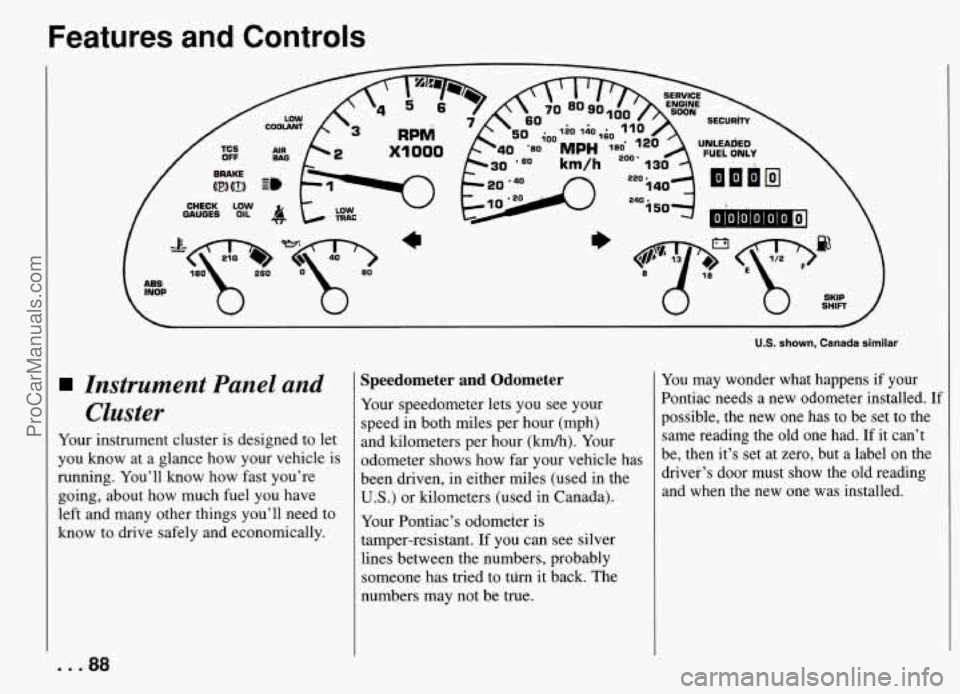
Features and Controls
x1 000
GAUGES
Instrument Panel and Cluster
Your instrument cluster is designed to let
you know at a glance how your vehicle is
running. You'll know how fast you're
going, about how much fuel you have
left and many other things you'll need to
know to drive safely and economically.
Speedometer and Odometer
Your speedometer lets you see your
speed in both miles per hour (mph)
and kilometers per hour
(km/h). Your
odometer shows how far your vehicle has
been driven, in either miles (used in the
U.S.) or kilometers (used in Canada).
Your Pontiac's odometer is
tamper-resistant.
If you can see silver
lines between the numbers, probably
someone has tried to tLirn it back. The
numbers may not be true.
U.S. shown, Canada similar
You may wonder what happens if your
Pontiac needs a new odometer installed. If
possible, the new one has to be set to the same reading the old one had. If it can't
be, then it's set at zero, but a label on the
driver's door must show the old reading
and when the new one was installed.
ProCarManuals.com
Page 90 of 290
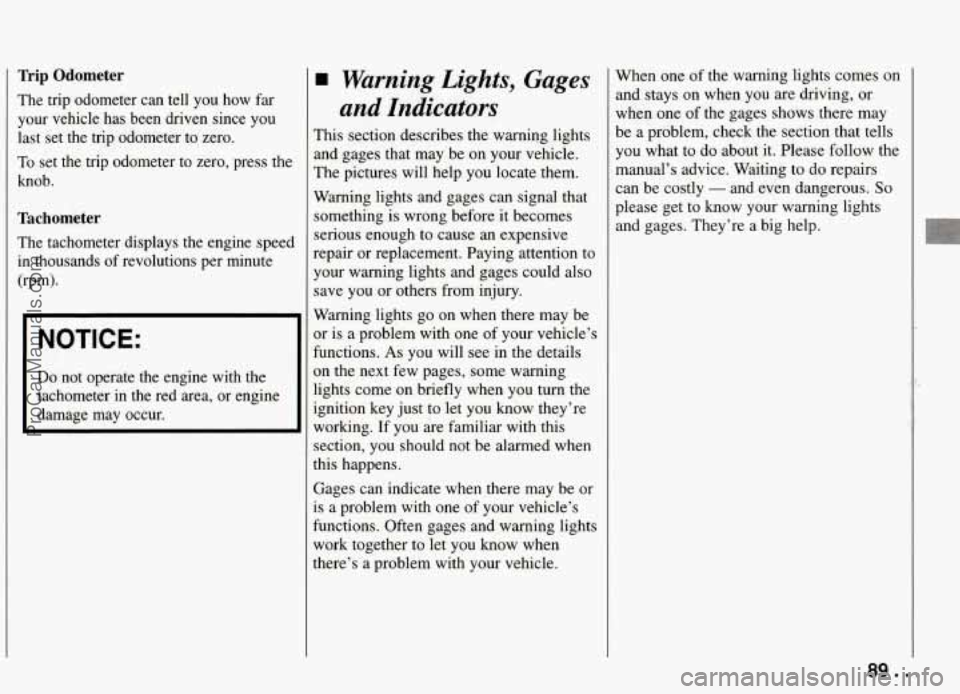
Trip Odometer
The trip odometer can tell you how far
your vehicle has been driven since you
last set the trip odometer to zero.
To set the trip odometer to zero, press the
knob.
Tachometer
The tachometer displays the engine speed in thousands of revolutions per minute
(rpm).
I NOTICE:
I
Do not operate the engine with the
tachometer in the red area, or engine
damage may occur.
Warning Lights, Gages
and Indicators
This section describes the warning lights
and gages that may be on your vehicle.
The pictures will help you locate them.
Warning lights and gages can signal that
something is wrong before
it becomes
serious enough to cause
an expensive
repair or replacement. Paying attention to
your warning lights and gages could also
save you or others from injury.
Warning lights go on when there may be
or is a problem with one of your vehicle’s
functions.
As you will see in the details
on the next few pages, some warning
lights come on briefly when you turn the
ignition key just to let you know they’re
working. If you are familiar with this
section, you should not be alarmed when
this happens.
Gages can indicate when there may be or
is a problem with one of your vehicle’s
functions. Often gages and warning lights
work together to let you know when
there’s a problem with your vehcle. When
one of the warning lights comes on
and stays on when you are driving, or
when one
of the gages shows there may
be a problem, check the section that tells
you what to do about it. Please follow the
manual’s advice. Waiting to do repairs
can be costly
- and even dangerous. So
please get to know your warning lights
and gages. They’re a big help.
89. .
ProCarManuals.com