mil PONTIAC FIREBIRD 1998 Owners Manual
[x] Cancel search | Manufacturer: PONTIAC, Model Year: 1998, Model line: FIREBIRD, Model: PONTIAC FIREBIRD 1998Pages: 406, PDF Size: 18.23 MB
Page 16 of 406

I A CAUTION:
It is extremely dangerous to ride in a cargo area,
inside or outside
of a vehicle. In a collision,
people riding in these areas are more likely to be
seriously injured or killed.
Do not allow people to
ride in any area of your vehicle that is not
equipped with seats and safety belts. Be sure
everyone in your vehicle is in a seat and using a
safety belt properly.
Your vehicle has a light
that comes on as a reminder
to buckle up. (See “Safety
Belt Reminder Light” in
-
the Index.) In most states and
Canadian provinces, the law says
to
wear safety belts. Here’s why: They work.
You never know if you’ll be in a crash. If you do have a
crash, you don’t know if it will be a bad one.
A few crashes are mild, and some crashes can be so
serious that even buckled up a person wouldn’t survive.
But most crashes are in between. In many of them,
people who buckle up can survive and sometimes
walk away. Without belts they could have been badly
hurt or killed.
After more than
30 years of safety belts in vehicles,
the facts are clear. In most crashes buckling up does
matter
... a lot!
Page 20 of 406

Here Are Questions Many People Ask
About Safety Belts -- and the Answers
Won’t I be trapped in the vehicle after an
accident if I’m wearing a safety belt?
A: You could be -- whether you’re wearing a safety
belt or not. But you can unbuckle a safety belt,
even if you’re upside down. And your chance of
being conscious during and after an accident,
so
you can unbuckle and get out, is much greater if
you are belted.
&.’ If my vehicle has air bags, why should I have to
A: Air bags are in many vehicles today and will be
in most of them in the future. But they are
supplemental systems only;
so they work with
safety belts -- not instead of them. Every air bag
system ever offered for sale has required the use
of
safety belts. Even if you’re in a vehicle that has air
bags, you still have
to buckle up to get the most
protection. That’s true not only in frontal collisions, but especially in side and other collisions.
wear safety belts?
@ If I’m a good driver, and I never drive far from
home, why should I wear safety belts?
A: You may be an excellent driver, but if you’re in an
accident
-- even one that isn’t your fault -- you
and your passengers can be
hurt. Being a good
driver doesn’t protect you from things beyond your
control, such as bad drivers.
Most accidents occur within
25 miles (40 km)
of home. And the greatest number of serious
injuries and deaths occur at speeds of less than
40 mph (65 km/h).
Safety belts are for everyone.
1-13
Page 65 of 406
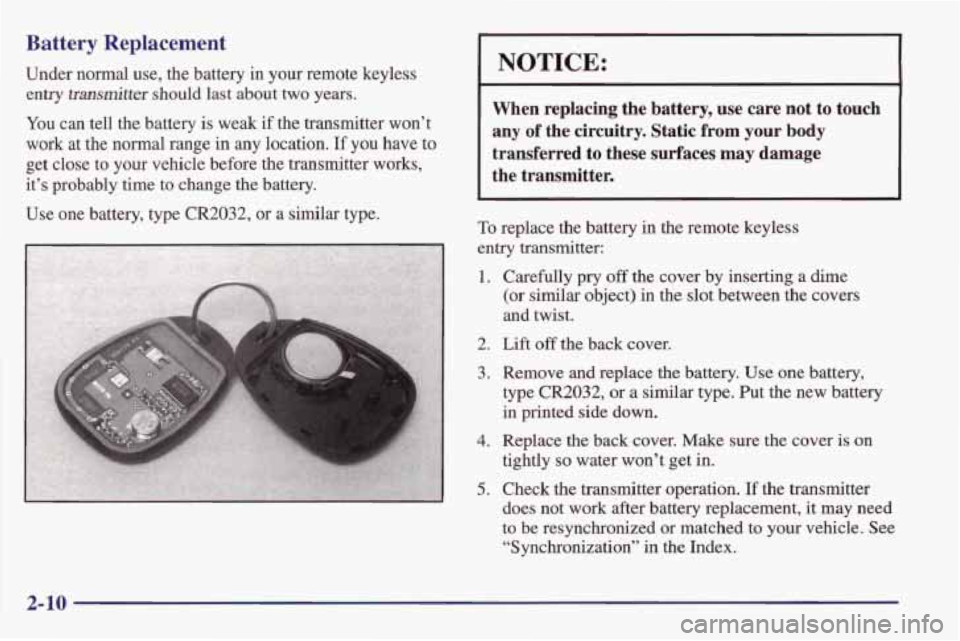
Battery Replacement
Under normal use, the battery in your remote keyless
entry
transmitter should last about two years.
You can tell the battery is weak if the transmitter won’t
work at the normal range in
any location. If you have to
get close to your vehicle before the transmitter works,
it’s probably time to change the battery.
Use one battery, type
CR2032, or a similar type.
NOTICE:
When replacing the battery, use care not to touch
any of the circuitry. Static from your body
transferred to these surfaces may damage
the transmitter.
To replace the battery in the remote keyless
entry transmitter:
1. Carefully pry off the cover by inserting a dime
(or similar object) in the slot between the covers
and twist.
2. Lift off the back cover.
3. Remove and replace the battery. Use one battery,
type
CR2032, or a similar type. Put the new battery
in printed side down.
4. Replace the back cover. Make sure the cover is on
5. Check the transmitter operation. If the transmitter
tightly
so water
won’t get in.
does not work after battery replacement, it may need
to be resynchronized or matched to your vehicle. See
“Synchronization” in the Index.
2-10
Page 78 of 406
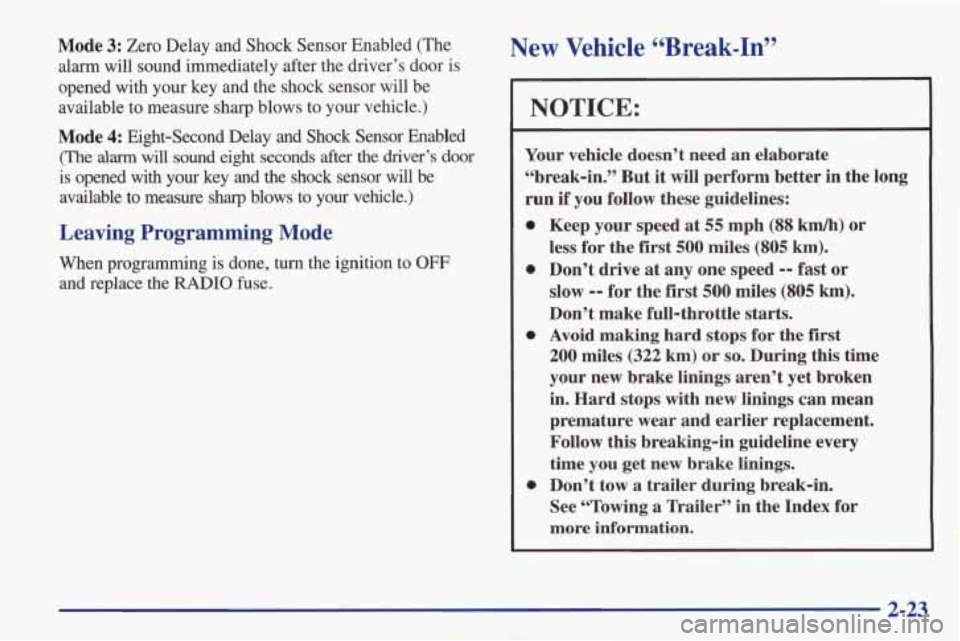
Mode 3: Zero Delay and Shock Sensor Enabled (The
alarm will sound immediately after the driver’s door is
opened with your key and the shock sensor will be
available to measure sharp blows to your vehicle.)
Mode
4: Eight-Second Delay and Shock Sensor Enabled
(The alarm will sound eight seconds after the driver’s door
is
opened with your key and the shock sensor will be
available to measure sharp blows to your vehicle.)
Leaving Programming Mode
When programming is done, turn the ignition to OFF
and replace the RADIO fuse.
New Vehicle CCBreak-InS’
NOTICE:
Your vehicle doesn’t need an elaborate
“break-in.” But it will perform better
in the long
run
if you follow these guidelines:
0 Keep your speed at 55 mph (88 km/h) or
less for the
first 500 miles (805 km).
0 Don’t drive at any one speed -- fast or
slow
-- for the first 500 miles (805 km).
Don’t make full-throttle starts.
200 miles (322 km) or so. During this time
your new brake linings aren’t yet broken
in. Hard stops with new linings can mean
premature wear and earlier replacement.
Follow this breaking-in guideline every
time you get new brake linings.
See “Towing a Trailer’’ in the Index for
more information.
0 Avoid making hard stops for the first
0 Don’t tow a trailer during break-in.
2-23
Page 88 of 406

SECOND (2): This position gives you more power but
lower fuel economy. You can use
SECOND (2) on hills.
It can help control your speed as you
go down steep
mountain roads, but then you would also want to use
your brakes off and on.
NOTICE:
Don’t drive in SECOND (2) for more than
25 miles (40 km), or at speeds over 55 mph
(88 km/h), or you can damage your transmission.
Use AUTOMATIC OVERDRIVE
(a) or
THIRD (3) as much as possible.
Don’t shift into
SECOND (2) unless you are going
slower than
65 mph (105 kmh), or you can
damage your engine. FIRST
(1): This
position (if equipped) gives you
even more power (but lower fuel economy) than
SECOND (2). You can use it on very steep hills, or in
deep snow
or mud. If the gear shift lever is put in first
gear, the transmission won’t shift into
FIRST (1) until
the vehicle is going slowly enough.
NOTICE:
If your rear wheels can’t rotate, don’t try to
drive. This might happen if you were stuck in
very deep sand or mud
or were up against a solid
object. You could damage your transmission.
Also, if you stop when going uphill, don’t hold
your vehicle there with only the accelerator
pedal. This could overheat and damage the
transmission. Use your brakes or shift into
PARK (P) to hold your vehicle in position
on a hill.
Maximum engine speed is limited to protect driveline
components
from improper operation.
2-33
Page 124 of 406

Convertible Top
The following procedures explain the proper operation
of your convertible top.
Lowering Your Convertible Top
I NOTICE:
I I
I
It is not recommended that you raise or lower the
top while the vehicle is moving.
I
I
I 1
NOTICE:
Don’t leave your convertible out with the top
down for any long periods
of time. The sun and
the rain can damage your seat material and other
things inside
your vehicle.
1. It is recommended that you park on a level surface.
Set the parking brake firmly and shift an automatic
transmission into
PARK (P) or a manual
transmission into
REVERSE (R). The ignition must
be in
ACC or RUN. Lower both sun visors.
NOTICE:
Don’t lower the top if it is damp or wet. When
the top
is down, trapped water can cause stains,
mildew and damage
to the inside of your vehicle.
Be sure to dry off the top before you lower it.
I NOTICE:
It is not recommended to lower the top if your
vehicle
is out in cold weather, (0°F (-18OC) or
lower), or you may damage top components.
2-69
Page 134 of 406

Speedometer and Odometer
Your speedometer lets you see your speed in both miles
per hour (mph) and kilometers per hour
(km/h). Your
odometer shows how far your vehicle has been driven,
in either miles (used
in the United States) or kilometers
(used in Canada).
You may wonder what happens
if your vehicle needs a
new odometer installed. If possible, the new one has to be
set to the same reading the old one had. If it can’t be, then
it’s set at
zero, and a label on the driver’s door must show
the old reading and when the new one was installed.
Trip Odometer
The trip odometer can tell you how far your vehicle has
been driven since you last set the trip odometer to zero.
To set the trip odometer to zero, press the knob on the
instrument panel cluster.
Tachometer
The tachometer displays the engine speed in thousands
of revolutions per minute (rpm).
NOTICE:
Do not operate the engine with the tachometer in
the red area,
or engine damage may occur.
Warning Lights, Gages and Indicators
This part describes the warning lights and gages that
may be on your vehicle. The pictures will help
you
locate them.
Warning lights
and gages can signal that something is
wrong before
it becomes serious enough to cause an
expensive repair or replacement. Paying attention to
your warning lights and gages could alsa save YOU QT
others from injury.
2-79
Page 135 of 406

Warning lights come on when there may be or is a
problem with one
of your vehicle’s functions. As you
will see in the details
on the next few pages, some
warning lights come on briefly
when you start the
engine just to let you know they’re working.
If you are
familiar with this section,
you should not be alarmed
when this happens.
Gages
can indicate when there may be or is a problem
with one of your vehicle’s functions. Often gages and
warning lights work together to
let you know when
there’s a problem with your vehicle.
When one
of the warning lights comes on and stays on
when you are driving, or when one of the gages shows
there may be a problem, check the section that tells you
what to
do about it. Please follow this manual’s advice.
Waiting to
do repairs can be costly -- and even
dangerous.
So please get to know your warning lights
and gages. They’re a big help.
Safety Belt Reminder Light
When the key is turned to RUN or STMT, a chime will
come on for about eight seconds to remind people to
fasten their safety belts.
The safety belt light will
also come on and stay on
for about
70 seconds. If the
driver’s belt is already
’ nor the light will
come on.
buckled, neither
the chime \I
2-80
Page 149 of 406

Heating Ventilation
The heater works best if you keep your windows closed
while using it.
1. Turn the air control knob to heater.
2. Turn the fan control knob to the desired speed.
3. Turn the temperature control knob to a
comfortable setting.
During initial start-up only, if your vehicle
is equipped
with
an optional engine coolant heater, you can use it in
cold weather (around
2OoF/-8 “C or lower) to improve
heater performance
on start up. See “Engine Coolant
Heater” in the Index.
Bi-Level Heating
You may want to use bi-level heating on cool, but sunny
days. This setting directs cool air toward your body and
warmer air toward your feet.
1. Turn the air control knob to bi-level.
2. Turn the temperature control knob to a
comfortable setting.
3. Turn the fan control knob to the desired speed. For mild outside temperatures when little heating
or
cooling is needed,
you can still direct outside air through
your vehicle.
1. Turn the air control knob to vent.
2. Turn the temperature control knob to a
comfortable setting.
3. Turn the fan control knob to the desired speed.
Defogging and Defrosting
1. Turn the air control knob to defrost.
2. Turn the temperature control knob to the
desired setting.
3. Turn the fan control knob to the desired speed.
3-4
Page 165 of 406
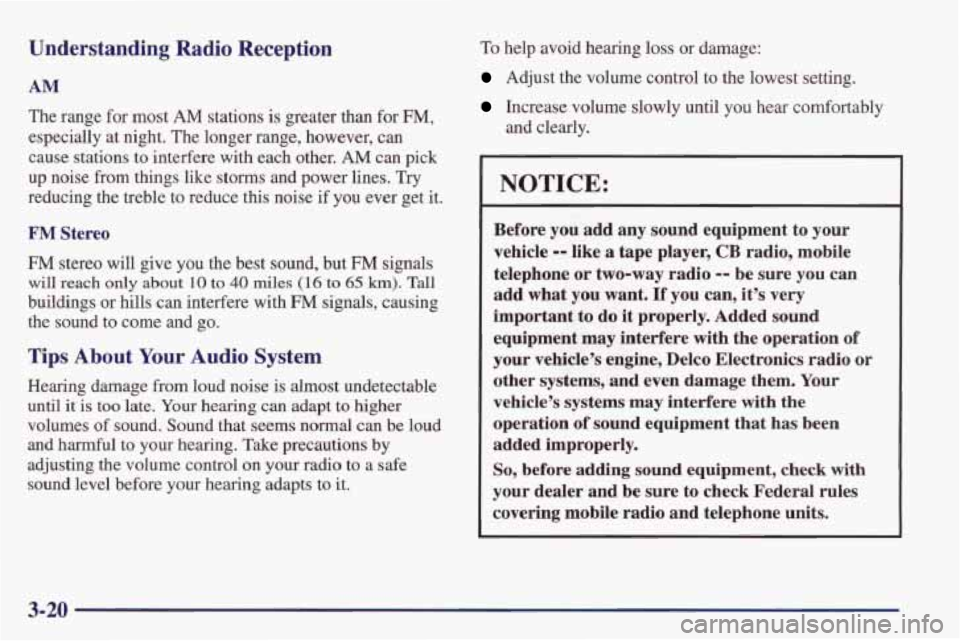
Understanding Radio Reception
AM
The range for most AM stations is greater than for F",
especially at night. The longer range, however, can
cause stations
to interfere with each other. AM can pick
up noise from things like storms
and power lines. Try
reducing the treble to reduce this noise if you ever get it.
FM Stereo
FM stereo will give you the best sound, but EM signals
will reach only about 10 to 40 miles (16 to 65 km). Tall
buildings or hills can interfere with FM signals, causing
the sound to come and
go.
Tips About Your Audio System
Hearing damage from loud noise is almost undetectable
until
it is too late. Your hearing can adapt to higher
volumes of sound. Sound that seems normal
can be loud
and harmful to your hearing. Take precautions by
adjusting the volume control on your radio to a safe
sound level before your hearing adapts to it.
To help avoid hearing loss or damage:
Adjust the volume control to the lowest setting.
Increase volume slowly until you hear comfortably
and clearly.
NOTICE:
Before you add any sound equipment to your
vehicle
-- like a tape player, CB radio, mobile
telephone or two-way radio
-- be sure you can
add what you want. If you can, it's very
important
to do it properly. Added sound
equipment may interfere with the operation of
your vehicle's engine, Delco Electronics radio or
other systems, and even damage them. Your
vehicle's systems may interfere with the
operation of sound equipment that has been
added improperly.
So, before adding sound equipment, check with
your dealer and be sure to check Federal rules
covering mobile radio and telephone units.