key PONTIAC GRAND PRIX 2004 Owner's Guide
[x] Cancel search | Manufacturer: PONTIAC, Model Year: 2004, Model line: GRAND PRIX, Model: PONTIAC GRAND PRIX 2004Pages: 432, PDF Size: 2.99 MB
Page 141 of 432
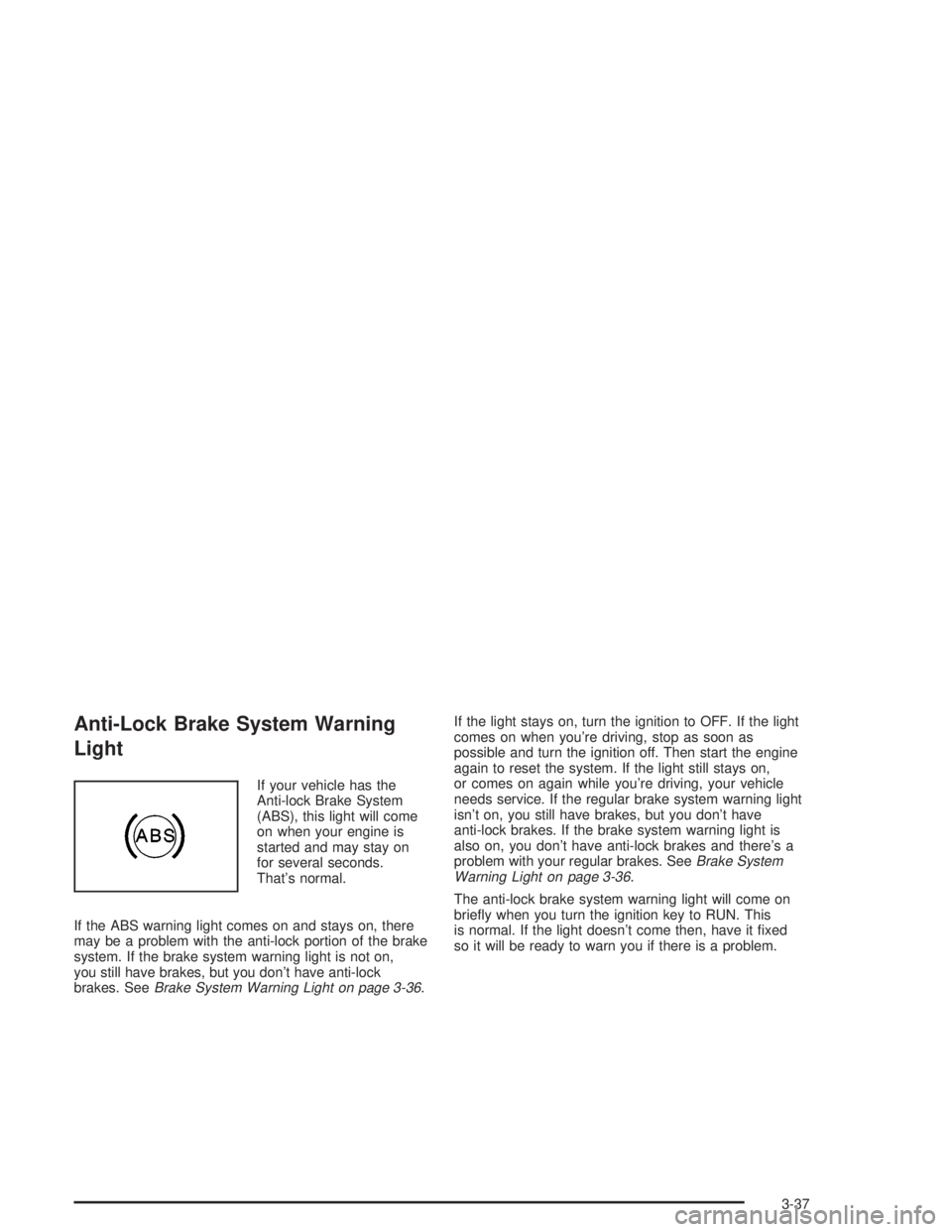
Anti-Lock Brake System Warning
Light
If your vehicle has the
Anti-lock Brake System
(ABS), this light will come
on when your engine is
started and may stay on
for several seconds.
That's normal.
If the ABS warning light comes on and stays on, there
may be a problem with the anti-lock portion of the brake
system. If the brake system warning light is not on,
you still have brakes, but you don't have anti-lock
brakes. See
Brake System Warning Light on page 3-36.If the light stays on, turn the ignition to OFF. If the light
comes on when you're driving, stop as soon as
possible and turn the ignition off. Then start the engine
again to reset the system. If the light still stays on,
or comes on again while you're driving, your vehicle
needs service. If the regular brake system warning light
isn't on, you still have brakes, but you don't have
anti-lock brakes. If the brake system warning light is
also on, you don't have anti-lock brakes and there's a
problem with your regular brakes. See
Brake System
Warning Light on page 3-36.
The anti-lock brake system warning light will come on
brie¯y when you turn the ignition key to RUN. This
is normal. If the light doesn't come then, have it ®xed
so it will be ready to warn you if there is a problem.
3-37
Page 145 of 432
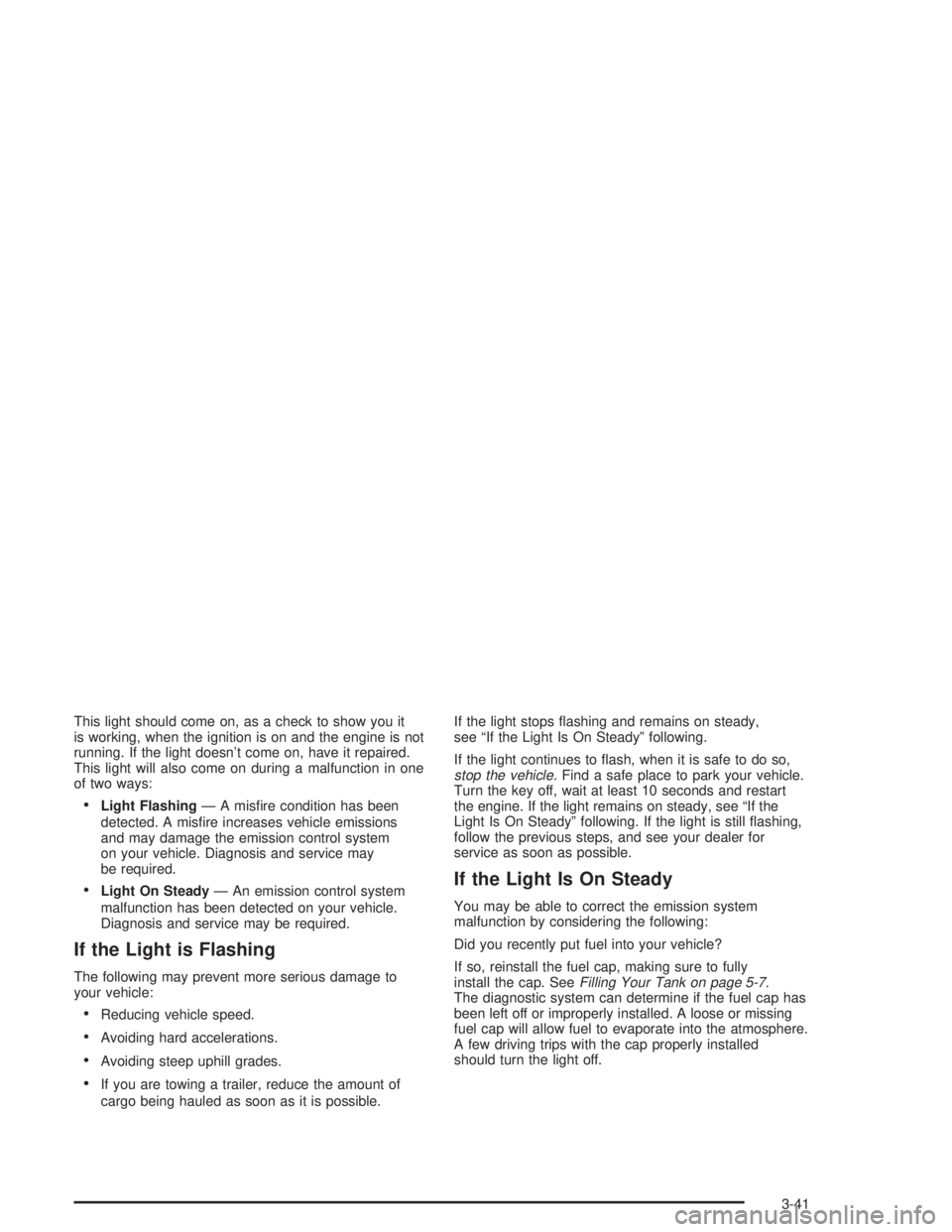
This light should come on, as a check to show you it
is working, when the ignition is on and the engine is not
running. If the light doesn't come on, have it repaired.
This light will also come on during a malfunction in one
of two ways:
·Light FlashingÐ A mis®re condition has been
detected. A mis®re increases vehicle emissions
and may damage the emission control system
on your vehicle. Diagnosis and service may
be required.
·Light On SteadyÐ An emission control system
malfunction has been detected on your vehicle.
Diagnosis and service may be required.
If the Light is Flashing
The following may prevent more serious damage to
your vehicle:
·Reducing vehicle speed.
·Avoiding hard accelerations.
·Avoiding steep uphill grades.
·If you are towing a trailer, reduce the amount of
cargo being hauled as soon as it is possible.If the light stops ¯ashing and remains on steady,
see ªIf the Light Is On Steadyº following.
If the light continues to ¯ash, when it is safe to do so,
stop the vehicle.Find a safe place to park your vehicle.
Turn the key off, wait at least 10 seconds and restart
the engine. If the light remains on steady, see ªIf the
Light Is On Steadyº following. If the light is still ¯ashing,
follow the previous steps, and see your dealer for
service as soon as possible.
If the Light Is On Steady
You may be able to correct the emission system
malfunction by considering the following:
Did you recently put fuel into your vehicle?
If so, reinstall the fuel cap, making sure to fully
install the cap. See
Filling Your Tank on page 5-7.
The diagnostic system can determine if the fuel cap has
been left off or improperly installed. A loose or missing
fuel cap will allow fuel to evaporate into the atmosphere.
A few driving trips with the cap properly installed
should turn the light off.
3-41
Page 152 of 432
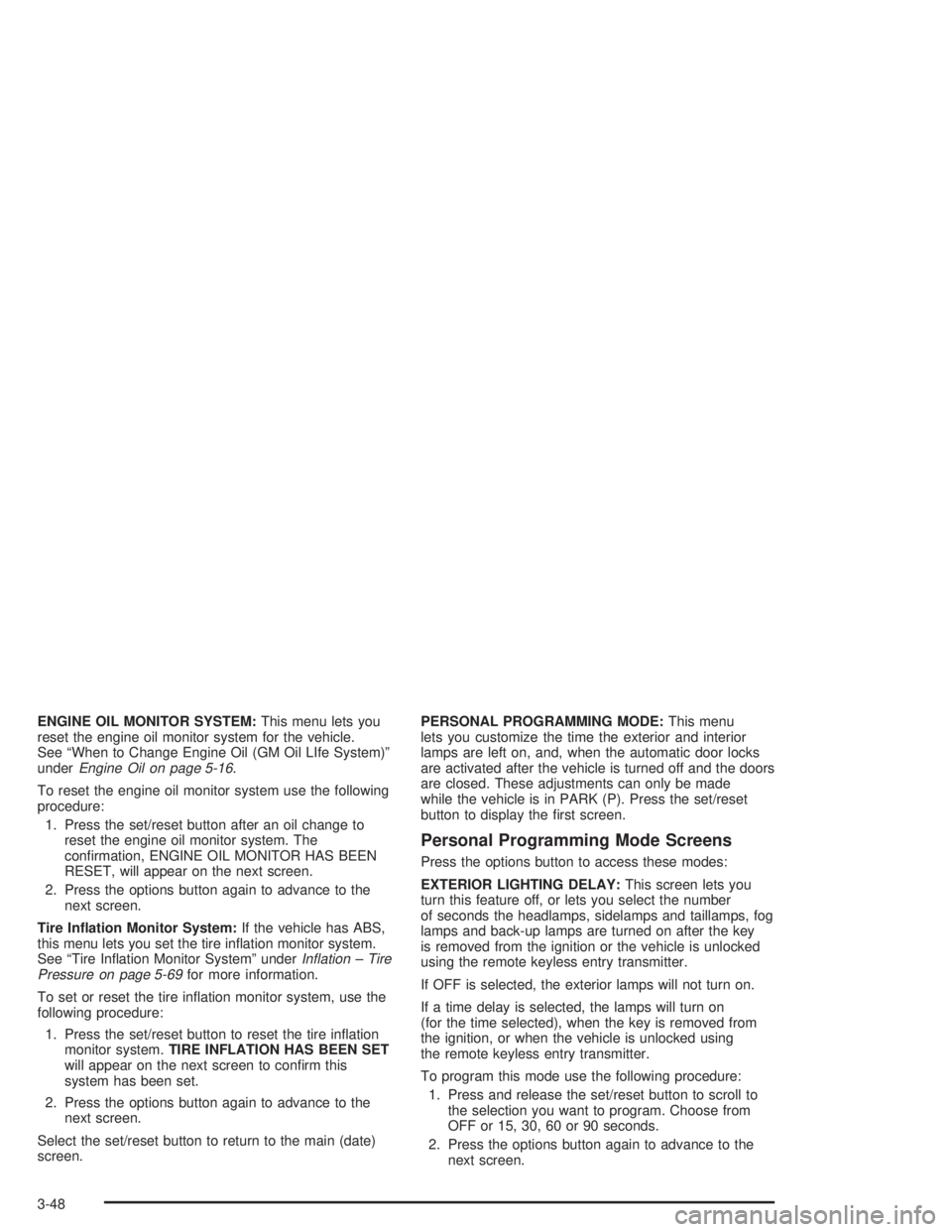
ENGINE OIL MONITOR SYSTEM:This menu lets you
reset the engine oil monitor system for the vehicle.
See ªWhen to Change Engine Oil (GM Oil LIfe System)º
under
Engine Oil on page 5-16.
To reset the engine oil monitor system use the following
procedure:
1. Press the set/reset button after an oil change to
reset the engine oil monitor system. The
con®rmation, ENGINE OIL MONITOR HAS BEEN
RESET, will appear on the next screen.
2. Press the options button again to advance to the
next screen.
Tire In¯ation Monitor System:If the vehicle has ABS,
this menu lets you set the tire in¯ation monitor system.
See ªTire In¯ation Monitor Systemº under
In¯ation ± Tire
Pressure on page 5-69for more information.
To set or reset the tire in¯ation monitor system, use the
following procedure:
1. Press the set/reset button to reset the tire in¯ation
monitor system.TIRE INFLATION HAS BEEN SET
will appear on the next screen to con®rm this
system has been set.
2. Press the options button again to advance to the
next screen.
Select the set/reset button to return to the main (date)
screen.PERSONAL PROGRAMMING MODE:This menu
lets you customize the time the exterior and interior
lamps are left on, and, when the automatic door locks
are activated after the vehicle is turned off and the doors
are closed. These adjustments can only be made
while the vehicle is in PARK (P). Press the set/reset
button to display the ®rst screen.
Personal Programming Mode Screens
Press the options button to access these modes:
EXTERIOR LIGHTING DELAY:This screen lets you
turn this feature off, or lets you select the number
of seconds the headlamps, sidelamps and taillamps, fog
lamps and back-up lamps are turned on after the key
is removed from the ignition or the vehicle is unlocked
using the remote keyless entry transmitter.
If OFF is selected, the exterior lamps will not turn on.
If a time delay is selected, the lamps will turn on
(for the time selected), when the key is removed from
the ignition, or when the vehicle is unlocked using
the remote keyless entry transmitter.
To program this mode use the following procedure:
1. Press and release the set/reset button to scroll to
the selection you want to program. Choose from
OFF or 15, 30, 60 or 90 seconds.
2. Press the options button again to advance to the
next screen.
3-48
Page 153 of 432
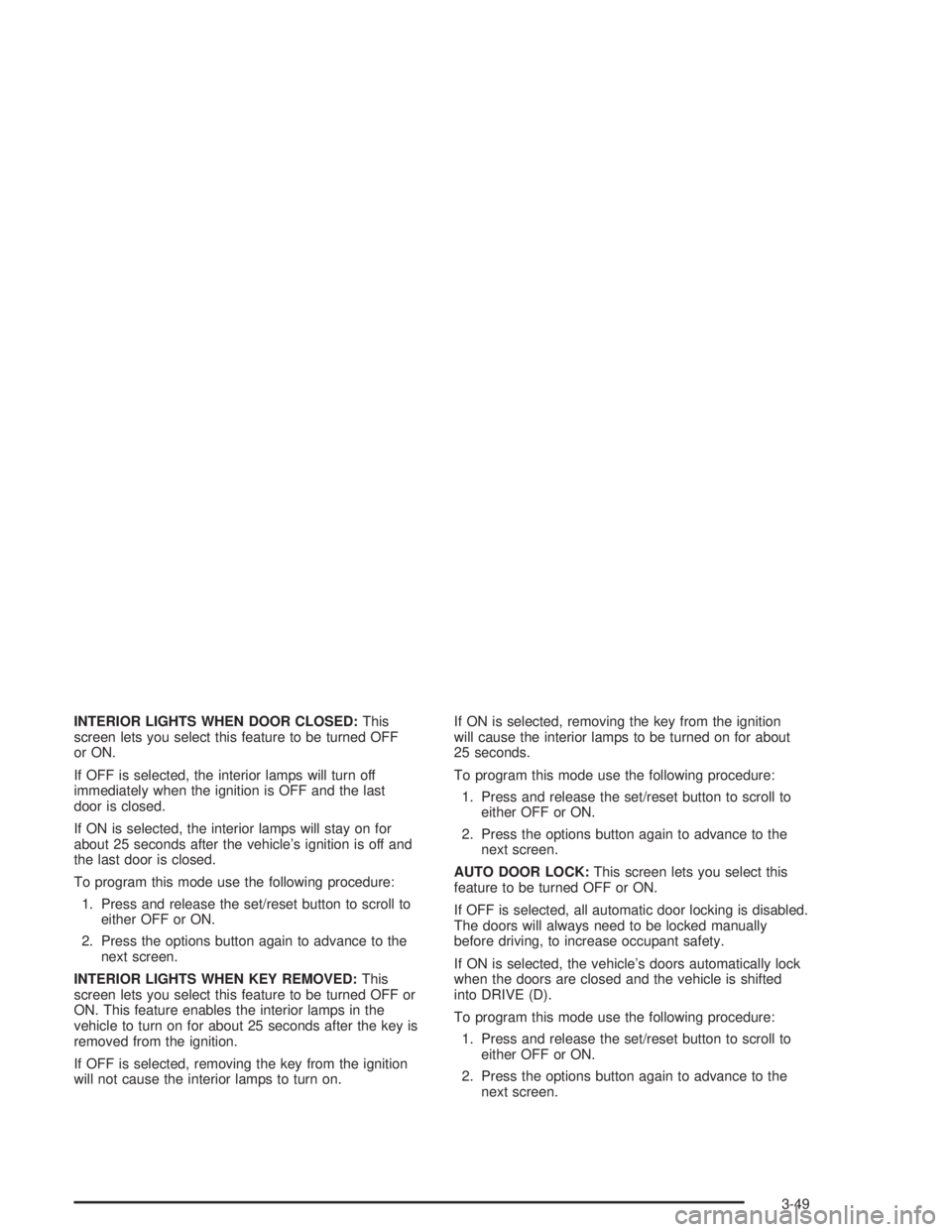
INTERIOR LIGHTS WHEN DOOR CLOSED:This
screen lets you select this feature to be turned OFF
or ON.
If OFF is selected, the interior lamps will turn off
immediately when the ignition is OFF and the last
door is closed.
If ON is selected, the interior lamps will stay on for
about 25 seconds after the vehicle's ignition is off and
the last door is closed.
To program this mode use the following procedure:
1. Press and release the set/reset button to scroll to
either OFF or ON.
2. Press the options button again to advance to the
next screen.
INTERIOR LIGHTS WHEN KEY REMOVED:This
screen lets you select this feature to be turned OFF or
ON. This feature enables the interior lamps in the
vehicle to turn on for about 25 seconds after the key is
removed from the ignition.
If OFF is selected, removing the key from the ignition
will not cause the interior lamps to turn on.If ON is selected, removing the key from the ignition
will cause the interior lamps to be turned on for about
25 seconds.
To program this mode use the following procedure:
1. Press and release the set/reset button to scroll to
either OFF or ON.
2. Press the options button again to advance to the
next screen.
AUTO DOOR LOCK:This screen lets you select this
feature to be turned OFF or ON.
If OFF is selected, all automatic door locking is disabled.
The doors will always need to be locked manually
before driving, to increase occupant safety.
If ON is selected, the vehicle's doors automatically lock
when the doors are closed and the vehicle is shifted
into DRIVE (D).
To program this mode use the following procedure:
1. Press and release the set/reset button to scroll to
either OFF or ON.
2. Press the options button again to advance to the
next screen.
3-49
Page 154 of 432
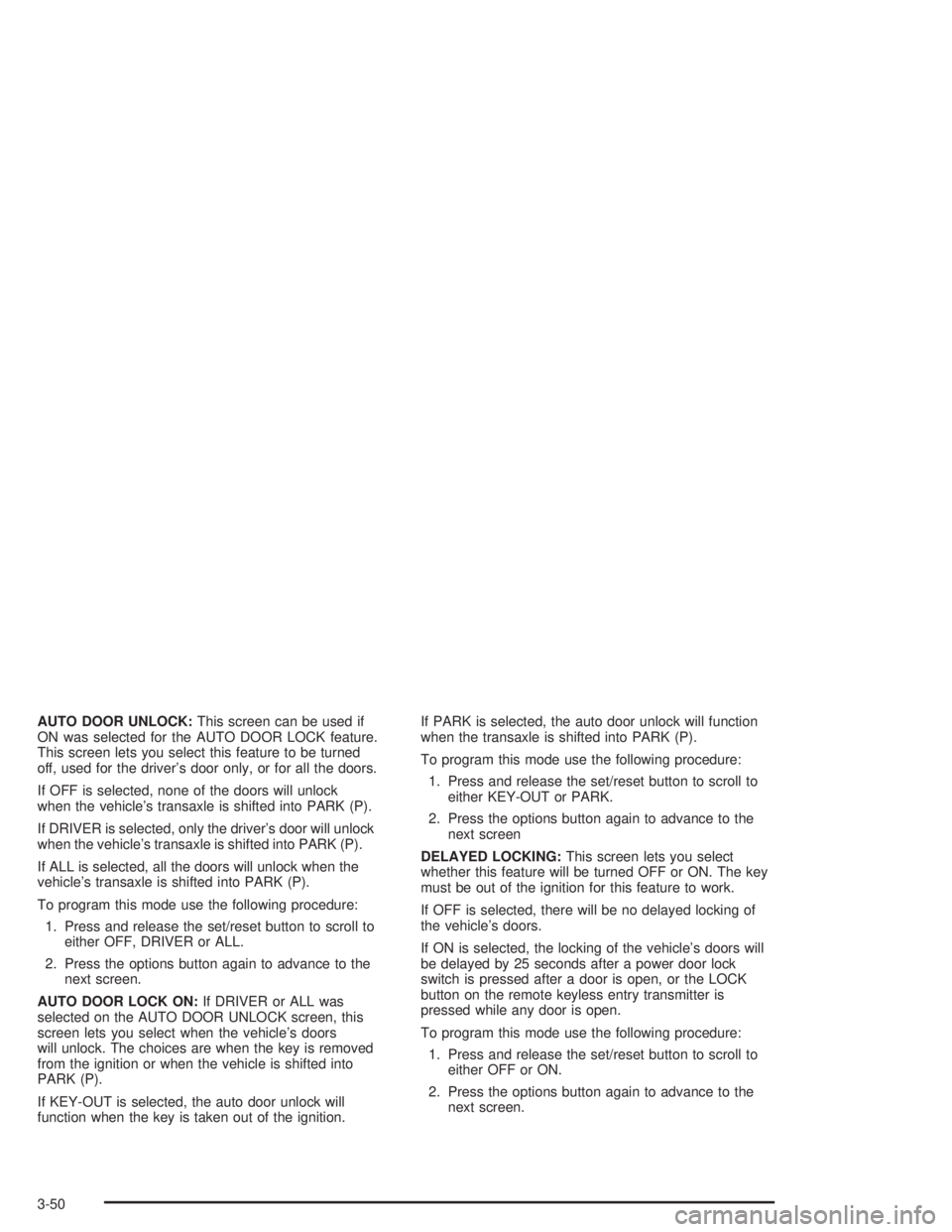
AUTO DOOR UNLOCK:This screen can be used if
ON was selected for the AUTO DOOR LOCK feature.
This screen lets you select this feature to be turned
off, used for the driver's door only, or for all the doors.
If OFF is selected, none of the doors will unlock
when the vehicle's transaxle is shifted into PARK (P).
If DRIVER is selected, only the driver's door will unlock
when the vehicle's transaxle is shifted into PARK (P).
If ALL is selected, all the doors will unlock when the
vehicle's transaxle is shifted into PARK (P).
To program this mode use the following procedure:
1. Press and release the set/reset button to scroll to
either OFF, DRIVER or ALL.
2. Press the options button again to advance to the
next screen.
AUTO DOOR LOCK ON:If DRIVER or ALL was
selected on the AUTO DOOR UNLOCK screen, this
screen lets you select when the vehicle's doors
will unlock. The choices are when the key is removed
from the ignition or when the vehicle is shifted into
PARK (P).
If KEY-OUT is selected, the auto door unlock will
function when the key is taken out of the ignition.If PARK is selected, the auto door unlock will function
when the transaxle is shifted into PARK (P).
To program this mode use the following procedure:
1. Press and release the set/reset button to scroll to
either KEY-OUT or PARK.
2. Press the options button again to advance to the
next screen
DELAYED LOCKING:This screen lets you select
whether this feature will be turned OFF or ON. The key
must be out of the ignition for this feature to work.
If OFF is selected, there will be no delayed locking of
the vehicle's doors.
If ON is selected, the locking of the vehicle's doors will
be delayed by 25 seconds after a power door lock
switch is pressed after a door is open, or the LOCK
button on the remote keyless entry transmitter is
pressed while any door is open.
To program this mode use the following procedure:
1. Press and release the set/reset button to scroll to
either OFF or ON.
2. Press the options button again to advance to the
next screen.
3-50
Page 155 of 432
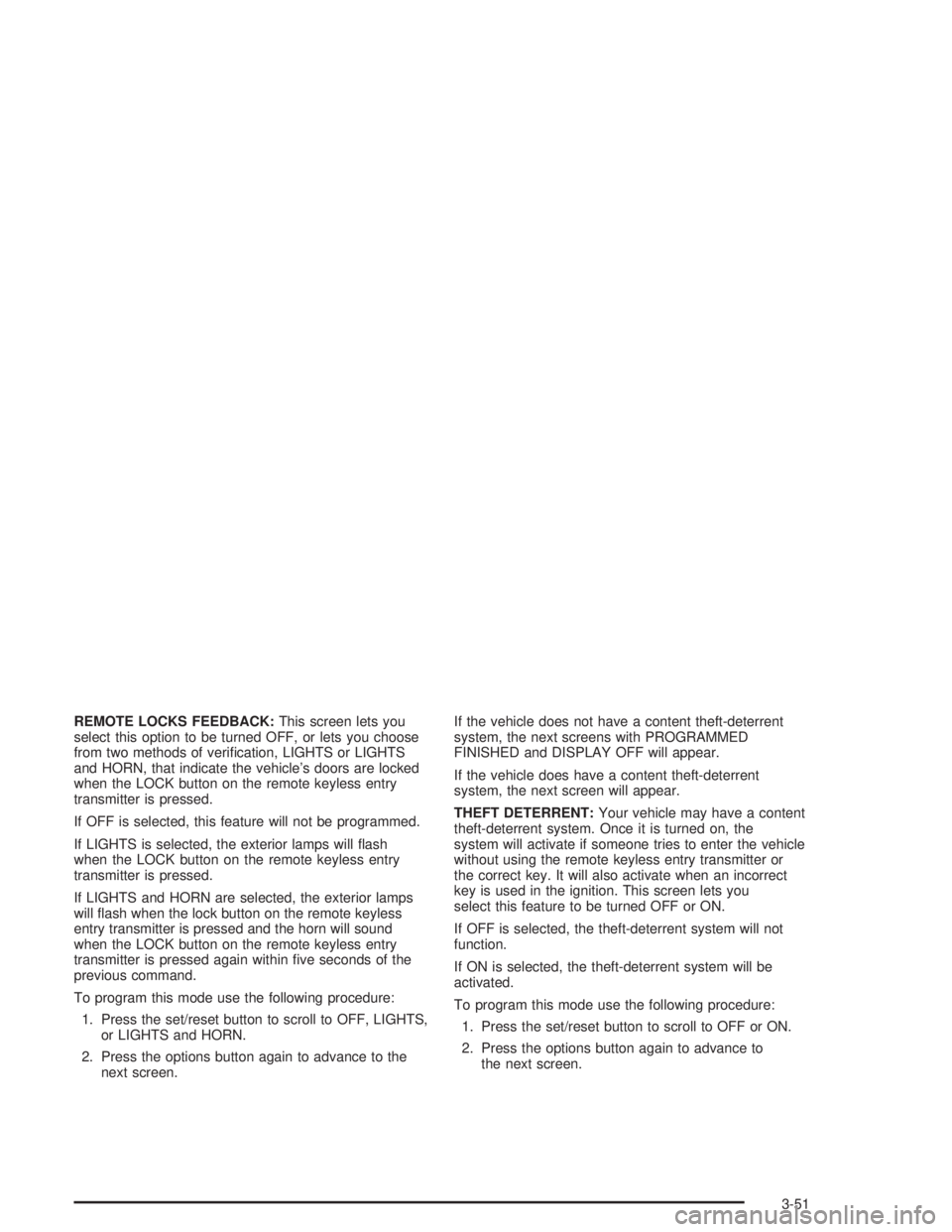
REMOTE LOCKS FEEDBACK:This screen lets you
select this option to be turned OFF, or lets you choose
from two methods of veri®cation, LIGHTS or LIGHTS
and HORN, that indicate the vehicle's doors are locked
when the LOCK button on the remote keyless entry
transmitter is pressed.
If OFF is selected, this feature will not be programmed.
If LIGHTS is selected, the exterior lamps will ¯ash
when the LOCK button on the remote keyless entry
transmitter is pressed.
If LIGHTS and HORN are selected, the exterior lamps
will ¯ash when the lock button on the remote keyless
entry transmitter is pressed and the horn will sound
when the LOCK button on the remote keyless entry
transmitter is pressed again within ®ve seconds of the
previous command.
To program this mode use the following procedure:
1. Press the set/reset button to scroll to OFF, LIGHTS,
or LIGHTS and HORN.
2. Press the options button again to advance to the
next screen.If the vehicle does not have a content theft-deterrent
system, the next screens with PROGRAMMED
FINISHED and DISPLAY OFF will appear.
If the vehicle does have a content theft-deterrent
system, the next screen will appear.
THEFT DETERRENT:Your vehicle may have a content
theft-deterrent system. Once it is turned on, the
system will activate if someone tries to enter the vehicle
without using the remote keyless entry transmitter or
the correct key. It will also activate when an incorrect
key is used in the ignition. This screen lets you
select this feature to be turned OFF or ON.
If OFF is selected, the theft-deterrent system will not
function.
If ON is selected, the theft-deterrent system will be
activated.
To program this mode use the following procedure:
1. Press the set/reset button to scroll to OFF or ON.
2. Press the options button again to advance to
the next screen.
3-51
Page 156 of 432
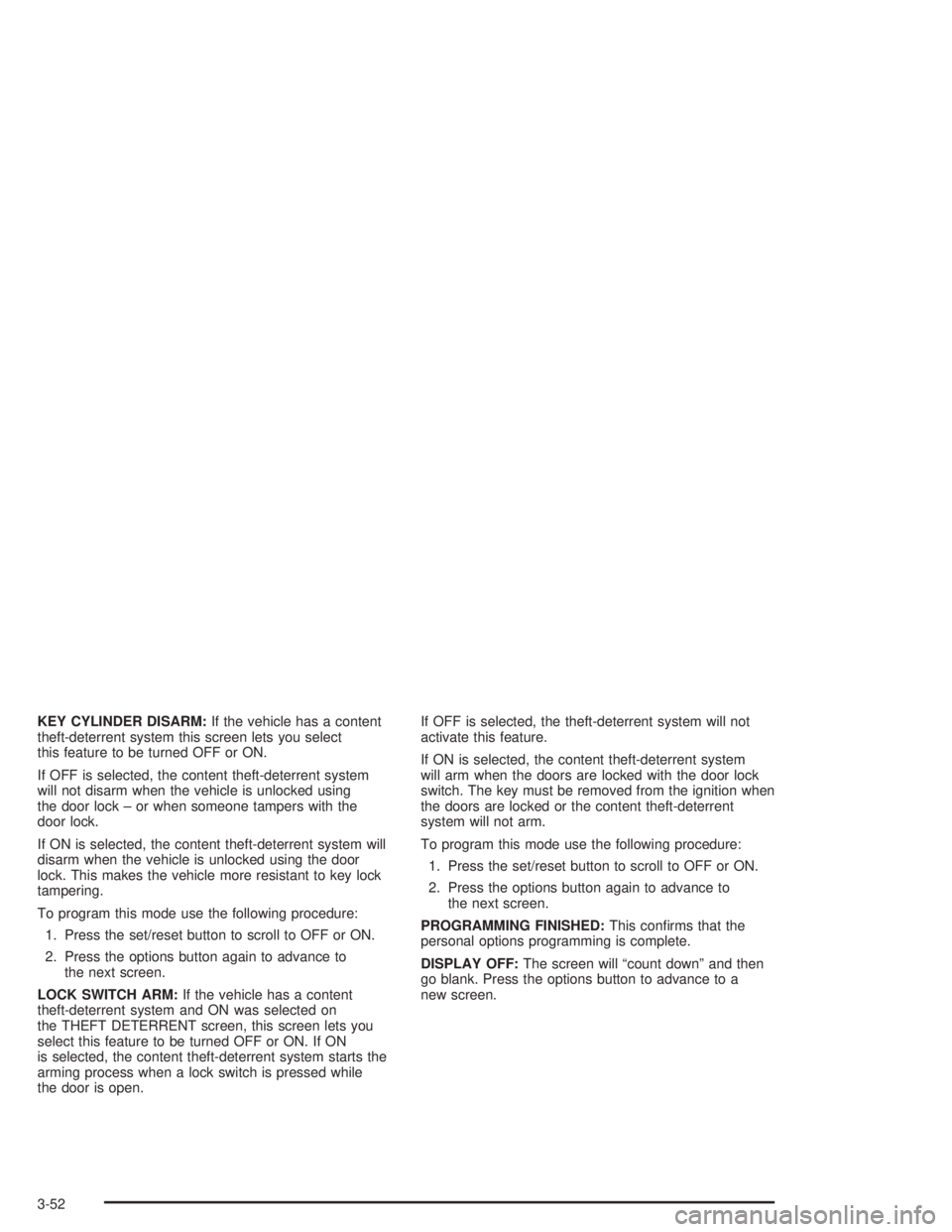
KEY CYLINDER DISARM:If the vehicle has a content
theft-deterrent system this screen lets you select
this feature to be turned OFF or ON.
If OFF is selected, the content theft-deterrent system
will not disarm when the vehicle is unlocked using
the door lock ± or when someone tampers with the
door lock.
If ON is selected, the content theft-deterrent system will
disarm when the vehicle is unlocked using the door
lock. This makes the vehicle more resistant to key lock
tampering.
To program this mode use the following procedure:
1. Press the set/reset button to scroll to OFF or ON.
2. Press the options button again to advance to
the next screen.
LOCK SWITCH ARM:If the vehicle has a content
theft-deterrent system and ON was selected on
the THEFT DETERRENT screen, this screen lets you
select this feature to be turned OFF or ON. If ON
is selected, the content theft-deterrent system starts the
arming process when a lock switch is pressed while
the door is open.If OFF is selected, the theft-deterrent system will not
activate this feature.
If ON is selected, the content theft-deterrent system
will arm when the doors are locked with the door lock
switch. The key must be removed from the ignition when
the doors are locked or the content theft-deterrent
system will not arm.
To program this mode use the following procedure:
1. Press the set/reset button to scroll to OFF or ON.
2. Press the options button again to advance to
the next screen.
PROGRAMMING FINISHED:This con®rms that the
personal options programming is complete.
DISPLAY OFF:The screen will ªcount downº and then
go blank. Press the options button to advance to a
new screen.
3-52
Page 158 of 432
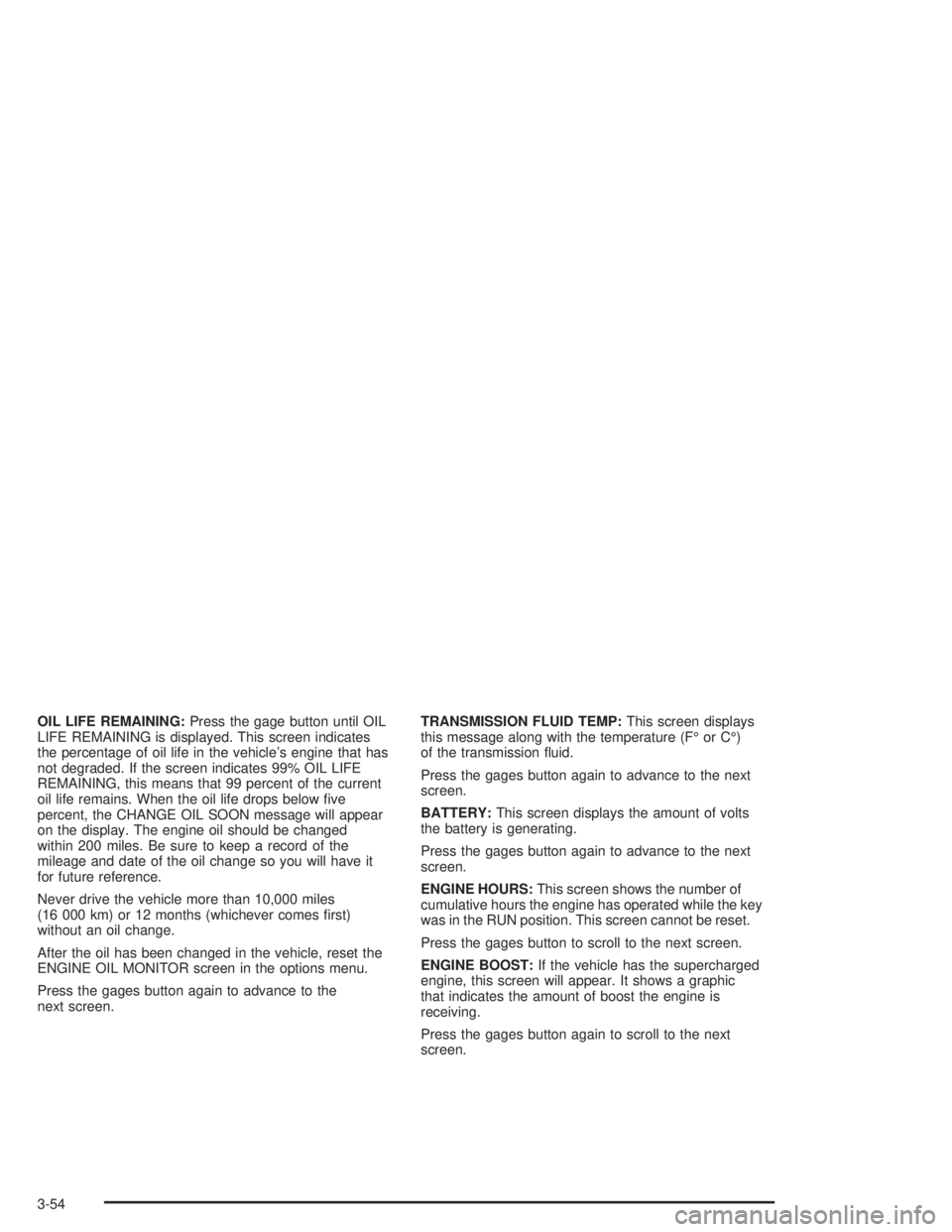
OIL LIFE REMAINING:Press the gage button until OIL
LIFE REMAINING is displayed. This screen indicates
the percentage of oil life in the vehicle's engine that has
not degraded. If the screen indicates 99% OIL LIFE
REMAINING, this means that 99 percent of the current
oil life remains. When the oil life drops below ®ve
percent, the CHANGE OIL SOON message will appear
on the display. The engine oil should be changed
within 200 miles. Be sure to keep a record of the
mileage and date of the oil change so you will have it
for future reference.
Never drive the vehicle more than 10,000 miles
(16 000 km) or 12 months (whichever comes ®rst)
without an oil change.
After the oil has been changed in the vehicle, reset the
ENGINE OIL MONITOR screen in the options menu.
Press the gages button again to advance to the
next screen.TRANSMISSION FLUID TEMP:This screen displays
this message along with the temperature (FÉ or CÉ)
of the transmission ¯uid.
Press the gages button again to advance to the next
screen.
BATTERY:This screen displays the amount of volts
the battery is generating.
Press the gages button again to advance to the next
screen.
ENGINE HOURS:This screen shows the number of
cumulative hours the engine has operated while the key
was in the RUN position. This screen cannot be reset.
Press the gages button to scroll to the next screen.
ENGINE BOOST:If the vehicle has the supercharged
engine, this screen will appear. It shows a graphic
that indicates the amount of boost the engine is
receiving.
Press the gages button again to scroll to the next
screen.
3-54
Page 163 of 432
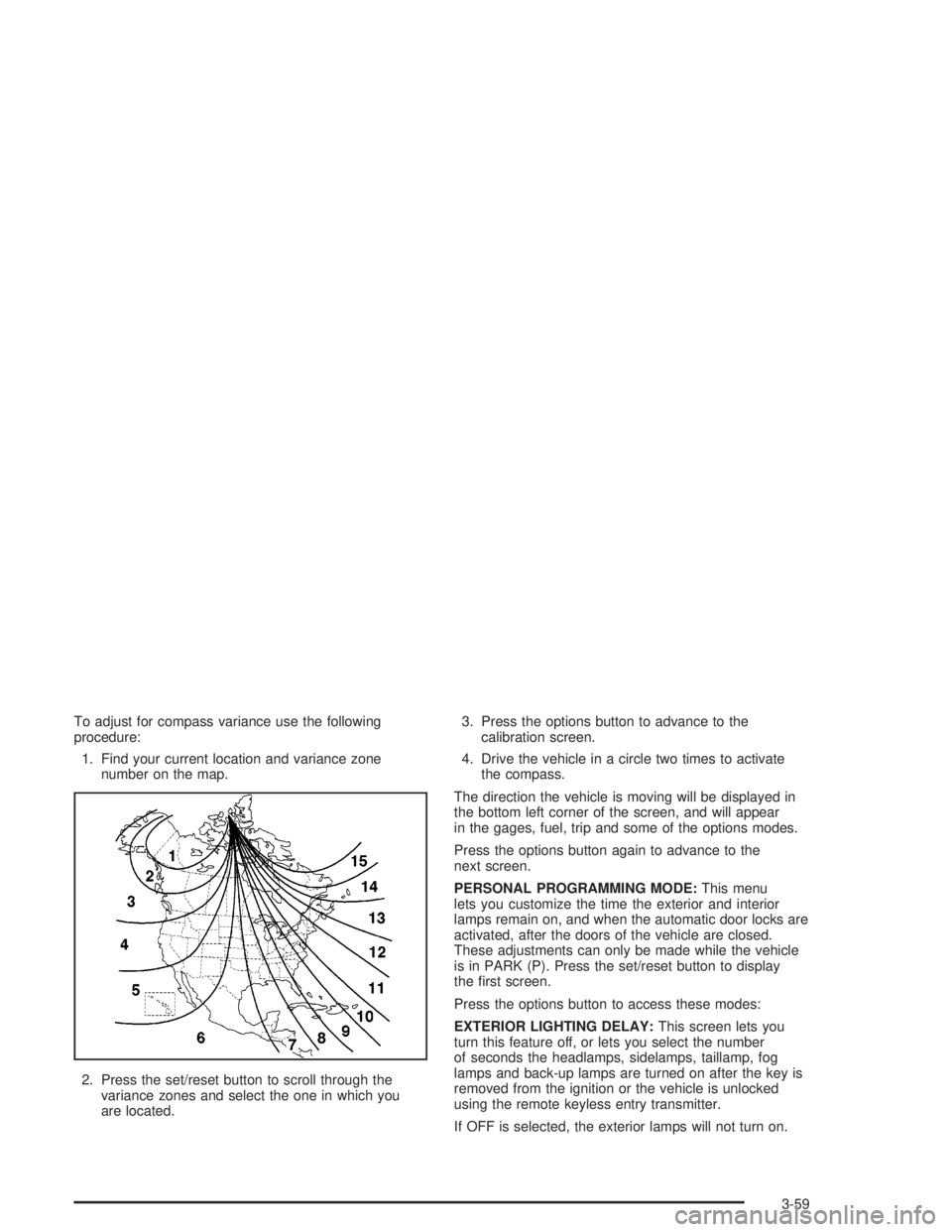
To adjust for compass variance use the following
procedure:
1. Find your current location and variance zone
number on the map.
2. Press the set/reset button to scroll through the
variance zones and select the one in which you
are located.3. Press the options button to advance to the
calibration screen.
4. Drive the vehicle in a circle two times to activate
the compass.
The direction the vehicle is moving will be displayed in
the bottom left corner of the screen, and will appear
in the gages, fuel, trip and some of the options modes.
Press the options button again to advance to the
next screen.
PERSONAL PROGRAMMING MODE:This menu
lets you customize the time the exterior and interior
lamps remain on, and when the automatic door locks are
activated, after the doors of the vehicle are closed.
These adjustments can only be made while the vehicle
is in PARK (P). Press the set/reset button to display
the ®rst screen.
Press the options button to access these modes:
EXTERIOR LIGHTING DELAY:This screen lets you
turn this feature off, or lets you select the number
of seconds the headlamps, sidelamps, taillamp, fog
lamps and back-up lamps are turned on after the key is
removed from the ignition or the vehicle is unlocked
using the remote keyless entry transmitter.
If OFF is selected, the exterior lamps will not turn on.
3-59
Page 164 of 432
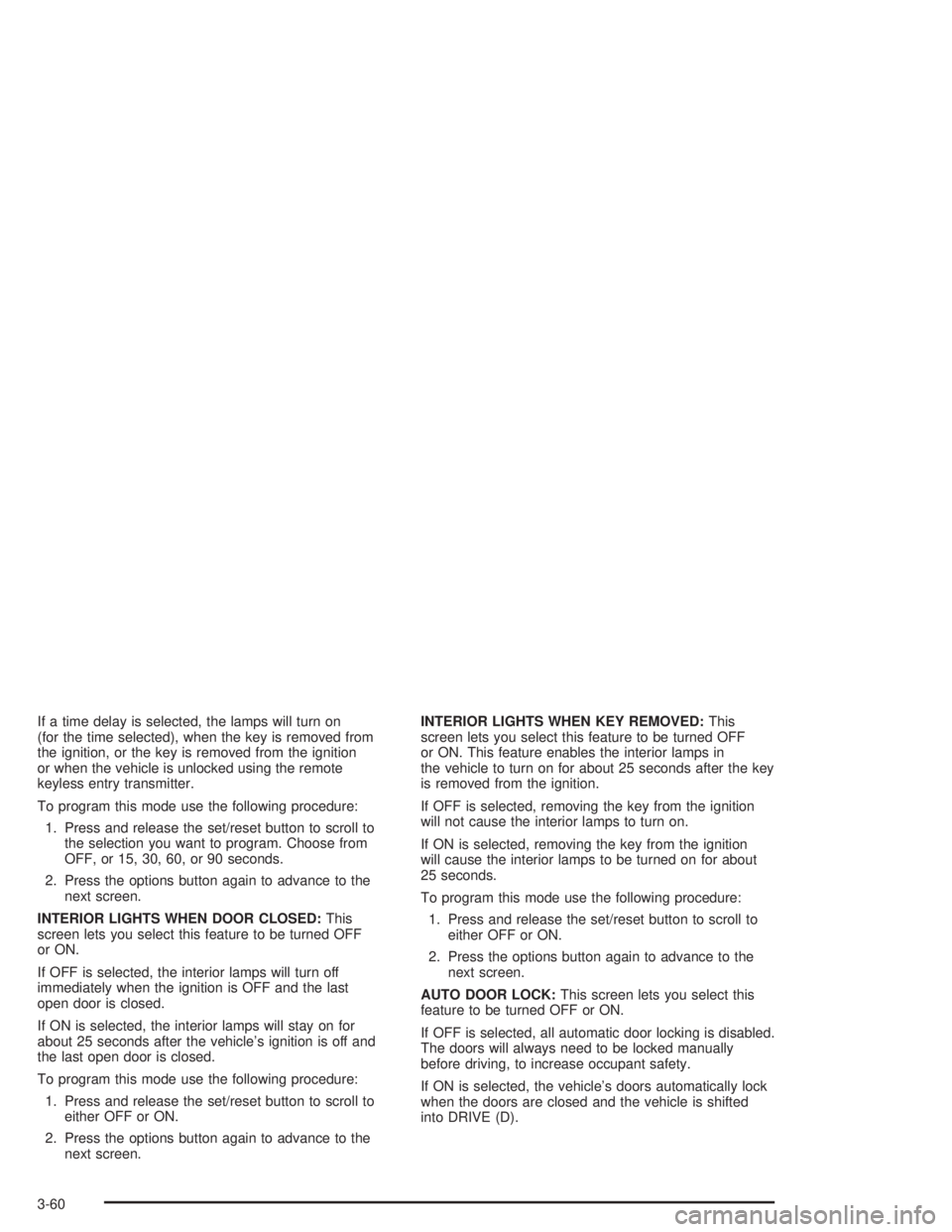
If a time delay is selected, the lamps will turn on
(for the time selected), when the key is removed from
the ignition, or the key is removed from the ignition
or when the vehicle is unlocked using the remote
keyless entry transmitter.
To program this mode use the following procedure:
1. Press and release the set/reset button to scroll to
the selection you want to program. Choose from
OFF, or 15, 30, 60, or 90 seconds.
2. Press the options button again to advance to the
next screen.
INTERIOR LIGHTS WHEN DOOR CLOSED:This
screen lets you select this feature to be turned OFF
or ON.
If OFF is selected, the interior lamps will turn off
immediately when the ignition is OFF and the last
open door is closed.
If ON is selected, the interior lamps will stay on for
about 25 seconds after the vehicle's ignition is off and
the last open door is closed.
To program this mode use the following procedure:
1. Press and release the set/reset button to scroll to
either OFF or ON.
2. Press the options button again to advance to the
next screen.INTERIOR LIGHTS WHEN KEY REMOVED:This
screen lets you select this feature to be turned OFF
or ON. This feature enables the interior lamps in
the vehicle to turn on for about 25 seconds after the key
is removed from the ignition.
If OFF is selected, removing the key from the ignition
will not cause the interior lamps to turn on.
If ON is selected, removing the key from the ignition
will cause the interior lamps to be turned on for about
25 seconds.
To program this mode use the following procedure:
1. Press and release the set/reset button to scroll to
either OFF or ON.
2. Press the options button again to advance to the
next screen.
AUTO DOOR LOCK:This screen lets you select this
feature to be turned OFF or ON.
If OFF is selected, all automatic door locking is disabled.
The doors will always need to be locked manually
before driving, to increase occupant safety.
If ON is selected, the vehicle's doors automatically lock
when the doors are closed and the vehicle is shifted
into DRIVE (D).
3-60