ECO mode PONTIAC GTO 2006 Owners Manual
[x] Cancel search | Manufacturer: PONTIAC, Model Year: 2006, Model line: GTO, Model: PONTIAC GTO 2006Pages: 326, PDF Size: 1.62 MB
Page 75 of 326

Content Theft-Deterrent
Your vehicle has a theft-deterrent alarm system.
Arming the System
The alarm system is turned on when the LOCK button
on the key is pressed. Therefore, locking the doors
by pressing LOCK not only locks all the doors but, after
a short delay, also sets the alarm system. When the
system is armed, the alarm is triggered when any of the
doors, hood or trunk are opened or a hot-wire
attempted. The alarm system thinks a break-in has
occurred. An alarm sounds and the turn signals
and dome light will ¯ash.
When the alarm system is turned on, you may open the
trunk by pressing the trunk symbol button on the key.
This does not set off the alarm, but leaves the alarm
system on and undisturbed. Closing the trunk re-arms
the trunk alarm after a short delay.
The LOCK button on the key will not function when the
ignition is turned ON or the driver's door is open.
Disarming the System
To disarm the system, press UNLOCK on the key or
turn the ignition to ON.
How to Detect a Tamper Condition
The exterior turn signals should ¯ash twice when
returning to your vehicle and pressing UNLOCK on the
key. If they ¯ash three times, an attempted break-in
has occurred while the vehicle was armed. If you wish
to ®nd out what set the alarm off, turn the ignition on and
look at the trip computer display for the ALARM
ACTIVATED message being shown. See ªTrip Computer
Warning Messagesº under
Trip Computer on page 3-33.
The ALARM ACTIVATED message will be displayed
®rst for one second, followed by the trigger point
screens. The trigger point screens will also be displayed
for one second. If more than one trigger point has
been activated, the display will show each trigger point
screen in sequence for one second, returning back
to the ALARM ACTIVATED screen. The alarm screens
will be shown in a continuous cycle until the trip
computer MODE button is pressed. The center display
then reverts to the last screen shown prior to the
ignition being off.
The possible trigger points are the following:
·The hood has been opened.
·The trunk has been opened.
·One of the doors has been opened.
·Hot wiring of the vehicle was attempted (ignition on
without key inserted).
2-15
2006 - Pontiac GTO Owner Manual
Page 92 of 326

Entering Programming Mode
The vehicle programming mode is accessed through the
Options Menu. To access the Options Menu, do one
of the following:
·When the vehicle is
stopped, hold down the
MODE button while
turning the ignition from
LOCK to ON. The
MODE button is located
on the instrument
panel, to the right of the
instrument panel
cluster. The Options
Menu will then display.
·When the vehicle has been started, the system
check completed, and the vehicle speed is less
than 6 mph (10 km/h), the Options Menu will display
for three seconds.
If the vehicle speed exceeds 6 mph (10 km/h), the
Options Menu will disappear, and the display
will return to the previous trip computer function.
The programming mode is not accessible if an alarm
warning has been activated or a warning symbol on the
instrument panel cluster has been triggered.
RQ(Programming Mode Selection):When the
Options Menu is displayed, use the trip computer up or
down arrows to enter the programming mode.
There are help screens available to assist you in
understanding the feature that you are adjusting. If a
menu item is selected and the screen is left for
more than ®ve seconds before making a selection, a
help screen displays to inform you how to operate
the selected feature.
2-32
2006 - Pontiac GTO Owner Manual
Page 93 of 326

Navigating the Menu
To scroll through the different personalization features,
press the MODE button. To change the setting, use
the up or down arrows. To continue, press the MODE
button.
The following information shows how to reset or
customize features after entering the main menu:
RESTORE TO FACTORY SETTINGS
This option restores the instrument panel, audio system,
and other general vehicle systems to the factory default
settings. Use the up or down arrows to select Yes or No.
The default selection is No. If Yes is selected, the next
feature will be displayed after a two second delay. This
delay is to allow time for the default parameters to be set.
Press the MODE button to continue.
UNDERSPEED CHIME
This option is used to enable or disable the underspeed
chime. Overspeed provides a chime when your
vehicle's travelling speed exceeds the overspeed
chosen value, whereas underspeed provides an
additional chime to indicate when your vehicle's
travelling speed drops below the overspeed. Use the up
or down arrows to select Yes or No. The default
selection is No. If Yes is selected, the underspeed chime
is activated. Press the MODE button to continue. See
ªO/SPEED (Overspeed)º under
Trip Computer on
page 3-33for more information.
DIST (Distance) TO ARRIVAL DISPLAY
This option is used to enable or disable the Time to
Arrival/Distance to Arrival/Remaining Fuel set of
displays. Use the up or down arrows to select Yes or
No. The default selection is No. If Yes is selected,
the Time to Arrival/Distance to Arrival/Remaining Fuel
set of displays is activated. Press the MODE button
to continue.
2-33
2006 - Pontiac GTO Owner Manual
Page 94 of 326

DIST (Distance) TO ARRIVAL DEFAULT
This option displays only if the DIST TO ARRIVAL
DISPLAY is set to Yes. The Distance to Arrival, can be
reset, when not in personalization mode, by pressing
the SET button for less than two seconds. The distance
resets to 300 miles (500 km), which is the default
setting. When in personalization mode, the default
setting can be increased or decreased by tapping the
up or down arrows. When the desired distance is
set, press the MODE button to continue.
TRIP COMPUTERA&B
This option is used to select either one or two Trip
Time/Trip Distance/Fuel Used set of displays. Use the
up or down arrows to select Trip A or TripA&B.
The default selection is Trip A. Press the MODE button
to continue.
DIGITAL SPEEDO (Speedometer)
This option allows you to turn on a digital speedometer
that will appear on the center display. Use the up or
down arrows to select Yes or No. The default selection
is Yes. Press the MODE button to continue.
REST REMINDER
This option is to alert the driver that they may have
been travelling for too long without a break. Use the up
or down arrows to select No or Yes. The default
selection is Yes. Press the MODE button to continue.
STOP WATCH
This option is used to enable or disable the Stop Watch
display. Use the up or down arrows to select Yes or
No. The default selection is No. If Yes is selected, the
Stop Watch display is activated. Press the MODE button
to continue.
RADIO DISPLAY
This option is used to enable or disable the audio
system display on the instrument panel cluster. Detailed
information on the operation of the radio and CD is
provided in the audio section. Use the up or down
arrows to select On or Off. The default selection is On.
If On is selected, the Radio display is activated.
Press the MODE button to continue. See
Radio with
Six-Disc CD on page 3-46.
2-34
2006 - Pontiac GTO Owner Manual
Page 95 of 326

CONFIRMATION BEEPS
This option is used to enable or disable the audio
system con®rmation beeps function. This function is
explained further in the audio section. The audio system
option level ®tted to your vehicle determines the
menu choices available. Use the up or down arrows to
select Beeps On, CD Load & Eject Only, or Beeps
Off. The default selection is On. If On is selected, the
audio system con®rmation beeps function is activated.
Press the MODE button to continue. See
Radio with
Six-Disc CD on page 3-46.
SPEED±DEPENDENT VOLUME
This option is used to enable or disable the audio
system speed±dependent volume function. This function
is explained further in the audio section. Use the up
or down arrows to adjust the setting to Off, 1, 2, 3, 4, or
Max (maximum). The default selection is 2. Press the
MODE button to continue. See
Radio with Six-Disc
CD on page 3-46.
AUDIO DISTORTION LIMITER
This option is used to enable or disable the audio
system distortion limiting function. This function is
explained further in the audio section. Use the up or
down arrows to select On or Off. The default selection is
On. If On is selected, the audio distortion limiting
function is activated. Press the MODE button to
continue. See
Radio with Six-Disc CD on page 3-46.
HEADLIGHTS OFF DELAY TIME
This option is used to adjust the headlights off delay
time. Use the up or down arrows to adjust the
delay setting between zero and 180 seconds. The
default selection is one second. Press the MODE button
to continue.
HEADLIGHTS APPROACH TIME
This option is used to adjust the headlights approach
time. Use the up or down arrows to adjust the delay
setting between zero and 90 seconds. The default
selection is 30 seconds. Press the MODE button to
continue. See
Headlamps on page 3-13.
2-35
2006 - Pontiac GTO Owner Manual
Page 96 of 326

AUTO HEADLIGHTS SENSITIVITY
This option is used to adjust the automatic headlights
on sensitivity. Use the up or down arrows to adjust
the sensitivity setting to Early, Normal, or Late.
The default selection is Normal. Press the MODE button
to continue. See
Headlamps on page 3-13.
COURTESY LAMP TIMEOUT
This option is used to adjust the length of time that the
interior courtesy lamp remains illuminated after
opening a door or unlocking the vehicle at night. Use
the up or down arrows to adjust the time setting between
zero and 255 seconds. The default selection is
30 seconds. Press the MODE button to continue.
IGNITION OFF COURTESY LAMP
This option is used to adjust the length of time that the
interior courtesy lamp remains illuminated after the
ignition is turned off, at night only. Use the up or down
arrows to adjust the time setting between zero and
255 seconds. The default selection is 30 seconds. Press
the MODE button to continue.
TWO STAGE UNLOCK
This option is used to enable or disable the two stage
door unlock function. Use the up or down arrows to
select Yes or No. The default selection is Yes. If Yes is
selected, the Two Stage Unlock function is activated.
This means that only the driver's door will unlock on the
®rst press of the UNLOCK button on the key. If
UNLOCK is pressed and held a second time, or is held
down for more than half a second, all the doors will
unlock. If No is selected, all of the doors will unlock on
the ®rst press of the UNLOCK button. See
Remote
Keyless Entry System Operation on page 2-5for more
information.
AUTO LOCK IN DRIVE
(Automatic Transmission Only)
This option is used to enable or disable the automatic
door locking when in Drive function. Use the up or down
arrows to select Yes or No. The default selection is
Yes. If Yes is selected, the Auto Lock In Drive function
is activated. This means that the doors will automatically
lock when the shift lever is moved out of PARK (P). If
No is selected, the doors will not automatically lock.
Press the MODE button to continue. See
Programmable
Automatic Door Locks on page 2-9for more information.
2-36
2006 - Pontiac GTO Owner Manual
Page 117 of 326

Climate Controls
Climate Control System
With this system you can control the heating, cooling,
and ventilation for your vehicle.
Operation
To change the current mode, turn the right control to
select one of the following:
Y(Vent):This mode directs air to the instrument
panel outlets.
%(Bi-Level):This mode directs the air to the
instrument panel outlets and the ¯oor outlets. This
position can be used for most winter driving.
[(Floor):This mode directs the air to the ¯oor
outlets.
The right control can also be used to select defog or
defrost modes. Information on defogging and defrosting
can be found later in this section.
9(Fan):Turn the left control clockwise or
counterclockwise to increase or decrease the fan speed.
The fan must be on to run the air-conditioning
compressor.
>(Recirculation):This mode keeps outside air from
coming into the vehicle. It can be used to prevent
outside air and odors from entering your vehicle or to
help heat or cool the air inside your vehicle more quickly.
Move the right control to this position to turn recirculation
on. Turn the air conditioning on when using recirculation.
Recirculation is not recommended for use over long
periods of time.
Temperature Control:Turn the center control
clockwise or counterclockwise to increase or decrease
the temperature inside your vehicle.
3-19
2006 - Pontiac GTO Owner Manual
Page 120 of 326

Warning Lights, Gages, and
Indicators
This part describes the warning lights and gages that
may be on your vehicle. The pictures will help you
locate them.
Warning lights and gages can signal that something is
wrong before it becomes serious enough to cause
an expensive repair or replacement. Paying attention to
your warning lights and gages could also save you
or others from injury.
Warning lights come on when there may be or is a
problem with one of your vehicle's functions. As you will
see in the details on the next few pages, some
warning lights come on brie¯y when you start the
engine just to let you know they're working. If you are
familiar with this section, you should not be alarmed
when this happens.
Gages can indicate when there may be or is a problem
with one of your vehicle's functions. Often gages
and warning lights work together to let you know when
there's a problem with your vehicle.When one of the warning lights comes on and stays on
when you are driving, or when one of the gages shows
there may be a problem, check the section that tells you
what to do about it. Please follow this manual's advice.
Waiting to do repairs can be costly ± and even
dangerous. So please get to know your warning lights
and gages. They're a big help.
Your vehicle also has a trip computer that works along
with the warning lights and gages. The trip computer
display provides visual information. See
Trip Computer
on page 3-33. The warning message are displayed
through the trip computer or as an illuminated symbol or
sometimes both ways.
If a Service Error Contact Dealer message appears on
the trip computer display while driving, a fault in the
instrument panel is indicated. Contact your dealer
as soon as possible. This message will remain until the
MODE button on the trip computer is pressed.
3-22
2006 - Pontiac GTO Owner Manual
Page 124 of 326
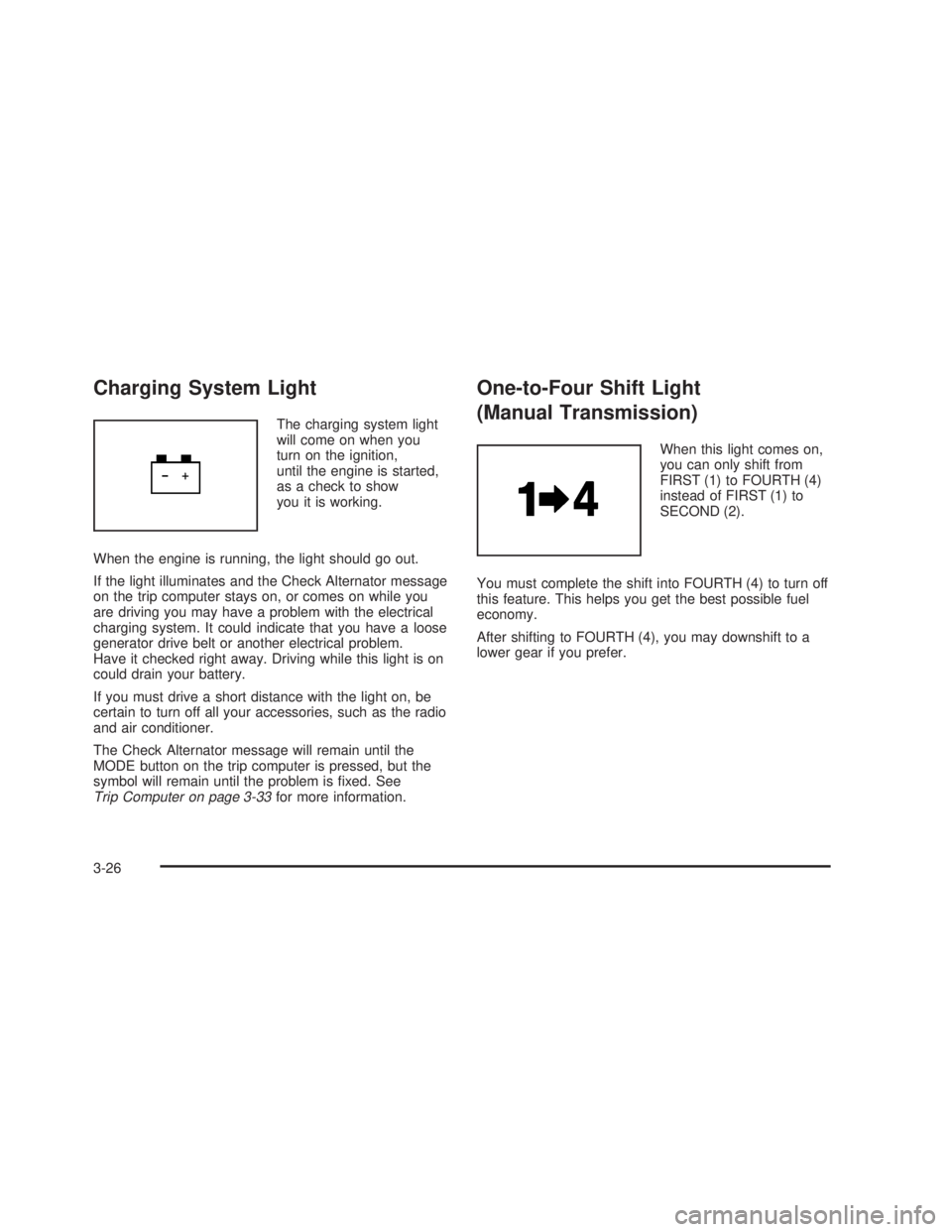
Charging System Light
The charging system light
will come on when you
turn on the ignition,
until the engine is started,
as a check to show
you it is working.
When the engine is running, the light should go out.
If the light illuminates and the Check Alternator message
on the trip computer stays on, or comes on while you
are driving you may have a problem with the electrical
charging system. It could indicate that you have a loose
generator drive belt or another electrical problem.
Have it checked right away. Driving while this light is on
could drain your battery.
If you must drive a short distance with the light on, be
certain to turn off all your accessories, such as the radio
and air conditioner.
The Check Alternator message will remain until the
MODE button on the trip computer is pressed, but the
symbol will remain until the problem is ®xed. See
Trip Computer on page 3-33for more information.
One-to-Four Shift Light
(Manual Transmission)
When this light comes on,
you can only shift from
FIRST (1) to FOURTH (4)
instead of FIRST (1) to
SECOND (2).
You must complete the shift into FOURTH (4) to turn off
this feature. This helps you get the best possible fuel
economy.
After shifting to FOURTH (4), you may downshift to a
lower gear if you prefer.
3-26
2006 - Pontiac GTO Owner Manual
Page 131 of 326

Trip Computer
The buttons for the trip
computer are located on
the instrument panel, to the
right of the instrument
panel cluster.
The trip computer displays are located directly beneath
the instrument panel cluster gages. Speed related
information appears in the left display, distance related
information appears in the center display, and fuel
related information appears in the right display.
The basic, more commonly used functions of the trip
computer are shown following. Tap the MODE button to
scroll between the different sets of displays.
When the ignition is turned to ON, the trip computer
displays the same functions as when the ignition
was last turned off.The trip computer can be reset when AVG SPEED or
TRIP TIME are shown on the left display. To reset, press
the SET button for less than two seconds. Resetting
does not affect the Odometer, Overspeed, Range, Time
to Arrival, Distance to Arrival, Instantaneous Fuel, or
Fuel Remaining.
Vehicle personalization is available through the trip
computer controls and display. See
Vehicle
Personalization on page 2-31.
AVG (Average) SPEED
This function shows the average speed, while the
engine is running, since the trip computer was reset.
Odometer
This function records miles travelled since the car
was built.
AVG (Average) FUEL
This function shows the average fuel used since the trip
computer was reset. After resetting, a high number
may initially be shown, due to the short distance
travelled and the high fuel used when accelerating.
TRIP TIME
This function shows the engine running time since the
trip computer was reset. If this exceeds 99 hours
and 59 minutes, the trip time is displayed in hours only.
3-33
2006 - Pontiac GTO Owner Manual