ECO mode PONTIAC GTO 2006 User Guide
[x] Cancel search | Manufacturer: PONTIAC, Model Year: 2006, Model line: GTO, Model: PONTIAC GTO 2006Pages: 326, PDF Size: 1.62 MB
Page 132 of 326

Trip Distance
This function shows the miles travelled from the start of
a particular trip. Reset the reading to zero by pressing
and holding the SET button down for eight seconds.
FUEL USED
This function shows the total gallons or liters of fuel
used since the trip computer was reset.
TIME TO ARRIVAL
This function shows trip time to arrival in hours and
minutes, based on distance to arrival. If this exceeds
99 hours and 59 minutes, the time to arrival is displayed
in hours only.
Dist (Distance) to Arrival
At the start of a trip, estimate your distance to arrival.
Tap the up or down arrows until the display shows your
estimated trip distance. When you drive, the computer
constantly updates your time to arrival, based on
changing driving speeds. You can use the up or down
arrows to adjust the miles (kilometers) any time this
display is shown.
FUEL REMAINING
This function shows the gallons (liters) of fuel left in the
fuel tank, rounded to the nearest one gallon (liter).
When the fuel level is down to about 2 gallons
(7.5 liters), LO is displayed instead of gallons (liters).
If the Low Fuel message in the trip computer comes on
when driving, it indicates that the fuel level is low.
The Low Fuel message is displayed until the MODE
button is pressed. The trip computer then displays
its calculation of Range, which is how far you can drive
with your current fuel level, for 10 seconds before
returning to the original trip computer display with a
small low fuel symbol on the left. The symbol will remain
until the fuel tank is ®lled above the low fuel level.
If the Very Low Fuel message in the trip computer
comes on when driving, it indicates that the fuel level is
very low. The Very Low Fuel message is displayed
until the MODE button is pressed. The trip computer
then displays its calculation of Range, which is how far
you can drive with your current fuel level, for
10 seconds before returning to the original trip computer
display with a small ¯ashing low fuel symbol on the
left. The symbol will remain until the fuel tank is ®lled
above the low fuel level.
3-34
2006 - Pontiac GTO Owner Manual
Page 133 of 326

O/SPEED (Overspeed)
Overspeed sets the speed you do not want to exceed.
For example, if driving in a 45 mph zone, set
OVERSPEED to 45 mph by tapping the up or down
arrows. The overspeed setting is shown in the left
display. When your vehicle's speed exceeds the setting,
the overspeed warning message and an audible
chime warn you that you are speeding. At that time, the
trip computer automatically shows the overspeed
display, allowing you to make adjustments if desired. If
in the Overspeed preset mode, press and hold the
MODE button for two seconds to make adjustments.
Preset O/Speed (Overspeed)
Instead of adjusting overspeed up and down in
increments of 3 mph (5 km/h), you can set four
commonly used speeds. Hold down the MODE button
for two seconds when the overspeed display is
shown. The display changes from normal overspeed
operation to preset overspeed. Preset 1 has a default
setting of 25 mph (40 km/h). Tap the up arrow to see the
other three presets.
The overspeed preset display has now replaced the
normal overspeed display. Tap the MODE button
to scroll through the other displays.
To change the display back to normal overspeed, hold
down the MODE button for two seconds while the
overspeed preset display is shown.
Altering Overspeed Presets
The default overspeed settings can be changed for your
individual preference.
The vehicle must be stopped when changing a preset.
Ensure the preset you wish to change is showing.
Then brie¯y press the SET button. The display will start
to ¯ash. Use the up or down arrows to adjust the
setting. When at the desired speed, brie¯y press the
SET button. Each PRESET can be changed in this way.
The presets are automatically arranged in ascending
order.
One or more presets can be assigned to OFF, by
reducing the preset down to 0 (OFF). When driving, you
then only have three or less presets to choose from.
To turn back on, select the OFF preset when the vehicle
is stopped, brie¯y press the SET button, and use the
up arrow to increase the number.
If the up or down arrows are brie¯y pressed while
driving, the overspeed setting is changed to the speed
at which you are travelling.
If the SET button is pressed for two seconds, either
while driving or stopped, overspeed is turned completely
off or on.
3-35
2006 - Pontiac GTO Owner Manual
Page 134 of 326

Underspeed Chime
Overspeed provides a chime when your vehicle's
travelling speed exceeds the overspeed value, whereas
underspeed provides a chime to indicate when your
vehicle's travelling speed drops below the overspeed.
Range
Range is an estimate of how far your current fuel level
will last. It is based on your previous fuel usage and
is frequently updated. Therefore, as conditions become
suited to more economical driving, the range may
actually increase, for example from city to highway
driving.
INST (Instantaneous) FUEL
This function shows instantaneous fuel usage in miles
per gallon or liters per 100 km when driving. When
speed drops below 6 mph (10 km/h) the usage is shown
in gallons per hour or liters per hour.
Display Units
Display units allows you to select the units of
measurement in which the trip computer and instrument
panel cluster will display information. Tap the up or
down arrows to select between ENG (English) or MET
(metric) units.
DIGITAL SPEEDO (Speedometer)
If digital speedo mode is activated, the mph (km/h) are
shown in a large digital mode.
Stop Watch
The stop watch function, when enabled, records
elapsed time. It can be used, for example, to measure
the time taken to travel between two points on a
trip. If you will be starting and stopping your vehicle, the
stop watch will automatically start timing where it left
off when you last stopped.
To start or stop the stop watch, press the SET button.
To reset the stop watch, press and hold the MODE
button for more than three seconds. The trip computer
must be on Trip Time for this function to work.
3-36
2006 - Pontiac GTO Owner Manual
Page 135 of 326

Trip A/B
When the Time to Arrival/Distance to Arrival/Fuel
Remaining set of displays are turned on, using vehicle
personalization, and are showing on the display,
hold the MODE button down for two seconds. Now,
instead of the Time to Arrival set of displays, the
trip computer shows Trip B details.
Press the MODE button to view your displays. You now
have two different sets of trip displays counting, your
original set of trip displays Ð labelled A while B is turned
on Ð and a new set of trip displays, labelled B. This
is useful on a long trip, as Trip B can be reset at
the beginning of the journey and then locked away by
pressing the MODE button for two seconds when Trip B
is shown. Time to Arrival/Distance to Arrival/Fuel
Remaining will again be shown on the display, but Trip B
is still counting away in the background and the
original trip display can be used for short distances
during the journey. Trip B can be viewed at any time by
pressing the MODE button for two seconds when
Distance to Arrival is shown.
Trip A/B can also be enabled/disabled in vehicle
personalization. See
Vehicle Personalization on
page 2-31. If the Trip A and B function is selected,
the Average Speed and Average Fuel displays
indicate Trip A.
Trip Computer Notes:
·If the wrong buttons are accidentally pressed,
causing the display to show a display other
than normal, turn the ignition off and then on again
when the vehicle is stopped.
·Several warning lights are linked to the trip
computer displays. See
Warning Lights, Gages, and
Indicators on page 3-22.
·When the overspeed warning symbol is ®rst shown,
the overspeed trip computer display is automatically
shown for 10 seconds. This is to show what your
pre-selected speed is and allow you to adjust
it if desired. After 10 seconds, the trip computer
returns to its previous display.
·Some displays change the units of measurement
over time. For example, the Time to Arrival shows
hours only above 99 hours and 59 minutes, and
hours and minutes below. Time to Arrival also
shows 10 minute units above 2 hours, 5 minute
units below 2 hours and 1 minute units below
10 minutes.
3-37
2006 - Pontiac GTO Owner Manual
Page 136 of 326
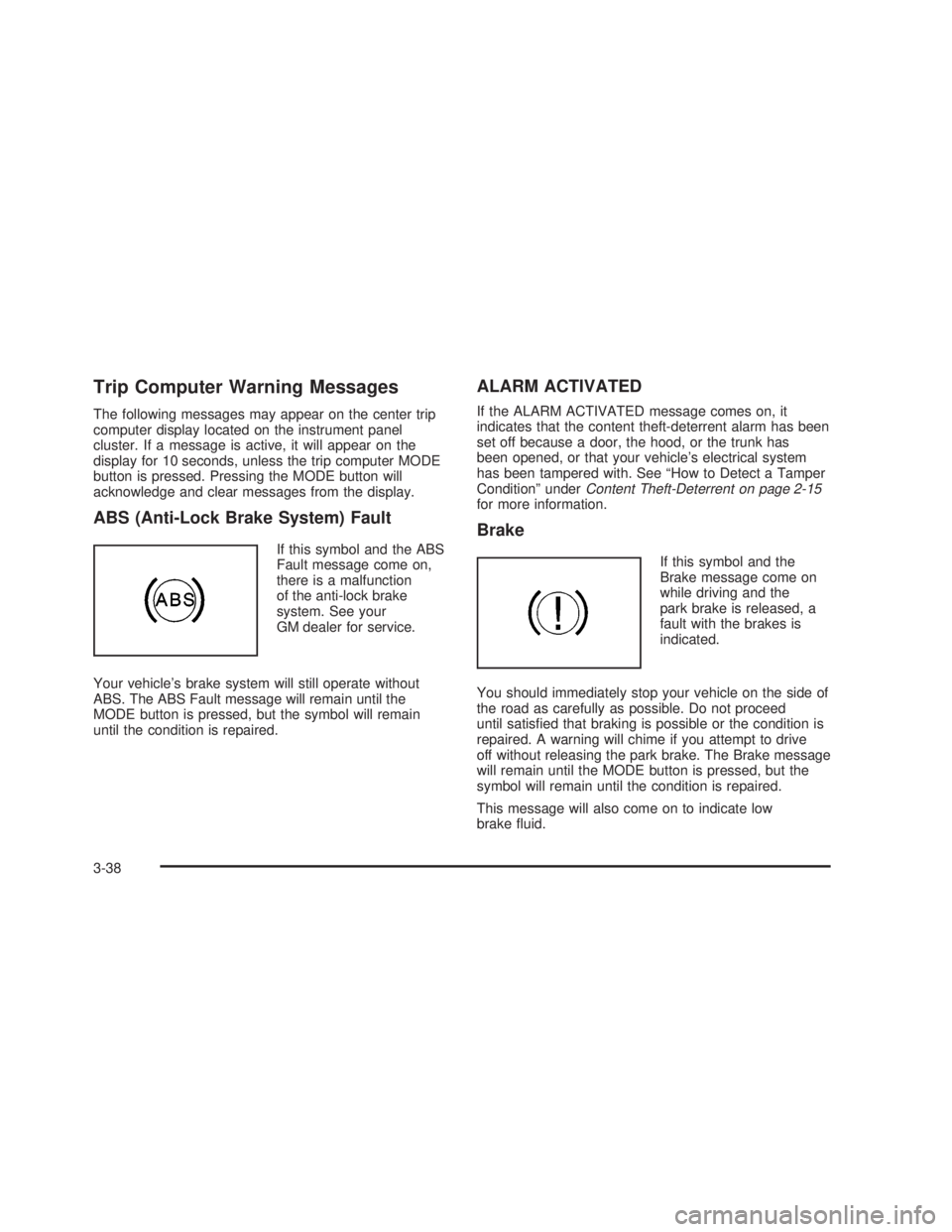
Trip Computer Warning Messages
The following messages may appear on the center trip
computer display located on the instrument panel
cluster. If a message is active, it will appear on the
display for 10 seconds, unless the trip computer MODE
button is pressed. Pressing the MODE button will
acknowledge and clear messages from the display.
ABS (Anti-Lock Brake System) Fault
If this symbol and the ABS
Fault message come on,
there is a malfunction
of the anti-lock brake
system. See your
GM dealer for service.
Your vehicle's brake system will still operate without
ABS. The ABS Fault message will remain until the
MODE button is pressed, but the symbol will remain
until the condition is repaired.
ALARM ACTIVATED
If the ALARM ACTIVATED message comes on, it
indicates that the content theft-deterrent alarm has been
set off because a door, the hood, or the trunk has
been opened, or that your vehicle's electrical system
has been tampered with. See ªHow to Detect a Tamper
Conditionº under
Content Theft-Deterrent on page 2-15for more information.
Brake
If this symbol and the
Brake message come on
while driving and the
park brake is released, a
fault with the brakes is
indicated.
You should immediately stop your vehicle on the side of
the road as carefully as possible. Do not proceed
until satis®ed that braking is possible or the condition is
repaired. A warning will chime if you attempt to drive
off without releasing the park brake. The Brake message
will remain until the MODE button is pressed, but the
symbol will remain until the condition is repaired.
This message will also come on to indicate low
brake ¯uid.
3-38
2006 - Pontiac GTO Owner Manual
Page 137 of 326
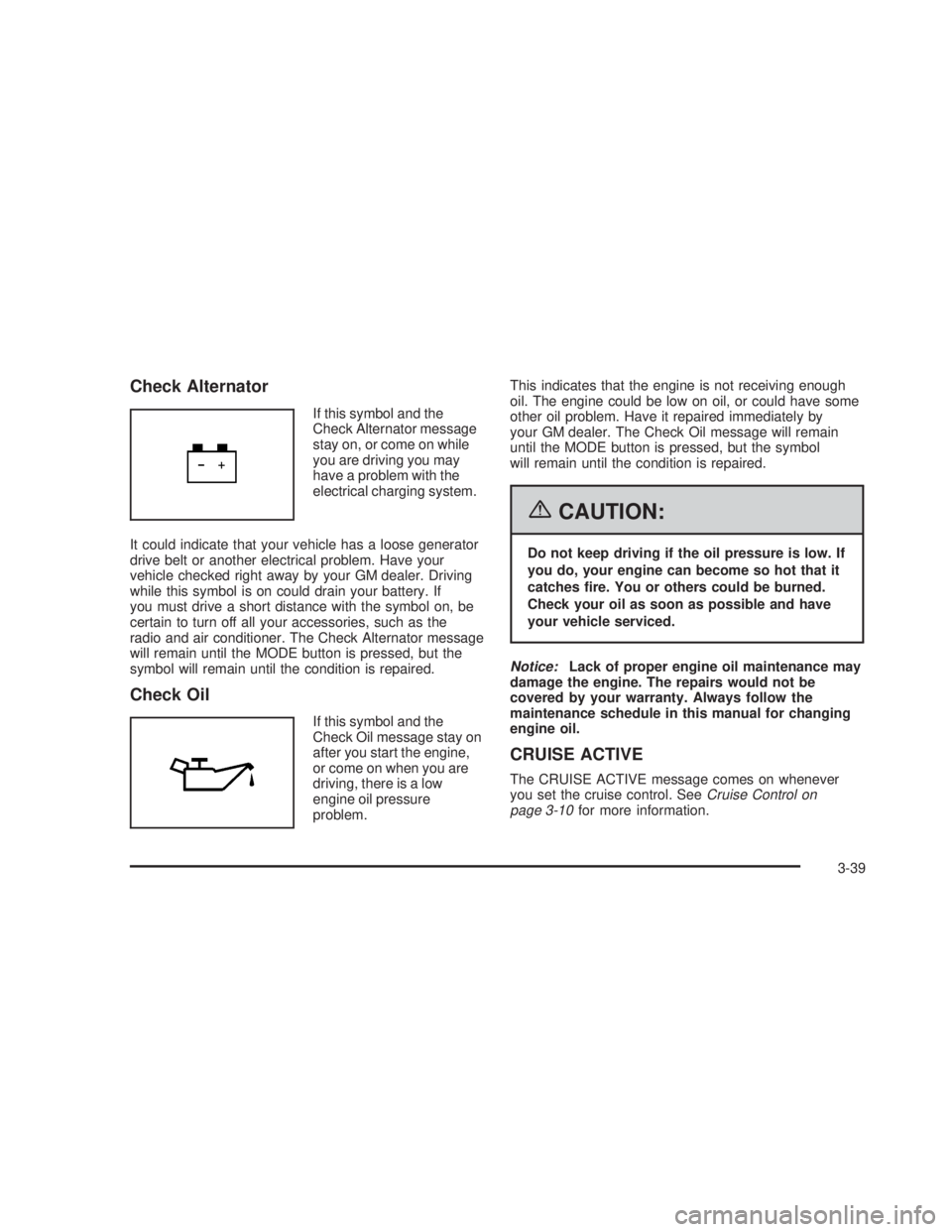
Check Alternator
If this symbol and the
Check Alternator message
stay on, or come on while
you are driving you may
have a problem with the
electrical charging system.
It could indicate that your vehicle has a loose generator
drive belt or another electrical problem. Have your
vehicle checked right away by your GM dealer. Driving
while this symbol is on could drain your battery. If
you must drive a short distance with the symbol on, be
certain to turn off all your accessories, such as the
radio and air conditioner. The Check Alternator message
will remain until the MODE button is pressed, but the
symbol will remain until the condition is repaired.
Check Oil
If this symbol and the
Check Oil message stay on
after you start the engine,
or come on when you are
driving, there is a low
engine oil pressure
problem.This indicates that the engine is not receiving enough
oil. The engine could be low on oil, or could have some
other oil problem. Have it repaired immediately by
your GM dealer. The Check Oil message will remain
until the MODE button is pressed, but the symbol
will remain until the condition is repaired.
{CAUTION:
Do not keep driving if the oil pressure is low. If
you do, your engine can become so hot that it
catches ®re. You or others could be burned.
Check your oil as soon as possible and have
your vehicle serviced.
Notice:Lack of proper engine oil maintenance may
damage the engine. The repairs would not be
covered by your warranty. Always follow the
maintenance schedule in this manual for changing
engine oil.
CRUISE ACTIVE
The CRUISE ACTIVE message comes on whenever
you set the cruise control. SeeCruise Control on
page 3-10for more information.
3-39
2006 - Pontiac GTO Owner Manual
Page 138 of 326

Cruise Enabled
This symbol, the Cruise
Enabled message, and the
CRUISE message come
on for a few seconds
whenever you turn on the
cruise control.
The message then returns to the original trip computer
display with a small CRUISE message on the right.
The CRUISE message will remain until the cruise control
is set or turned off. See
Cruise Control on page 3-10for more information.
Cruise Off
This symbol and the
Cruise Off message come
on for a few seconds
whenever you turn off the
cruise control.
The message then returns to the original trip computer
display. See
Cruise Control on page 3-10for more
information.
Engine Temp (Temperature) Hot
If the Engine Temp Hot
message and this symbol
come on while driving,
it indicates that the engine
coolant temperature is
dangerously hot.
You should stop your vehicle as soon as it is safe
to do so.
The Engine Temp Hot message will display until the
MODE button is pressed. The message then returns to
the original trip computer display with a small over
temperature symbol on the left. The symbol will remain
until the condition is repaired. See
Engine Overheating
on page 5-26for more information.
Low Fuel
If the Low Fuel message comes on when driving, it
indicates that the fuel level is low. The Low Fuel
message is displayed until the MODE button is pressed.
The trip computer then displays its calculation of
miles to empty for 10 seconds.
3-40
2006 - Pontiac GTO Owner Manual
Page 139 of 326

The display then returns to
the original trip computer
display with a small
low fuel symbol on the left.
The symbol will remain until the fuel tank is ®lled above
the low fuel level.
Low Traction
If this symbol and the Low
Traction message come on
while driving, the traction
control system is
limiting wheel spin.
The Low Traction message displays as long as a low
traction event is occurring. If the MODE button is
pressed while the message is still displayed, then the
message returns to the original trip computer display
with a small low traction symbol on the left. The symbol
will remain as long as the low traction situation exits.
See
Traction Control System (TCS) on page 4-9.
O/Speed (Overspeed)
When your vehicle's speed exceeds the pre-selected
overspeed setting, the overspeed warning message and
an audible chime warn you that you are speeding.
If the overspeed is maintained for longer than
10 seconds, but is less than 9 mph (15 km/h) over the
set overspeed value, the overspeed returns to the
original trip computer display with an O/SPEED
message on the left.
If the overspeed is maintained for longer than
10 seconds and is more than 9 mph (15 km/h) over the
set overspeed value, the overspeed returns to a
¯ashing O/SPEED message.
See ªO/SPEED (Overspeed)º earlier in this section for
more information.
3-41
2006 - Pontiac GTO Owner Manual
Page 142 of 326

Traction Ctrl (Control) On
This symbol and the
Traction Ctrl On message
will come on when the
driver turns on the traction
control system.
The traction control system is automatically on after the
next time the ignition is turned on.
After two seconds, the display returns to the original trip
computer display and the TRAC OFF message will
turn off. See
Traction Control System (TCS) on page 4-9for more information.
Very Low Fuel
If the Very Low Fuel message comes on when driving, it
indicates that the fuel level is very low. The Very Low
Fuel message is displayed until the MODE button
is pressed. The trip computer then displays its
calculation of miles to empty for 10 seconds.The display then returns to
the original trip computer
display with a small
¯ashing low fuel symbol on
the left.
The symbol will remain until the fuel tank is ®lled above
the low fuel level.
Audio System(s)
Determine which radio your vehicle has and then read
the pages following to familiarize yourself with its
features.
Driving without distraction is a necessity for a safer
driving experience. See
Defensive Driving on page 4-2.
By taking a few moments to read this manual and
get familiar with your vehicle's audio system, you can
use it with less effort, as well as take advantage of
its features. While your vehicle is parked, set up your
audio system by presetting your favorite radio stations,
setting the tone and adjusting the speakers. Then,
when driving conditions permit, you can tune to your
favorite stations using the presets and steering
wheel controls if the vehicle has them.
3-44
2006 - Pontiac GTO Owner Manual
Page 143 of 326

{CAUTION:
This system provides you with a far greater
access to audio stations and song listings.
Giving extended attention to entertainment
tasks while driving can cause a crash and you
or others can be injured or killed. Always keep
your eyes on the road and your mind on the
drive Ð avoid engaging in extended searching
while driving.
Keeping your mind on the drive is important for safe
driving. For more information, see
Defensive Driving on
page 4-2.
Here are some ways in which you can help avoid
distraction while driving.
While your vehicle is parked:
·Familiarize yourself with all of its controls.
·Familiarize yourself with its operation.
·Set up your audio system by presetting your
favorite radio stations, setting the tone, and
adjusting the speakers. Then, when driving
conditions permit, you can tune to your favorite
radio stations using the presets and steering wheel
controls if the vehicle has them.
Notice:Before adding any sound equipment to
your vehicle, such as an audio system, CD player,
CB radio, mobile telephone, or two-way radio, make
sure that it can be added by checking with your
dealer. Also, check federal rules covering mobile
radio and telephone units. If sound equipment can
be added, it is very important to do it properly.
Added sound equipment may interfere with
the operation of your vehicle's engine, radio, or
other systems, and even damage them. Your
vehicle's systems may interfere with the operation
of sound equipment that has been added.
Setting the Time
To change the time, perform the following:
1. Turn the radio on and wait for the time to appear on
the display.
2. Press the TIME button for more than two seconds.
TIME ADJ will appear on the display and the time
will ¯ash.
3. Press either SEEK arrow to adjust the hour.
4. Press either TUNE arrow to adjust the minutes.
5. Press the TIME button again to save the new time.
The radio will automatically exit the time setting mode
if no adjustments are made for eight seconds.
3-45
2006 - Pontiac GTO Owner Manual