start stop button PONTIAC GTO 2006 Owners Manual
[x] Cancel search | Manufacturer: PONTIAC, Model Year: 2006, Model line: GTO, Model: PONTIAC GTO 2006Pages: 326, PDF Size: 1.62 MB
Page 92 of 326

Entering Programming Mode
The vehicle programming mode is accessed through the
Options Menu. To access the Options Menu, do one
of the following:
·When the vehicle is
stopped, hold down the
MODE button while
turning the ignition from
LOCK to ON. The
MODE button is located
on the instrument
panel, to the right of the
instrument panel
cluster. The Options
Menu will then display.
·When the vehicle has been started, the system
check completed, and the vehicle speed is less
than 6 mph (10 km/h), the Options Menu will display
for three seconds.
If the vehicle speed exceeds 6 mph (10 km/h), the
Options Menu will disappear, and the display
will return to the previous trip computer function.
The programming mode is not accessible if an alarm
warning has been activated or a warning symbol on the
instrument panel cluster has been triggered.
RQ(Programming Mode Selection):When the
Options Menu is displayed, use the trip computer up or
down arrows to enter the programming mode.
There are help screens available to assist you in
understanding the feature that you are adjusting. If a
menu item is selected and the screen is left for
more than ®ve seconds before making a selection, a
help screen displays to inform you how to operate
the selected feature.
2-32
2006 - Pontiac GTO Owner Manual
Page 97 of 326

DOOR LOCK INDICATION
This option is used to select the type of indication
provided to the driver upon locking and unlocking the
vehicle's doors. Use the up or down arrows to select
Indicators or Indicators & Horn. The default selection is
Indicators. Press the MODE button to continue. See
Remote Keyless Entry System Operation on page 2-5andDoor Locks on page 2-7for more information.
EXIT OPTIONS MENU
This option is used to either exit the personalization
mode options menu or to return to the start of the
options menu. Use the up or down arrows to select Yes
or No. If Yes is selected, the trip computer exits
calibration mode and returns to the previous trip
computer display. If No is selected, the menu returns to
the start of the options menu, RESTORE TO FACTORY
SETTINGS display. Press the MODE button to
continue.
Exiting Programming Mode
To exit, do one of the following:
·Press the MODE button to scroll through to the exit
screen.
·Drive the vehicle at more than 6 mph (10 km/h).
·Turn the ignition to LOCK if the vehicle is stopped.
2-37
2006 - Pontiac GTO Owner Manual
Page 125 of 326
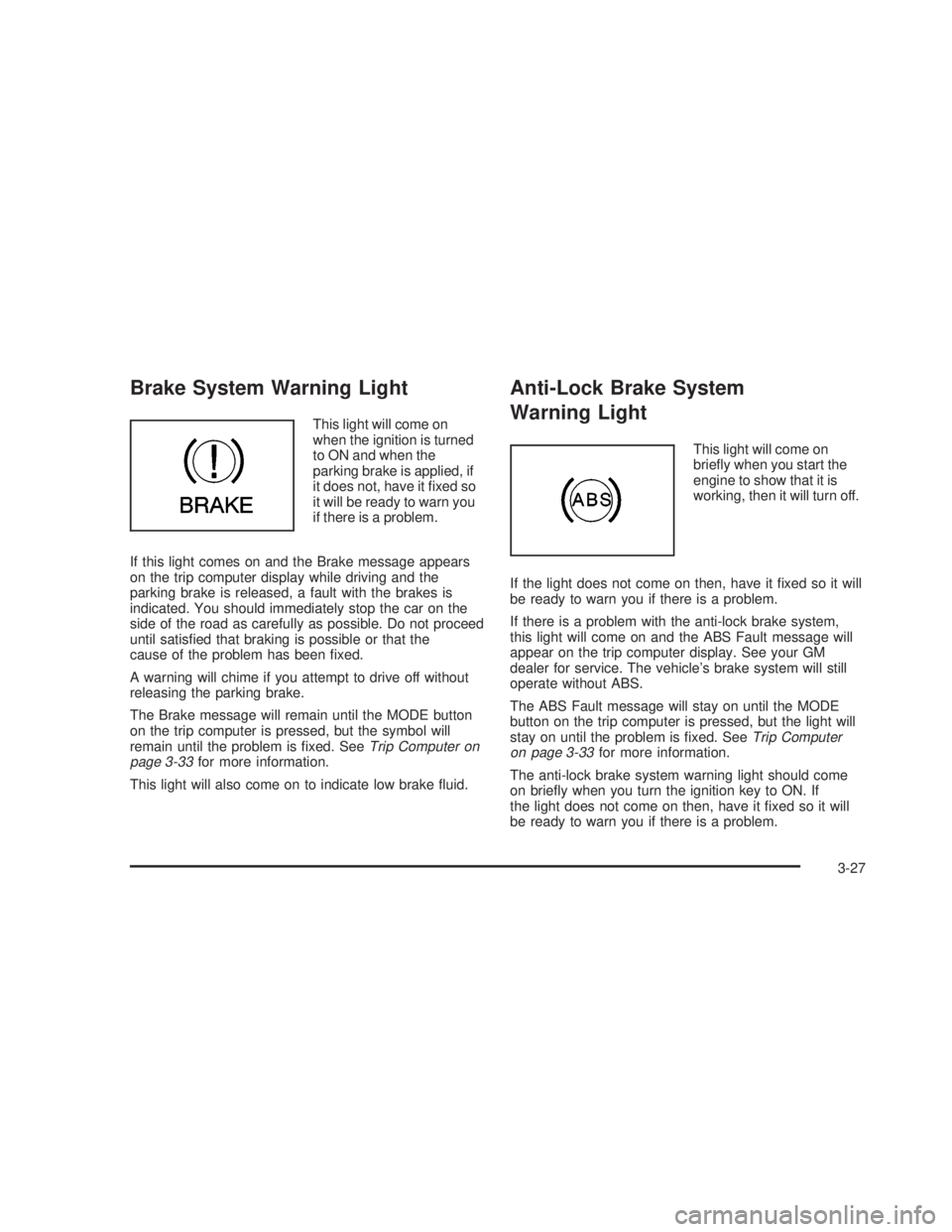
Brake System Warning Light
This light will come on
when the ignition is turned
to ON and when the
parking brake is applied, if
it does not, have it ®xed so
it will be ready to warn you
if there is a problem.
If this light comes on and the Brake message appears
on the trip computer display while driving and the
parking brake is released, a fault with the brakes is
indicated. You should immediately stop the car on the
side of the road as carefully as possible. Do not proceed
until satis®ed that braking is possible or that the
cause of the problem has been ®xed.
A warning will chime if you attempt to drive off without
releasing the parking brake.
The Brake message will remain until the MODE button
on the trip computer is pressed, but the symbol will
remain until the problem is ®xed. See
Trip Computer on
page 3-33for more information.
This light will also come on to indicate low brake ¯uid.
Anti-Lock Brake System
Warning Light
This light will come on
brie¯y when you start the
engine to show that it is
working, then it will turn off.
If the light does not come on then, have it ®xed so it will
be ready to warn you if there is a problem.
If there is a problem with the anti-lock brake system,
this light will come on and the ABS Fault message will
appear on the trip computer display. See your GM
dealer for service. The vehicle's brake system will still
operate without ABS.
The ABS Fault message will stay on until the MODE
button on the trip computer is pressed, but the light will
stay on until the problem is ®xed. See
Trip Computer
on page 3-33for more information.
The anti-lock brake system warning light should come
on brie¯y when you turn the ignition key to ON. If
the light does not come on then, have it ®xed so it will
be ready to warn you if there is a problem.
3-27
2006 - Pontiac GTO Owner Manual
Page 133 of 326

O/SPEED (Overspeed)
Overspeed sets the speed you do not want to exceed.
For example, if driving in a 45 mph zone, set
OVERSPEED to 45 mph by tapping the up or down
arrows. The overspeed setting is shown in the left
display. When your vehicle's speed exceeds the setting,
the overspeed warning message and an audible
chime warn you that you are speeding. At that time, the
trip computer automatically shows the overspeed
display, allowing you to make adjustments if desired. If
in the Overspeed preset mode, press and hold the
MODE button for two seconds to make adjustments.
Preset O/Speed (Overspeed)
Instead of adjusting overspeed up and down in
increments of 3 mph (5 km/h), you can set four
commonly used speeds. Hold down the MODE button
for two seconds when the overspeed display is
shown. The display changes from normal overspeed
operation to preset overspeed. Preset 1 has a default
setting of 25 mph (40 km/h). Tap the up arrow to see the
other three presets.
The overspeed preset display has now replaced the
normal overspeed display. Tap the MODE button
to scroll through the other displays.
To change the display back to normal overspeed, hold
down the MODE button for two seconds while the
overspeed preset display is shown.
Altering Overspeed Presets
The default overspeed settings can be changed for your
individual preference.
The vehicle must be stopped when changing a preset.
Ensure the preset you wish to change is showing.
Then brie¯y press the SET button. The display will start
to ¯ash. Use the up or down arrows to adjust the
setting. When at the desired speed, brie¯y press the
SET button. Each PRESET can be changed in this way.
The presets are automatically arranged in ascending
order.
One or more presets can be assigned to OFF, by
reducing the preset down to 0 (OFF). When driving, you
then only have three or less presets to choose from.
To turn back on, select the OFF preset when the vehicle
is stopped, brie¯y press the SET button, and use the
up arrow to increase the number.
If the up or down arrows are brie¯y pressed while
driving, the overspeed setting is changed to the speed
at which you are travelling.
If the SET button is pressed for two seconds, either
while driving or stopped, overspeed is turned completely
off or on.
3-35
2006 - Pontiac GTO Owner Manual
Page 134 of 326

Underspeed Chime
Overspeed provides a chime when your vehicle's
travelling speed exceeds the overspeed value, whereas
underspeed provides a chime to indicate when your
vehicle's travelling speed drops below the overspeed.
Range
Range is an estimate of how far your current fuel level
will last. It is based on your previous fuel usage and
is frequently updated. Therefore, as conditions become
suited to more economical driving, the range may
actually increase, for example from city to highway
driving.
INST (Instantaneous) FUEL
This function shows instantaneous fuel usage in miles
per gallon or liters per 100 km when driving. When
speed drops below 6 mph (10 km/h) the usage is shown
in gallons per hour or liters per hour.
Display Units
Display units allows you to select the units of
measurement in which the trip computer and instrument
panel cluster will display information. Tap the up or
down arrows to select between ENG (English) or MET
(metric) units.
DIGITAL SPEEDO (Speedometer)
If digital speedo mode is activated, the mph (km/h) are
shown in a large digital mode.
Stop Watch
The stop watch function, when enabled, records
elapsed time. It can be used, for example, to measure
the time taken to travel between two points on a
trip. If you will be starting and stopping your vehicle, the
stop watch will automatically start timing where it left
off when you last stopped.
To start or stop the stop watch, press the SET button.
To reset the stop watch, press and hold the MODE
button for more than three seconds. The trip computer
must be on Trip Time for this function to work.
3-36
2006 - Pontiac GTO Owner Manual
Page 146 of 326

To adjust all tone and speaker controls to the middle
position, push and hold the AUDIO knob when no tone
or speaker control is displayed. STD will appear on
the display and you will hear a beep.
EQ (Equalization):Press this button to select
customized equalization settings designed for rock, pop,
jazz, classical, and vocal.
To turn equalization off, press this button until EQ OFF
appears on the display.
To give an equalization setting a boost, push the AUDIO
knob once while in any equalization setting. BOOST will
appear on the display. Turn the AUDIO knob to select
one of the available boost levels. Different levels of boost
can be set for each of the equalization settings.
Adjusting the Speakers (Balance/Fade)
AUDIO:To adjust the balance between the right
and the left speakers, push and release the AUDIO
knob until BALANCE appears on the display. Turn the
knob to move the sound toward the right or the left
speakers.
To adjust the fade between the front and the rear
speakers, push and release the AUDIO knob until
FADER appears on the display. Turn the knob to move
the sound toward the front or the rear speakers.
Playing a CD
If the ignition or radio is turned off, with a CD in the
player, it will stay in the player. When the ignition
or radio is turned on, the CD will start playing where it
stopped, if it was the last selected audio source.
When a CD is inserted, the CD number will appear in
the CD symbol on the display. As each new track starts
to play, the track number will appear on the display.
The CD player can play the smaller 3 inch (8 cm) single
CDs with an adapter ring. Full-size CDs and the
smaller CDs are loaded in the same manner.
If playing a CD-R, the sound quality may be reduced
due to CD-R quality, the method of recording, the quality
of the music that has been recorded, and the way the
CD-R has been handled. There may be an increase
in skipping, difficulty in ®nding tracks, and/or difficulty in
loading and ejecting. If these problems occur, check
the bottom surface of the CD. If the surface of the CD is
damaged, such as cracked, broken, or scratched, the
CD will not play properly. If the surface of the CD
is soiled, see
Care of Your CDs on page 3-57for more
information.
If there is no apparent damage, try a known good CD.
3-48
2006 - Pontiac GTO Owner Manual
Page 148 of 326

TRACK SCAN:Press this button to listen to the ®rst
10 seconds of each track on the CD that is playing.
Press this button again to stop scanning.
TRACK REPEAT:Press this button to repeat the track
that is playing. Press this button again to turn off
repeat play.
TRACK RANDOM:Press this button to listen to the
tracks, on the CD that is playing, in random, rather than
sequential order. Press this button again to turn off
random play.
DISC SCAN:If more than one CD is loaded, press this
button to listen to the ®rst 10 seconds of the ®rst
track on each loaded CD. Press this button again to
stop scanning.
DISC REPEAT:Press this button to repeat the CD that
is currently playing. Press this button again to turn off
repeat play.
DISC RANDOM:If more than one CD is loaded, press
this button to play all of the CDs in random, rather
than sequential order. Press this button again to turn off
random play.II (Pause):Press this button to pause a CD. CD
PAUSE will appear on the display. Press this button
again to play the CD.
FM AM:Press this button to listen to the radio when a
CD is playing. The inactive CD(s) will remain safely
inside the radio for future listening.
EQ (Equalization):Press EQ to select the desired
equalization setting while playing a CD. The equalization
will be stored whenever a CD is played. For more
information on EQ, see ªEQº listed previously in this
section.
gSEEK TRACKl:Press the left arrow to go to
the start of the current track, if more than 10 seconds
have played. Press the right arrow to go to the next
track. If either arrow is held or pressed more than once,
the player will continue moving backward or forward
through the CD. If the audio system is in random mode,
pressing the left arrow will only go to the start of the
current track.
3-50
2006 - Pontiac GTO Owner Manual
Page 149 of 326

rTUNE DISC[:When more than one CD is
loaded, press the left or right arrow to go to the previous
or next CD loaded. If the audio system is in random
mode, pressing the left arrow will only go to the start of
the current track.
FR FF (Fast Reverse/ Fast Forward):Press and hold
FR to reverse quickly within a track. Press and hold
FF to advance quickly within a track. You will hear sound
at a reduced volume. Release this button to play the
passage. The elapsed time of the track will appear
on the display.
EJECT:Press this button to eject a single CD or
multiple CDs.
To eject the CD that is currently playing, press and
release this button. EJECTING CD # will appear on the
display, the indicator light, located to the left of the
slot, will ¯ash, and the radio will produce a beep,
if beeps are turned on. See ªCon®rmation Beepsº later
in this section for information about turning beeps
on and off. You can now remove the CD. Press the
LOAD button to cancel the eject function.To eject multiple CDs, press and hold this button for
two seconds. EJECTING ALL will appear on the display,
the indicator light, located to the left of the slot, will
¯ash, and the radio will produce a beep, if beeps are
turned on. See ªCon®rmation Beepsº later in this section
for information about turning beeps on and off. You
can now remove the CD. Press the LOAD button
to cancel the eject function.
If the CD is not removed, after 25 seconds, the CD will
be automatically pulled back into the player. If you
try to push the CD back into the player before the
25 second time period is complete, the player will sense
an error and will try to eject the CD several times
before stopping.
Do not repeatedly press the EJECT button to eject a
CD after you have tried to push it in manually. The
player's 25-second eject timer will reset at each press of
eject, which will cause the player to not eject the CD
until the 25-second time period has elapsed.
Once the player stops and the CD is ejected, remove
the CD. After removing the CD, press the ON OFF
button, off and then on again. This will clear the
CD-sensing feature and enable CDs to be loaded into
the player again.
3-51
2006 - Pontiac GTO Owner Manual