PORSCHE CAYNNE S 2006 1.G Owners Manual
Manufacturer: PORSCHE, Model Year: 2006, Model line: CAYENNE S, Model: PORSCHE CAYENNE S 2006 1.GPages: 420, PDF Size: 3.81 MB
Page 161 of 420
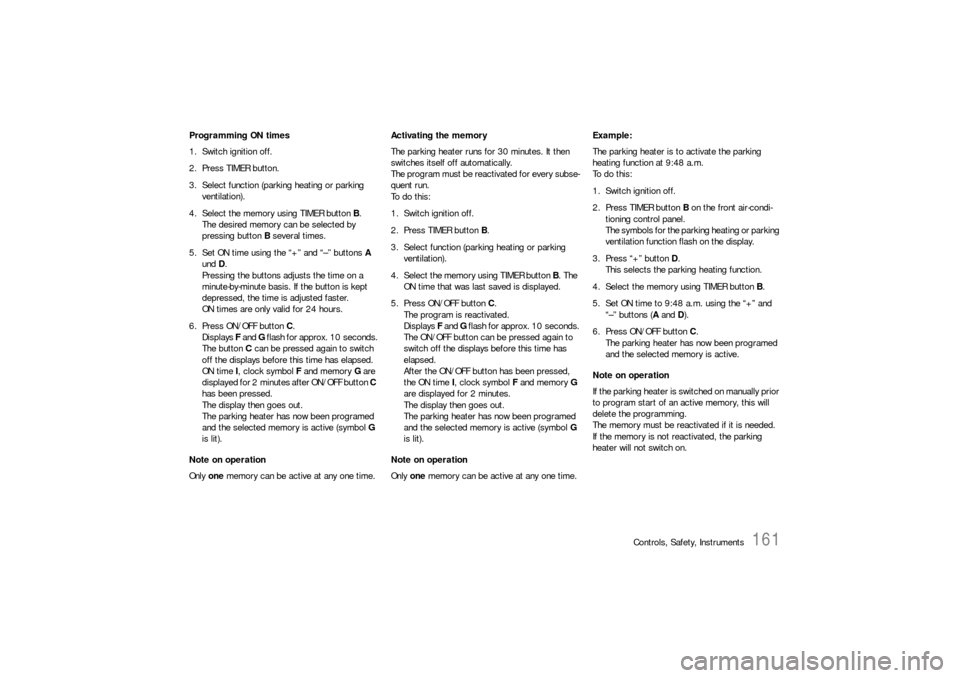
Controls, Safety, Instruments
161
Programming ON times
1. Switch ignition off.
2. Press TIMER button.
3. Select function (parking heating or parking
ventilation).
4. Select the memory using TIMER button B.
The desired memory can be selected by
pressing button B several times.
5. Set ON time using the “+” and “–” buttons A
und D.
Pressing the buttons adjusts the time on a
minute-by-minute basis. If the button is kept
depressed, the time is adjusted faster.
ON times are only valid for 24 hours.
6. Press ON/OFF button C.
Displays F and G flash for approx. 10 seconds.
The button C can be pressed again to switch
off the displays before this time has elapsed.
ON time I, clock symbol F and memory G are
displayed for 2 minutes after ON/OFF button C
has been pressed.
The display then goes out.
The parking heater has now been programed
and the selected memory is active (symbol G
is lit).
Note on operation
Only one memory can be active at any one time.Activating the memory
The parking heater runs for 30 minutes. It then
switches itself off automatically.
The program must be reactivated for every subse-
quent run.
To do this:
1. Switch ignition off.
2. Press TIMER button B.
3. Select function (parking heating or parking
ventilation).
4. Select the memory using TIMER button B. The
ON time that was last saved is displayed.
5. Press ON/OFF button C.
The program is reactivated.
Displays F and G flash for approx. 10 seconds.
The ON/OFF button can be pressed again to
switch off the displays before this time has
elapsed.
After the ON/OFF button has been pressed,
the ON time I, clock symbol F and memory G
are displayed for 2 minutes.
The display then goes out.
The parking heater has now been programed
and the selected memory is active (symbol G
is lit).
Note on operation
Only one memory can be active at any one time.Example:
The parking heater is to activate the parking
heating function at 9:48 a.m.
To do this:
1. Switch ignition off.
2. Press TIMER button B on the front air-condi-
tioning control panel.
The symbols for the parking heating or parking
ventilation function flash on the display.
3. Press “+” button D.
This selects the parking heating function.
4. Select the memory using TIMER button B
.
5. Set ON time to 9:48 a.m. using the “+” and
“–” buttons (A and D).
6. Press ON/OFF button C.
The parking heater has now been programed
and the selected memory is active.
Note on operation
If the parking heater is switched on manually prior
to program start of an active memory, this will
delete the programming.
The memory must be reactivated if it is needed.
If the memory is not reactivated, the parking
heater will not switch on.
Page 162 of 420
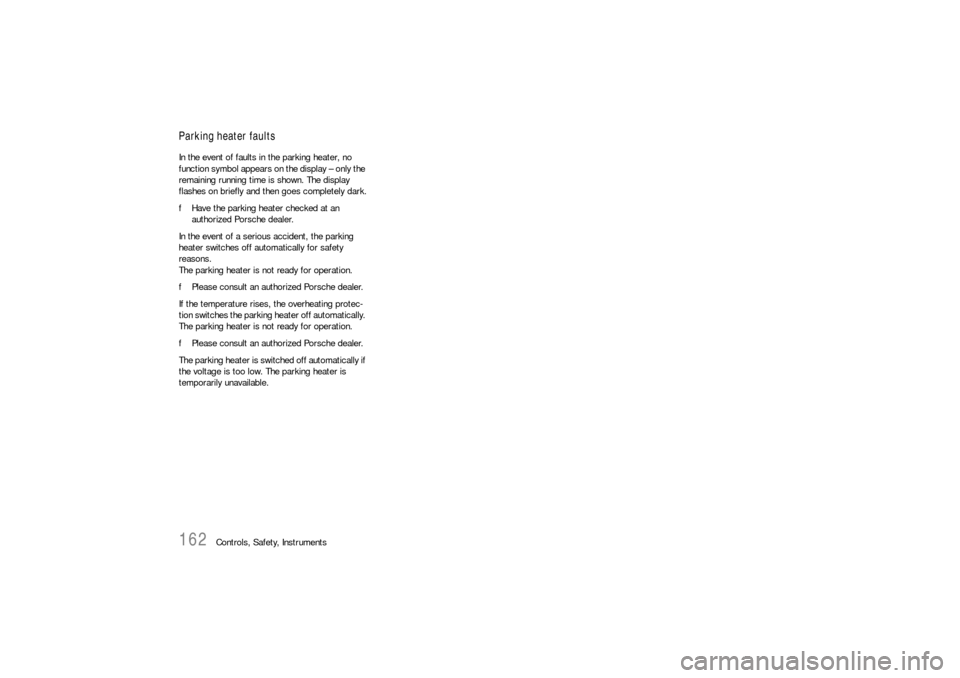
162
Controls, Safety, Instruments
Parking heater faultsIn the event of faults in the parking heater, no
function symbol appears on the display – only the
remaining running time is shown. The display
flashes on briefly and then goes completely dark.
fHave the parking heater checked at an
authorized Porsche dealer.
In the event of a serious accident, the parking
heater switches off automatically for safety
reasons.
The parking heater is not ready for operation.
fPlease consult an authorized Porsche dealer.
If the temperature rises, the overheating protec-
tion switches the parking heater off automatically.
The parking heater is not ready for operation.
fPlease consult an authorized Porsche dealer.
The parking heater is switched off automatically if
the voltage is too low. The parking heater is
temporarily unavailable.
Page 163 of 420
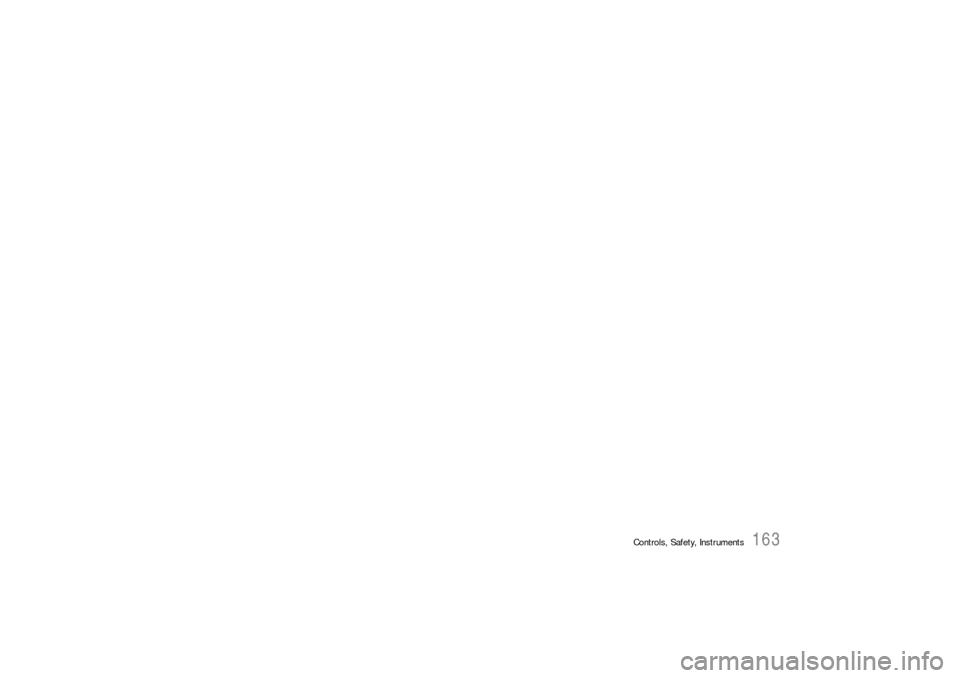
Controls, Safety, Instruments
163
Page 164 of 420
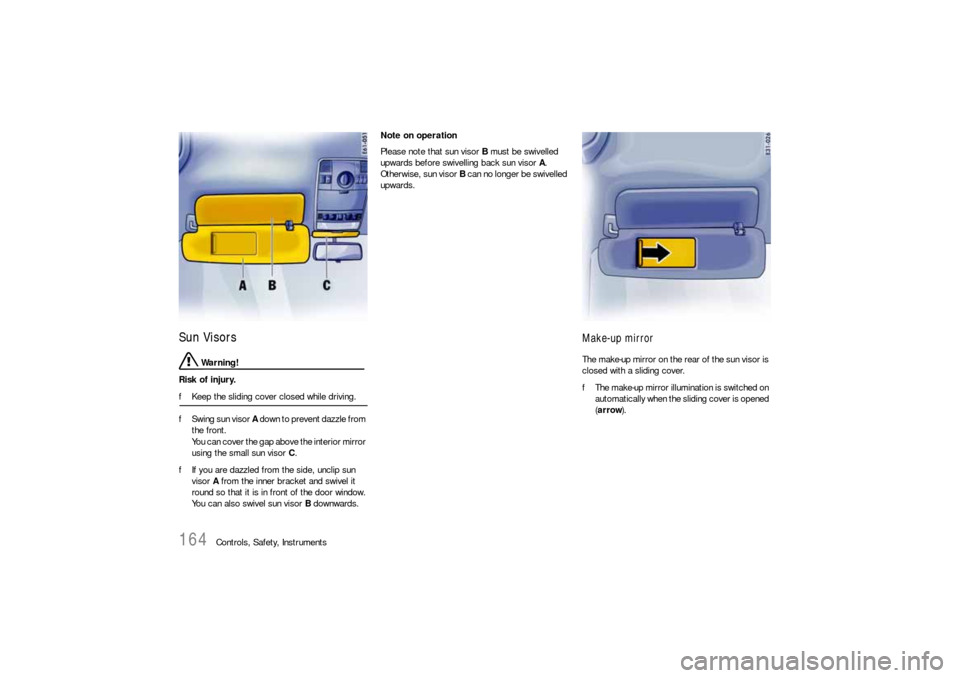
164
Controls, Safety, Instruments
Sun Visors
Warning!
Risk of injury.
fKeep the sliding cover closed while driving.
fSwing sun visor A down to prevent dazzle from
the front.
You can cover the gap above the interior mirror
using the small sun visor C.
fIf you are dazzled from the side, unclip sun
visor A from the inner bracket and swivel it
round so that it is in front of the door window.
You can also swivel sun visor B downwards.Note on operation
Please note that sun visor B must be swivelled
upwards before swivelling back sun visor A.
Otherwise, sun visor B can no longer be swivelled
upwards.
Make-up mirrorThe make-up mirror on the rear of the sun visor is
closed with a sliding cover.
fThe make-up mirror illumination is switched on
automatically when the sliding cover is opened
(arrow).
Page 165 of 420
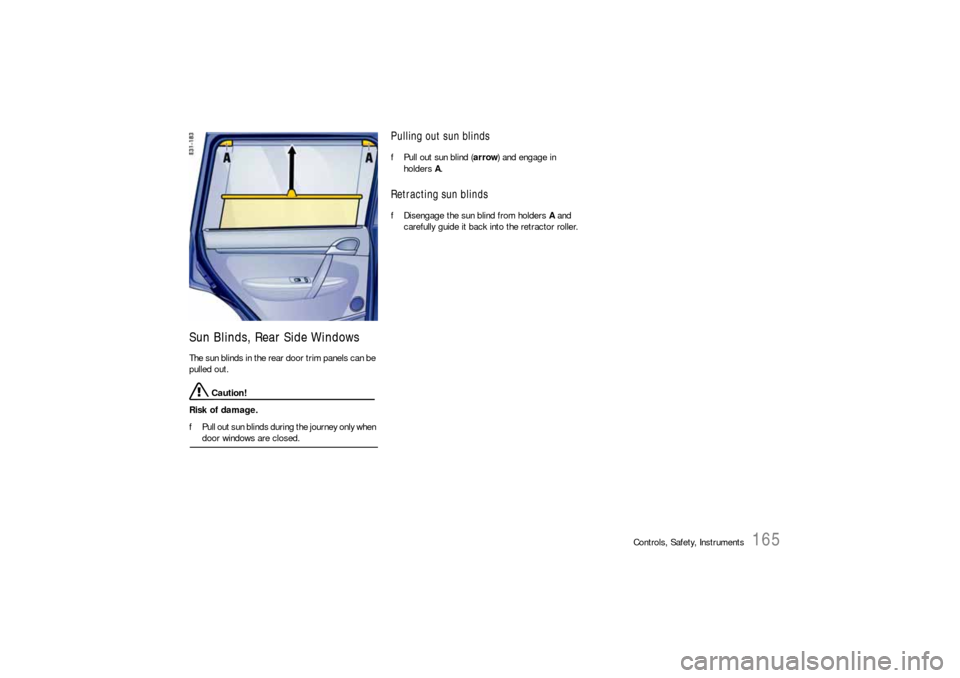
Controls, Safety, Instruments
165
Sun Blinds, Rear Side WindowsThe sun blinds in the rear door trim panels can be
pulled out.
Caution!
Risk of damage.
fPull out sun blinds during the journey only when door windows are closed.
Pulling out sun blindsfPull out sun blind (arrow) and engage in
holders A.Retracting sun blindsfDisengage the sun blind from holders A and
carefully guide it back into the retractor roller.
Page 166 of 420
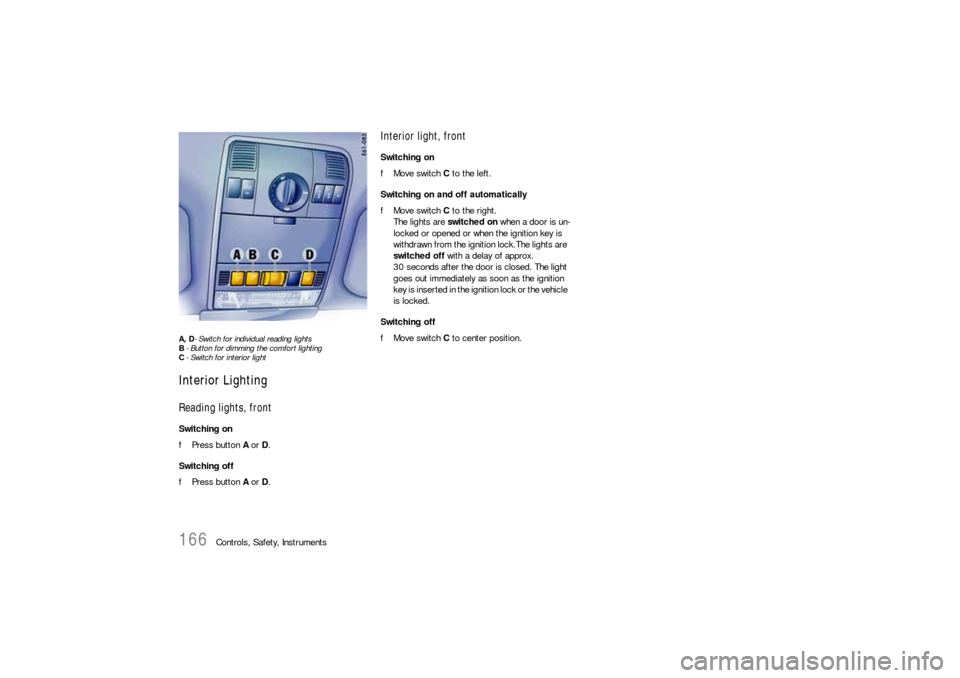
166
Controls, Safety, Instruments
A, D- Switch for individual reading lights
B- Button for dimming the comfort lighting
C- Switch for interior lightInterior LightingReading lights, frontSwitching on
fPress button A or D.
Switching off
fPress button A or D.
Interior light, frontSwitching on
fMove switch C to the left.
Switching on and off automatically
fMove switch C to the right.
The lights are switched on when a door is un-
locked or opened or when the ignition key is
withdrawn from the ignition lock.The lights are
switched off with a delay of approx.
30 seconds after the door is closed. The light
goes out immediately as soon as the ignition
key is inserted in the ignition lock or the vehicle
is locked.
Switching off
fMove switch C to center position.
Page 167 of 420
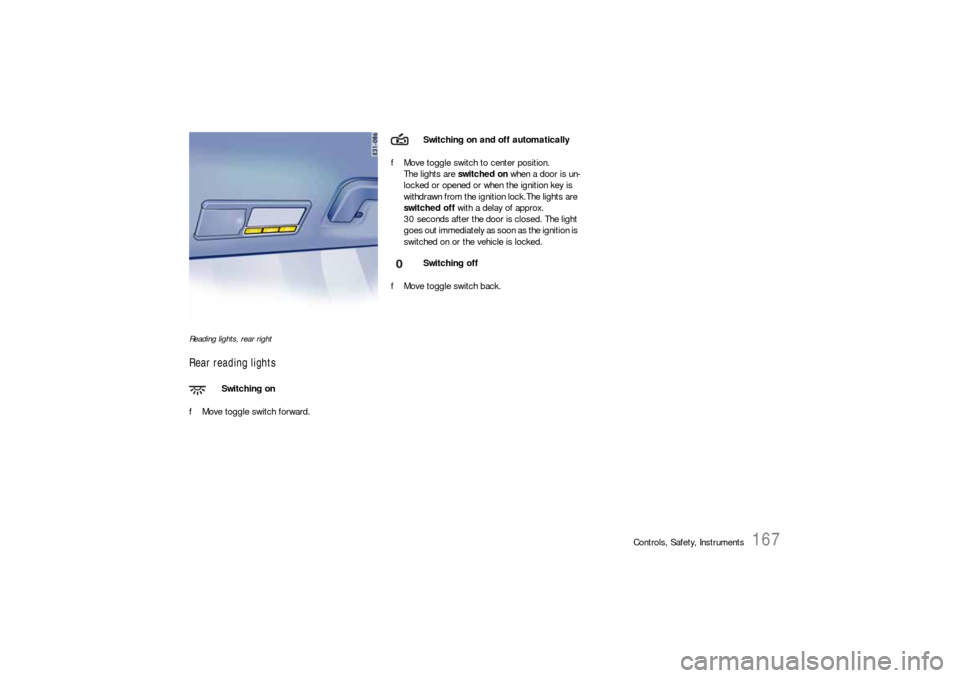
Controls, Safety, Instruments
167
Reading lights, rear rightRear reading lightsfMove toggle switch forward.fMove toggle switch to center position.
The lights are switched on when a door is un-
locked or opened or when the ignition key is
withdrawn from the ignition lock.The lights are
switched off with a delay of approx.
30 seconds after the door is closed. The light
goes out immediately as soon as the ignition is
switched on or the vehicle is locked.
fMove toggle switch back.
Switching on
Switching on and off automatically
Switching off
Page 168 of 420
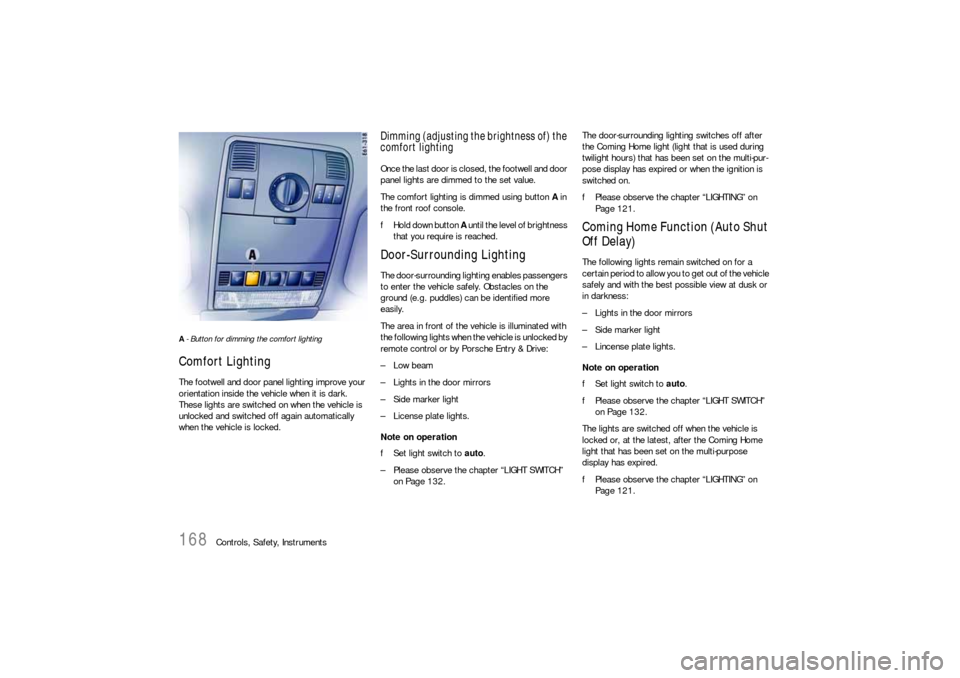
168
Controls, Safety, Instruments
A- Button for dimming the comfort lighting Comfort LightingThe footwell and door panel lighting improve your
orientation inside the vehicle when it is dark.
These lights are switched on when the vehicle is
unlocked and switched off again automatically
when the vehicle is locked.
Dimming (adjusting the brightness of) the
comfort lightingOnce the last door is closed, the footwell and door
panel lights are dimmed to the set value.
The comfort lighting is dimmed using button A in
the front roof console.
fHold down button A until the level of brightness
that you require is reached.Door-Surrounding LightingThe door-surrounding lighting enables passengers
to enter the vehicle safely. Obstacles on the
ground (e.g. puddles) can be identified more
easily.
The area in front of the vehicle is illuminated with
the following lights when the vehicle is unlocked by
remote control or by Porsche Entry & Drive:
–Low beam
– Lights in the door mirrors
– Side marker light
– License plate lights.
Note on operation
fSet light switch to auto.
– Please observe the chapter “LIGHT SWITCH”
on Page 132.The door-surrounding lighting switches off after
the Coming Home light (light that is used during
twilight hours) that has been set on the multi-pur-
pose display has expired or when the ignition is
switched on.
fPlease observe the chapter “LIGHTING” on
Page 121.
Coming Home Function (Auto Shut
Off Delay)The following lights remain switched on for a
certain period to allow you to get out of the vehicle
safely and with the best possible view at dusk or
in darkness:
– Lights in the door mirrors
– Side marker light
– Lincense plate lights.
Note on operation
fSet light switch to auto.
fPlease observe the chapter “LIGHT SWITCH”
on Page 132.
The lights are switched off when the vehicle is
locked or, at the latest, after the Coming Home
light that has been set on the multi-purpose
display has expired.
fPlease observe the chapter “LIGHTING” on
Page 121.
Page 169 of 420
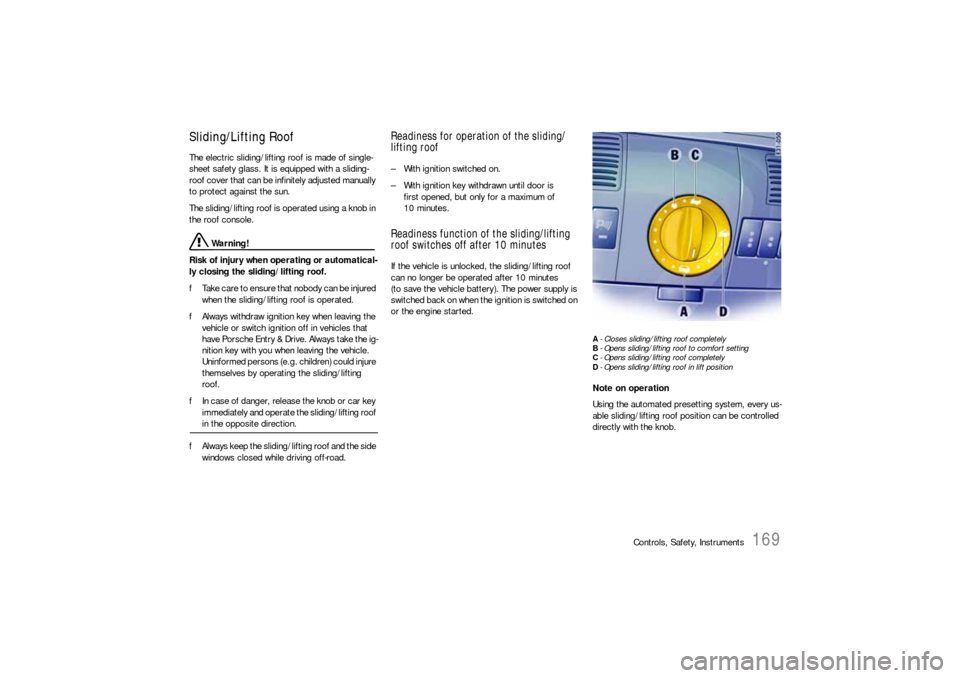
Controls, Safety, Instruments
169
Sliding/Lifting RoofThe electric sliding/lifting roof is made of single-
sheet safety glass. It is equipped with a sliding-
roof cover that can be infinitely adjusted manually
to protect against the sun.
The sliding/lifting roof is operated using a knob in
the roof console.
Warning!
Risk of injury when operating or automatical-
ly closing the sliding/lifting roof.
fTake care to ensure that nobody can be injured
when the sliding/lifting roof is operated.
fAlways withdraw ignition key when leaving the
vehicle or switch ignition off in vehicles that
have Porsche Entry & Drive. Always take the ig-
nition key with you when leaving the vehicle.
Uninformed persons (e.g. children) could injure
themselves by operating the sliding/lifting
roof.
fIn case of danger, release the knob or car key
immediately and operate the sliding/lifting roof in the opposite direction.
fAlways keep the sliding/lifting roof and the side
windows closed while driving off-road.
Readiness for operation of the sliding/
lifting roof– With ignition switched on.
– With ignition key withdrawn until door is
first opened, but only for a maximum of
10 minutes.Readiness function of the sliding/lifting
roof switches off after 10 minutesIf the vehicle is unlocked, the sliding/lifting roof
can no longer be operated after 10 minutes
(to save the vehicle battery). The power supply is
switched back on when the ignition is switched on
or the engine started.
A- Closes sliding/lifting roof completely
B- Opens sliding/lifting roof to comfort setting
C- Opens sliding/lifting roof completely
D- Opens sliding/lifting roof in lift positionNote on operation
Using the automated presetting system, every us-
able sliding/lifting roof position can be controlled
directly with the knob.
Page 170 of 420
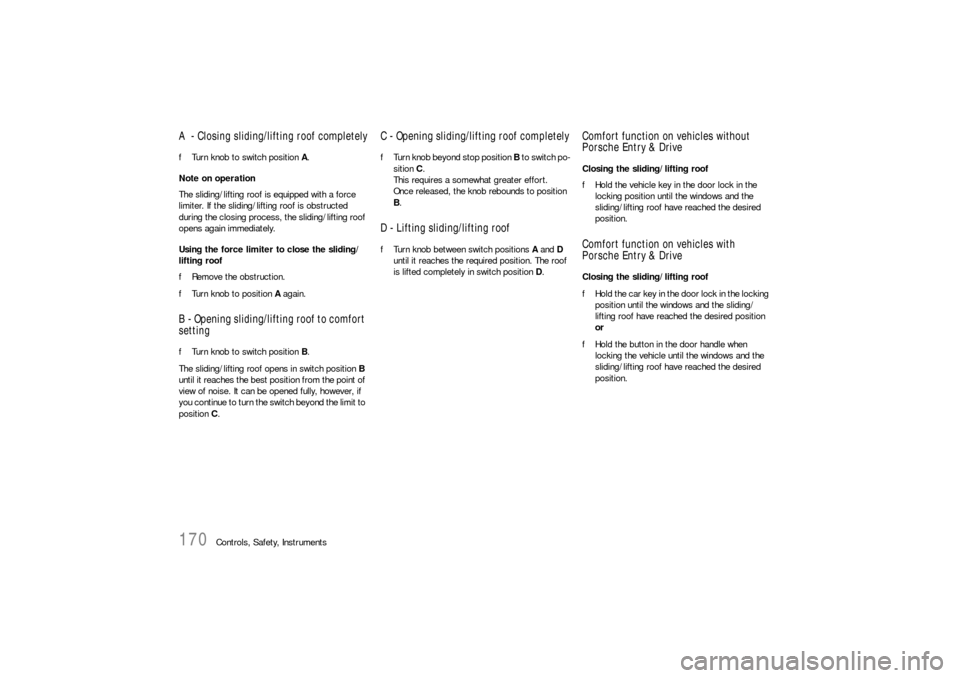
170
Controls, Safety, Instruments
A - Closing sliding/lifting roof completelyfTurn knob to switch position A.
Note on operation
The sliding/lifting roof is equipped with a force
limiter. If the sliding/lifting roof is obstructed
during the closing process, the sliding/lifting roof
opens again immediately.
Using the force limiter to close the sliding/
lifting roof
fRemove the obstruction.
fTurn knob to position A again.B - Opening sliding/lifting roof to comfort
settingfTurn knob to switch position B.
The sliding/lifting roof opens in switch position B
until it reaches the best position from the point of
view of noise. It can be opened fully, however, if
you continue to turn the switch beyond the limit to
position C.
C - Opening sliding/lifting roof completelyfTurn knob beyond stop position B t o s w i t c h p o -
sition C.
This requires a somewhat greater effort.
Once released, the knob rebounds to position
B.D - Lifting sliding/lifting rooffTurn knob between switch positions A and D
until it reaches the required position. The roof
is lifted completely in switch position D.
Comfort function on vehicles without
Porsche Entry & DriveClosing the sliding/lifting roof
fHold the vehicle key in the door lock in the
locking position until the windows and the
sliding/lifting roof have reached the desired
position.Comfort function on vehicles with
Porsche Entry & DriveClosing the sliding/lifting roof
fHold the car key in the door lock in the locking
position until the windows and the sliding/
lifting roof have reached the desired position
or
fHold the button in the door handle when
locking the vehicle until the windows and the
sliding/lifting roof have reached the desired
position.