sat nav Ram 1500 2020 Owner's Manual
[x] Cancel search | Manufacturer: RAM, Model Year: 2020, Model line: 1500, Model: Ram 1500 2020Pages: 674, PDF Size: 32.69 MB
Page 437 of 674
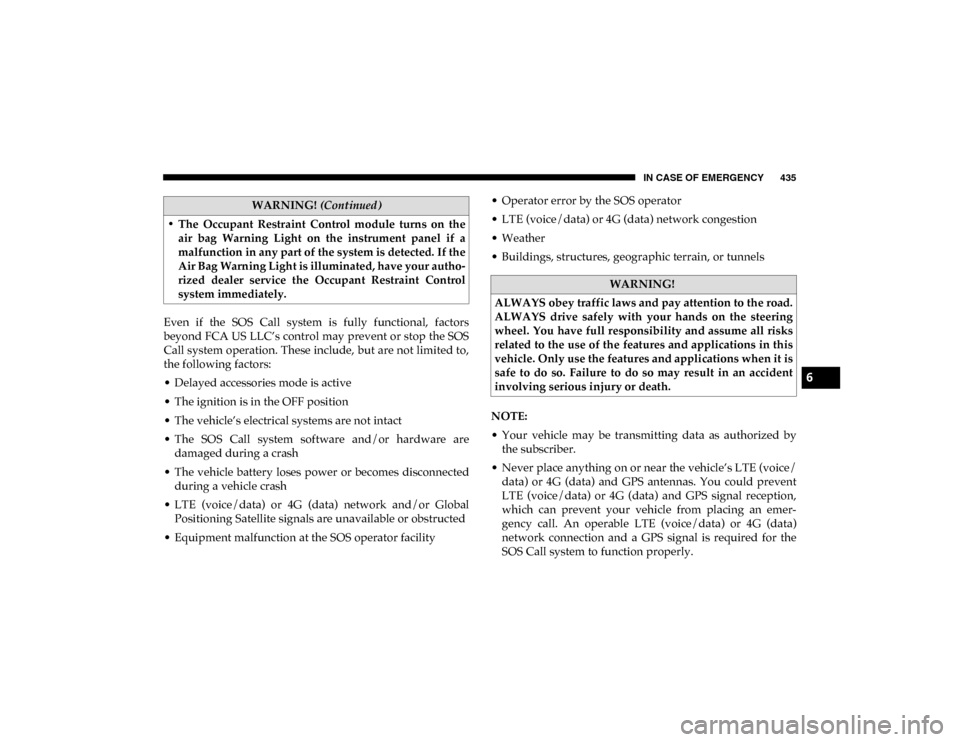
IN CASE OF EMERGENCY 435
Even if the SOS Call system is fully functional, factors
beyond FCA US LLC’s control may prevent or stop the SOS
Call system operation. These include, but are not limited to,
the following factors:
• Delayed accessories mode is active
• The ignition is in the OFF position
• The vehicle’s electrical systems are not intact
• The SOS Call system software and/or hardware aredamaged during a crash
• The vehicle battery loses power or becomes disconnected during a vehicle crash
• LTE (voice/data) or 4G (data) network and/or Global Positioning Satellite signals are unavailable or obstructed
• Equipment malfunction at the SOS operator facility • Operator error by the SOS operator
• LTE (voice/data) or 4G (data) network congestion
• Weather
• Buildings, structures, geographic terrain, or tunnels
NOTE:
• Your vehicle may be transmitting data as authorized by
the subscriber.
• Never place anything on or near the vehicle’s LTE (voice/ data) or 4G (data) and GPS antennas. You could prevent
LTE (voice/data) or 4G (data) and GPS signal reception,
which can prevent your vehicle from placing an emer -
gency call. An operable LTE (voice/data) or 4G (data)
network connection and a GPS signal is required for the
SOS Call system to function properly.
• The Occupant Restraint Control module turns on the
air bag Warning Light on the instrument panel if a
malfunction in any part of the system is detected. If the
Air Bag Warning Light is illuminated, have your autho -
rized dealer service the Occupant Restraint Control
system immediately.
WARNING! (Continued)
WARNING!
ALWAYS obey traffic laws and pay attention to the road.
ALWAYS drive safely with your hands on the steering
wheel. You have full responsibility and assume all risks
related to the use of the features and applications in this
vehicle. Only use the features and applications when it is
safe to do so. Failure to do so may result in an accident
involving serious injury or death.
6
2020_DT_1500_OM_US.book Page 435
Page 633 of 674
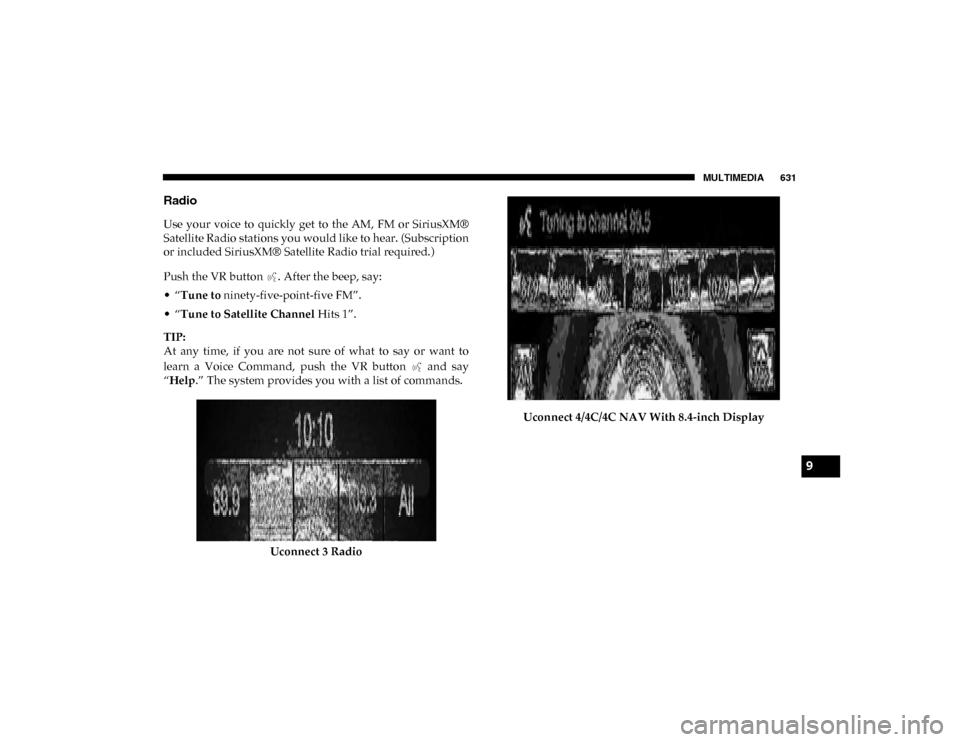
MULTIMEDIA 631
Radio
Use your voice to quickly get to the AM, FM or SiriusXM®
Satellite Radio stations you would like to hear. (Subscription
or included SiriusXM® Satellite Radio trial required.)
Push the VR button . After the beep, say:
• “Tune to ninety-five-point-five FM”.
• “Tune to Satellite Channel Hits 1”.
TIP:
At any time, if you are not sure of what to say or want to
learn a Voice Command, push the VR button and say
“Help .” The system provides you with a list of commands.
Uconnect 3 Radio Uconnect 4/4C/4C NAV With 8.4-inch Display
9
2020_DT_1500_OM_US.book Page 631