RAM 1500 2022 Owners Manual
Manufacturer: RAM, Model Year: 2022, Model line: 1500, Model: RAM 1500 2022Pages: 496, PDF Size: 18.03 MB
Page 101 of 496

GETTING TO KNOW YOUR VEHICLE99
Tonneau Cover Latch Components Position One
(Front Latches Latched And Stowage Straps Secured)
Position Two (Front And Rear Latches Latched)
TRI-FOLD TONNEAU COVER FOLDING
F
OR DRIVING OR REMOVAL
To remove the Tonneau Cover use the following
steps:
1. Open the tailgate to access the rear pair of
Tonneau Cover latches located on the
underside of the Cover.
Location Of Rear Latches
1 — Handle
2 — Slide Locking Lever
3 — Locating Bumper
4 — Truck Flange Bead
5 — Latch Bumper
6 — J Hook
1 — Panel 1
2 — Panel 2
3 — Panel 3
2
22_DT_OM_EN_USC_t.book Page 99
Page 102 of 496
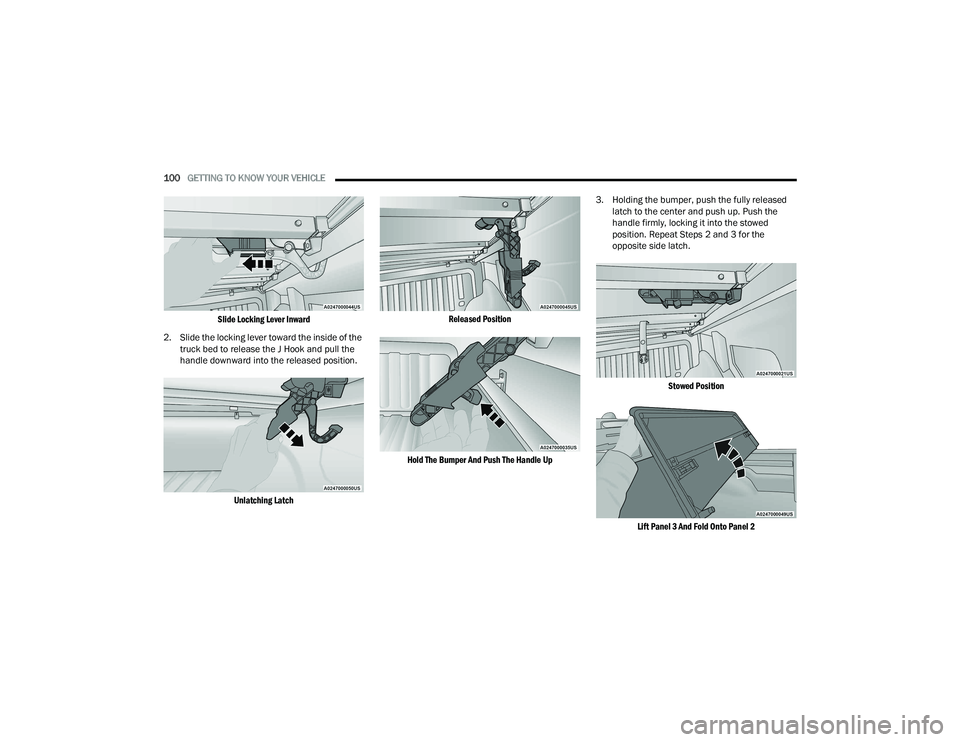
100GETTING TO KNOW YOUR VEHICLE
Slide Locking Lever Inward
2. Slide the locking lever toward the inside of the truck bed to release the J Hook and pull the
handle downward into the released position.
Unlatching Latch Released Position
Hold The Bumper And Push The Handle Up
3. Holding the bumper, push the fully released
latch to the center and push up. Push the
handle firmly, locking it into the stowed
position. Repeat Steps 2 and 3 for the
opposite side latch.
Stowed Position
Lift Panel 3 And Fold Onto Panel 2
22_DT_OM_EN_USC_t.book Page 100
Page 103 of 496
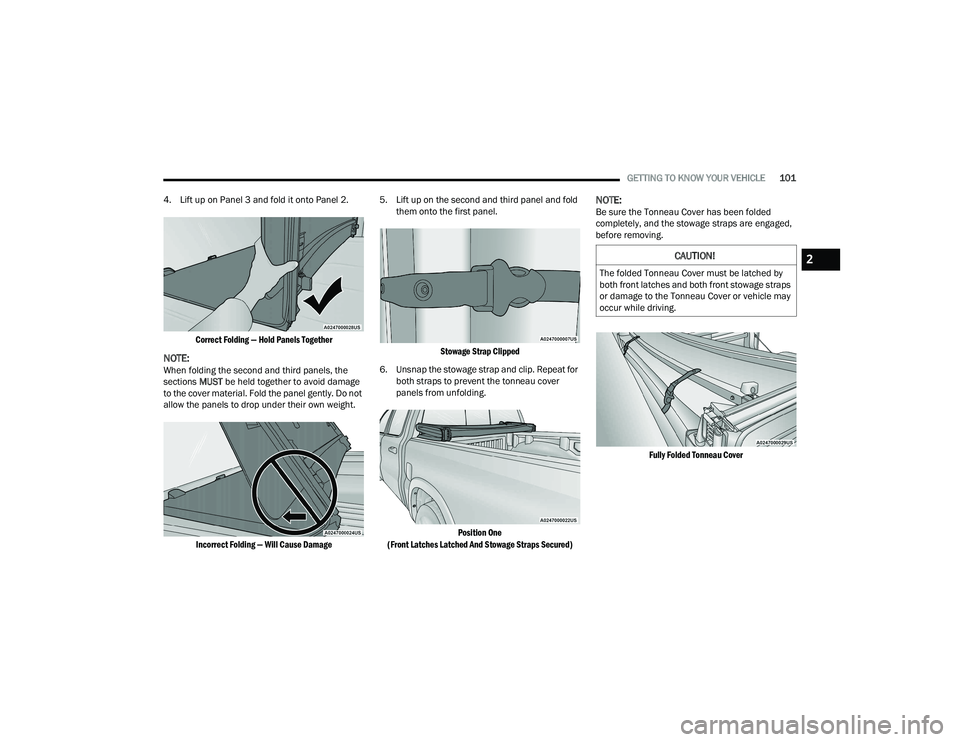
GETTING TO KNOW YOUR VEHICLE101
4. Lift up on Panel 3 and fold it onto Panel 2.
Correct Folding — Hold Panels Together
NOTE:When folding the second and third panels, the
sections MUST be held together to avoid damage
to the cover material. Fold the panel gently. Do not
allow the panels to drop under their own weight.
Incorrect Folding — Will Cause Damage
5. Lift up on the second and third panel and fold
them onto the first panel.
Stowage Strap Clipped
6. Unsnap the stowage strap and clip. Repeat for both straps to prevent the tonneau cover
panels from unfolding.
Position One
(Front Latches Latched And Stowage Straps Secured)
NOTE:Be sure the Tonneau Cover has been folded
completely, and the stowage straps are engaged,
before removing.
Fully Folded Tonneau Cover
CAUTION!
The folded Tonneau Cover must be latched by
both front latches and both front stowage straps
or damage to the Tonneau Cover or vehicle may
occur while driving.
2
22_DT_OM_EN_USC_t.book Page 101
Page 104 of 496

102GETTING TO KNOW YOUR VEHICLE
NOTE:The vehicle can be driven with the Tonneau in the
folded position or can be completely removed.
Slide Locking Lever Inward
7. Slide the locking lever toward the inside of the truck bed to release the J Hook and pull the
handle downward into the released position.
Unlatching Latch Released Position
Hold The Bumper And Push The Handle Up
8. Holding the bumper, push the fully released latch to the center and push up. Push the
handle firmly, locking it into the stowed
position. Repeat Steps 2 & 3 for the opposite
side latch.
9. With two people, remove the cover.TRI-FOLD TONNEAU COVER
I
NSTALLATION
To install the Tonneau Cover follow these steps:
1. Position the Tonneau Cover on the truck bed
and center using the locating bumpers.
2. Locate the front pair of Tonneau Cover latches on the underside of the Cover. Slide the
locking lever toward the inside of the truck bed
and release the latch from the stowed
position, and pull the handle downward into
the released position. Do this for both the
left and right side.
Location of Front Latches
22_DT_OM_EN_USC_t.book Page 102
Page 105 of 496

GETTING TO KNOW YOUR VEHICLE103
Slide Locking Lever Towards Inside Of Truck Unlatching Latch Released Position
3. Swing the J Hook from the handle and push the handle to the center and up, ensuring that
the J Hook is under the truck flange. Push up
on the handle firmly, locking it into the latched
position.
J Hook Under Truck Flange
NOTE:Make sure the bumper is in front of the truck
flange bead.
1 — Front Of Truck
2 — J Hook
2
22_DT_OM_EN_USC_t.book Page 103
Page 106 of 496

104GETTING TO KNOW YOUR VEHICLE
Pull Handle Downward
4. Pull down on the handle to ensure the Slide Locking Lever is fully engaged. Do this for both
the left and right side.
5. Unclip the stowage straps, and re-snap them to the bow. 6. Unfold the Tonneau Cover to the second panel
position.
Incorrect Folding — Will Cause Damage
NOTE:When folding the second and third panels, the
sections MUST be held together to avoid damage
to the cover material. Fold the panel gently. Do not
allow the panels to drop under their own weight.
Second Panel Position
NOTE:Unfold the panel gently, and do not allow the
panels to drop under their own weight.
22_DT_OM_EN_USC_t.book Page 104
Page 107 of 496

GETTING TO KNOW YOUR VEHICLE105
7. Completely unfold the Tonneau Cover.
Position Two (Fully Unfolded)
8. Repeat steps 2 through 3 for the rear pair of latches. 9. Pull down on the handle to ensure the Slide
Locking Lever is fully engaged. Do this for both
the left and right side.
NOTE:Also check to ensure the bumper is forward of the
bead on the underside of the truck flange. Make
sure that the Tonneau Cover is positioned fully
forward, so that the bumper clears the bead.
Pull Up On Tonneau Cover Corners
10. Gently pull up on all four corners of the
Tonneau Cover to ensure that it is properly
latched.
TRI-FOLD TONNEAU COVER CLEANING
For proper cleaning of the Tonneau Cover, use
Mopar® Whitewall & Vinyl Top Cleaner and
Mopar® Leather & Vinyl Conditioner/Protectant.
CAUTION!
The vehicle cannot be driven when the Tonneau
Cover is in the second panel position.CAUTION!
It is the driver’s responsibility to ensure the
Tonneau Cover is properly installed on the
vehicle. Failure to follow this procedure can
result in detachment of the Tonneau Cover from
the vehicle and/or damage to the vehicle/
Tonneau Cover.2
22_DT_OM_EN_USC_t.book Page 105
Page 108 of 496
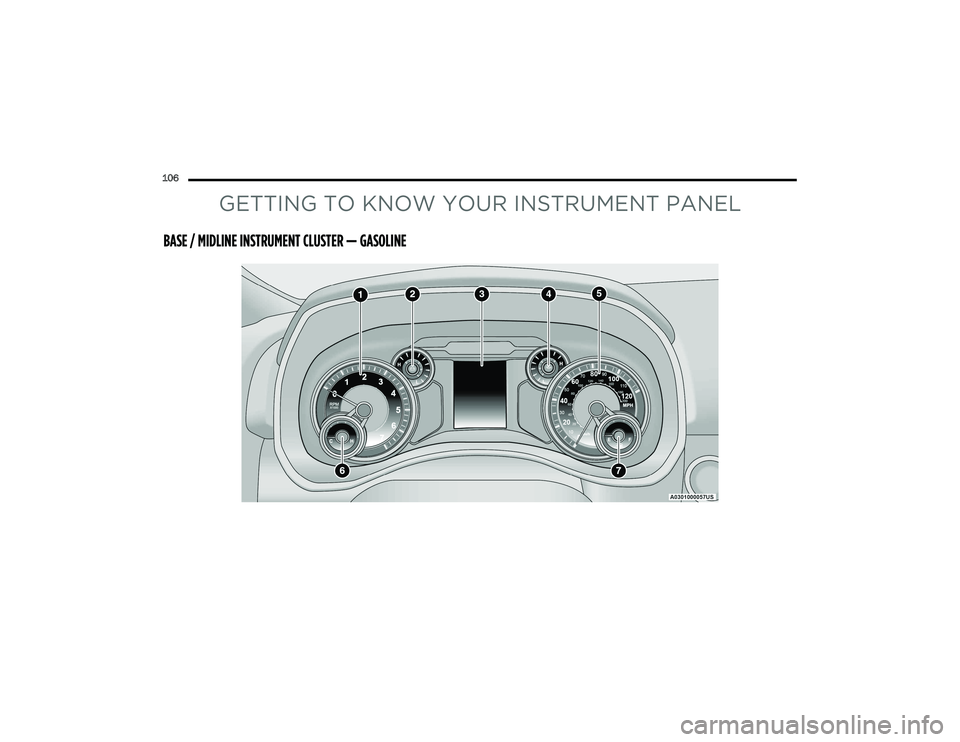
106
GETTING TO KNOW YOUR INSTRUMENT PANEL
BASE / MIDLINE INSTRUMENT CLUSTER — GASOLINE
22_DT_OM_EN_USC_t.book Page 106
Page 109 of 496

GETTING TO KNOW YOUR INSTRUMENT PANEL107
BASE / MIDLINE INSTRUMENT CLUSTER
D
ESCRIPTIONS — GASOLINE
1. Tachometer
Indicates the engine speed in revolutions
per minute (RPM x 1000).
2. Voltmeter
When the vehicle is in the RUN state, the
gauge indicates the electrical system
voltage. The pointer should stay within the
normal range if the battery is charged. If the
pointer moves to either extreme left or right
and remains there during normal driving,
the electrical system should be serviced.
NOTE:In vehicles equipped with Stop/Start, a reduced
voltage may be present during an Autostop.
3. Instrument Cluster Display
When the appropriate conditions exist, this
display shows the instrument cluster
display messages Ú page 114.
The display always shows one of the main
menu items after ignition on. 4. Oil Pressure Gauge
The pointer should always indicate the oil
pressure when the engine is running. A
continuous high or low reading under
normal driving conditions may indicate a
lubrication system malfunction. Immediate
service should be obtained from an autho
-
rized dealer.
NOTE:In vehicles equipped with Stop/Start, an oil
pressure indication of zero is normal during an
Autostop.
5. Speedometer
Indicates vehicle speed.
6. Temperature Gauge
The pointer shows engine coolant tempera -
ture. The pointer positioned within the
normal range indicates that the engine
cooling system is operating satisfactorily.
The pointer will likely indicate a higher
temperature when driving in hot weather,
up mountain grades, or when towing a
trailer. It should not be allowed to exceed
the upper limits of the normal operating
range. 7. Fuel GaugeThe pointer shows the level of fuel in the
fuel tank when the ignition is in the ON/RUN
position.
The fuel pump symbol points to
the side of the vehicle where the
fuel door is located.
WARNING!
A hot engine cooling system is dangerous. You or
others could be badly burned by steam or boiling
coolant. You may want to call an authorized
dealer for service if your vehicle overheats
Ú page 423.
CAUTION!
Driving with a hot engine cooling system could
damage your vehicle. If the temperature gauge
reads “H,” pull over and stop the vehicle. Idle the
vehicle with the air conditioner turned off until
the pointer drops back into the normal range. If
the pointer remains on the “H,” turn the engine
off immediately and call an authorized dealer for
service.
3
22_DT_OM_EN_USC_t.book Page 107
Page 110 of 496
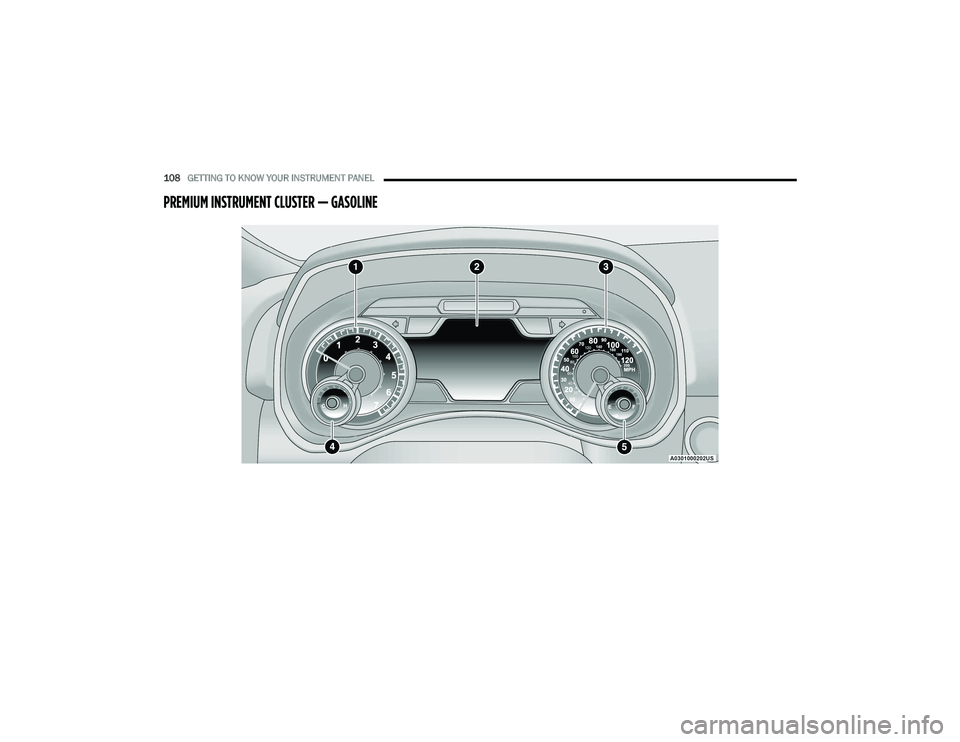
108GETTING TO KNOW YOUR INSTRUMENT PANEL
PREMIUM INSTRUMENT CLUSTER — GASOLINE
22_DT_OM_EN_USC_t.book Page 108