climate control Ram 2500 2020 Owner's Guide
[x] Cancel search | Manufacturer: RAM, Model Year: 2020, Model line: 2500, Model: Ram 2500 2020Pages: 553, PDF Size: 21.99 MB
Page 529 of 553
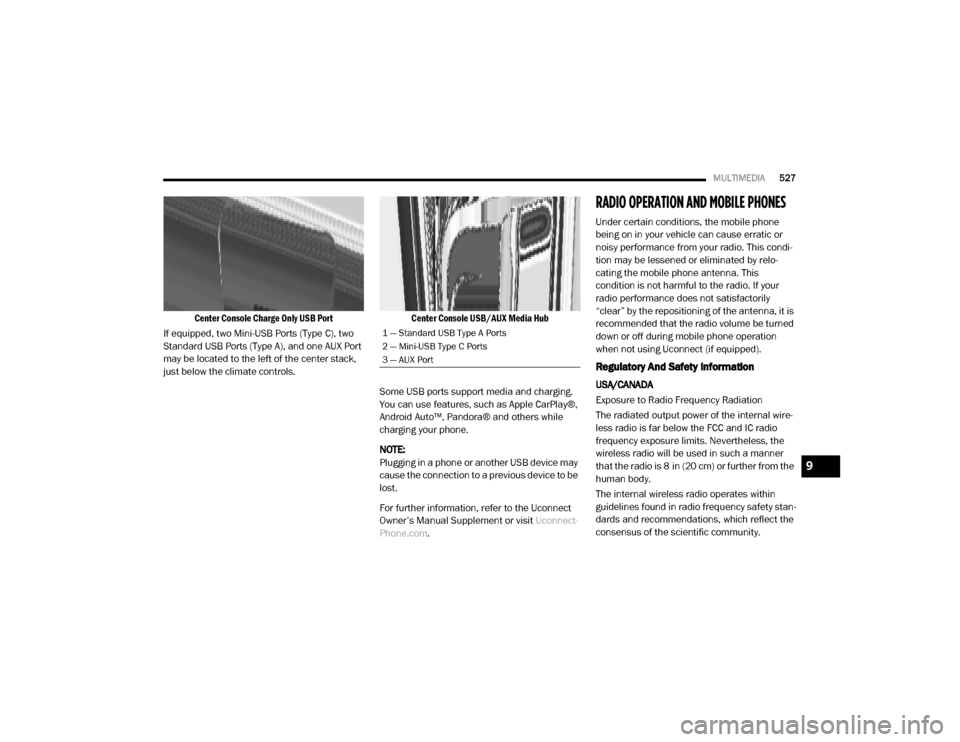
MULTIMEDIA527
Center Console Charge Only USB Port
If equipped, two Mini-USB Ports (Type C), two
Standard USB Ports (Type A), and one AUX Port
may be located to the left of the center stack,
just below the climate controls.
Center Console USB/AUX Media Hub
Some USB ports support media and charging.
You can use features, such as Apple CarPlay®,
Android Auto™, Pandora® and others while
charging your phone.
NOTE:
Plugging in a phone or another USB device may
cause the connection to a previous device to be
lost.
For further information, refer to the Uconnect
Owner’s Manual Supplement or visit Uconnect-
Phone.com .
RADIO OPERATION AND MOBILE PHONES
Under certain conditions, the mobile phone
being on in your vehicle can cause erratic or
noisy performance from your radio. This condi -
tion may be lessened or eliminated by relo -
cating the mobile phone antenna. This
condition is not harmful to the radio. If your
radio performance does not satisfactorily
“clear” by the repositioning of the antenna, it is
recommended that the radio volume be turned
down or off during mobile phone operation
when not using Uconnect (if equipped).
Regulatory And Safety Information
USA/CANADA
Exposure to Radio Frequency Radiation
The radiated output power of the internal wire -
less radio is far below the FCC and IC radio
frequency exposure limits. Nevertheless, the
wireless radio will be used in such a manner
that the radio is 8 in (20 cm) or further from the
human body.
The internal wireless radio operates within
guidelines found in radio frequency safety stan -
dards and recommendations, which reflect the
consensus of the scientific community.
1 — Standard USB Type A Ports
2 — Mini-USB Type C Ports
3 — AUX Port
9
20_DJD2_OM_EN_USC_t.book Page 527
Page 534 of 553

532MULTIMEDIA
NOTE:
Only use the numbering listed, otherwise the
system does not transpose the message.
TIP:
Your mobile phone must have the full imple-
mentation of the Message Access Profile (MAP)
to take advantage of this feature. For details
about MAP, visit UconnectPhone.com .
Apple® iPhone® iOS 6 or later supports reading
incoming text messages only. For further infor -
mation on how to enable this feature on your
Apple® iPhone®, refer to your iPhone’s® “User
Manual”.
TIP:
Voice Text Reply is not compatible with
iPhone®, but if your vehicle is equipped with
Siri® Eyes Free, you can use your voice to send
a text message.
Climate (4C/4C NAV)
Adjust vehicle temperatures hands-free and
keep everyone comfortable while you keep
moving ahead. (If vehicle is equipped with
climate control.) Push the VR button on the steering wheel.
After the beep, say one of the following
commands:
“
Set driver temperature to 70 degrees ”
“Set passenger temperature to 70 degrees ”
TIP:
Voice Command for Climate may only be used
to adjust the interior temperature of your
vehicle. Voice Command will not work to adjust
the heated seats or steering wheel if equipped.
Navigation (4C NAV)
The Uconnect navigation feature helps you save
time and become more productive when you
know exactly how to get to where you want to go.
1. To enter a destination, push the VR button
on the steering wheel. After the beep,
say: “ Find address
800 Chrysler Drive
Auburn Hills, Michigan.”
2. Then follow the system prompts.
TIP:
To start a POI search, push the VR button on
the steering wheel. After the beep, say: “ Find
nearest coffee shop.”
Siri® Eyes Free — If Equipped
Siri lets you use your voice to send text
messages, select media, place phone calls and
much more. Siri uses your natural language to
understand what you mean and responds back
to confirm your requests. The system is
designed to keep your eyes on the road and
your hands on the wheel by letting Siri help you
perform useful tasks.
To enable Siri, push and hold, then release the
Uconnect Voice Recognition (VR) button on the
steering wheel. After you hear a double beep
you can ask Siri to play podcasts and music, get
directions, read text messages and many other
useful requests.
Using Do Not Disturb
With Do Not Disturb, you can disable notifica -
tions from incoming calls and texts, allowing
you to keep your eyes on the road and hands on
the wheel. For your convenience, there is a
counter display to keep track of your missed
calls and text messages while you were using
Do Not Disturb.
Do Not Disturb can automatically reply with a
text message, a call, or both, when declining an
incoming call and send it to voicemail.
20_DJD2_OM_EN_USC_t.book Page 532
Page 543 of 553
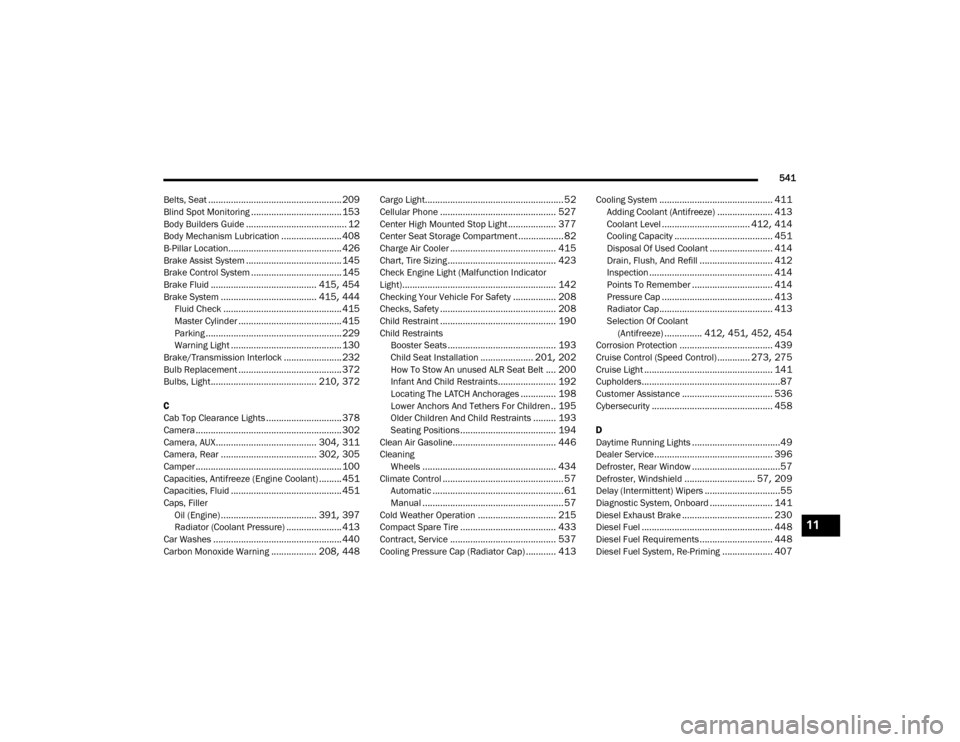
541
Belts, Seat
..................................................... 209
Blind Spot Monitoring.................................... 153
Body Builders Guide........................................ 12
Body Mechanism Lubrication........................ 408
B-Pillar Location............................................. 426
Brake Assist System...................................... 145
Brake Control System.................................... 145Brake Fluid.......................................... 415, 454
Brake System...................................... 415, 444
Fluid Check............................................... 415Master Cylinder......................................... 415
Parking...................................................... 229
Warning Light............................................ 130
Brake/Transmission Interlock....................... 232
Bulb Replacement......................................... 372Bulbs, Light.......................................... 210, 372
C
Cab Top Clearance Lights
.............................. 378
Camera.......................................................... 302
Camera, AUX........................................ 304, 311
Camera, Rear...................................... 302, 305
Camper.......................................................... 100
Capacities, Antifreeze (Engine Coolant)......... 451Capacities, Fluid............................................ 451
Caps, Filler Oil (Engine)
...................................... 391, 397
Radiator (Coolant Pressure)...................... 413
Car Washes................................................... 440
Carbon Monoxide Warning.................. 208, 448
Cargo Light....................................................... 52
Cellular Phone.............................................. 527
Center High Mounted Stop Light................... 377
Center Seat Storage Compartment.................. 82
Charge Air Cooler.......................................... 415
Chart, Tire Sizing........................................... 423
Check Engine Light (Malfunction Indicator
Light)............................................................. 142
Checking Your Vehicle For Safety................. 208
Checks, Safety.............................................. 208Child Restraint.............................................. 190
Child RestraintsBooster Seats
........................................... 193
Child Seat Installation..................... 201, 202
How To Stow An unused ALR Seat Belt.... 200Infant And Child Restraints....................... 192
Locating The LATCH Anchorages.............. 198
Lower Anchors And Tethers For Children.. 195
Older Children And Child Restraints......... 193Seating Positions...................................... 194
Clean Air Gasoline......................................... 446
CleaningWheels
..................................................... 434
Climate Control................................................ 57
Automatic.................................................... 61
Manual........................................................ 57
Cold Weather Operation............................... 215
Compact Spare Tire...................................... 433
Contract, Service.......................................... 537
Cooling Pressure Cap (Radiator Cap)............ 413
Cooling System............................................. 411
Adding Coolant (Antifreeze)...................... 413
Coolant Level................................... 412, 414
Cooling Capacity....................................... 451
Disposal Of Used Coolant......................... 414
Drain, Flush, And Refill............................. 412
Inspection................................................. 414Points To Remember................................ 414
Pressure Cap............................................ 413
Radiator Cap............................................. 413Selection Of Coolant (Antifreeze)
............... 412, 451, 452, 454
Corrosion Protection..................................... 439
Cruise Control (Speed Control)............. 273, 275
Cruise Light................................................... 141Cupholders.......................................................87
Customer Assistance.................................... 536
Cybersecurity................................................ 458
D
Daytime Running Lights
...................................49
Dealer Service............................................... 396
Defroster, Rear Window...................................57
Defroster, Windshield............................ 57, 209Delay (Intermittent) Wipers..............................55
Diagnostic System, Onboard......................... 141
Diesel Exhaust Brake.................................... 230
Diesel Fuel.................................................... 448
Diesel Fuel Requirements............................. 448
Diesel Fuel System, Re-Priming.................... 407
11
20_DJD2_OM_EN_USC_t.book Page 541