torque Ram 2500 2020 Owner's Guide
[x] Cancel search | Manufacturer: RAM, Model Year: 2020, Model line: 2500, Model: Ram 2500 2020Pages: 553, PDF Size: 21.99 MB
Page 418 of 553
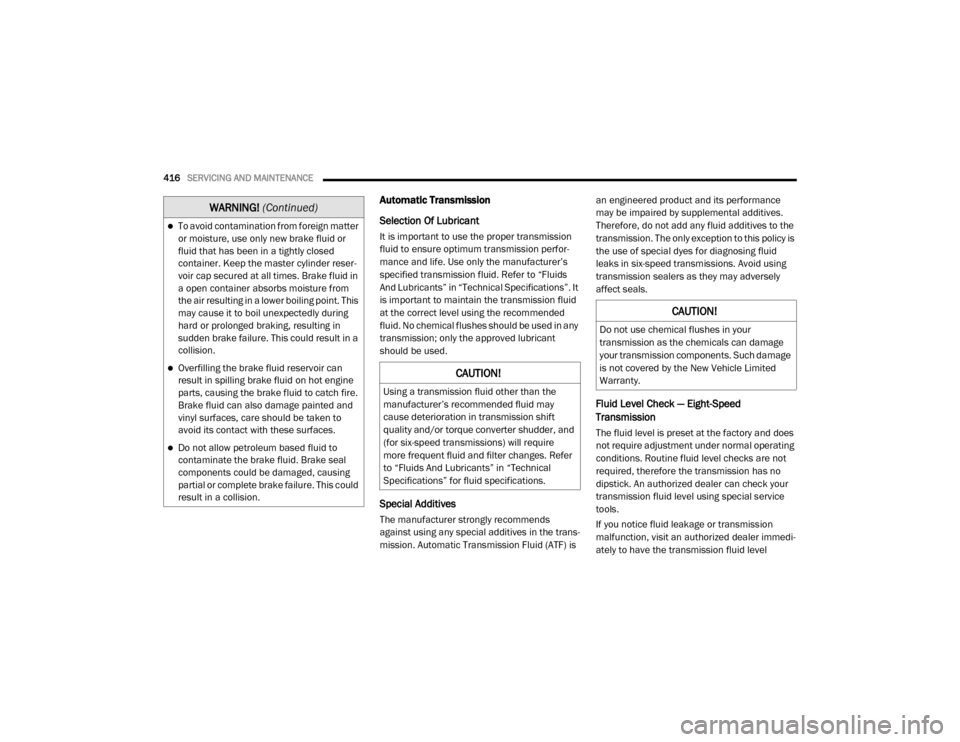
416SERVICING AND MAINTENANCE
Automatic Transmission
Selection Of Lubricant
It is important to use the proper transmission
fluid to ensure optimum transmission perfor-
mance and life. Use only the manufacturer’s
specified transmission fluid. Refer to “Fluids
And Lubricants” in “Technical Specifications”. It
is important to maintain the transmission fluid
at the correct level using the recommended
fluid. No chemical flushes should be used in any
transmission; only the approved lubricant
should be used.
Special Additives
The manufacturer strongly recommends
against using any special additives in the trans -
mission. Automatic Transmission Fluid (ATF) is an engineered product and its performance
may be impaired by supplemental additives.
Therefore, do not add any fluid additives to the
transmission. The only exception to this policy is
the use of special dyes for diagnosing fluid
leaks in six-speed transmissions. Avoid using
transmission sealers as they may adversely
affect seals.
Fluid Level Check — Eight-Speed
Transmission
The fluid level is preset at the factory and does
not require adjustment under normal operating
conditions. Routine fluid level checks are not
required, therefore the transmission has no
dipstick. An authorized dealer can check your
transmission fluid level using special service
tools.
If you notice fluid leakage or transmission
malfunction, visit an authorized dealer immedi
-
ately to have the transmission fluid level
To avoid contamination from foreign matter
or moisture, use only new brake fluid or
fluid that has been in a tightly closed
container. Keep the master cylinder reser -
voir cap secured at all times. Brake fluid in
a open container absorbs moisture from
the air resulting in a lower boiling point. This
may cause it to boil unexpectedly during
hard or prolonged braking, resulting in
sudden brake failure. This could result in a
collision.
Overfilling the brake fluid reservoir can
result in spilling brake fluid on hot engine
parts, causing the brake fluid to catch fire.
Brake fluid can also damage painted and
vinyl surfaces, care should be taken to
avoid its contact with these surfaces.
Do not allow petroleum based fluid to
contaminate the brake fluid. Brake seal
components could be damaged, causing
partial or complete brake failure. This could
result in a collision.
WARNING! (Continued)
CAUTION!
Using a transmission fluid other than the
manufacturer’s recommended fluid may
cause deterioration in transmission shift
quality and/or torque converter shudder, and
(for six-speed transmissions) will require
more frequent fluid and filter changes. Refer
to “Fluids And Lubricants” in “Technical
Specifications” for fluid specifications.
CAUTION!
Do not use chemical flushes in your
transmission as the chemicals can damage
your transmission components. Such damage
is not covered by the New Vehicle Limited
Warranty.
20_DJD2_OM_EN_USC_t.book Page 416
Page 446 of 553
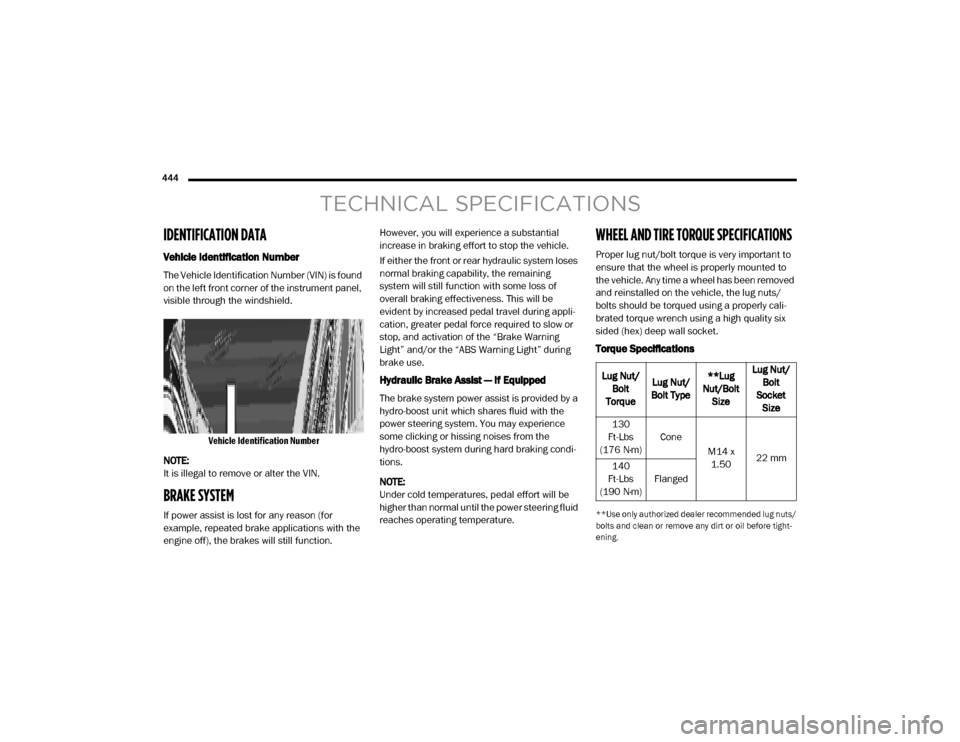
444
TECHNICAL SPECIFICATIONS
IDENTIFICATION DATA
Vehicle Identification Number
The Vehicle Identification Number (VIN) is found
on the left front corner of the instrument panel,
visible through the windshield.
Vehicle Identification Number
NOTE:
It is illegal to remove or alter the VIN.
BRAKE SYSTEM
If power assist is lost for any reason (for
example, repeated brake applications with the
engine off), the brakes will still function. However, you will experience a substantial
increase in braking effort to stop the vehicle.
If either the front or rear hydraulic system loses
normal braking capability, the remaining
system will still function with some loss of
overall braking effectiveness. This will be
evident by increased pedal travel during appli
-
cation, greater pedal force required to slow or
stop, and activation of the “Brake Warning
Light” and/or the “ABS Warning Light” during
brake use.
Hydraulic Brake Assist — If Equipped
The brake system power assist is provided by a
hydro-boost unit which shares fluid with the
power steering system. You may experience
some clicking or hissing noises from the
hydro-boost system during hard braking condi -
tions.
NOTE:
Under cold temperatures, pedal effort will be
higher than normal until the power steering fluid
reaches operating temperature.
WHEEL AND TIRE TORQUE SPECIFICATIONS
Proper lug nut/bolt torque is very important to
ensure that the wheel is properly mounted to
the vehicle. Any time a wheel has been removed
and reinstalled on the vehicle, the lug nuts/
bolts should be torqued using a properly cali -
brated torque wrench using a high quality six
sided (hex) deep wall socket.
Torque Specifications
**Use only authorized dealer recommended lug nuts/
bolts and clean or remove any dirt or oil before tight -
ening.
Lug Nut/ Bolt
Torque Lug Nut/
Bolt Type **Lug
Nut/Bolt Size Lug Nut/
Bolt
Socket Size
130
Ft-Lbs
(176 N·m) Cone
M14 x 1.50 22 mm
140
Ft-Lbs
(190 N·m) Flanged
20_DJD2_OM_EN_USC_t.book Page 444
Page 447 of 553

TECHNICAL SPECIFICATIONS445
NOTE:
Dual wheels are flat mounted, center piloted.
The lug nuts are a two-piece assembly. When
the tires are being rotated or replaced, clean
these lug nuts and add two drops of oil at the
interface between the lug nut/bolt and the
washer. Do not oil wheel studs.
Two-Piece Lug Nut
Inspect the wheel mounting surface prior to
mounting the tire and remove any corrosion or
loose particles.
Wheel Mounting Surface
Tighten the lug nuts/bolts in a star pattern until
each nut/bolt has been tightened twice. Ensure
that the socket is fully engaged on the lug nut/
bolt (do not insert it halfway).
After 25 miles (40 km), check the lug nut/bolt torque to be sure that all the lug nuts/bolts are
properly seated against the wheel.
Four And Five Lug Nuts/Bolts Torque Pattern
WARNING!
To avoid the risk of forcing the vehicle off the
jack, do not tighten the lug nuts/bolts fully
until the vehicle has been lowered. Failure to
follow this warning may result in personal
injury.
8
20_DJD2_OM_EN_USC_t.book Page 445
Page 463 of 553
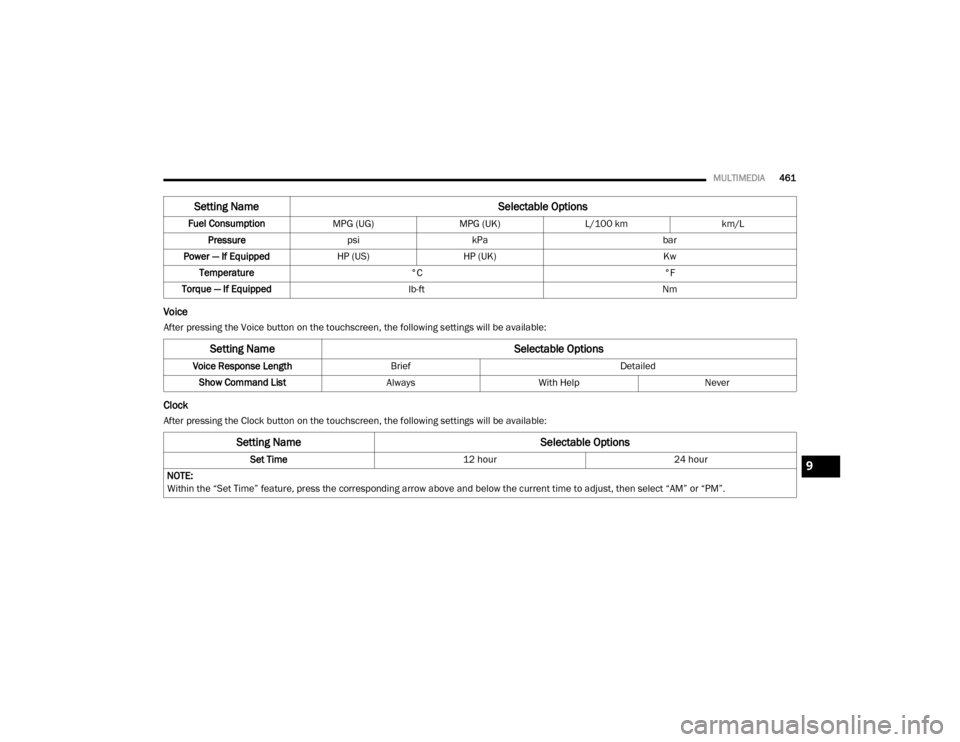
MULTIMEDIA461
Voice
After pressing the Voice button on the touchscreen, the following settings will be available:
Clock
After pressing the Clock button on the touchscreen, the following settings will be available:Fuel Consumption
MPG (UG)MPG (UK)L/100 km km/L
Pressure psikPa bar
Power — If Equipped HP (US)HP (UK) Kw
Temperature °C °F
Torque — If Equipped lb-ft Nm
Setting Name Selectable Options
Setting NameSelectable Options
Voice Response LengthBrief Detailed
Show Command List AlwaysWith Help Never
Setting Name Selectable Options
Set Time12 hour24 hour
NOTE:
Within the “Set Time” feature, press the corresponding arrow above and below the current time to adjust, then select “AM” or “PM”.9
20_DJD2_OM_EN_USC_t.book Page 461
Page 477 of 553
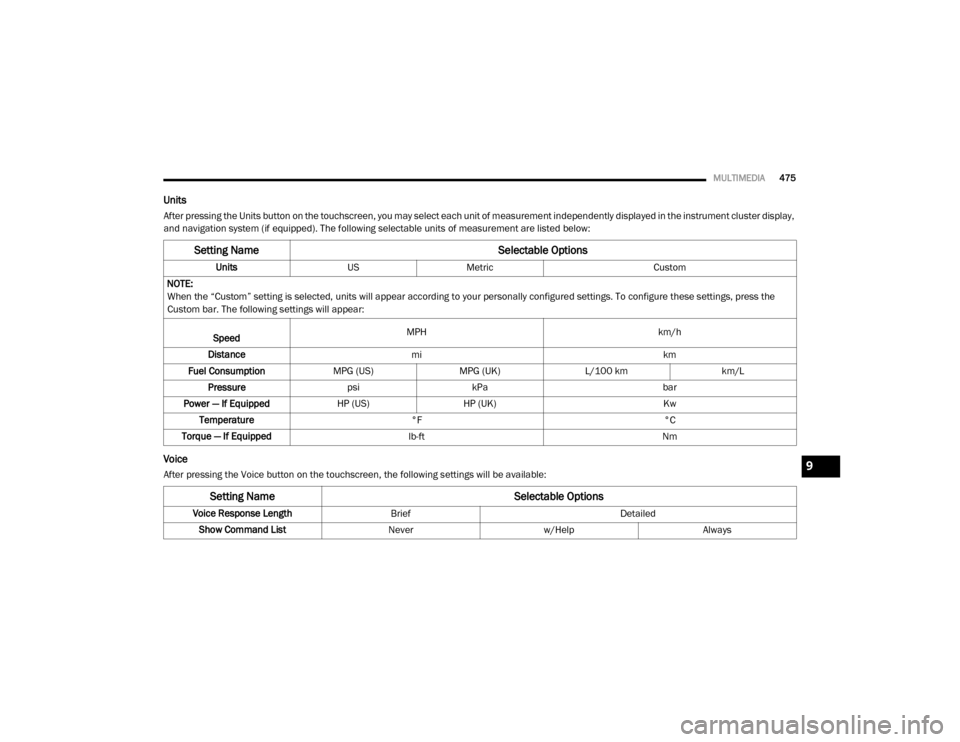
MULTIMEDIA475
Units
After pressing the Units button on the touchscreen, you may select each unit of measurement independently displayed in the instrument cluster display,
and navigation system (if equipped). The following selectable units of measurement are listed below:
Voice
After pressing the Voice button on the touchscreen, the following settings will be available:
Setting Name Selectable Options
UnitsUSMetric Custom
NOTE:
When the “Custom” setting is selected, units will appear according to your personally configured settings. To configure these settings, press the
Custom bar. The following settings will appear:
Speed MPH
km/h
Distance mi km
Fuel Consumption MPG (US)MPG (UK)L/100 km km/L
Pressure psikPa bar
Power — If Equipped HP (US)HP (UK) Kw
Temperature °F °C
Torque — If Equipped lb-ft Nm
Setting Name Selectable Options
Voice Response LengthBrief Detailed
Show Command List Neverw/Help Always
9
20_DJD2_OM_EN_USC_t.book Page 475
Page 498 of 553
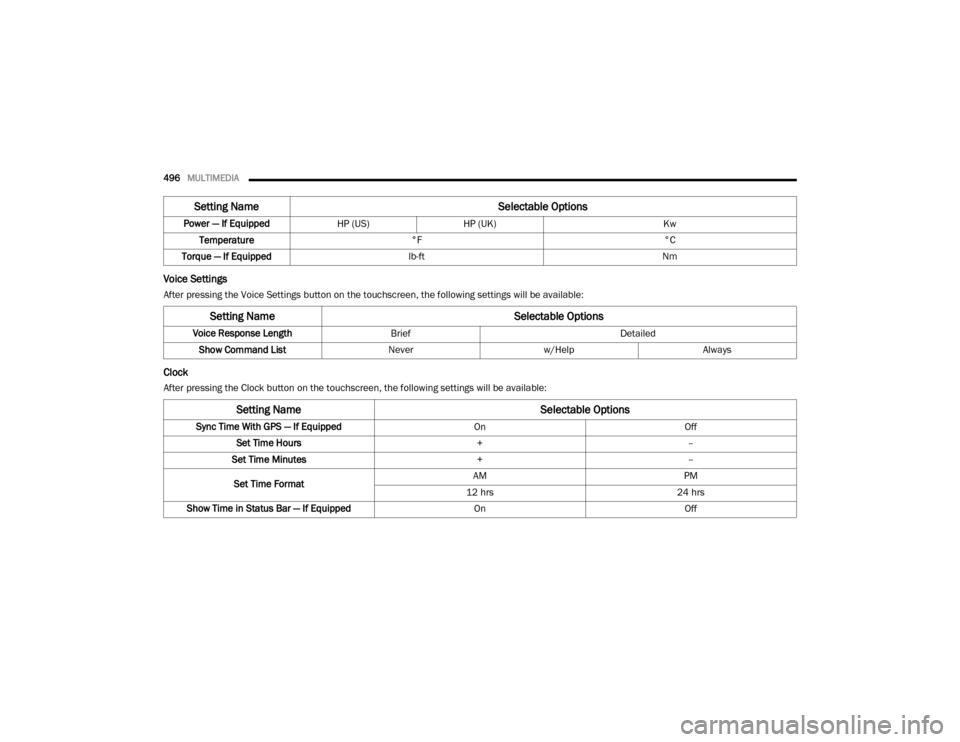
496MULTIMEDIA
Voice Settings
After pressing the Voice Settings button on the touchscreen, the following settings will be available:
Clock
After pressing the Clock button on the touchscreen, the following settings will be available:Power — If Equipped
HP (US)HP (UK) Kw
Temperature °F °C
Torque — If Equipped lb-ft Nm
Setting Name Selectable Options
Setting NameSelectable Options
Voice Response LengthBrief Detailed
Show Command List Neverw/Help Always
Setting Name Selectable Options
Sync Time With GPS — If Equipped OnOff
Set Time Hours +–
Set Time Minutes +–
Set Time Format AM
PM
12 hrs 24 hrs
Show Time in Status Bar — If Equipped OnOff
20_DJD2_OM_EN_USC_t.book Page 496
Page 550 of 553
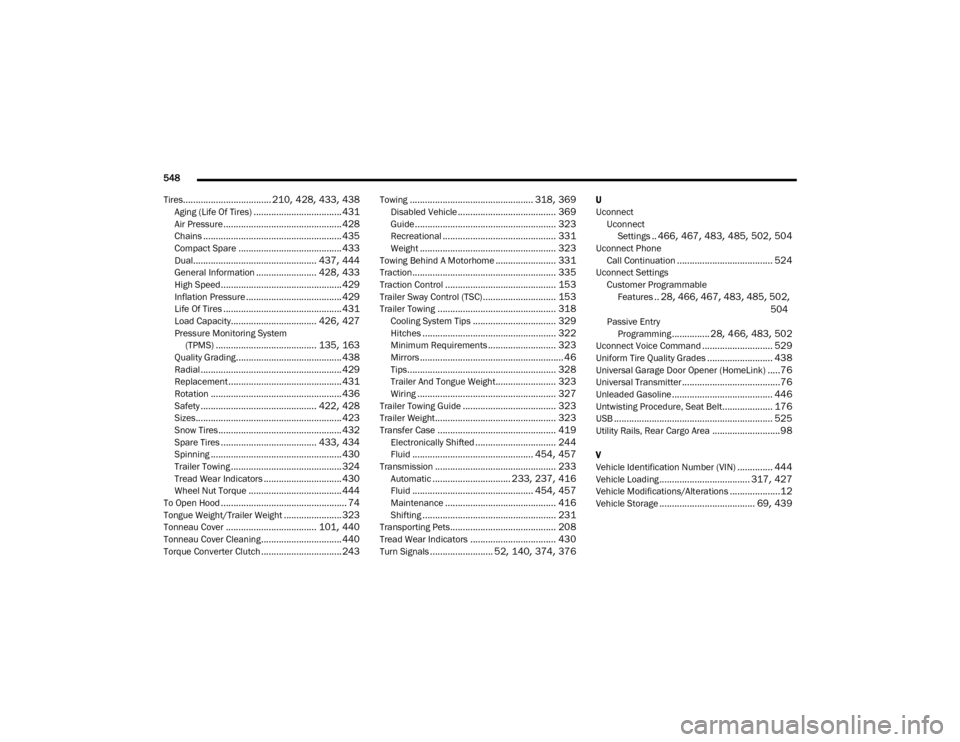
548
Tires
................................... 210, 428, 433, 438
Aging (Life Of Tires)................................... 431
Air Pressure............................................... 428
Chains....................................................... 435
Compact Spare......................................... 433
Dual................................................. 437, 444
General Information........................ 428, 433High Speed................................................ 429
Inflation Pressure...................................... 429
Life Of Tires............................................... 431Load Capacity.................................. 426, 427
Pressure Monitoring System (TPMS)
........................................ 135, 163
Quality Grading.......................................... 438
Radial........................................................ 429Replacement............................................. 431
Rotation.................................................... 436
Safety.............................................. 422, 428
Sizes.......................................................... 423Snow Tires................................................. 432
Spare Tires...................................... 433, 434
Spinning.................................................... 430
Trailer Towing............................................ 324
Tread Wear Indicators............................... 430
Wheel Nut Torque..................................... 444
To Open Hood.................................................. 74
Tongue Weight/Trailer Weight....................... 323
Tonneau Cover.................................... 101, 440
Tonneau Cover Cleaning................................ 440
Torque Converter Clutch................................ 243
Towing................................................. 318, 369
Disabled Vehicle....................................... 369
Guide........................................................ 323
Recreational............................................. 331
Weight...................................................... 323
Towing Behind A Motorhome........................ 331
Traction......................................................... 335Traction Control............................................ 153
Trailer Sway Control (TSC)............................. 153
Trailer Towing............................................... 318Cooling System Tips................................. 329
Hitches..................................................... 322
Minimum Requirements........................... 323
Mirrors......................................................... 46
Tips........................................................... 328Trailer And Tongue Weight........................ 323
Wiring....................................................... 327
Trailer Towing Guide..................................... 323
Trailer Weight................................................ 323Transfer Case............................................... 419
Electronically Shifted................................ 244
Fluid................................................ 454, 457
Transmission................................................ 233
Automatic............................... 233, 237, 416
Fluid................................................ 454, 457
Maintenance............................................ 416
Shifting..................................................... 231
Transporting Pets.......................................... 208
Tread Wear Indicators.................................. 430
Turn Signals......................... 52, 140, 374, 376
U
UconnectUconnect Settings
.. 466, 467, 483, 485, 502, 504
Uconnect PhoneCall Continuation
...................................... 524
Uconnect SettingsCustomer Programmable Features
.. 28, 466, 467, 483, 485, 502,
504
Passive Entry Programming
............... 28, 466, 483, 502
Uconnect Voice Command............................ 529
Uniform Tire Quality Grades.......................... 438
Universal Garage Door Opener (HomeLink).....76
Universal Transmitter.......................................76
Unleaded Gasoline........................................ 446
Untwisting Procedure, Seat Belt.................... 176
USB............................................................... 525
Utility Rails, Rear Cargo Area...........................98
V
Vehicle Identification Number (VIN)
.............. 444
Vehicle Loading.................................... 317, 427
Vehicle Modifications/Alterations....................12
Vehicle Storage...................................... 69, 439
20_DJD2_OM_EN_USC_t.book Page 548