service Ram 2500 2020 Service Manual
[x] Cancel search | Manufacturer: RAM, Model Year: 2020, Model line: 2500, Model: Ram 2500 2020Pages: 553, PDF Size: 21.99 MB
Page 170 of 553
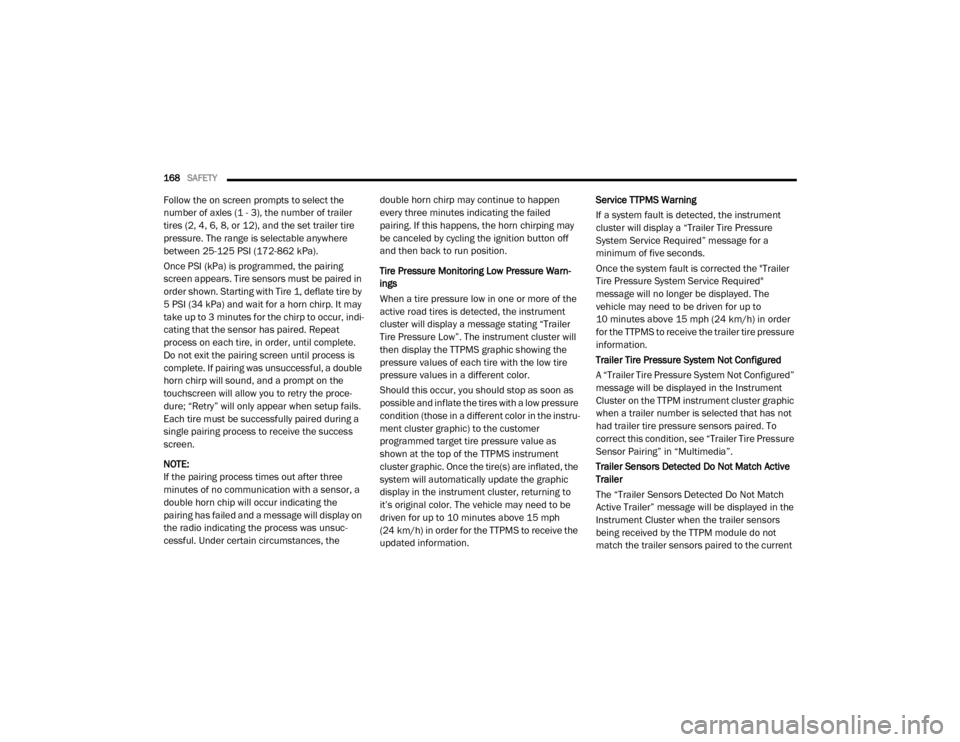
168SAFETY
Follow the on screen prompts to select the
number of axles (1 - 3), the number of trailer
tires (2, 4, 6, 8, or 12), and the set trailer tire
pressure. The range is selectable anywhere
between 25-125 PSI (172-862 kPa).
Once PSI (kPa) is programmed, the pairing
screen appears. Tire sensors must be paired in
order shown. Starting with Tire 1, deflate tire by
5 PSI (34 kPa) and wait for a horn chirp. It may
take up to 3 minutes for the chirp to occur, indi -
cating that the sensor has paired. Repeat
process on each tire, in order, until complete.
Do not exit the pairing screen until process is
complete. If pairing was unsuccessful, a double
horn chirp will sound, and a prompt on the
touchscreen will allow you to retry the proce -
dure; “Retry” will only appear when setup fails.
Each tire must be successfully paired during a
single pairing process to receive the success
screen.
NOTE:
If the pairing process times out after three
minutes of no communication with a sensor, a
double horn chip will occur indicating the
pairing has failed and a message will display on
the radio indicating the process was unsuc -
cessful. Under certain circumstances, the double horn chirp may continue to happen
every three minutes indicating the failed
pairing. If this happens, the horn chirping may
be canceled by cycling the ignition button off
and then back to run position.
Tire Pressure Monitoring Low Pressure Warn
-
ings
When a tire pressure low in one or more of the
active road tires is detected, the instrument
cluster will display a message stating “Trailer
Tire Pressure Low”. The instrument cluster will
then display the TTPMS graphic showing the
pressure values of each tire with the low tire
pressure values in a different color.
Should this occur, you should stop as soon as
possible and inflate the tires with a low pressure
condition (those in a different color in the instru -
ment cluster graphic) to the customer
programmed target tire pressure value as
shown at the top of the TTPMS instrument
cluster graphic. Once the tire(s) are inflated, the
system will automatically update the graphic
display in the instrument cluster, returning to
it’s original color. The vehicle may need to be
driven for up to 10 minutes above 15 mph
(24 km/h) in order for the TTPMS to receive the
updated information. Service TTPMS Warning
If a system fault is detected, the instrument
cluster will display a “Trailer Tire Pressure
System Service Required” message for a
minimum of five seconds.
Once the system fault is corrected the "Trailer
Tire Pressure System Service Required"
message will no longer be displayed. The
vehicle may need to be driven for up to
10 minutes above 15 mph (24 km/h) in order
for the TTPMS to receive the trailer tire pressure
information.
Trailer Tire Pressure System Not Configured
A “Trailer Tire Pressure System Not Configured”
message will be displayed in the Instrument
Cluster on the TTPM instrument cluster graphic
when a trailer number is selected that has not
had trailer tire pressure sensors paired. To
correct this condition, see “Trailer Tire Pressure
Sensor Pairing” in “Multimedia”.
Trailer Sensors Detected Do Not Match Active
Trailer
The “Trailer Sensors Detected Do Not Match
Active Trailer” message will be displayed in the
Instrument Cluster when the trailer sensors
being received by the TTPM module do not
match the trailer sensors paired to the current
20_DJD2_OM_EN_USC_t.book Page 168
Page 172 of 553
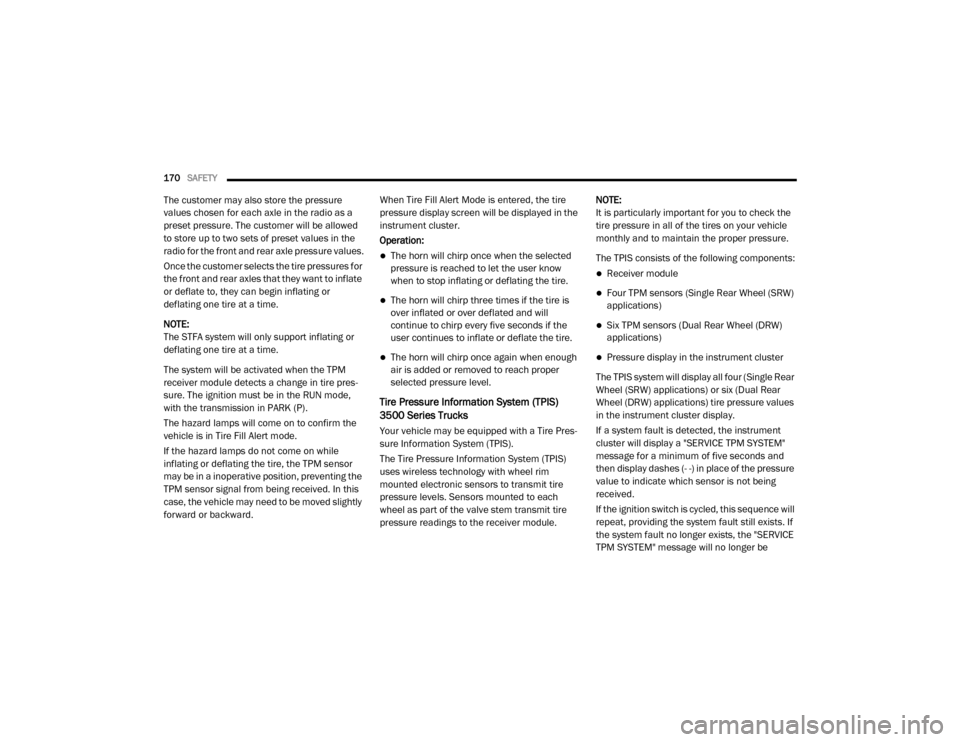
170SAFETY
The customer may also store the pressure
values chosen for each axle in the radio as a
preset pressure. The customer will be allowed
to store up to two sets of preset values in the
radio for the front and rear axle pressure values.
Once the customer selects the tire pressures for
the front and rear axles that they want to inflate
or deflate to, they can begin inflating or
deflating one tire at a time.
NOTE:
The STFA system will only support inflating or
deflating one tire at a time.
The system will be activated when the TPM
receiver module detects a change in tire pres -
sure. The ignition must be in the RUN mode,
with the transmission in PARK (P).
The hazard lamps will come on to confirm the
vehicle is in Tire Fill Alert mode.
If the hazard lamps do not come on while
inflating or deflating the tire, the TPM sensor
may be in a inoperative position, preventing the
TPM sensor signal from being received. In this
case, the vehicle may need to be moved slightly
forward or backward. When Tire Fill Alert Mode is entered, the tire
pressure display screen will be displayed in the
instrument cluster.
Operation:
The horn will chirp once when the selected
pressure is reached to let the user know
when to stop inflating or deflating the tire.
The horn will chirp three times if the tire is
over inflated or over deflated and will
continue to chirp every five seconds if the
user continues to inflate or deflate the tire.
The horn will chirp once again when enough
air is added or removed to reach proper
selected pressure level.
Tire Pressure Information System (TPIS)
3500 Series Trucks
Your vehicle may be equipped with a Tire Pres
-
sure Information System (TPIS).
The Tire Pressure Information System (TPIS)
uses wireless technology with wheel rim
mounted electronic sensors to transmit tire
pressure levels. Sensors mounted to each
wheel as part of the valve stem transmit tire
pressure readings to the receiver module. NOTE:
It is particularly important for you to check the
tire pressure in all of the tires on your vehicle
monthly and to maintain the proper pressure.
The TPIS consists of the following components:
Receiver module
Four TPM sensors (Single Rear Wheel (SRW)
applications)
Six TPM sensors (Dual Rear Wheel (DRW)
applications)
Pressure display in the instrument cluster
The TPIS system will display all four (Single Rear
Wheel (SRW) applications) or six (Dual Rear
Wheel (DRW) applications) tire pressure values
in the instrument cluster display.
If a system fault is detected, the instrument
cluster will display a "SERVICE TPM SYSTEM"
message for a minimum of five seconds and
then display dashes (- -) in place of the pressure
value to indicate which sensor is not being
received.
If the ignition switch is cycled, this sequence will
repeat, providing the system fault still exists. If
the system fault no longer exists, the "SERVICE
TPM SYSTEM" message will no longer be
20_DJD2_OM_EN_USC_t.book Page 170
Page 174 of 553

172SAFETY
(Continued)
Here are some simple steps you can take to
minimize the risk of harm from a deploying air
bag:
1. Children 12 years old and under should always ride buckled up in the rear seat of a
vehicle with a rear seat.
2. A child who is not big enough to wear the vehicle seat belt properly (Refer to “Child
Restraints” in this section for further infor -
mation) must be secured in the appropriate
child restraint or belt-positioning booster
seat in a rear seating position.
3. If a child from 2 to 12 years old (not in a rear-facing child restraint) must ride in the
front passenger seat, move the seat as far
back as possible and use the proper child
restraint (Refer to “Child Restraints” in this
section for further information).
4. Never allow children to slide the shoulder belt behind them or under their arm.
5. You should read the instructions provided with your child restraint to make sure that
you are using it properly.
6. All occupants should always wear their lap and shoulder belts properly. 7. The driver and front passenger seats should
be moved back as far as practical to allow
the front air bags room to inflate.
8. Do not lean against the door or window. If your vehicle has side air bags, and deploy -
ment occurs, the side air bags will inflate
forcefully into the space between occupants
and the door and occupants could be
injured.
9. If the air bag system in this vehicle needs to be modified to accommodate a disabled
person, refer to the “Customer Assistance”
section for customer service contact infor -
mation.
Seat Belt Systems
Buckle up even though you are an excellent
driver, even on short trips. Someone on the road
may be a poor driver and could cause a collision
that includes you. This can happen far away
from home or on your own street.
Research has shown that seat belts save lives,
and they can reduce the seriousness of injuries
in a collision. Some of the worst injuries happen
when people are thrown from the vehicle. Seat
belts reduce the possibility of ejection and the
risk of injury caused by striking the inside of the
vehicle. Everyone in a motor vehicle should be
belted at all times.
WARNING!
Never place a rear-facing child restraint in
front of an air bag. A deploying passenger
front air bag can cause death or serious
injury to a child 12 years or younger,
including a child in a rear-facing child
restraint.
Never install a rear-facing child restraint in
the front seat of a vehicle. Only use a
rear-facing child restraint in the rear seat. If
the vehicle does not have a rear seat, do
not transport a rear-facing child restraint in
that vehicle.
WARNING! (Continued)
20_DJD2_OM_EN_USC_t.book Page 172
Page 183 of 553

SAFETY181
(Continued)
How To Engage The Automatic Locking Mode
1. Buckle the combination lap and shoulder belt.
2. Grasp the shoulder portion and pull down -
ward until the entire seat belt is extracted.
3. Allow the seat belt to retract. As the seat belt retracts, you will hear a clicking sound.
This indicates the seat belt is now in the
Automatic Locking Mode.
How To Disengage The Automatic Locking Mode
Unbuckle the combination lap/shoulder belt
and allow it to retract completely to disengage
the Automatic Locking Mode and activate the
vehicle sensitive (emergency) locking mode.
Supplemental Restraint Systems (SRS)
Some of the safety features described in this
section may be standard equipment on some
models, or may be optional equipment on
others. If you are not sure, ask an authorized
dealer.
The air bag system must be ready to protect you
in a collision. The Occupant Restraint Controller
(ORC) monitors the internal circuits and inter -
connecting wiring associated with the electrical
Air Bag System Components. Your vehicle may
be equipped with the following Air Bag System
Components:
Air Bag System Components
Occupant Restraint Controller (ORC)
Air Bag Warning Light
Steering Wheel and Column
Instrument Panel
Knee Impact Bolsters
Driver and Front Passenger Air Bags
Seat Belt Buckle Switch
Supplemental Side Air Bags
Front and Side Impact Sensors — If Equipped
Seat Belt Pretensioners
Seat Track Position Sensors
Air Bag Warning Light
The Occupant Restraint Controller
(ORC) monitors the readiness of the
electronic parts of the air bag system
whenever the ignition switch is in the
START or ON/RUN position. If the ignition switch
is in the OFF position or in the ACC position, the
air bag system is not on and the air bags will not
inflate.
WARNING!
The seat belt assembly must be replaced if
the switchable Automatic Locking Retractor
(ALR) feature or any other seat belt function
is not working properly when checked
according to the procedures in the Service
Manual.
Failure to replace the seat belt assembly
could increase the risk of injury in colli -
sions.
Do not use the Automatic Locking Mode to
restrain occupants who are wearing the
seat belt or children who are using booster
seats. The locked mode is only used to
install rear-facing or forward-facing child
restraints that have a harness for
restraining the child.
WARNING! (Continued)
4
20_DJD2_OM_EN_USC_t.book Page 181
Page 184 of 553

182SAFETY
The ORC contains a backup power supply
system that may deploy the air bag system even
if the battery loses power or it becomes discon -
nected prior to deployment.
The ORC turns on the Air Bag Warning Light in
the instrument panel for approximately four to
eight seconds for a self-check when the ignition
switch is first in the ON/RUN position. After the
self-check, the Air Bag Warning Light will turn
off. If the ORC detects a malfunction in any part
of the system, it turns on the Air Bag Warning
Light, either momentarily or continuously. A
single chime will sound to alert you if the light
comes on again after initial startup.
The ORC also includes diagnostics that will illu-
minate the instrument panel Air Bag Warning
Light if a malfunction is detected that could
affect the air bag system. The diagnostics also
record the nature of the malfunction. While the
air bag system is designed to be maintenance
free, if any of the following occurs, have an
authorized dealer service the air bag system
immediately.
The Air Bag Warning Light does not come on
during the four to eight seconds when the
ignition switch is first in the ON/RUN position.
The Air Bag Warning Light remains on after
the four to eight-second interval.
The Air Bag Warning Light comes on intermit -
tently or remains on while driving.
NOTE:
If the speedometer, tachometer, or any engine
related gauges are not working, the Occupant
Restraint Controller (ORC) may also be
disabled. In this condition the air bags may not
be ready to inflate for your protection. Have an
authorized dealer service the air bag system
immediately.
Redundant Air Bag Warning Light
If a fault with the Air Bag Warning
Light is detected, which could affect
the Supplemental Restraint System
(SRS), the Redundant Air Bag Warning
Light will illuminate on the instrument panel.
The Redundant Air Bag Warning Light will stay
on until the fault is cleared. In addition, a single
chime will sound to alert you that the Redun -
dant Air Bag Warning Light has come on and a
fault has been detected. If the Redundant Air
Bag Warning Light comes on intermittently or
remains on while driving have an authorized
dealer service the vehicle immediately.
For additional information regarding the Redun -
dant Air Bag Warning Light refer to “Getting To
Know Your Instrument Panel” section of this
manual.
Front Air Bags
This vehicle has front air bags and lap/shoulder
belts for both the driver and front passenger.
The front air bags are a supplement to the seat
belt restraint systems. The driver front air bag is
mounted in the center of the steering wheel.
The passenger front air bag is mounted in the
WARNING!
Ignoring the Air Bag Warning Light in your
instrument panel could mean you won’t have
the air bag system to protect you in a
collision. If the light does not come on as a
bulb check when the ignition is first turned
on, stays on after you start the vehicle, or if it
comes on as you drive, have an authorized
dealer service the air bag system
immediately.
20_DJD2_OM_EN_USC_t.book Page 182
Page 190 of 553

188SAFETY
Knee Impact Bolsters
Driver and Front Passenger Air Bags
Seat Belt Buckle Switch
Supplemental Side Air Bags
Front and Side Impact Sensors — If Equipped
Seat Belt Pretensioners
Seat Track Position Sensors
If A Deployment Occurs
The front air bags are designed to deflate imme -
diately after deployment.
NOTE:
Front and/or side air bags will not deploy in all
collisions. This does not mean something is
wrong with the air bag system. If you do have a collision which deploys the air
bags, any or all of the following may occur:
The air bag material may sometimes cause
abrasions and/or skin reddening to the occu
-
pants as the air bags deploy and unfold. The
abrasions are similar to friction rope burns or
those you might get sliding along a carpet or
gymnasium floor. They are not caused by
contact with chemicals. They are not perma -
nent and normally heal quickly. However, if
you haven’t healed significantly within a few
days, or if you have any blistering, see your
doctor immediately.
As the air bags deflate, you may see some
smoke-like particles. The particles are a
normal by-product of the process that gener -
ates the non-toxic gas used for air bag infla -
tion. These airborne particles may irritate the
skin, eyes, nose, or throat. If you have skin or
eye irritation, rinse the area with cool water.
For nose or throat irritation, move to fresh air.
If the irritation continues, see your doctor. If
these particles settle on your clothing, follow
the garment manufacturer’s instructions for
cleaning. Do not drive your vehicle after the air bags have
deployed. If you are involved in another colli
-
sion, the air bags will not be in place to protect
you.
NOTE:
Air bag covers may not be obvious in the inte -
rior trim, but they will open during air bag
deployment.
After any collision, the vehicle should be
taken to an authorized dealer immediately.
WARNING!
Deployed air bags and seat belt
pretensioners cannot protect you in another
collision. Have the air bags, seat belt
pretensioners, and the seat belt retractor
assemblies replaced by an authorized dealer
immediately. Also, have the Occupant
Restraint Controller System serviced as well.
20_DJD2_OM_EN_USC_t.book Page 188
Page 192 of 553

190SAFETY
Event Data Recorder (EDR)
This vehicle is equipped with an event data
recorder (EDR). The main purpose of an EDR is
to record, in certain crash or near crash-like
situations, such as an air bag deployment or
hitting a road obstacle, data that will assist in understanding how a vehicle’s systems
performed. The EDR is designed to record data
related to vehicle dynamics and safety systems
for a short period of time, typically 30 seconds
or less. The EDR in this vehicle is designed to
record such data as:
How various systems in your vehicle were
operating;
Whether or not the driver and passenger
safety belts were buckled/fastened;
How far (if at all) the driver was depressing
the accelerator and/or brake pedal; and,
How fast the vehicle was traveling.
These data can help provide a better under -
standing of the circumstances in which crashes
and injuries occur.
NOTE:
EDR data are recorded by your vehicle only if a
non-trivial crash situation occurs; no data are
recorded by the EDR under normal driving
conditions and no personal data (e.g., name,
gender, age, and crash location) are recorded.
However, other parties, such as law enforce -ment, could combine the EDR data with the type
of personally identifying data routinely acquired
during a crash investigation.
To read data recorded by an EDR, special equip
-
ment is required, and access to the vehicle or
the EDR is needed. In addition to the vehicle
manufacturer, other parties, such as law
enforcement, that have the special equipment,
can read the information if they have access to
the vehicle or the EDR.
Child Restraints
Everyone in your vehicle needs to be buckled up
at all times, including babies and children. Every
state in the United States, and every Canadian
province, requires that small children ride in
proper restraint systems. This is the law, and
you can be prosecuted for ignoring it.
Children 12 years or younger should ride prop -
erly buckled up in a rear seat, if available.
According to crash statistics, children are safer
when properly restrained in the rear seats
rather than in the front.
It is dangerous to try to repair any part of
the air bag system yourself. Be sure to tell
anyone who works on your vehicle that it
has an air bag system.
Do not attempt to modify any part of your
air bag system. The air bag may inflate acci -
dentally or may not function properly if
modifications are made. Take your vehicle
to an authorized dealer for any air bag
system service. If your seat, including your
trim cover and cushion, needs to be
serviced in any way (including removal or
loosening/tightening of seat attachment
bolts), take the vehicle to an authorized
dealer. Only manufacturer approved seat
accessories may be used. If it is necessary
to modify the air bag system for persons
with disabilities, contact an authorized
dealer.
WARNING! (Continued)
20_DJD2_OM_EN_USC_t.book Page 190
Page 211 of 553

SAFETY209
(Continued)
Safety Checks You Should Make Inside The
Vehicle
Seat Belts
Inspect the seat belt system periodically,
checking for cuts, frays, and loose parts.
Damaged parts must be replaced immediately.
Do not disassemble or modify the system.
Front seat belt assemblies must be replaced
after a collision. Rear seat belt assemblies must
be replaced after a collision if they have been
damaged (i.e., bent retractor, torn webbing,
etc.). If there is any question regarding seat belt
or retractor condition, replace the seat belt.
Air Bag Warning Light
The Air Bag warning light will turn on for four
to eight seconds as a bulb check when the igni -
tion switch is first turned to ON/RUN. If the light
is either not on during starting, stays on, or
turns on while driving, have the system
inspected at an authorized dealer as soon as
possible. After the bulb check, this light will illu -
minate with a single chime when a fault with the
Air Bag System has been detected. It will stay on until the fault is removed. If the light comes on
intermittently or remains on while driving, have
an authorized dealer service the vehicle imme
-
diately.
Refer to “Occupant Restraint Systems” in
“Safety” for further information.
Defroster
Check operation by selecting the defrost mode
and place the blower control on high speed. You
should be able to feel the air directed against
the windshield. See an authorized dealer for
service if your defroster is inoperable.
Floor Mat Safety Information
Always use floor mats designed to fit your
vehicle. Only use a floor mat that does not inter -
fere with the operation of the accelerator, brake
or clutch pedals. Only use a floor mat that is
securely attached using the floor mat fasteners
so it cannot slip out of position and interfere
with the accelerator, brake or clutch pedals or
impair safe operation of your vehicle in other
ways.
WARNING!
An improperly attached, damaged, folded, or
stacked floor mat, or damaged floor mat
fasteners may cause your floor mat to
interfere with the accelerator, brake, or clutch
pedals and cause a loss of vehicle control. To
prevent SERIOUS INJURY or DEATH:
ALWAYS securely attach your floor mat
using the floor mat fasteners. DO NOT
install your floor mat upside down or turn
your floor mat over. Lightly pull to confirm
mat is secured using the floor mat
fasteners on a regular basis.
ALWAYS REMOVE THE EXISTING FLOOR
MAT FROM THE VEHICLE before
installing any other floor mat. NEVER install
or stack an additional floor mat on top of an
existing floor mat.
4
20_DJD2_OM_EN_USC_t.book Page 209
Page 222 of 553

220STARTING AND OPERATING
completes, the driver’s foot should be fully
removed from the brake pedal prior to
pushing the start button again in order for the
ignition to move directly to off.
If the engine stalls, or if the ignition switch is
left ON for more than two minutes after the
“Wait To Start” telltale goes out, reset the
intake air heater by turning the ignition
switch to the OFF position for at least five
seconds and then back ON. Repeat steps
1 through 5 of “Starting Procedure – Engine
Manifold Air Temperature Below 66°F
(19°C).”
Starting Procedure — Engine Manifold Air
Temperature Below 0°F (-18°C)
In extremely cold weather below 0°F (-18°C) it
may be beneficial to cycle the intake air heater
twice before attempting to start the engine. This
can be accomplished by turning the ignition OFF
for at least 5 seconds and then back ON after
the “Wait To Start” telltale has turned off, but
before the engine is started. However, exces -
sive cycling of the intake air heater will result in
damage to the heater elements or reduced
battery voltage. NOTE:
If multiple pre-heat cycles are used before
starting, additional engine run time may be
required to maintain battery state of charge at a
satisfactory level.
1. If the engine stalls after the initial start, the
ignition must be turned to the OFF position
for at least five seconds and then to the ON
position to recycle the intake air heater.
NOTE:
Excessive white smoke and poor engine perfor -
mance will result if intake air heater are not
recycled.
2. Heat generated by the intake air heater dissipates rapidly in a cold engine. If more
than two minutes pass between the time
the “Wait To Start” telltale turns off and the
engine is started, recycle the intake air
heater by turning the ignition switch to the
OFF position for at least five seconds and
then back ON.
3. If the vehicle is driven and vehicle speed exceeds 19 mph (31 km/h) before the
intake air heater post-heat (after start) cycle
is complete, the intake air heater will shut
off. 4. If the engine is cranked for more than
10 seconds, the post-heat cycle will turn off.
NOTE:
Engine idle speed will automatically increase
to 1,000 RPM and engage the Variable
Geometry Turbocharger at low coolant
temperatures to improve engine warm-up.
When a diesel engine is allowed to run out of
fuel or the fuel gels at low temperatures, air
is pulled into the fuel system. If your engine
has run out of fuel, refer to “Dealer Service/
Priming If The Engine Has Run Out Of Fuel” in
“Servicing And Maintenance” for further
information.
If the engine stalls, or if the ignition switch is
left ON for more than two minutes after the
“Wait To Start” telltale goes out, reset the
intake air heater by turning the ignition
switch to the OFF position for at least 5
seconds and then back ON. Repeat steps
1 through 5 of “Starting Procedure – Engine
Manifold Air Temperature Below 66°F
(19°C).”
20_DJD2_OM_EN_USC_t.book Page 220
Page 225 of 553

STARTING AND OPERATING223
NOTE:
Use of Climatized Ultra Low Sulfur Diesel Fuel
or Number 1 Ultra Low Sulfur Diesel Fuel
results in a noticeable decrease in fuel
economy.
Climatized Ultra Low Sulfur Diesel Fuel is a
blend of Number 2 Ultra Low Sulfur and
Number 1 Ultra Low Sulfur Diesel Fuels
which reduces the temperature at which wax
crystals form in fuel.
The fuel grade should be clearly marked on
the pump at the fuel station.
The engine requires the use of “Ultra Low
Sulfur Diesel Fuel”. Use of incorrect fuel
could result in engine and exhaust system
damage. Refer to “Fuel Requirements” in
“Technical Specifications” for further infor -
mation.
If climatized or diesel Number 1 ULSD fuel is
not available, and you are operating below
(20°F/-6°C), in sustained arctic conditions,
Mopar Premium Diesel Fuel Treatment (or
equivalent) is recommended to avoid gelling
(see Fuel Operating Range Chart).
Under some circumstances increased
engine noise may be audible in the seconds
following a cold start. This is most likely to
occur when using fuel that isn't blended for
the ambient temperature present. This may
occur on an unseasonably cold day or when
a truck is fueled in a warmer climate and
driven to a colder climate. The noise can
typically be prevented by using Mopar
Premium Diesel Fuel Treatment as recom-
mended (see Fuel Operating Range Chart).
Engine Oil Usage
Refer to “Dealer Service” in “Servicing And
Maintenance” for the correct engine oil
viscosity.
Winter Front Cover Usage
A Winter front or cold weather cover is to be
used in ambient temperatures below 32°F
(0°C), especially during extended idle condi -
tions. This cover is equipped with four flaps for
managing total grille opening in varying ambient
temperatures. If a Winter front or cold weather
cover is to be used the flaps should be left in the
full open position to allow air flow to the charge
air cooler and automatic transmission oil
cooler. When ambient temperatures drop below
0°F (-17°C) the four flaps need to be closed. A suitable cold weather cover is available from
your Mopar dealer.
Battery Blanket Usage
A battery loses 60% of its cranking power as the
battery temperature decreases to 0°F (-18°C).
For the same decrease in temperature, the
engine requires twice as much power to crank
at the same RPM. The use of 120 VAC powered
battery blankets will greatly increase starting
capability at low temperatures. Suitable battery
blankets are available from your authorized
Mopar dealer.
Engine Warm-Up
Avoid full throttle operation when the engine is
cold. When starting a cold engine, bring the
engine up to operating speed slowly to allow the
oil pressure to stabilize as the engine warms up.
NOTE:
High-speed, no-load running of a cold engine
can result in excessive white smoke and poor
engine performance. No-load engine speeds
should be kept under 1,000 RPM during the
warm-up period, especially in cold ambient
temperature conditions.
5
20_DJD2_OM_EN_USC_t.book Page 223