Anc Ram 3500 2019 User Guide
[x] Cancel search | Manufacturer: RAM, Model Year: 2019, Model line: 3500, Model: Ram 3500 2019Pages: 696, PDF Size: 13.89 MB
Page 19 of 696

GETTING TO KNOW YOUR VEHICLE 17
Pre-Installed Features
Once you launch your Vehicle User Guide, you will be able
to explore your warranty information and radio manual
when and where you need them. Your Uconnect system
displays the Vehicle User Guide on your touchscreen radio
to assist in better understanding your vehicle. There’s no app
to download, no phone to connect and no external device
needed for playback. Plus, it’s updated throughout the year,
in real-time, so it never goes out of date.Features/Benefits
• Pre-installed on your Uconnect touchscreen radio
• Enhanced search and browsing capability
• Robust NAV application — If Equipped
• Add selected topics to a fast-access Favorites category
• Icon and symbol glossary
• Warranty information
• Crucial driver information and assistance:
Tip:
When viewing a topic, tap the star icon to add it to your
Favorites, for easy access in the future.
Your User Guide —
Updated in real-time
Available when and where
you need it
Touchscreen convenience Customizable interface
Maintenance schedules and
information Multilingual
Comprehensive icon &
symbol glossary
Operating Instructions Maintenance Schedules
Warranty Information Emergency Procedures
Fluid Level Standards 911 Contact and More
2
Page 20 of 696
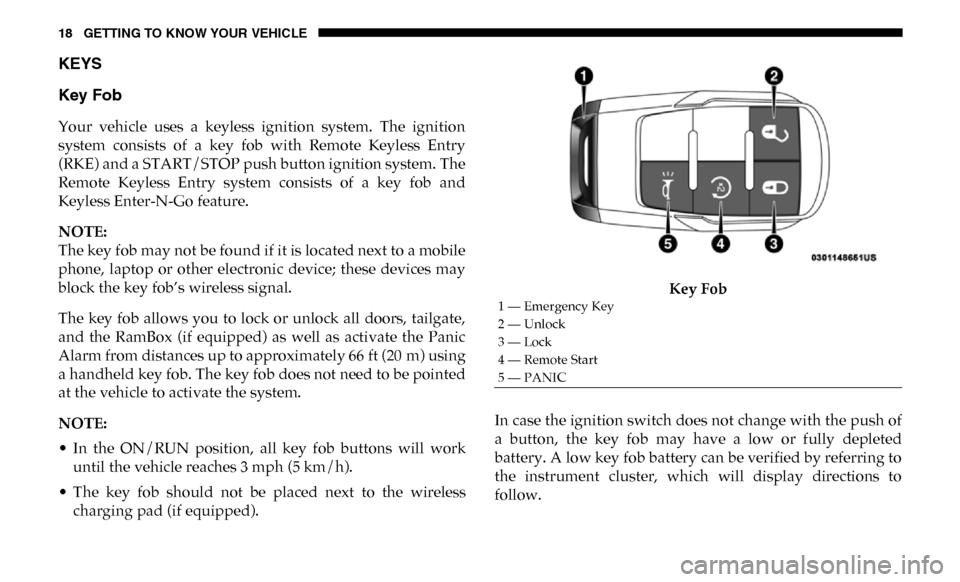
18 GETTING TO KNOW YOUR VEHICLE
KEYS
Key Fob
Your vehicle uses a keyless ignition system. The ignition
system consists of a key fob with Remote Keyless Entry
(RKE) and a START/STOP push button ignition system. The
Remote Keyless Entry system consists of a key fob and
Keyless Enter-N-Go feature.
NOTE:
The key fob may not be found if it is located next to a mobile
phone, laptop or other electronic device; these devices may
block the key fob’s wireless signal.
The key fob allows you to lock or unlock all doors, tailgate,
and the RamBox (if equipped) as well as activate the Panic
Alarm from distances up to approximately 66 ft (20 m) using
a handheld key fob. The key fob does not need to be pointed
at the vehicle to activate the system.
NOTE:
• In the ON/RUN position, all key fob buttons will workuntil the vehicle reaches 3 mph (5 km/h).
• The key fob should not be placed next to the wireless charging pad (if equipped). Key Fob
In case the ignition switch does not change with the push of
a button, the key fob may have a low or fully depleted
battery. A low key fob battery can be verified by referring to
the instrument cluster, which will display directions to
follow.
1 — Emergency Key
2 — Unlock
3 — Lock
4 — Remote Start
5 — PANIC
Page 22 of 696
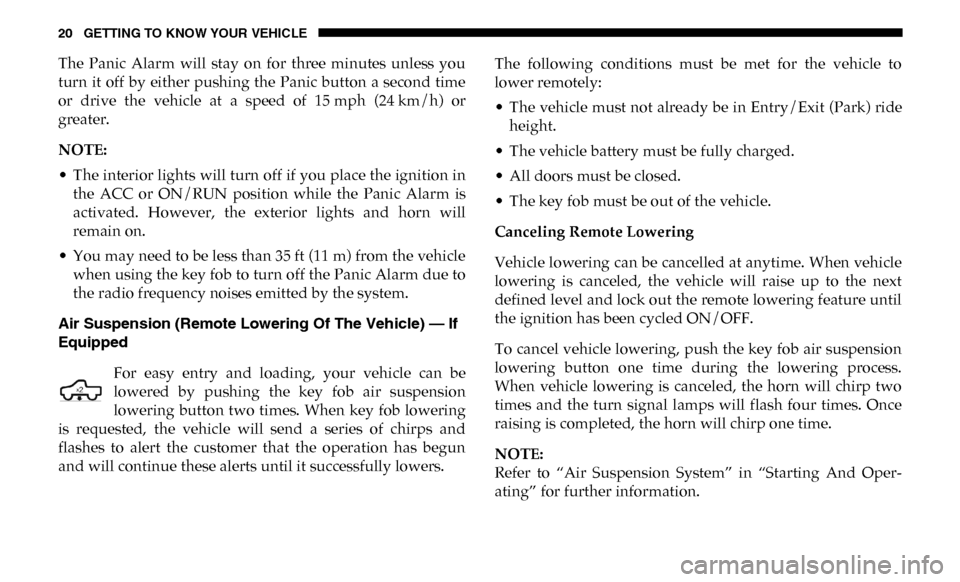
20 GETTING TO KNOW YOUR VEHICLE
The Panic Alarm will stay on for three minutes unless you
turn it off by either pushing the Panic button a second time
or drive the vehicle at a speed of 15 mph (24 km/h) or
greater.
NOTE:
• The interior lights will turn off if you place the ignition inthe ACC or ON/RUN position while the Panic Alarm is
activated. However, the exterior lights and horn will
remain on.
• You may need to be less than 35 ft (11 m) from the vehicle when using the key fob to turn off the Panic Alarm due to
the radio frequency noises emitted by the system.
Air Suspension (Remote Lowering Of The Vehicle) — If
Equipped For easy entry and loading, your vehicle can be
lowered by pushing the key fob air suspension
lowering button two times. When key fob lowering
is requested, the vehicle will send a series of chirps and
flashes to alert the customer that the operation has begun
and will continue these alerts until it successfully lowers. The following conditions must be met for the vehicle to
lower remotely:
• The vehicle must not already be in Entry/Exit (Park) ride
height.
• The vehicle battery must be fully charged.
• All doors must be closed.
• The key fob must be out of the vehicle.
Canceling Remote Lowering
Vehicle lowering can be cancelled at anytime. When vehicle
lowering is canceled, the vehicle will raise up to the next
defined level and lock out the remote lowering feature until
the ignition has been cycled ON/OFF.
To cancel vehicle lowering, push the key fob air suspension
lowering button one time during the lowering process.
When vehicle lowering is canceled, the horn will chirp two
times and the turn signal lamps will flash four times. Once
raising is completed, the horn will chirp one time.
NOTE:
Refer to “Air Suspension System” in “Starting And Oper -
ating” for further information.
Page 26 of 696
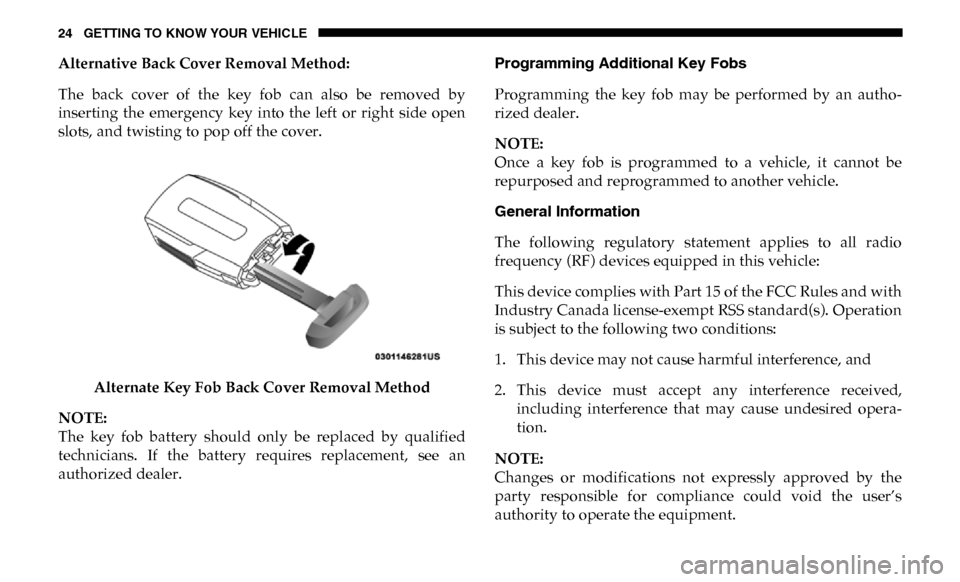
24 GETTING TO KNOW YOUR VEHICLE
Alternative Back Cover Removal Method:
The back cover of the key fob can also be removed by
inserting the emergency key into the left or right side open
slots, and twisting to pop off the cover.Alternate Key Fob Back Cover Removal Method
NOTE:
The key fob battery should only be replaced by qualified
technicians. If the battery requires replacement, see an
authorized dealer. Programming Additional Key Fobs
Programming the key fob may be performed by an autho
-
rized dealer.
NOTE:
Once a key fob is programmed to a vehicle, it cannot be
repurposed and reprogrammed to another vehicle.
General Information
The following regulatory statement applies to all radio
frequency (RF) devices equipped in this vehicle:
This device complies with Part 15 of the FCC Rules and with
Industry Canada license-exempt RSS standard(s). Operation
is subject to the following two conditions:
1. This device may not cause harmful interference, and
2. This device must accept any interference received, including interference that may cause undesired opera -
tion.
NOTE:
Changes or modifications not expressly approved by the
party responsible for compliance could void the user’s
authority to operate the equipment.
Page 30 of 696
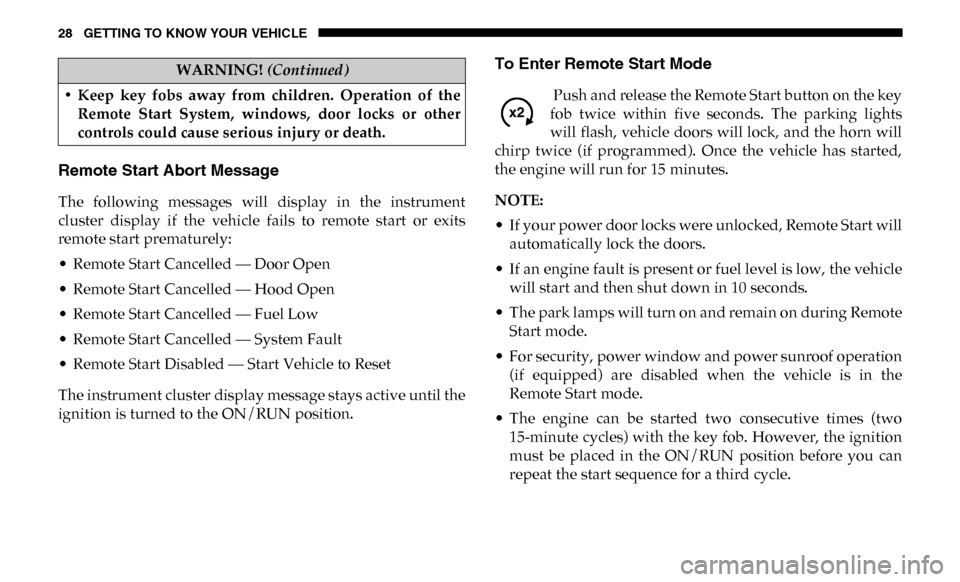
28 GETTING TO KNOW YOUR VEHICLE
Remote Start Abort Message
The following messages will display in the instrument
cluster display if the vehicle fails to remote start or exits
remote start prematurely:
• Remote Start Cancelled — Door Open
• Remote Start Cancelled — Hood Open
• Remote Start Cancelled — Fuel Low
• Remote Start Cancelled — System Fault
• Remote Start Disabled — Start Vehicle to Reset
The instrument cluster display message stays active until the
ignition is turned to the ON/RUN position.
To Enter Remote Start Mode
Push and release the Remote Start button on the key
fob twice within five seconds. The parking lights
will flash, vehicle doors will lock, and the horn will
chirp twice (if programmed). Once the vehicle has started,
the engine will run for 15 minutes.
NOTE:
• If your power door locks were unlocked, Remote Start will automatically lock the doors.
• If an engine fault is present or fuel level is low, the vehicle will start and then shut down in 10 seconds.
• The park lamps will turn on and remain on during Remote Start mode.
• For security, power window and power sunroof operation (if equipped) are disabled when the vehicle is in the
Remote Start mode.
• The engine can be started two consecutive times (two 15-minute cycles) with the key fob. However, the ignition
must be placed in the ON/RUN position before you can
repeat the start sequence for a third cycle.
• Keep key fobs away from children. Operation of the
Remote Start System, windows, door locks or other
controls could cause serious injury or death.
WARNING! (Continued)
Page 31 of 696

GETTING TO KNOW YOUR VEHICLE 29
To Exit Remote Start Mode Without Driving The
Vehicle
Push and release the remote start button one time or allow
the engine to run for the entire 15-minute cycle.
NOTE:
To avoid unintentional shutdowns, the system will disable
with a one time push of the remote start button for two
seconds after receiving a valid remote start request.
To Exit Remote Start Mode And Drive The Vehicle
Before the end of the 15-minute cycle, push and release the
unlock button on the key fob to unlock the doors and disarm
the vehicle security alarm system (if equipped). Then, prior
to the end of the 15-minute cycle, cycle the ignition to the
ON/RUN position.
Remote Start Comfort Systems — If Equipped
When Remote Start is activated, the heated steering wheel
and driver heated seat features will automatically turn on in
cold weather. In warm weather, the driver vented seat
feature will automatically turn on when the remote start is
activated. These features will stay on through the duration of
Remote Start or until the ignition switch is placed in the ON/
RUN mode.NOTE:
The Remote Start Comfort System can be activated and deac
-
tivated through the Uconnect System. Refer to “Uconnect
Settings” in “Multimedia” for further information on
Remote Start Comfort System operation.
General Information
The following regulatory statement applies to all radio
frequency (RF) devices equipped in this vehicle:
This device complies with Part 15 of the FCC Rules and with
Industry Canada license-exempt RSS standard(s). Operation
is subject to the following two conditions:
1. This device may not cause harmful interference, and
2. This device must accept any interference received, including interference that may cause undesired opera -
tion.
NOTE:
Changes or modifications not expressly approved by the
party responsible for compliance could void the user’s
authority to operate the equipment.
2
Page 33 of 696
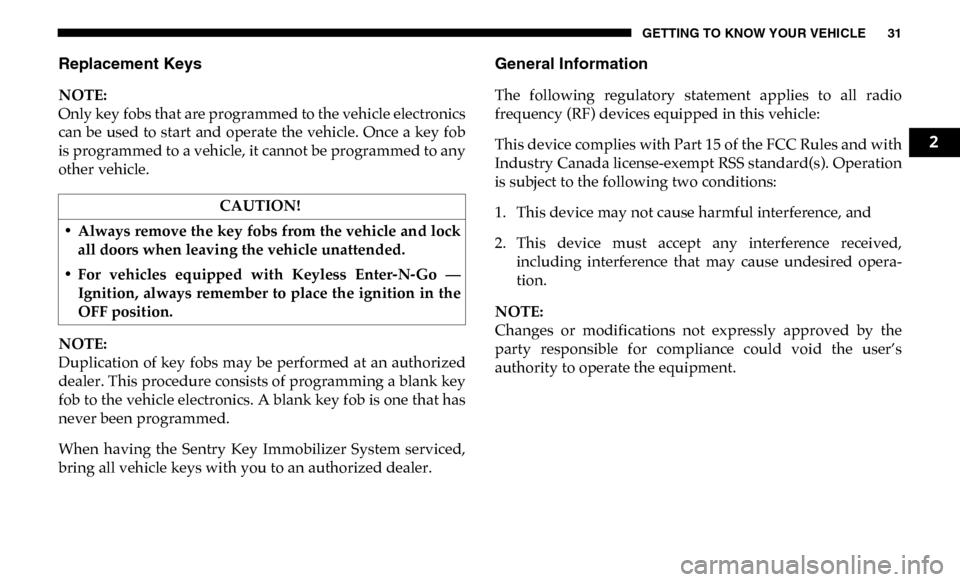
GETTING TO KNOW YOUR VEHICLE 31
Replacement Keys
NOTE:
Only key fobs that are programmed to the vehicle electronics
can be used to start and operate the vehicle. Once a key fob
is programmed to a vehicle, it cannot be programmed to any
other vehicle.
NOTE:
Duplication of key fobs may be performed at an authorized
dealer. This procedure consists of programming a blank key
fob to the vehicle electronics. A blank key fob is one that has
never been programmed.
When having the Sentry Key Immobilizer System serviced,
bring all vehicle keys with you to an authorized dealer.
General Information
The following regulatory statement applies to all radio
frequency (RF) devices equipped in this vehicle:
This device complies with Part 15 of the FCC Rules and with
Industry Canada license-exempt RSS standard(s). Operation
is subject to the following two conditions:
1. This device may not cause harmful interference, and
2. This device must accept any interference received,including interference that may cause undesired opera -
tion.
NOTE:
Changes or modifications not expressly approved by the
party responsible for compliance could void the user’s
authority to operate the equipment.
CAUTION!
• Always remove the key fobs from the vehicle and lock all doors when leaving the vehicle unattended.
• For vehicles equipped with Keyless Enter-N-Go — Ignition, always remember to place the ignition in the
OFF position.
2
Page 38 of 696

36 GETTING TO KNOW YOUR VEHICLE
Keyless Enter-N-Go — Passive Entry
The Passive Entry system is an enhancement to the vehicle’s
Remote Keyless Entry system and a feature of Keyless
Enter-N-Go. This feature allows you to lock and unlock the
vehicle’s door(s) without having to push the key fob lock or
unlock buttons.
NOTE:
• Passive Entry may be programmed ON/OFF. Refer to “Ucon-
nect Settings” in “Multimedia” for further information.
• If wearing gloves on your hands, or if it has been raining/ snowing on the Passive Entry door handle, the unlock sensi -
tivity can be affected, resulting in a slower response time.
• If the vehicle is unlocked by Passive Entry and no door is opened within 60 seconds, the vehicle will re-lock and if
equipped will arm the security alarm.
• The vehicles security alarm can be armed/disarmed by pushing the passive entry key fob lock/unlock buttons (if
equipped).
• The key fob may not be able to be detected by the vehicle passive entry system if it is located next to a mobile phone,
laptop or other electronic device; these devices may block
the key fob's wireless signal and prevent the passive entry
handle from locking/unlocking the vehicle. To Unlock From The Driver's Side:
With a valid Passive Entry key fob within 5 ft (1.5 m) of the
driver door handle, grab the front driver door handle to
unlock the driver's door automatically. The interior door
panel lock knob will raise when the door is unlocked.
Grab The Door Handle To Unlock
NOTE:
If “Unlock All Doors 1st Press” is programmed, all doors will
unlock when you grab hold of the front driver’s door handle.
To select between “Unlock Driver Door 1st Press” and
“Unlock All Doors 1st Press,” refer to “Uconnect Settings” in
“Multimedia” for further information.
Page 40 of 696
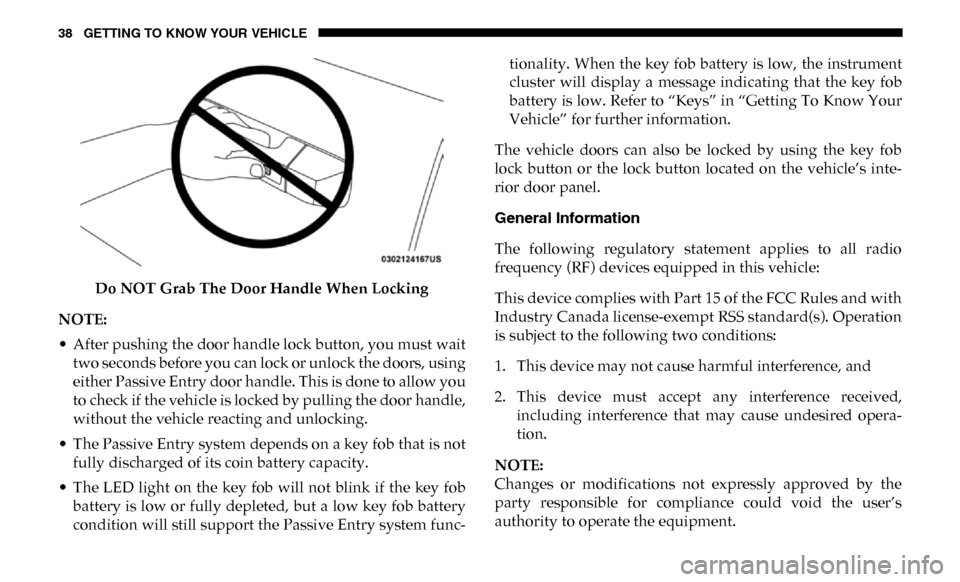
38 GETTING TO KNOW YOUR VEHICLE
Do NOT Grab The Door Handle When Locking
NOTE:
• After pushing the door handle lock button, you must wait two seconds before you can lock or unlock the doors, using
either Passive Entry door handle. This is done to allow you
to check if the vehicle is locked by pulling the door handle,
without the vehicle reacting and unlocking.
• The Passive Entry system depends on a key fob that is not fully discharged of its coin battery capacity.
• The LED light on the key fob will not blink if the key fob battery is low or fully depleted, but a low key fob battery
condition will still support the Passive Entry system func -tionality. When the key fob battery is low, the instrument
cluster will display a message indicating that the key fob
battery is low. Refer to “Keys” in “Getting To Know Your
Vehicle” for further information.
The vehicle doors can also be locked by using the key fob
lock button or the lock button located on the vehicle’s inte -
rior door panel.
General Information
The following regulatory statement applies to all radio
frequency (RF) devices equipped in this vehicle:
This device complies with Part 15 of the FCC Rules and with
Industry Canada license-exempt RSS standard(s). Operation
is subject to the following two conditions:
1. This device may not cause harmful interference, and
2. This device must accept any interference received, including interference that may cause undesired opera -
tion.
NOTE:
Changes or modifications not expressly approved by the
party responsible for compliance could void the user’s
authority to operate the equipment.
Page 41 of 696
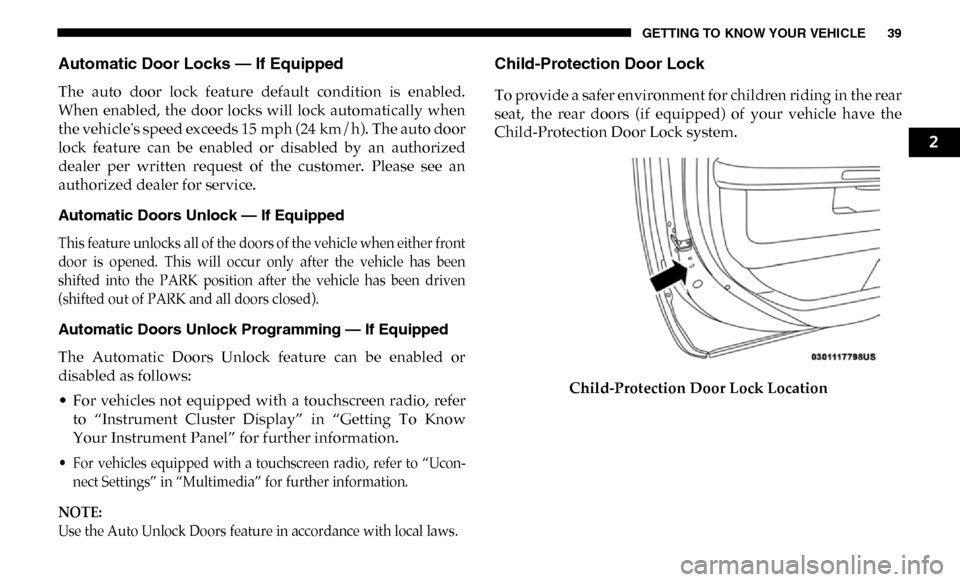
GETTING TO KNOW YOUR VEHICLE 39
Automatic Door Locks — If Equipped
The auto door lock feature default condition is enabled.
When enabled, the door locks will lock automatically when
the vehicle's speed exceeds 15 mph (24 km/h). The auto door
lock feature can be enabled or disabled by an authorized
dealer per written request of the customer. Please see an
authorized dealer for service.
Automatic Doors Unlock — If Equipped
This feature unlocks all of the doors of the vehicle when either front
door is opened. This will occur only after the vehicle has been
shifted into the PARK position after the vehicle has been driven
(shifted out of PARK and all doors closed).
Automatic Doors Unlock Programming — If Equipped
The Automatic Doors Unlock feature can be enabled or
disabled as follows:
• For vehicles not equipped with a touchscreen radio, referto “Instrument Cluster Display” in “Getting To Know
Your Instrument Panel” for further information.
• For vehicles equipped with a touchscreen radio, refer to “Ucon -
nect Settings” in “Multimedia” for further information.
NOTE:
Use the Auto Unlock Doors feature in accordance with local laws.
Child-Protection Door Lock
To provide a safer environment for children riding in the rear
seat, the rear doors (if equipped) of your vehicle have the
Child-Protection Door Lock system.
Child-Protection Door Lock Location
2