tow Ram 3500 2019 User Guide
[x] Cancel search | Manufacturer: RAM, Model Year: 2019, Model line: 3500, Model: Ram 3500 2019Pages: 696, PDF Size: 13.89 MB
Page 70 of 696
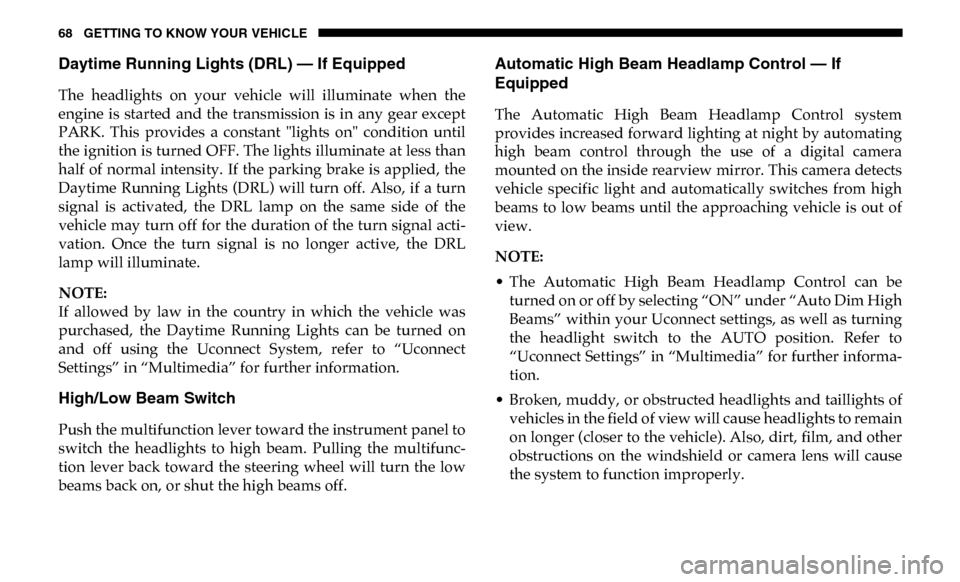
68 GETTING TO KNOW YOUR VEHICLE
Daytime Running Lights (DRL) — If Equipped
The headlights on your vehicle will illuminate when the
engine is started and the transmission is in any gear except
PARK. This provides a constant "lights on" condition until
the ignition is turned OFF. The lights illuminate at less than
half of normal intensity. If the parking brake is applied, the
Daytime Running Lights (DRL) will turn off. Also, if a turn
signal is activated, the DRL lamp on the same side of the
vehicle may turn off for the duration of the turn signal acti-
vation. Once the turn signal is no longer active, the DRL
lamp will illuminate.
NOTE:
If allowed by law in the country in which the vehicle was
purchased, the Daytime Running Lights can be turned on
and off using the Uconnect System, refer to “Uconnect
Settings” in “Multimedia” for further information.
High/Low Beam Switch
Push the multifunction lever toward the instrument panel to
switch the headlights to high beam. Pulling the multifunc -
tion lever back toward the steering wheel will turn the low
beams back on, or shut the high beams off.
Automatic High Beam Headlamp Control — If
Equipped
The Automatic High Beam Headlamp Control system
provides increased forward lighting at night by automating
high beam control through the use of a digital camera
mounted on the inside rearview mirror. This camera detects
vehicle specific light and automatically switches from high
beams to low beams until the approaching vehicle is out of
view.
NOTE:
• The Automatic High Beam Headlamp Control can be turned on or off by selecting “ON” under “Auto Dim High
Beams” within your Uconnect settings, as well as turning
the headlight switch to the AUTO position. Refer to
“Uconnect Settings” in “Multimedia” for further informa -
tion.
• Broken, muddy, or obstructed headlights and taillights of vehicles in the field of view will cause headlights to remain
on longer (closer to the vehicle). Also, dirt, film, and other
obstructions on the windshield or camera lens will cause
the system to function improperly.
Page 71 of 696
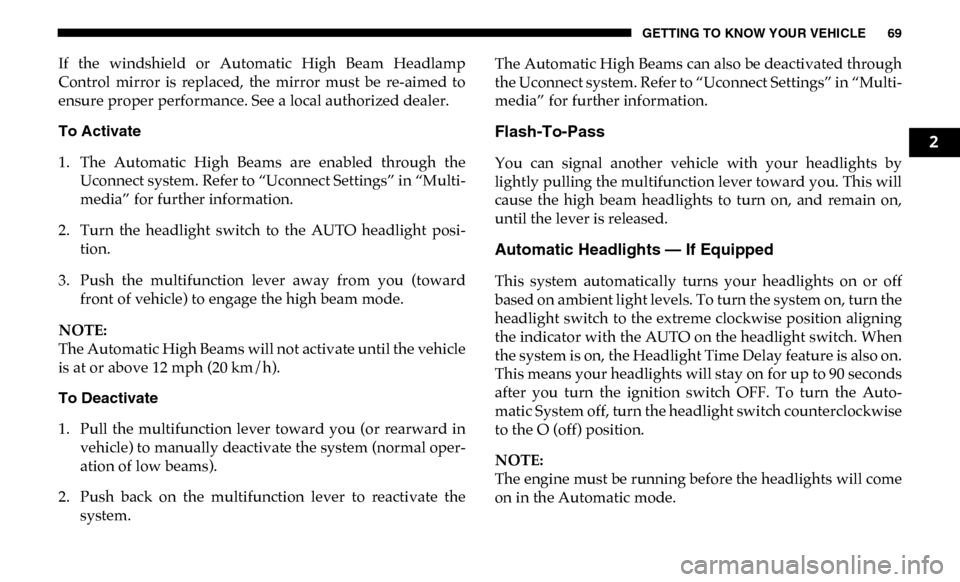
GETTING TO KNOW YOUR VEHICLE 69
If the windshield or Automatic High Beam Headlamp
Control mirror is replaced, the mirror must be re-aimed to
ensure proper performance. See a local authorized dealer.
To Activate
1. The Automatic High Beams are enabled through theUconnect system. Refer to “Uconnect Settings” in “Multi -
media” for further information.
2. Turn the headlight switch to the AUTO headlight posi -
tion.
3. Push the multifunction lever away from you (toward front of vehicle) to engage the high beam mode.
NOTE:
The Automatic High Beams will not activate until the vehicle
is at or above 12 mph (20 km/h).
To Deactivate
1. Pull the multifunction lever toward you (or rearward in vehicle) to manually deactivate the system (normal oper -
ation of low beams).
2. Push back on the multifunction lever to reactivate the system. The Automatic High Beams can also be deactivated through
the Uconnect system. Refer to “Uconnect Settings” in “Multi
-
media” for further information.
Flash-To-Pass
You can signal another vehicle with your headlights by
lightly pulling the multifunction lever toward you. This will
cause the high beam headlights to turn on, and remain on,
until the lever is released.
Automatic Headlights — If Equipped
This system automatically turns your headlights on or off
based on ambient light levels. To turn the system on, turn the
headlight switch to the extreme clockwise position aligning
the indicator with the AUTO on the headlight switch. When
the system is on, the Headlight Time Delay feature is also on.
This means your headlights will stay on for up to 90 seconds
after you turn the ignition switch OFF. To turn the Auto -
matic System off, turn the headlight switch counterclockwise
to the O (off) position.
NOTE:
The engine must be running before the headlights will come
on in the Automatic mode.
2
Page 89 of 696
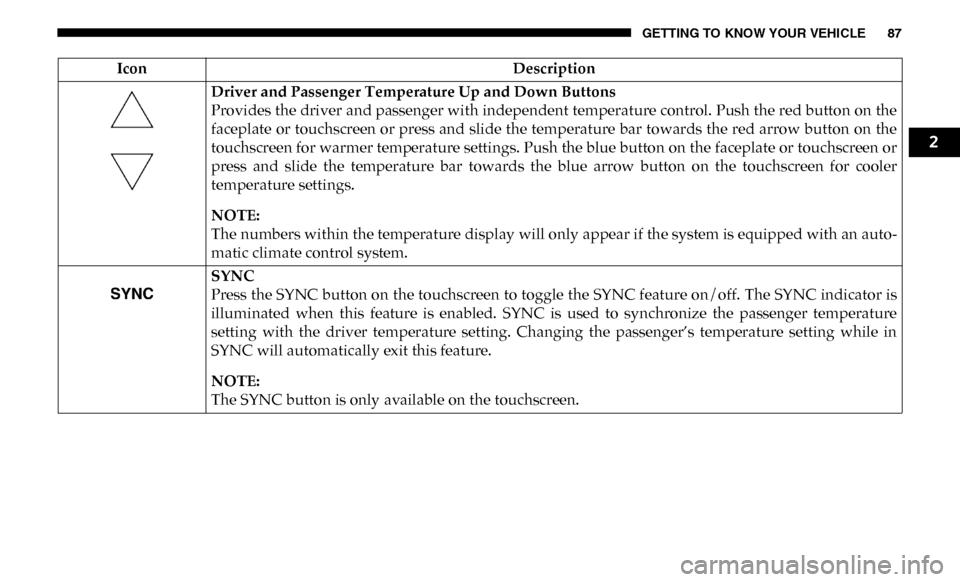
GETTING TO KNOW YOUR VEHICLE 87
Driver and Passenger Temperature Up and Down Buttons
Provides the driver and passenger with independent temperature control. Push the red button on the
faceplate or touchscreen or press and slide the temperature bar towards the red arrow button on the
touchscreen for warmer temperature settings. Push the blue button on the faceplate or touchscreen or
press and slide the temperature bar towards the blue arrow button on the touchscreen for cooler
temperature settings.
NOTE:
The numbers within the temperature display will only appear if the system is equipped with an auto-
matic climate control system.
SYNC
Press the SYNC button on the touchscreen to toggle the SYNC feature on/off. The SYNC indicator is
illuminated when this feature is enabled. SYNC is used to synchronize the passenger temperature
setting with the driver temperature setting. Changing the passenger’s temperature setting while in
SYNC will automatically exit this feature.
NOTE:
The SYNC button is only available on the touchscreen.
Icon
Description
2
Page 106 of 696

104 GETTING TO KNOW YOUR VEHICLE
Bed Step (Extended)
To stow the bed step back under the tailgate, push the bed
step forward with your foot until the bed step is retracted by
the spring load.
GARAGE DOOR OPENER — IF EQUIPPED
HomeLink replaces up to three hand-held transmitters that
operate devices such as garage door openers, motorized
gates, lighting or home security systems. The HomeLink unit
is powered by your vehicles 12 Volt battery.
The HomeLink buttons that are located on the sun visor
designate the three different HomeLink channels.
HomeLink Buttons
NOTE:
HomeLink is disabled when the Vehicle Security Alarm is
active.
WARNING!
Do not attempt to stow the bed step with your hands.
The low clearance space between the bed step and the
rear bumper as the bed step returns to the stowed
position could result in injury to your hands or fingers.
Page 122 of 696

120 GETTING TO KNOW YOUR VEHICLE
Unfolding The Load Floor/Crew Cab
1. Lift the 60/40 seat cushion(s) to the upward position.Load Floor Legs In Stowed Position 2. Unfold both the legs using the straps.
Load Floor Legs In Opened Position
3. Lift the front panel until the load floor unfolds into posi -
tion.
Page 128 of 696

126 GETTING TO KNOW YOUR VEHICLE
Power Inverter — If Equipped
If equipped, a 115 Volt (400 Watts Maximum) inverter may
be located inside the center console towards the right hand
side, just under the Wireless Charging Pad (if equipped).
This inverter can power cellular phones, electronics andother low power devices requiring power up to 400 Watts.
Certain high-end video game consoles exceed this power
limit, as will most power tools.
Center Console Power Inverter Outlet
There is also a second 115 Volt (400 Watts Maximum) power
inverter located on the rear of the center console. This
inverter can power cellular phones, electronics and other low
power devices requiring power up to 400 Watts. Certain
high-end video game consoles exceed this power limit, as
will most power tools.
CAUTION!
• Many accessories that can be plugged in draw power from the vehicle's battery, even when not in use (i.e.,
cellular phones, etc.). Eventually, if plugged in long
enough, the vehicle's battery will discharge sufficiently
to degrade battery life and/or prevent the engine from
starting.
• Accessories that draw higher power (i.e., coolers, vacuum cleaners, lights, etc.), will discharge the battery
even more quickly. Only use these intermittently and
with greater caution.
• After the use of high power draw accessories, or long periods of the vehicle not being started (with accesso -
ries still plugged in), the vehicle must be driven a suffi -
cient length of time to allow the generator to recharge
the vehicle's battery.
Page 149 of 696

GETTING TO KNOW YOUR VEHICLE 147
TRI-FOLD TONNEAU COVER — IF EQUIPPED
Your vehicle may be equipped with a Tri-Fold Tonneau
Cover which consists of different features:
• Easy Tri-Fold cover
• Tonneau fore aft locator
• Crosscar inside bed locator
• Front and rear clamps
• Stowage strap
• Locking capability
NOTE:
The Tonneau Cover can be folded up and secured at the front
of the box without removing it completely.
Tri-Fold Tonneau Cover Removal
To remove the Tonneau Cover, follow the next steps:
1. Open the tailgate to gain access to the rear pair ofTonneau Cover clamps located on the underside of the
cover (left and right side).
Clamped Position
NOTE:
If clamp wire is damaged replace immediately.
2
Page 150 of 696

148 GETTING TO KNOW YOUR VEHICLE
2. Pull both clamp handles down to release the TonneauCover’s rear panel.
Released Position
3. From the released position, send the clamps to the Stowed Position by pushing from the yellow bumper up.
Listen for a “clicking” sound to confirm the clamp has
been properly stowed. Stowed Position
CAUTION!
Make sure the Tonneau Cover clamp and clamp wire are
in the proper stowed position. If the clamp and clamp
wire are not properly stowed, damage to the Tonneau
Cover material will result.
Page 154 of 696

152 GETTING TO KNOW YOUR VEHICLE
7. From the Released Position, send the clamps to theStowed Position by pushing from the yellow bumper up.
Listen for a “clicking” sound to confirm the clamp has
been properly stowed.
Stowed Position 8. Clip both stowage straps to prevent the Tonneau Cover
panels from unfolding.
Stowage Strap
9. With two people, remove the Tonneau Cover.
NOTE:
Be sure the Tonneau Cover has been folded completely
before removing.
Page 155 of 696

GETTING TO KNOW YOUR VEHICLE 153
Tri-Fold Tonneau Cover Installation
To install the Tonneau Cover follow the following steps:
1. Position the folded Tonneau Cover on the truck bed andpush the cover forward against the front of the truck bed.
The Tonneau Cover centers itself when placed on the
vehicle.
2. Pull down on the first set of clamp handles to release the clamps from the stowed position.
Stowed Position 3. Push clamp wires up and under the flange of the box (or
flange of the Ram Box rail, if equipped) to the semi
clamped position.
Semi Clamped Position
2