ECO mode Ram 3500 2020 Owner's Manual
[x] Cancel search | Manufacturer: RAM, Model Year: 2020, Model line: 3500, Model: Ram 3500 2020Pages: 568
Page 540 of 568

538MULTIMEDIA
The left-hand control is a rocker type switch with
a push button in the center. The function of the
left-hand control is different depending on
which mode you are in.
The following describes the left-hand control
operation in each mode.
RADIO OPERATION
Pushing the top of the switch will SEEK up for
the next listenable station and pushing the
bottom of the switch will SEEK down for the next
listenable station.
The button located in the center of the left-hand
control will tune to the next preset station that
you have programmed in the radio preset
button.
MEDIA MODE
Pushing the top of the switch once will go to the
next track on the selected media (AUX/USB/
Bluetooth®). Pushing the bottom of the switch
once goes to the beginning of the current track,
or to the beginning of the previous track if it is
within eight seconds after the current track
begins to play.
IPOD®/USB/MP3 CONTROL — IF EQUIPPED
Located on the center stack, just below the
instrument panel, is the main media hub. There
are four total USB Ports: Two Mini-USBs (Type C)
and two Standard USBs (Type A). There is also
an AUX Port located in the middle of the USB
Ports.
Plugging in a smartphone device to a USB Port
may activate Android Auto™ or Apple CarPlay®
features, if equipped. For further information,
refer to “Android Auto™” or “Apple CarPlay®” in
the Owner’s Manual Supplement.
NOTE:
Two devices can be plugged in at the same time
and both ports will provide charging capabili -
ties. Only one port can transfer data to the
system at a time. A pop-up will appear and allow
you to select the device transferring data.
For example, if a device is plugged into the Type
A USB port and another device is plugged into
the Type C USB port, a message will appear and
allow you to select which device to use.
Center Stack USB/AUX Media Hub
A third and fourth USB Ports are located behind
the center console, above the power inverter.
One is a charge only port, and can only charge
USB devices. The other USB Port allows you to
play music from iPod®/MP3 players or USB
devices through your vehicle’s sound system.
1 — Standard USB Type A Port #1
2 — AUX Port
3 — Standard USB Type A Port #2
20_DJD2_OM_EN_USC_t.book Page 538
Page 554 of 568
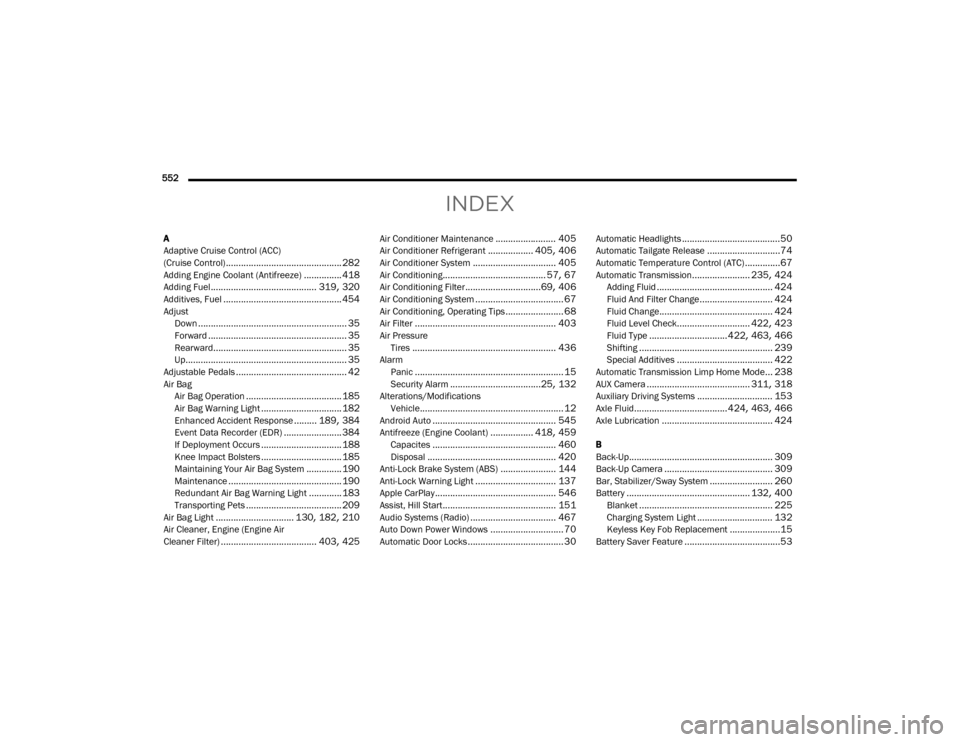
552
INDEX
A
Adaptive Cruise Control (ACC)
(Cruise Control)
.............................................. 282Adding Engine Coolant (Antifreeze)............... 418Adding Fuel.......................................... 319, 320Additives, Fuel............................................... 454AdjustDown........................................................... 35Forward....................................................... 35Rearward..................................................... 35Up................................................................ 35Adjustable Pedals............................................ 42Air BagAir Bag Operation...................................... 185Air Bag Warning Light................................ 182Enhanced Accident Response......... 189, 384Event Data Recorder (EDR)....................... 384If Deployment Occurs................................ 188Knee Impact Bolsters................................ 185Maintaining Your Air Bag System.............. 190Maintenance............................................. 190Redundant Air Bag Warning Light.............183Transporting Pets...................................... 209Air Bag Light............................... 130, 182, 210Air Cleaner, Engine (Engine Air
Cleaner Filter)...................................... 403, 425
Air Conditioner Maintenance........................ 405Air Conditioner Refrigerant.................. 405, 406Air Conditioner System................................. 405Air Conditioning......................................... 57, 67Air Conditioning Filter..............................69, 406Air Conditioning System................................... 67Air Conditioning, Operating Tips....................... 68Air Filter........................................................ 403Air PressureTires......................................................... 436AlarmPanic........................................................... 15Security Alarm....................................25, 132Alterations/ModificationsVehicle......................................................... 12Android Auto................................................. 545Antifreeze (Engine Coolant)................. 418, 459Capacites................................................. 460Disposal................................................... 420Anti-Lock Brake System (ABS)...................... 144Anti-Lock Warning Light................................ 137Apple CarPlay................................................ 546Assist, Hill Start............................................. 151Audio Systems (Radio).................................. 467Auto Down Power Windows............................. 70Automatic Door Locks...................................... 30
Automatic Headlights.......................................50Automatic Tailgate Release.............................74Automatic Temperature Control (ATC)..............67Automatic Transmission....................... 235, 424Adding Fluid.............................................. 424Fluid And Filter Change............................. 424Fluid Change............................................. 424Fluid Level Check............................. 422, 423Fluid Type............................... 422, 463, 466Shifting..................................................... 239Special Additives...................................... 422Automatic Transmission Limp Home Mode... 238AUX Camera......................................... 311, 318Auxiliary Driving Systems.............................. 153Axle Fluid.....................................424, 463, 466Axle Lubrication............................................ 424
B
Back-Up......................................................... 309Back-Up Camera........................................... 309Bar, Stabilizer/Sway System......................... 260Battery................................................. 132, 400Blanket..................................................... 225Charging System Light.............................. 132Keyless Key Fob Replacement....................15Battery Saver Feature......................................53
20_DJD2_OM_EN_USC_t.book Page 552
Page 568 of 568

RAM 2500/3500
2020 OWNER’S MANUAL
20_DJD2_OM_EN_USC
SECOND EDITION
RAMTRUCKS.COM (U.S.) RAMTRUCK.CA (CANADA)©2020 FCA US LLC. All Rights Reserved. Tous droits réservés. Ram is a registered trademark of FCA US LLC.
Ram est une marque déposée de FCA US LLC. App Store is a registered trademark of Apple Inc. Google Play Store is a registered trademark of Google.
2020 RAM 2500/3500
DOWNLOAD A FREE ELECTRONIC COPY OF THE MOST UP-TO-DATE OWNER’S MANUAL, UCONNECT AND WARRANTY BOOKLET
OWNERS.MOPAR.CA CANADAMOPAR.COM/OM
U.S.
Whether it is providing information about specific product features, taking a tour through your
vehicle’s heritage, knowing what steps to take following an accident or scheduling your next
appointment, we know you will find the app an important extension of your Ram vehicle.
Simply download the app, select your make and model and enjoy the ride. To get this app, go directly to the App
Store
® or Google Play® Store and enter the search keyword “ram toolbox” (U.S. residents only).
`