radio Ram ProMaster 2018 Owner's Manual
[x] Cancel search | Manufacturer: RAM, Model Year: 2018, Model line: ProMaster, Model: Ram ProMaster 2018Pages: 204, PDF Size: 4 MB
Page 181 of 204
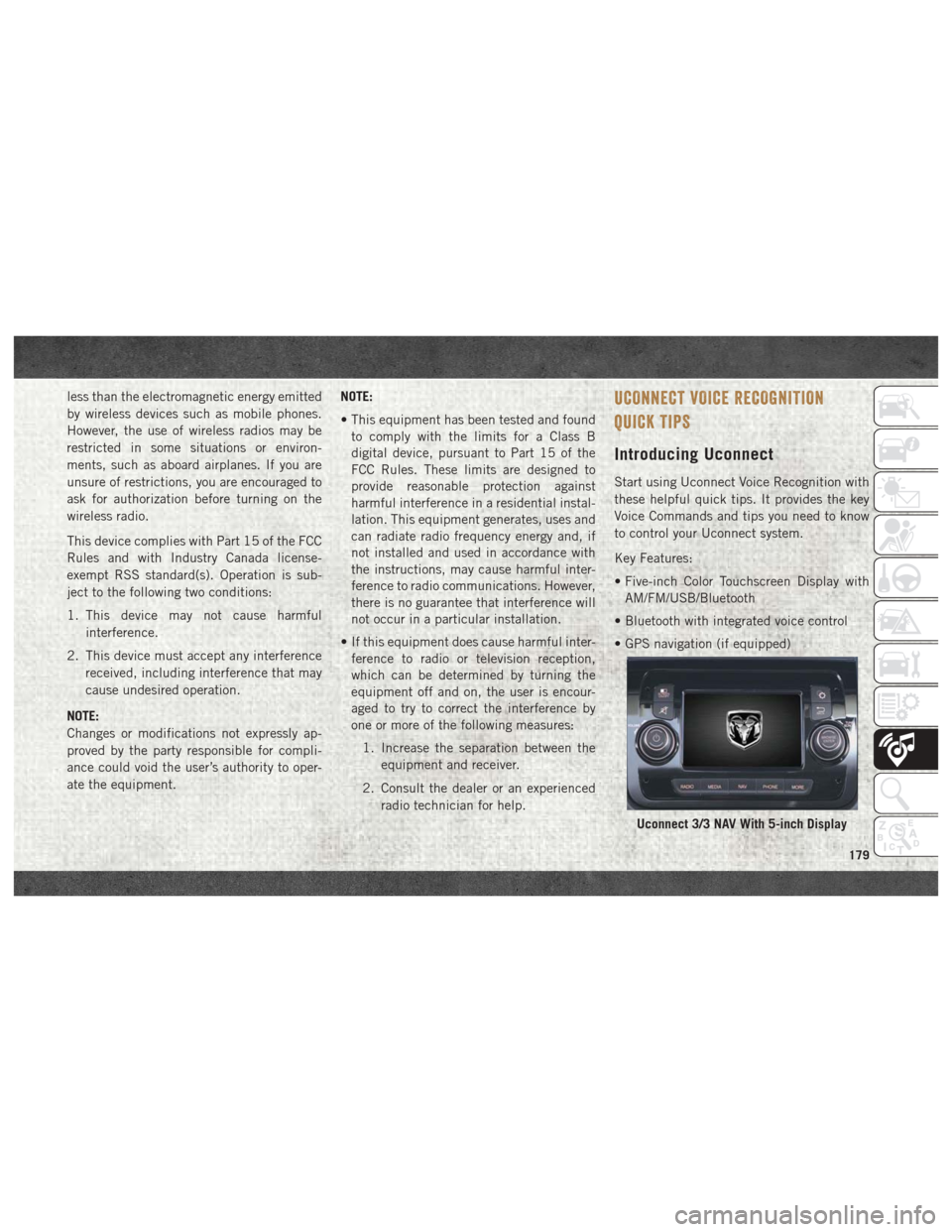
less than the electromagnetic energy emitted
by wireless devices such as mobile phones.
However, the use of wireless radios may be
restricted in some situations or environ-
ments, such as aboard airplanes. If you are
unsure of restrictions, you are encouraged to
ask for authorization before turning on the
wireless radio.
This device complies with Part 15 of the FCC
Rules and with Industry Canada license-
exempt RSS standard(s). Operation is sub-
ject to the following two conditions:
1. This device may not cause harmfulinterference.
2. This device must accept any interference received, including interference that may
cause undesired operation.
NOTE:
Changes or modifications not expressly ap-
proved by the party responsible for compli-
ance could void the user’s authority to oper-
ate the equipment. NOTE:
• This equipment has been tested and found
to comply with the limits for a Class B
digital device, pursuant to Part 15 of the
FCC Rules. These limits are designed to
provide reasonable protection against
harmful interference in a residential instal-
lation. This equipment generates, uses and
can radiate radio frequency energy and, if
not installed and used in accordance with
the instructions, may cause harmful inter-
ference to radio communications. However,
there is no guarantee that interference will
not occur in a particular installation.
• If this equipment does cause harmful inter- ference to radio or television reception,
which can be determined by turning the
equipment off and on, the user is encour-
aged to try to correct the interference by
one or more of the following measures:
1. Increase the separation between the equipment and receiver.
2. Consult the dealer or an experienced radio technician for help.UCONNECT VOICE RECOGNITION
QUICK TIPS
Introducing Uconnect
Start using Uconnect Voice Recognition with
these helpful quick tips. It provides the key
Voice Commands and tips you need to know
to control your Uconnect system.
Key Features:
• Five-inch Color Touchscreen Display withAM/FM/USB/Bluetooth
• Bluetooth with integrated voice control
• GPS navigation (if equipped)
Uconnect 3/3 NAV With 5-inch Display
179
Page 183 of 204

Uconnect VR/Phone Buttons
1 — Push To Mute
2 — Push To Initiate Or To Answer A Phone Call, Send Or Receive A Text
3 — Push To End Call
4 — Push To Begin Radio Or Media Functions
181
Page 184 of 204
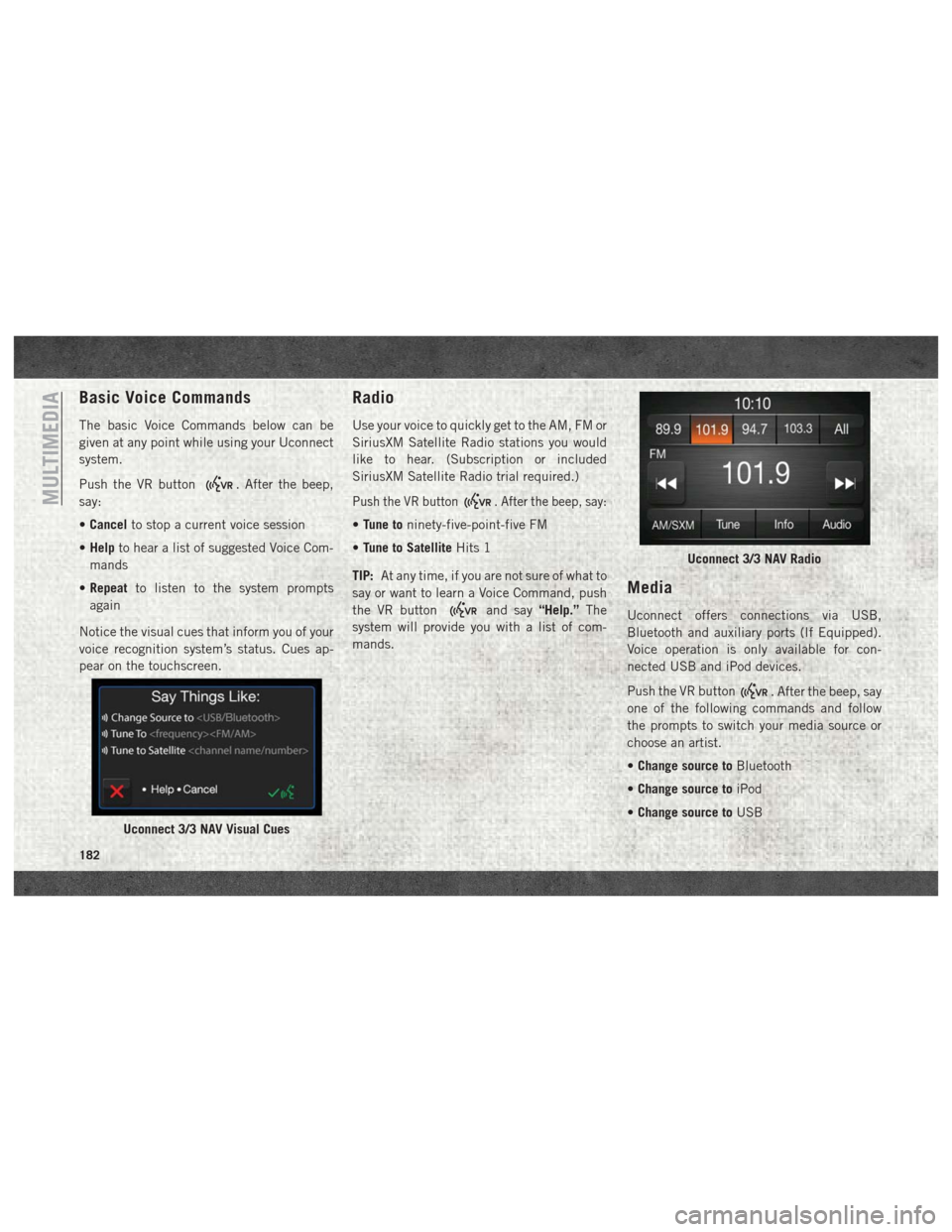
Basic Voice Commands
The basic Voice Commands below can be
given at any point while using your Uconnect
system.
Push the VR button
. After the beep,
say:
• Cancel to stop a current voice session
• Help to hear a list of suggested Voice Com-
mands
• Repeat to listen to the system prompts
again
Notice the visual cues that inform you of your
voice recognition system’s status. Cues ap-
pear on the touchscreen.
Radio
Use your voice to quickly get to the AM, FM or
SiriusXM Satellite Radio stations you would
like to hear. (Subscription or included
SiriusXM Satellite Radio trial required.)
Push the VR button. After the beep, say:
• Tune to ninety-five-point-five FM
• Tune to Satellite Hits 1
TIP: At any time, if you are not sure of what to
say or want to learn a Voice Command, push
the VR button
and say “Help.”The
system will provide you with a list of com-
mands.
Media
Uconnect offers connections via USB,
Bluetooth and auxiliary ports (If Equipped).
Voice operation is only available for con-
nected USB and iPod devices.
Push the VR button
. After the beep, say
one of the following commands and follow
the prompts to switch your media source or
choose an artist.
• Change source to Bluetooth
• Change source to iPod
• Change source to USB
Uconnect 3/3 NAV Visual Cues
Uconnect 3/3 NAV Radio
MULTIMEDIA
182
Page 186 of 204

TIP:Your mobile phone must have the full
implementation of the Message Access Pro-
file (MAP) to take advantage of this feature.
For details about MAP, visit
UconnectPhone.com. Apple iPhone iOS6 or
later supports reading incomingtext mes-
sages only.
PRE-DEFINED VOICE TEXT REPLY RESPONSES
Ye s . Stuck in traf-
fic. See you later.
No. Start without
me. I’ll be late.
Okay. Where are
you? I will be 5
45, 60> min- utes late.
Call me.
Are you there
yet?
I’ll call you later. I need direc-
tions. See you in 5
I’m on my
way. Can’t talk
right now.
I’m lost. Thanks.
NOTE:
Only use the numbering listed, otherwise the
system does not transpose the message.
Additional Information
© 2017 FCA US LLC. All rights reserved.
Mopar and Uconnect are registered trade-
marks and Mopar Owner Connect is a trade-
mark of FCA US LLC. Android is a trademark
of Google Inc. SiriusXM and all related marks
and logos are trademarks of SiriusXM Radio
Inc.
Uconnect System Support:
• U.S. residents visit DriveUconnect.com or
call: 1-877-855-8400 (24 hours a day
7 days a week)
• Canadian residents visit DriveUconnect.ca or call: 1-800-465-2001 (English) or
1-800-387-9983 (French)
MULTIMEDIA
184
Page 190 of 204

mediately inform the National High-
way Traffic Safety Administration
(NHTSA) in addition to notifying FCA
US LLC.
If NHTSA receives similar complaints,
it may open an investigation, and if it
finds that a safety defect exists in a
group of vehicles, it may order a recall
and remedy campaign. However,
NHTSA cannot become involved in in-
dividual problems between you, your
authorized dealer or FCA US LLC.
To contact NHTSA, you may
call the Vehicle Safety Hotline
toll free at 1-888-327-4236 (TTY:
1-800-424-9153); or go to http://
www.safercar.gov; or write to: Admin-
istrator, NHTSA, 1200 New Jersey Av-
enue, SE., West Building,Washington, D.C. 20590. You can
also obtain other information about
motor vehicle safety from http://
www.safercar.gov.
In Canada
If you believe that your vehicle has a
safety defect, you should contact the
Customer Service Department imme-
diately. Canadian customers who wish
to report a safety defect to the Cana-
dian government should contact
Transport Canada, Motor Vehicle De-
fect Investigations and Recalls at
1-800-333-0510 or go to http://
www.tc.gc.ca/roadsafety/.
PUBLICATION ORDER FORMS
• You can purchase a copy of the Owner's
Manual, Navigation/Uconnect Manuals or
Warranty Booklet. United States customers
may visit the Ram Truck Contact Us page at
www.ramtrucks.com scroll to the bottom of the page and select the “Contact Us” link,
then select the “Owner’s Manual and Glove
Compartment Material” from the left
menu. You can also purchase a copy by
calling 1-866-726-4636 (U.S.) or
1-800-387-1143 (Canada).
• Replacement User Guide kits or, if you prefer, additional printed copies
of the Owner's Manual, Warranty Booklet
or Radio Manuals may be purchased
by visiting www.techauthority.com or
by calling 1-800-890-4038 (U.S.) or
1-800-387-1143 (Canada). Visa, Master
Card, American Express and Discover or-
ders are accepted.
NOTE:
• The Owner's Manual and User Guide elec- tronic files are also available on the
Chrysler, Jeep, Ram Truck, Dodge and SRT
websites.
• Click on the “Owners” tab, select “Owner And Service Manuals”, then select your
desired model year and vehicle from the
drop down lists.
CUSTOMER ASSISTANCE
188
Page 193 of 204
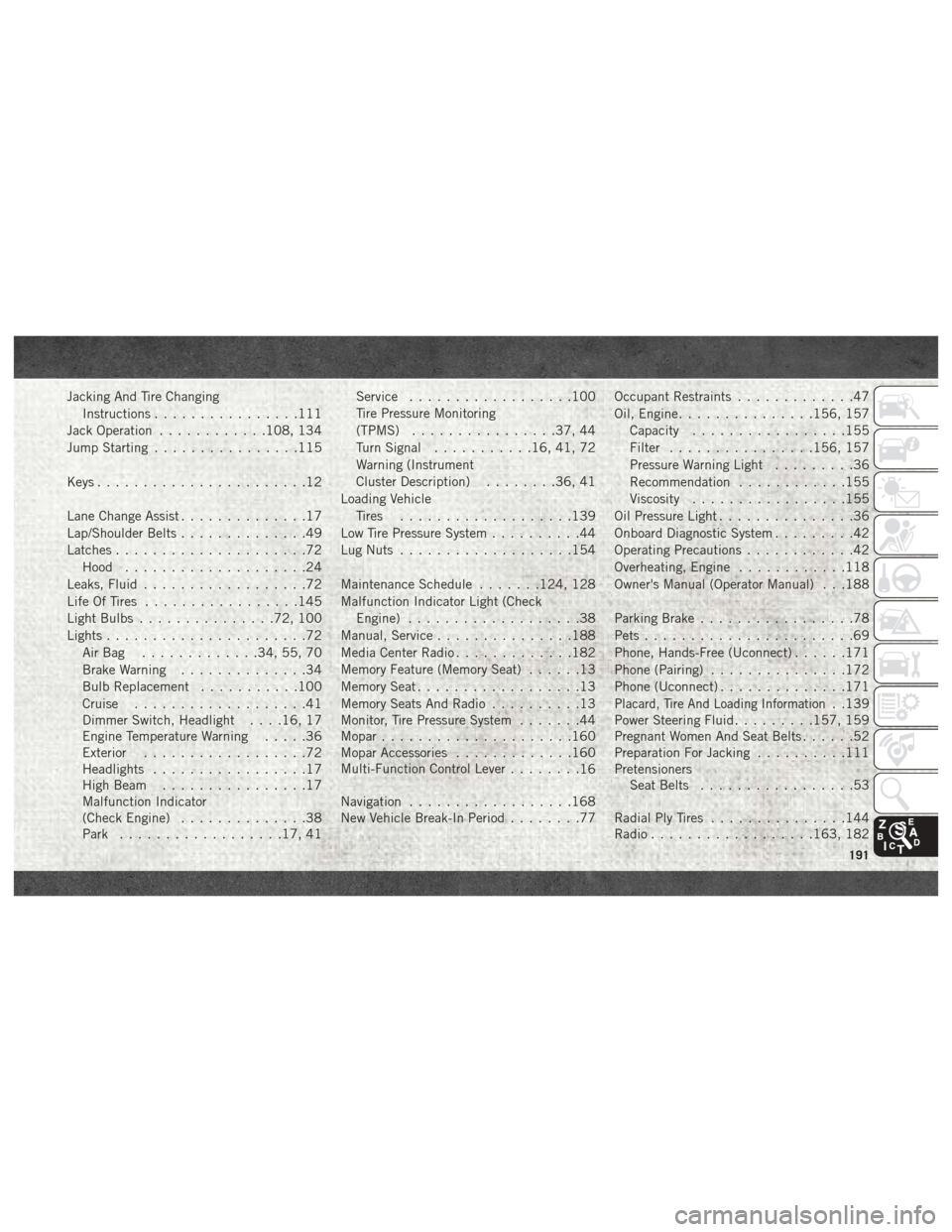
Jacking And Tire ChangingInstructions ................111
Jack Operation ............108, 134
Jump Starting ................115
Keys .......................12
Lane Change Assist ..............17
Lap/Shoulder Belts ..............49
Latches .....................72
Hood ....................24
Leaks, Fluid ..................72
Life Of Tires .................145
Light Bulbs ...............72, 100
Lights ......................72
AirBag .............34, 55, 70
Brake Warning ..............34
Bulb Replacement ...........100
Cruise ...................41
Dimmer Switch, Headlight . . . .16, 17
Engine Temperature Warning .....36
Exterior ..................72
Headlights .................17
High Beam ................17
Malfunction Indicator
(Check Engine) ..............38
Park ..................17, 41 Service
..................100
Tire Pressure Monitoring
(TPMS) ................37, 44
Turn Signal ...........16, 41, 72
Warning (Instrument
Cluster Description) ........36, 41
Loading Vehicle Tires ...................139
Low Tire Pressure System ..........44
Lug Nuts ...................154
Maintenance Schedule .......124, 128
Malfunction Indicator Light (Check Engine) ...................38
Manual, Service ...............188
Media Center Radio .............182
Memory Feature (Memory Seat) ......13
Memory Seat ..................13
Memory Seats And Radio ..........13
Monitor, Tire Pressure System .......44
Mopar .....................160
Mopar Accessories .............160
Multi-Function Control Lever ........
16
Navigation ..................168
New Vehicle Break-In Period ........77Occupant Restraints
.............47
Oil, Engine ...............156, 157
Capacity .................155
Filter ................156, 157
Pressure Warning Light .........36
Recommendation ............155
Viscosity .................155
Oil Pressure Light ...............36
Onboard Diagnostic System .........42
Operating Precautions ............42
Overheating, Engine ............118
Owner's Manual (Operator Manual) . . .188
Parking Brake .................78
Pets .......................69
Phone, Hands-Free (Uconnect) ......171
Phone (Pairing) ...............172
Phone (Uconnect) ..............171
Placard, Tire And Loading Information. .139
Power Steering Fluid .........157, 159
Pregnant Women And Seat Belts ......52
Preparation For Jacking ..........111
Pretensioners Seat Belts .................53
Radial Ply Tires ...............144
Radio ..................163, 182
191
Page 194 of 204

Presets..................166
Radio Frequency General Information ...........13
Radio Operation ...............166
Radio (Sound Systems) ..........182
Rear Camera ..................91
Rear Seat, Folding ..............13
Recreational Towing .............96
Release, Hood .................24
Reminder, Seat Belt .............48
Replacement Bulbs .............100
Replacement Tires .............145
Reporting Safety Defects .........187
Restraint, Head ................14
Restraints, Child ...............64
Roll Over Warning ...............2
Safety Checks Inside Vehicle ........70
Safety Checks Outside Vehicle .......72
Safety Defects, Reporting .........187
Safety, Exhaust Gas .............69
Safety Information, Tire ..........134
Safety Tips ...................69
Schedule, Maintenance .......124, 128
Seat Belt Adjustable Upper Shoulder Belt
Anchorage .................51 Automatic Locking Retractor (ALR) . .53
Energy Management Feature
......53
Lap/Shoulder Belt Operation ......50
Lap/Shoulder Belts ............49
Lap/Shoulder Belt Untwisting .....51
Pregnant Women .............52
Seat Belt Pretensioner .........53
Seat Belt Reminder ...........48
Seat Belt Reminder ..............48
Seat Belts .................48, 70
Adjustable Shoulder Belt ........51
Adjustable Upper Shoulder
Anchorage .................51
Child Restraint ..............64
Front Seat ............48, 49, 50
Inspection .................70
Operating Instructions .........50
Pregnant Women .............52
Pretensioners ...............53
Rear Seat .................49
Untwisting Procedure ..........51
Seats ......................13
Adjustment ................13
Easy
Entry .................13
Heated ...................13
Memory ..................13
Rear Folding ...............13 Seatback Release
............13
Tilting ...................13
Vented ...................13
Ventilated .................13
Selection Of Coolant (Antifreeze) .............156, 157
Service Assistance .............186
Service Contract ...............187
Service Manuals ...............188
Shift Lever Override .............119
Shoulder Belts .................49
Signals, Turn ...............41, 72
Snow Tires ..................147
Spare Tire ............147, 148, 149
Spark Plugs .................156
Speed Control Accel/Decel ................90
Speed Control (Cruise Control) .......89
Starting .....................74
Starting Procedures ..............74
Starting Procedures (Diesel Engines) . . .74
Steering .....................16
Column Lock ...............16
Steering Wheel Audio Controls ......170
Storage, Vehicle ................23
INDEX
192
Page 203 of 204

This guide has been prepared to help you get quickly acquainted with your new RAM brand vehicle
and to provide a convenient reference source for common questions. Howev\
er, it is not a substitute for your Owner’s Manual.
For complete operational instructions, maintenance procedures and import\
ant safety messages, please consult your Owner’s Manual, Navigation/Uconnect manuals found on the website on the back c\
over and
other Warning Labels in your vehicle.
Not all features shown in this guide may apply to your vehicle. For additional information on accessories
to help personalize your vehicle, visit www.mopar.com (U.S.), www.mopar.ca (Canada) or your local
RAM brand dealer.
DRIVING AND ALCOHOL
Drunken driving is one of the most frequent causes of collisions. Your driving ability can
be seriously impaired with blood alcohol levels far below the legal mini\
mum. If you are drinking, don’t
drive. Ride with a designated non-drinking driver, call a cab, a friend, or use public transportation.
WARNING
Driving after drinking can lead to a collision. Your perceptions are less sharp, your reflexes are slower,
and your judgment is impaired when you have been drinking. Never drink a\
nd then drive.
IMPORTANT
Get warranty and other information online – you can review and print \
or download a copy of the Owner’s Manual, Navigation/Uconnect manuals and the limited warranties provided by FCA US LLC for your
vehicle by visiting www.mopar.com (U.S.) or www.owners.mopar.ca (Canada). Click on the applicable
link in the “Popular Topics” area of the www.mopar.com (U.S.) or www.owners.mopar.ca (Canada)
homepage and follow the instructions to select the applicable year, make and model of your vehicle.
This User Guide is intended to familiarize you with the important featur\
es of your vehicle. Your Owner’s Manual, Navigation/Uconnect manuals and Warranty Booklet can be found by visiting the website on the
back cover of your User Guide. We hope you find these resources useful. U.S. residents can purchase
replacement kits by visiting www.techauthority.com and Canadian residents can purchase replacement
kits by calling 1 800 387-1143.
The driver’s primary responsibility is the safe operation of the vehicle. Driving while distracted can result in loss of vehicle control, resulting in a collision and personal injury. FCA US LLC strongly recommends that the
driver use extreme caution when using any device or feature that may tak\
e their attention off the road. Use of
any electrical devices, such as cellular telephones, computers, portable\
radios, vehicle navigation or other devices, by the driver while the vehicle is moving is dangerous and coul\
d lead to a serious collision. Texting while driving is also dangerous and should never be done while the vehic\
le is moving. If you find yourself
unable to devote your full attention to vehicle operation, pull off the \
road to a safe location and stop your
vehicle. Some states or provinces prohibit the use of cellular telephone\
s or texting while driving. It is always the driver’s responsibility to comply with all local laws.
3110991_18b_Ram_ProMaster_UG_070717.indd 27/7/17 10:05 AM