heating Ram ProMaster 2018 User Guide
[x] Cancel search | Manufacturer: RAM, Model Year: 2018, Model line: ProMaster, Model: Ram ProMaster 2018Pages: 204, PDF Size: 4 MB
Page 15 of 204
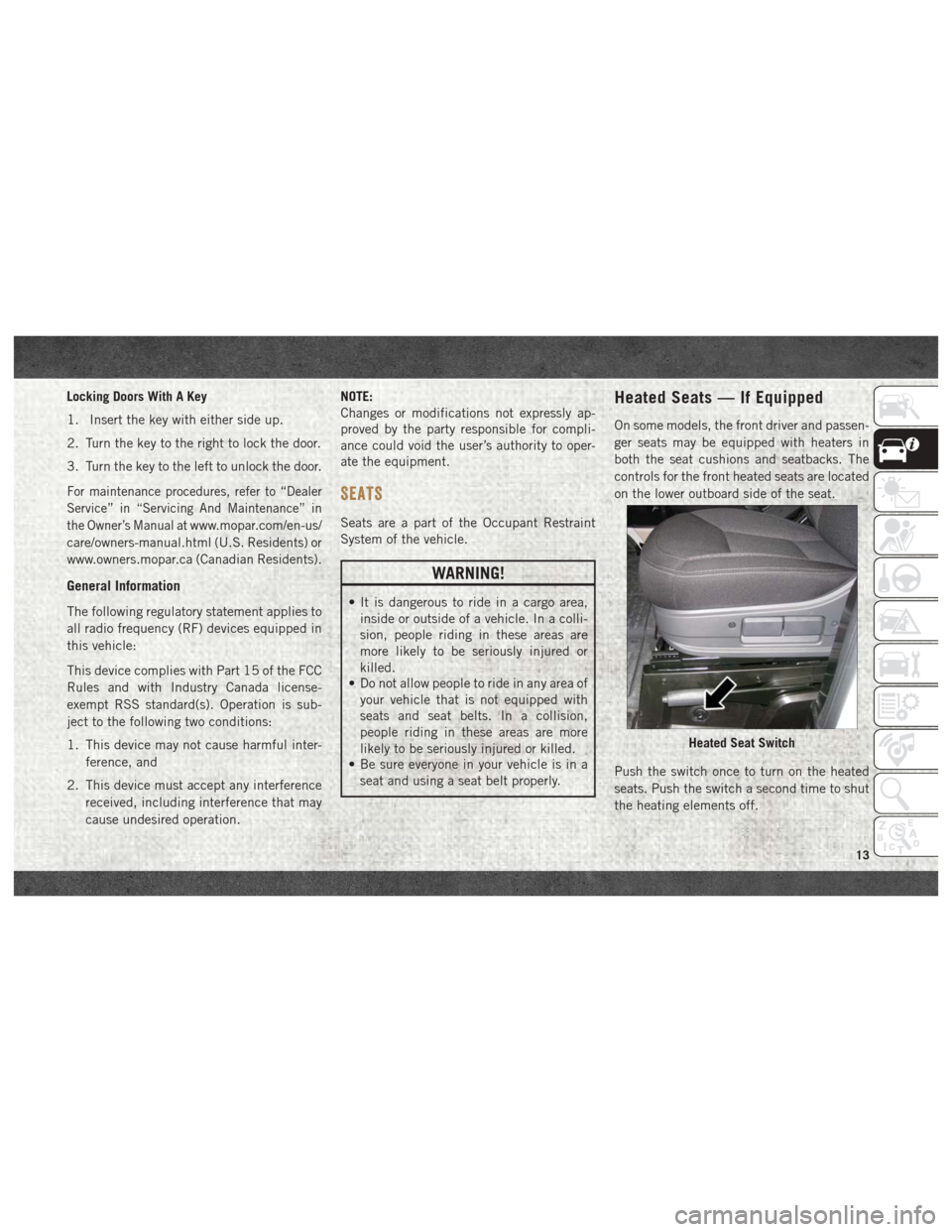
Locking Doors With A Key
1. Insert the key with either side up.
2. Turn the key to the right to lock the door.
3. Turn the key to the left to unlock the door.
For maintenance procedures, refer to “Dealer
Service” in “Servicing And Maintenance” in
the Owner’s Manual at
www.mopar.com/en-us/
care/owners-manual.html (U.S. Residents) or
www.owners.mopar.ca (Canadian Residents).
General Information
The following regulatory statement applies to
all radio frequency (RF) devices equipped in
this vehicle:
This device complies with Part 15 of the FCC
Rules and with Industry Canada license-
exempt RSS standard(s). Operation is sub-
ject to the following two conditions:
1. This device may not cause harmful inter- ference, and
2. This device must accept any interference received, including interference that may
cause undesired operation. NOTE:
Changes or modifications not expressly ap-
proved by the party responsible for compli-
ance could void the user’s authority to oper-
ate the equipment.
SEATS
Seats are a part of the Occupant Restraint
System of the vehicle.
WARNING!
• It is dangerous to ride in a cargo area,
inside or outside of a vehicle. In a colli-
sion, people riding in these areas are
more likely to be seriously injured or
killed.
• Do not allow people to ride in any area of
your vehicle that is not equipped with
seats and seat belts. In a collision,
people riding in these areas are more
likely to be seriously injured or killed.
• Be sure everyone in your vehicle is in a
seat and using a seat belt properly.
Heated Seats — If Equipped
On some models, the front driver and passen-
ger seats may be equipped with heaters in
both the seat cushions and seatbacks. The
controls for the front heated seats are located
on the lower outboard side of the seat.
Push the switch once to turn on the heated
seats. Push the switch a second time to shut
the heating elements off.
Heated Seat Switch
13
Page 24 of 204
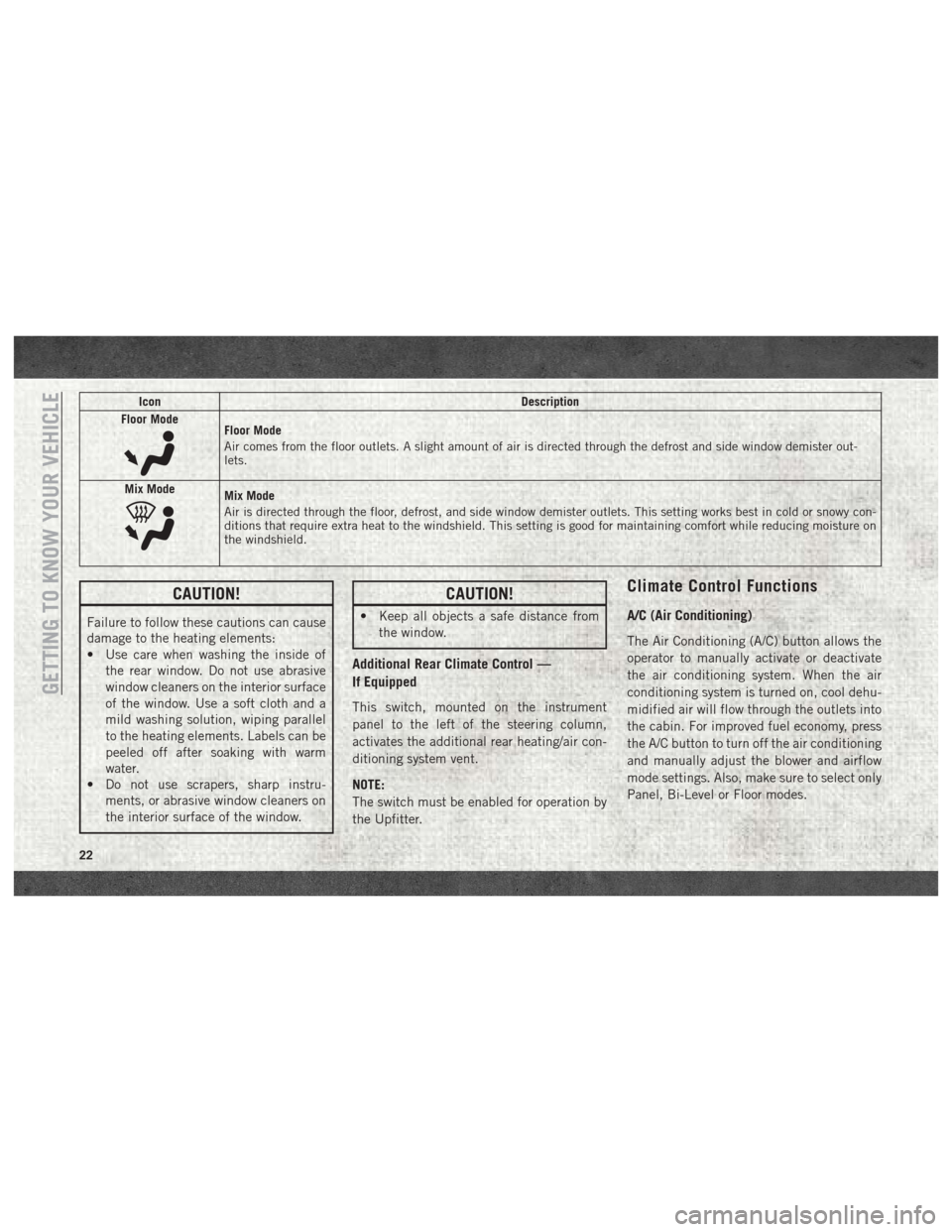
IconDescription
Floor Mode
Floor Mode
Air comes from the floor outlets. A slight amount of air is directed through the defrost and side window demister out-
lets.
Mix Mode
Mix Mode
Air is directed through the floor, defrost, and side window demister outlets. This setting works best in cold or snowy con-
ditions that require extra heat to the windshield. This setting is good for maintaining comfort while reducing moisture on
the windshield.
CAUTION!
Failure to follow these cautions can cause
damage to the heating elements:
• Use care when washing the inside of the rear window. Do not use abrasive
window cleaners on the interior surface
of the window. Use a soft cloth and a
mild washing solution, wiping parallel
to the heating elements. Labels can be
peeled off after soaking with warm
water.
• Do not use scrapers, sharp instru-
ments, or abrasive window cleaners on
the interior surface of the window.
CAUTION!
• Keep all objects a safe distance fromthe window.
Additional Rear Climate Control —
If Equipped
This switch, mounted on the instrument
panel to the left of the steering column,
activates the additional rear heating/air con-
ditioning system vent.
NOTE:
The switch must be enabled for operation by
the Upfitter.
Climate Control Functions
A/C (Air Conditioning)
The Air Conditioning (A/C) button allows the
operator to manually activate or deactivate
the air conditioning system. When the air
conditioning system is turned on, cool dehu-
midified air will flow through the outlets into
the cabin. For improved fuel economy, press
the A/C button to turn off the air conditioning
and manually adjust the blower and airflow
mode settings. Also, make sure to select only
Panel, Bi-Level or Floor modes.
GETTING TO KNOW YOUR VEHICLE
22
Page 25 of 204
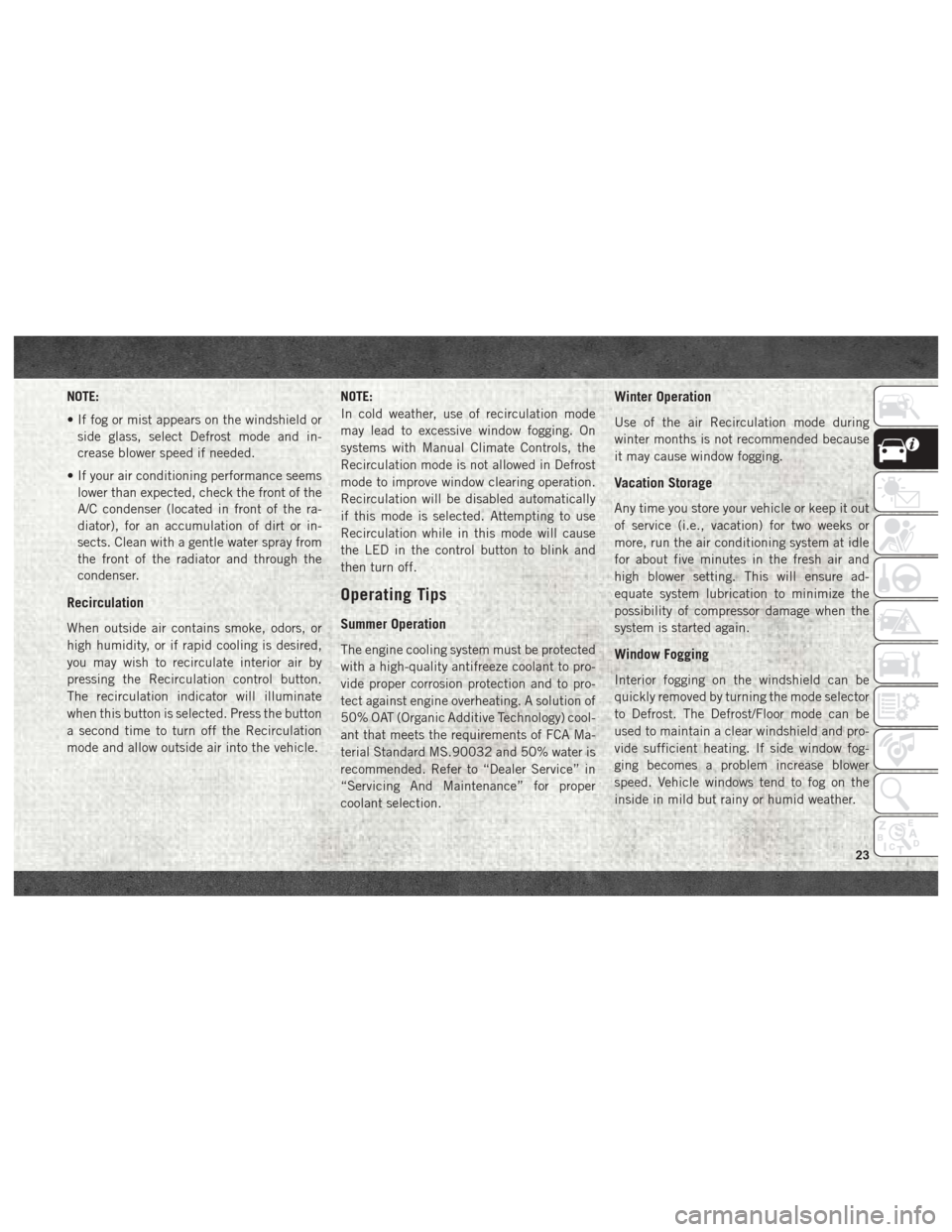
NOTE:
• If fog or mist appears on the windshield orside glass, select Defrost mode and in-
crease blower speed if needed.
• If your air conditioning performance seems lower than expected, check the front of the
A/C condenser (located in front of the ra-
diator), for an accumulation of dirt or in-
sects. Clean with a gentle water spray from
the front of the radiator and through the
condenser.
Recirculation
When outside air contains smoke, odors, or
high humidity, or if rapid cooling is desired,
you may wish to recirculate interior air by
pressing the Recirculation control button.
The recirculation indicator will illuminate
when this button is selected. Press the button
a second time to turn off the Recirculation
mode and allow outside air into the vehicle. NOTE:
In cold weather, use of recirculation mode
may lead to excessive window fogging. On
systems with Manual Climate Controls, the
Recirculation mode is not allowed in Defrost
mode to improve window clearing operation.
Recirculation will be disabled automatically
if this mode is selected. Attempting to use
Recirculation while in this mode will cause
the LED in the control button to blink and
then turn off.
Operating Tips
Summer Operation
The engine cooling system must be protected
with a high-quality antifreeze coolant to pro-
vide proper corrosion protection and to pro-
tect against engine overheating. A solution of
50% OAT (Organic Additive Technology) cool-
ant that meets the requirements of FCA Ma-
terial Standard MS.90032 and 50% water is
recommended. Refer to “Dealer Service” in
“Servicing And Maintenance” for proper
coolant selection.
Winter Operation
Use of the air Recirculation mode during
winter months is not recommended because
it may cause window fogging.
Vacation Storage
Any time you store your vehicle or keep it out
of service (i.e., vacation) for two weeks or
more, run the air conditioning system at idle
for about five minutes in the fresh air and
high blower setting. This will ensure ad-
equate system lubrication to minimize the
possibility of compressor damage when the
system is started again.
Window Fogging
Interior fogging on the windshield can be
quickly removed by turning the mode selector
to Defrost. The Defrost/Floor mode can be
used to maintain a clear windshield and pro-
vide sufficient heating. If side window fog-
ging becomes a problem increase blower
speed. Vehicle windows tend to fog on the
inside in mild but rainy or humid weather.
23
Page 72 of 204

WARNING!
• If you are required to drive with thetrunk/liftgate/rear doors open, make sure
that all windows are closed and the cli-
mate control BLOWER switch is set at
high speed. DO NOT use the recircula-
tion mode.
• If it is necessary to sit in a parked vehicle
with the engine running, adjust your
heating or cooling controls to force out-
side air into the vehicle. Set the blower
at high speed.
The best protection against carbon monoxide
entry into the vehicle body is a properly
maintained engine exhaust system.
Whenever a change is noticed in the sound of
the exhaust system, when exhaust fumes can
be detected inside the vehicle, or when the
underside or rear of the vehicle is damaged,
have a competent mechanic inspect the com-
plete exhaust system and adjacent body ar-
eas for broken, damaged, deteriorated, or
mispositioned parts. Open seams or loose
connections could permit exhaust fumes to
seep into the passenger compartment. In addition, inspect the exhaust system each
time the vehicle is raised for lubrication or oil
change. Replace as required.
Safety Checks You Should Make
Inside The Vehicle
Seat Belts
Inspect the seat belt system periodically,
checking for cuts, frays, and loose parts.
Damaged parts must be replaced immedi-
ately. Do not disassemble or modify the sys-
tem.
Front seat belt assemblies must be replaced
after a collision. Rear seat belt assemblies
must be replaced after a collision if they have
been damaged (i.e., bent retractor, torn web-
bing, etc.). If there is any question regarding
seat belt or retractor condition, replace the
seat belt.
Air Bag Warning Light
The Air Bag warning lightwill turn on for
four to eight seconds as a bulb check when
the ignition switch is first turned to ON/RUN.
If the light is either not on during starting, stays on, or turns on while driving, have the
system inspected at your authorized dealer as
soon as possible. After the bulb check, this
light will illuminate with a single chime when
a fault with the Air Bag System has been
detected. It will stay on until the fault is
cleared. If the light comes on intermittently
or remains on while driving, have your autho-
rized dealer service the vehicle immediately.
Refer to “Occupant Restraint Systems” in
“Safety” for further information.
Defroster
Check operation by selecting the defrost
mode and place the blower control on high
speed. You should be able to feel the air
directed against the windshield. See your
authorized dealer for service if your defroster
is inoperable.
Floor Mat Safety Information
Always use floor mats designed to fit your
vehicle. Only use a floor mat that does not
interfere with the operation of the accelera-
tor, brake or clutch pedals. Only use a floor
mat that is securely attached using the floor
SAFETY
70
Page 76 of 204
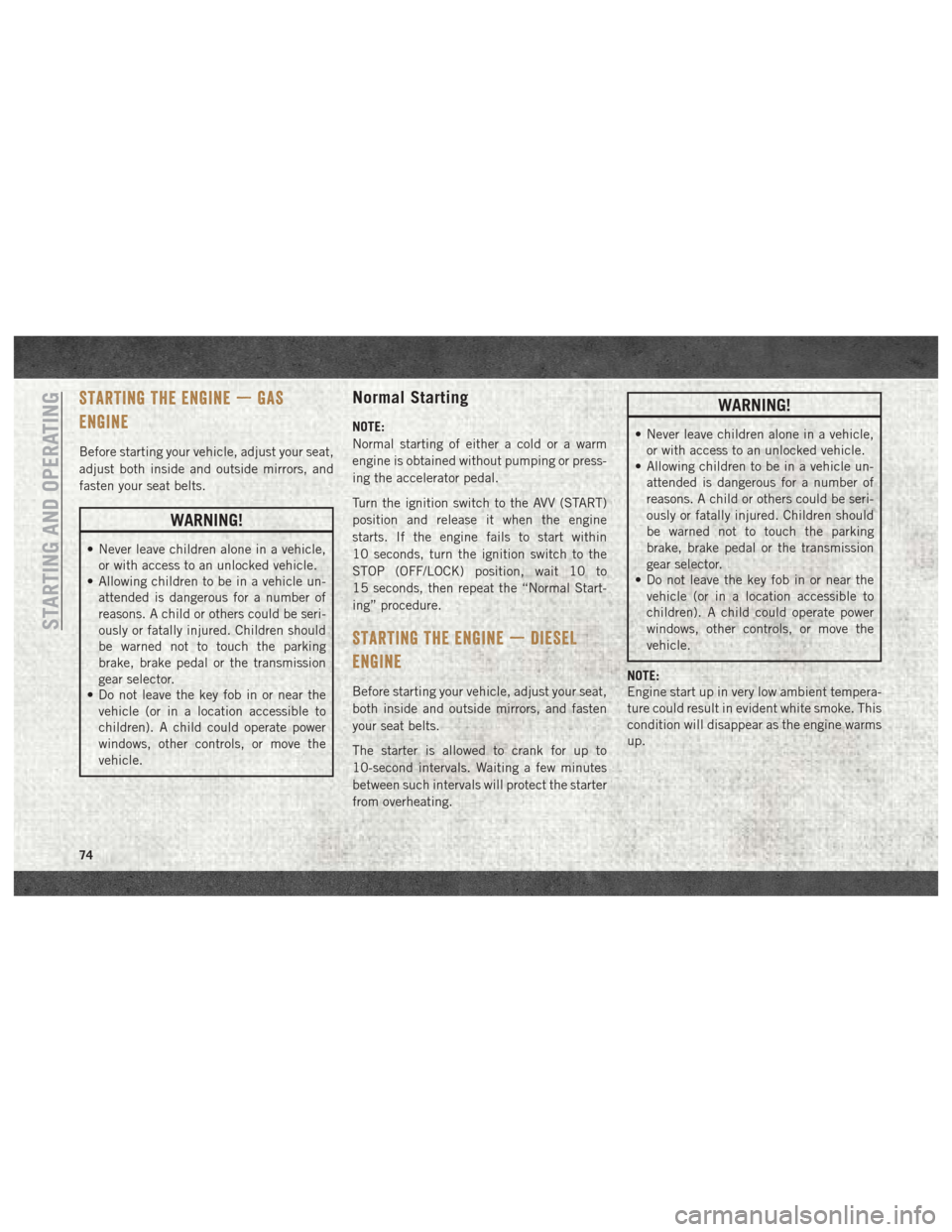
STARTING THE ENGINE — GAS
ENGINE
Before starting your vehicle, adjust your seat,
adjust both inside and outside mirrors, and
fasten your seat belts.
WARNING!
• Never leave children alone in a vehicle,or with access to an unlocked vehicle.
• Allowing children to be in a vehicle un-
attended is dangerous for a number of
reasons. A child or others could be seri-
ously or fatally injured. Children should
be warned not to touch the parking
brake, brake pedal or the transmission
gear selector.
• Do not leave the key fob in or near the
vehicle (or in a location accessible to
children). A child could operate power
windows, other controls, or move the
vehicle.
Normal Starting
NOTE:
Normal starting of either a cold or a warm
engine is obtained without pumping or press-
ing the accelerator pedal.
Turn the ignition switch to the AVV (START)
position and release it when the engine
starts. If the engine fails to start within
10 seconds, turn the ignition switch to the
STOP (OFF/LOCK) position, wait 10 to
15 seconds, then repeat the “Normal Start-
ing” procedure.
STARTING THE ENGINE — DIESEL
ENGINE
Before starting your vehicle, adjust your seat,
both inside and outside mirrors, and fasten
your seat belts.
The starter is allowed to crank for up to
10-second intervals. Waiting a few minutes
between such intervals will protect the starter
from overheating.
WARNING!
• Never leave children alone in a vehicle,or with access to an unlocked vehicle.
• Allowing children to be in a vehicle un-
attended is dangerous for a number of
reasons. A child or others could be seri-
ously or fatally injured. Children should
be warned not to touch the parking
brake, brake pedal or the transmission
gear selector.
• Do not leave the key fob in or near the
vehicle (or in a location accessible to
children). A child could operate power
windows, other controls, or move the
vehicle.
NOTE:
Engine start up in very low ambient tempera-
ture could result in evident white smoke. This
condition will disappear as the engine warms
up.
STARTING AND OPERATING
74
Page 78 of 204
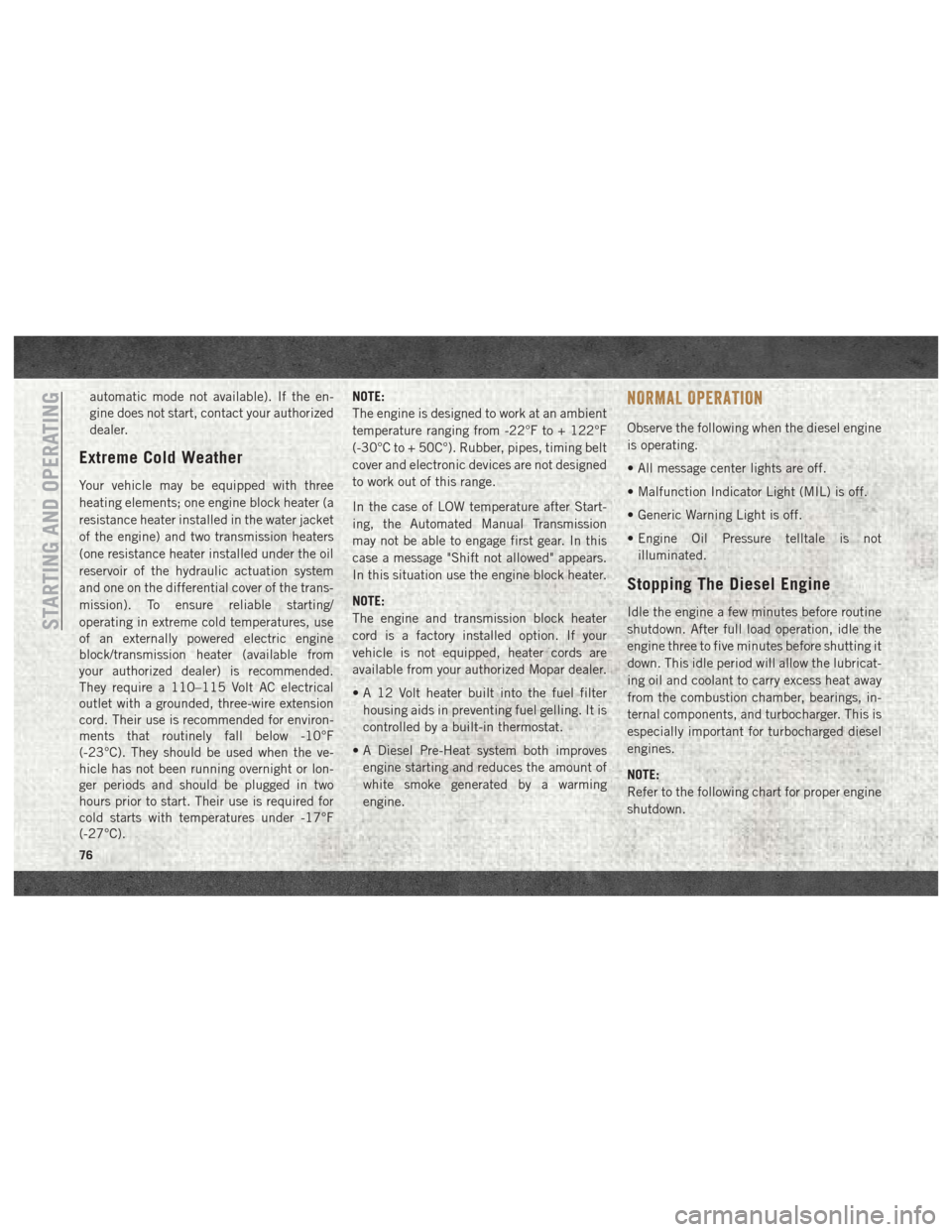
automatic mode not available). If the en-
gine does not start, contact your authorized
dealer.
Extreme Cold Weather
Your vehicle may be equipped with three
heating elements; one engine block heater (a
resistance heater installed in the water jacket
of the engine) and two transmission heaters
(one resistance heater installed under the oil
reservoir of the hydraulic actuation system
and one on the differential cover of the trans-
mission). To ensure reliable starting/
operating in extreme cold temperatures, use
of an externally powered electric engine
block/transmission heater (available from
your authorized dealer) is recommended.
They require a 110–115 Volt AC electrical
outlet with a grounded, three-wire extension
cord. Their use is recommended for environ-
ments that routinely fall below -10°F
(-23°C). They should be used when the ve-
hicle has not been running overnight or lon-
ger periods and should be plugged in two
hours prior to start. Their use is required for
cold starts with temperatures under -17°F
(-27°C).NOTE:
The engine is designed to work at an ambient
temperature ranging from -22°F to + 122°F
(-30°C to + 50C°). Rubber, pipes, timing belt
cover and electronic devices are not designed
to work out of this range.
In the case of LOW temperature after Start-
ing, the Automated Manual Transmission
may not be able to engage first gear. In this
case a message "Shift not allowed" appears.
In this situation use the engine block heater.
NOTE:
The engine and transmission block heater
cord is a factory installed option. If your
vehicle is not equipped, heater cords are
available from your authorized Mopar dealer.
• A 12 Volt heater built into the fuel filter
housing aids in preventing fuel gelling. It is
controlled by a built-in thermostat.
• A Diesel Pre-Heat system both improves engine starting and reduces the amount of
white smoke generated by a warming
engine.
NORMAL OPERATION
Observe the following when the diesel engine
is operating.
• All message center lights are off.
• Malfunction Indicator Light (MIL) is off.
• Generic Warning Light is off.
• Engine Oil Pressure telltale is notilluminated.
Stopping The Diesel Engine
Idle the engine a few minutes before routine
shutdown. After full load operation, idle the
engine three to five minutes before shutting it
down. This idle period will allow the lubricat-
ing oil and coolant to carry excess heat away
from the combustion chamber, bearings, in-
ternal components, and turbocharger. This is
especially important for turbocharged diesel
engines.
NOTE:
Refer to the following chart for proper engine
shutdown.STARTING AND OPERATING
76
Page 86 of 204

Manual (M) (Manual Mode)
In the MANUAL (M) position the driver is
responsible for choosing the best gear ratio to
engage, depending on driving conditions.
NOTE:
Do not press the brake and accelerator pedals
at the same time. Use only one foot to operate
the brake and accelerator.
To operate in MANUAL (M) mode:
• Press and hold the brake pedal.
• Move the gear selector to the MANUAL (M)position. The current gear will be displayed
in the instrument cluster.
• To drive, release the brake pedal and press the accelerator pedal.
• Tap the gear selector towards the (+) to engage a higher gear.
• Tap the gear selector towards the (–) posi- tion to engage a lower gear.
• The accelerator pedal need not be released during gear changes in MANUAL mode. • You can shift between DRIVE (D) and
MANUAL (M) positions at any speed, with-
out taking your foot off the accelerator
pedal.
• The system will shift down through the gears automatically (to prevent engine lug-
ging) during closed-throttle decelerations.
• The transmission will automatically down- shift to first gear when coming to a stop.
After a stop, the driver should manually
upshift (+) the transmission as the vehicle
is accelerated.
• You can start out, from a stop, in first or second gear. Tap (+) (at a stop) to select
second gear. Starting out in second gear
may be helpful in snowy or icy conditions.
• The system will ignore shift commands that would cause engine lugging or overspeed.
An audible beep will sound and a "Shift not
allowed" message will appear in the instru-
ment cluster if an inappropriate gear is
requested.
NOTE:
Avoid keeping your hand on the lever when
you are not requesting a gear shift.
When To Use TOW/HAUL Mode
When driving in hilly areas, towing a trailer,
carrying a heavy load, etc., and frequent
transmission shifting occurs, press the TOW/
HAUL switch to activate TOW/HAUL mode.
This will improve performance and reduce
the potential for transmission overheating or
failure due to excessive shifting. When oper-
ating in TOW/HAUL mode, the transmission
shift calibration is modified to accommodate
steep grades in the smoothest possible man-
ner. TOW/HAUL mode is only applicable in
the DRIVE (D) position.
Parking The Vehicle
WARNING!
You or others could be injured if you leave
the vehicle unattended without fully ap-
plying the parking brake. The parking
brake should always be applied when the
driver is not in the vehicle.
To ensure proper parking performance, it is
essential to engage MANUAL (1st) gear,
DRIVE (D) or REVERSE (R) gear while your
foot is on the brake pedal. Once MANUAL
STARTING AND OPERATING
84
Page 88 of 204

Instrument Cluster Messages
Messages will be displayed in the instrument
cluster to alert the driver when certain un-
usual conditions occur. These messages are
described below.
MESSAGEDESCRIPTION
Service Transmission When the ignition key is turned to ON/RUN/MAR, the Transmission Fault Indicator light turns on and
should go off after a few seconds.
The Transmission Fault Indicator illuminates either steady or blinking (together with this message and a buzzer) to indicate a transmission fault.
Contact your authorized dealer if the message continues to appear.
Reduce Gear Changes This message indicates that the driver is operating the transmission incorrectly.
Incorrect use (by the driver) could automatically activate a procedure for protecting the system. Contact you authorized dealer if the message continues to appear.
Manual Unavailable MANUAL (M) mode is not available, due to a fault or other condition. Use the DRIVE (D) position to op-
erate the vehicle.
Contact your authorized dealer if the message continues to appear.
Automatic Unavailable Automatic (DRIVE) mode is not available due to a fault or other condition. Use MANUAL (M) mode to
operate the vehicle.
Contact your authorized dealer if the message continues to appear.
Transmission Temperature High This message appears, together with a buzzer, when the clutch overheats.
In this situation, limit stop and go driving and gear shifts or if necessary stop the vehicle and turn the engine off to allow the clutch to cool.
If the message continues to appear, contact your authorized dealer.
To avoid clutch malfunction, do not use the accelerator to keep the vehicle at a standstill (for example
holding on a hill); the clutch could be damaged by overheating. Use the brake pedal instead and operate the accelerator only when you are ready to drive away.
STARTING AND OPERATING
86
Page 97 of 204

CAUTION!
• When DEF is spilled, clean the areaimmediately with water and use an ab-
sorbent material to soak up the spills on
the ground.
• Do not attempt to start your engine if DEF is accidentally added to the diesel
fuel tank as it can result in severe dam-
age to your engine, including but not
limited to failure of the fuel pump and
injectors.
• Never add anything other than DEF to the tank – especially any form of hydro-
carbon such as diesel fuel, fuel system
additives, gasoline, or any other
petroleum-based product. Even a very
small amount of these, less than
100 parts per million or less than 1 oz.
per 78 gallons (295 liters) will contami-
nate the entire DEF system and will
require replacement. If owners use a
container, funnel or nozzle when refilling
the tank, it should either be new or one
that is has only been used for adding
DEF. Mopar provides an attachable
nozzle with its DEF for this purpose. 3. Stop filling the DEF tank immediately
when any of the following happen:
• DEF stops flowing from the fill bottle into the DEF tank.
• DEF splashes out the filler neck.
• DEF pump nozzle automatically shuts off.
4. Reinstall cap onto DEF filler neck.
Filling The Def Tank In Cold Climates
Since DEF will begin to freeze at 12°F
(-11°C), your vehicle is equipped with an
automatic DEF heating system. This allows
the DEF injection system to operate properly
at temperatures below 12°F (-11°C). If your
vehicle is not in operation for an extended
period of time with temperatures below 12°F
(-11°C), the DEF in the tank may freeze. If
the tank is overfilled and freezes, it could be
damaged. Therefore, do not overfill the DEF
tank.
Extra care should be taken when filling with
portable containers to avoid overfilling.
TRAILER TOWING
Trailer Towing Weights (Maximum
Trailer Weight Ratings)
NOTE:
For trailer towing information (maximum
trailer weight ratings) refer to the following
website addresses:
• ramtrucks.com/en/towing_guide/
• ramtruck.ca (Canada)
• rambodybuilder.com
95
Page 120 of 204
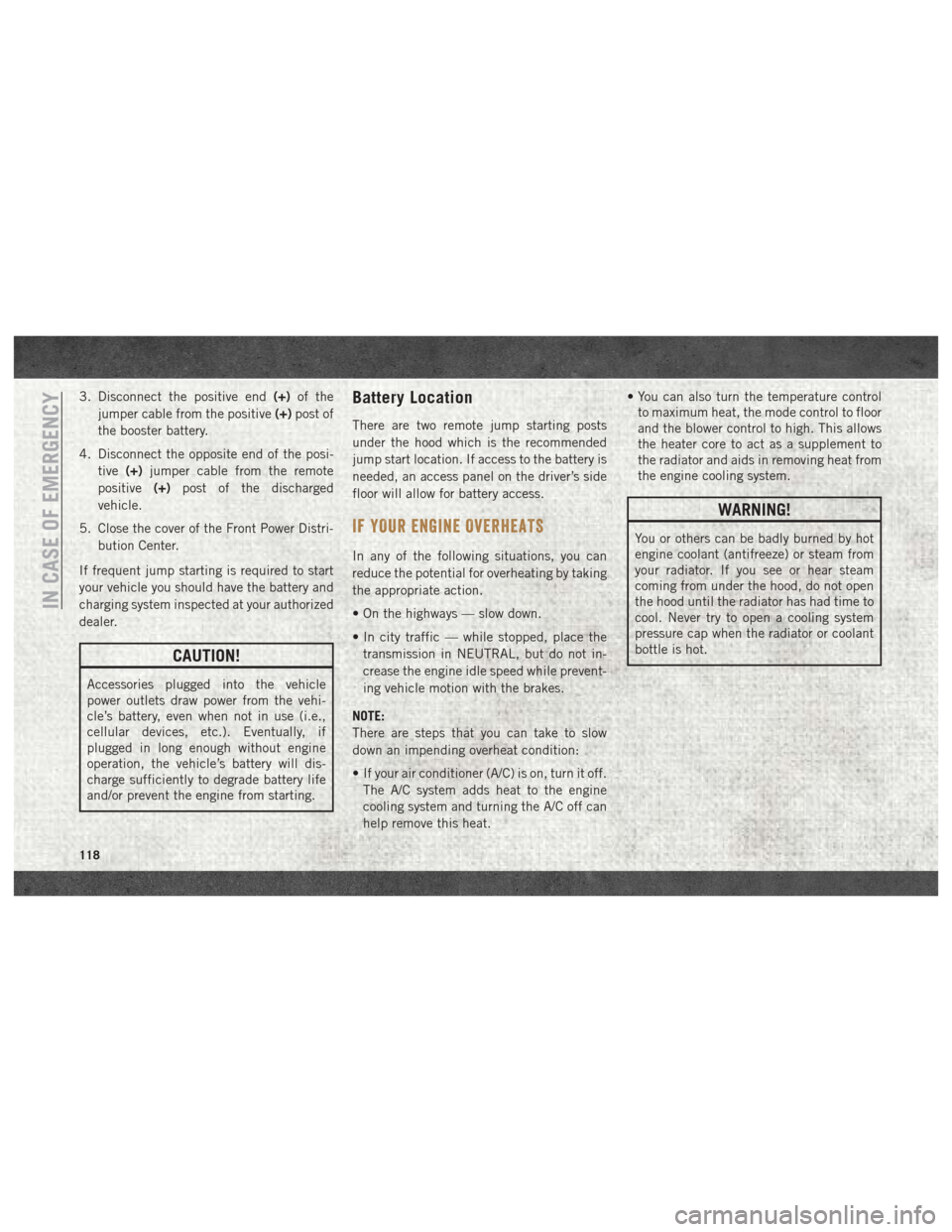
3. Disconnect the positive end(+)of the
jumper cable from the positive (+)post of
the booster battery.
4. Disconnect the opposite end of the posi- tive (+)jumper cable from the remote
positive (+)post of the discharged
vehicle.
5. Close the cover of the Front Power Distri- bution Center.
If frequent jump starting is required to start
your vehicle you should have the battery and
charging system inspected at your authorized
dealer.
CAUTION!
Accessories plugged into the vehicle
power outlets draw power from the vehi-
cle’s battery, even when not in use (i.e.,
cellular devices, etc.). Eventually, if
plugged in long enough without engine
operation, the vehicle’s battery will dis-
charge sufficiently to degrade battery life
and/or prevent the engine from starting.
Battery Location
There are two remote jump starting posts
under the hood which is the recommended
jump start location. If access to the battery is
needed, an access panel on the driver’s side
floor will allow for battery access.
IF YOUR ENGINE OVERHEATS
In any of the following situations, you can
reduce the potential for overheating by taking
the appropriate action.
• On the highways — slow down.
• In city traffic — while stopped, place the transmission in NEUTRAL, but do not in-
crease the engine idle speed while prevent-
ing vehicle motion with the brakes.
NOTE:
There are steps that you can take to slow
down an impending overheat condition:
• If your air conditioner (A/C) is on, turn it off. The A/C system adds heat to the engine
cooling system and turning the A/C off can
help remove this heat. • You can also turn the temperature control
to maximum heat, the mode control to floor
and the blower control to high. This allows
the heater core to act as a supplement to
the radiator and aids in removing heat from
the engine cooling system.
WARNING!
You or others can be badly burned by hot
engine coolant (antifreeze) or steam from
your radiator. If you see or hear steam
coming from under the hood, do not open
the hood until the radiator has had time to
cool. Never try to open a cooling system
pressure cap when the radiator or coolant
bottle is hot.
IN CASE OF EMERGENCY
118