engine RENAULT KANGOO 2012 X61 / 2.G Service Manual
[x] Cancel search | Manufacturer: RENAULT, Model Year: 2012, Model line: KANGOO, Model: RENAULT KANGOO 2012 X61 / 2.GPages: 237, PDF Size: 8.62 MB
Page 103 of 237
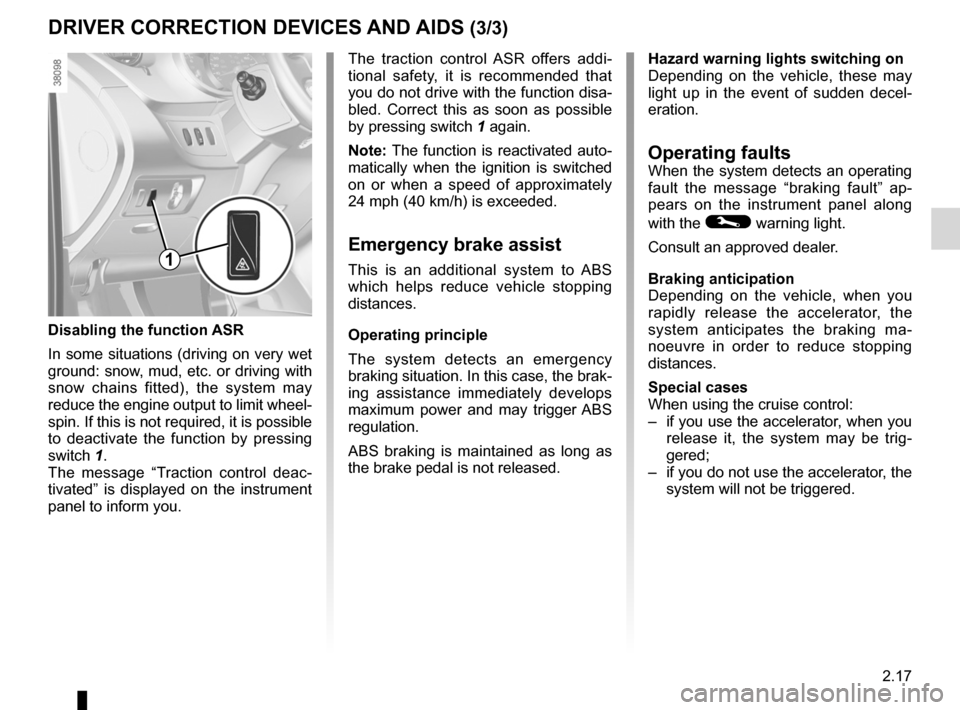
JauneNoirNoir texte
2.17
ENG_UD29758_3
Dispositifs de correction de conduite (X61 - F61 - K61 - Renault)
ENG_NU_813-11_FK61_Renault_2
Disabling the function ASR
In some situations (driving on very wet
ground: snow, mud, etc. or driving with
snow chains fitted), the system may
reduce the engine output to limit wheel -
spin. If this is not required, it is possible
to deactivate the function by pressing
switch 1.
The message “Traction control deac -
tivated” is displayed on the instrument
panel to inform you. The traction control ASR offers addi
-
tional safety, it is recommended that
you do not drive with the function disa-
bled. Correct this as soon as possible
by pressing switch 1 again.
Note: The function is reactivated auto-
matically when the ignition is switched
on or when a speed of approximately
24 mph (40 km/h) is exceeded.
Emergency brake assist
This is an additional system to ABS
which helps reduce vehicle stopping
distances.
Operating principle
The system detects an emergency
braking situation. In this case, the brak-
ing assistance immediately develops
maximum power and may trigger ABS
regulation.
ABS braking is maintained as long as
the brake pedal is not released.
DRIVER CORRECTION DEVICES AND AIDS (3/3)
Hazard warning lights switching on
Depending on the vehicle, these may
light up in the event of sudden decel -
eration.
Operating faultsWhen the system detects an operating
fault the message “braking fault” ap -
pears on the instrument panel along
with the
© warning light.
Consult an approved dealer.
braking anticipation
Depending on the vehicle, when you
rapidly release the accelerator, the
system anticipates the braking ma -
noeuvre in order to reduce stopping
distances.
Special cases
When using the cruise control:
– if you use the accelerator, when you
release it, the system may be trig -
gered;
– if you do not use the accelerator, the
system will not be triggered.
1
Page 112 of 237

2.26
ENG_UD29761_3
Aide au parking (X61 - F61 - K61 - Renault)
ENG_NU_813-11_FK61_Renault_2
Prolonged deactivation of the
system
You can deactivate the system perma-
nently by pressing and holding switch 1.
The warning light built into the switch
remains lit constantly.
The deactivated system can be re -
activated by pressing and holding the
switch again.
Temporary deactivation of
the system
(depending on vehicle)
Press switch 1 to deactivate the system.
The indicator light built into the switch
lights up to remind you that the system
is deactivated.
Pressing the switch again will reacti -
vate the system and switch off the in -
dicator light.
The system is automatically reactivated
after the ignition is switched off and the
engine restarted.
PARkING DISTANCE CONTROl (2/2)
Operating faults
When the system detects an operating
fault there will be a 3-second continu -
ous beep as a warning. Consult an ap-
proved Dealer.
1
Page 113 of 237
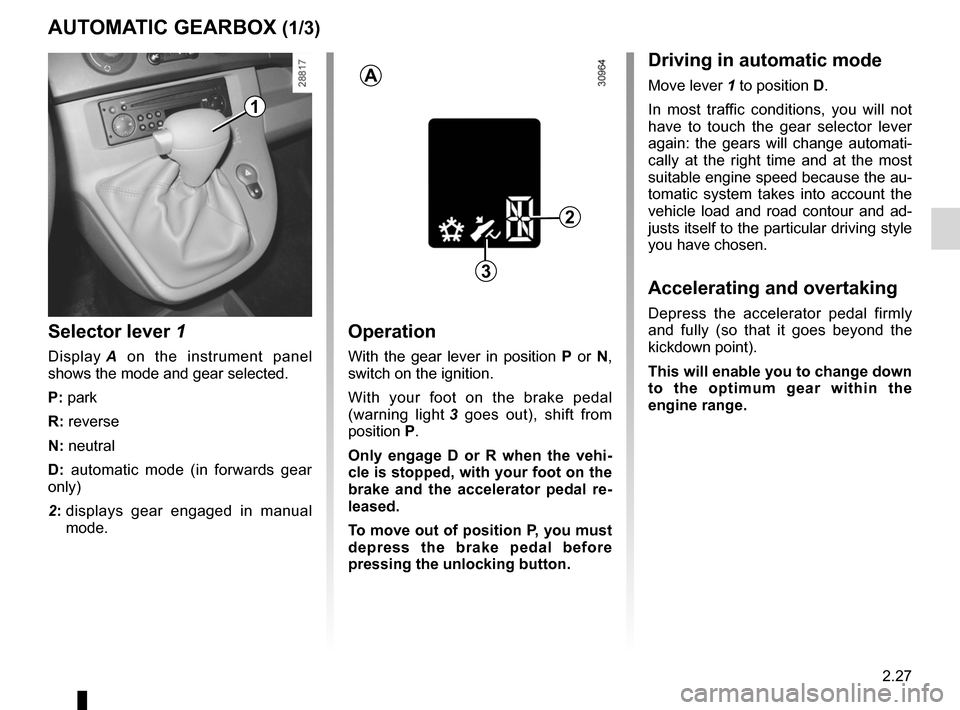
automatic gearbox (use) ....................... (up to the end of the DU)
changing gear ....................................... (up to the end of the DU)
driving ................................................... (up to the end of the DU)
automatic gearbox selector lever ..........(up to the end of the DU)
reverse gear selecting .......................................... (up to the end of the DU)
2.27
ENG_UD14843_2
Boîte automatique (X61 - Renault)
ENG_NU_813-11_FK61_Renault_2
Automatic gearbox
AUTOMATIC GEARbOx (1/3)
Selector lever 1
Display A on the instrument panel
shows the mode and gear selected.
P: park
R: reverse
N: neutral
D: automatic mode (in forwards gear
only)
2: displays gear engaged in manual
mode.
Operation
With the gear lever in position P or N,
switch on the ignition.
With your foot on the brake pedal
(warning light 3 goes out), shift from
position P.
Only engage D or R when the vehi -
cle is stopped, with your foot on the
brake and the accelerator pedal re -
leased.
To move out of position P, you must
depress the brake pedal before
pressing the unlocking button.
2
1
Driving in automatic mode
Move lever 1 to position D.
In most traffic conditions, you will not
have to touch the gear selector lever
again: the gears will change automati -
cally at the right time and at the most
suitable engine speed because the au-
tomatic system takes into account the
vehicle load and road contour and ad-
justs itself to the particular driving style
you have chosen.
Accelerating and overtaking
Depress the accelerator pedal firmly
and fully (so that it goes beyond the
kickdown point).
This will enable you to change down
to the optimum gear within the
engine range.
A
3
Page 114 of 237
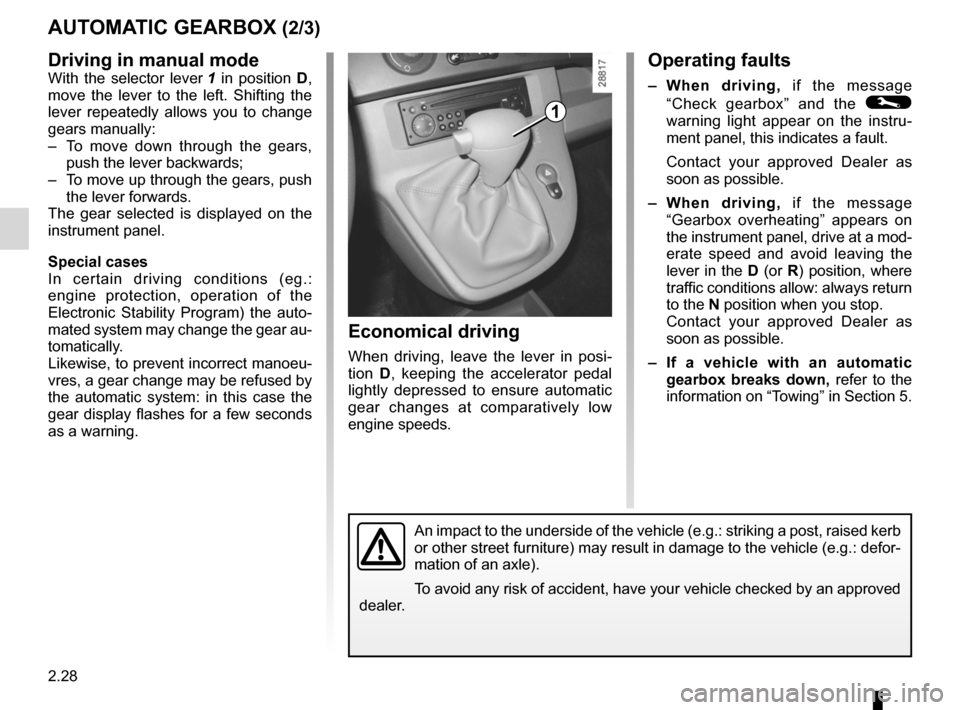
2.28
ENG_UD14843_2
Boîte automatique (X61 - Renault)
ENG_NU_813-11_FK61_Renault_2
Jaune NoirNoir texte
Operating faults
– When driving, if the message
“Check gearbox” and the
©
warning light appear on the instru -
ment panel, this indicates a fault.
Contact your approved Dealer as
soon as possible.
– When driving, if the message
“Gearbox overheating” appears on
the instrument panel, drive at a mod-
erate speed and avoid leaving the
lever in the D (or R) position, where
traffic conditions allow: always return
to the N position when you stop.
Contact your approved Dealer as
soon as possible.
– If a vehicle with an automatic
gearbox breaks down, refer to the
information on “Towing” in Section 5.
AUTOMATIC GEARbOx (2/3)
Driving in manual mode
With the selector lever 1 in position D,
move the lever to the left. Shifting the
lever repeatedly allows you to change
gears manually:
– To move down through the gears,
push the lever backwards;
– To move up through the gears, push
the lever forwards.
The gear selected is displayed on the
instrument panel.
Special cases
In certain driving conditions (eg.:
engine protection, operation of the
Electronic Stability Program) the auto -
mated system may change the gear au-
tomatically.
Likewise, to prevent incorrect manoeu -
vres, a gear change may be refused by
the automatic system: in this case the
gear display flashes for a few seconds
as a warning.
1
Economical driving
When driving, leave the lever in posi -
tion D, keeping the accelerator pedal
lightly depressed to ensure automatic
gear changes at comparatively low
engine speeds.
An impact to the underside of the vehicle (e.g.: striking a post, raised kerb
or other street furniture) may result in damage to the vehicle (e.g.: defor-
mation of an axle).
To avoid any risk of accident, have your vehicle checked by an approved
dealer.
Page 115 of 237
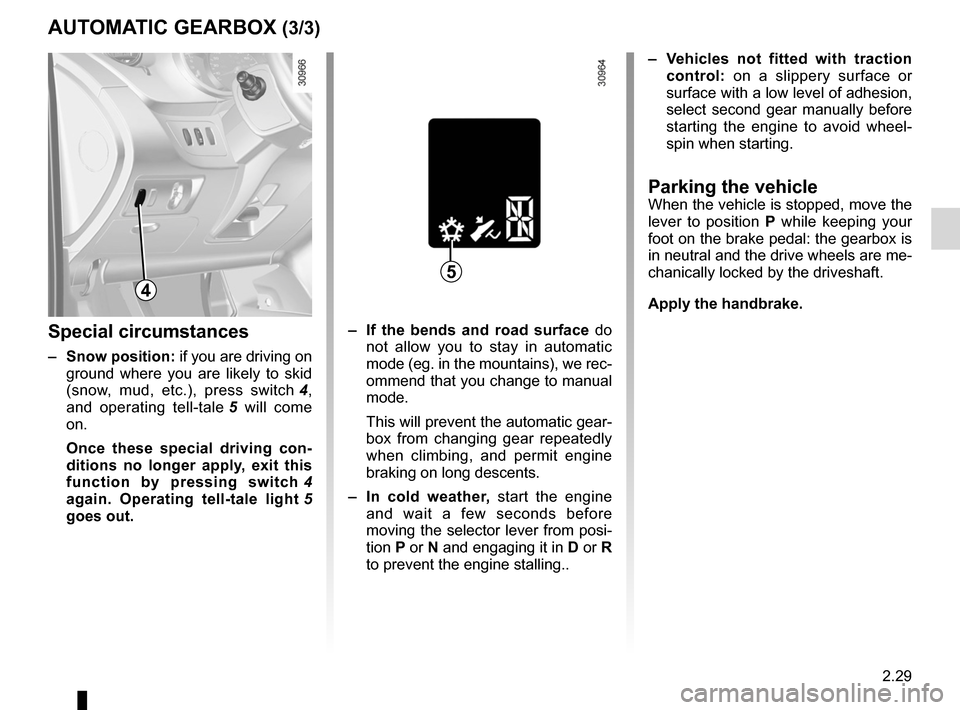
JauneNoirNoir texte
2.29
ENG_UD14843_2
Boîte automatique (X61 - Renault)
ENG_NU_813-11_FK61_Renault_2
AUTOMATIC GEARbOx (3/3)
– Vehicles not fitted with traction
control: on a slippery surface or
surface with a low level of adhesion,
select second gear manually before
starting the engine to avoid wheel -
spin when starting.
Parking the vehicleWhen the vehicle is stopped, move the
lever to position P while keeping your
foot on the brake pedal: the gearbox is
in neutral and the drive wheels are me-
chanically locked by the driveshaft.
Apply the handbrake.
Special circumstances
– Snow position: if you are driving on
ground where you are likely to skid
(snow, mud, etc.), press switch 4 ,
and operating tell-tale 5 will come
on.
Once these special driving con -
ditions no longer apply, exit this
function by pressing switch 4
again. Operating tell-tale light 5
goes out.
4
– If the bends and road surface do
not allow you to stay in automatic
mode (eg. in the mountains), we rec-
ommend that you change to manual
mode.
This will prevent the automatic gear-
box from changing gear repeatedly
when climbing, and permit engine
braking on long descents.
– In cold weather, start the engine
and wait a few seconds before
moving the selector lever from posi-
tion P or N and engaging it in D or R
to prevent the engine stalling..
5
Page 125 of 237
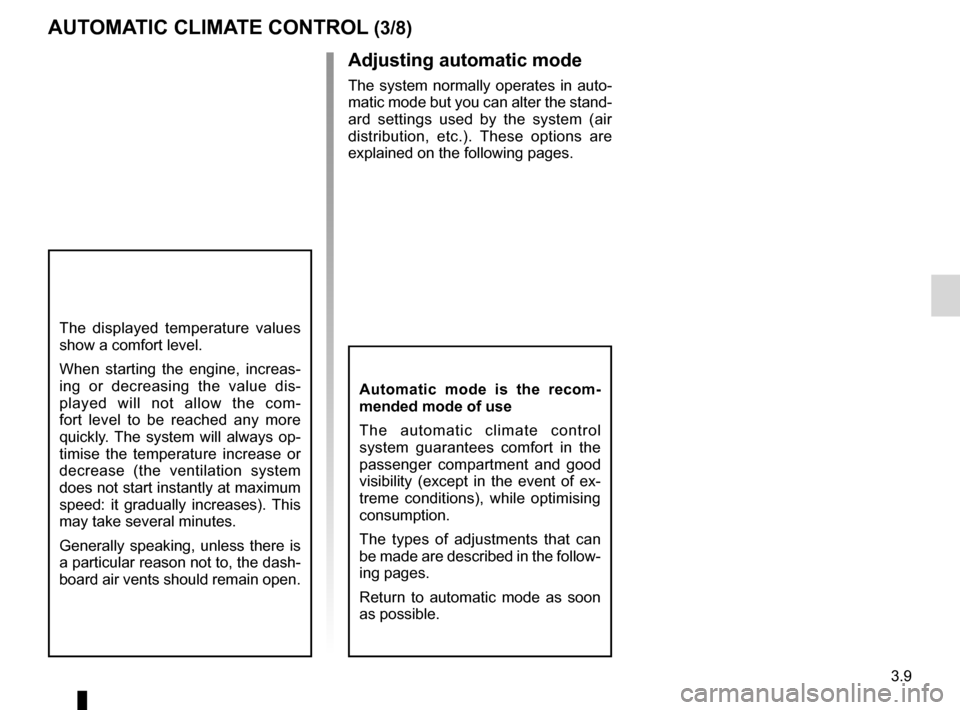
JauneNoirNoir texte
3.9
ENG_UD10847_2
Air conditionné automatique (X61 - F61 - K61 - X61 BUp - Renault)
ENG_NU_813-11_FK61_Renault_3
Adjusting automatic mode
The system normally operates in auto-
matic mode but you can alter the stand-
ard settings used by the system (air
distribution, etc.). These options are
explained on the following pages.
AUt OMA tiC CLiMA te COntrOL (3/8)
Automatic mode is the recom -
mended mode of use
The automatic climate control
system guarantees comfort in the
passenger compartment and good
visibility (except in the event of ex -
treme conditions), while optimising
consumption.
The types of adjustments that can
be made are described in the follow -
ing pages.
Return to automatic mode as soon
as possible.
The displayed temperature values
show a comfort level.
When starting the engine, increas -
ing or decreasing the value dis -
played will not allow the com -
fort level to be reached any more
quickly. The system will always op-
timise the temperature increase or
decrease (the ventilation system
does not start instantly at maximum
speed: it gradually increases). This
may take several minutes.
Generally speaking, unless there is
a particular reason not to, the dash-
board air vents should remain open.
Page 127 of 237
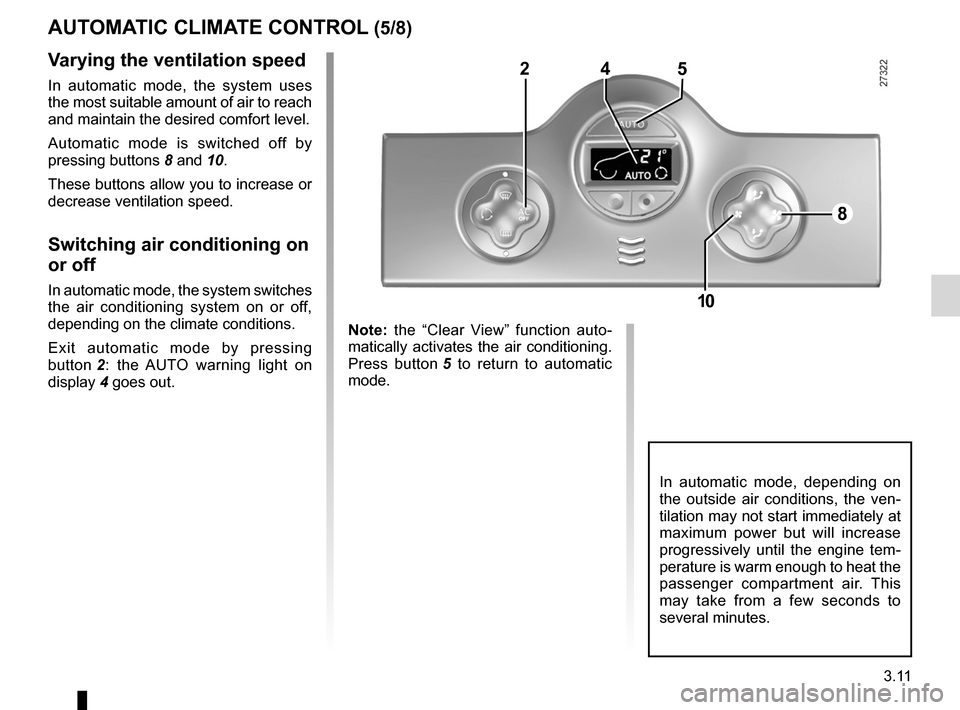
JauneNoirNoir texte
3.11
ENG_UD10847_2
Air conditionné automatique (X61 - F61 - K61 - X61 BUp - Renault)
ENG_NU_813-11_FK61_Renault_3
AUt OMA tiC CLiMA te COntrOL (5/8)
In automatic mode, depending on
the outside air conditions, the ven -
tilation may not start immediately at
maximum power but will increase
progressively until the engine tem -
perature is warm enough to heat the
passenger compartment air. This
may take from a few seconds to
several minutes.
v arying the ventilation speed
In automatic mode, the system uses
the most suitable amount of air to reach
and maintain the desired comfort level.
Automatic mode is switched off by
pressing buttons 8 and 10.
These buttons allow you to increase or
decrease ventilation speed.
switching air conditioning on
or off
In automatic mode, the system switches
the air conditioning system on or off,
depending on the climate conditions.
Exit automatic mode by pressing
button 2 : the AUTO warning light on
display 4 goes out. n
ote: the “Clear View” function auto -
matically activates the air conditioning.
Press button 5 to return to automatic
mode.
4
8
10
25
Page 131 of 237
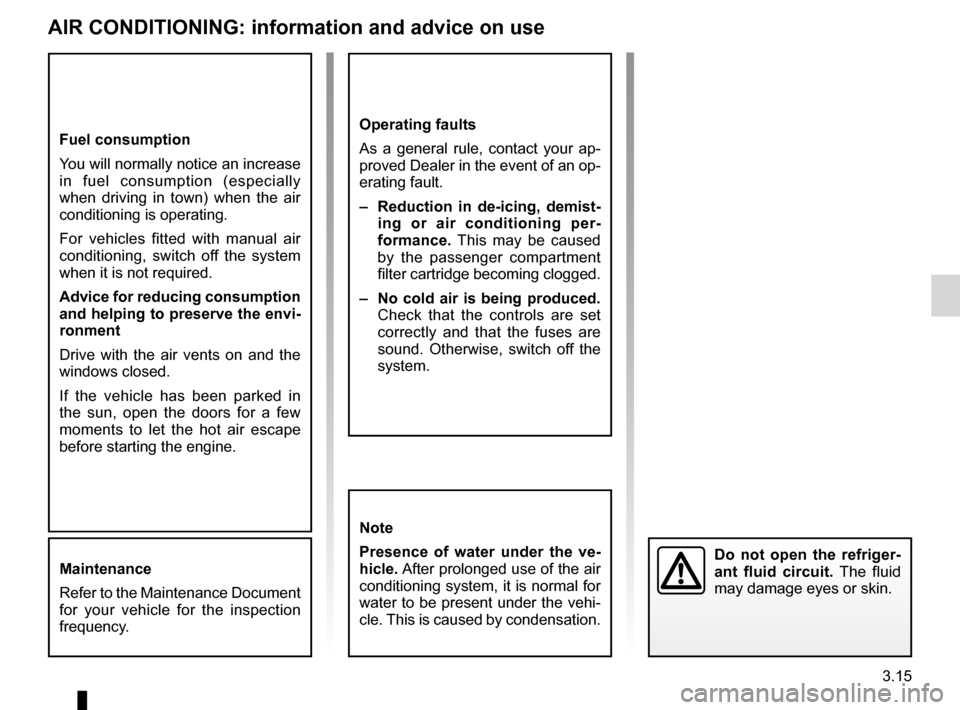
air conditioning ..................................... (up to the end of the DU)
heating system ..................................... (up to the end of the DU)
air conditioning ..................................... (up to the end of the DU)
temperature regulation ......................... (up to the end of the DU)
ventilation ............................................. (up to the end of the DU)
heating and air conditioning system ..... (up to the end of the DU)
3.15
ENG_UD10048_2
Air conditionné : informations et conseils d’utilisation (X61 - F61 - K61 - Renault)
ENG_NU_813-11_FK61_Renault_3
Air conditioning: information and advice on use
Operating faults
As a general rule, contact your ap-
proved Dealer in the event of an op-
erating fault.
– r eduction in de-icing, demist -
ing or air conditioning per -
formance. This may be caused
by the passenger compartment
filter cartridge becoming clogged.
– no cold air is being produced.
Check that the controls are set
correctly and that the fuses are
sound. Otherwise, switch off the
system.Fuel consumption
You will normally notice an increase
in fuel consumption (especially
when driving in town) when the air
conditioning is operating.
For vehicles fitted with manual air
conditioning, switch off the system
when it is not required.
Advice for reducing consumption
and helping to preserve the envi-
ronment
Drive with the air vents on and the
windows closed.
If the vehicle has been parked in
the sun, open the doors for a few
moments to let the hot air escape
before starting the engine.
Air COnDitiOninG: information and advice on use
note
Presence of water under the ve -
hicle. After prolonged use of the air
conditioning system, it is normal for
water to be present under the vehi-
cle. This is caused by condensation.
Do not open the refriger -
ant fluid circuit. The fluid
may damage eyes or skin.Maintenance
Refer to the Maintenance Document
for your vehicle for the inspection
frequency.
Page 153 of 237
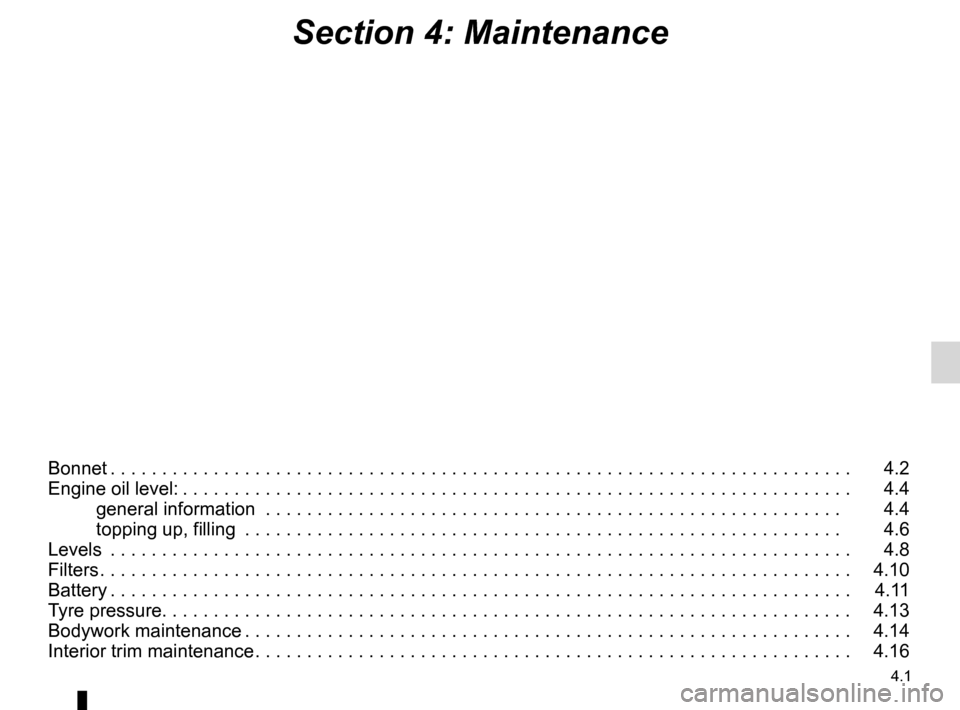
4.1
ENG_UD29764_11
Sommaire 4 (X61 - F61 - K61 - Renault)
ENG_NU_813-11_FK61_Renault_4
Section 4: Maintenance
Bonnet . . . . . . . . . . . . . . . . . . . . . . . . . . . . . . . . . . . . . . . . . . . . . . . . . . . . . . . . . . . . . . . . . . . . . . . . 4.2
Engine oil level: . . . . . . . . . . . . . . . . . . . . . . . . . . . . . . . . . . . . . . . . . . . . . . . . . . . . . . . . . . . . . . . . . 4.4
general information . . . . . . . . . . . . . . . . . . . . . . . . . . . . . . . . . . . . . . . . . . . . . . . . . . . . . . . . 4.4
topping up, filling . . . . . . . . . . . . . . . . . . . . . . . . . . . . . . . . . . . . . . . . . . . . . . . . . . . . . . . . . . 4.6
Levels . . . . . . . . . . . . . . . . . . . . . . . . . . . . . . . . . . . . . . . . . . . . . . . . . . . . . . . . . . . . . . . . . . . . . . . . 4.8
Filters . . . . . . . . . . . . . . . . . . . . . . . . . . . . . . . . . . . . . . . . . . . . . . . . . . . . . . . . . . . . . . . . . . . . . . . . . 4.10
Battery . . . . . . . . . . . . . . . . . . . . . . . . . . . . . . . . . . . . . . . . . . . . . . . . . . . . . . . . . . . . . . . . . . . . . . . . 4.11
Tyre pressure. . . . . . . . . . . . . . . . . . . . . . . . . . . . . . . . . . . . \
. . . . . . . . . . . . . . . . . . . . . . . . . . . . . . . 4.13
Bodywork maintenance . . . . . . . . . . . . . . . . . . . . . . . . . . . . . . . . . . . . . . . . . . . . . . . . . . . . . . . . . . . 4.14
Interior trim maintenance . . . . . . . . . . . . . . . . . . . . . . . . . . . . . . . . . . . . . . . . . . . . . . . . . . . . . . . . . . 4.16
Page 154 of 237
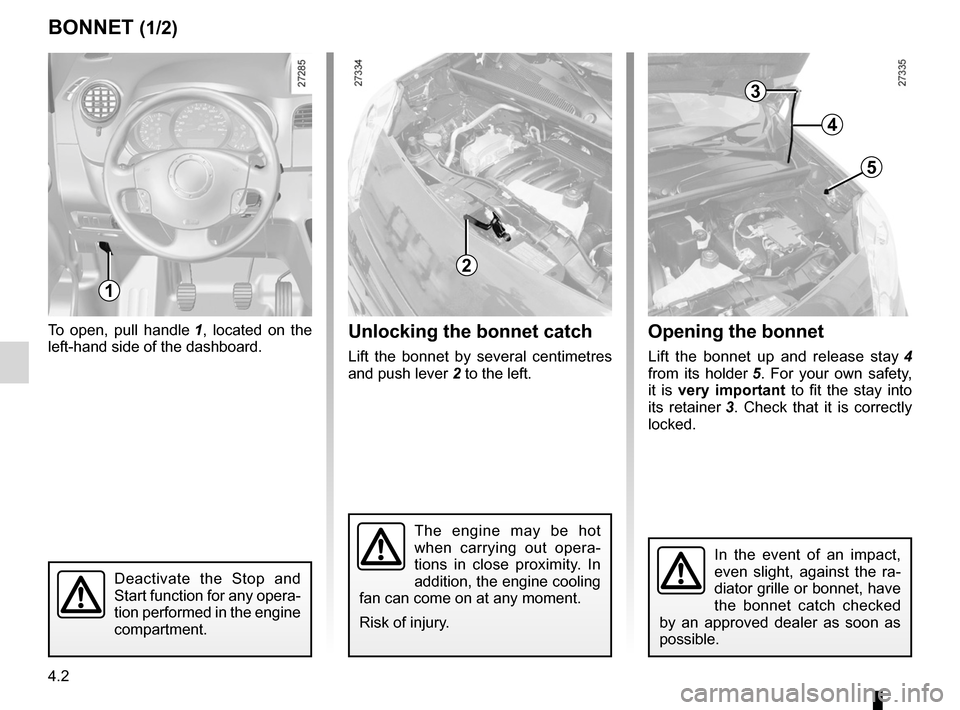
bonnet................................................... (up to the end of the DU)
maintenance: mechanical ...................................... (up to the end of the DU)
4.2
ENG_UD25823_5
Capot moteur (X61 - F61 - K61 - Renault)
ENG_NU_813-11_FK61_Renault_4
Jaune NoirNoir texte
To open, pull handle 1 , located on the
left-hand side of the dashboard.Unlocking the bonnet catch
Lift the bonnet by several centimetres
and push lever 2 to the left.
Bonnet
Bonnet (1/2)
The engine may be hot
when carrying out opera -
tions in close proximity. In
addition, the engine cooling
fan can come on at any moment.
Risk of injury.
1
2
In the event of an impact,
even slight, against the ra -
diator grille or bonnet, have
the bonnet catch checked
by an approved dealer as soon as
possible.
4
5
3
Deactivate the Stop and
Start function for any opera -
tion performed in the engine
compartment.
opening the bonnet
Lift the bonnet up and release stay 4
from its holder 5 . For your own safety,
it is very important to fit the stay into
its retainer 3 . Check that it is correctly
locked.