stop start RENAULT MEGANE 2018 Owners Manual
[x] Cancel search | Manufacturer: RENAULT, Model Year: 2018, Model line: MEGANE, Model: RENAULT MEGANE 2018Pages: 348, PDF Size: 9.25 MB
Page 8 of 348
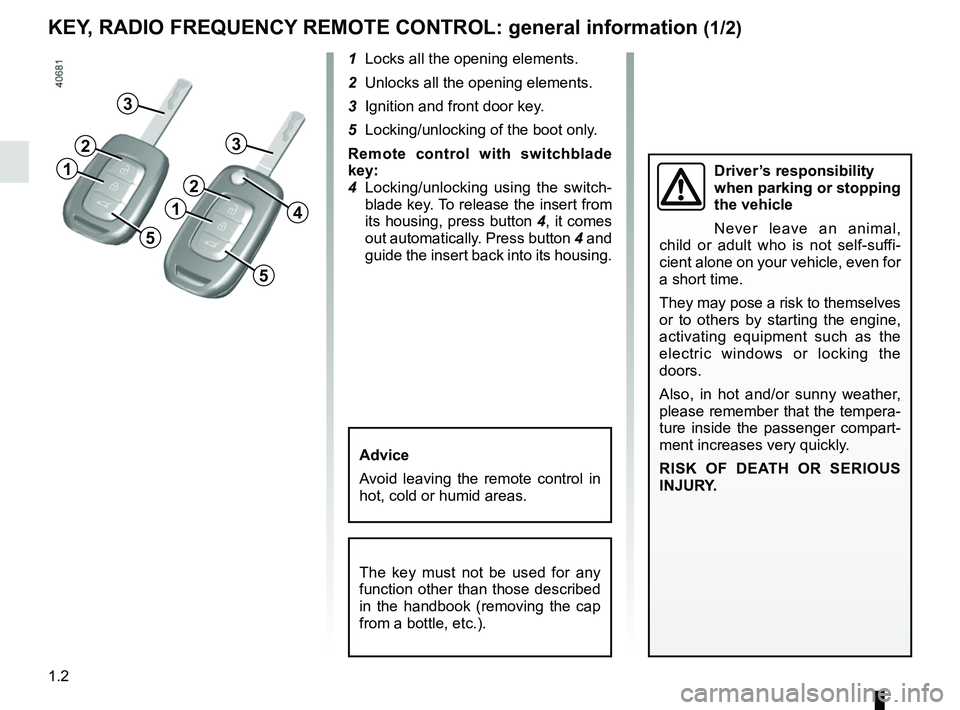
1.2
1 Locks all the opening elements.
2 Unlocks all the opening elements.
3 Ignition and front door key.
5 Locking/unlocking of the boot only.
Remote control with switchblade
key:
4 Locking/unlocking using the switch-blade key. To release the insert from
its housing, press button 4, it comes
out automatically. Press button 4 and
guide the insert back into its housing.
KEY, RADIO FREQUENCY REMOTE CONTROL: general information (1/2)
The key must not be used for any
function other than those described
in the handbook (removing the cap
from a bottle, etc.).
Advice
Avoid leaving the remote control in
hot, cold or humid areas.
Driver’s responsibility
when parking or stopping
the vehicle
Never leave an animal,
child or adult who is not self-suffi-
cient alone on your vehicle, even for
a short time.
They may pose a risk to themselves
or to others by starting the engine,
activating equipment such as the
electric windows or locking the
doors.
Also, in hot and/or sunny weather,
please remember that the tempera-
ture inside the passenger compart-
ment increases very quickly.
RISK OF DEATH OR SERIOUS
INJURY.
4
1
2
3
5
1
2
3
5
Page 10 of 348
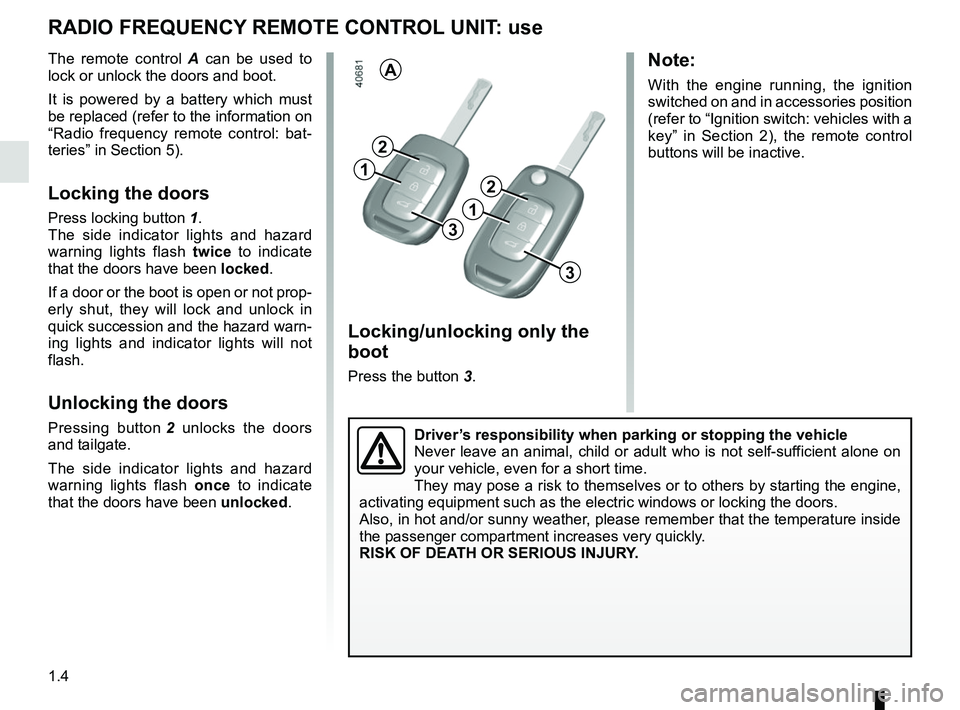
1.4
Locking/unlocking only the
boot
Press the button 3.
RADIO FREQUENCY REMOTE CONTROL UNIT: use
The remote control A can be used to
lock or unlock the doors and boot.
It is powered by a battery which must
be replaced (refer to the information on
“Radio frequency remote control: bat-
teries” in Section 5).
Locking the doors
Press locking button 1.
The side indicator lights and hazard
warning lights flash twice to indicate
that the doors have been locked.
If a door or the boot is open or not prop-
erly shut, they will lock and unlock in
quick succession and the hazard warn-
ing lights and indicator lights will not
flash.
Unlocking the doors
Pressing button 2 unlocks the doors
and tailgate.
The side indicator lights and hazard
warning lights flash once to indicate
that the doors have been unlocked.
ANote:
With the engine running, the ignition
switched on and in accessories position
(refer to “Ignition switch: vehicles with a
key” in Section 2), the remote control
buttons will be inactive.
Driver’s responsibility when parking or stopping the vehicle
Never leave an animal, child or adult who is not self-sufficient alone on
your vehicle, even for a short time.
They may pose a risk to themselves or to others by starting the engine, \
activating equipment such as the electric windows or locking the doors.
Also, in hot and/or sunny weather, please remember that the temperature inside
the passenger compartment increases very quickly.
RISK OF DEATH OR SERIOUS INJURY.
1
2
3
1
2
3
Page 12 of 348
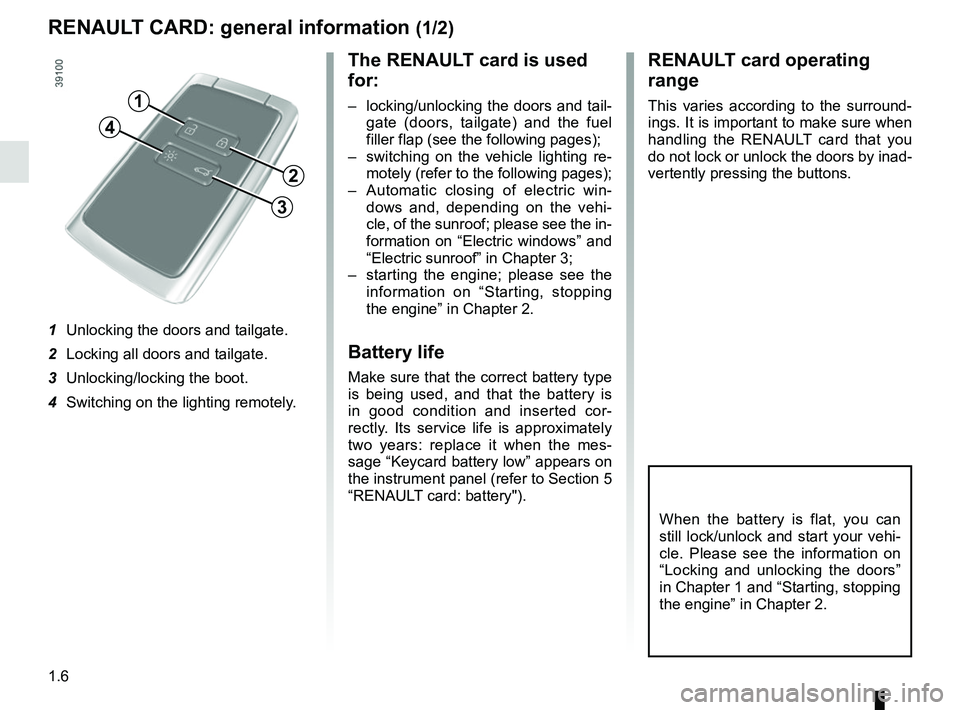
1.6
RENAULT CARD: general information (1/2)
The RENAULT card is used
for:
– locking/unlocking the doors and tail-gate (doors, tailgate) and the fuel
filler flap (see the following pages);
– switching on the vehicle lighting re- motely (refer to the following pages);
– Automatic closing of electric win- dows and, depending on the vehi-
cle, of the sunroof; please see the in-
formation on “Electric windows” and
“Electric sunroof” in Chapter 3;
– starting the engine; please see the information on “Starting, stopping
the engine” in Chapter 2.
Battery life
Make sure that the correct battery type
is being used, and that the battery is
in good condition and inserted cor-
rectly. Its service life is approximately
two years: replace it when the mes-
sage “Keycard battery low” appears on
the instrument panel (refer to Section 5
“RENAULT card: battery").
RENAULT card operating
range
This varies according to the surround-
ings. It is important to make sure when
handling the RENAULT card that you
do not lock or unlock the doors by inad-
vertently pressing the buttons.
When the battery is flat, you can
still lock/unlock and start your vehi-
cle. Please see the information on
“Locking and unlocking the doors”
in Chapter 1 and “Starting, stopping
the engine” in Chapter 2.
1
2
3
4
1 Unlocking the doors and tailgate.
2 Locking all doors and tailgate.
3 Unlocking/locking the boot.
4 Switching on the lighting remotely.
Page 13 of 348
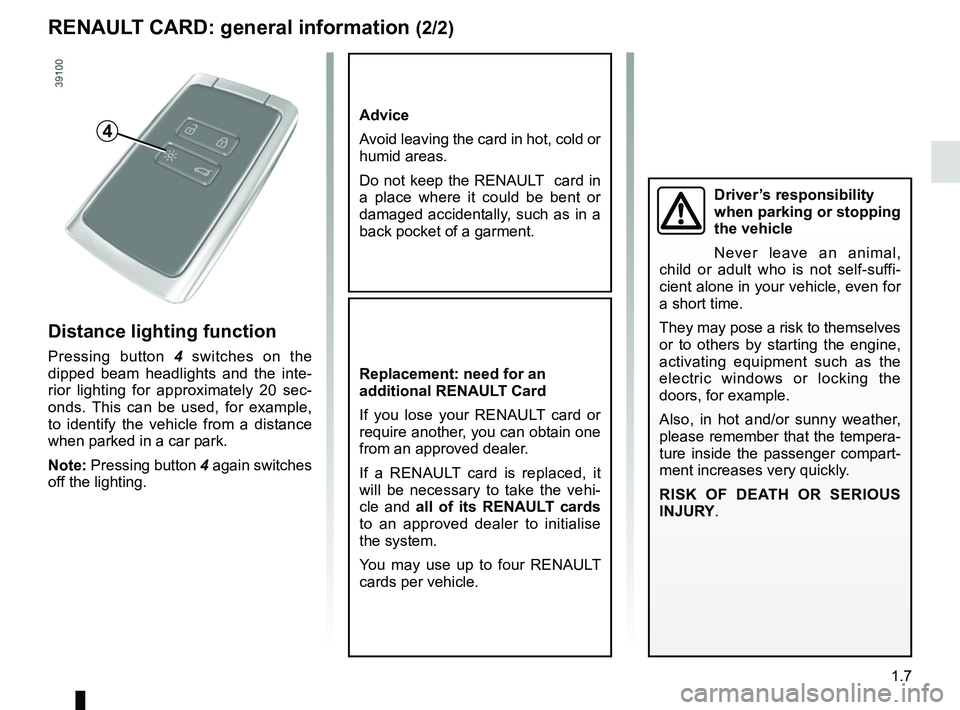
1.7
RENAULT CARD: general information (2/2)
Advice
Avoid leaving the card in hot, cold or
humid areas.
Do not keep the RENAULT card in
a place where it could be bent or
damaged accidentally, such as in a
back pocket of a garment.
Replacement: need for an
additional RENAULT Card
If you lose your RENAULT card or
require another, you can obtain one
from an approved dealer.
If a RENAULT card is replaced, it
will be necessary to take the vehi-
cle and all of its RENAULT cards
to an approved dealer to initialise
the system.
You may use up to four RENAULT
cards per vehicle.
Distance lighting function
Pressing button 4 switches on the
dipped beam headlights and the inte-
rior lighting for approximately 20 sec-
onds. This can be used, for example,
to identify the vehicle from a distance
when parked in a car park.
Note: Pressing button 4 again switches
off the lighting.
4
Driver’s responsibility
when parking or stopping
the vehicle
Never leave an animal,
child or adult who is not self-suffi-
cient alone in your vehicle, even for
a short time.
They may pose a risk to themselves
or to others by starting the engine,
activating equipment such as the
electric windows or locking the
doors, for example.
Also, in hot and/or sunny weather,
please remember that the tempera-
ture inside the passenger compart-
ment increases very quickly.
RISK OF DEATH OR SERIOUS
INJURY.
Page 14 of 348
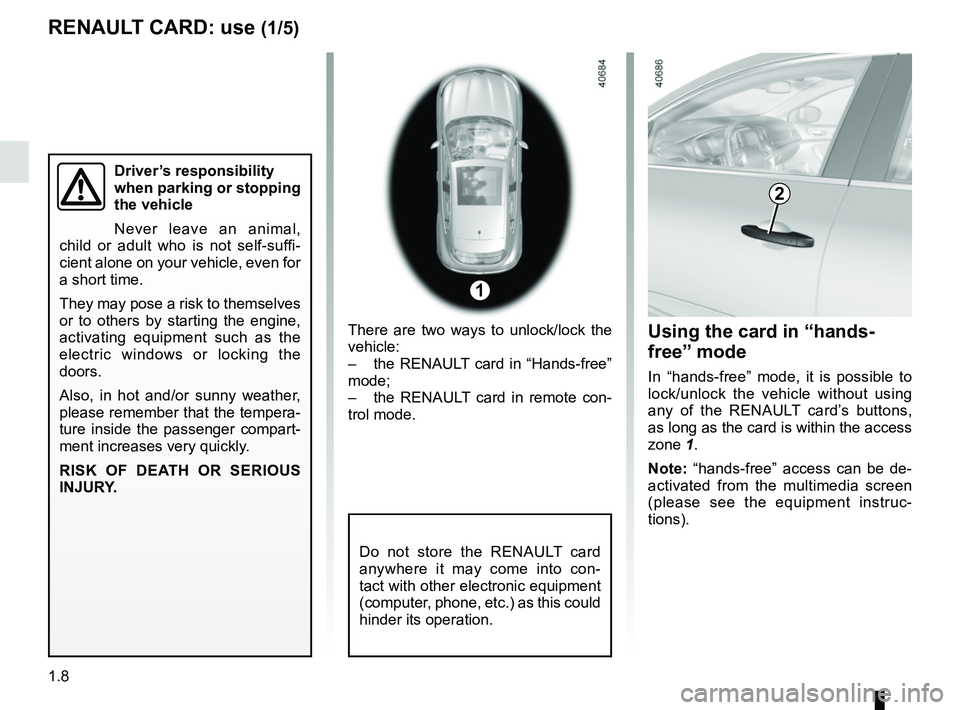
1.8
There are two ways to unlock/lock the
vehicle:
– the RENAULT card in “Hands-free”
mode;
– the RENAULT card in remote con-
trol mode.
RENAULT CARD: use (1/5)
Do not store the RENAULT card
anywhere it may come into con-
tact with other electronic equipment
(computer, phone, etc.) as this could
hinder its operation.
1
Using the card in “hands-
free” mode
In “hands-free” mode, it is possible to
lock/unlock the vehicle without using
any of the RENAULT card’s buttons,
as long as the card is within the access
zone 1.
Note: “hands-free” access can be de-
activated from the multimedia screen
(please see the equipment instruc-
tions).
Driver’s responsibility
when parking or stopping
the vehicle
Never leave an animal,
child or adult who is not self-suffi-
cient alone on your vehicle, even for
a short time.
They may pose a risk to themselves
or to others by starting the engine,
activating equipment such as the
electric windows or locking the
doors.
Also, in hot and/or sunny weather,
please remember that the tempera-
ture inside the passenger compart-
ment increases very quickly.
RISK OF DEATH OR SERIOUS
INJURY.
2
Page 18 of 348
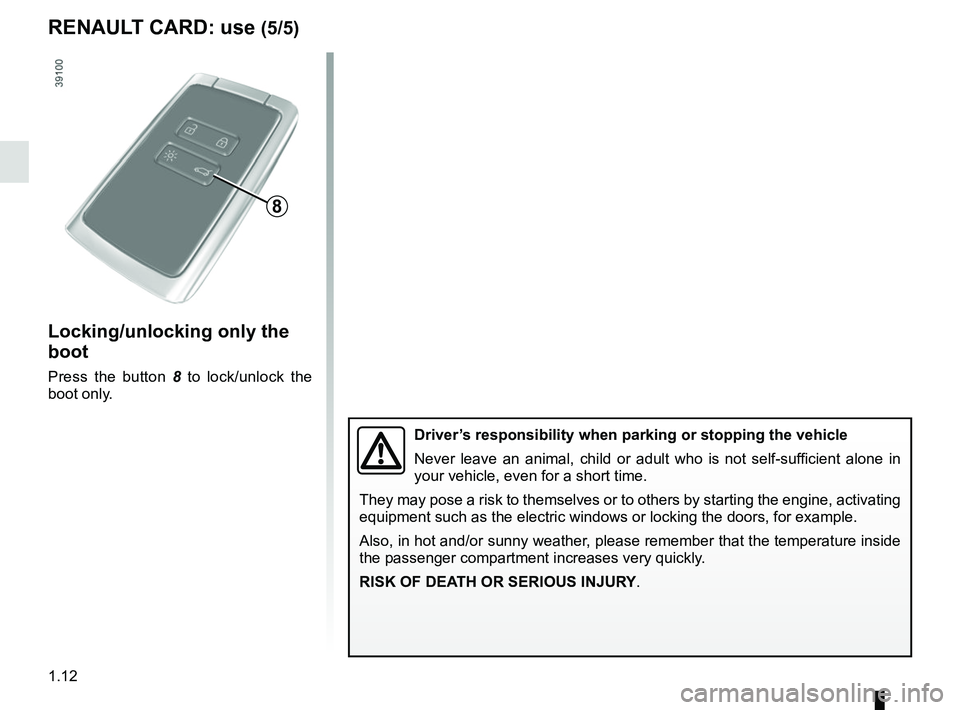
1.12
Locking/unlocking only the
boot
Press the button 8 to lock/unlock the
boot only.
8
RENAULT CARD: use (5/5)
Driver’s responsibility when parking or stopping the vehicle
Never leave an animal, child or adult who is not self-sufficient alone in
your vehicle, even for a short time.
They may pose a risk to themselves or to others by starting the engine, \
activating
equipment such as the electric windows or locking the doors, for example\
.
Also, in hot and/or sunny weather, please remember that the temperature inside
the passenger compartment increases very quickly.
RISK OF DEATH OR SERIOUS INJURY.
Page 25 of 348
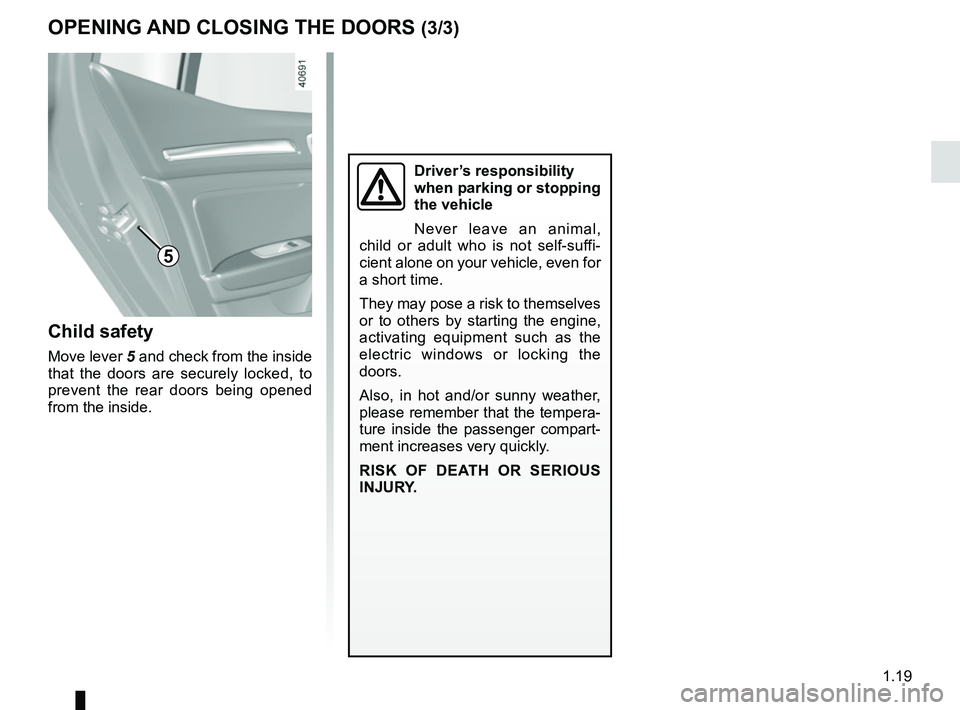
1.19
OPENING AND CLOSING THE DOORS (3/3)
Child safety
Move lever 5 and check from the inside
that the doors are securely locked, to
prevent the rear doors being opened
from the inside.
Driver’s responsibility
when parking or stopping
the vehicle
Never leave an animal,
child or adult who is not self-suffi-
cient alone on your vehicle, even for
a short time.
They may pose a risk to themselves
or to others by starting the engine,
activating equipment such as the
electric windows or locking the
doors.
Also, in hot and/or sunny weather,
please remember that the tempera-
ture inside the passenger compart-
ment increases very quickly.
RISK OF DEATH OR SERIOUS
INJURY.
5
Page 43 of 348
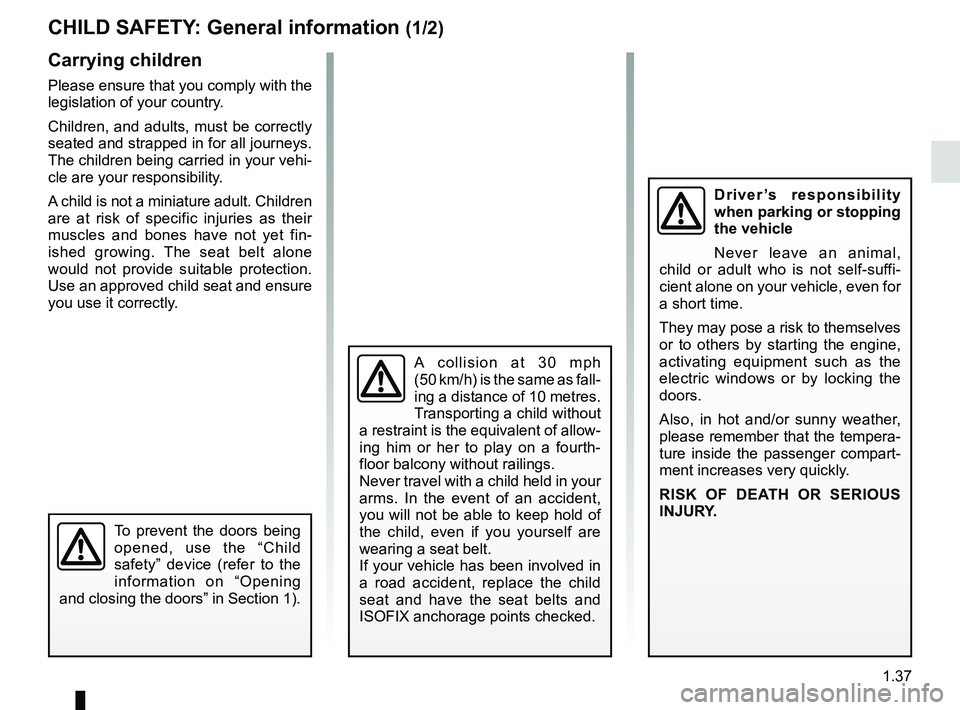
1.37
CHILD SAFETY: General information (1/2)
Carrying children
Please ensure that you comply with the
legislation of your country.
Children, and adults, must be correctly
seated and strapped in for all journeys.
The children being carried in your vehi-
cle are your responsibility.
A child is not a miniature adult. Children
are at risk of specific injuries as their
muscles and bones have not yet fin-
ished growing. The seat belt alone
would not provide suitable protection.
Use an approved child seat and ensure
you use it correctly.
A collision at 30 mph
(50 km/h) is the same as fall-
ing a distance of 10 metres.
Transporting a child without
a restraint is the equivalent of allow-
ing him or her to play on a fourth-
floor balcony without railings.
Never travel with a child held in your
arms. In the event of an accident,
you will not be able to keep hold of
the child, even if you yourself are
wearing a seat belt.
If your vehicle has been involved in
a road accident, replace the child
seat and have the seat belts and
ISOFIX anchorage points checked.
To prevent the doors being
opened, use the “Child
safety” device (refer to the
information on “Opening
and closing the doors” in Section 1).
Driver’s responsibility
when parking or stopping
the vehicle
Never leave an animal,
child or adult who is not self-suffi-
cient alone on your vehicle, even for
a short time.
They may pose a risk to themselves
or to others by starting the engine,
activating equipment such as the
electric windows or by locking the
doors.
Also, in hot and/or sunny weather,
please remember that the tempera-
ture inside the passenger compart-
ment increases very quickly.
RISK OF DEATH OR SERIOUS
INJURY.
Page 61 of 348
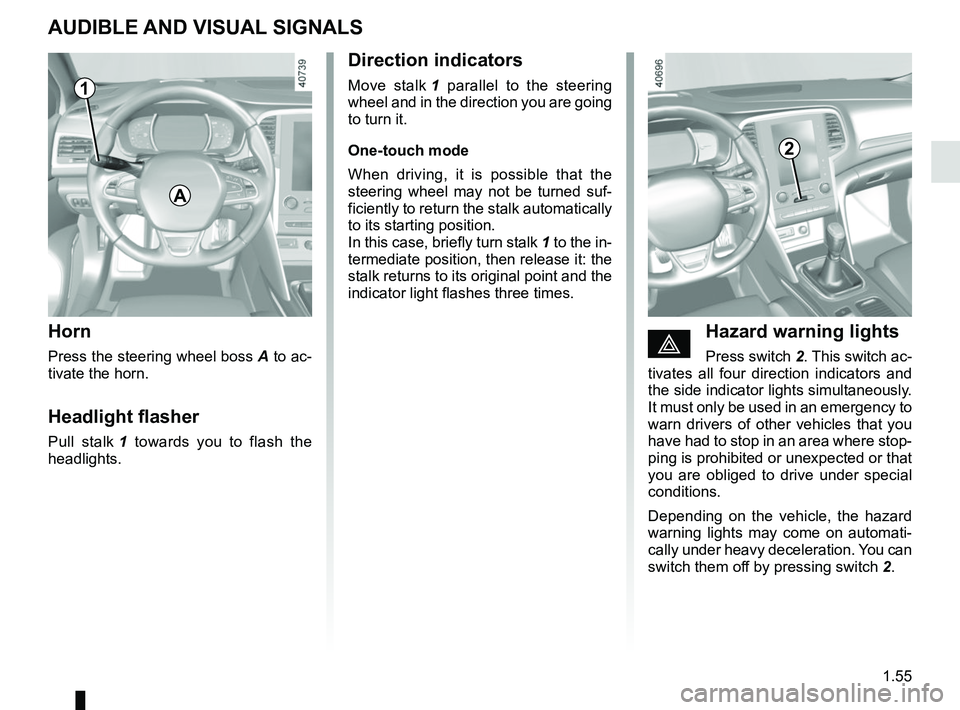
1.55
AUDIBLE AND VISUAL SIGNALS
Horn
Press the steering wheel boss A to ac-
tivate the horn.
Headlight flasher
Pull stalk 1 towards you to flash the
headlights.
éHazard warning lights
Press switch 2. This switch ac-
tivates all four direction indicators and
the side indicator lights simultaneously.
It must only be used in an emergency to
warn drivers of other vehicles that you
have had to stop in an area where stop-
ping is prohibited or unexpected or that
you are obliged to drive under special
conditions.
Depending on the vehicle, the hazard
warning lights may come on automati-
cally under heavy deceleration. You can
switch them off by pressing switch 2.
Direction indicators
Move stalk 1 parallel to the steering
wheel and in the direction you are going
to turn it.
One-touch mode
When driving, it is possible that the
steering wheel may not be turned suf-
ficiently to return the stalk automatically
to its starting position.
In this case, briefly turn stalk 1 to the in-
termediate position, then release it: the
stalk returns to its original point and the
indicator light flashes three times.
2
A
1
Page 63 of 348
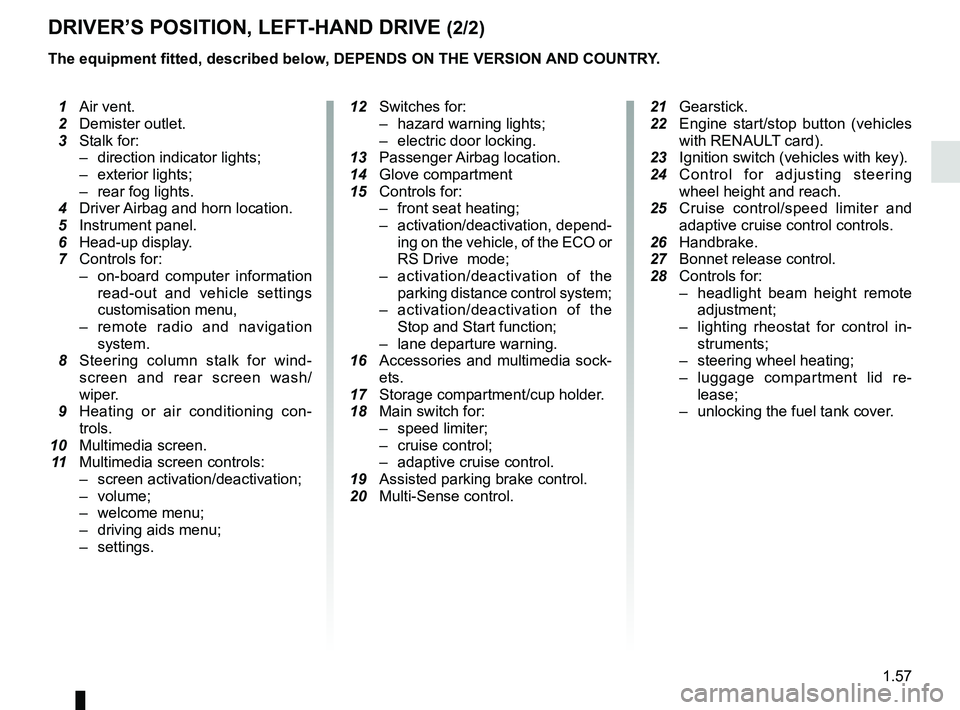
1.57
DRIVER’S POSITION, LEFT-HAND DRIVE (2/2)
The equipment fitted, described below, DEPENDS ON THE VERSION AND COUNTRY.
1 Air vent.
2 Demister outlet.
3 Stalk for:
– direction indicator lights;
– exterior lights;
– rear fog lights.
4 Driver Airbag and horn location.
5 Instrument panel.
6 Head-up display.
7 Controls for:
– on-board computer information
read-out and vehicle settings
customisation menu,
– remote radio and navigation
system.
8 Steering column stalk for wind-
screen and rear screen wash/
wiper.
9 Heating or air conditioning con-
trols.
10 Multimedia screen.
11 Multimedia screen controls:
– screen activation/deactivation;
– volume;
– welcome menu;
– driving aids menu;
– settings.
12 Switches for:
– hazard warning lights;
– electric door locking.
13 Passenger Airbag location.
14 Glove compartment
15 Controls for:
– front seat heating;
– activation/deactivation, depend-
ing on the vehicle, of the ECO or
RS Drive mode;
– activation/deactivation of the
parking distance control system;
– activation/deactivation of the
Stop and Start function;
– lane departure warning.
16 Accessories and multimedia sock-
ets.
17 Storage compartment/cup holder.
18 Main switch for:
– speed limiter;
– cruise control;
– adaptive cruise control.
19 Assisted parking brake control.
20 Multi-Sense control.
21
Gearstick.
22 Engine start/stop button (vehicles
with RENAUL
T card).
23 Ignition switch (vehicles with key).
24 Control for adjusting steering
wheel height and reach.
25 Cruise control/speed limiter and
adaptive cruise control controls.
26 Handbrake.
27 Bonnet release control.
28 Controls for:
– headlight beam height remote
adjustment;
– lighting rheostat for control in-
struments;
– steering wheel heating;
– luggage compartment lid re-
lease;
– unlocking the fuel tank cover.