ECU RENAULT SCENIC 2006 J84 / 2.G Tyre Pressure Monitoring Workshop Manual
[x] Cancel search | Manufacturer: RENAULT, Model Year: 2006, Model line: SCENIC, Model: RENAULT SCENIC 2006 J84 / 2.GPages: 37, PDF Size: 0.15 MB
Page 4 of 37
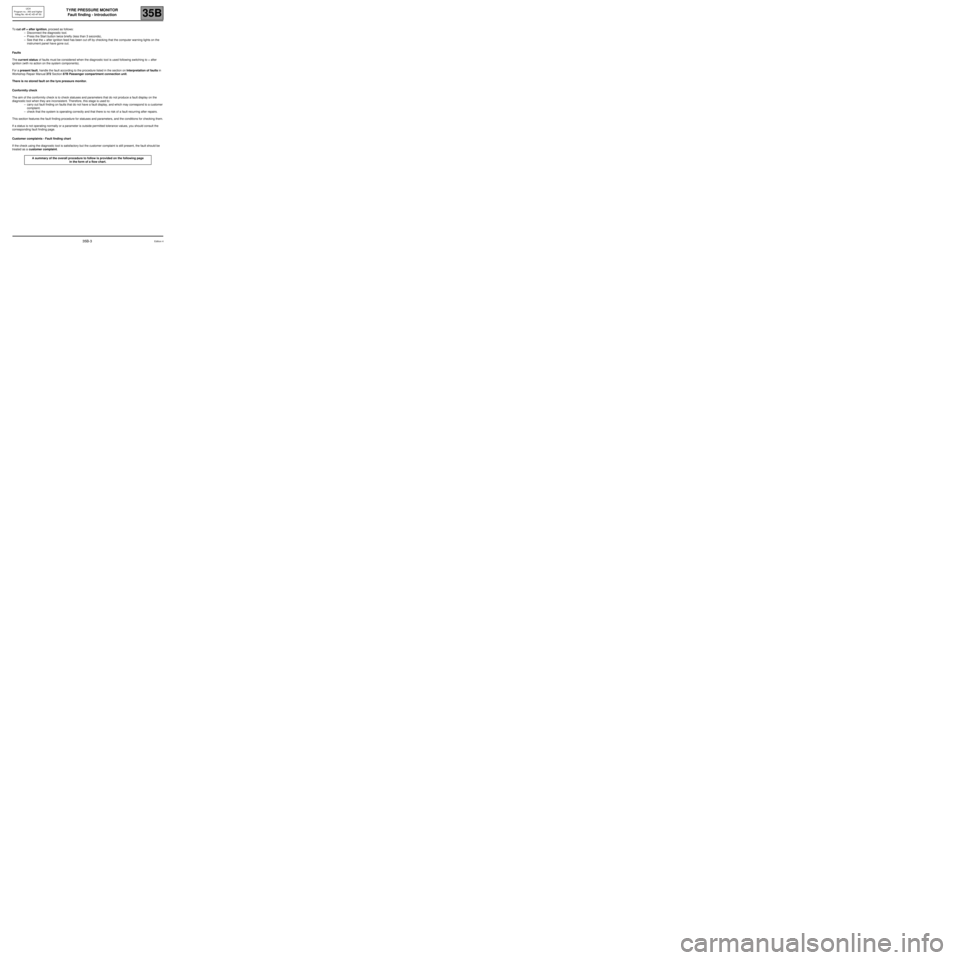
TYRE PRESSURE MONITOR
Fault finding - Introduction
35B
35B-3
UCH
Program no.: 350 and higher
Vdiag No: 48-4C-4D-4F-50
To cut off + after ignition, proceed as follows:
–Disconnect the diagnostic tool.
–Press the Start button twice briefly (less than 3 seconds),
–See that the + after ignition feed has been cut off by checking that the computer warning lights on the
instrument panel have gone out.
Faults
The current status of faults must be considered when the diagnostic tool is used following switching to + after
ignition (with no action on the system components).
For a present fault, handle the fault according to the procedure listed in the section on Interpretation of faults in
Workshop Repair Manual 372 Section 87B Passenger compartment connection unit.
There is no stored fault on the tyre pressure monitor.
Conformity check
The aim of the conformity check is to check statuses and parameters that do not produce a fault display on the
diagnostic tool when they are inconsistent. Therefore, this stage is used to:
–carry out fault finding on faults that do not have a fault display, and which may correspond to a customer
complaint.
–check that the system is operating correctly and that there is no risk of a fault recurring after repairs.
This section features the fault finding procedure for statuses and parameters, and the conditions for checking them.
If a status is not operating normally or a parameter is outside permitted tolerance values, you should consult the
corresponding fault finding page.
Customer complaints - Fault finding chart
If the check using the diagnostic tool is satisfactory but the customer complaint is still present, the fault should be
treated as a customer complaint.
A summary of the overall procedure to follow is provided on the following page
in the form of a flow chart.
Edition 4
Page 9 of 37
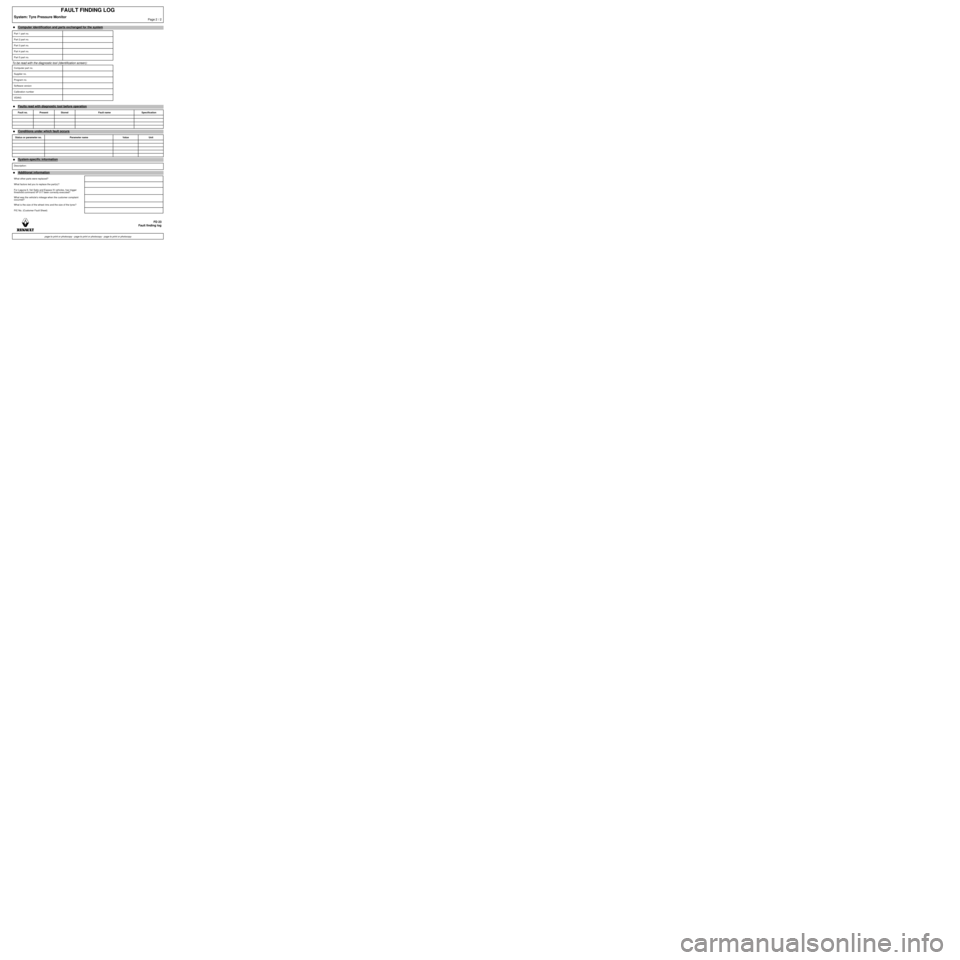
To be read with the diagnostic tool (Identification screen):
FAULT FINDING LOG
System: Tyre Pressure MonitorPage 2 / 2
●Computer identification and parts exchanged for the system
Part 1 part no.
Part 2 part no.
Part 3 part no.
Part 4 part no.
Part 5 part no.
Computer part no.
Supplier no.
Program no.
Software version
Calibration number
VDIAG
●
Faults read with diagnostic tool before operation
Fault no. Present Stored Fault name Specification
●
Conditions under which fault occurs
Status or parameter no. Parameter name Value Unit
●
System-specific information
Description:
●
Additional information
What other parts were replaced?
What factors led you to replace the part(s)?
For Laguna II, Vel Satis and Espace IV vehicles, has trigger
threshold command VP 017 been correctly executed?
What was the vehicle's mileage when the customer complaint
occurred?
What is the size of the wheel rims and the size of the tyres?
FIC No. (Customer Fault Sheet)
FD 23
Fault finding log
page to print or photocopy - page to print or photocopy - page to print or photocopy