RENAULT SCENIC 2008 J84 / 2.G Electrical Equipment - Multimedia User Guide
Manufacturer: RENAULT, Model Year: 2008, Model line: SCENIC, Model: RENAULT SCENIC 2008 J84 / 2.GPages: 22, PDF Size: 0.07 MB
Page 11 of 22

86C-11
MR-372-J84-86C100$666.mif
V2
86C
MULTIMEDIA
Fault finding - Configurations and programming
LPN* RADIONAVIGATION COMPUTER
To configure the LPN* radionavigation computer, consult the radio section (see 86A, Radio).
MULTIMEDIA NETWORK INTERFACE UNIT
To configure the multimedia network interface unit, consult the multimedia network interface unit section (see 86D,
Multimedia network interface unit).
*LPN: Low Price Navigation
MR-372-J84-86C100$666.mif
Page 12 of 22
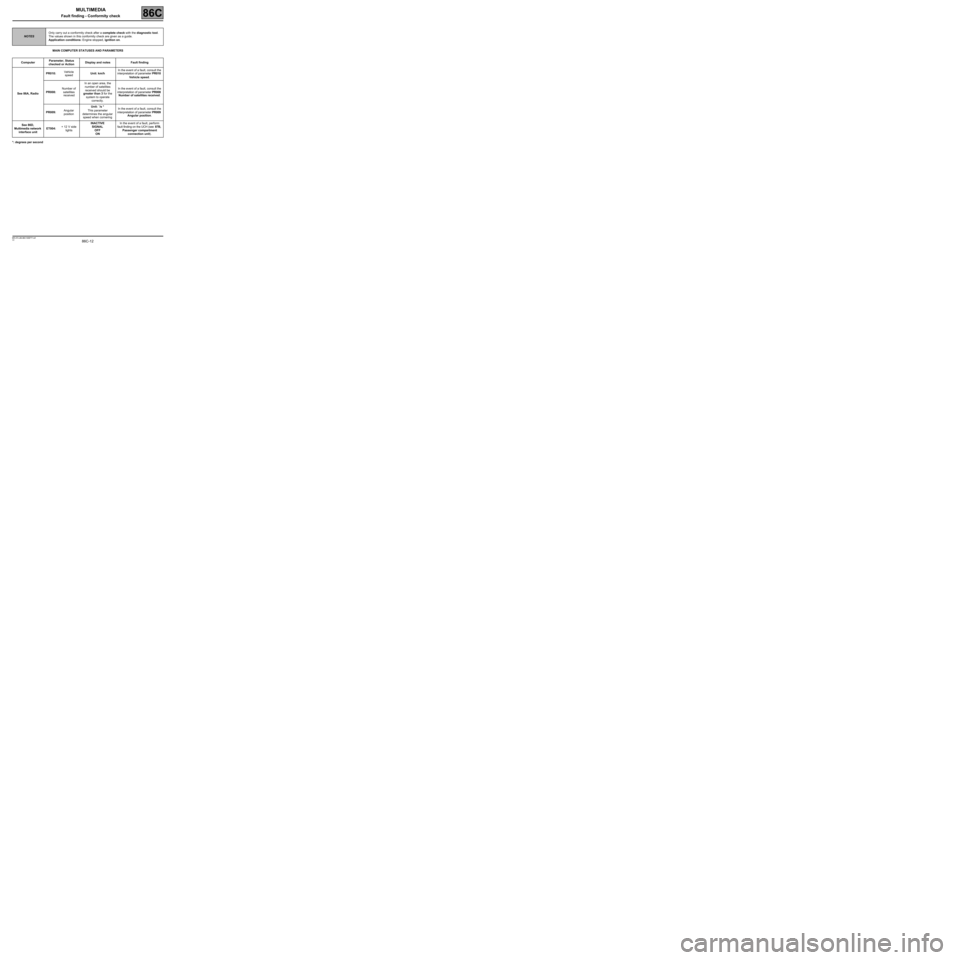
86C-12
MR-372-J84-86C100$777.mif
V2
86C
MULTIMEDIA
Fault finding - Conformity check
MAIN COMPUTER STATUSES AND PARAMETERS
*: degrees per second
NOTESOnly carry out a conformity check after a complete check with the diagnostic tool.
The values shown in this conformity check are given as a guide.
Application conditions: Engine stopped, ignition on.
ComputerParameter, Status
checked or ActionDisplay and notes Fault finding
See 86A, RadioPR010:Vehicle
speedUnit: km/hIn the event of a fault, consult the
interpretation of parameter PR010
Vehicle speed.
PR008:Number of
satellites
receivedIn an open area, the
number of satellites
received should be
greater than 3 for the
system to operate
correctly.In the event of a fault, consult the
interpretation of parameter PR008
Number of satellites received.
PR009:Angular
positionUnit: ˚/s *
This parameter
determines the angular
speed when corneringIn the event of a fault, consult the
interpretation of parameter PR009
Angular position.
See 86D,
Multimedia network
interface unitET004:+ 12 V side
lightsINACTIVE
SIGNAL
OFF
ONIn the event of a fault, perform
fault finding on the UCH (see 87B,
Passenger compartment
connection unit).
MR-372-J84-86C100$777.mif
Page 13 of 22
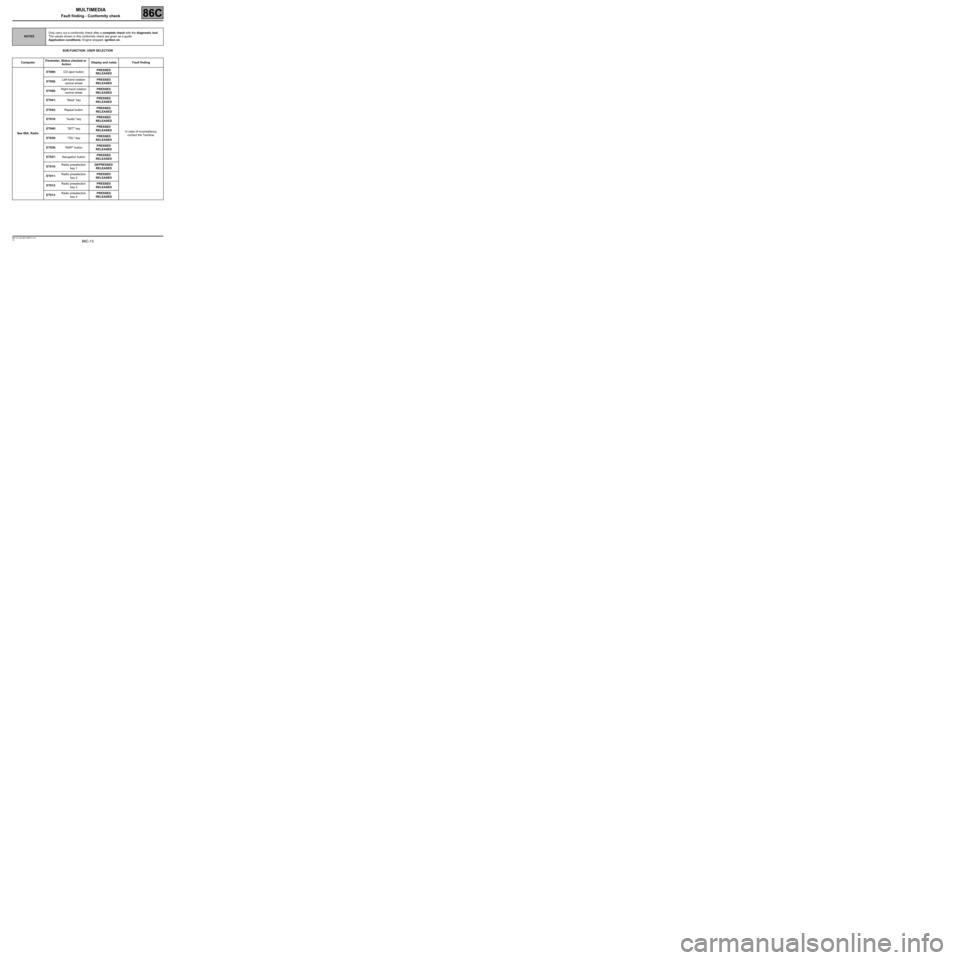
86C-13
MR-372-J84-86C100$777.mif
V2
MULTIMEDIA
Fault finding - Conformity check86C
SUB-FUNCTION: USER SELECTION
NOTESOnly carry out a conformity check after a complete check with the diagnostic tool.
The values shown in this conformity check are given as a guide.
Application conditions: Engine stopped, ignition on.
ComputerParameter, Status checked or
ActionDisplay and notes Fault finding
See 86A, RadioET009:CD eject buttonPRESSED
RELEASED
In case of inconsistency,
contact the Techline. ET058:Left-hand rotation
central wheelPRESSED
RELEASED
ET059:Right-hand rotation
central wheelPRESSED
RELEASED
ET041:"Back" keyPRESSED
RELEASED
ET042:Repeat buttonPRESSED
RELEASED
ET018:"Audio" keyPRESSED
RELEASED
ET040:"SET" keyPRESSED
RELEASED
ET039:"TEL" keyPRESSED
RELEASED
ET038:"MAP" buttonPRESSED
RELEASED
ET037:Navigation buttonPRESSED
RELEASED
ET010:Radio preselection
key 1DEPRESSED
RELEASED
ET011:Radio preselection
key 2PRESSED
RELEASED
ET012:Radio preselection
key 3PRESSED
RELEASED
ET013:Radio preselection
key 4PRESSED
RELEASED
Page 14 of 22
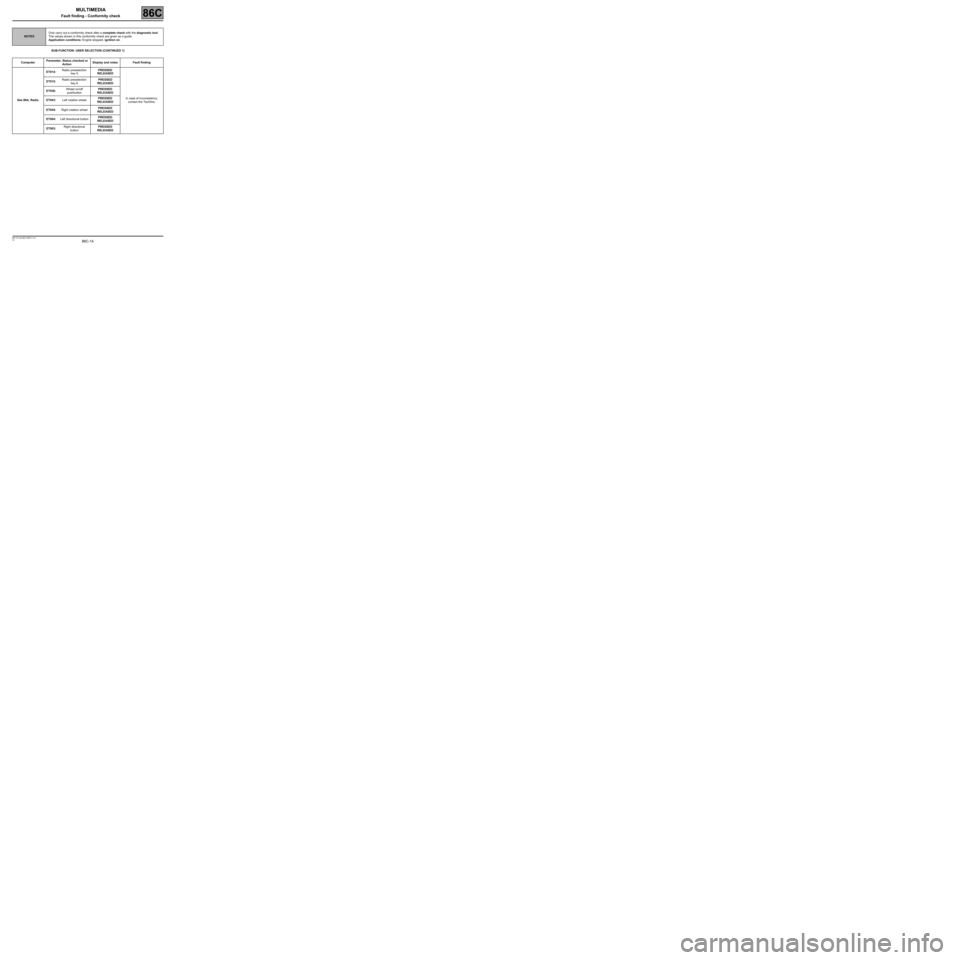
86C-14
MR-372-J84-86C100$777.mif
V2
MULTIMEDIA
Fault finding - Conformity check86C
SUB-FUNCTION: USER SELECTION (CONTINUED 1)
NOTESOnly carry out a conformity check after a complete check with the diagnostic tool.
The values shown in this conformity check are given as a guide.
Application conditions: Engine stopped, ignition on.
ComputerParameter, Status checked or
ActionDisplay and notes Fault finding
See 86A, RadioET014:Radio preselection
key 5PRESSED
RELEASED
In case of inconsistency,
contact the Techline. ET015:Radio preselection
key 6PRESSED
RELEASED
ET036:Wheel on/off
pushbuttonPRESSED
RELEASED
ET043:Left rotation wheelPRESSED
RELEASED
ET044:Right rotation wheelPRESSED
RELEASED
ET004:Left directional buttonPRESSED
RELEASED
ET003:Right directional
buttonPRESSED
RELEASED
Page 15 of 22
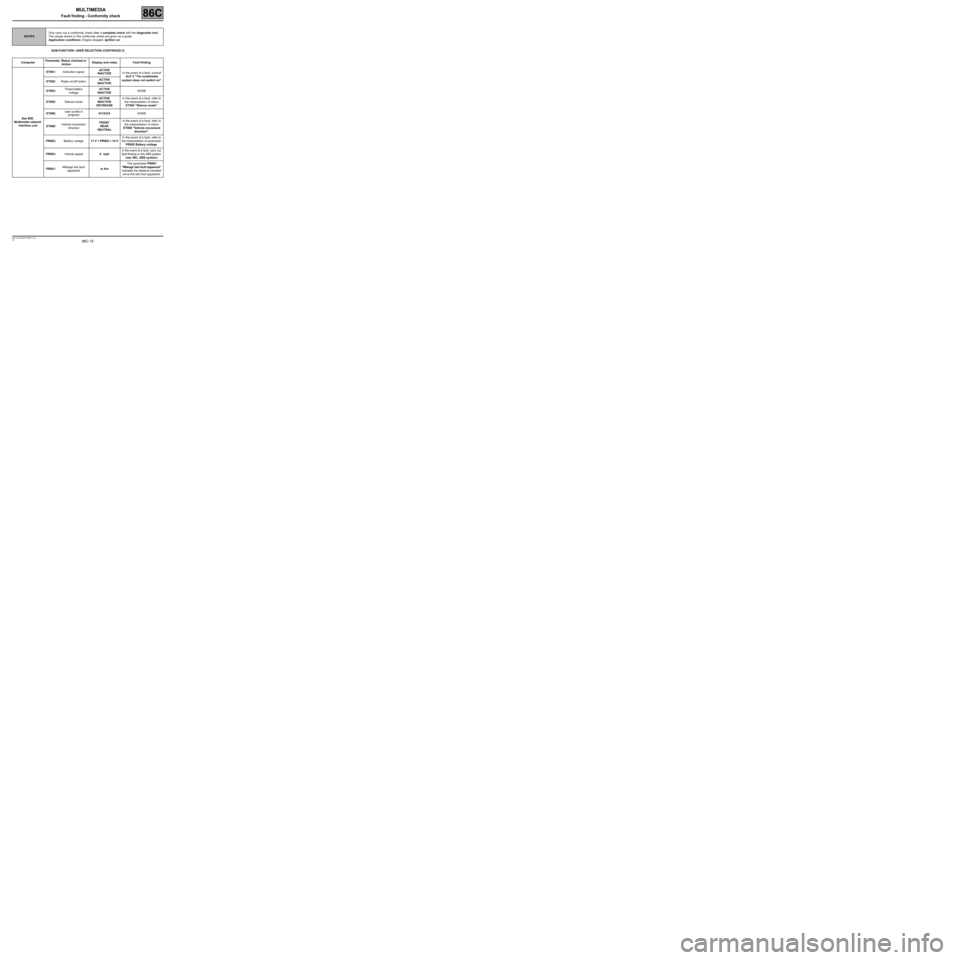
86C-15
MR-372-J84-86C100$777.mif
V2
MULTIMEDIA
Fault finding - Conformity check86C
SUB-FUNCTION: USER SELECTION (CONTINUED 2)
NOTESOnly carry out a conformity check after a complete check with the diagnostic tool.
The values shown in this conformity check are given as a guide.
Application conditions: Engine stopped, ignition on.
ComputerParameter, Status checked or
ActionDisplay and notes Fault finding
See 86D,
Multimedia network
interface unitET001:Activation signalACTIVE
INACTIVEIn the event of a fault, consult
ALP 2 "The multimedia
system does not switch on".
ET002:Radio on/off buttonACTIVE
INACTIVE
ET003:Timed battery
voltageACTIVE
INACTIVENONE
ET005:Silence modeACTIVE
INACTIVE
DECREASEIn the event of a fault, refer to
the interpretation of status
ET005 “Silence mode”.
ET006:User profile in
progress0/1/2/3/4NONE
ET008:Vehicle movement
directionFRONT
REAR
NEUTRALIn the event of a fault, refer to
the interpretation of status
ET008 "Vehicle movement
direction".
PR002:Battery voltage11 V < PR002 < 14 VIn the event of a fault, refer to
the interpretation of parameter
PR002 Battery voltage.
PR003:Vehicle speed0 mphIn the event of a fault, carry out
fault finding on the ABS system
(see 38C, ABS system).
PR001:Mileage last fault
appearedIn KmThe parameter PR001
"Mileage last fault appeared"
indicates the distance travelled
since the last fault appeared.
Page 16 of 22
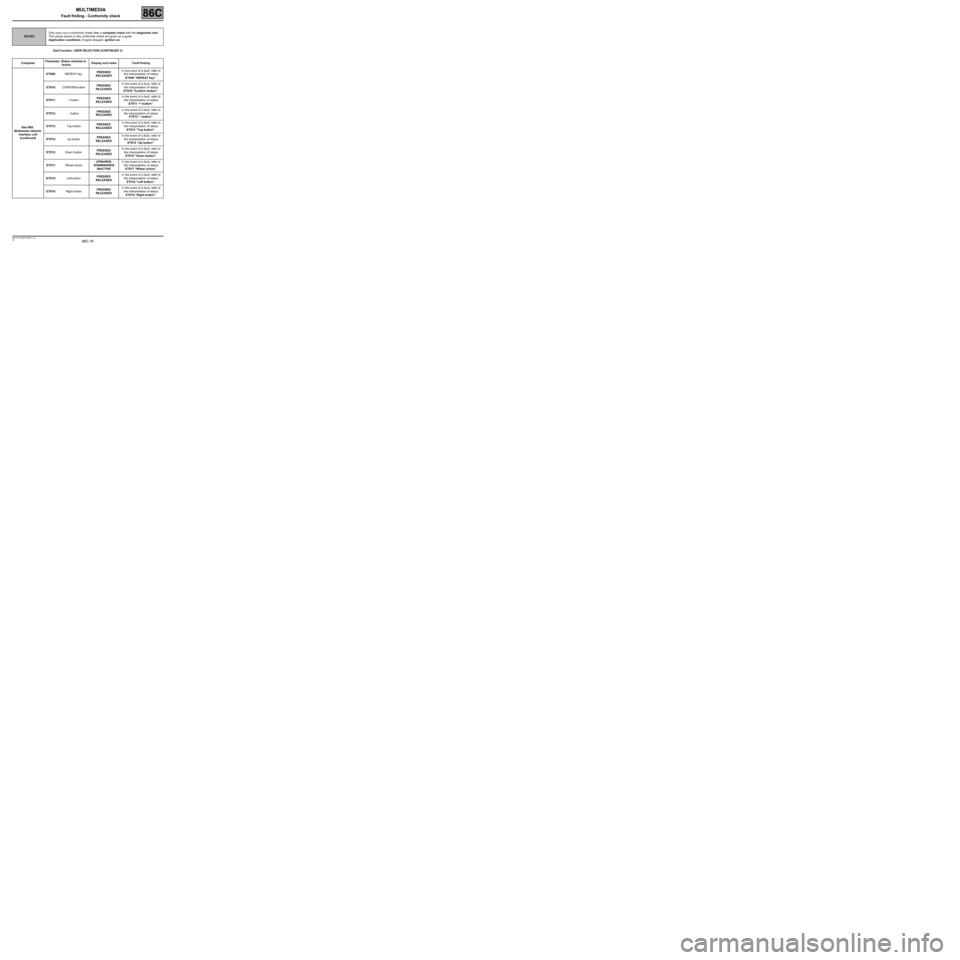
86C-16
MR-372-J84-86C100$777.mif
V2
MULTIMEDIA
Fault finding - Conformity check86C
Sub Function: USER SELECTION (CONTINUED 3)
NOTESOnly carry out a conformity check after a complete check with the diagnostic tool.
The values shown in this conformity check are given as a guide.
Application conditions: Engine stopped, ignition on.
ComputerParameter, Status checked or
ActionDisplay and notes Fault finding
See 86D,
Multimedia network
interface unit
(continued)ET009:REPEAT keyPRESSED
RELEASEDIn the event of a fault, refer to
the interpretation of status
ET009 “REPEAT key”.
ET010:CONFIRM buttonPRESSED
RELEASEDIn the event of a fault, refer to
the interpretation of status
ET010 “Confirm button”.
ET011:+ buttonPRESSED
RELEASEDIn the event of a fault, refer to
the interpretation of status
ET011 “+ button”.
ET012:- buttonPRESSED
RELEASEDIn the event of a fault, refer to
the interpretation of status
ET012 “- button”.
ET013:Top buttonPRESSED
RELEASEDIn the event of a fault, refer to
the interpretation of status
ET013 “Top button”.
ET014:Up buttonPRESSED
RELEASEDIn the event of a fault, refer to
the interpretation of status
ET014 “Up button”.
ET015:Down buttonPRESSED
RELEASEDIn the event of a fault, refer to
the interpretation of status
ET015 “Down button”.
ET017:Wheel actionUPWARDS
DOWNWARDS
INACTIVEIn the event of a fault, refer to
the interpretation of status
ET017 “Wheel action”.
ET018:Left buttonPRESSED
RELEASEDIn the event of a fault, refer to
the interpretation of status
ET018 “Left button”.
ET019:Right buttonPRESSED
RELEASEDIn the event of a fault, refer to
the interpretation of status
ET019 “Right button”.
Page 17 of 22
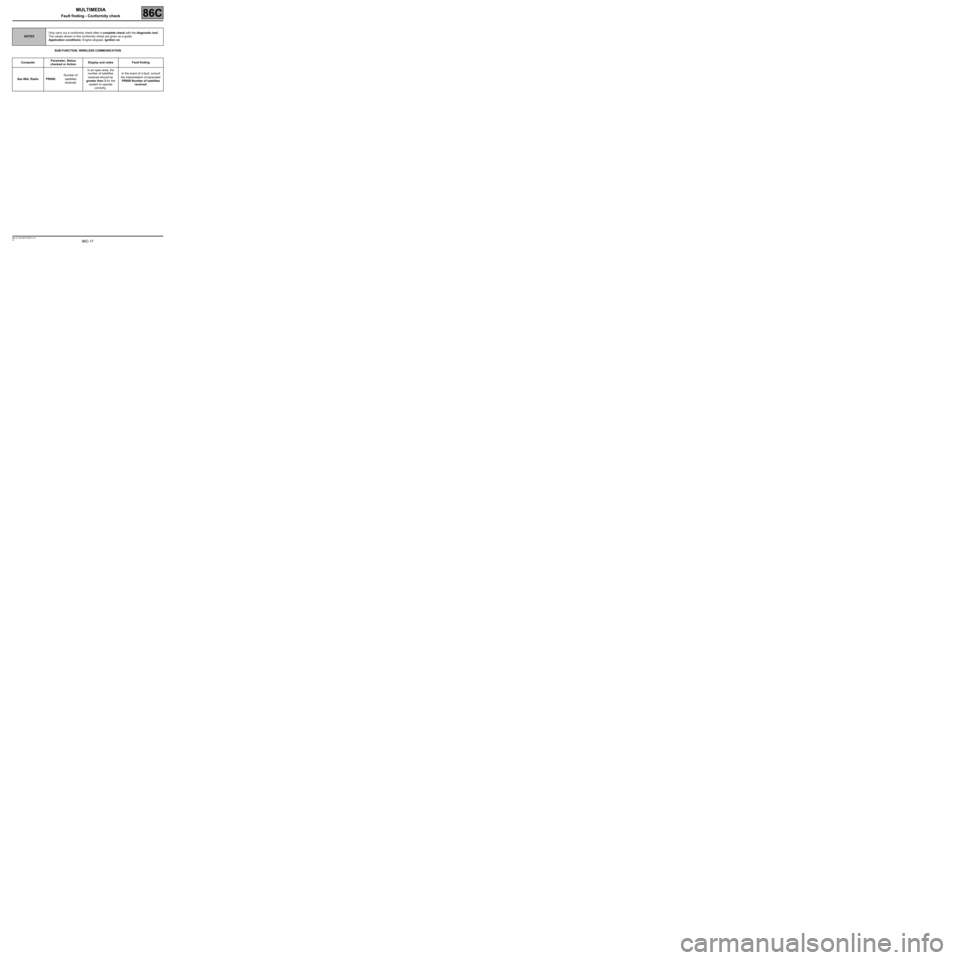
86C-17
MR-372-J84-86C100$777.mif
V2
MULTIMEDIA
Fault finding - Conformity check86C
SUB-FUNCTION: WIRELESS COMMUNICATION
NOTESOnly carry out a conformity check after a complete check with the diagnostic tool.
The values shown in this conformity check are given as a guide.
Application conditions: Engine stopped, ignition on.
ComputerParameter, Status
checked or ActionDisplay and notes Fault finding
See 86A, Radio PR008:Number of
satellites
receivedIn an open area, the
number of satellites
received should be
greater than 3 for the
system to operate
correctly.In the event of a fault, consult
the interpretation of parameter
PR008 Number of satellites
received.
Page 18 of 22
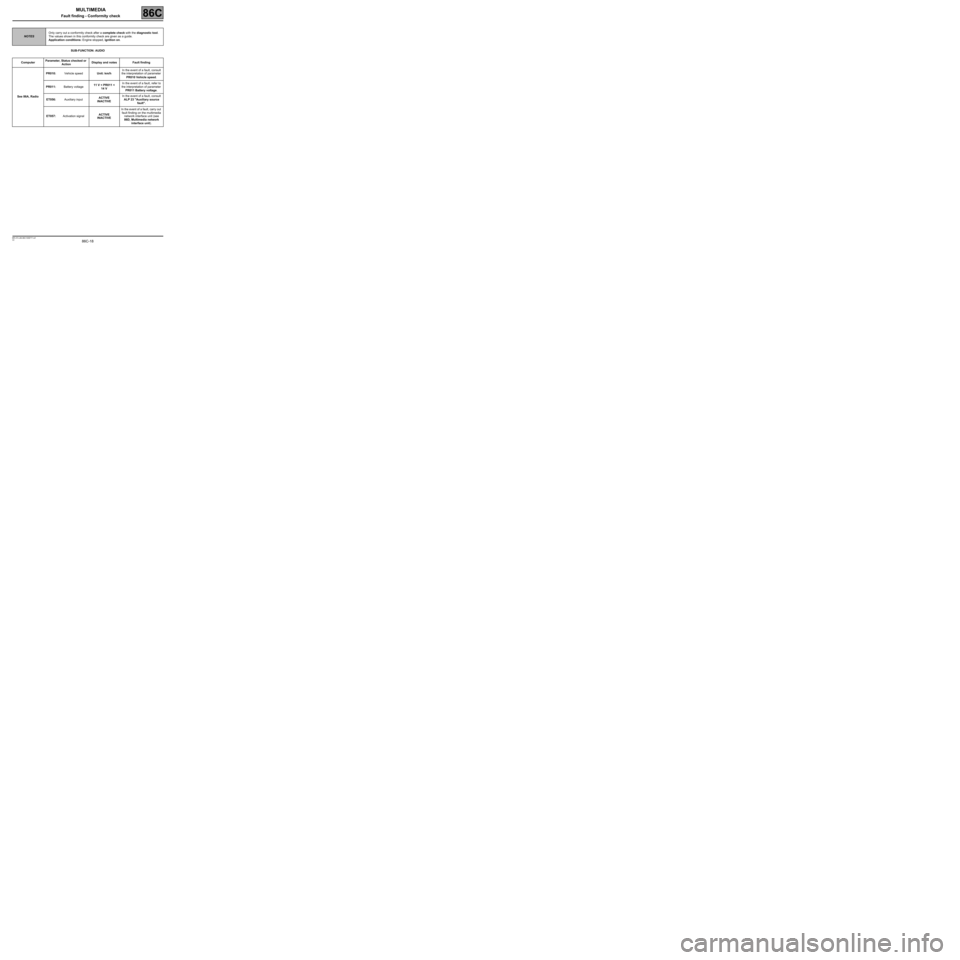
86C-18
MR-372-J84-86C100$777.mif
V2
MULTIMEDIA
Fault finding - Conformity check86C
SUB-FUNCTION: AUDIO
NOTESOnly carry out a conformity check after a complete check with the diagnostic tool.
The values shown in this conformity check are given as a guide.
Application conditions: Engine stopped, ignition on.
ComputerParameter, Status checked or
ActionDisplay and notes Fault finding
See 86A, RadioPR010:Vehicle speedUnit: km/hIn the event of a fault, consult
the interpretation of parameter
PR010 Vehicle speed.
PR011:Battery voltage11 V < PR011 <
14 VIn the event of a fault, refer to
the interpretation of parameter
PR011 Battery voltage.
ET056:Auxiliary inputACTIVE
INACTIVEIn the event of a fault, consult
ALP 23 "Auxiliary source
fault".
ET057:Activation signalACTIVE
INACTIVEIn the event of a fault, carry out
fault finding on the multimedia
network interface unit (see
86D, Multimedia network
interface unit).
Page 19 of 22
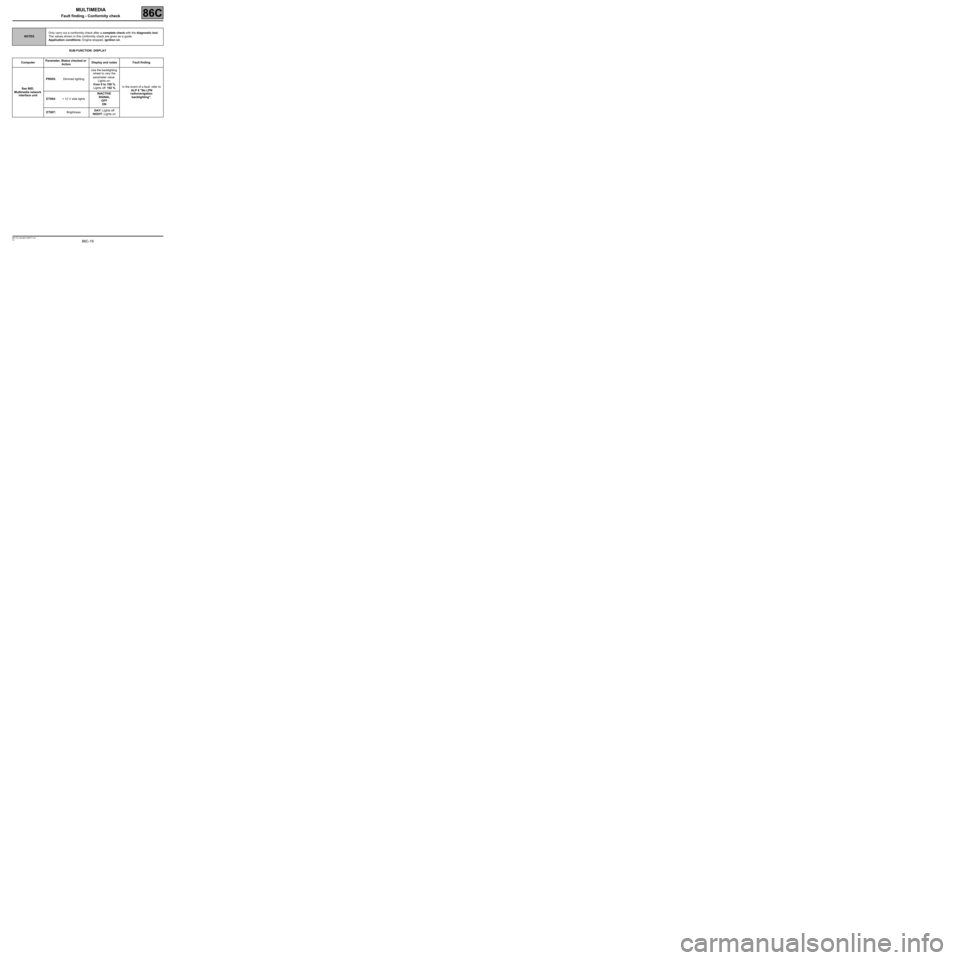
86C-19
MR-372-J84-86C100$777.mif
V2
MULTIMEDIA
Fault finding - Conformity check86C
SUB-FUNCTION: DISPLAY
NOTESOnly carry out a conformity check after a complete check with the diagnostic tool.
The values shown in this conformity check are given as a guide.
Application conditions: Engine stopped, ignition on.
ComputerParameter, Status checked or
ActionDisplay and notes Fault finding
See 86D,
Multimedia network
interface unitPR005:Dimmed lightingUse the backlighting
wheel to vary the
parameter value.
Lights on:
from 0 to 100 %
Lights off: 102 %In the event of a fault, refer to
ALP 6 "No LPN
radionavigation
backlighting".
ET004:+ 12 V side lightsINACTIVE
SIGNAL
OFF
ON
ET007:BrightnessDAY: Lights off
NIGHT: Lights on
Page 20 of 22
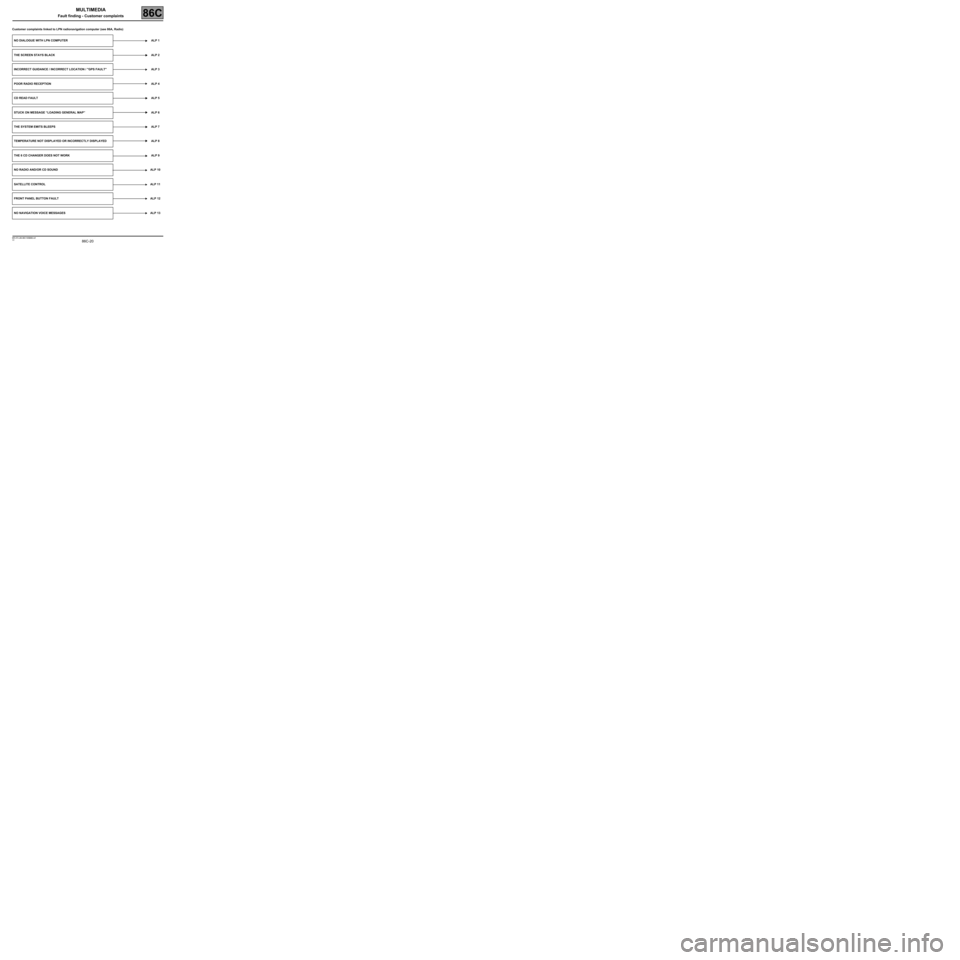
86C-20
MR-372-J84-86C100$888.mif
V2
86C
MULTIMEDIA
Fault finding - Customer complaints
Customer complaints linked to LPN radionavigation computer (see 86A, Radio)
NO DIALOGUE WITH LPN COMPUTER ALP 1
THE SCREEN STAYS BLACK ALP 2
INCORRECT GUIDANCE / INCORRECT LOCATION / "GPS FAULT" ALP 3
POOR RADIO RECEPTIONALP 4
CD READ FAULTALP 5
STUCK ON MESSAGE “LOADING GENERAL MAP” ALP 6
THE SYSTEM EMITS BLEEPSALP 7
TEMPERATURE NOT DISPLAYED OR INCORRECTLY DISPLAYED ALP 8
THE 6 CD CHANGER DOES NOT WORK ALP 9
NO RADIO AND/OR CD SOUND ALP 10
SATELLITE CONTROL ALP 11
FRONT PANEL BUTTON FAULT ALP 12
NO NAVIGATION VOICE MESSAGES ALP 13
MR-372-J84-86C100$888.mif