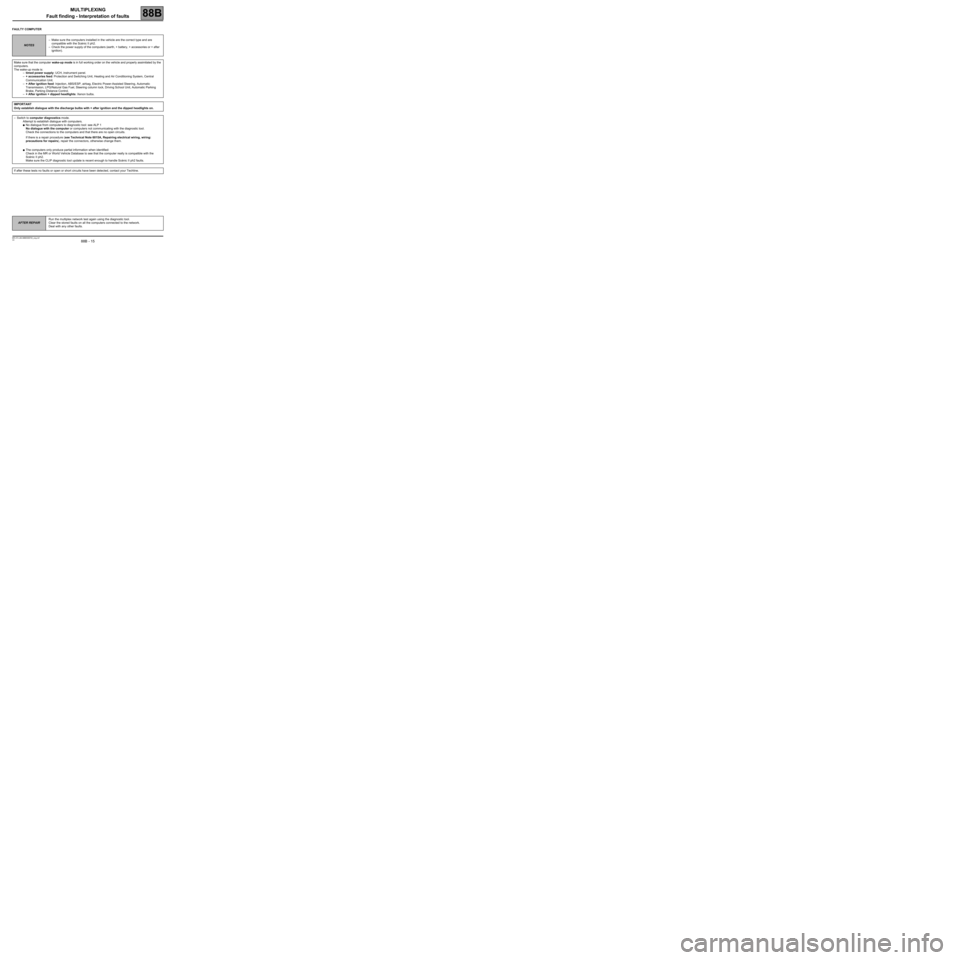88B - 15
MULTIPLEXING
Fault finding - Interpretation of faults
88B
V4 MR-372-J84-88B050$700_eng.mif
FAULTY COMPUTER
NOTES–Make sure the computers installed in the vehicle are the correct type and are
compatible with the Scénic II ph2.
–Check the power supply of the computers (earth, + battery, + accessories or + after
ignition).
Make sure that the computer wake-up mode is in full working order on the vehicle and properly assimilated by the
computers.
The wake-up mode is:
–timed power supply: UCH, instrument panel.
–+ accessories feed: Protection and Switching Unit, Heating and Air Conditioning System, Central
Communication Unit.
–+ After ignition feed: Injection, ABS/ESP, airbag, Electric Power-Assisted Steering, Automatic
Transmission, LPG/Natural Gas Fuel, Steering column lock, Driving School Unit, Automatic Parking
Brake, Parking Distance Control.
–+ After ignition + dipped headlights: Xenon bulbs.
IMPORTANT
Only establish dialogue with the discharge bulbs with + after ignition and the dipped headlights on.
–Switch to computer diagnostics mode.
Attempt to establish dialogue with computers.
●No dialogue from computers to diagnostic tool: see ALP 1
No dialogue with the computer or computers not communicating with the diagnostic tool.
Check the connections to the computers and that there are no open circuits.
If there is a repair procedure (see Technical Note 6015A, Repairing electrical wiring, wiring:
precautions for repairs), repair the connectors, otherwise change them.
●The computers only produce partial information when identified:
Check in the MR or World Vehicle Database to see that the computer really is compatible with the
Scénic II ph2.
Make sure the CLIP diagnostic tool update is recent enough to handle Scénic II ph2 faults.
If after these tests no faults or open or short circuits have been detected, contact your Techline.
AFTER REPAIRRun the multiplex network test again using the diagnostic tool.
Clear the stored faults on all the computers connected to the network.
Deal with any other faults.