air condition RENAULT SCENIC 2008 J84 / 2.G Multimedia ITS Owner's Manual
[x] Cancel search | Manufacturer: RENAULT, Model Year: 2008, Model line: SCENIC, Model: RENAULT SCENIC 2008 J84 / 2.GPages: 71
Page 50 of 71
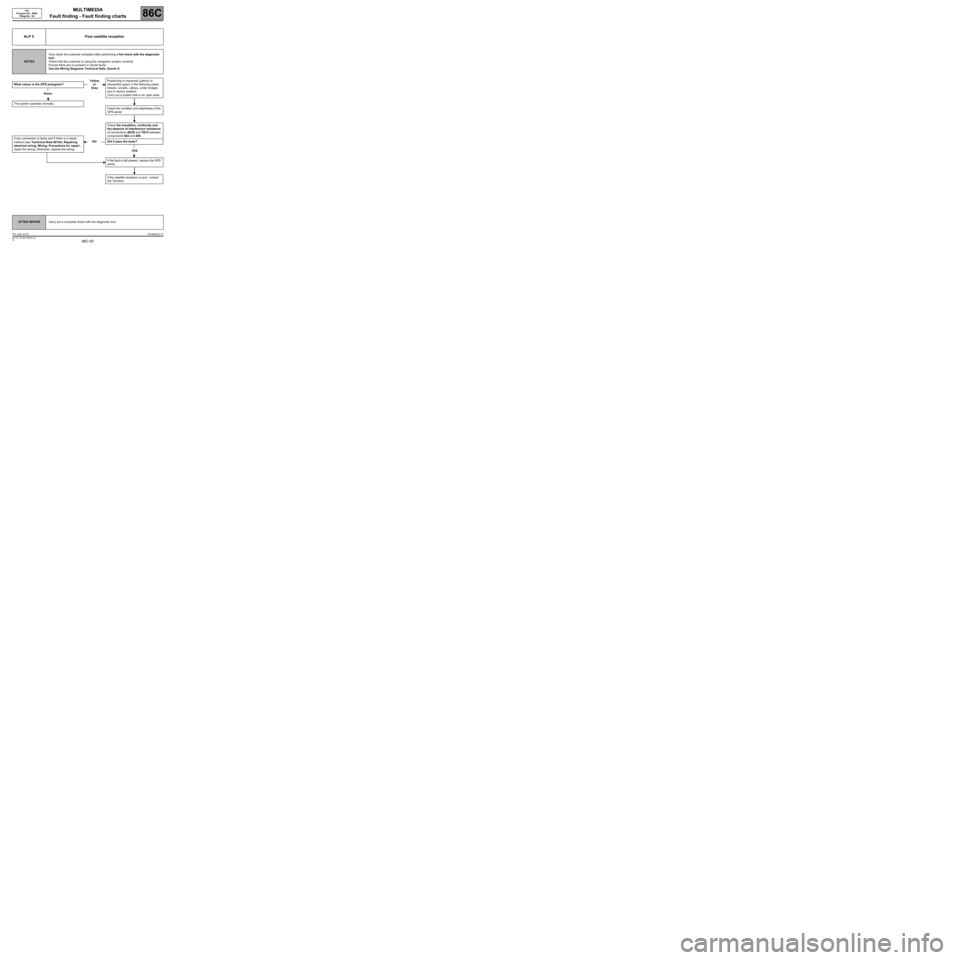
MULTIMEDIA
Fault finding - Fault finding charts
86C
86C-50V5 MR-372-J84-86C050$936.mif
If any connection is faulty and if there is a repair
method (see Technical Note 6015A, Repairing
electrical wiring, Wiring: Precautions for repair),
repair the wiring; otherwise, replace the wiring.
ITS
Program No.: 0020
Vdiag No.: 04
ALP 5 Poor satellite reception
NOTESOnly check the customer complaint after performing a full check with the diagnostic
tool.
Check that the customer is using the navigation system correctly.
Ensure there are no present or stored faults.
Use the Wiring Diagrams Technical Note, Scenic II.
What colour is the GPS pictogram?
Green
The system operates normally.
Yellow
or
GreyPositioning is imprecise (yellow) or
impossible (grey) in the following areas:
forests, tunnels, valleys, under bridges
and in stormy weather.
Carry out a system test in an open area.
Check the condition and cleanliness of the
GPS aerial.
Check the insulation, continuity and
the absence of interference resistance
of connections 46CB and TB15 between
components 662 and 886.
NO Did it pass the tests?
YES
If the fault is still present, replace the GPS
aerial.
If the satellite reception is poor, contact
the Techline.
AFTER REPAIRCarry out a complete check with the diagnostic tool.
ITS_V04_ALP5ITSJ84ph2V1.0
Page 51 of 71
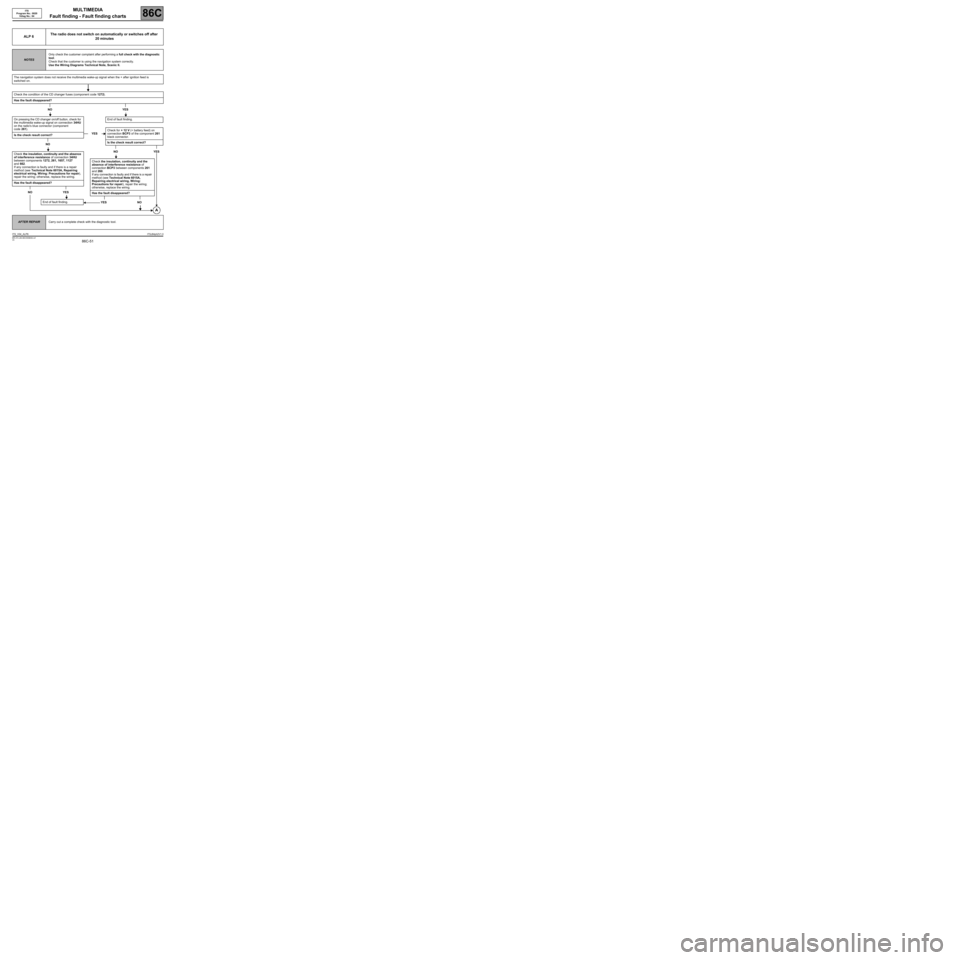
MULTIMEDIA
Fault finding - Fault finding charts
86C
86C-51V5 MR-372-J84-86C050$936.mif
ITS
Program No.: 0020
Vdiag No.: 04
ALP 6The radio does not switch on automatically or switches off after
20 minutes
NOTESOnly check the customer complaint after performing a full check with the diagnostic
tool.
Check that the customer is using the navigation system correctly.
Use the Wiring Diagrams Technical Note, Scenic II.
The navigation system does not receive the multimedia wake-up signal when the + after ignition feed is
switched on.
Check the condition of the CD changer fuses (component code 1272).
Has the fault disappeared?
NO YES
On pressing the CD changer on/off button, check for
the multimedia wake-up signal on connection 34HU
on the radio's blue connector (component
code 261).
Is the check result correct?
NO
Check the insulation, continuity and the absence
of interference resistance of connection 34HU
between components 1272, 261, 1657, 1127
and 662.
If any connection is faulty and if there is a repair
method (see Technical Note 6015A, Repairing
electrical wiring, Wiring: Precautions for repair),
repair the wiring; otherwise, replace the wiring.
Has the fault disappeared?
NO YES
End of fault finding.
End of fault finding.
YESCheck for + 12 V (+ battery feed) on
connection BCP3 of the component 261
black connector.
Is the check result correct?
NO YES
Check the insulation, continuity and the
absence of interference resistance of
connection BCP3 between components 261
and 260.
If any connection is faulty and if there is a repair
method (see Technical Note 6015A,
Repairing electrical wiring, Wiring:
Precautions for repair), repair the wiring;
otherwise, replace the wiring.
Has the fault disappeared?
YES NO
AFTER REPAIRCarry out a complete check with the diagnostic tool.
ITS_V04_ALP6ITSJ84ph2V1.0
Page 54 of 71
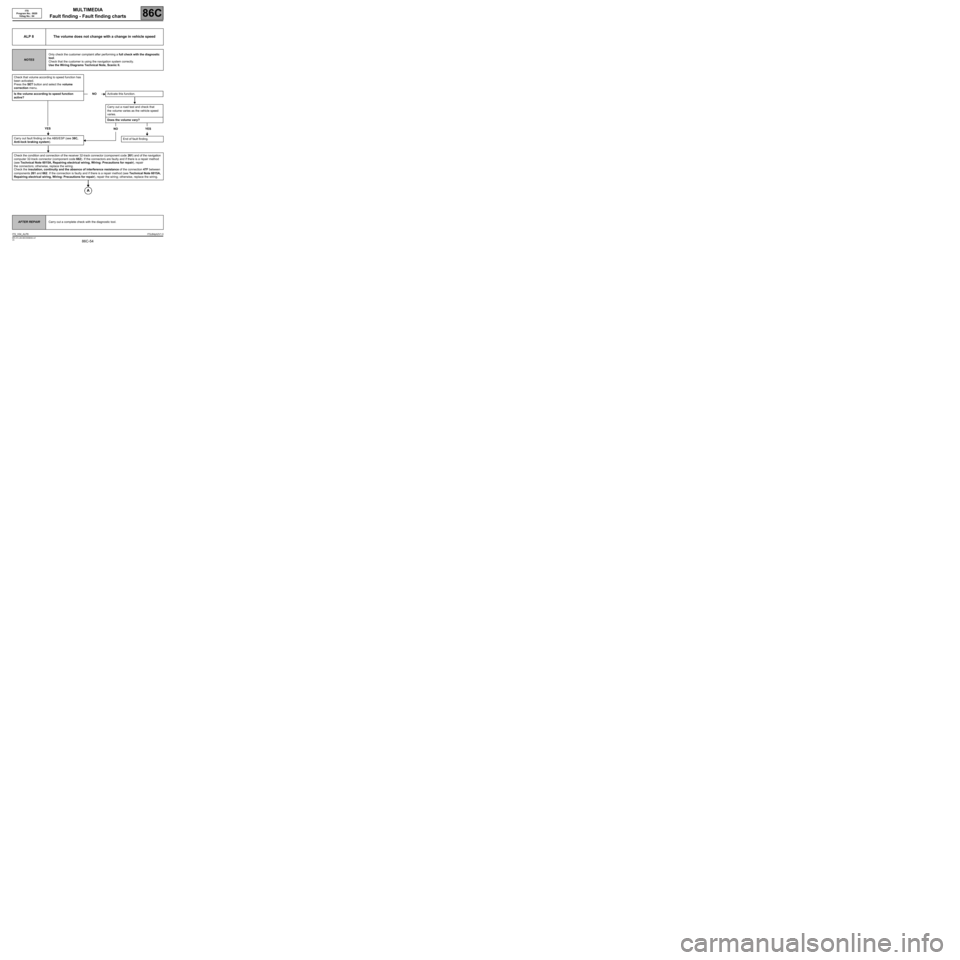
MULTIMEDIA
Fault finding - Fault finding charts
86C
86C-54V5 MR-372-J84-86C050$936.mif
ITS
Program No.: 0020
Vdiag No.: 04
ALP 8 The volume does not change with a change in vehicle speed
NOTESOnly check the customer complaint after performing a full check with the diagnostic
tool.
Check that the customer is using the navigation system correctly.
Use the Wiring Diagrams Technical Note, Scenic II.
Check that volume according to speed function has
been activated.
Press the SET button and select the volume
correction menu.
Is the volume according to speed function
active?
YES
Carry out fault finding on the ABS/ESP (see 38C,
Anti-lock braking system).
Check the condition and connection of the receiver 32-track connector (component code 261) and of the navigation
computer 32-track connector (component code 662). If the connectors are faulty and if there is a repair method
(see Technical Note 6015A, Repairing electrical wiring, Wiring: Precautions for repair), repair
the connectors; otherwise, replace the wiring.
Check the insulation, continuity and the absence of interference resistance of the connection 47F between
components 261 and 662. If the connection is faulty and if there is a repair method (see Technical Note 6015A,
Repairing electrical wiring, Wiring: Precautions for repair), repair the wiring; otherwise, replace the wiring.
NOActivate this function.
Carry out a road test and check that
the volume varies as the vehicle speed
varies.
Does the volume vary?
NO YES
End of fault finding.
AFTER REPAIRCarry out a complete check with the diagnostic tool.
ITS_V04_ALP8ITSJ84ph2V1.0
Page 55 of 71
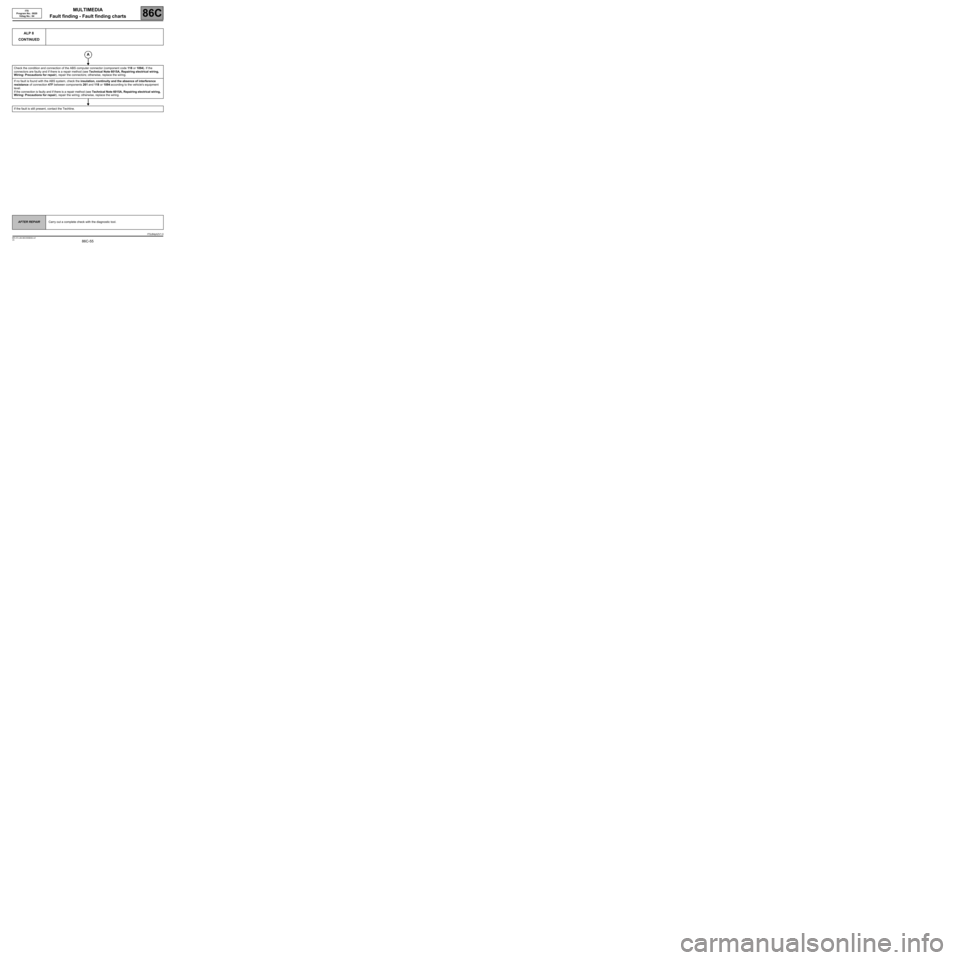
MULTIMEDIA
Fault finding - Fault finding charts
86C
86C-55V5 MR-372-J84-86C050$936.mif
ITS
Program No.: 0020
Vdiag No.: 04
ALP 8
CONTINUED
Check the condition and connection of the ABS computer connector (component code 118 or 1094). If the
connectors are faulty and if there is a repair method (see Technical Note 6015A, Repairing electrical wiring,
Wiring: Precautions for repair), repair the connectors; otherwise, replace the wiring.
If no fault is found with the ABS system, check the insulation, continuity and the absence of interference
resistance of connection 47F between components 261 and 118 or 1094 according to the vehicle's equipment
level.
If the connection is faulty and if there is a repair method (see Technical Note 6015A, Repairing electrical wiring,
Wiring: Precautions for repair), repair the wiring; otherwise, replace the wiring.
If the fault is still present, contact the Techline.
AFTER REPAIRCarry out a complete check with the diagnostic tool.
ITSJ84ph2V1.0
Page 56 of 71
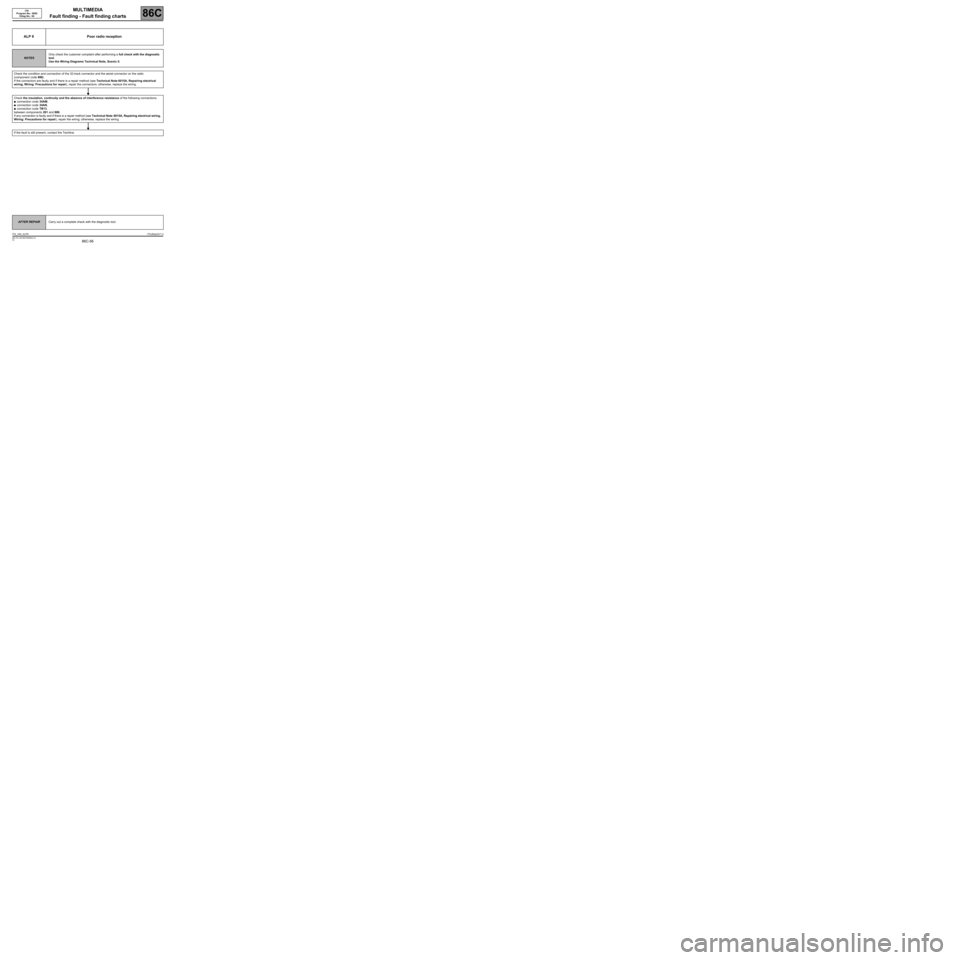
MULTIMEDIA
Fault finding - Fault finding charts
86C
86C-56V5 MR-372-J84-86C050$936.mif
ITS
Program No.: 0020
Vdiag No.: 04
ALP 9 Poor radio reception
NOTESOnly check the customer complaint after performing a full check with the diagnostic
tool.
Use the Wiring Diagrams Technical Note, Scenic II.
Check the condition and connection of the 32-track connector and the aerial connector on the radio
(component code 886).
If the connectors are faulty and if there is a repair method (see Technical Note 6015A, Repairing electrical
wiring, Wiring: Precautions for repair), repair the connectors; otherwise, replace the wiring.
Check the insulation, continuity and the absence of interference resistance of the following connections:
●connection code 34AM,
●connection code 34AN,
●connection code TB13,
between components 261 and 886.
If any connection is faulty and if there is a repair method (see Technical Note 6015A, Repairing electrical wiring,
Wiring: Precautions for repair), repair the wiring; otherwise, replace the wiring.
If the fault is still present, contact the Techline.
AFTER REPAIRCarry out a complete check with the diagnostic tool.
ITS_V04_ALP9ITSJ84ph2V1.0
Page 57 of 71
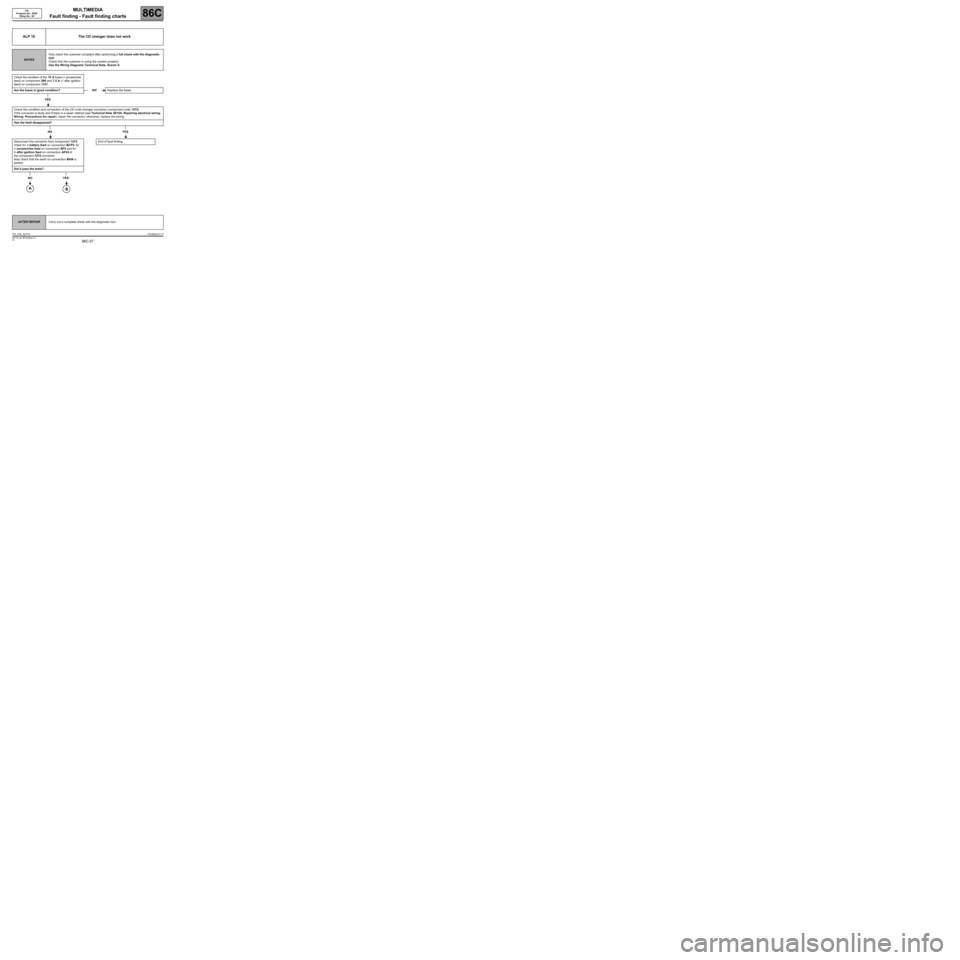
MULTIMEDIA
Fault finding - Fault finding charts
86C
86C-57V5 MR-372-J84-86C050$936.mif
ITS
Program No.: 0020
Vdiag No.: 04
ALP 10 The CD changer does not work
NOTESOnly check the customer complaint after performing a full check with the diagnostic
tool.
Check that the customer is using the system properly.
Use the Wiring Diagrams Technical Note, Scenic II.
Check the condition of the 15 A fuses (+ accessories
feed) on component 260 and 7.5 A (+ after ignition
feed) on component 1337.
Are the fuses in good condition?
YES
Check the condition and connection of the CD multi-changer connector (component code 1272).
If the connector is faulty and if there is a repair method (see Technical Note 6015A, Repairing electrical wiring,
Wiring: Precautions for repair), repair the connector; otherwise, replace the wiring.
Has the fault disappeared?
NO YES
Disconnect the connector from component 1272,
check for + battery feed on connection BCP3, for
+ accessories feed on connection SP2 and for
+ after ignition feed on connection AP43 of
the component 1272 connector.
Also check that the earth on connection MAN is
perfect.
Did it pass the tests?
NO YES
NOReplace the fuses.
End of fault finding.
AFTER REPAIRCarry out a complete check with the diagnostic tool.
ITS_V04_ALP10ITSJ84ph2V1.0
Page 67 of 71
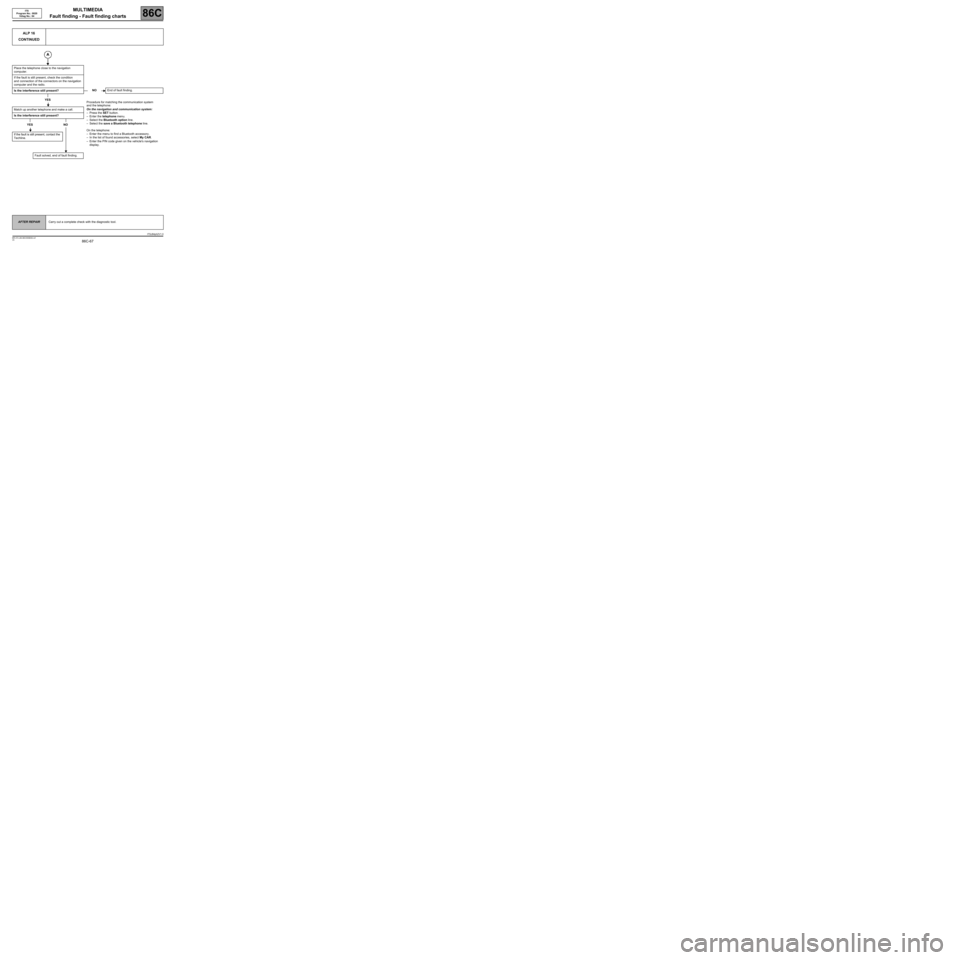
MULTIMEDIA
Fault finding - Fault finding charts
86C
86C-67V5 MR-372-J84-86C050$936.mif
ITS
Program No.: 0020
Vdiag No.: 04
ALP 16
CONTINUED
Place the telephone close to the navigation
computer.
If the fault is still present, check the condition
and connection of the connectors on the navigation
computer and the radio.
Is the interference still present?
YES
Match up another telephone and make a call.
Is the interference still present?
YES NO
If the fault is still present, contact the
Techline.
Fault solved, end of fault finding.
Procedure for matching the communication system
and the telephone:
On the navigation and communication system:
–Press the SET button.
–Enter the telephone menu.
–Select the Bluetooth option line.
–Select the save a Bluetooth telephone line.
On the telephone:
–Enter the menu to find a Bluetooth accessory.
–In the list of found accessories, select My CAR.
–Enter the PIN code given on the vehicle's navigation
display.NOEnd of fault finding.
AFTER REPAIRCarry out a complete check with the diagnostic tool.
ITSJ84ph2V1.0
Page 68 of 71
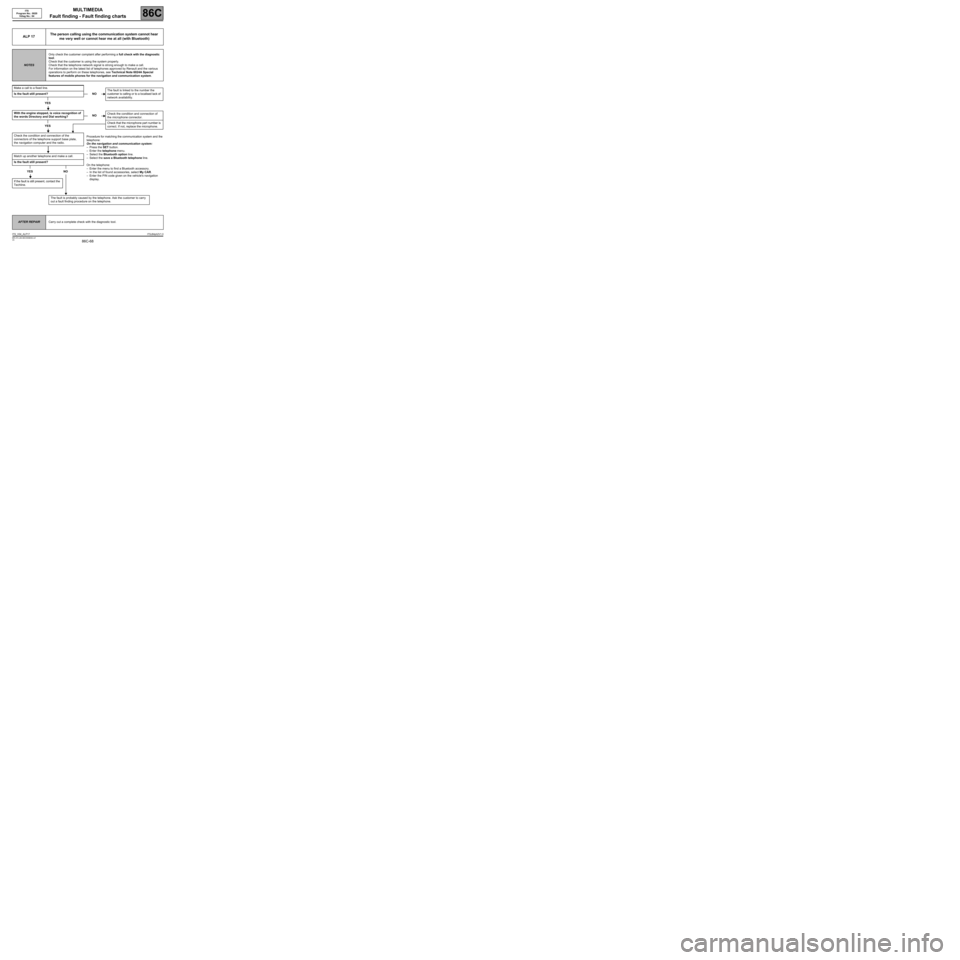
MULTIMEDIA
Fault finding - Fault finding charts
86C
86C-68V5 MR-372-J84-86C050$936.mif
ITS
Program No.: 0020
Vdiag No.: 04
ALP 17The person calling using the communication system cannot hear
me very well or cannot hear me at all (with Bluetooth)
NOTESOnly check the customer complaint after performing a full check with the diagnostic
tool.
Check that the customer is using the system properly.
Check that the telephone network signal is strong enough to make a call.
For information on the latest list of telephones approved by Renault and the various
operations to perform on these telephones, see Technical Note 6024A Special
features of mobile phones for the navigation and communication system.
Make a call to a fixed line.
Is the fault still present?
YES
With the engine stopped, is voice recognition of
the words Directory and Dial working?
YES
Check the condition and connection of the
connectors of the telephone support base plate,
the navigation computer and the radio.
Match up another telephone and make a call.
Is the fault still present?
YES NO
If the fault is still present, contact the
Techline.
NOThe fault is linked to the number the
customer is calling or to a localised lack of
network availability.
Procedure for matching the communication system and the
telephone:
On the navigation and communication system:
–Press the SET button.
–Enter the telephone menu.
–Select the Bluetooth option line.
–Select the save a Bluetooth telephone line.
On the telephone:
–Enter the menu to find a Bluetooth accessory.
–In the list of found accessories, select My CAR.
–Enter the PIN code given on the vehicle's navigation
display.NOCheck the condition and connection of
the microphone connector.
Check that the microphone part number is
correct. If not, replace the microphone.
The fault is probably caused by the telephone. Ask the customer to carry
out a fault finding procedure on the telephone.
AFTER REPAIRCarry out a complete check with the diagnostic tool.
ITS_V04_ALP17ITSJ84ph2V1.0
Page 69 of 71
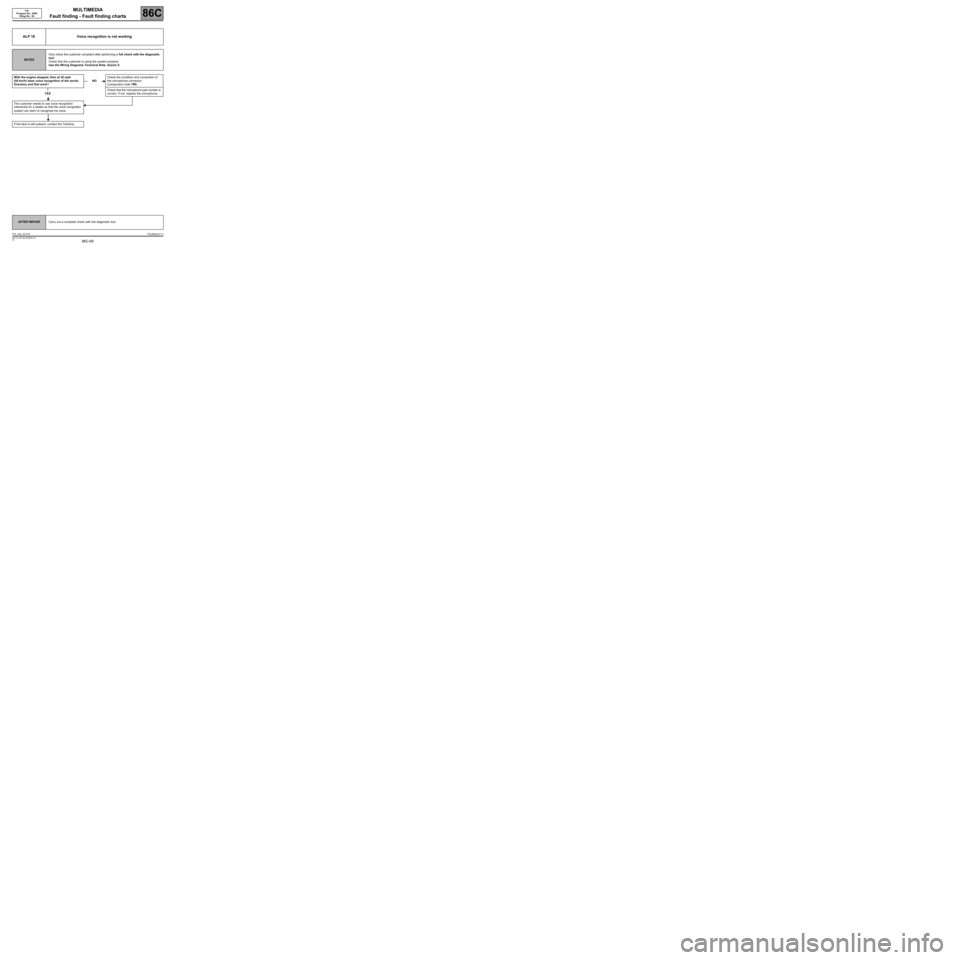
MULTIMEDIA
Fault finding - Fault finding charts
86C
86C-69V5 MR-372-J84-86C050$936.mif
ITS
Program No.: 0020
Vdiag No.: 04
ALP 18 Voice recognition is not working
NOTESOnly check the customer complaint after performing a full check with the diagnostic
tool.
Check that the customer is using the system properly.
Use the Wiring Diagrams Technical Note, Scenic II.
With the engine stopped, then at 30 mph
(50 km/h) does voice recognition of the words
Directory and Dial work?
YES
The customer needs to use voice recognition
intensively for 2 weeks so that the voice recognition
system can learn to recognise his voice.
If the fault is still present, contact the Techline.
NOCheck the condition and connection of
the microphone connector
(component code 789).
Check that the microphone part number is
correct. If not, replace the microphone.
AFTER REPAIRCarry out a complete check with the diagnostic tool.
ITS_V04_ALP18ITSJ84ph2V1.0