door lock RENAULT SCENIC 2008 J84 / 2.G Passenger Comparment Connection Unit Repair Manual
[x] Cancel search | Manufacturer: RENAULT, Model Year: 2008, Model line: SCENIC, Model: RENAULT SCENIC 2008 J84 / 2.GPages: 391
Page 296 of 391
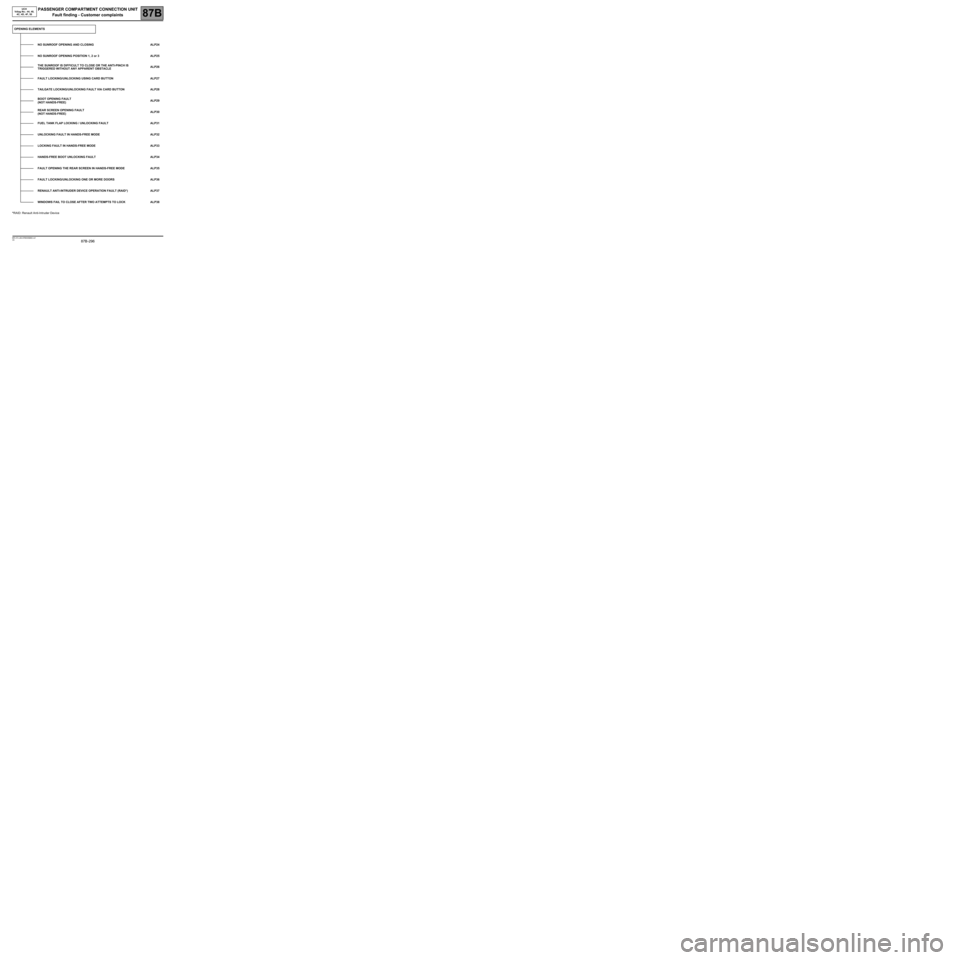
PASSENGER COMPARTMENT CONNECTION UNIT
Fault finding - Customer complaints
87B
87B -296
PASSENGER COMPARTMENT CONNECTION UNIT
Fault finding - Customer complaints
87B
87B -296V9 MR-372-J84-87B000$860.mif
UCH
Vdiag No.: 44, 48,
4C, 4D, 4F, 50
*RAID: Renault Anti-Intruder DeviceOPENING ELEMENTS
NO SUNROOF OPENING AND CLOSING ALP24
NO SUNROOF OPENING POSITION 1, 2 or 3 ALP25
THE SUNROOF IS DIFFICULT TO CLOSE OR THE ANTI-PINCH IS
TRIGGERED WITHOUT ANY APPARENT OBSTACLEALP26
FAULT LOCKING/UNLOCKING USING CARD BUTTON ALP27
TAILGATE LOCKING/UNLOCKING FAULT VIA CARD BUTTON ALP28
BOOT OPENING FAULT
(NOT HANDS-FREE)ALP29
REAR SCREEN OPENING FAULT
(NOT HANDS-FREE)ALP30
FUEL TANK FLAP LOCKING / UNLOCKING FAULT ALP31
UNLOCKING FAULT IN HANDS-FREE MODE ALP32
LOCKING FAULT IN HANDS-FREE MODE ALP33
HANDS-FREE BOOT UNLOCKING FAULT ALP34
FAULT OPENING THE REAR SCREEN IN HANDS-FREE MODE ALP35
FAULT LOCKING/UNLOCKING ONE OR MORE DOORS ALP36
RENAULT ANTI-INTRUDER DEVICE OPERATION FAULT (RAID*) ALP37
WINDOWS FAIL TO CLOSE AFTER TWO ATTEMPTS TO LOCK ALP38
Page 298 of 391
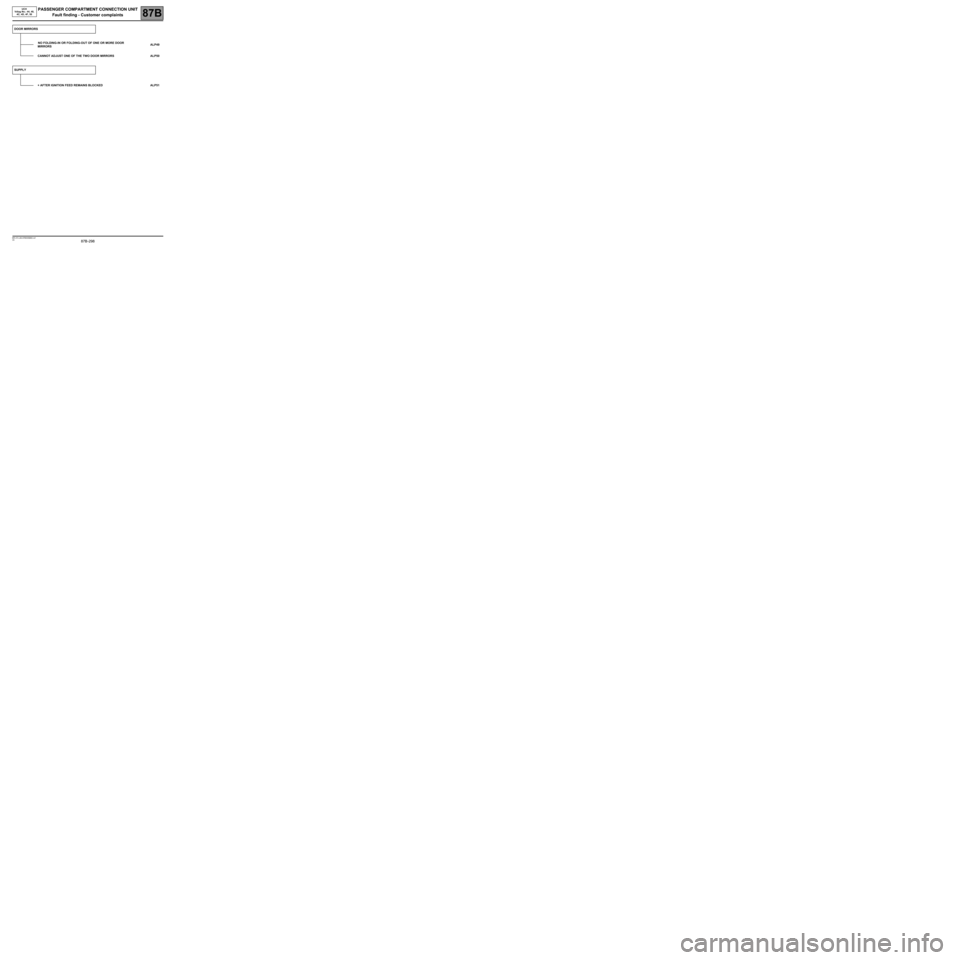
PASSENGER COMPARTMENT CONNECTION UNIT
Fault finding - Customer complaints
87B
87B -298
PASSENGER COMPARTMENT CONNECTION UNIT
Fault finding - Customer complaints
87B
87B -298V9 MR-372-J84-87B000$860.mif
UCH
Vdiag No.: 44, 48,
4C, 4D, 4F, 50
DOOR MIRRORS
NO FOLDING-IN OR FOLDING-OUT OF ONE OR MORE DOOR
MIRRORSALP49
CANNOT ADJUST ONE OF THE TWO DOOR MIRRORS ALP50
SUPPLY
+ AFTER IGNITION FEED REMAINS BLOCKED ALP51
Page 347 of 391
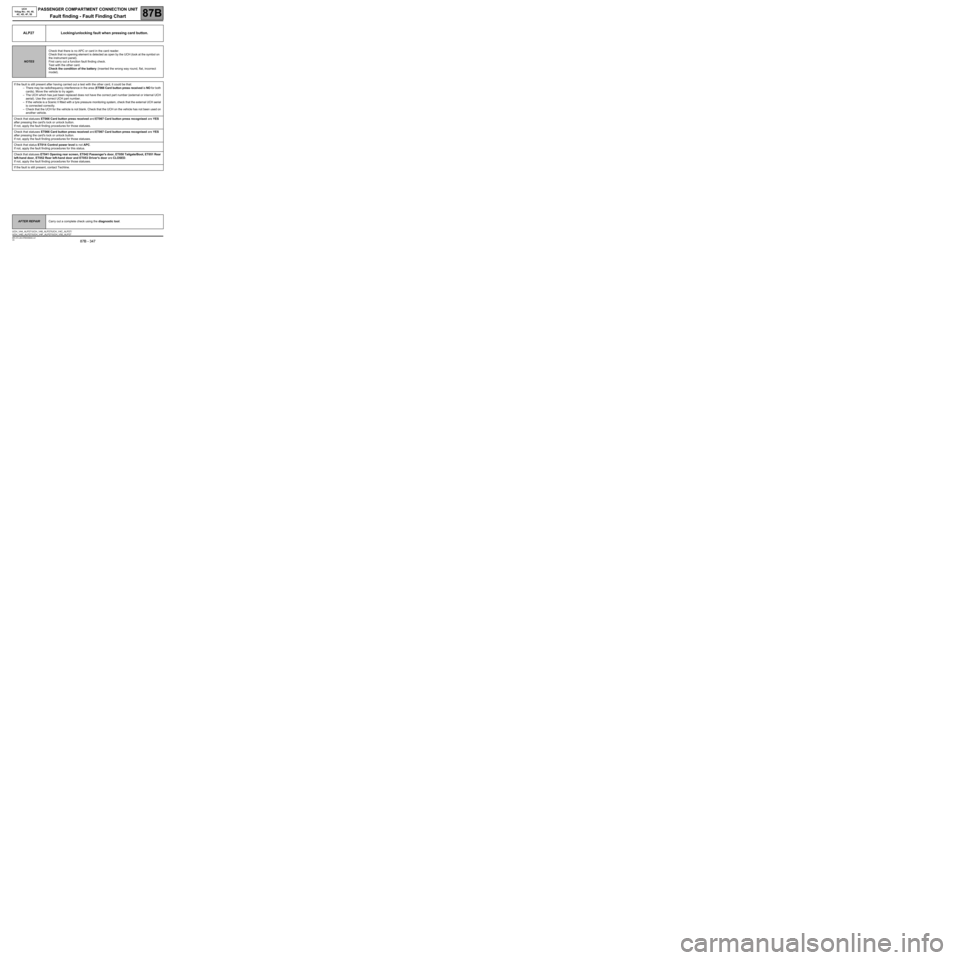
PASSENGER COMPARTMENT CONNECTION UNIT
Fault finding - Fault Finding Chart87B
87B - 347
PASSENGER COMPARTMENT CONNECTION UNIT
Fault finding - Fault Finding Chart87B
87B - 347V9 MR-372-J84-87B000$946.mif
UCH
Vdiag No.: 44, 48,
4C, 4D, 4F, 50
ALP27 Locking/unlocking fault when pressing card button.
NOTESCheck that there is no APC or card in the card reader.
Check that no opening element is detected as open by the UCH (look at the symbol on
the instrument panel).
First carry out a function fault finding check.
Test with the other card.
Check the condition of the battery (inserted the wrong way round, flat, incorrect
model).
If the fault is still present after having carried out a test with the other card, it could be that:
–There may be radiofrequency interference in the area (ET066 Card button press received is NO for both
cards). Move the vehicle to try again.
–The UCH which has just been replaced does not have the correct part number (external or internal UCH
aerial). Use the correct UCH part number.
–If the vehicle is a Scenic II fitted with a tyre pressure monitoring system, check that the external UCH aerial
is connected correctly.
–Check that the UCH for the vehicle is not blank. Check that the UCH on the vehicle has not been used on
another vehicle.
Check that statuses ET066 Card button press received and ET067 Card button press recognised are YES
after pressing the card's lock or unlock button.
If not, apply the fault finding procedures for those statuses.
Check that statuses ET066 Card button press received and ET067 Card button press recognised are YES
after pressing the card's lock or unlock button.
If not, apply the fault finding procedures for those statuses.
Check that status ET014 Control power level is not APC.
If not, apply the fault finding procedures for this status.
Check that statuses ET041 Opening rear screen, ET042 Passenger's door, ET050 Tailgate/Boot, ET051 Rear
left-hand door, ET052 Rear left-hand door and ET053 Driver's door are CLOSED.
If not, apply the fault finding procedures for those statuses.
If the fault is still present, contact Techline.
AFTER REPAIRCarry out a complete check using the diagnostic tool.
UCH_V44_ALP27 /UCH_V48_ALP27/UCH_V4C_ALP27/
UCH_V4D_ALP27/UCH_V4F_ALP27/UCH_V50_ALP27
Page 351 of 391
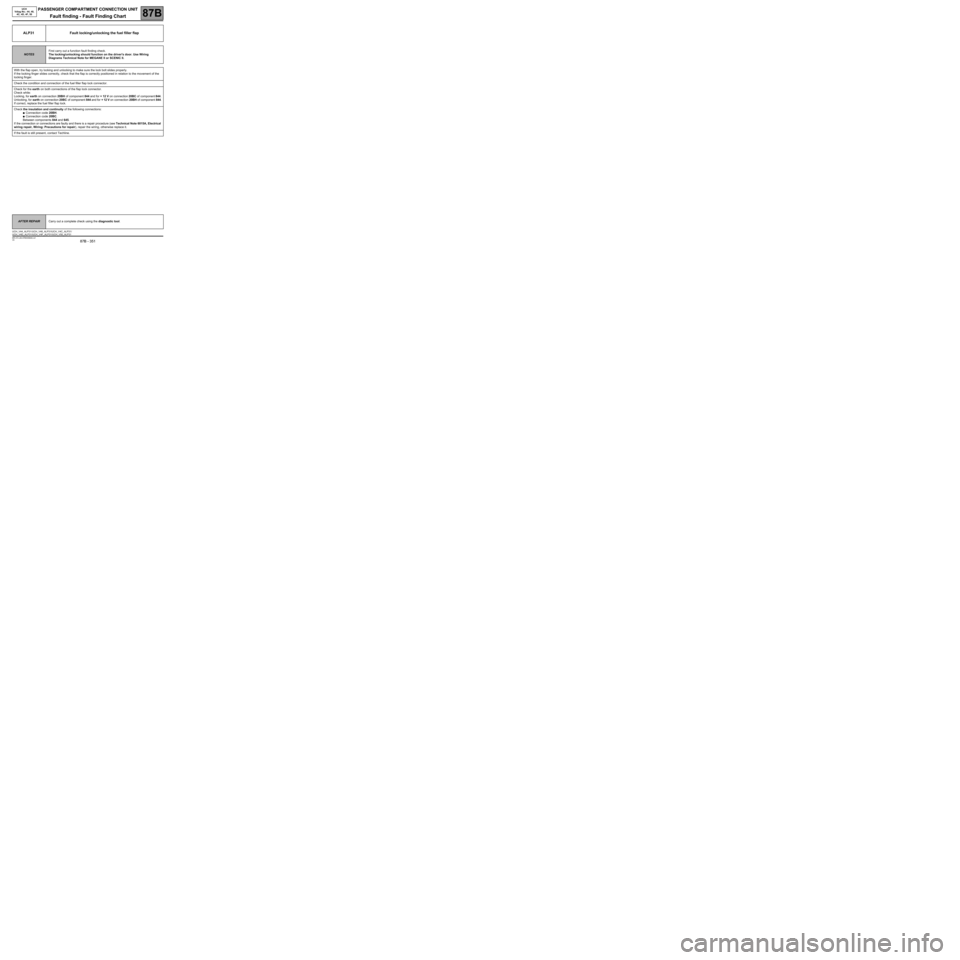
PASSENGER COMPARTMENT CONNECTION UNIT
Fault finding - Fault Finding Chart87B
87B - 351
PASSENGER COMPARTMENT CONNECTION UNIT
Fault finding - Fault Finding Chart87B
87B - 351V9 MR-372-J84-87B000$946.mif
UCH
Vdiag No.: 44, 48,
4C, 4D, 4F, 50
ALP31 Fault locking/unlocking the fuel filler flap
NOTESFirst carry out a function fault finding check.
The locking/unlocking should function on the driver's door. Use Wiring
Diagrams Technical Note for MEGANE II or SCENIC II.
With the flap open, try locking and unlocking to make sure the lock bolt slides properly.
If the locking finger slides correctly, check that the flap is correctly positioned in relation to the movement of the
locking finger.
Check the condition and connection of the fuel filler flap lock connector.
Check for the earth on both connections of the flap lock connector.
Check while:
Locking, for earth on connection 20BH of component 844 and for + 12 V on connection 20BC of component 844.
Unlocking, for earth on connection 20BC of component 844 and for + 12 V on connection 20BH of component 844.
If correct, replace the fuel filler flap lock.
Check the insulation and continuity of the following connections:
●Connection code 20BH.
●Connection code 20BC.
Between components 844 and 645.
If the connection or connections are faulty and there is a repair procedure (see Technical Note 6015A, Electrical
wiring repair, Wiring: Precautions for repair), repair the wiring, otherwise replace it.
If the fault is still present, contact Techline.
AFTER REPAIRCarry out a complete check using the diagnostic tool.
UCH_V44_ALP31 /UCH_V48_ALP31/UCH_V4C_ALP31/
UCH_V4D_ALP31/UCH_V4F_ALP31/UCH_V50_ALP31
Page 352 of 391
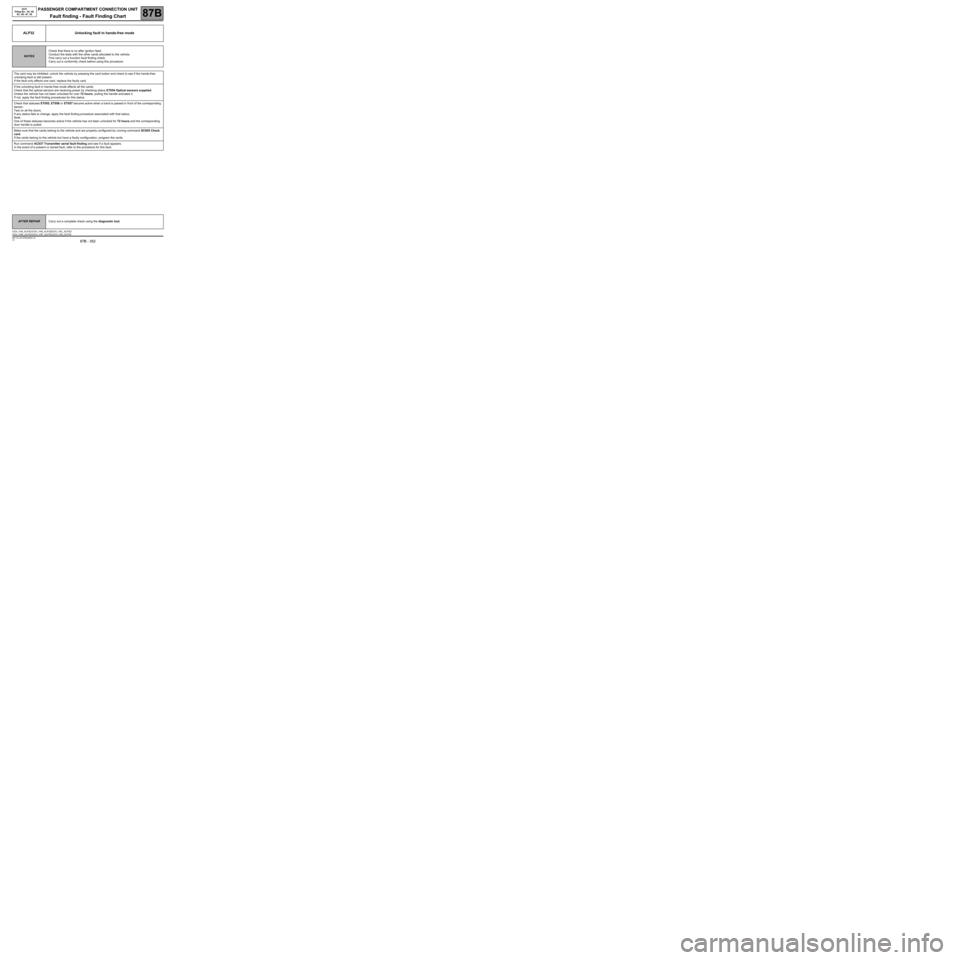
PASSENGER COMPARTMENT CONNECTION UNIT
Fault finding - Fault Finding Chart87B
87B - 352
PASSENGER COMPARTMENT CONNECTION UNIT
Fault finding - Fault Finding Chart87B
87B - 352V9 MR-372-J84-87B000$946.mif
UCH
Vdiag No.: 44, 48,
4C, 4D, 4F, 50
ALP32 Unlocking fault in hands-free mode
NOTESCheck that there is no after ignition feed.
Conduct the tests with the other cards allocated to the vehicle.
First carry out a function fault finding check.
Carry out a conformity check before using this procedure.
The card may be inhibited: unlock the vehicle by pressing the card button and check to see if the hands-free
unlocking fault is still present.
If the fault only affects one card, replace the faulty card.
If the unlocking fault in hands-free mode affects all the cards:
Check that the optical sensors are receiving power by checking status ET054 Optical sensors supplied.
Unless the vehicle has not been unlocked for over 72 hours, pulling the handle activates it.
If not, apply the fault finding procedures for this status.
Check that statuses ET055, ET056 or ET057 become active when a hand is passed in front of the corresponding
sensor.
Test on all the doors.
If any status fails to change, apply the fault finding procedure associated with that status.
Note:
One of these statuses becomes active if the vehicle has not been unlocked for 72 hours and the corresponding
door handle is pulled.
Make sure that the cards belong to the vehicle and are properly configured by running command SC005 Check
card.
If the cards belong to the vehicle but have a faulty configuration, program the cards.
Run command AC037 Transmitter aerial fault finding and see if a fault appears.
In the event of a present or stored fault, refer to the procedure for this fault.
AFTER REPAIRCarry out a complete check using the diagnostic tool.
UCH_V44_ALP32 /UCH_V48_ALP32/UCH_V4C_ALP32/
UCH_V4D_ALP32/UCH_V4F_ALP32/UCH_V50_ALP32
Page 353 of 391
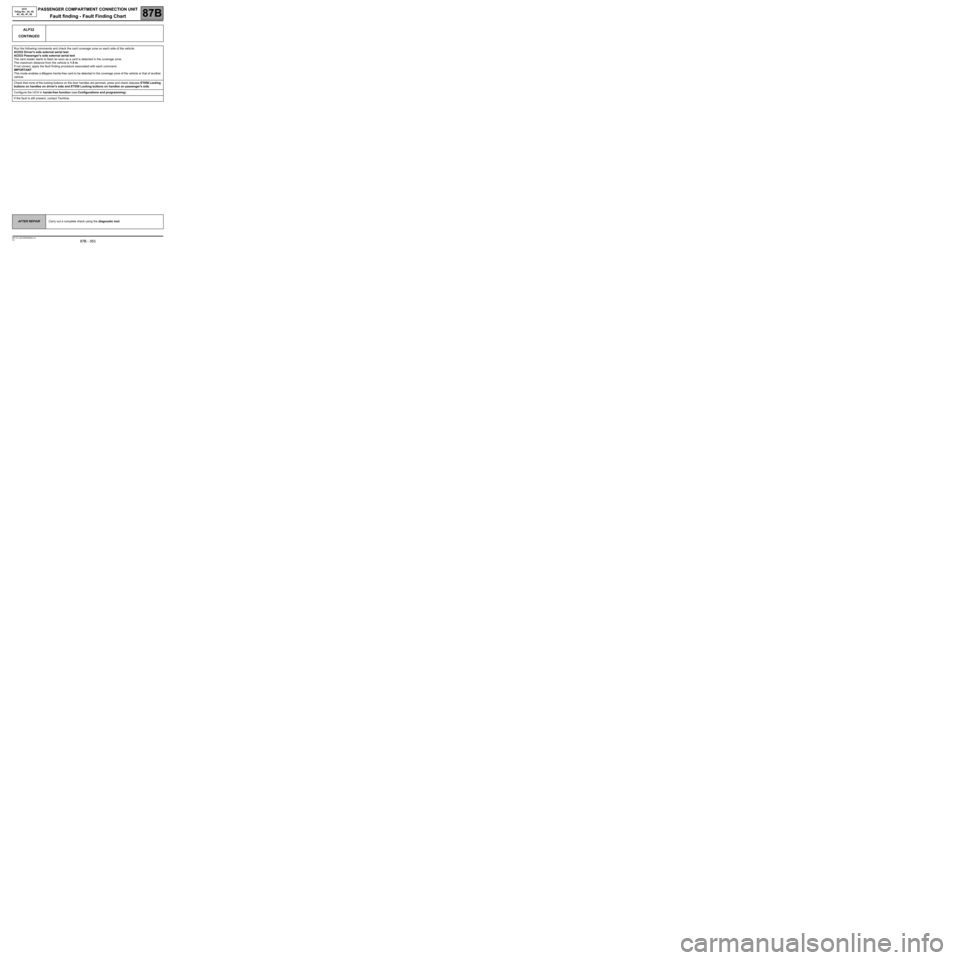
PASSENGER COMPARTMENT CONNECTION UNIT
Fault finding - Fault Finding Chart87B
87B - 353
PASSENGER COMPARTMENT CONNECTION UNIT
Fault finding - Fault Finding Chart87B
87B - 353V9 MR-372-J84-87B000$946.mif
UCH
Vdiag No.: 44, 48,
4C, 4D, 4F, 50
ALP32
CONTINUED
Run the following commands and check the card coverage zone on each side of the vehicle:
AC032 Driver's side external aerial test
AC033 Passenger's side external aerial test
The card reader starts to flash as soon as a card is detected in the coverage zone.
The maximum distance from the vehicle is 1.5 m.
If not correct, apply the fault finding procedure associated with each command.
IMPORTANT
This mode enables a Mégane hands-free card to be detected in the coverage zone of the vehicle or that of another
vehicle.
Check that none of the locking buttons on the door handles are jammed, press and check statuses ET058 Locking
buttons on handles on driver's side and ET059 Locking buttons on handles on passenger's side.
Configure the UCH in hands-free function (see Configurations and programming).
If the fault is still present, contact Techline.
AFTER REPAIRCarry out a complete check using the diagnostic tool.
Page 354 of 391
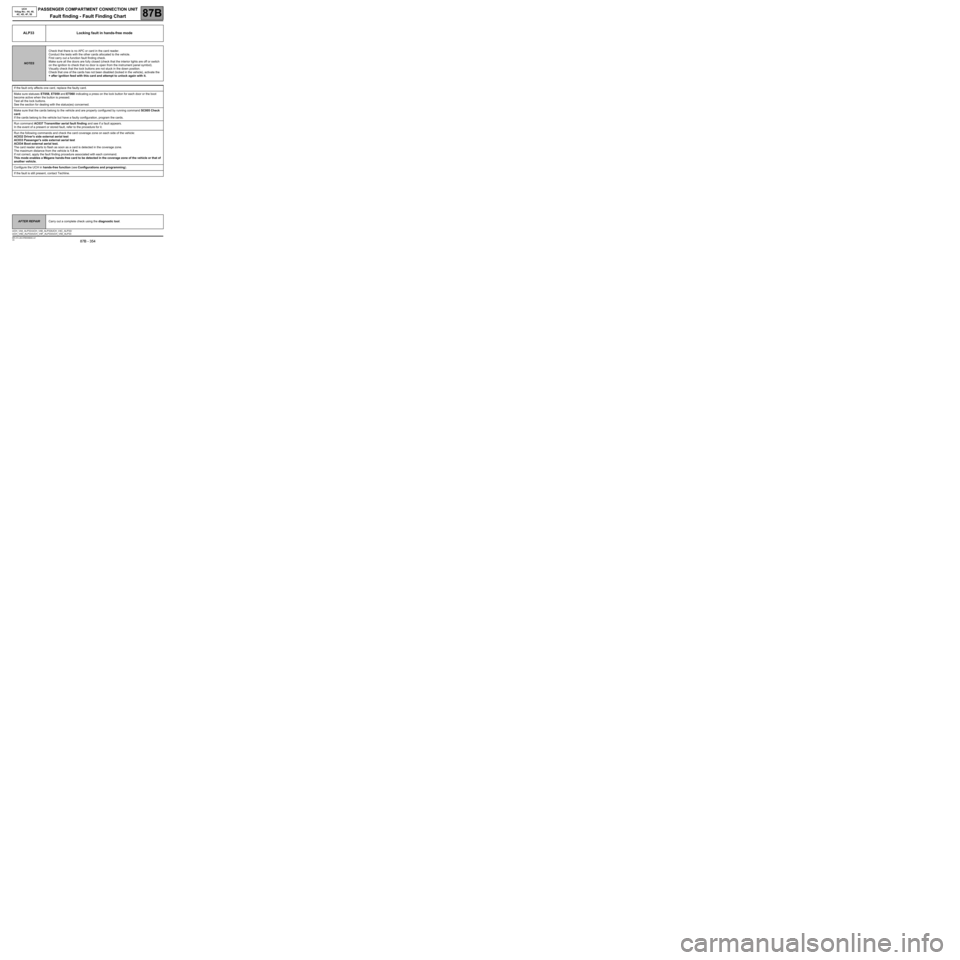
PASSENGER COMPARTMENT CONNECTION UNIT
Fault finding - Fault Finding Chart87B
87B - 354
PASSENGER COMPARTMENT CONNECTION UNIT
Fault finding - Fault Finding Chart87B
87B - 354V9 MR-372-J84-87B000$946.mif
UCH
Vdiag No.: 44, 48,
4C, 4D, 4F, 50
ALP33 Locking fault in hands-free mode
NOTESCheck that there is no APC or card in the card reader.
Conduct the tests with the other cards allocated to the vehicle.
First carry out a function fault finding check.
Make sure all the doors are fully closed (check that the interior lights are off or switch
on the ignition to check that no door is open from the instrument panel symbol).
Visually check that the lock buttons are not stuck in the down position.
Check that one of the cards has not been disabled (locked in the vehicle), activate the
+ after ignition feed with this card and attempt to unlock again with it.
If the fault only affects one card, replace the faulty card.
Make sure statuses ET058, ET059 and ET060 indicating a press on the lock button for each door or the boot
become active when the button is pressed.
Test all the lock buttons.
See the section for dealing with the status(es) concerned.
Make sure that the cards belong to the vehicle and are properly configured by running command SC005 Check
card.
If the cards belong to the vehicle but have a faulty configuration, program the cards.
Run command AC037 Transmitter aerial fault finding and see if a fault appears.
In the event of a present or stored fault, refer to the procedure for it.
Run the following commands and check the card coverage zone on each side of the vehicle:
AC032 Driver's side external aerial test
AC033 Passenger's side external aerial test
AC034 Boot external aerial test.
The card reader starts to flash as soon as a card is detected in the coverage zone.
The maximum distance from the vehicle is 1.5 m.
If not correct, apply the fault finding procedure associated with each command.
This mode enables a Mégane hands-free card to be detected in the coverage zone of the vehicle or that of
another vehicle.
Configure the UCH in hands-free function (see Configurations and programming).
If the fault is still present, contact Techline.
AFTER REPAIRCarry out a complete check using the diagnostic tool.
UCH_V44_ALP33 /UCH_V48_ALP33/UCH_V4C_ALP33/
UCH_V4D_ALP33/UCH_V4F_ALP33/UCH_V50_ALP33
Page 361 of 391
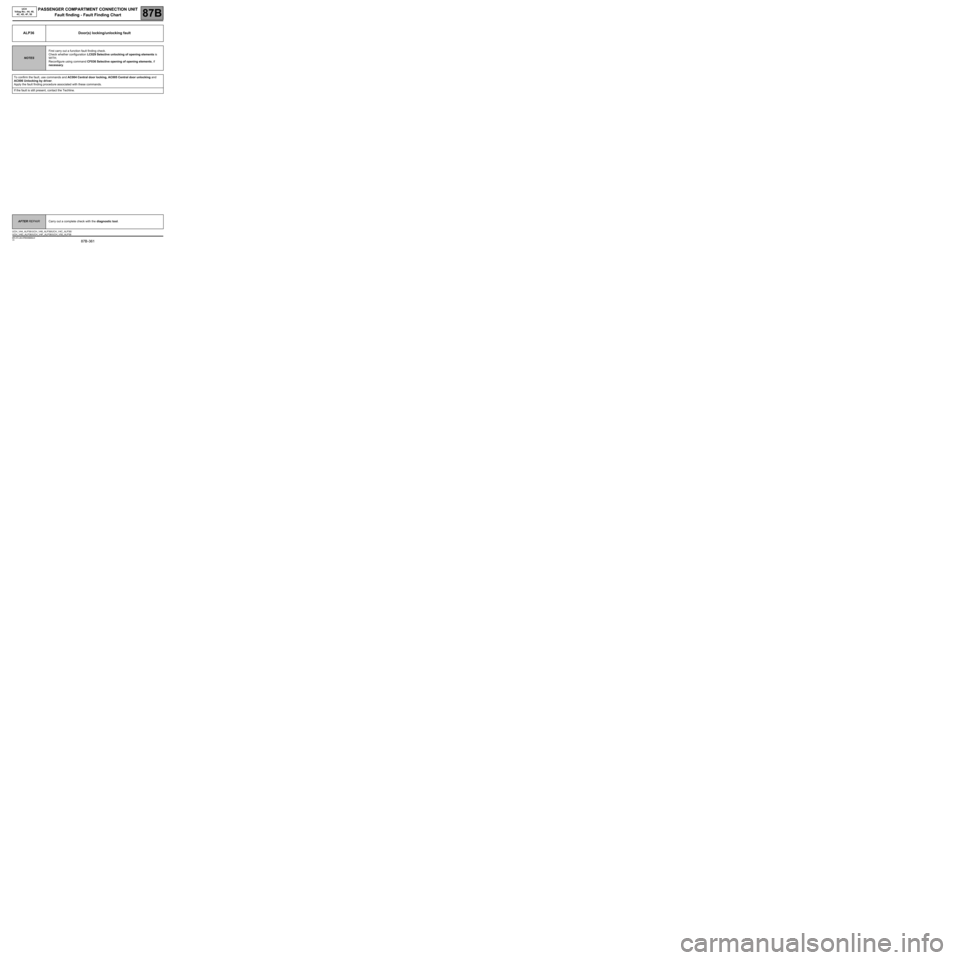
PASSENGER COMPARTMENT CONNECTION UNIT
Fault finding - Fault Finding Chart
87B
87B -361
PASSENGER COMPARTMENT CONNECTION UNIT
Fault finding - Fault Finding Chart
87B
87B -361V9 MR-372-J84-87B000$989mif
UCH
Vdiag No.: 44, 48,
4C, 4D, 4F, 50PASSENGER COMPARTMENT CONNECTION UNIT
Fault finding - Fault Finding Chart
ALP36 Door(s) locking/unlocking fault
NOTESFirst carry out a function fault finding check.
Check whether configuration LC029 Selective unlocking of opening elements is
WITH.
Reconfigure using command CF036 Selective opening of opening elements, if
necessary.
To confirm the fault, use commands and AC004 Central door locking, AC005 Central door unlocking and
AC006 Unlocking by driver.
Apply the fault finding procedure associated with these commands.
If the fault is still present, contact the Techline.
AFTER REPAIRCarry out a complete check with the diagnostic tool.
UCH_V44_ALP36 /UCH_V48_ALP36/UCH_V4C_ALP36/
UCH_V4D_ALP36/UCH_V4F_ALP36/UCH_V50_ALP36
MR-372-J84-87B000$989mif
Page 362 of 391
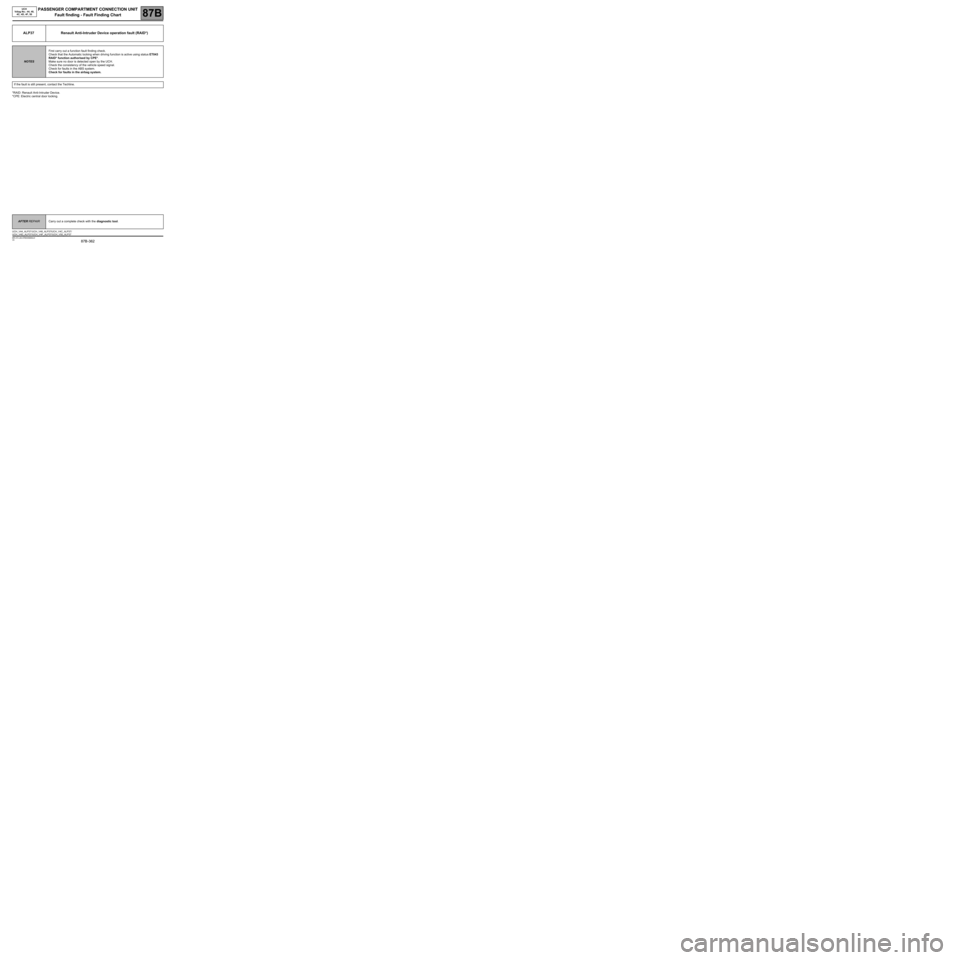
PASSENGER COMPARTMENT CONNECTION UNIT
Fault finding - Fault Finding Chart
87B
87B -362
PASSENGER COMPARTMENT CONNECTION UNIT
Fault finding - Fault Finding Chart
87B
87B -362V9 MR-372-J84-87B000$989mif
UCH
Vdiag No.: 44, 48,
4C, 4D, 4F, 50
*RAID: Renault Anti-Intruder Device.
*CPE: Electric central door locking.
ALP37 Renault Anti-Intruder Device operation fault (RAID*)
NOTESFirst carry out a function fault finding check.
Check that the Automatic locking when driving function is active using status ET043
RAID* function authorised by CPE*.
Make sure no door is detected open by the UCH.
Check the consistency of the vehicle speed signal.
Check for faults in the ABS system.
Check for faults in the airbag system.
If the fault is still present, contact the Techline.
AFTER REPAIRCarry out a complete check with the diagnostic tool.
UCH_V44_ALP37 /UCH_V48_ALP37/UCH_V4C_ALP37/
UCH_V4D_ALP37/UCH_V4F_ALP37/UCH_V50_ALP37
Page 364 of 391
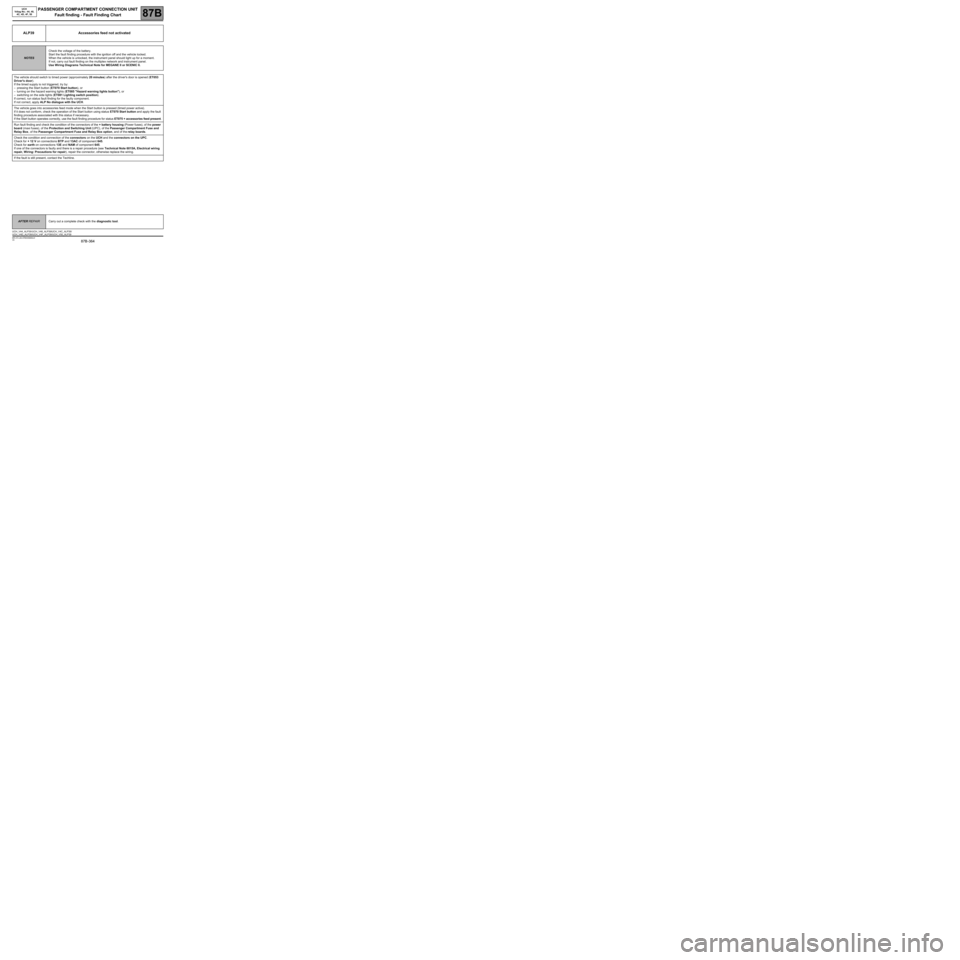
PASSENGER COMPARTMENT CONNECTION UNIT
Fault finding - Fault Finding Chart
87B
87B -364
PASSENGER COMPARTMENT CONNECTION UNIT
Fault finding - Fault Finding Chart
87B
87B -364V9 MR-372-J84-87B000$989mif
UCH
Vdiag No.: 44, 48,
4C, 4D, 4F, 50
ALP39 Accessories feed not activated
NOTESCheck the voltage of the battery.
Start the fault finding procedure with the ignition off and the vehicle locked.
When the vehicle is unlocked, the instrument panel should light up for a moment.
If not, carry out fault finding on the multiplex network and instrument panel.
Use Wiring Diagrams Technical Note for MEGANE II or SCENIC II.
The vehicle should switch to timed power (approximately 20 minutes) after the driver's door is opened (ET053
Driver's door).
If the timed supply is not triggered, try by:
–pressing the Start button (ET070 Start button), or
–turning on the hazard warning lights (ET085 "Hazard warning lights button"), or
–switching on the side lights (ET081 Lighting switch position).
If correct, run status fault finding for the faulty component.
If not correct, apply ALP No dialogue with the UCH.
The vehicle goes into accessories feed mode when the Start button is pressed (timed power active).
If it does not conform, check the operation of the Start button using status ET070 Start button and apply the fault
finding procedure associated with this status if necessary.
If the Start button operates correctly, use the fault finding procedure for status ET075 + accessories feed present.
Run fault finding and check the condition of the connectors of the + battery housing (Power fuses), of the power
board (maxi fuses), of the Protection and Switching Unit (UPC), of the Passenger Compartment Fuse and
Relay Box, of the Passenger Compartment Fuse and Relay Box option, and of the relay boards.
Check the condition and connection of the connectors on the UCH and the connectors on the UPC.
Check for + 12 V on connections BTP and 13AC of component 645.
Check for earth on connections 13E and NAM of component 645.
If one of the connectors is faulty and there is a repair procedure (see Technical Note 6015A, Electrical wiring
repair, Wiring: Precautions for repair), repair the connector, otherwise replace the wiring.
If the fault is still present, contact the Techline.
AFTER REPAIRCarry out a complete check with the diagnostic tool.
UCH_V44_ALP39 /UCH_V48_ALP39/UCH_V4C_ALP39/
UCH_V4D_ALP39/UCH_V4F_ALP39/UCH_V50_ALP39