instrument panel RENAULT SCENIC 2008 J84 / 2.G Passenger Comparment Connection Unit Workshop Manual
[x] Cancel search | Manufacturer: RENAULT, Model Year: 2008, Model line: SCENIC, Model: RENAULT SCENIC 2008 J84 / 2.GPages: 391
Page 2 of 391
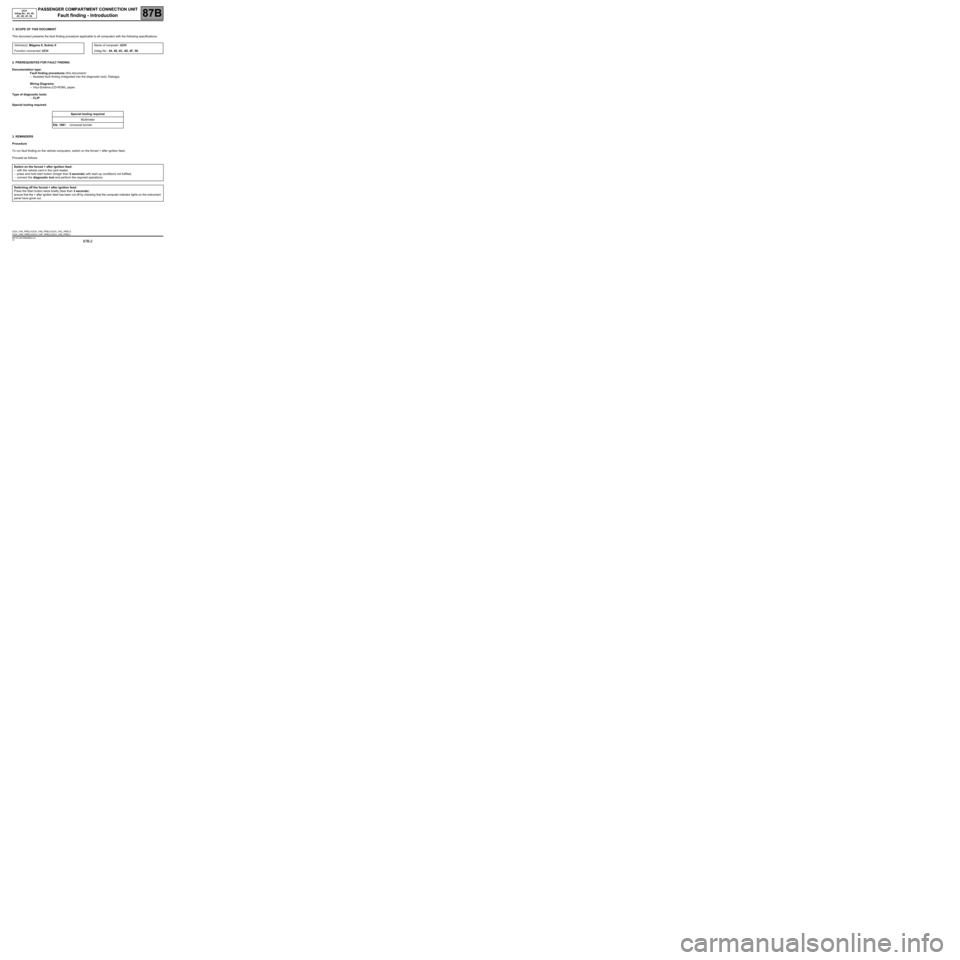
PASSENGER COMPARTMENT CONNECTION UNIT
Fault finding - Introduction87B
87B-2
PASSENGER COMPARTMENT CONNECTION UNIT
Fault finding - Introduction87B
87B-2V9 MR-372-J84-87B000$043.mif
187B
UCH
Vdiag No.: 44, 48,
4C, 4D, 4F, 50PASSENGER COMPARTMENT CONNECTION UNIT
Fault finding - Introduction
1. SCOPE OF THIS DOCUMENT
This document presents the fault finding procedure applicable to all computers with the following specifications:
2. PREREQUISITES FOR FAULT FINDING
Documentation type:
Fault finding procedures (this document):
–Assisted fault finding (integrated into the diagnostic tool), Dialogys.
Wiring Diagrams:
–Visu-Schéma (CD-ROM), paper.
Type of diagnostic tools:
–CLIP
Special tooling required:
3. REMINDERS
Procedure
To run fault finding on the vehicle computers, switch on the forced + after ignition feed.
Proceed as follows: Vehicle(s): Mégane II, Scénic II
Function concerned: UCHName of computer: UCH
Vdiag No.: 44, 48, 4C, 4D, 4F, 50.
Special tooling required
Multimeter
Elé. 1681 Universal bornier
Switch on the forced + after ignition feed:
–with the vehicle card in the card reader,
–press and hold start button (longer than 5 seconds) with start-up conditions not fulfilled,
–connect the diagnostic tool and perform the required operations.
Switching off the forced + after ignition feed:
Press the Start button twice briefly (less than 3 seconds).
ensure that the + after ignition feed has been cut off by checking that the computer indicator lights on the instrument
panel have gone out.
UCH_V44_PRELI /UCH_V48_PRELI/UCH_V4C_PRELI/
UCH_V4D_PRELI/UCH_V4F_PRELI/UCH_V50_PRELI
MR-372-J84-87B000$043.mif
Page 22 of 391
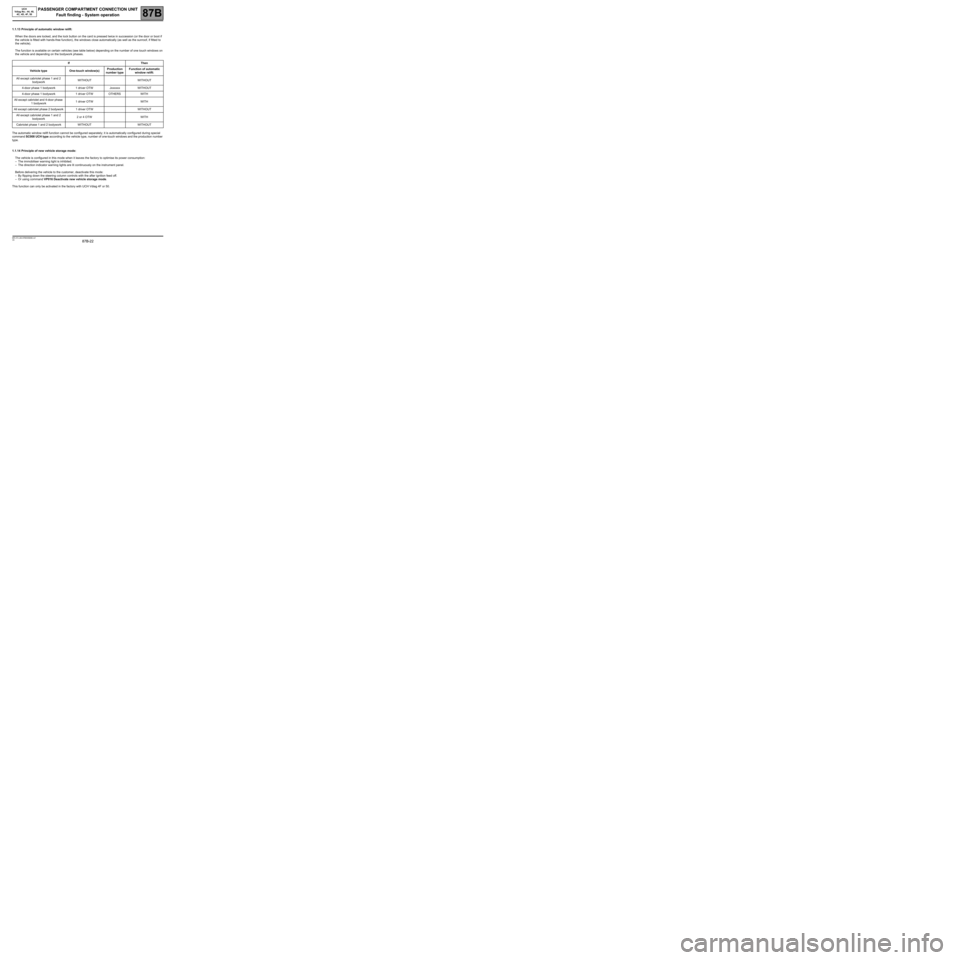
PASSENGER COMPARTMENT CONNECTION UNIT
Fault finding - System operation
87B
87B-22
PASSENGER COMPARTMENT CONNECTION UNIT
Fault finding - System operation
87B
87B-22V9 MR-372-J84-87B000$086.mif
UCH
Vdiag No.: 44, 48,
4C, 4D, 4F, 50
1.1.13 Principle of automatic window relift:
When the doors are locked, and the lock button on the card is pressed twice in succession (or the door or boot if
the vehicle is fitted with hands-free function), the windows close automatically (as well as the sunroof, if fitted to
the vehicle).
The function is available on certain vehicles (see table below) depending on the number of one touch windows on
the vehicle and depending on the bodywork phases.
The automatic window relift function cannot be configured separately; it is automatically configured during special
command SC008 UCH type according to the vehicle type, number of one-touch windows and the production number
type.
1.1.14 Principle of new vehicle storage mode:
The vehicle is configured in this mode when it leaves the factory to optimise its power consumption:
–The immobiliser warning light is inhibited.
–The direction indicator warning lights are lit continuously on the instrument panel.
Before delivering the vehicle to the customer, deactivate this mode:
–By flipping down the steering column controls with the after ignition feed off.
–Or using command VP016 Deactivate new vehicle storage mode.
This function can only be activated in the factory with UCH Vdiag 4F or 50.If Then
Vehicle type One-touch window(s)Production
number typeFunction of automatic
window relift:
All except cabriolet phase 1 and 2
bodyworkWITHOUT WITHOUT
4-door phase 1 bodywork 1 driver OTW Jxxxxxx WITHOUT
4-door phase 1 bodywork 1 driver OTW OTHERS WITH
All except cabriolet and 4-door phase
1 bodywork1 driver OTW WITH
All except cabriolet phase 2 bodywork 1 driver OTW WITHOUT
All except cabriolet phase 1 and 2
bodywork2 or 4 OTW WITH
Cabriolet phase 1 and 2 bodywork WITHOUT WITHOUT
Page 24 of 391
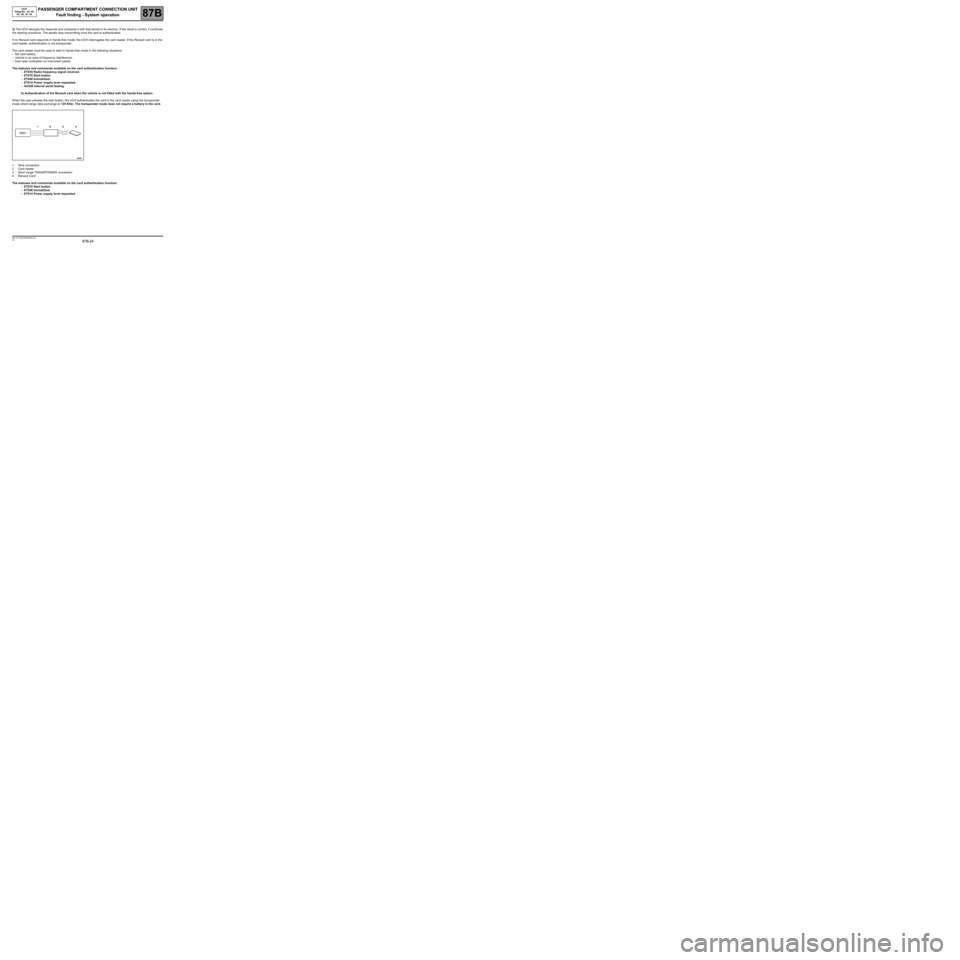
PASSENGER COMPARTMENT CONNECTION UNIT
Fault finding - System operation
87B
87B-24
PASSENGER COMPARTMENT CONNECTION UNIT
Fault finding - System operation
87B
87B-24V9 MR-372-J84-87B000$086.mif
UCH
Vdiag No.: 44, 48,
4C, 4D, 4F, 50
3) The UCH decrypts the response and compares it with that stored in its memory. If the result is correct, it continues
the starting procedure. The aerials stop transmitting once the card is authenticated.
If no Renault card responds in hands-free mode, the UCH interrogates the card reader. If the Renault card is in the
card reader, authentication is via transponder.
The card reader must be used to start in hands-free mode in the following situations:
–flat card battery,
–vehicle in an area of frequency interference,
–boot open (indication on instrument panel).
The statuses and commands available on the card authentication function:
–ET035 Radio frequency signal received.
–ET070 Start button.
–ET046 Immobiliser.
–ET014 Power supply level requested.
–AC036 Internal aerial testing.
b) Authentication of the Renault card when the vehicle is not fitted with the hands-free option:
When the user presses the start button, the UCH authenticates the card in the card reader using the transponder
mode (short-range data exchange at 125 KHz). The transponder mode does not require a battery in the card.
1Wire connection
2Card reader
3Short range TRANSPONDER connection
4Renault Card
The statuses and commands available on the card authentication function:
–ET070 Start button
–ET046 Immobiliser
–ET014 Power supply level requested
Page 27 of 391
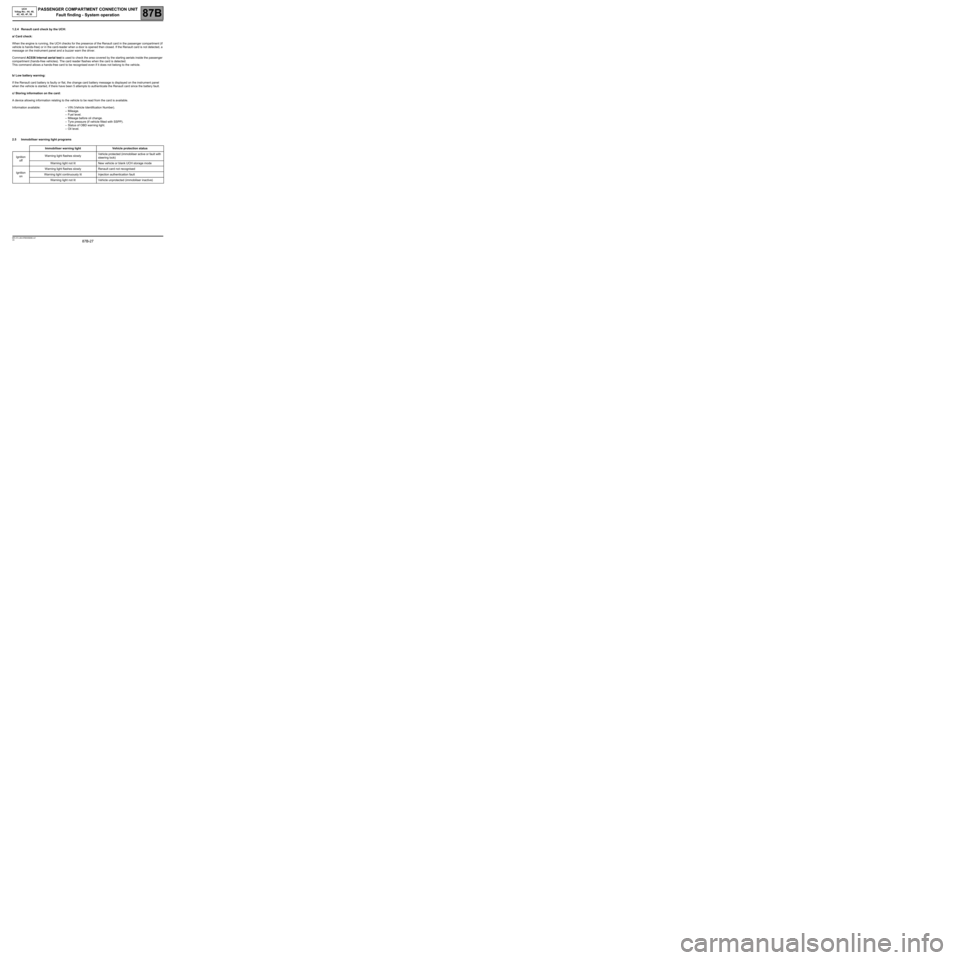
PASSENGER COMPARTMENT CONNECTION UNIT
Fault finding - System operation
87B
87B-27
PASSENGER COMPARTMENT CONNECTION UNIT
Fault finding - System operation
87B
87B-27V9 MR-372-J84-87B000$086.mif
UCH
Vdiag No.: 44, 48,
4C, 4D, 4F, 50
1.2.4 Renault card check by the UCH:
a/ Card check:
When the engine is running, the UCH checks for the presence of the Renault card in the passenger compartment (if
vehicle is hands-free) or in the card-reader when a door is opened then closed. If the Renault card is not detected, a
message on the instrument panel and a buzzer warn the driver.
Command AC036 Internal aerial test is used to check the area covered by the starting aerials inside the passenger
compartment (hands-free vehicles). The card reader flashes when the card is detected.
This command allows a hands-free card to be recognised even if it does not belong to the vehicle.
b/ Low battery warning:
If the Renault card battery is faulty or flat, the change card battery message is displayed on the instrument panel
when the vehicle is started, if there have been 5 attempts to authenticate the Renault card since the battery fault.
c/ Storing information on the card:
A device allowing information relating to the vehicle to be read from the card is available.
Information available: – VIN (Vehicle Identification Number).
–Mileage.
–Fuel level.
–Mileage before oil change.
–Tyre pressure (if vehicle fitted with SSPP).
–Status of OBD warning light.
–Oil level.
2.5 Immobiliser warning light programs
Immobiliser warning light Vehicle protection status
Ignition
offWarning light flashes slowlyVehicle protected (immobiliser active or fault with
steering lock)
Warning light not lit New vehicle or blank UCH storage mode
Ignition
onWarning light flashes slowly Renault card not recognised
Warning light continuously lit Injection authentication fault
Warning light not lit Vehicle unprotected (immobiliser inactive)
Page 45 of 391
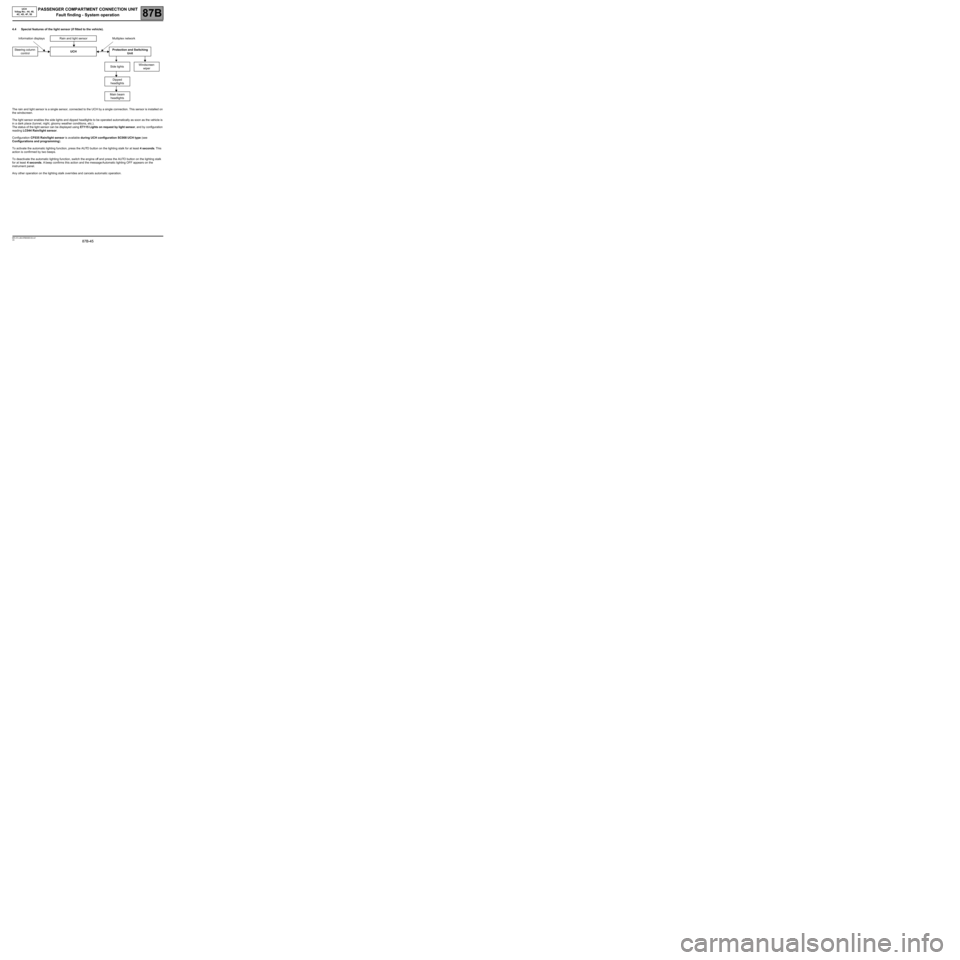
PASSENGER COMPARTMENT CONNECTION UNIT
Fault finding - System operation
87B
87B-45
PASSENGER COMPARTMENT CONNECTION UNIT
Fault finding - System operation
87B
87B-45V9 MR-372-J84-87B000$129.mif
4.4 Special features of the light sensor (if fitted to the vehicle).
Information displays Rain and light sensor Multiplex network
Steering column
controlUCHProtection and Switching
Unit
The rain and light sensor is a single sensor, connected to the UCH by a single connection. This sensor is installed on
the windscreen.
The light sensor enables the side lights and dipped headlights to be operated automatically as soon as the vehicle is
in a dark place (tunnel, night, gloomy weather conditions, etc.).
The status of the light sensor can be displayed using ET115 Lights on request by light sensor, and by configuration
reading LC044 Rain/light sensor.
Configuration CF035 Rain/light sensor is available during UCH configuration SC008 UCH type (see
Configurations and programming).
To activate the automatic lighting function, press the AUTO button on the lighting stalk for at least 4 seconds. This
action is confirmed by two beeps.
To deactivate the automatic lighting function, switch the engine off and press the AUTO button on the lighting stalk
for at least 4 seconds. A beep confirms this action and the message Automatic lighting OFF appears on the
instrument panel.
Any other operation on the lighting stalk overrides and cancels automatic operation.
UCH
Vdiag No.: 44, 48,
4C, 4D, 4F, 50
Side lightsWindscreen
wiper
Dipped
headlights
Main beam
headlights
Page 46 of 391

PASSENGER COMPARTMENT CONNECTION UNIT
Fault finding - System operation
87B
87B-46
PASSENGER COMPARTMENT CONNECTION UNIT
Fault finding - System operation
87B
87B-46V9 MR-372-J84-87B000$129.mif
UCH
Vdiag No.: 44, 48,
4C, 4D, 4F, 50
5. TYRE FUNCTION
SYSTEM COMPOSITION
The tyre pressure monitor system consists of the following components:
–four sensors (one on each wheel but not on the spare wheel),
–a computer (UCH),
–an instrument panel display for the driver.
WARNING:
It is forbidden to install PAX System tyres on a vehicle without PAX System tyres as standard.
In the MEGANE II family, PAX System tyres can only be installed on the 5-seat SCENIC II.
Page 47 of 391
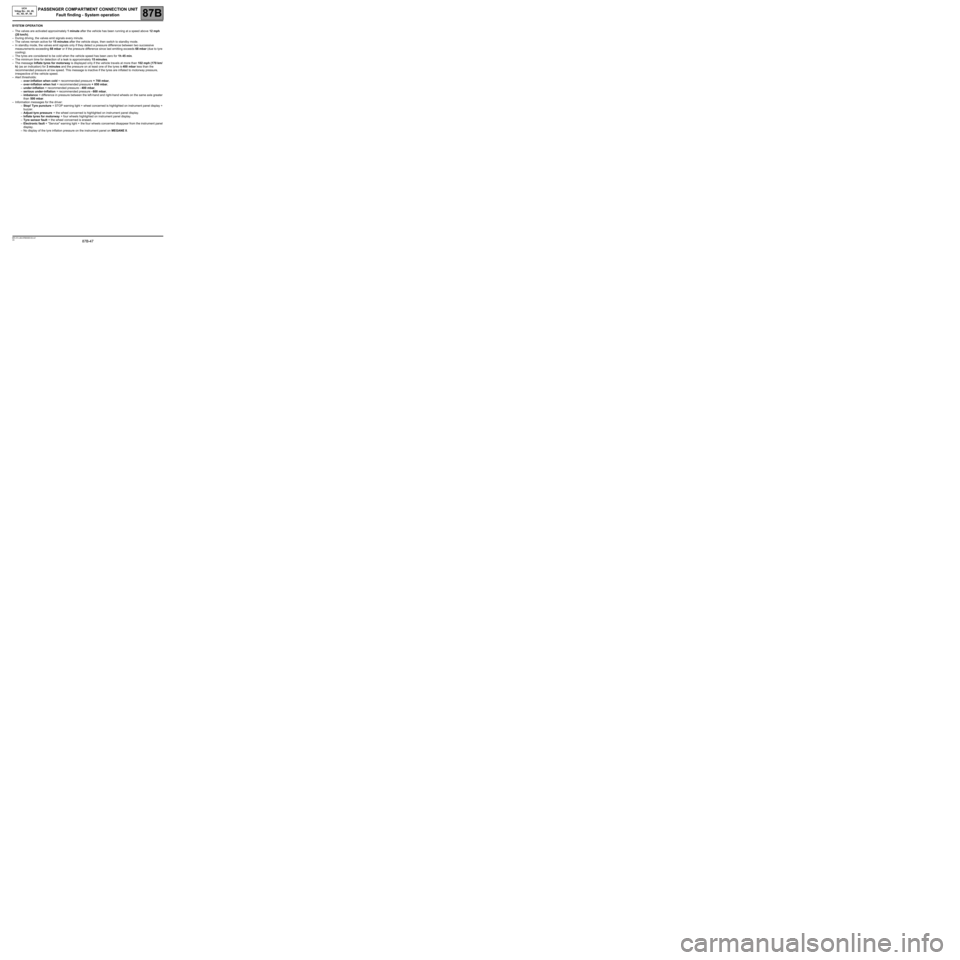
PASSENGER COMPARTMENT CONNECTION UNIT
Fault finding - System operation
87B
87B-47
PASSENGER COMPARTMENT CONNECTION UNIT
Fault finding - System operation
87B
87B-47V9 MR-372-J84-87B000$129.mif
UCH
Vdiag No.: 44, 48,
4C, 4D, 4F, 50
SYSTEM OPERATION
–The valves are activated approximately 1 minute after the vehicle has been running at a speed above 12 mph
(20 km/h).
–During driving, the valves emit signals every minute.
–The valves remain active for 15 minutes after the vehicle stops, then switch to standby mode.
–In standby mode, the valves emit signals only if they detect a pressure difference between two successive
measurements exceeding 68 mbar or if the pressure difference since last emitting exceeds 68 mbar (due to tyre
cooling).
–The tyres are considered to be cold when the vehicle speed has been zero for 1h 45 min.
–The minimum time for detection of a leak is approximately 15 minutes.
–The message Inflate tyres for motorway is displayed only if the vehicle travels at more than 102 mph (170 km/
h) (as an indication) for 3 minutes and the pressure on at least one of the tyres is 400 mbar less than the
recommended pressure at low speed. This message is inactive if the tyres are inflated to motorway pressure,
irrespective of the vehicle speed.
–Alert thresholds:
–over-inflation when cold = recommended pressure + 700 mbar,
–over-inflation when hot = recommended pressure + 850 mbar,
–under-inflation = recommended pressure - 400 mbar,
–serious under-inflation = recommended pressure - 600 mbar,
–imbalance = difference in pressure between the left-hand and right-hand wheels on the same axle greater
than 500 mbar.
–Information messages for the driver:
–Stop! Tyre puncture + STOP warning light + wheel concerned is highlighted on instrument panel display +
buzzer.
–Adjust tyre pressure + the wheel concerned is highlighted on instrument panel display.
–Inflate tyres for motorway + four wheels highlighted on instrument panel display.
–Tyre sensor fault + the wheel concerned is erased.
–Electronic fault + "Service" warning light + the four wheels concerned disappear from the instrument panel
display.
–No display of the tyre inflation pressure on the instrument panel on MEGANE II.
Page 49 of 391
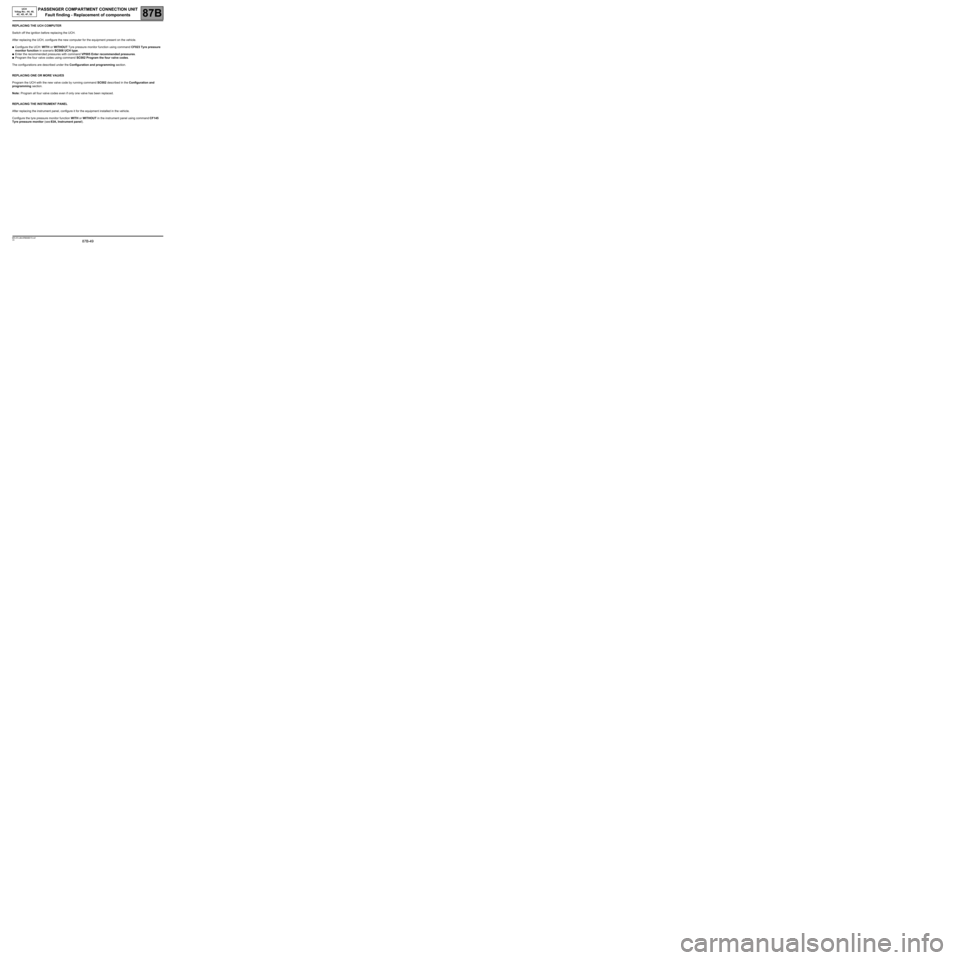
PASSENGER COMPARTMENT CONNECTION UNIT
Fault finding - Replacement of components PASSENGER COMPARTMENT CONNECTION UNIT
Fault finding - Replacement of components
87B
87B-49
87B
87B-49V9 MR-372-J84-87B000$172.mif
UCH
Vdiag No.: 44, 48,
4C, 4D, 4F, 50PASSENGER COMPARTMENT CONNECTION UNIT
Fault finding - Replacement of components
REPLACING THE UCH COMPUTER
Switch off the ignition before replacing the UCH.
After replacing the UCH, configure the new computer for the equipment present on the vehicle.
●Configure the UCH: WITH or WITHOUT Tyre pressure monitor function using command CF023 Tyre pressure
monitor function in scenario SC008 UCH type.
●Enter the recommended pressures with command VP005 Enter recommended pressures.
●Program the four valve codes using command SC002 Program the four valve codes.
The configurations are described under the Configuration and programming section.
REPLACING ONE OR MORE VALVES
Program the UCH with the new valve code by running command SC002 described in the Configuration and
programming section.
Note: Program all four valve codes even if only one valve has been replaced.
REPLACING THE INSTRUMENT PANEL
After replacing the instrument panel, configure it for the equipment installed in the vehicle.
Configure the tyre pressure monitor function WITH or WITHOUT in the instrument panel using command CF145
Tyre pressure monitor (see 83A, Instrument panel).
MR-372-J84-87B000$172.mif
Page 51 of 391
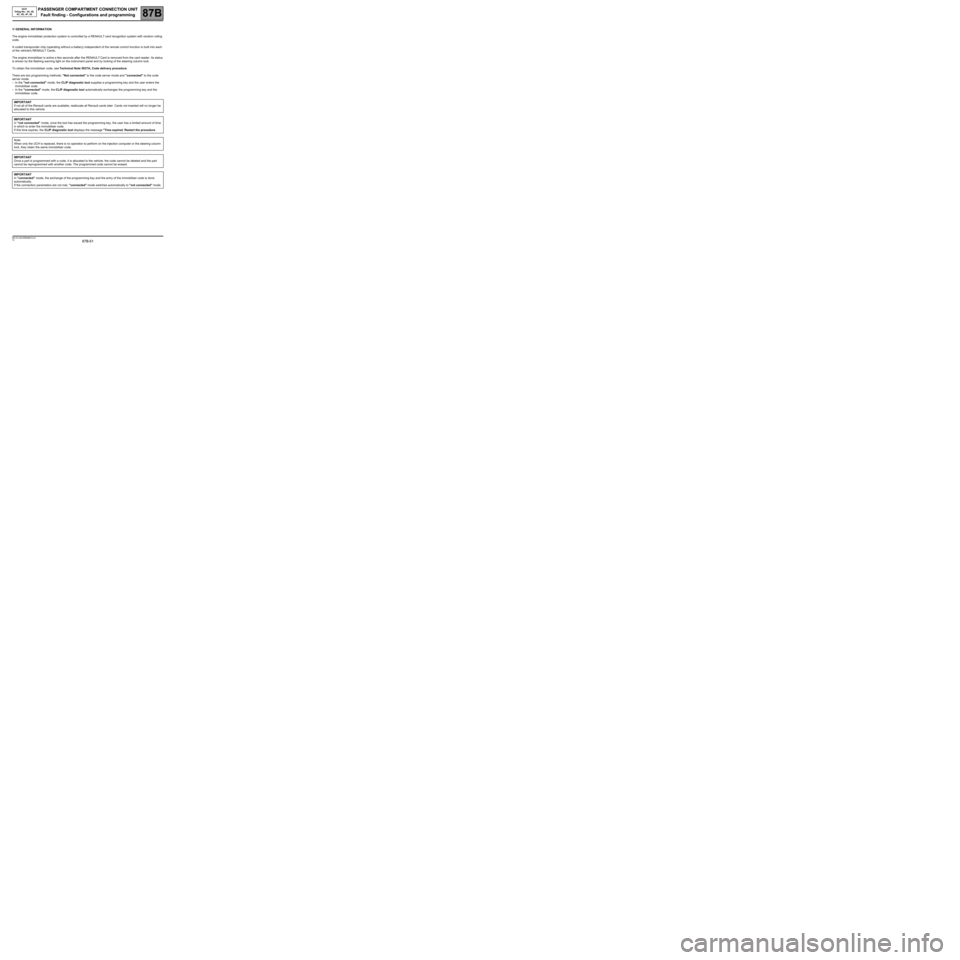
PASSENGER COMPARTMENT CONNECTION UNIT
Fault finding - Configurations and programming
87B
87B-51
PASSENGER COMPARTMENT CONNECTION UNIT
Fault finding - Configurations and programming
87B
87B-51V9 MR-372-J84-87B000$215.mif
UCH
Vdiag No.: 44, 48,
4C, 4D, 4F, 50PASSENGER COMPARTMENT CONNECTION UNIT
Fault finding - Configurations and programming
1/ GENERAL INFORMATION
The engine immobiliser protection system is controlled by a RENAULT card recognition system with random rolling
code.
A coded transponder chip (operating without a battery) independent of the remote control function is built into each
of the vehicle's RENAULT Cards.
The engine immobiliser is active a few seconds after the RENAULT Card is removed from the card reader. Its status
is shown by the flashing warning light on the instrument panel and by locking of the steering column lock.
To obtain the immobiliser code, see Technical Note 5037A, Code delivery procedure.
There are two programming methods: "Not connected" to the code server mode and "connected" to the code
server mode.
–In the "not connected" mode, the CLIP diagnostic tool supplies a programming key and the user enters the
immobiliser code.
–In the "connected" mode, the CLIP diagnostic tool automatically exchanges the programming key and the
immobiliser code.
IMPORTANT
If not all of the Renault cards are available, reallocate all Renault cards later. Cards not inserted will no longer be
allocated to this vehicle.
IMPORTANT
In "not connected" mode, once the tool has issued the programming key, the user has a limited amount of time
in which to enter the immobiliser code.
If this time expires, the CLIP diagnostic tool displays the message "Time expired. Restart the procedure.
Note:
When only the UCH is replaced, there is no operation to perform on the injection computer or the steering column
lock, they retain the same immobiliser code.
IMPORTANT
Once a part is programmed with a code, it is allocated to the vehicle; the code cannot be deleted and the part
cannot be reprogrammed with another code. The programmed code cannot be erased.
IMPORTANT
In "connected" mode, the exchange of the programming key and the entry of the immobiliser code is done
automatically.
If the connection parameters are not met, "connected" mode switches automatically to "not connected" mode.
MR-372-J84-87B000$215.mif
Page 57 of 391
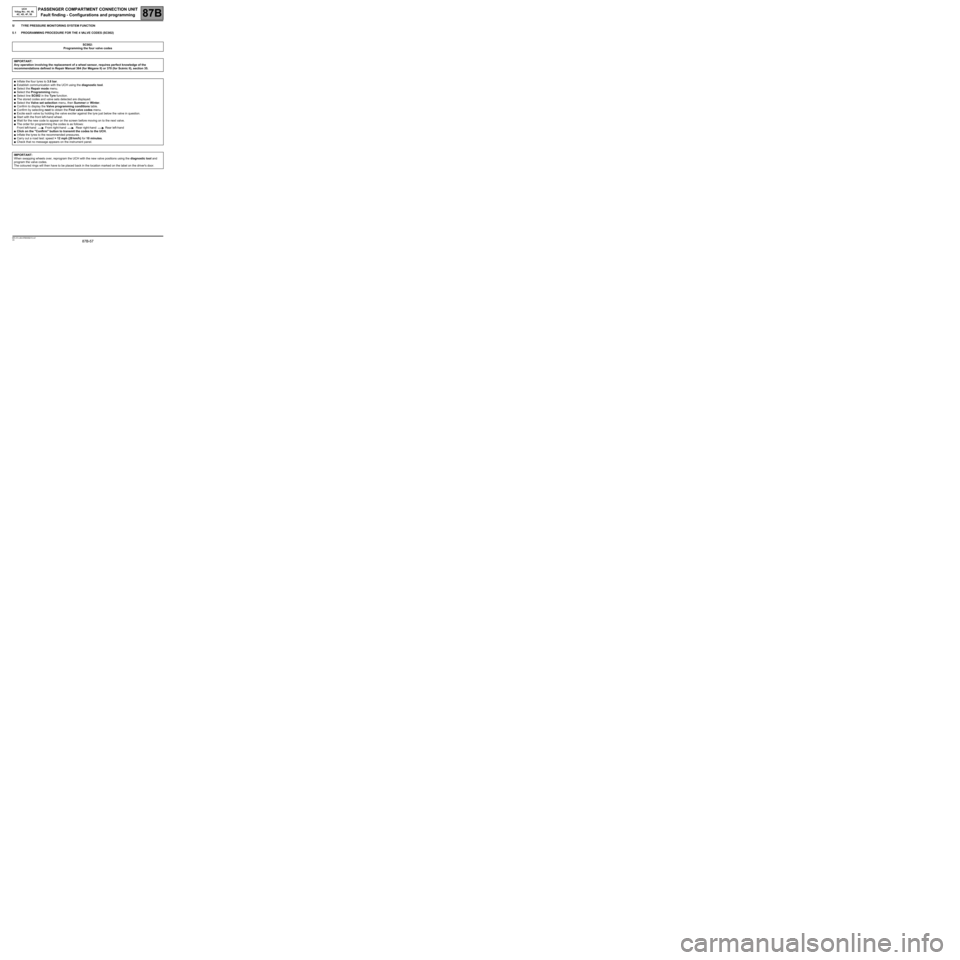
PASSENGER COMPARTMENT CONNECTION UNIT
Fault finding - Configurations and programming
87B
87B-57
PASSENGER COMPARTMENT CONNECTION UNIT
Fault finding - Configurations and programming
87B
87B-57V9 MR-372-J84-87B000$215.mif
UCH
Vdiag No.: 44, 48,
4C, 4D, 4F, 50
5/ TYRE PRESSURE MONITORING SYSTEM FUNCTION
5.1 PROGRAMMING PROCEDURE FOR THE 4 VALVE CODES (SC002)
SC002:
Programming the four valve codes
IMPORTANT:
Any operation involving the replacement of a wheel sensor, requires perfect knowledge of the
recommendations defined in Repair Manual 364 (for Mégane II) or 370 (for Scénic II), section 35.
●Inflate the four tyres to 3.8 bar.
●Establish communication with the UCH using the diagnostic tool.
●Select the Repair mode menu.
●Select the Programming menu.
●Select line SC002 in the Tyre function.
●The stored codes and valve sets detected are displayed.
●Select the Valve set selection menu, then Summer or Winter.
●Confirm to display the Valve programming conditions table.
●Confirm by selecting next to obtain the Find valve codes menu.
●Excite each valve by holding the valve exciter against the tyre just below the valve in question.
●Start with the front left-hand wheel.
●Wait for the new code to appear on the screen before moving on to the next valve.
●The order for programming the codes is as follows:
Front left-hand Front right-hand Rear right-hand Rear left-hand
●Click on the "Confirm" button to transmit the codes to the UCH.
●Inflate the tyres to the recommended pressures.
●Carry out a road test: speed > 12 mph (20 km/h) for 10 minutes.
●Check that no message appears on the instrument panel.
IMPORTANT:
When swapping wheels over, reprogram the UCH with the new valve positions using the diagnostic tool and
program the valve codes.
The coloured rings will then have to be placed back in the location marked on the label on the driver's door.