light RENAULT TWINGO 2017 3.G Repair Manual
[x] Cancel search | Manufacturer: RENAULT, Model Year: 2017, Model line: TWINGO, Model: RENAULT TWINGO 2017 3.GPages: 228, PDF Size: 6.76 MB
Page 114 of 228
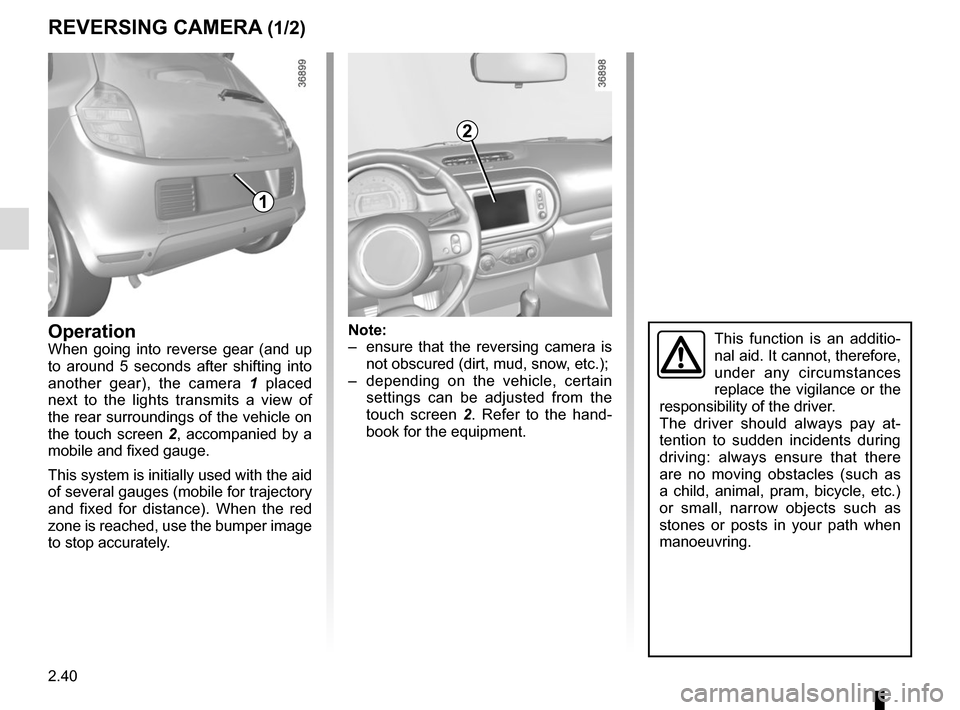
2.40
REVERSING CAMERA (1/2)
2
1
Note:
– ensure that the reversing camera is not obscured (dirt, mud, snow, etc.);
– depending on the vehicle, certain settings can be adjusted from the
touch screen 2 . Refer to the hand-
book for the equipment.OperationWhen going into reverse gear (and up
to around 5 seconds after shifting into
another gear), the camera 1 placed
next to the lights transmits a view of
the rear surroundings of the vehicle on
the touch screen 2, accompanied by a
mobile and fixed gauge.
This system is initially used with the aid
of several gauges (mobile for trajectory
and fixed for distance). When the red
zone is reached, use the bumper image
to stop accurately.This function is an additio-
nal aid. It cannot, therefore,
under any circumstances
replace the vigilance or the
responsibility of the driver.
The driver should always pay at-
tention to sudden incidents during
driving: always ensure that there
are no moving obstacles (such as
a child, animal, pram, bicycle, etc.)
or small, narrow objects such as
stones or posts in your path when
manoeuvring.
Page 115 of 228
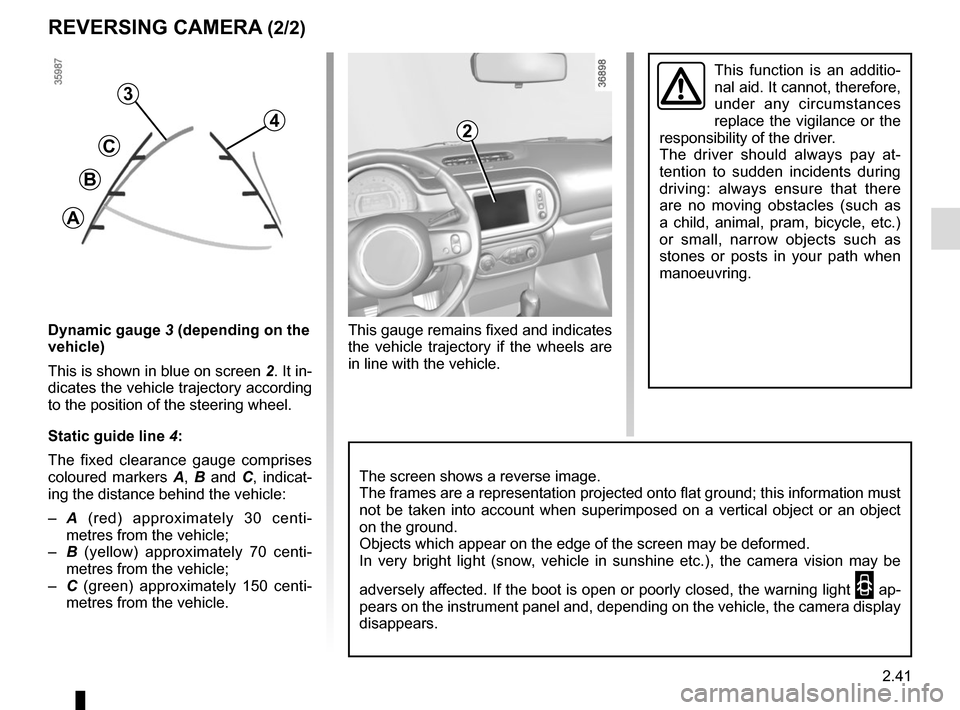
2.41
REVERSING CAMERA (2/2)
This function is an additio-
nal aid. It cannot, therefore,
under any circumstances
replace the vigilance or the
responsibility of the driver.
The driver should always pay at-
tention to sudden incidents during
driving: always ensure that there
are no moving obstacles (such as
a child, animal, pram, bicycle, etc.)
or small, narrow objects such as
stones or posts in your path when
manoeuvring.
C
B
A
Dynamic gauge 3 (depending on the
vehicle)
This is shown in blue on screen 2. It in-
dicates the vehicle trajectory according
to the position of the steering wheel.
Static guide line 4:
The fixed clearance gauge comprises
coloured markers A, B and C , indicat-
ing the distance behind the vehicle:
– A (red) approximately 30 centi-
metres from the vehicle;
– B (yellow) approximately 70 centi-
metres from the vehicle;
– C (green) approximately 150 centi-
metres from the vehicle.
4
3
The screen shows a reverse image.
The frames are a representation projected onto flat ground; this informa\
tion must
not be taken into account when superimposed on a vertical object or an o\
bject
on the ground.
Objects which appear on the edge of the screen may be deformed.
In very bright light (snow, vehicle in sunshine etc.), the camera vision may be
adversely affected. If the boot is open or poorly closed, the warning light
2 ap-
pears on the instrument panel and, depending on the vehicle, the camera \
display
disappears.
2
This gauge remains fixed and indicates
the vehicle trajectory if the wheels are
in line with the vehicle.
Page 116 of 228
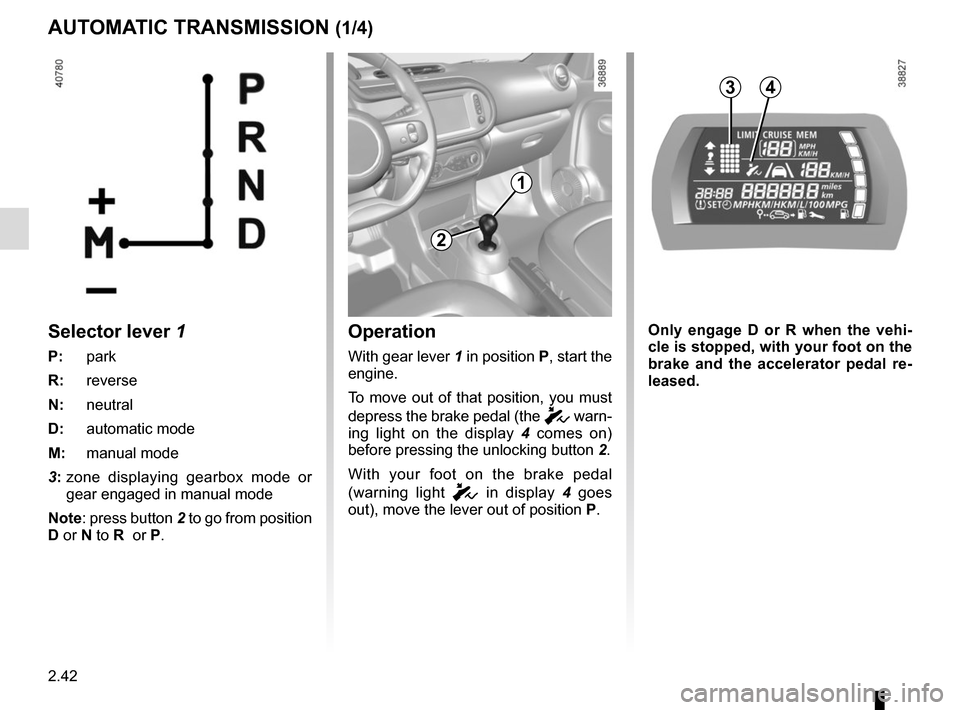
2.42
AUTOMATIC TRANSMISSION (1/4)
Operation
With gear lever 1 in position P, start the
engine.
To move out of that position, you must
depress the brake pedal (the
c warn-
ing light on the display 4 comes on)
before pressing the unlocking button 2.
With your foot on the brake pedal
(warning light
c in display 4 goes
out), move the lever out of position P.
2
1
Selector lever 1
P: park
R: reverse
N: neutral
D: automatic mode
M: manual mode
3: zone displaying gearbox mode or
gear engaged in manual mode
Note: press button 2 to go from position
D or N to R or P.
43
Only engage D or R when the vehi-
cle is stopped, with your foot on the
brake and the accelerator pedal re-
leased.
Page 117 of 228
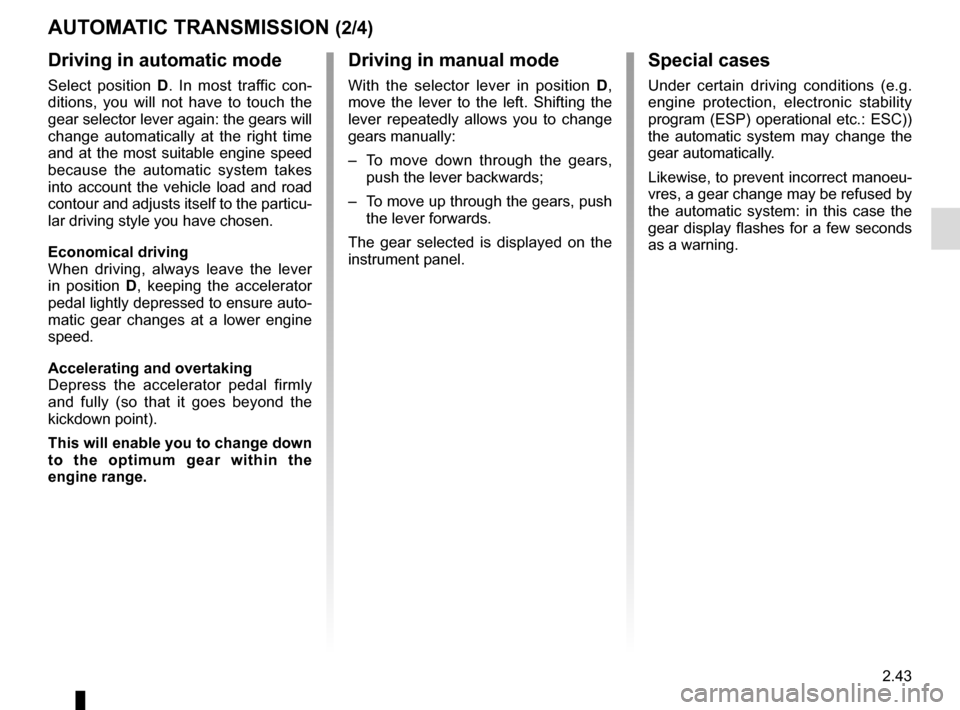
2.43
AUTOMATIC TRANSMISSION (2/4)
Driving in manual mode
With the selector lever in position D,
move the lever to the left. Shifting the
lever repeatedly allows you to change
gears manually:
– To move down through the gears, push the lever backwards;
– To move up through the gears, push the lever forwards.
The gear selected is displayed on the
instrument panel.
Special cases
Under certain driving conditions (e.g.
engine protection, electronic stability
program (ESP) operational etc.: ESC))
the automatic system may change the
gear automatically.
Likewise, to prevent incorrect manoeu-
vres, a gear change may be refused by
the automatic system: in this case the
gear display flashes for a few seconds
as a warning.
Driving in automatic mode
Select position D . In most traffic con-
ditions, you will not have to touch the
gear selector lever again: the gears will
change automatically at the right time
and at the most suitable engine speed
because the automatic system takes
into account the vehicle load and road
contour and adjusts itself to the particu-
lar driving style you have chosen.
Economical driving
When driving, always leave the lever
in position D, keeping the accelerator
pedal lightly depressed to ensure auto-
matic gear changes at a lower engine
speed.
Accelerating and overtaking
Depress the accelerator pedal firmly
and fully (so that it goes beyond the
kickdown point).
This will enable you to change down
to the optimum gear within the
engine range.
Page 119 of 228
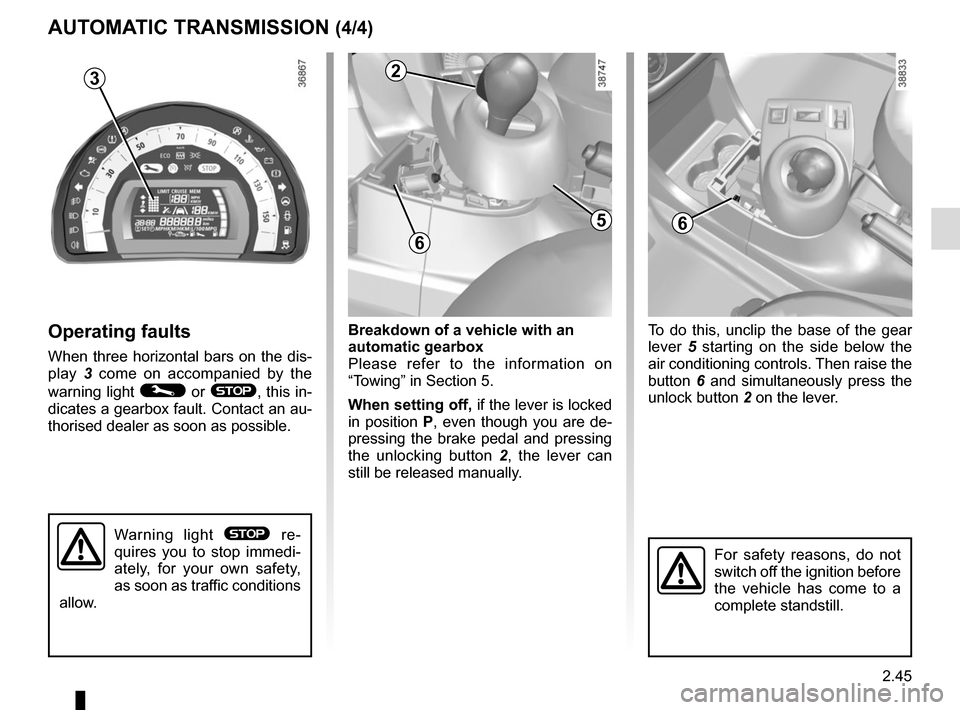
2.45
Breakdown of a vehicle with an
automatic gearbox
Please refer to the information on
“Towing” in Section 5.
When setting off, if the lever is locked
in position P, even though you are de-
pressing the brake pedal and pressing
the unlocking button 2, the lever can
still be released manually.
AUTOMATIC TRANSMISSION (4/4)
Operating faults
When three horizontal bars on the dis-
play 3 come on accompanied by the
warning light
© or ®, this in-
dicates a gearbox fault. Contact an au-
thorised dealer as soon as possible. To do this, unclip the base of the gear
lever
5 starting on the side below the
air conditioning controls. Then raise the
button 6 and simultaneously press the
unlock button 2 on the lever.
For safety reasons, do not
switch off the ignition before
the vehicle has come to a
complete standstill.
5
2
3
6
6
3
Warning light ® re-
quires you to stop immedi-
ately, for your own safety,
as soon as traffic conditions
allow.
Page 121 of 228
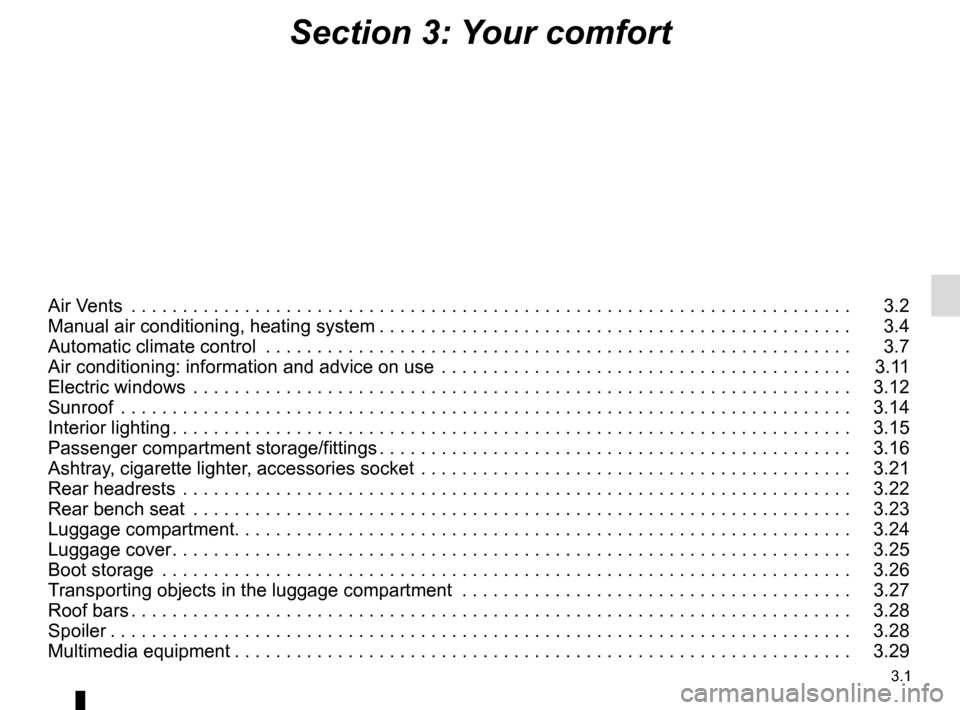
3.1
Section 3: Your comfort
Air Vents . . . . . . . . . . . . . . . . . . . . . . . . . . . . . . . . . . . .\
. . . . . . . . . . . . . . . . . . . . . . . . . . . . . . . . . . 3.2
Manual air conditioning, heating system . . . . . . . . . . . . . . . . . . . . . . . . . . . . . . . . . . . . \
. . . . . . . . . . 3.4
Automatic climate control . . . . . . . . . . . . . . . . . . . . . . . . . . . . . . . . . . . .\
. . . . . . . . . . . . . . . . . . . . . 3.7
Air conditioning: information and advice on use . . . . . . . . . . . . . . . . . . . . . . . . . . . . . . . . . . . .\
. . . . 3.11
Electric windows . . . . . . . . . . . . . . . . . . . . . . . . . . . . . . . . . . . .\
. . . . . . . . . . . . . . . . . . . . . . . . . . . . 3.12
Sunroof . . . . . . . . . . . . . . . . . . . . . . . . . . . . . . . . . . . .\
. . . . . . . . . . . . . . . . . . . . . . . . . . . . . . . . . . . 3.14
Interior lighting . . . . . . . . . . . . . . . . . . . . . . . . . . . . . . . . . . . . \
. . . . . . . . . . . . . . . . . . . . . . . . . . . . . . 3.15
Passenger compartment storage/fittings . . . . . . . . . . . . . . . . . . . . . . . . . . . . . . . . . . . . \
. . . . . . . . . . 3.16
Ashtray, cigarette lighter, accessories socket . . . . . . . . . . . . . . . . . . . . . . . . . . . . . . . . . . . .\
. . . . . . 3.21
Rear headrests . . . . . . . . . . . . . . . . . . . . . . . . . . . . . . . . . . . .\
. . . . . . . . . . . . . . . . . . . . . . . . . . . . . 3.22
Rear bench seat . . . . . . . . . . . . . . . . . . . . . . . . . . . . . . . . . . . .\
. . . . . . . . . . . . . . . . . . . . . . . . . . . . 3.23
Luggage compartment. . . . . . . . . . . . . . . . . . . . . . . . . . . . . . . . . . . . \
. . . . . . . . . . . . . . . . . . . . . . . . 3.24
Luggage cover . . . . . . . . . . . . . . . . . . . . . . . . . . . . . . . . . . . . \
. . . . . . . . . . . . . . . . . . . . . . . . . . . . . . 3.25
Boot storage . . . . . . . . . . . . . . . . . . . . . . . . . . . . . . . . . . . .\
. . . . . . . . . . . . . . . . . . . . . . . . . . . . . . . 3.26
Transporting objects in the luggage compartment . . . . . . . . . . . . . . . . . . . . . . . . . . . . . . . . . . . .\
. . 3.27
Roof bars . . . . . . . . . . . . . . . . . . . . . . . . . . . . . . . . . . . . \
. . . . . . . . . . . . . . . . . . . . . . . . . . . . . . . . . . 3.28
Spoiler . . . . . . . . . . . . . . . . . . . . . . . . . . . . . . . . . . . . \
. . . . . . . . . . . . . . . . . . . . . . . . . . . . . . . . . . . . 3.28
Multimedia equipment . . . . . . . . . . . . . . . . . . . . . . . . . . . . . . . . . . . . \
. . . . . . . . . . . . . . . . . . . . . . . . 3.29
Page 124 of 228
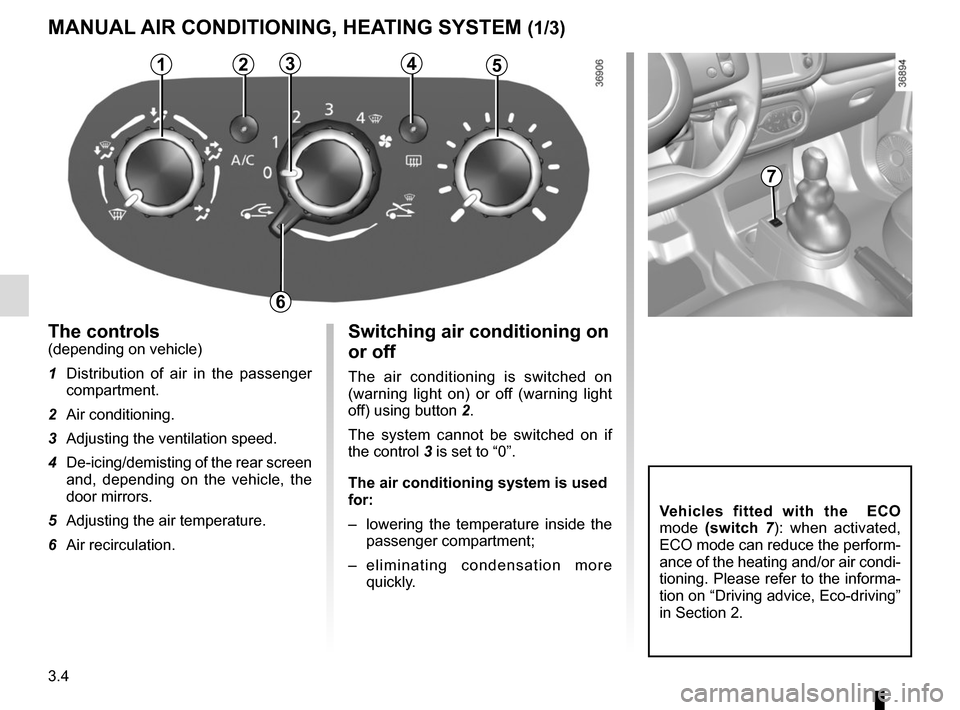
3.4
Switching air conditioning on
or off
The air conditioning is switched on
(warning light on) or off (warning light
off) using button 2.
The system cannot be switched on if
the control 3 is set to “0”.
The air conditioning system is used
for:
– lowering the temperature inside the
passenger compartment;
– eliminating condensation more quickly.
The controls(depending on vehicle)
1 Distribution of air in the passenger compartment.
2 Air conditioning.
3 Adjusting the ventilation speed.
4 De-icing/demisting of the rear screen and, depending on the vehicle, the
door mirrors.
5 Adjusting the air temperature.
6 Air recirculation.
MANUAL AIR CONDITIONING, HEATING SYSTEM (1/3)
53142
6
7
Vehicles fitted with the ECO
mode (switch 7): when activated,
ECO mode can reduce the perform-
ance of the heating and/or air condi-
tioning. Please refer to the informa-
tion on “Driving advice, Eco-driving”
in Section 2.
Page 126 of 228
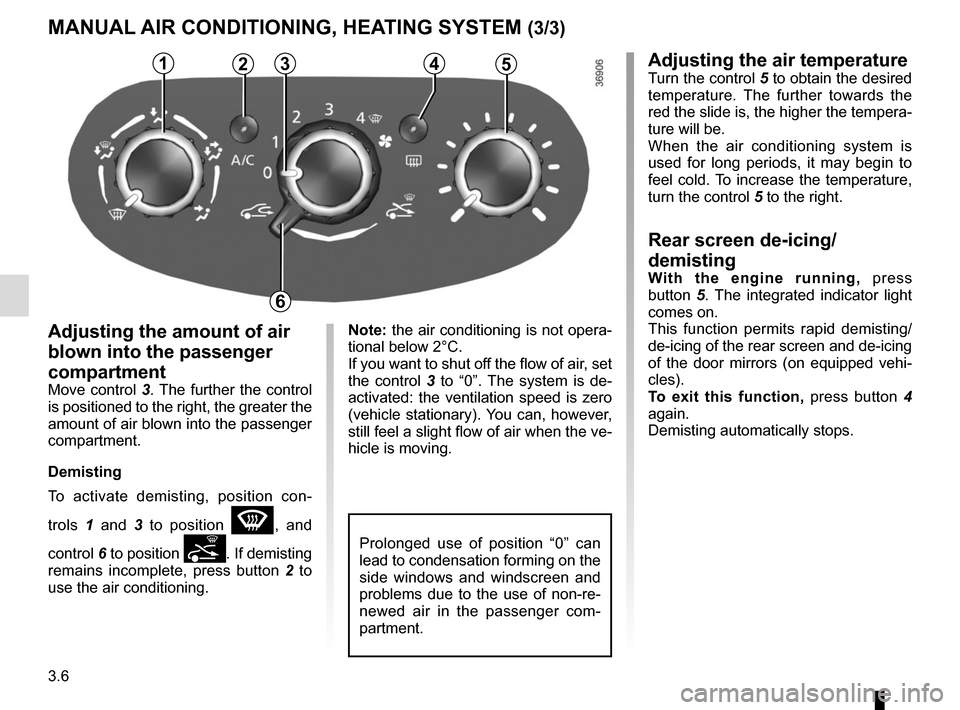
3.6
Note: the air conditioning is not opera-
tional below 2°C.
If you want to shut off the flow of air, set
the control 3 to “0”. The system is de-
activated: the ventilation speed is zero
(vehicle stationary). You can, however,
still feel a slight flow of air when the ve-
hicle is moving.Adjusting the amount of air
blown into the passenger
compartment
Move control 3. The further the control is positioned to the right, the greater the
amount of air blown into the passenger
compartment.
Demisting
To activate demisting, position con-
trols 1 and 3 to position
W, and
control 6 to position
. If demisting
remains incomplete, press button 2 to
use the air conditioning.
4
5
MANUAL AIR CONDITIONING, HEATING SYSTEM (3/3)
5314Adjusting the air temperatureTurn the control 5 to obtain the desired
temperature. The further towards the
red the slide is, the higher the tempera-
ture will be.
When the air conditioning system is
used for long periods, it may begin to
feel cold. To increase the temperature,
turn the control 5 to the right.
Rear screen de-icing/
demisting
With the engine running, press
button 5. The integrated indicator light
comes on.
This function permits rapid demisting/
de-icing of the rear screen and de-icing
of the door mirrors (on equipped vehi-
cles).
To exit this function, press button 4
again.
Demisting automatically stops.
2
6
Prolonged use of position “0” can
lead to condensation forming on the
side windows and windscreen and
problems due to the use of non-re-
newed air in the passenger com-
partment.
Page 128 of 228
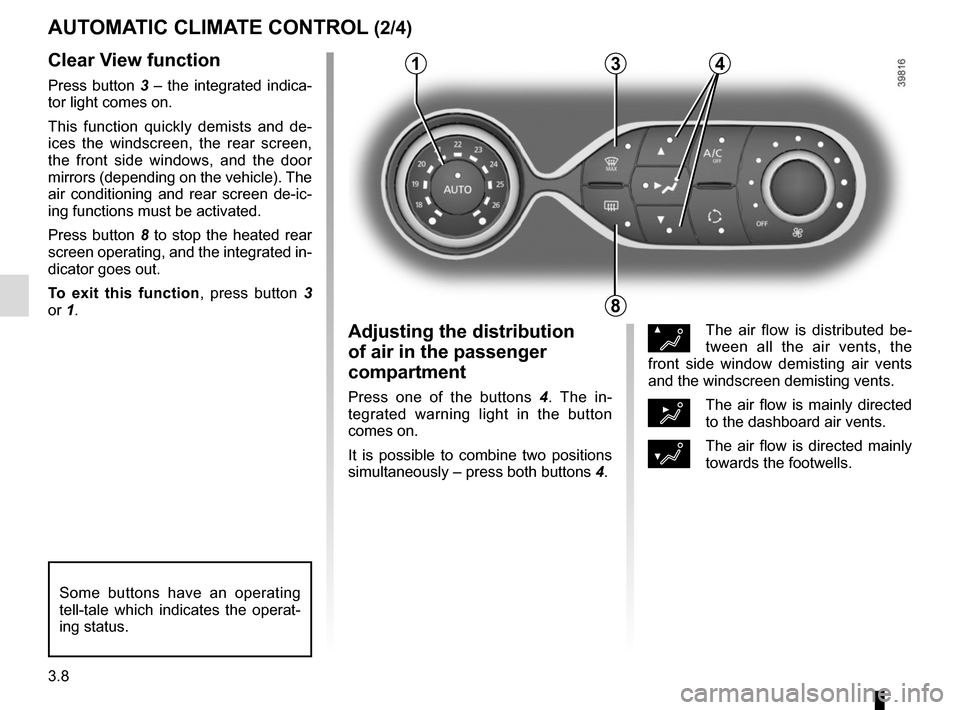
3.8
Clear View function
Press button 3 – the integrated indica-
tor light comes on.
This function quickly demists and de-
ices the windscreen, the rear screen,
the front side windows, and the door
mirrors (depending on the vehicle). The
air conditioning and rear screen de-ic-
ing functions must be activated.
Press button 8 to stop the heated rear
screen operating, and the integrated in-
dicator goes out.
To exit this function, press button 3
or 1.
AUTOMATIC CLIMATE CONTROL (2/4)
ØThe air flow is distributed be-
tween all the air vents, the
front side window demisting air vents
and the windscreen demisting vents.
½The air flow is mainly directed
to the dashboard air vents.
¿The air flow is directed mainly
towards the footwells.
Adjusting the distribution
of air in the passenger
compartment
Press one of the buttons 4 . The in-
tegrated warning light in the button
comes on.
It is possible to combine two positions
simultaneously – press both buttons 4.
8
3
Some buttons have an operating
tell-tale which indicates the operat-
ing status.
14
Page 129 of 228
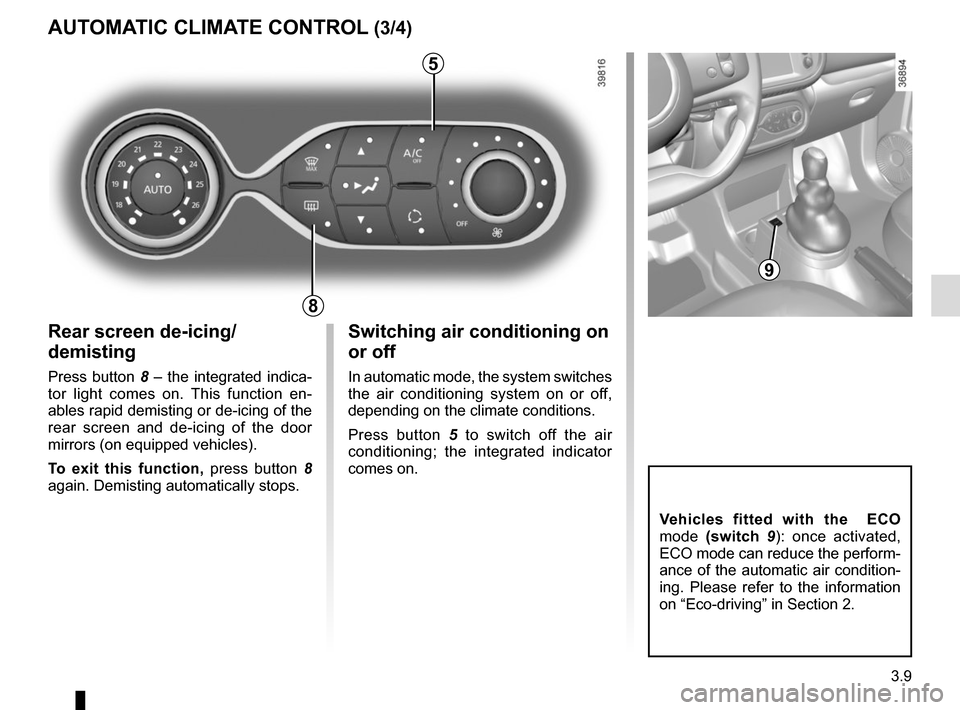
3.9
Rear screen de-icing/
demisting
Press button 8 – the integrated indica-
tor light comes on. This function en-
ables rapid demisting or de-icing of the
rear screen and de-icing of the door
mirrors (on equipped vehicles).
To exit this function, press button 8
again. Demisting automatically stops.
AUTOMATIC CLIMATE CONTROL (3/4)
8
Switching air conditioning on
or off
In automatic mode, the system switches
the air conditioning system on or off,
depending on the climate conditions.
Press button 5 to switch off the air
conditioning; the integrated indicator
comes on.
5
Vehicles fitted with the ECO
mode (switch 9): once activated,
ECO mode can reduce the perform-
ance of the automatic air condition-
ing. Please refer to the information
on “Eco-driving” in Section 2.
9