RENAULT TWINGO RS 2009 2.G Sequential Transmission User Guide
Manufacturer: RENAULT, Model Year: 2009, Model line: TWINGO RS, Model: RENAULT TWINGO RS 2009 2.GPages: 138
Page 11 of 138
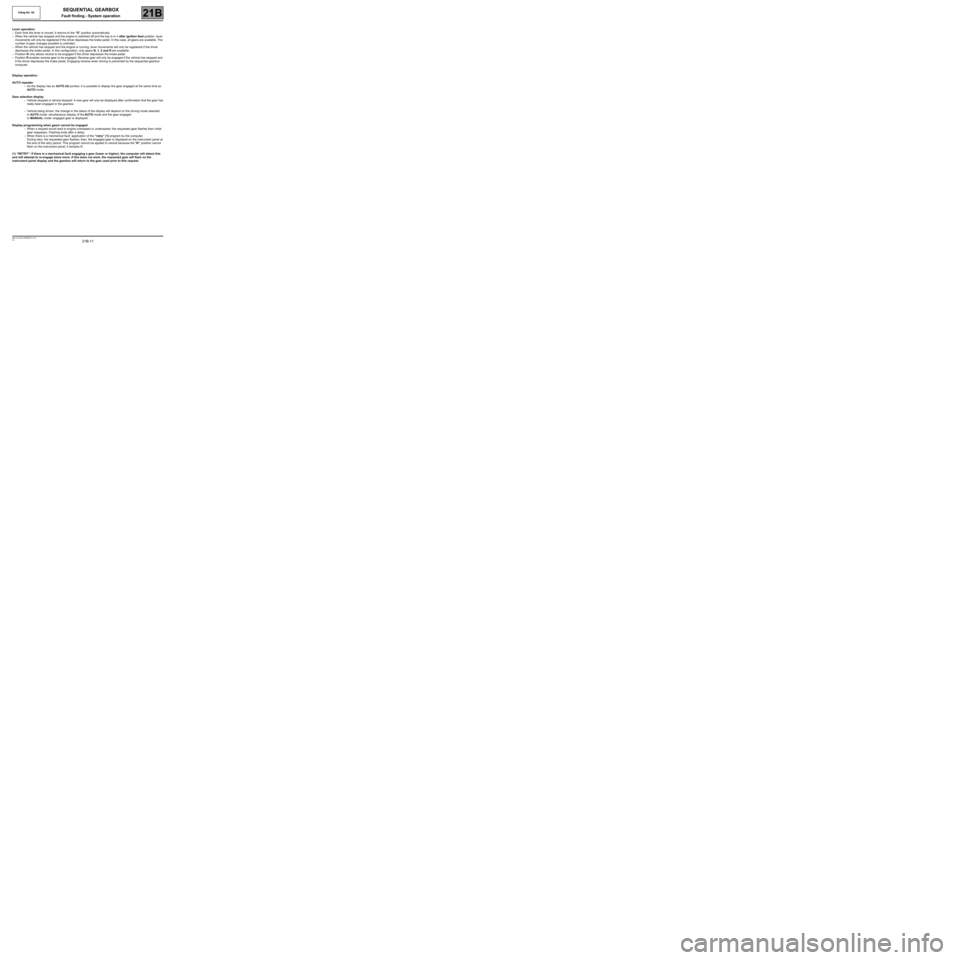
21B-11
MR-413-X44-21B000$177.mif
V2
Vdiag No: 04SEQUENTIAL GEARBOX
Fault finding - System operation21B
Lever operation:
–Each time the lever is moved, it returns to the “S” position automatically.
–When the vehicle has stopped and the engine is switched off and the key is in + after ignition feed position, lever
movements will only be registered if the driver depresses the brake pedal. In this case, all gears are available. The
number of gear changes possible is unlimited.
–When the vehicle has stopped and the engine is running, lever movements will only be registered if the driver
depresses the brake pedal. In this configuration, only gears N, 1, 2 and R are available.
–Position N only allows neutral to be engaged if the driver depresses the brake pedal.
–Position R enables reverse gear to be engaged. Reverse gear will only be engaged if the vehicle has stopped and
if the driver depresses the brake pedal. Engaging reverse when driving is prevented by the sequential gearbox
computer.
Display operation:
AUTO repeater
–As the display has an AUTO (A) symbol, it is possible to display the gear engaged at the same time as
AUTO mode.
Gear selection display
–Vehicle stopped or almost stopped: A new gear will only be displayed after confirmation that the gear has
really been engaged in the gearbox.
–Vehicle being driven: the change in the status of the display will depend on the driving mode selected:
In AUTO mode: simultaneous display of the AUTO mode and the gear engaged.
In MANUAL mode: engaged gear is displayed.
Display programming when gears cannot be engaged
–When a request would lead to engine overspeed or underspeed: the requested gear flashes then initial
gear reappears. Flashing ends after a delay.
–When there is a mechanical fault: application of the “retry” (1) program by the computer.
During retry: the requested gear flashes; then, the engaged gear is displayed on the instrument panel at
the end of the retry period. This program cannot be applied to neutral because the “N” position cannot
flash on the instrument panel; it remains lit.
(1) “RETRY”: If there is a mechanical fault engaging a gear (lower or higher), the computer will detect this
and will attempt to re-engage twice more; if this does not work, the requested gear will flash on the
instrument panel display and the gearbox will return to the gear used prior to this request.
Page 12 of 138
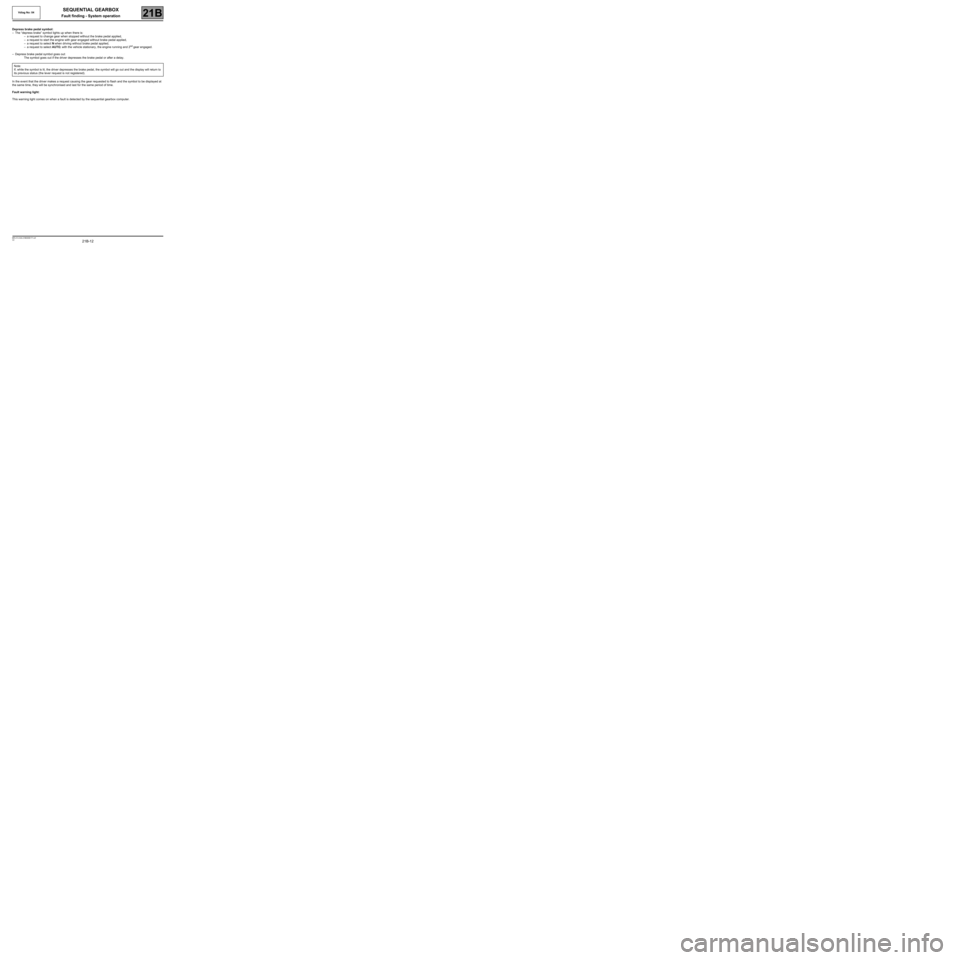
21B-12
MR-413-X44-21B000$177.mif
V2
Vdiag No: 04SEQUENTIAL GEARBOX
Fault finding - System operation21B
Depress brake pedal symbol:
–The “depress brake” symbol lights up when there is:
–a request to change gear when stopped without the brake pedal applied,
–a request to start the engine with gear engaged without brake pedal applied,
–a request to select N when driving without brake pedal applied,
–a request to select AUTO, with the vehicle stationary, the engine running and 2
nd gear engaged.
–Depress brake pedal symbol goes out:
The symbol goes out if the driver depresses the brake pedal or after a delay.
In the event that the driver makes a request causing the gear requested to flash and the symbol to be displayed at
the same time, they will be synchronised and last for the same period of time.
Fault warning light:
This warning light comes on when a fault is detected by the sequential gearbox computer.Note:
If, while the symbol is lit, the driver depresses the brake pedal, the symbol will go out and the display will return to
its previous status (the lever request is not registered).
Page 13 of 138
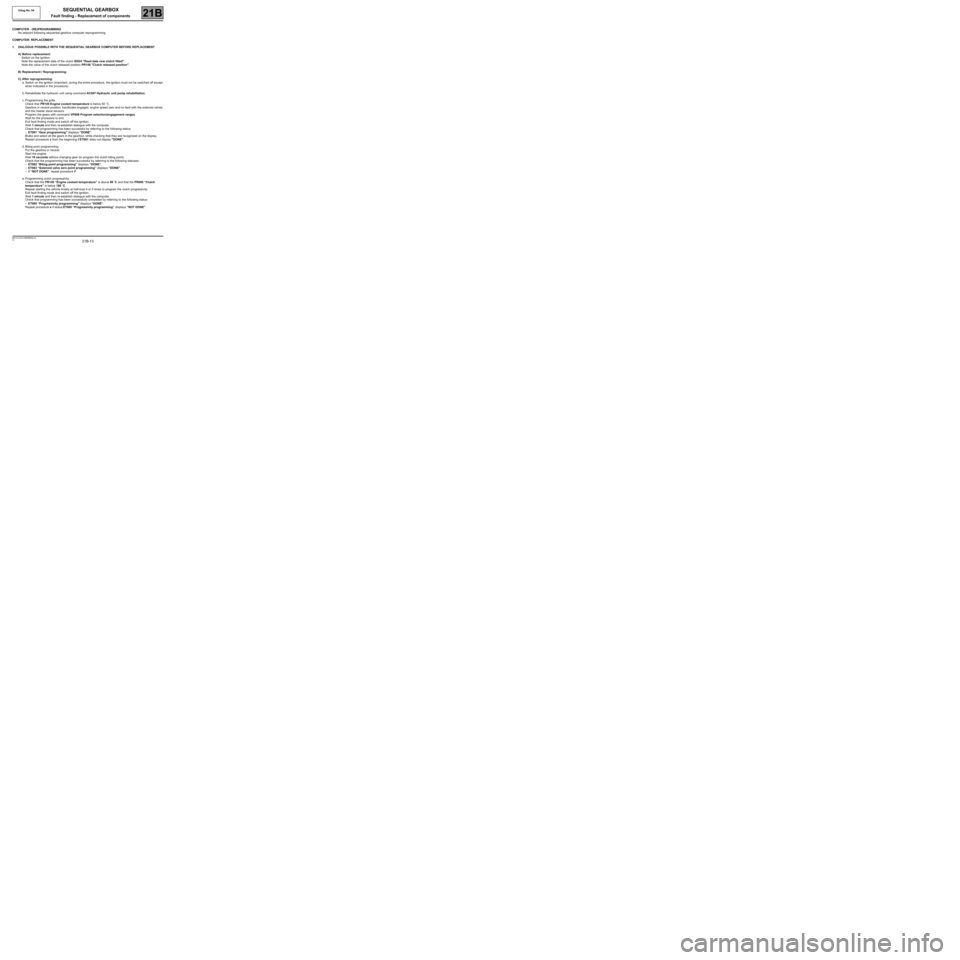
21B-13
MR-413-X44-21B000$236.mif
V2
21B
SEQUENTIAL GEARBOX
Fault finding - Replacement of components
COMPUTER - (RE)PROGRAMMING
No setpoint following sequential gearbox computer reprogramming.
COMPUTER: REPLACEMENT
1. DIALOGUE POSSIBLE WITH THE SEQUENTIAL GEARBOX COMPUTER BEFORE REPLACEMENT
A) Before replacement:
Switch on the ignition.
Note the replacement date of the clutch ID024 "Read date new clutch fitted".
Note the value of the clutch released position PR148 "Clutch released position".
B) Replacement / Reprogramming:
C) After reprogramming:
a. Switch on the ignition (important, during the entire procedure, the ignition must not be switched off except
when indicated in the procedure).
b. Rehabilitate the hydraulic unit using command AC007 Hydraulic unit pump rehabilitation.
c. Programming the grille.
Check that PR145 Engine coolant temperature is below 50 ˚C.
Gearbox in neutral position, handbrake engaged, engine speed zero and no fault with the solenoid valves
and the master slave sensors.
Program the gears with command VP008 Program selection/engagement ranges.
Wait for the procedure to end.
Exit fault finding mode and switch off the ignition.
Wait 1 minute and then re-establish dialogue with the computer.
Check that programming has been successful by referring to the following status:
–ET061 “Gear programming” displays “DONE”.
Brake and select all the gears in the gearbox, while checking that they are recognised on the display.
Restart procedure c from the beginning if ET061 does not display "DONE".
d. Biting point programming:
Put the gearbox in neutral.
Start the engine.
Wait 10 seconds without changing gear (to program the clutch biting point).
Check that the programming has been successful by referring to the following statuses:
–ET062 “Biting point programming” displays “DONE”,
–ET063 “Solenoid valve zero point programming” displays “DONE”.
–If “NOT DONE”, repeat procedure F.
e. Programming clutch progressivity:
Check that the PR145 “Engine coolant temperature” is above 80 ˚C and that the PR095 “Clutch
temperature” is below 180 ˚C.
Repeat starting the vehicle briskly at half-load 4 or 5 times to program the clutch progressivity.
Exit fault finding mode and switch off the ignition.
Wait 1 minute and then re-establish dialogue with the computer.
Check that programming has been successfully completed by referring to the following status:
–ET065 “Progressivity programming” displays “DONE”.
Repeat procedure e if status ET065 “Progressivity programming” displays “NOT DONE”.
Vdiag No: 04
MR-413-X44-21B000$236.mif
Page 14 of 138
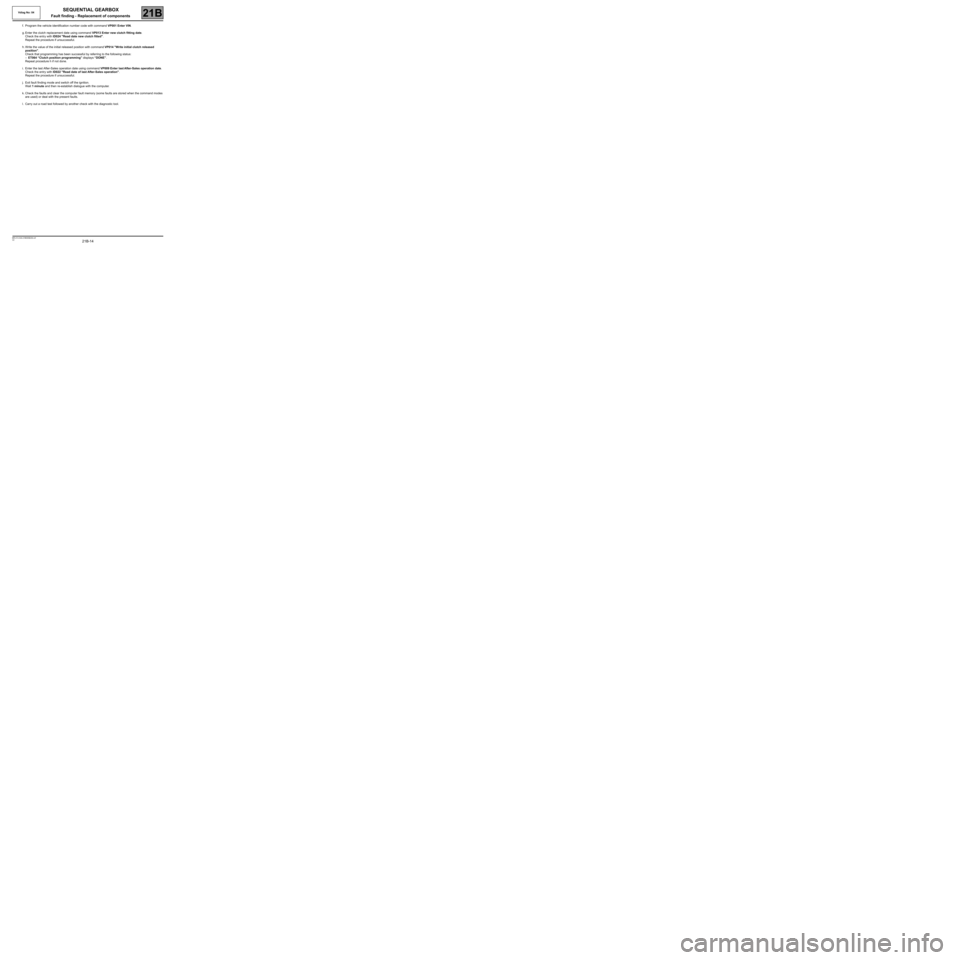
21B-14
MR-413-X44-21B000$236.mif
V2
Vdiag No: 04SEQUENTIAL GEARBOX
Fault finding - Replacement of components21B
f. Program the vehicle identification number code with command VP001 Enter VIN.
g. Enter the clutch replacement date using command VP013 Enter new clutch fitting date.
Check the entry with ID024 "Read date new clutch fitted".
Repeat the procedure if unsuccessful.
h. Write the value of the initial released position with command VP014 "Write initial clutch released
position".
Check that programming has been successful by referring to the following status:
–ET064 “Clutch position programming” displays “DONE”.
Repeat procedure h if not done.
i. Enter the last After-Sales operation date using command VP009 Enter last After-Sales operation date.
Check the entry with ID022 "Read date of last After-Sales operation".
Repeat the procedure if unsuccessful.
j. Exit fault finding mode and switch off the ignition.
Wait 1 minute and then re-establish dialogue with the computer.
k. Check the faults and clear the computer fault memory (some faults are stored when the command modes
are used) or deal with the present faults.
l. Carry out a road test followed by another check with the diagnostic tool.
Page 15 of 138
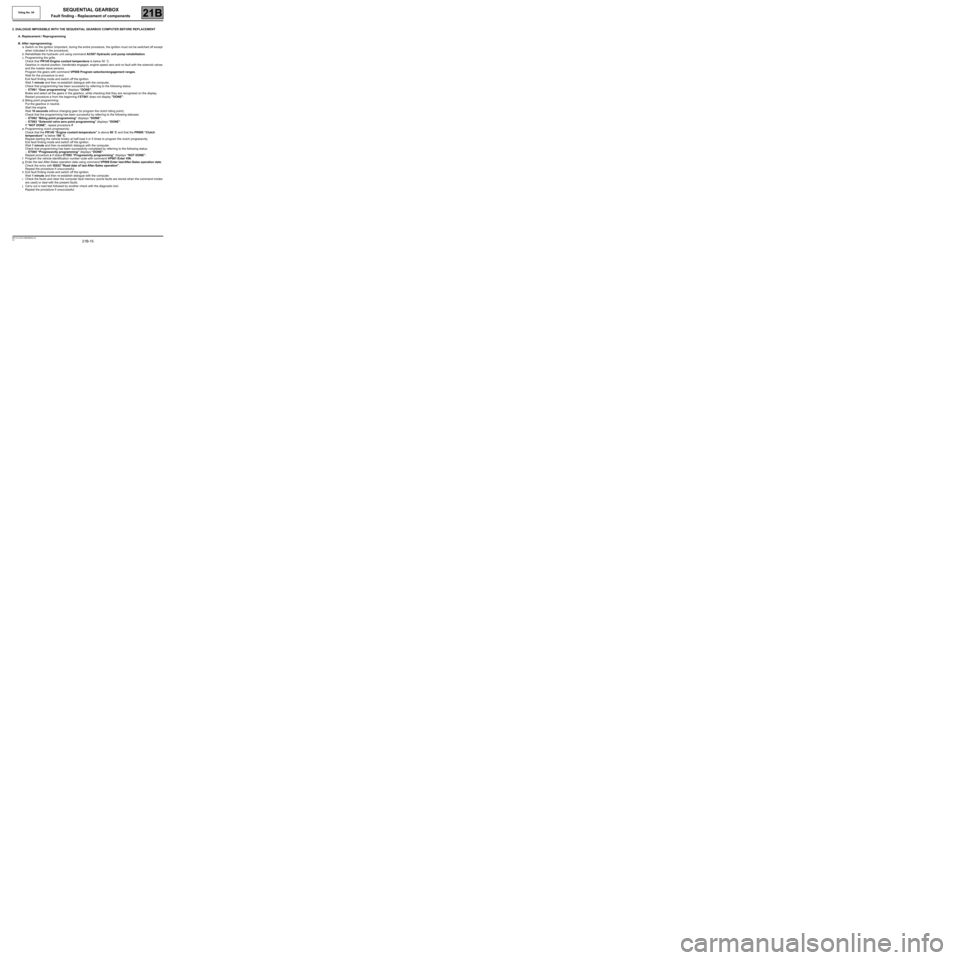
21B-15
MR-413-X44-21B000$236.mif
V2
Vdiag No: 04SEQUENTIAL GEARBOX
Fault finding - Replacement of components21B
2. DIALOGUE IMPOSSIBLE WITH THE SEQUENTIAL GEARBOX COMPUTER BEFORE REPLACEMENT
A. Replacement / Reprogramming
B. After reprogramming:
a. Switch on the ignition (important, during the entire procedure, the ignition must not be switched off except
when indicated in the procedure).
b. Rehabilitate the hydraulic unit using command AC007 Hydraulic unit pump rehabilitation.
c. Programming the grille.
Check that PR145 Engine coolant temperature is below 50 ˚C.
Gearbox in neutral position, handbrake engaged, engine speed zero and no fault with the solenoid valves
and the master slave sensors.
Program the gears with command VP008 Program selection/engagement ranges.
Wait for the procedure to end.
Exit fault finding mode and switch off the ignition.
Wait 1 minute and then re-establish dialogue with the computer.
Check that programming has been successful by referring to the following status:
–ET061 “Gear programming” displays “DONE”.
Brake and select all the gears in the gearbox, while checking that they are recognised on the display.
Restart procedure c from the beginning if ET061 does not display "DONE".
d. Biting point programming:
Put the gearbox in neutral.
Start the engine.
Wait 10 seconds without changing gear (to program the clutch biting point).
Check that the programming has been successful by referring to the following statuses:
–ET062 “Biting point programming” displays “DONE”,
–ET063 “Solenoid valve zero point programming” displays “DONE”.
If “NOT DONE”, repeat procedure F.
e. Programming clutch progressivity:
Check that the PR145 “Engine coolant temperature” is above 80 ˚C and that the PR095 “Clutch
temperature” is below 180 ˚C.
Repeat starting the vehicle briskly at half-load 4 or 5 times to program the clutch progressivity.
Exit fault finding mode and switch off the ignition.
Wait 1 minute and then re-establish dialogue with the computer.
Check that programming has been successfully completed by referring to the following status:
–ET065 “Progressivity programming” displays “DONE”.
Repeat procedure e if status ET065 “Progressivity programming” displays “NOT DONE”.
f. Program the vehicle identification number code with command VP001 Enter VIN.
g. Enter the last After-Sales operation date using command VP009 Enter last After-Sales operation date.
Check the entry with ID022 "Read date of last After-Sales operation".
Repeat the procedure if unsuccessful.
h. Exit fault finding mode and switch off the ignition.
Wait 1 minute and then re-establish dialogue with the computer.
i. Check the faults and clear the computer fault memory (some faults are stored when the command modes
are used) or deal with the present faults.
j. Carry out a road test followed by another check with the diagnostic tool.
Repeat the procedure if unsuccessful.
Page 16 of 138
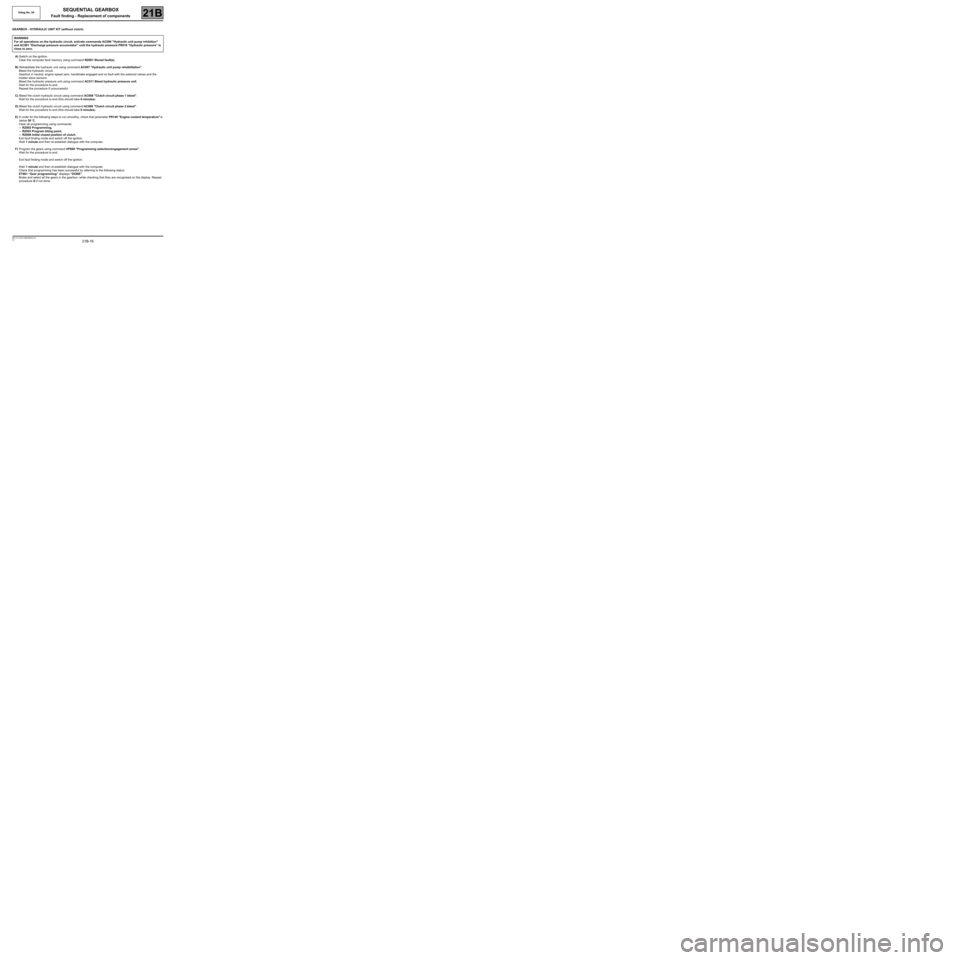
21B-16
MR-413-X44-21B000$236.mif
V2
Vdiag No: 04SEQUENTIAL GEARBOX
Fault finding - Replacement of components21B
GEARBOX - HYDRAULIC UNIT KIT (without clutch)
A) Switch on the ignition.
Clear the computer fault memory using command RZ001 Stored fault(s).
B) Rehabilitate the hydraulic unit using command AC007 "Hydraulic unit pump rehabilitation".
Bleed the hydraulic circuit.
Gearbox in neutral, engine speed zero, handbrake engaged and no fault with the solenoid valves and the
master slave sensors.
Bleed the hydraulic pressure unit using command AC011 Bleed hydraulic pressure unit.
Wait for the procedure to end.
Repeat the procedure if unsuccessful.
C) Bleed the clutch hydraulic circuit using command AC008 "Clutch circuit phase 1 bleed".
Wait for the procedure to end (this should take 6 minutes).
D) Bleed the clutch hydraulic circuit using command AC009 "Clutch circuit phase 2 bleed".
Wait for the procedure to end (this should take 8 minutes).
E) In order for the following steps to run smoothly, check that parameter PR145 "Engine coolant temperature" is
below 50 ˚C.
Clear all programming using commands:
–RZ002 Programming,
–RZ003 Program biting point,
–RZ008 Initial closed position of clutch.
Exit fault finding mode and switch off the ignition.
Wait 1 minute and then re-establish dialogue with the computer.
F) Program the gears using command VP008 "Programming selection/engagement zones".
Wait for the procedure to end.
Exit fault finding mode and switch off the ignition.
Wait 1 minute and then re-establish dialogue with the computer.
Check that programming has been successful by referring to the following status:
ET061 “Gear programming” displays “DONE”.
Brake and select all the gears in the gearbox, while checking that they are recognised on the display. Repeat
procedure G if not done. WARNING
For all operations on the hydraulic circuit, activate commands AC006 "Hydraulic unit pump inhibition"
and AC081 "Discharge pressure accumulator" until the hydraulic pressure PR018 “Hydraulic pressure” is
close to zero.
Page 17 of 138
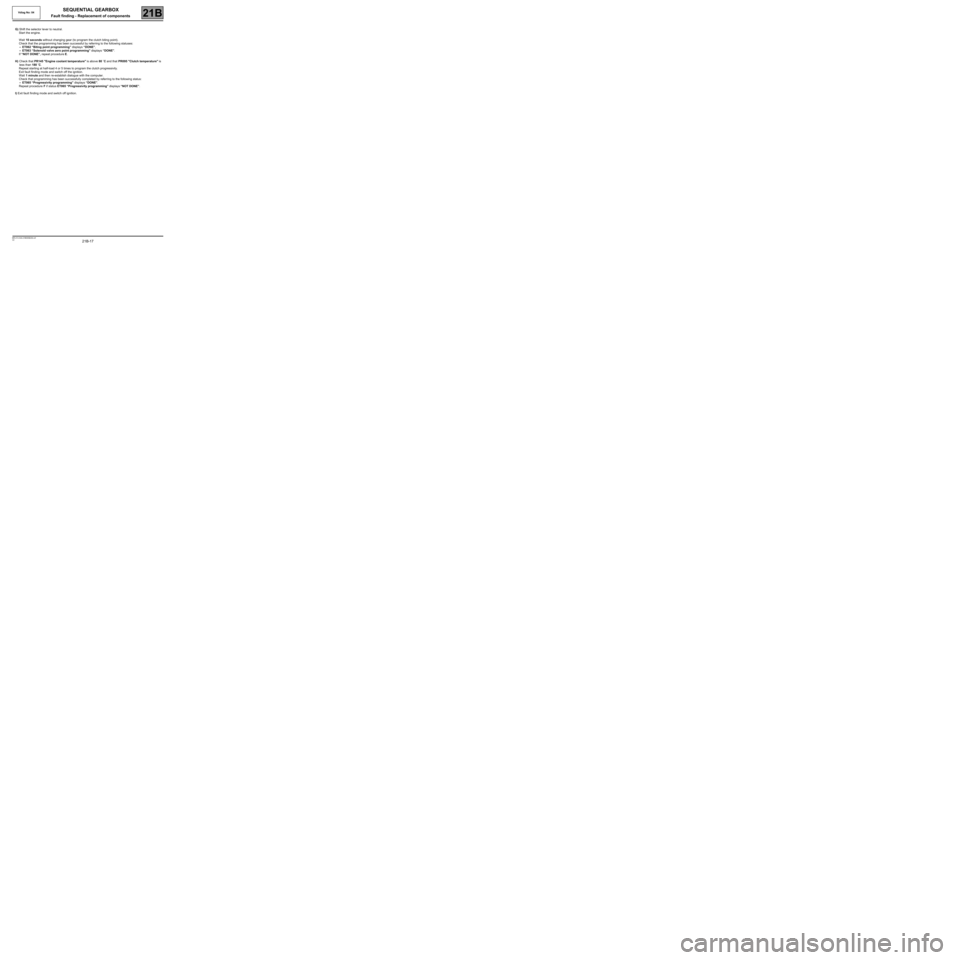
21B-17
MR-413-X44-21B000$236.mif
V2
Vdiag No: 04SEQUENTIAL GEARBOX
Fault finding - Replacement of components21B
G) Shift the selector lever to neutral.
Start the engine.
Wait 10 seconds without changing gear (to program the clutch biting point).
Check that the programming has been successful by referring to the following statuses:
–ET062 “Biting point programming” displays “DONE”,
–ET063 “Solenoid valve zero point programming” displays “DONE”.
If “NOT DONE”, repeat procedure E.
H) Check that PR145 "Engine coolant temperature" is above 80 ˚C and that PR095 "Clutch temperature" is
less than 180 ˚C.
Repeat starting at half-load 4 or 5 times to program the clutch progressivity.
Exit fault finding mode and switch off the ignition.
Wait 1 minute and then re-establish dialogue with the computer.
Check that programming has been successfully completed by referring to the following status:
–ET065 “Progressivity programming” displays “DONE”.
Repeat procedure F if status ET065 “Progressivity programming” displays “NOT DONE”.
I) Exit fault finding mode and switch off ignition.
Page 18 of 138
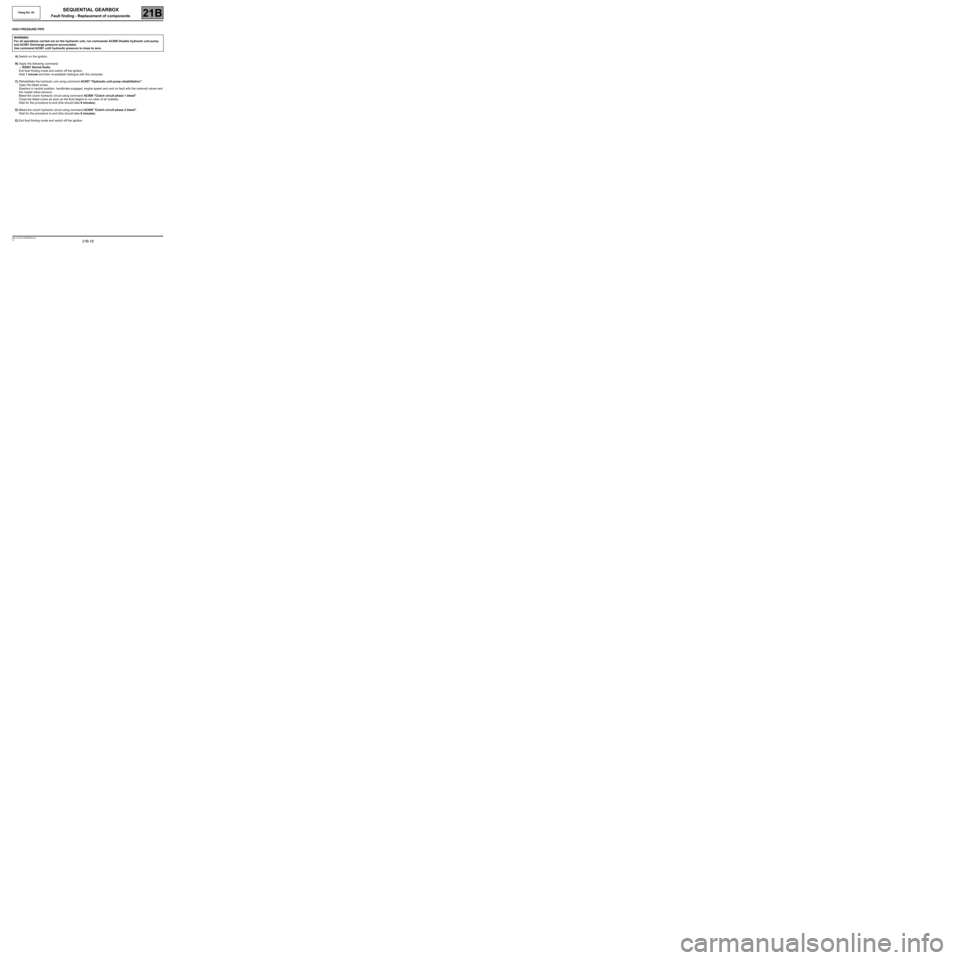
21B-18
MR-413-X44-21B000$236.mif
V2
Vdiag No: 04SEQUENTIAL GEARBOX
Fault finding - Replacement of components21B
HIGH PRESSURE PIPE
A) Switch on the ignition.
B) Apply the following command:
–RZ001 Stored faults.
Exit fault finding mode and switch off the ignition.
Wait 1 minute and then re-establish dialogue with the computer.
C) Rehabilitate the hydraulic unit using command AC007 "Hydraulic unit pump rehabilitation".
Open the bleed screw,
Gearbox in neutral position, handbrake engaged, engine speed zero and no fault with the solenoid valves and
the master slave sensors.
Bleed the clutch hydraulic circuit using command AC008 "Clutch circuit phase 1 bleed".
Close the bleed screw as soon as the fluid begins to run clear of air bubbles.
Wait for the procedure to end (this should take 6 minutes).
D) Bleed the clutch hydraulic circuit using command AC009 "Clutch circuit phase 2 bleed".
Wait for the procedure to end (this should take 8 minutes).
E) Exit fault finding mode and switch off the ignition. WARNING
For all operations carried out on the hydraulic unit, run commands AC006 Disable hydraulic unit pump
and AC081 Discharge pressure accumulator.
Use command AC081 until hydraulic pressure is close to zero.
Page 19 of 138
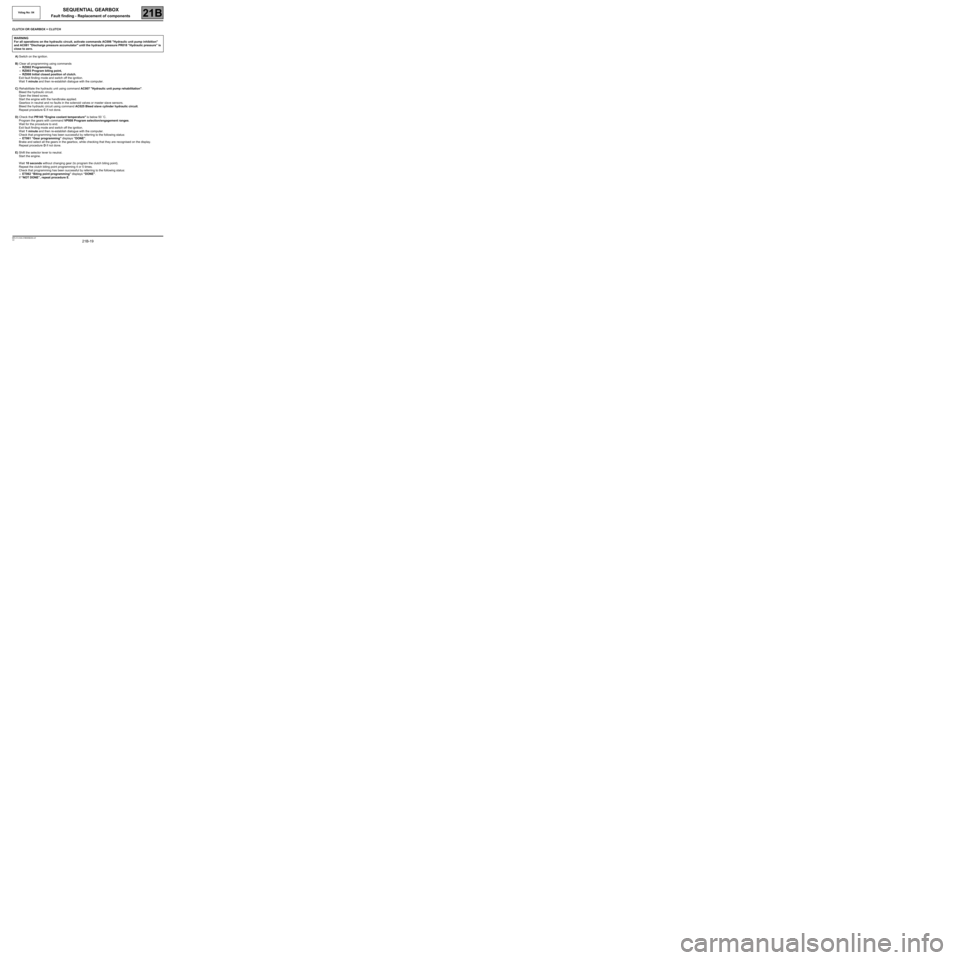
21B-19
MR-413-X44-21B000$236.mif
V2
Vdiag No: 04SEQUENTIAL GEARBOX
Fault finding - Replacement of components21B
CLUTCH OR GEARBOX + CLUTCH
A) Switch on the ignition.
B) Clear all programming using commands
–RZ002 Programming,
–RZ003 Program biting point,
–RZ008 Initial closed position of clutch.
Exit fault finding mode and switch off the ignition.
Wait 1 minute and then re-establish dialogue with the computer.
C) Rehabilitate the hydraulic unit using command AC007 "Hydraulic unit pump rehabilitation".
Bleed the hydraulic circuit.
Open the bleed screw,
Start the engine with the handbrake applied.
Gearbox in neutral and no faults in the solenoid valves or master slave sensors.
Bleed the hydraulic circuit using command AC025 Bleed slave cylinder hydraulic circuit.
Repeat procedure C if not done.
D) Check that PR145 "Engine coolant temperature" is below 50 ˚C.
Program the gears with command VP008 Program selection/engagement ranges.
Wait for the procedure to end.
Exit fault finding mode and switch off the ignition.
Wait 1 minute and then re-establish dialogue with the computer.
Check that programming has been successful by referring to the following status:
–ET061 “Gear programming” displays “DONE”.
Brake and select all the gears in the gearbox, while checking that they are recognised on the display.
Repeat procedure D if not done.
E) Shift the selector lever to neutral.
Start the engine.
Wait 10 seconds without changing gear (to program the clutch biting point).
Repeat the clutch biting point programming 4 or 5 times.
Check that programming has been successful by referring to the following status:
–ET062 “Biting point programming” displays “DONE”.
If “NOT DONE”, repeat procedure E. WARNING
For all operations on the hydraulic circuit, activate commands AC006 "Hydraulic unit pump inhibition"
and AC081 "Discharge pressure accumulator" until the hydraulic pressure PR018 “Hydraulic pressure” is
close to zero.
Page 20 of 138
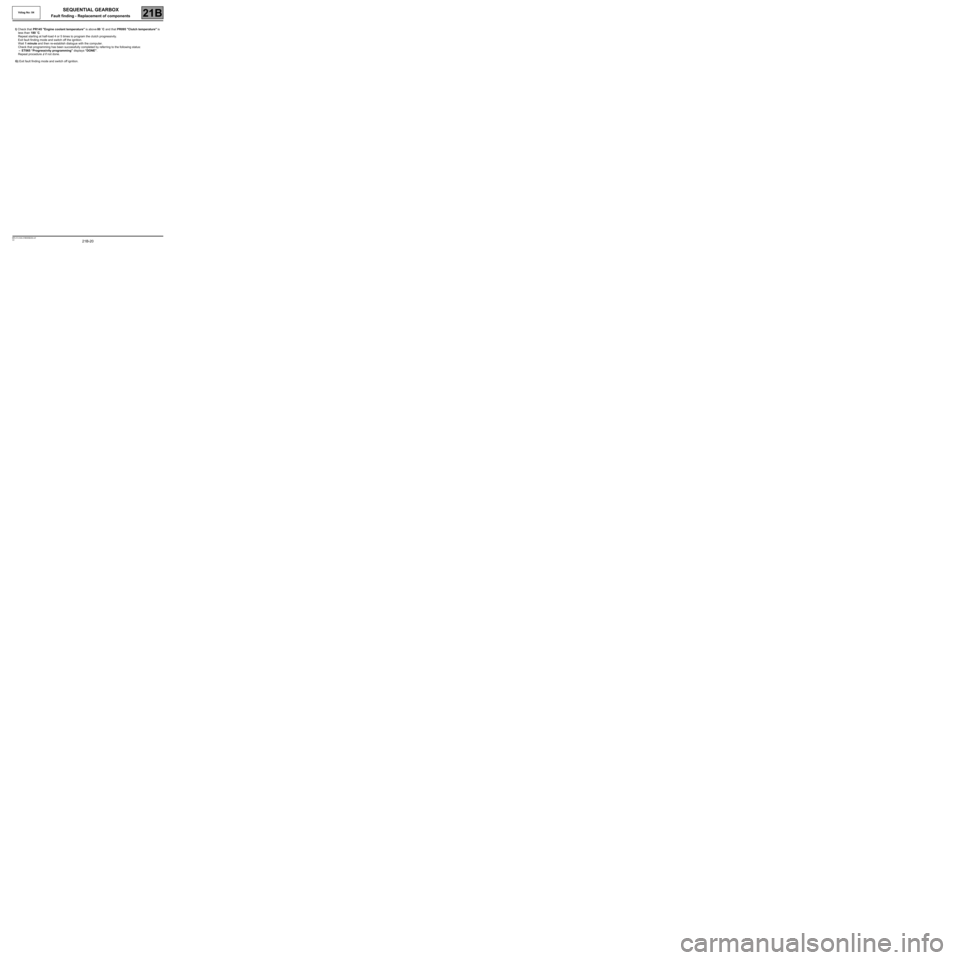
21B-20
MR-413-X44-21B000$236.mif
V2
Vdiag No: 04SEQUENTIAL GEARBOX
Fault finding - Replacement of components21B
I) Check that PR145 "Engine coolant temperature" is above 80 ˚C and that PR095 "Clutch temperature" is
less than 180 ˚C.
Repeat starting at half-load 4 or 5 times to program the clutch progressivity.
Exit fault finding mode and switch off the ignition.
Wait 1 minute and then re-establish dialogue with the computer.
Check that programming has been successfully completed by referring to the following status:
–ET065 “Progressivity programming” displays “DONE”.
Repeat procedure J if not done.
G) Exit fault finding mode and switch off ignition.