SAAB 9-5 2004 Owners Manual
Manufacturer: SAAB, Model Year: 2004, Model line: 9-5, Model: SAAB 9-5 2004Pages: 288, PDF Size: 16.91 MB
Page 101 of 288
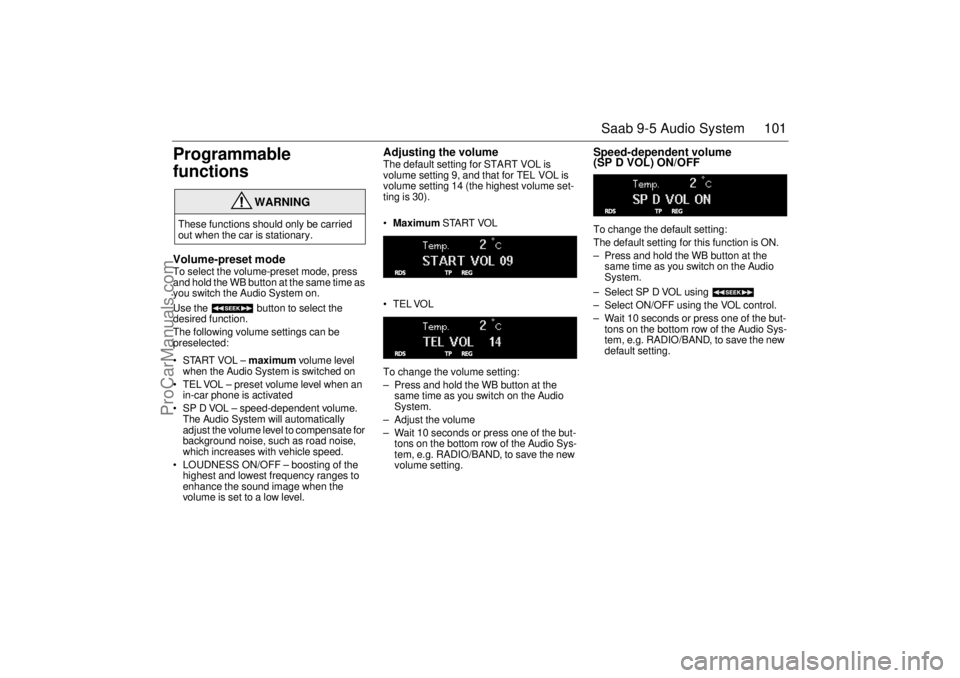
101 Saab 9-5 Audio System
Programmable
functionsVolume-preset modeTo select the volume-preset mode, press
and hold the WB button at the same time as
you switch the Audio System on.
Use the button to select the
desired function.
The following volume settings can be
preselected:
STARTVOL – maximum volume level
when the Audio System is switched on
TEL VOL – preset volume level when an
in-car phone is activated
SP D VOL – speed-dependent volume.
The Audio System will automatically
adjust the volume level to compensate for
background noise, such as road noise,
which increases with vehicle speed.
LOUDNESS ON/OFF – boosting of the
highest and lowest frequency ranges to
enhance the sound image when the
volume is set to a low level.
Adjusting the volume The default setting for START VOL is
volume setting 9, and that for TEL VOL is
volume setting 14 (the highest volume set-
ting is 30).
Maximum START VOL
TELVOL
To change the volume setting:
– Press and hold the WB button at the
same time as you switch on the Audio
System.
– Adjust the volume
– Wait 10 seconds or press one of the but-
tons on the bottom row of the Audio Sys-
tem, e.g. RADIO/BAND, to save the new
volume setting.
Speed-dependent volume
(SP D VOL) ON/OFF To change the default setting:
The default setting for this function is ON.
– Press and hold the WB button at the
same time as you switch on the Audio
System.
– Select SP D VOL using
– Select ON/OFF using the VOL control.
– Wait 10 seconds or press one of the but-
tons on the bottom row of the Audio Sys-
tem, e.g. RADIO/BAND, to save the new
default setting.
WARNING
These functions should only be carried
out when the car is stationary.
ProCarManuals.com
Page 102 of 288
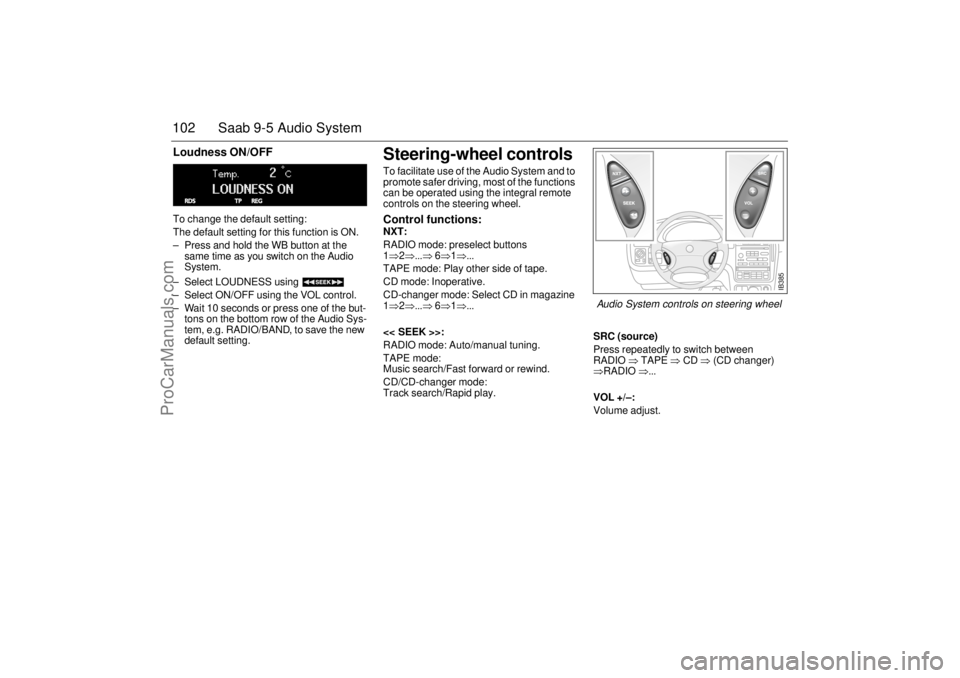
102 Saab 9-5 Audio SystemLoudness ON/OFF To change the default setting:
The default setting for this function is ON.
– Press and hold the WB button at the
same time as you switch on the Audio
System.
– Select LOUDNESS using
– Select ON/OFF using the VOL control.
– Wait 10 seconds or press one of the but-
tons on the bottom row of the Audio Sys-
tem, e.g. RADIO/BAND, to save the new
default setting.
Steering-wheel controls To facilitate use of the Audio System and to
promote safer driving, most of the functions
can be operated using the integral remote
controls on the steering wheel. Control functions: NXT:
RADIO mode: preselect buttons
1⇒2⇒...⇒ 6⇒1⇒...
TAPE mode: Play other side of tape.
CD mode: Inoperative.
CD-changer mode: Select CD in magazine
1⇒2⇒...⇒ 6⇒1⇒...
<< SEEK >>:
RADIO mode: Auto/manual tuning.
TAPE mode:
Music search/Fast forward or rewind.
CD/CD-changer mode:
Track search/Rapid play.SRC (source)
Press repeatedly to switch between
RADIO ⇒ TAPE ⇒ CD ⇒ (CD changer)
⇒RADIO ⇒...
VOL +/–:
Volume adjust.
IB385
Audio System controls on steering wheel
ProCarManuals.com
Page 103 of 288
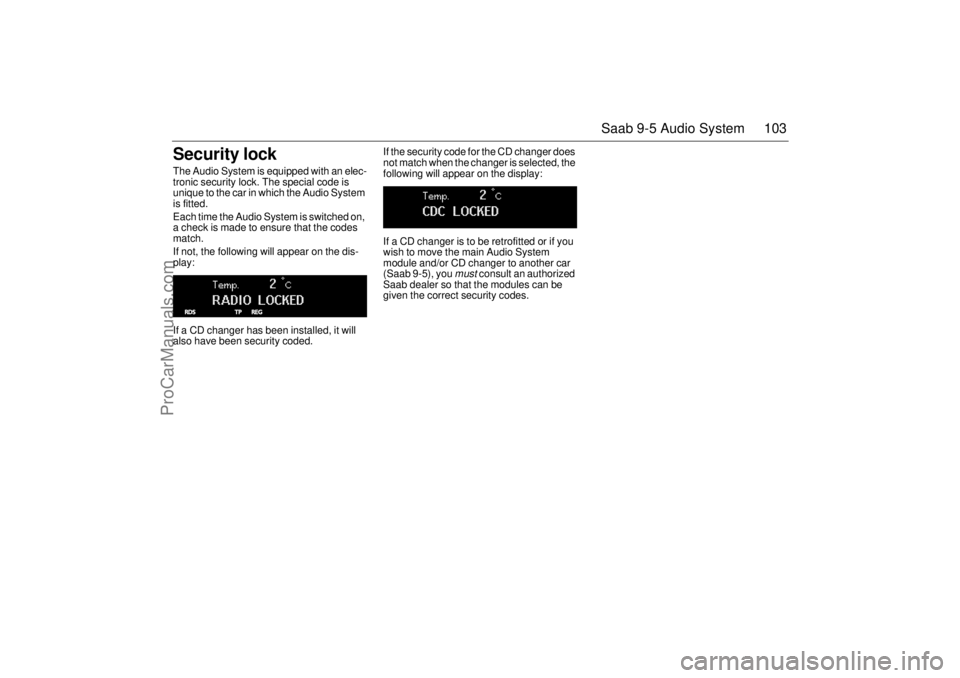
103 Saab 9-5 Audio System
Security lock The Audio System is equipped with an elec-
tronic security lock. The special code is
unique to the car in which the Audio System
is fitted.
Each time the Audio System is switched on,
a check is made to ensure that the codes
match.
If not, the following will appear on the dis-
play:
If a CD changer has been installed, it will
also have been security coded. If the security code for the CD changer does
not match when the changer is selected, the
following will appear on the display:
If a CD changer is to be retrofitted or if you
wish to move the main Audio System
module and/or CD changer to another car
(Saab 9-5), you
must
consult an authorized
Saab dealer so that the modules can be
given the correct security codes.
ProCarManuals.com
Page 104 of 288
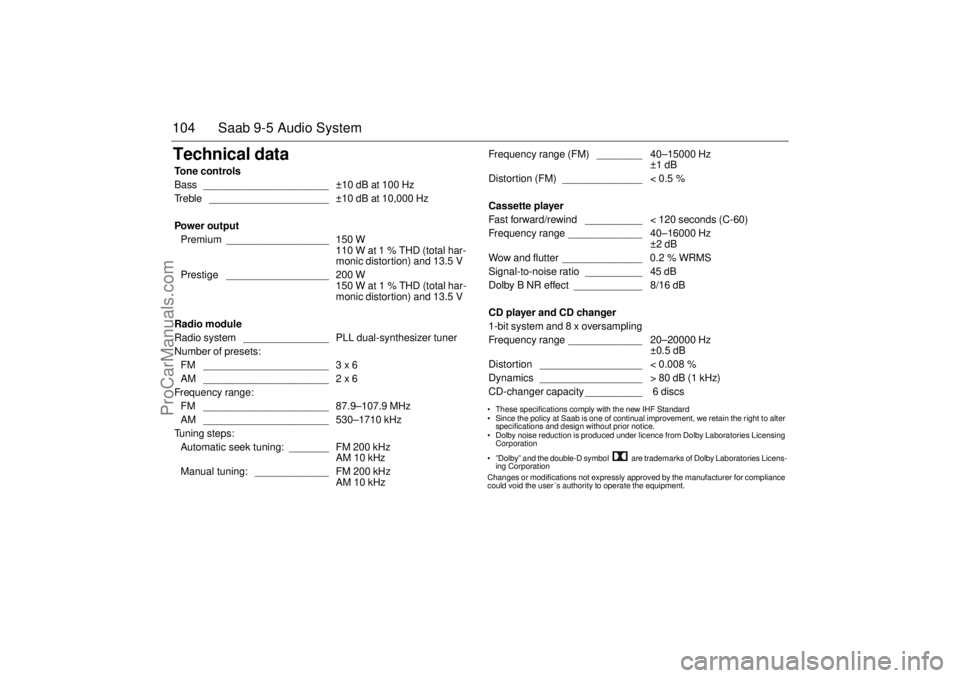
104 Saab 9-5 Audio SystemTechnical data
These specifications comply with the new IHF Standard
Since the policy at Saab is one of continual improvement, we retain the right to alter
specifications and design without prior notice.
Dolby noise reduction is produced under licence from Dolby Laboratories Licensing
Corporation
”Dolby” and the double-D symbol are trademarks of Dolby Laboratories Licens-
ing Corporation
Changes or modifications not expressly approved by the manufacturer for compliance
could void the user´s authority to operate the equipment.
Tone controls
Bass ______________________ ±10 dB at 100 Hz
Treble _____________________ ±10 dB at 10,000 Hz
Power output
Premium __________________ 150 W
110 W at 1 % THD (total har-
monic distortion) and 13.5 V
Prestige __________________ 200 W
150 W at 1 % THD (total har-
monic distortion) and 13.5 V
Radio module
Radio system _______________ PLL dual-synthesizer tuner
Number of presets:
FM ______________________ 3 x 6
AM ______________________ 2 x 6
Frequency range:
FM ______________________ 87.9–107.9 MHz
AM ______________________ 530–1710 kHz
Tuning steps:
Automatic seek tuning: _______ FM 200 kHz
AM 10 kHz
Manual tuning: _____________ FM 200 kHz
AM 10 kHzFrequency range (FM) ________ 40–15000 Hz
±1 dB
Distortion (FM) ______________ < 0.5 %
Cassette player
Fast forward/rewind __________ < 120 seconds (C-60)
Frequency range _____________ 40–16000 Hz
±2 dB
Wow and flutter ______________ 0.2 % WRMS
Signal-to-noise ratio __________ 45 dB
Dolby B NR effect ____________ 8/16 dB
CD player and CD changer
1-bit system and 8 x oversampling
Frequency range _____________ 20–20000 Hz
±0.5 dB
Distortion __________________ < 0.008 %
Dynamics __________________ > 80 dB (1 kHz)
CD-changer capacity __________ 6 discs
ProCarManuals.com
Page 105 of 288
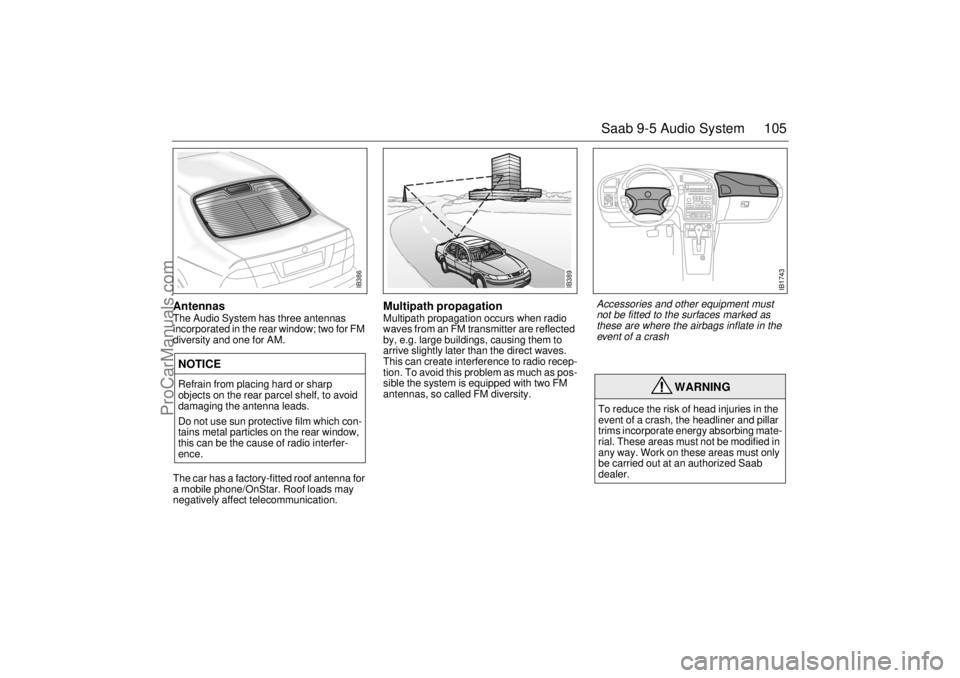
105 Saab 9-5 Audio System
Antennas The Audio System has three antennas
incorporated in the rear window; two for FM
diversity and one for AM.
The car has a factory-fitted roof antenna for
a mobile phone/OnStar. Roof loads may
negatively affect telecommunication.
Multipath propagation Multipath propagation occurs when radio
waves from an FM transmitter are reflected
by, e.g. large buildings, causing them to
arrive slightly later than the direct waves.
This can create interference to radio recep-
tion. To avoid this problem as much as pos-
sible the system is equipped with two FM
antennas, so called FM diversity.
NOTICERefrain from placing hard or sharp
objects on the rear parcel shelf, to avoid
damaging the antenna leads.
Do not use sun protective film which con-
tains metal particles on the rear window,
this can be the cause of radio interfer-
ence.
WARNING
To reduce the risk of head injuries in the
event of a crash, the headliner and pillar
trims incorporate energy absorbing mate-
rial. These areas must not be modified in
any way. Work on these areas must only
be carried out at an authorized Saab
dealer.
IB386
IB389
IB1743
Accessories and other equipment must
not be fitted to the surfaces marked as
these are where the airbags inflate in the
event of a crash
ProCarManuals.com
Page 106 of 288
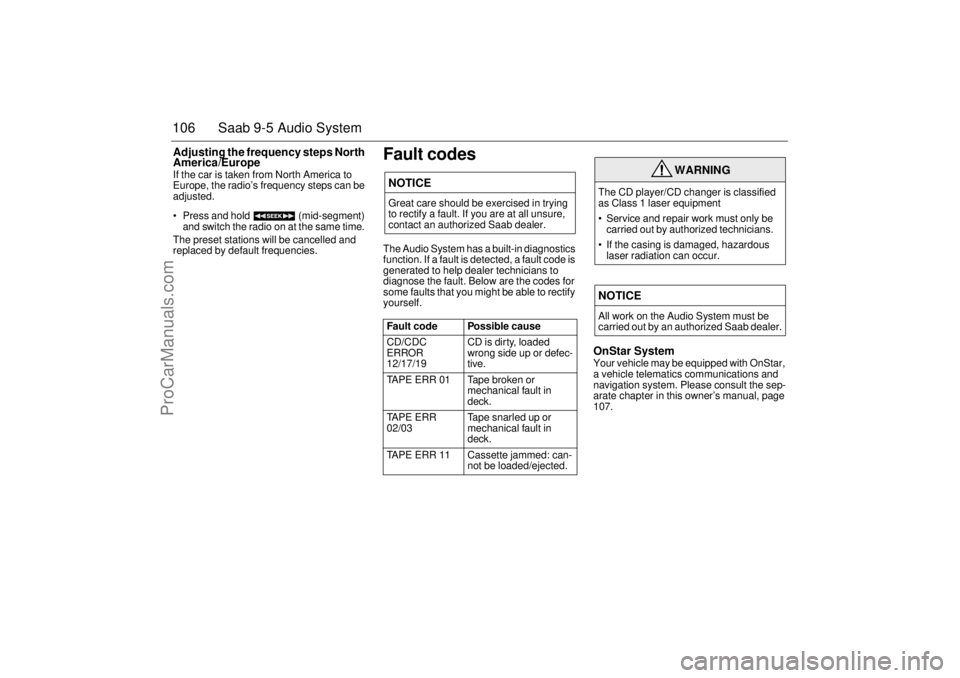
106 Saab 9-5 Audio SystemAdjusting the frequency steps North
America/Europe If the car is taken from North America to
Europe, the radio’s frequency steps can be
adjusted.
Press and hold (mid-segment)
and switch the radio on at the same time.
The preset stations will be cancelled and
replaced by default frequencies.
Fault codesThe Audio System has a built-in diagnostics
function. If a fault is detected, a fault code is
generated to help dealer technicians to
diagnose the fault. Below are the codes for
some faults that you might be able to rectify
yourself.
OnStar SystemYour vehicle may be equipped with OnStar,
a vehicle telematics communications and
navigation system. Please consult the sep-
arate chapter in this owner’s manual, page
107.
NOTICEGreat care should be exercised in trying
to rectify a fault. If you are at all unsure,
contact an authorized Saab dealer.
Fault code Possible cause
CD/CDC
ERROR
12/17/19 CD is dirty, loaded
wrong side up or defec-
tive.
TAPE ERR 01 Tape broken or
mechanical fault in
deck.
TAPE ERR
02/03 Tape snarled up or
mechanical fault in
deck.
TAPE ERR 11 Cassette jammed: can-
not be loaded/ejected.
WARNING
The CD player/CD changer is classified
as Class 1 laser equipment
Service and repair work must only be
carried out by authorized technicians.
If the casing is damaged, hazardous
laser radiation can occur. NOTICEAll work on the Audio System must be
carried out by an authorized Saab dealer.
ProCarManuals.com
Page 107 of 288
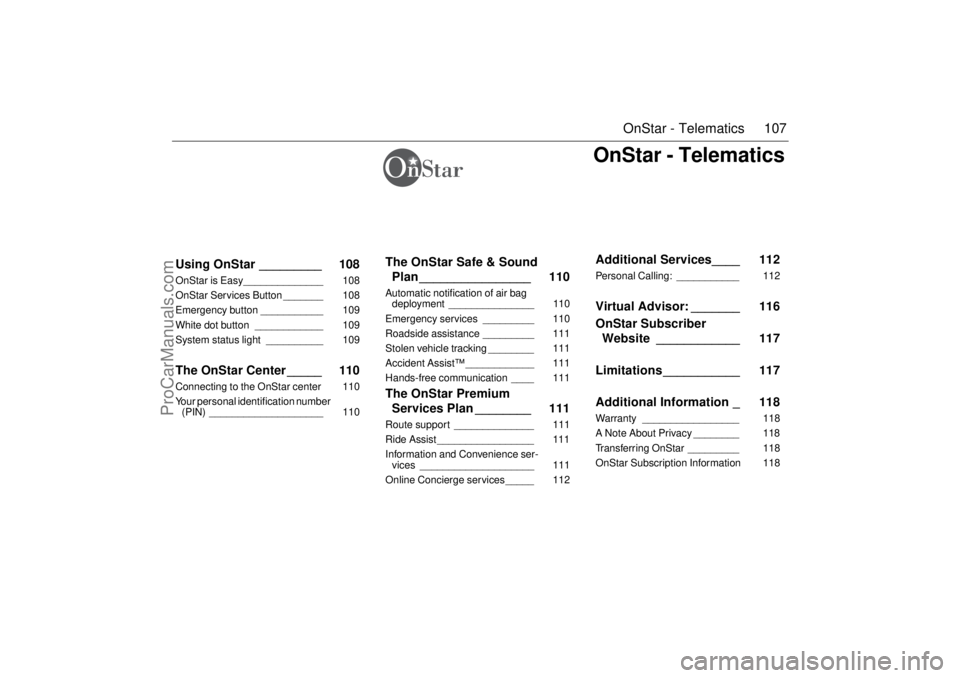
107 OnStar - Telematics
OnStar - Telematics
Using OnStar _________ 108OnStar is Easy______________ 108
OnStar Services Button _______ 108
Emergency button ___________ 109
White dot button ____________ 109
System status light __________ 109The OnStar Center _____ 110Connecting to the OnStar center 110
Your personal identification number
(PIN) ____________________ 110
The OnStar Safe & Sound
Plan ________________ 110
Automatic notification of air bag
deployment _______________ 110
Emergency services _________ 110
Roadside assistance _________ 111
Stolen vehicle tracking ________ 111
Accident Assist™ ____________ 111
Hands-free communication ____ 111The OnStar Premium
Services Plan ________ 111Route support ______________ 111
Ride Assist _________________ 111
Information and Convenience ser-
vices ____________________ 111
Online Concierge services_____ 112
Additional Services____ 112Personal Calling: ___________ 112Virtual Advisor: _______ 116
OnStar Subscriber
Website ____________ 117
Limitations ___________ 117
Additional Information _ 118Warranty _________________ 118
A Note About Privacy ________ 118
Transferring OnStar _________ 118
OnStar Subscription Information 118
ProCarManuals.com
Page 108 of 288
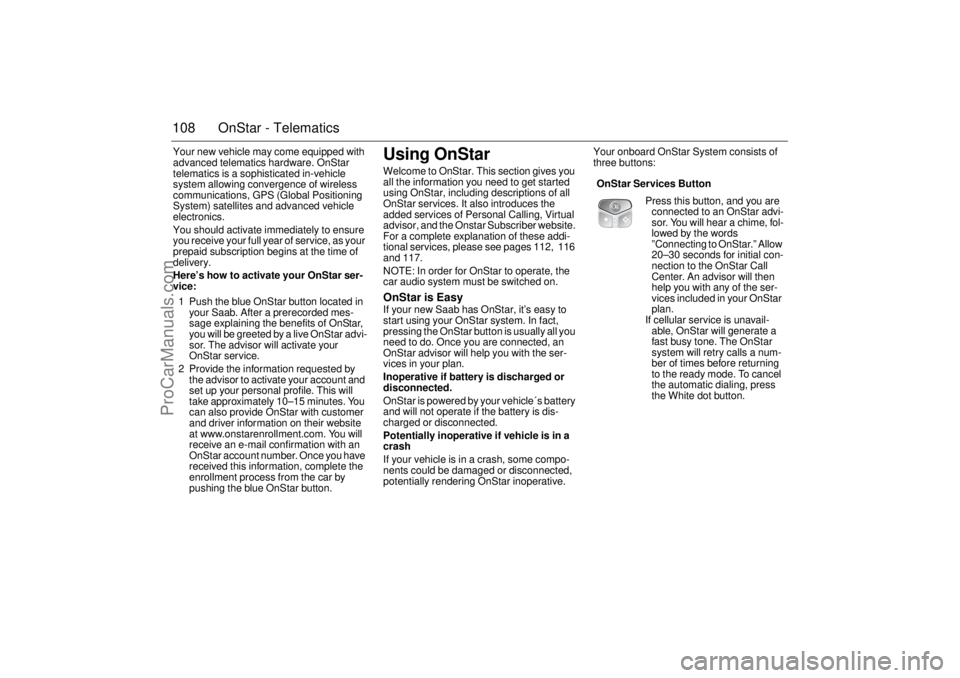
108 OnStar - TelematicsYour new vehicle may come equipped with
advanced telematics hardware. OnStar
telematics is a sophisticated in-vehicle
system allowing convergence of wireless
communications, GPS (Global Positioning
System) satellites and advanced vehicle
electronics.
You should activate immediately to ensure
you receive your full year of service, as your
prepaid subscription begins at the time of
delivery.
Here’s how to activate your OnStar ser-
vice:
1 Push the blue OnStar button located in
your Saab. After a prerecorded mes-
sage explaining the benefits of OnStar,
you will be greeted by a live OnStar advi-
sor. The advisor will activate your
OnStar service.
2 Provide the information requested by
the advisor to activate your account and
set up your personal profile. This will
take approximately 10–15 minutes. You
can also provide OnStar with customer
and driver information on their website
at www.onstarenrollment.com. You will
receive an e-mail confirmation with an
OnStar account number. Once you have
received this information, complete the
enrollment process from the car by
pushing the blue OnStar button.
Using OnStarWelcome to OnStar. This section gives you
all the information you need to get started
using OnStar, including descriptions of all
OnStar services. It also introduces the
added services of Personal Calling, Virtual
advisor, and the Onstar Subscriber website.
For a complete explanation of these addi-
tional services, please see pages 112, 116
and 117.
NOTE: In order for OnStar to operate, the
car audio system must be switched on.OnStar is EasyIf your new Saab has OnStar, it’s easy to
start using your OnStar system. In fact,
pressing the OnStar button is usually all you
need to do. Once you are connected, an
OnStar advisor will help you with the ser-
vices in your plan.
Inoperative if battery is discharged or
disconnected.
OnStar is powered by your vehicle´s battery
and will not operate if the battery is dis-
charged or disconnected.
Potentially inoperative if vehicle is in a
crash
If your vehicle is in a crash, some compo-
nents could be damaged or disconnected,
potentially rendering OnStar inoperative.Your onboard OnStar System consists of
three buttons:
OnStar Services Button
Press this button, and you are
connected to an OnStar advi-
sor. You will hear a chime, fol-
lowed by the words
”Connecting to OnStar.” Allow
20–30 seconds for initial con-
nection to the OnStar Call
Center. An advisor will then
help you with any of the ser-
vices included in your OnStar
plan.
If cellular service is unavail-
able, OnStar will generate a
fast busy tone. The OnStar
system will retry calls a num-
ber of times before returning
to the ready mode. To cancel
the automatic dialing, press
the White dot button.
ProCarManuals.com
Page 109 of 288
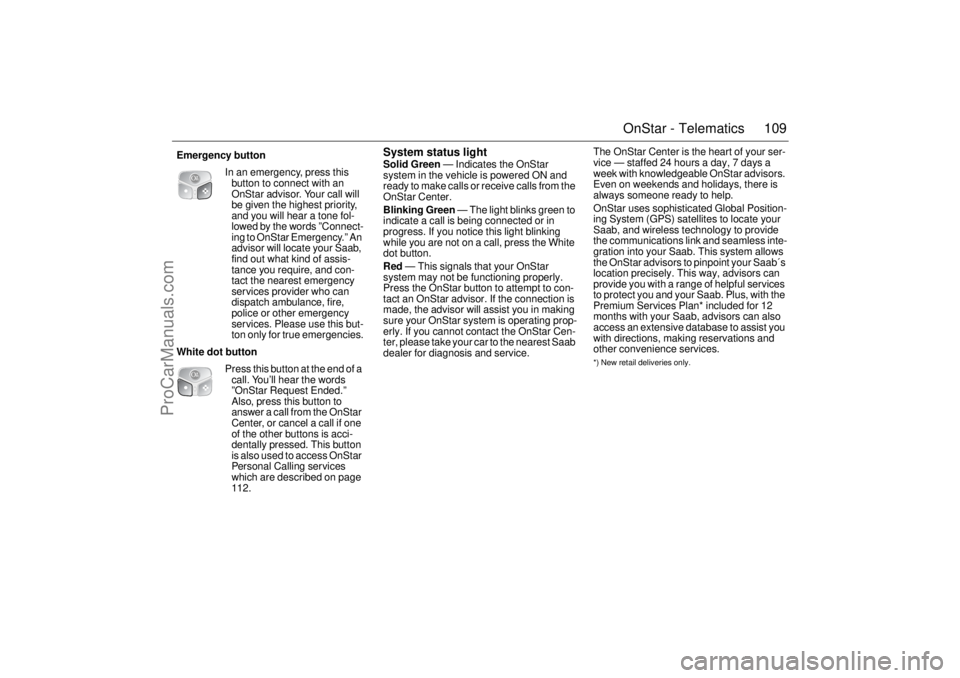
109 OnStar - Telematics
System status lightSolid Green — Indicates the OnStar
system in the vehicle is powered ON and
ready to make calls or receive calls from the
OnStar Center.
Blinking Green — The light blinks green to
indicate a call is being connected or in
progress. If you notice this light blinking
while you are not on a call, press the White
dot button.
Red — This signals that your OnStar
system may not be functioning properly.
Press the OnStar button to attempt to con-
tact an OnStar advisor. If the connection is
made, the advisor will assist you in making
sure your OnStar system is operating prop-
erly. If you cannot contact the OnStar Cen-
ter, please take your car to the nearest Saab
dealer for diagnosis and service.The OnStar Center is the heart of your ser-
vice — staffed 24 hours a day, 7 days a
week with knowledgeable OnStar advisors.
Even on weekends and holidays, there is
always someone ready to help.
OnStar uses sophisticated Global Position-
ing System (GPS) satellites to locate your
Saab, and wireless technology to provide
the communications link and seamless inte-
gration into your Saab. This system allows
the OnStar advisors to pinpoint your Saab´s
location precisely. This way, advisors can
provide you with a range of helpful services
to protect you and your Saab. Plus, with the
Premium Services Plan* included for 12
months with your Saab, advisors can also
access an extensive database to assist you
with directions, making reservations and
other convenience services.
*) New retail deliveries only.
Emergency button
In an emergency, press this
button to connect with an
OnStar advisor. Your call will
be given the highest priority,
and you will hear a tone fol-
lowed by the words ”Connect-
ing to OnStar Emergency.” An
advisor will locate your Saab,
find out what kind of assis-
tance you require, and con-
tact the nearest emergency
services provider who can
dispatch ambulance, fire,
police or other emergency
services. Please use this but-
ton only for true emergencies.
White dot button
Press this button at the end of a
call. You’ll hear the words
”OnStar Request Ended.”
Also, press this button to
answer a call from the OnStar
Center, or cancel a call if one
of the other buttons is acci-
dentally pressed. This button
is also used to access OnStar
Personal Calling services
which are described on page
112.
ProCarManuals.com
Page 110 of 288
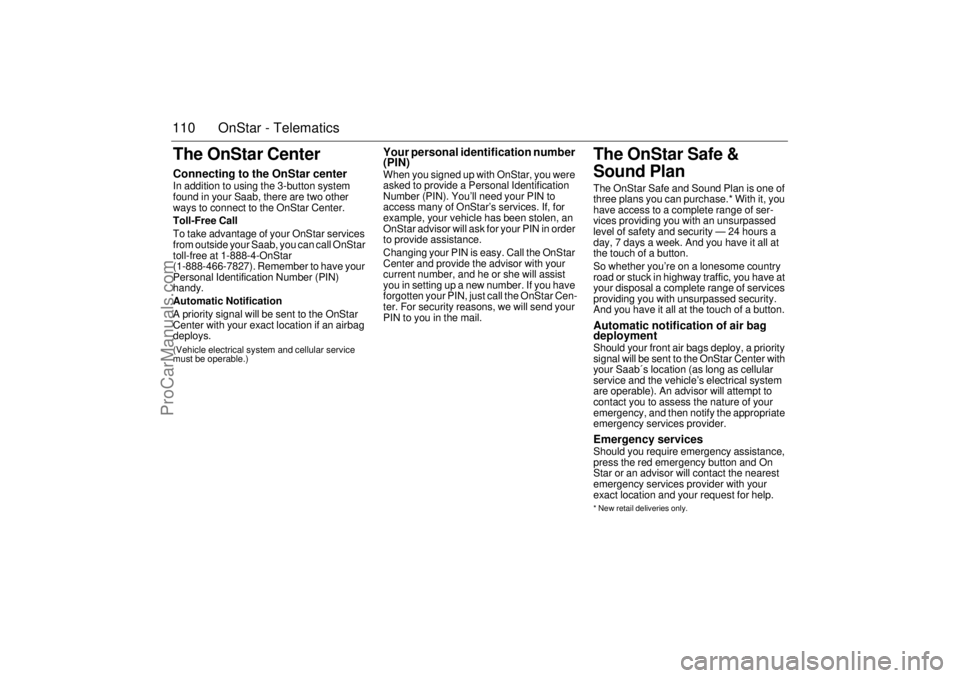
110 OnStar - TelematicsThe OnStar CenterConnecting to the OnStar centerIn addition to using the 3-button system
found in your Saab, there are two other
ways to connect to the OnStar Center.
Toll-Free Call
To take advantage of your OnStar services
from outside your Saab, you can call OnStar
toll-free at 1-888-4-OnStar
(1-888-466-7827). Remember to have your
Personal Identification Number (PIN)
handy.
Automatic Notification
A priority signal will be sent to the OnStar
Center with your exact location if an airbag
deploys.(Vehicle electrical system and cellular service
must be operable.)
Your personal identification number
(PIN)When you signed up with OnStar, you were
asked to provide a Personal Identification
Number (PIN). You’ll need your PIN to
access many of OnStar’s services. If, for
example, your vehicle has been stolen, an
OnStar advisor will ask for your PIN in order
to provide assistance.
Changing your PIN is easy. Call the OnStar
Center and provide the advisor with your
current number, and he or she will assist
you in setting up a new number. If you have
forgotten your PIN, just call the OnStar Cen-
ter. For security reasons, we will send your
PIN to you in the mail.
The OnStar Safe &
Sound PlanThe OnStar Safe and Sound Plan is one of
three plans you can purchase.* With it, you
have access to a complete range of ser-
vices providing you with an unsurpassed
level of safety and security — 24 hours a
day, 7 days a week. And you have it all at
the touch of a button.
So whether you’re on a lonesome country
road or stuck in highway traffic, you have at
your disposal a complete range of services
providing you with unsurpassed security.
And you have it all at the touch of a button.Automatic notification of air bag
deploymentShould your front air bags deploy, a priority
signal will be sent to the OnStar Center with
your Saab´s location (as long as cellular
service and the vehicle’s electrical system
are operable). An advisor will attempt to
contact you to assess the nature of your
emergency, and then notify the appropriate
emergency services provider.Emergency servicesShould you require emergency assistance,
press the red emergency button and On
Star or an advisor will contact the nearest
emergency services provider with your
exact location and your request for help.* New retail deliveries only.
ProCarManuals.com