display SATURN OUTLOOK 2009 Owners Manual
[x] Cancel search | Manufacturer: SATURN, Model Year: 2009, Model line: OUTLOOK, Model: SATURN OUTLOOK 2009Pages: 432, PDF Size: 2.48 MB
Page 245 of 432

Cleaning the Video Screen
Use only a clean cloth dampened
with clean water. Use care when
directly touching or cleaning the
screen, as damage could result.
Rear Seat Audio (RSA)
For vehicles with Rear Seat
Audio (RSA), rear seat passengers
can listen to and control any of the
music sources: radio, CDs, DVDs,
or other auxiliary sources. The rear
seat passengers can only control
the music sources the front seat
passengers are not listening to
(except on some radios where dual
control is allowed). For example,rear seat passengers can control
a CD and listen to it through the
headphones, while the driver listens
to the radio through the front
speakers. The rear seat passengers
have control of the volume for each
set of headphones.
The RSA functions operate even
when the main radio is off. The front
audio system displays
Xwhen
the RSA is on, and disappears
from the display when it is off.
Audio can be heard through wired
headphones (not included) plugged
into the jacks on the RSA. If the
vehicle has this feature, audio can
also be heard on Channel 2 of
the wireless headphones.The audio system mutes the rear
speakers when the RSA audio
is active through the headphones.
To listen to an iPod or portable
audio device through the RSA,
attach the iPod or portable audio
device to the front auxiliary input
(if available), located on the
front audio system. Turn the iPod
on, then choose the front auxiliary
input with the RSA SRCE button.
Instrument Panel 3-123
ProCarManuals.com
Page 246 of 432

P(Power):Press to turn the RSA
on or off.
Volume: Turn to increase or to
decrease the volume of the wired
headphones. The left knob controls
the left headphones and the right
knob controls the right headphones.
SRCE (Source): Press to select
between the radio (AM/FM/XM™),
CD, and if the vehicle has these
features, DVD, front auxiliary, and
rear auxiliary.©¨(Seek): Press to go to the
previous or to the next station and
stay there. This function is inactive,
with some radios, if the front seat
passengers are listening to the radio.
Press and hold
©or¨until
the display �ashes to tune to an
individual station. The display
stops �ashing after the buttons
have not been pushed for more
than two seconds. This function is
inactive, with some radios, if the front
seat passengers are listening to the
radio. While listening to a disc, press
¨to
go to the next track or chapter on
the disc. Press
©to go back to the
start of the current track or chapter
(if more than ten seconds have
played). This function is inactive,
with some radios, if the front seat
passengers are listening to the disc.
When a DVD video menu is being
displayed, press
©or¨to perform
a cursor up or down on the menu.
Hold
©or¨to perform a cursor
left or right on the menu.
PROG (Program): Press to go
to the next preset radio station or
channel set on the main radio.
This function is inactive, with some
radios, if the front seat passengers
are listening to the radio.
When a CD or DVD audio disc is
playing, press PROG to go to the
beginning of the CD or DVD audio.
This function is inactive, with some
radios, if the front seat passengers
are listening to the disc.
3-124 Instrument Panel
ProCarManuals.com
Page 247 of 432

When a disc is playing in the CD or
DVD changer, press PROG to select
the next disc, if multiple discs are
loaded. This function is inactive,
with some radios, if the front seat
passengers are listening to the disc.
When a DVD video menu is being
displayed, press PROG to perform
the ENTER menu function.
Theft-Deterrent Feature
THEFTLOCK®is designed to
discourage theft of the vehicle’s
radio by learning a portion of the
Vehicle Identi�cation Number (VIN).
The radio does not operate if it
is stolen or moved to a different
vehicle.
Audio Steering Wheel
Controls
Vehicles with audio steering wheel
controls could differ depending on
the vehicle’s options. Some audio
controls can be adjusted at the
steering wheel.
w(Next):Press to go to the next
radio station stored as a favorite, or
the next track if a CD/DVD is
playing.
cx(Previous/End):Press to
go to the previous radio station
stored as a favorite, the next track if
a CD/DVD is playing, to reject an
incoming call, or end a current call.
bg(Mute/Push to Talk):Press
to silence the vehicle speakers only.
Press again to turn the sound on.
For vehicles with OnStar
®or
Bluetooth systems, press and
hold for longer than two seconds
to interact with those systems.
SeeOnStar
®System on page 2-42
andBluetooth®on page 3-103in
this manual for more information.
Instrument Panel 3-125
ProCarManuals.com
Page 256 of 432

If the system fails to turn on or
activate, the StabiliTrak light along
with one of the following messages
will be displayed on the Driver
Information Center (DIC):
TRACTION CONTROL OFF,
SERVICE TRACTION CONTROL,
SERVICE STABILITRAK. If these
conditions are observed, turn the
vehicle off, wait 15 seconds, and
then turn it back on again to reset the
system. If any of these messages still
appear on the Driver Information
Center (DIC), the vehicle should be
taken in for service. For more
information on the DIC messages,
seeDriver Information Center (DIC)
on page 3-44.
The StabiliTrak light will �ash on the
instrument panel cluster when the
system is both on and activated.The system may be heard or felt
while it is working; this is normal.
The traction control disable button is
located on the instrument panel
below the climate controls.
The traction control part of
StabiliTrak can be turned off by
pressing and releasing the traction
control disable button.
Traction control can be turned on by
pressing and releasing the traction
control disable button if not
automatically shut off for any other
reason.
When the traction control system is
turned off, the StabiliTrak light
and the appropriate traction control
off message will be displayed on
the DIC to warn the driver. The
vehicle will still have brake-tractioncontrol when traction control is off,
but will not be able to use the engine
speed management system. See
“Traction Control Operation” next for
more information.
When the traction control system
has been turned off, system noises
may be heard and felt as a result
of the brake-traction control working.
It is recommended to leave the
system on for normal driving
conditions, but it may be necessary
to turn the system off if the
vehicle is stuck in sand, mud, ice or
snow, and you want to “rock” the
vehicle to attempt to free it. It may
also be necessary to turn off
the system when driving in extreme
off-road conditions where high
wheel spin is required. SeeIf Your
Vehicle is Stuck in Sand, Mud,
Ice, or Snow on page 4-17.
4-6 Driving Your Vehicle
ProCarManuals.com
Page 257 of 432
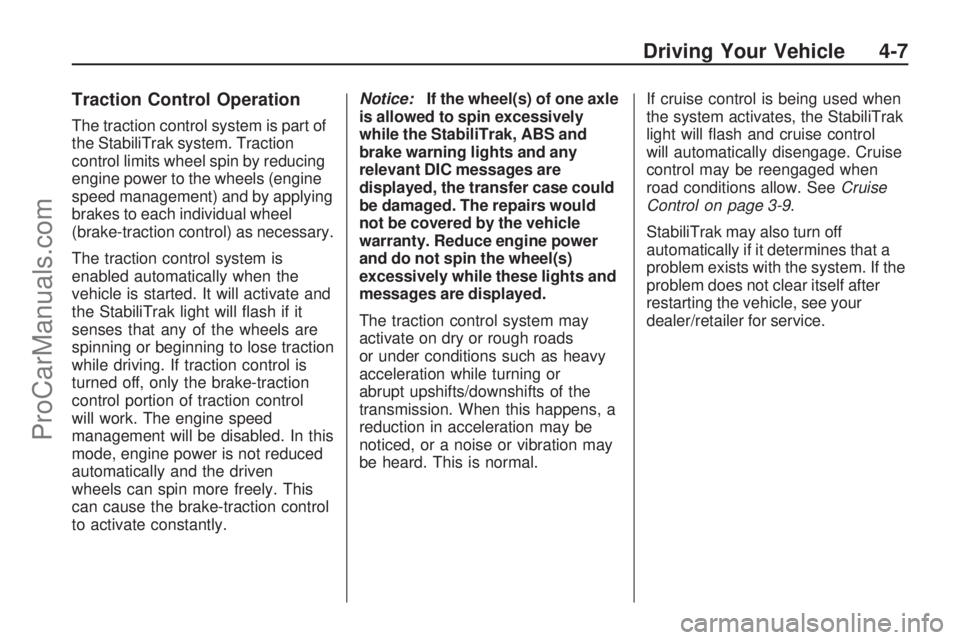
Traction Control Operation
The traction control system is part of
the StabiliTrak system. Traction
control limits wheel spin by reducing
engine power to the wheels (engine
speed management) and by applying
brakes to each individual wheel
(brake-traction control) as necessary.
The traction control system is
enabled automatically when the
vehicle is started. It will activate and
the StabiliTrak light will �ash if it
senses that any of the wheels are
spinning or beginning to lose traction
while driving. If traction control is
turned off, only the brake-traction
control portion of traction control
will work. The engine speed
management will be disabled. In this
mode, engine power is not reduced
automatically and the driven
wheels can spin more freely. This
can cause the brake-traction control
to activate constantly.Notice:If the wheel(s) of one axle
is allowed to spin excessively
while the StabiliTrak, ABS and
brake warning lights and any
relevant DIC messages are
displayed, the transfer case could
be damaged. The repairs would
not be covered by the vehicle
warranty. Reduce engine power
and do not spin the wheel(s)
excessively while these lights and
messages are displayed.
The traction control system may
activate on dry or rough roads
or under conditions such as heavy
acceleration while turning or
abrupt upshifts/downshifts of the
transmission. When this happens, a
reduction in acceleration may be
noticed, or a noise or vibration may
be heard. This is normal.If cruise control is being used when
the system activates, the StabiliTrak
light will �ash and cruise control
will automatically disengage. Cruise
control may be reengaged when
road conditions allow. SeeCruise
Control on page 3-9.
StabiliTrak may also turn off
automatically if it determines that a
problem exists with the system. If the
problem does not clear itself after
restarting the vehicle, see your
dealer/retailer for service.
Driving Your Vehicle 4-7
ProCarManuals.com
Page 295 of 432

Be careful not to spill fuel. Do not top
off or over�ll the tank and wait a few
seconds after you have �nished
pumping before removing the nozzle.
Clean fuel from painted surfaces as
soon as possible. SeeWashing Your
Vehicle on page 5-87.
When replacing the fuel cap, turn
it clockwise until it clicks. Make
sure the cap is fully installed. The
diagnostic system can determine
if the fuel cap has been left off or
improperly installed. This would
allow fuel to evaporate into the
atmosphere. SeeMalfunction
Indicator Lamp on page 3-39.If the vehicle has a Driver
Information Center (DIC), the
TIGHTEN GAS CAP message
displays if the fuel cap is not
properly installed.
{CAUTION
If a �re starts while you are
refueling, do not remove the
nozzle. Shut off the �ow of fuel
by shutting off the pump or by
notifying the station attendant.
Leave the area immediately.Notice:If you need a new fuel
cap, be sure to get the right type.
Your dealer/ retailer can get one
for you. If you get the wrong type,
it might not �t properly. This can
cause the malfunction indicator
lamp to light and can damage the
fuel tank and emissions system.
SeeMalfunction Indicator Lamp
on page 3-39.
Service and Appearance Care 5-9
ProCarManuals.com
Page 302 of 432

When the system has calculated
that oil life has been diminished,
it indicates that an oil change is
necessary. A CHANGE ENGINE
OIL SOON message comes on.
Change the oil as soon as possible
within the next 600 miles (1 000 km).
It is possible that, if driving under the
best conditions, the oil life system
might not indicate that an oil change
is necessary for over a year.
However, the engine oil and �lter
must be changed at least once a
year and at this time the system must
be reset. Your dealer/retailer has
trained service people who will
perform this work using genuine
parts and reset the system. It is also
important to check the oil regularly
and keep it at the proper level.
If the system is ever reset
accidentally, the oil must be
changed at 3,000 miles (5 000 km)
since the last oil change. Remember
to reset the oil life system whenever
the oil is changed.How to Reset the Engine Oil
Life System
The Engine Oil Life System
calculates when to change the
engine oil and �lter based on vehicle
use. Whenever the oil is changed,
reset the system so it can calculate
when the next oil change is required.
If a situation occurs where the oil
is changed prior to a CHANGE
ENGINE OIL SOON message being
turned on, reset the system.
If the vehicle does not have Driver
Information Center (DIC) buttons:
1. Turn the ignition to ON/RUN, with
the engine off. The vehicle must
be in P (Park) to access this
display. Press the trip odometer
reset stem until OIL LIFE
REMAINING displays.
2. Press and hold the trip
odometer reset stem until OIL
LIFE REMAINING shows 100%.
Three chimes sound and the
CHANGE ENGINE OIL SOON
message goes off.3. Turn the key to LOCK/OFF.
If the CHANGE ENGINE OIL
SOON message comes back on
when the vehicle is started, the
engine oil life system has not
reset. Repeat the procedure.
If the vehicle has Driver Information
Center (DIC) buttons:
1. Turn the ignition to ON/RUN,
with the engine off.
2. Press the vehicle information
button until OIL LIFE
REMAINING displays.
3. Press and hold the set/reset
button until 100% is displayed.
Three chimes sound and
the CHANGE ENGINE OIL
SOON message goes off.
4. Turn the key to LOCK/OFF.
If the CHANGE ENGINE OIL SOON
message comes back on when the
vehicle is started, the engine oil life
system has not reset. Repeat the
procedure.
5-16 Service and Appearance Care
ProCarManuals.com
Page 309 of 432
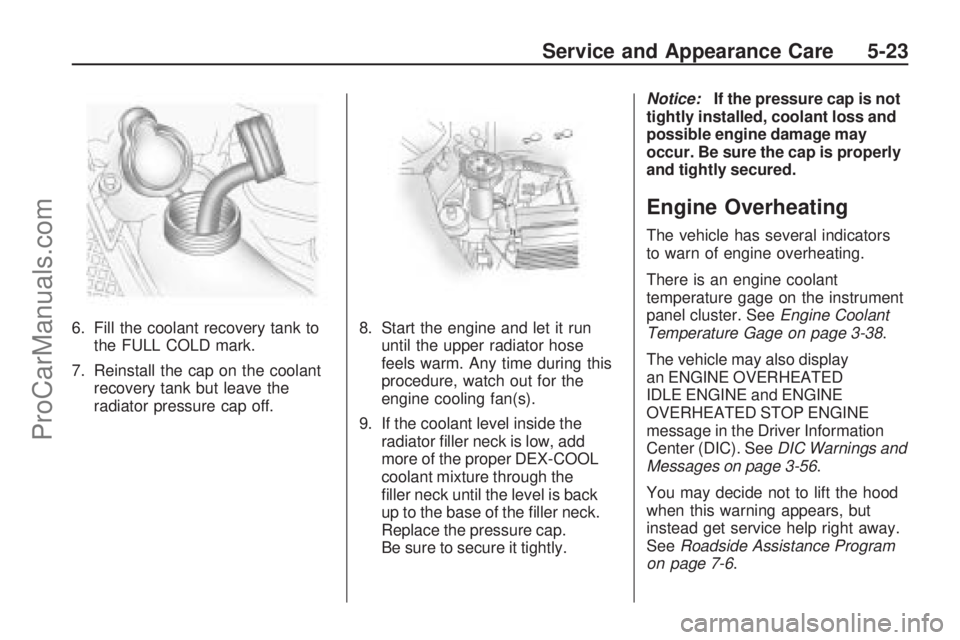
6. Fill the coolant recovery tank to
the FULL COLD mark.
7. Reinstall the cap on the coolant
recovery tank but leave the
radiator pressure cap off.8. Start the engine and let it run
until the upper radiator hose
feels warm. Any time during this
procedure, watch out for the
engine cooling fan(s).
9. If the coolant level inside the
radiator �ller neck is low, add
more of the proper DEX-COOL
coolant mixture through the
�ller neck until the level is back
up to the base of the �ller neck.
Replace the pressure cap.
Be sure to secure it tightly.Notice:If the pressure cap is not
tightly installed, coolant loss and
possible engine damage may
occur. Be sure the cap is properly
and tightly secured.
Engine Overheating
The vehicle has several indicators
to warn of engine overheating.
There is an engine coolant
temperature gage on the instrument
panel cluster. SeeEngine Coolant
Temperature Gage on page 3-38.
The vehicle may also display
an ENGINE OVERHEATED
IDLE ENGINE and ENGINE
OVERHEATED STOP ENGINE
message in the Driver Information
Center (DIC). SeeDIC Warnings and
Messages on page 3-56.
You may decide not to lift the hood
when this warning appears, but
instead get service help right away.
SeeRoadside Assistance Program
on page 7-6.
Service and Appearance Care 5-23
ProCarManuals.com
Page 310 of 432
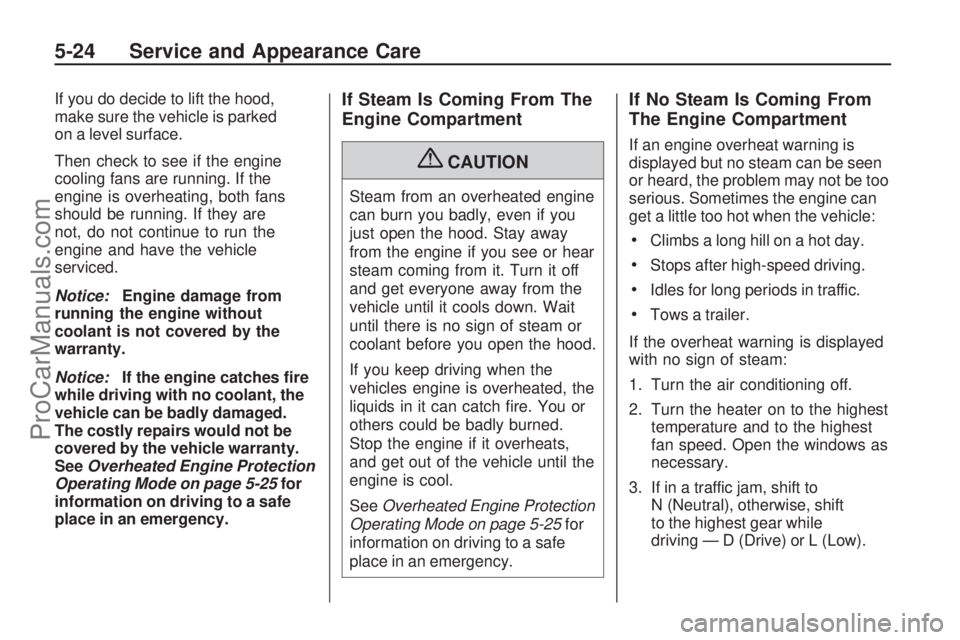
If you do decide to lift the hood,
make sure the vehicle is parked
on a level surface.
Then check to see if the engine
cooling fans are running. If the
engine is overheating, both fans
should be running. If they are
not, do not continue to run the
engine and have the vehicle
serviced.
Notice:Engine damage from
running the engine without
coolant is not covered by the
warranty.
Notice:If the engine catches �re
while driving with no coolant, the
vehicle can be badly damaged.
The costly repairs would not be
covered by the vehicle warranty.
SeeOverheated Engine Protection
Operating Mode on page 5-25for
information on driving to a safe
place in an emergency.If Steam Is Coming From The
Engine Compartment
{CAUTION
Steam from an overheated engine
can burn you badly, even if you
just open the hood. Stay away
from the engine if you see or hear
steam coming from it. Turn it off
and get everyone away from the
vehicle until it cools down. Wait
until there is no sign of steam or
coolant before you open the hood.
If you keep driving when the
vehicles engine is overheated, the
liquids in it can catch �re. You or
others could be badly burned.
Stop the engine if it overheats,
and get out of the vehicle until the
engine is cool.
SeeOverheated Engine Protection
Operating Mode on page 5-25for
information on driving to a safe
place in an emergency.
If No Steam Is Coming From
The Engine Compartment
If an engine overheat warning is
displayed but no steam can be seen
or heard, the problem may not be too
serious. Sometimes the engine can
get a little too hot when the vehicle:
Climbs a long hill on a hot day.
Stops after high-speed driving.
Idles for long periods in traffic.
Tows a trailer.
If the overheat warning is displayed
with no sign of steam:
1. Turn the air conditioning off.
2. Turn the heater on to the highest
temperature and to the highest
fan speed. Open the windows as
necessary.
3. If in a traffic jam, shift to
N (Neutral), otherwise, shift
to the highest gear while
driving — D (Drive) or L (Low).
5-24 Service and Appearance Care
ProCarManuals.com
Page 311 of 432

If the temperature overheat gage is
no longer in the overheat zone or an
overheat warning no longer displays,
the vehicle can be driven. Continue
to drive the vehicle slow for about
10 minutes. Keep a safe vehicle
distance from the car in front of you.
If the warning does not come back
on, continue to drive normally.
If the warning continues, pull over,
stop, and park the vehicle right away.
If there is no sign of steam, idle
the engine for three minutes
while parked. If the warning is still
displayed, turn off the engine until it
cools down. Also, see “Overheated
Engine Protection Operating Mode”
next in this section.Overheated
Engine Protection
Operating Mode
This emergency operating mode lets
the vehicle be driven to a safe place
in an emergency situation. If an
overheated engine condition exists,
an overheat protection mode which
alternates �ring groups of cylinders
helps prevent engine damage. In this
mode, there is a signi�cant loss in
power and engine performance.
The temperature gage indicates an
overheat condition exists. Driving
extended distances and/or towing a
trailer in the overheat protection
mode should be avoided.
Notice:After driving in the
overheated engine protection
operating mode, to avoid engine
damage, allow the engine to cool
before attempting any repair.
The engine oil will be severely
degraded. Repair the cause of
coolant loss, change the oil
and reset the oil life system.
SeeEngine Oil on page 5-13.
Power Steering Fluid
The power steering �uid reservoir is
located toward the front of the engine
compartment on the passenger
side of the vehicle. SeeEngine
Compartment Overview on
page 5-12for reservoir location.
When to Check Power
Steering Fluid
It is not necessary to regularly
check power steering �uid unless
you suspect there is a leak in
the system or you hear an unusual
noise. A �uid loss in this system
could indicate a problem. Have the
system inspected and repaired.
Service and Appearance Care 5-25
ProCarManuals.com