Seat Alhambra 2009 Owner's Manual
Manufacturer: SEAT, Model Year: 2009, Model line: Alhambra, Model: Seat Alhambra 2009Pages: 285, PDF Size: 7.62 MB
Page 111 of 285
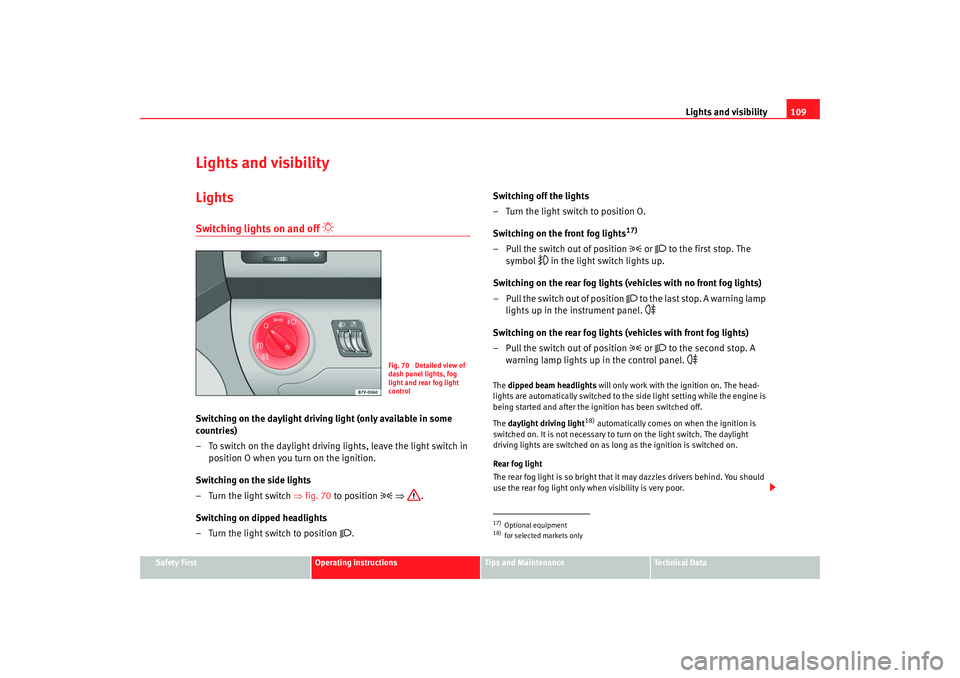
Lights and visibility109
Safety First
Operating instructions
Tips and Maintenance
Te c h n i c a l D a t a
Lights and visibilityLightsSwitching lights on and off
Switching on the daylight driving light (only available in some
countries)
– To switch on the daylight driving lights, leave the light switch in
position O when you turn on the ignition.
Switching on the side lights
– Turn the light switch ⇒fig. 70 to position
⇒ .
Switching on dipped headlights
– Turn the light switch to position
. Switching off the lights
– Turn the light switch to position O.
Switching on the front fog lights
17)
– Pull the switch out of position
or
to the first stop. The
symbol
in the light switch lights up.
Switching on the rear fog lights (vehicles with no front fog lights)
– Pull the switch out of position
to the last stop. A warning lamp
lights up in the instrument panel.
Switching on the rear fog lights (vehicles with front fog lights)
– Pull the switch out of position
or
to the second stop. A
warning lamp lights up in the control panel.
The dipped beam headlights will only work with the ignition on. The head-
lights are automatically switched to the side light setting while the engine is
being started and after the ignition has been switched off.
The daylight driving light
18) automatically comes on when the ignition is
switched on. It is not necessary to turn on the light switch. The daylight
driving lights are switched on as long as the ignition is switched on.
Rear fog light
The rear fog light is so bright that it may dazzles drivers behind. You should
use the rear fog light only when visibility is very poor.
Fig. 70 Detailed view of
dash panel lights, fog
light and rear fog light
control
17)Optional equipment18)for selected markets only
alhambra_aleman.book Seite 109 Montag, 23. M‰ rz 2009 1:12 13
Page 112 of 285

Lights and visibility
110If you are towing a trailer equipped with a rear fog light on a vehicle with a
factory-fitted towing bracket
17), the rear fog light on the car will automatically
be switched off.
WARNING
•
Never drive with just the side lights on. Risk of accident. The side lights
are not bright enough to illuminate the road ahead and to ensure that other
road users are able to see you. Always use your dipped headlights if it is
dark or if visibility is poor.Note
•
If the lights are left on after the key has been taken out of the ignition lock,
a buzzer sounds when the driver door is opened. This is a reminder to switch
off the lights.
•
The rear fog light is so bright that it can dazzle drivers behind you. You
should use the rear fog light only when visibility is very poor.
•
If you are towing a trailer equipped with a rear fog light on a vehicle with
a factory-fitted towing bracket , the rear fog light on the car will automatically
be switched off.
•
The use of the lighting described here is subject to the relevant statutory
requirements.
Coming Home function (guide lights)
The Coming Home function (guide lights) allows the vehicle
lights to stay on for approximately 3 minutes after the ignition
is switched off.To activate the Coming Home function the vehicle lights should have
already been switched on. – Switch off vehicle lights.
– Switch off ignition.
– Keep all doors closed.
– Briefly pull the turn signal lever towards the steering wheel
within a maximum of 2 minutes after switching off the lights.
– Open the driver door.
When the driver's door is opened, the vehicle lights automatically light up for
approx. 3 minutes. If the door is closed within 3 minutes, the guide lights will
stay on for approximately. 30 seconds. If the door is closed after 3 minutes,
the vehicle lights switch off and the guide lights are not activated.Illumination of instruments and switches
and headlight
range control
F i g . 7 1 I n s t r u m e n t p a n e l :
headlight range control and illumination of
instruments and switches A1A2
alhambra_aleman.book Seite 110 Montag, 23. M‰ rz 2009 1:12 13
Page 113 of 285
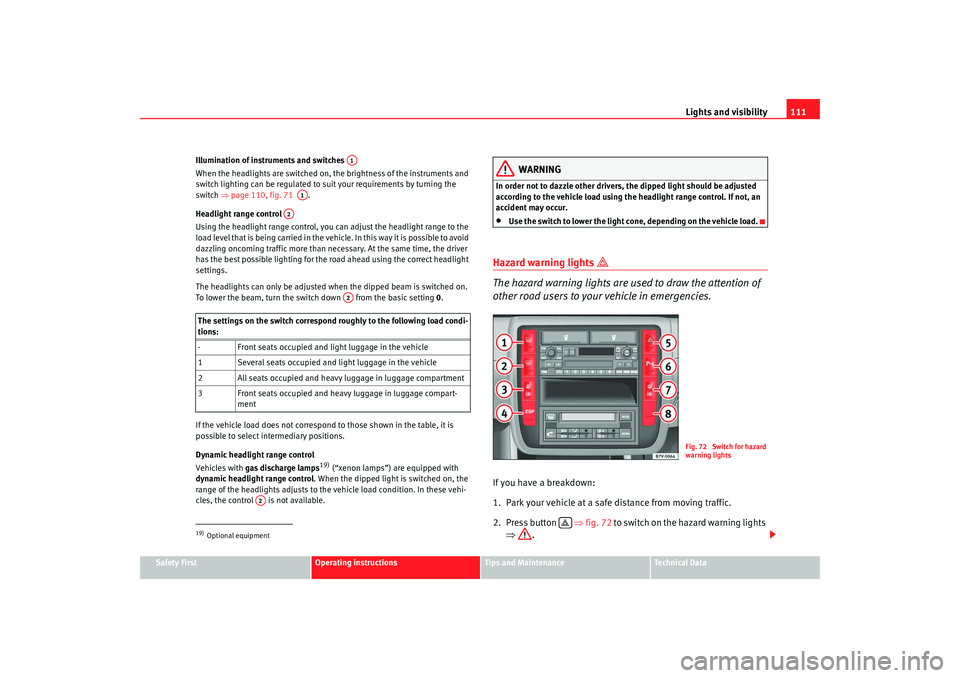
Lights and visibility111
Safety First
Operating instructions
Tips and Maintenance
Te c h n i c a l D a t a
Illumination of instruments and switches
When the headlights are switched on, the brightness of the instruments and
switch lighting can be regulated to suit your requirements by turning the
switch
⇒page 110, fig. 71 .
Headlight range control
Using the headlight range control, you can adjust the headlight range to the
load level that is being carried in the vehicle. In this way it is possible to avoid
dazzling oncoming traffic more than necessary. At the same time, the driver
has the best possible lighting for the road ahead using the correct headlight
settings.
The headlights can only be adjusted when the dipped beam is switched on.
To lower the beam, turn the switch down from the basic setting 0.
If the vehicle load does not correspond to those shown in the table, it is
possible to select intermediary positions.
Dynamic headlight range control
Vehicles with gas discharge lamps
19) (“xenon lamps”) are equipped with
dynamic headlight range control . When the dipped light is switched on, the
range of the headlights adjusts to the vehicle load condition. In these vehi-
cles, the control is not available.
WARNING
In order not to dazzle other drivers, the dipped light should be adjusted
according to the vehicle load using the headlight range control. If not, an
accident may occur.•
Use the switch to lower the light cone, depending on the vehicle load.
Hazard warning lights
The hazard warning lights are used to draw the attention of
other road users to your vehicle in emergencies.If you have a breakdown:
1. Park your vehicle at a safe distance from moving traffic.
2. Press button ⇒fig. 72 to switch on the hazard warning lights
⇒ .
The settings on the switch correspond roughly to the following load condi-
tions:
- Front seats occupied and light luggage in the vehicle
1 Several seats occupied and light luggage in the vehicle
2 All seats occupied and heavy luggage in luggage compartment
3 Front seats occupied and heavy luggage in luggage compart-
ment19)Optional equipment
A1
A1
A2
A2
A2
Fig. 72 Switch for hazard
warning lights
alhambra_aleman.book Seite 111 Montag, 23. M‰ rz 2009 1:12 13
Page 114 of 285
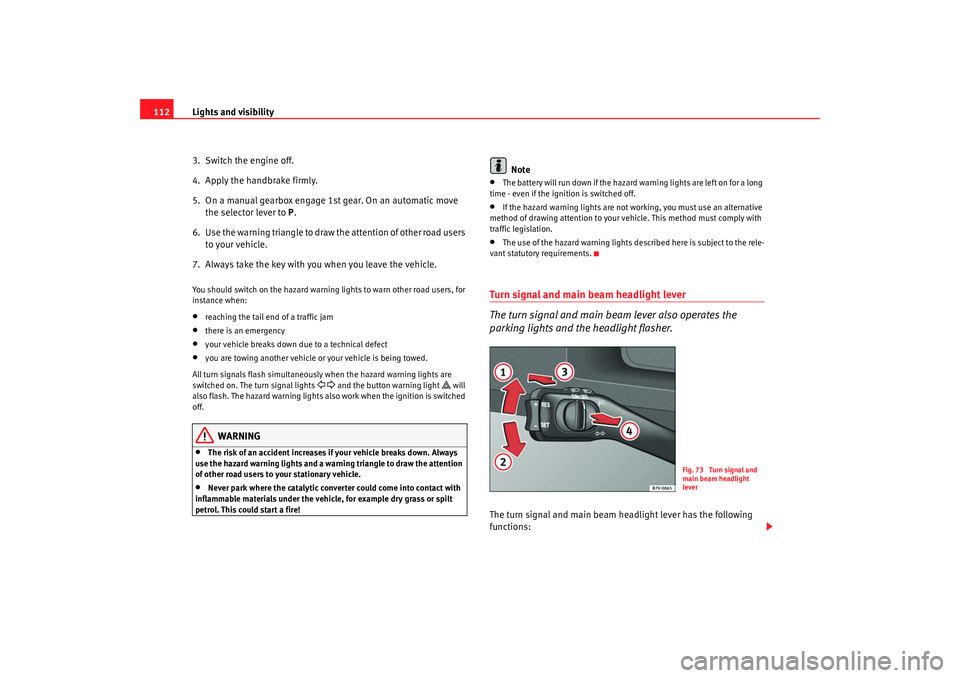
Lights and visibility
112
3. Switch the engine off.
4. Apply the handbrake firmly.
5. On a manual gearbox engage 1st gear. On an automatic move the selector lever to P.
6. Use the warning triangle to draw the attention of other road users to your vehicle.
7. Always take the key with you when you leave the vehicle.You should switch on the hazard warning lights to warn other road users, for
instance when:•
reaching the tail end of a traffic jam
•
there is an emergency
•
your vehicle breaks down due to a technical defect
•
you are towing another vehicle or your vehicle is being towed.
All turn signals flash simultaneously when the hazard warning lights are
switched on. The turn signal lights
and the button warning light
will
also flash. The hazard warning lights also work when the ignition is switched
off.
WARNING
•
The risk of an accident increases if your vehicle breaks down. Always
use the hazard warning lights and a warning triangle to draw the attention
of other road users to your stationary vehicle.
•
Never park where the catalytic converter could come into contact with
inflammable materials under the vehicle, for example dry grass or spilt
petrol. This could start a fire!
Note
•
The battery will run down if the hazard warning lights are left on for a long
time - even if the ignition is switched off.
•
If the hazard warning lights are not working, you must use an alternative
method of drawing attention to your vehicle. This method must comply with
traffic legislation.
•
The use of the hazard warning lights described here is subject to the rele-
vant statutory requirements.
Turn signal and main beam headlight lever
The turn signal and main beam lever also operates the
parking lights and the headlight flasher.The turn signal and main beam headlight lever has the following
functions:
Fig. 73 Turn signal and
main beam headlight
lever
alhambra_aleman.book Seite 112 Montag, 23. M‰ rz 2009 1:12 13
Page 115 of 285
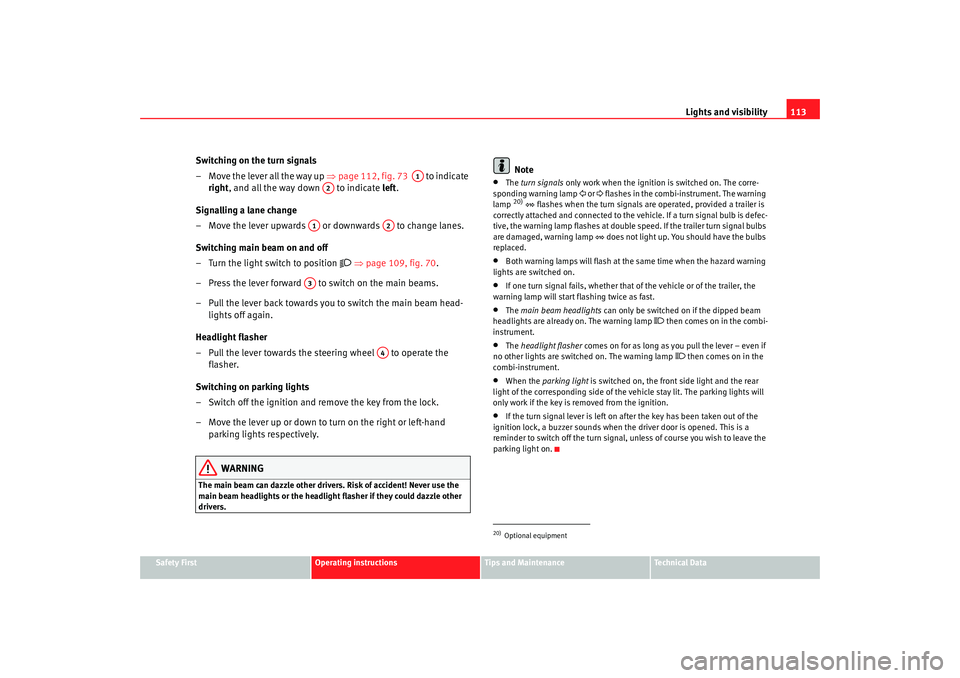
Lights and visibility113
Safety First
Operating instructions
Tips and Maintenance
Te c h n i c a l D a t a
Switching on the turn signals
– Move the lever all the way up ⇒page 112, fig. 73 to indicate
right , and all the way down to indicate left .
Signalling a lane change
– Move the lever upwards or downwards to change lanes.
Switching main beam on and off
– Turn the light switch to position
⇒ page 109, fig. 70 .
– Press the lever forward to switch on the main beams.
– Pull the lever back towards you to switch the main beam head- lights off again.
Headlight flasher
– Pull the lever towards the steering wheel to operate the flasher.
Switching on parking lights
– Switch off the ignition and remove the key from the lock.
– Move the lever up or down to turn on the right or left-hand parking lights respectively.
WARNING
The main beam can dazzle other drivers. Risk of accident! Never use the
main beam headlights or the headlight flasher if they could dazzle other
drivers.
Note
•
The turn signals only work when the ignition is switched on. The corre-
sponding warning lamp or flashes in the combi-instrument. The warning
lamp 20) flashes when the turn signals are operated, provided a trailer is
correctly attached and connected to the vehicle. If a turn signal bulb is defec-
tive, the warning lamp flashes at dou ble speed. I f the trailer turn signal bulbs
are damaged, warning lamp does not light up. You should have the bulbs
replaced.
•
Both warning lamps will flash at the same time when the hazard warning
lights are switched on.
•
If one turn signal fails, whether that of the vehicle or of the trailer, the
warning lamp will start flashing twice as fast.
•
The main beam headlights can only be switched on if the dipped beam
headlights are already on. The warning lamp
then comes on in the combi-
instrument.
•
The headlight flasher comes on for as long as you pull the lever – even if
no other lights are switched on. The warning lamp
then comes on in the
combi-instrument.
•
When the parking light is switched on, the front side light and the rear
light of the corresponding side of the vehicle stay lit. The parking lights will
only work if the key is removed from the ignition.
•
If the turn signal lever is left on after the key has been taken out of the
ignition lock, a buzzer sounds when the driver door is opened. This is a
reminder to switch off the turn signal, unless of course you wish to leave the
parking light on.
A1
A2
A1
A2
A3
A4
20)Optional equipment
alhambra_aleman.book Seite 113 Montag, 23. M‰ rz 2009 1:12 13
Page 116 of 285
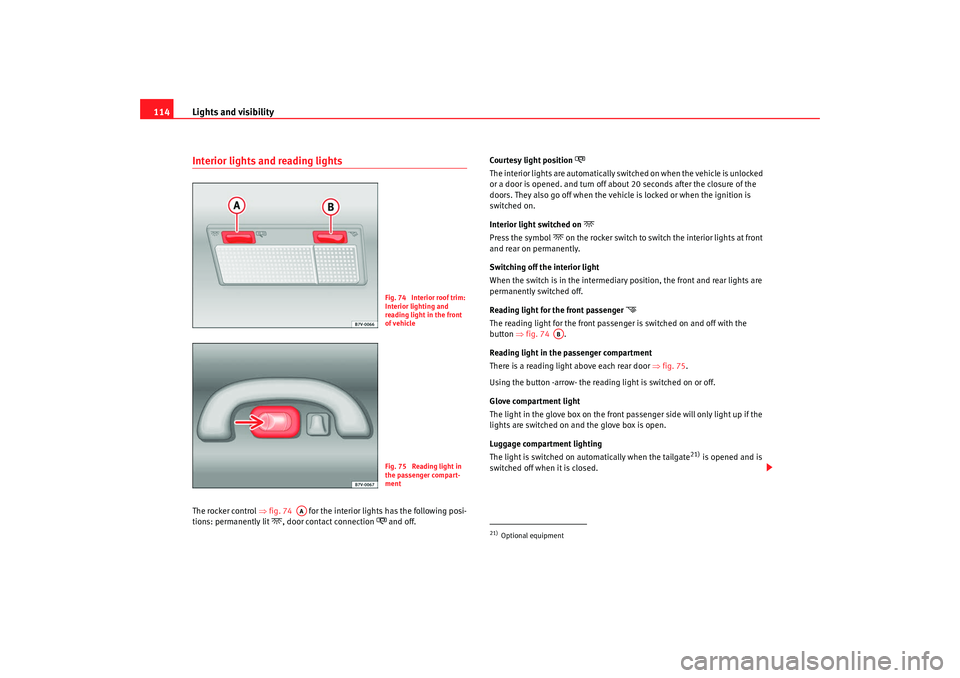
Lights and visibility
114Interior lights and reading lightsThe rocker control ⇒fig. 74 for the interior lights has the following posi-
tions: permanently lit
, door contact connection
and off. Courtesy light position
The interior lights are automatically switched on when the vehicle is unlocked
or a door is opened. and turn off about 20 seconds after the closure of the
doors. They also go off when the vehicle is locked or when the ignition is
switched on.
Interior light switched on
Press the symbol
on the rocker switch to switch the interior lights at front
and rear on permanently.
Switching off the interior light
When the switch is in the intermediary position, the front and rear lights are
permanently switched off.
Reading light for the front passenger
The reading light for the front passenger is switched on and off with the
button ⇒fig. 74 .
Reading light in the passenger compartment
There is a reading light above each rear door ⇒fig. 75 .
Using the button -arrow- the reading light is switched on or off.
Glove compartment light
The light in the glove box on the front passenger side will only light up if the
lights are switched on and the glove box is open.
Luggage compartment lighting
The light is switched on automatically when the tailgate
21) is opened and is
switched off when it is closed.
Fig. 74 Interior roof trim:
Interior lighting and
reading light in the front
of vehicleFig. 75 Reading light in
the passenger compart-
ment
AA
21)Optional equipment
AB
alhambra_aleman.book Seite 114 Montag, 23. M‰ rz 2009 1:12 13
Page 117 of 285
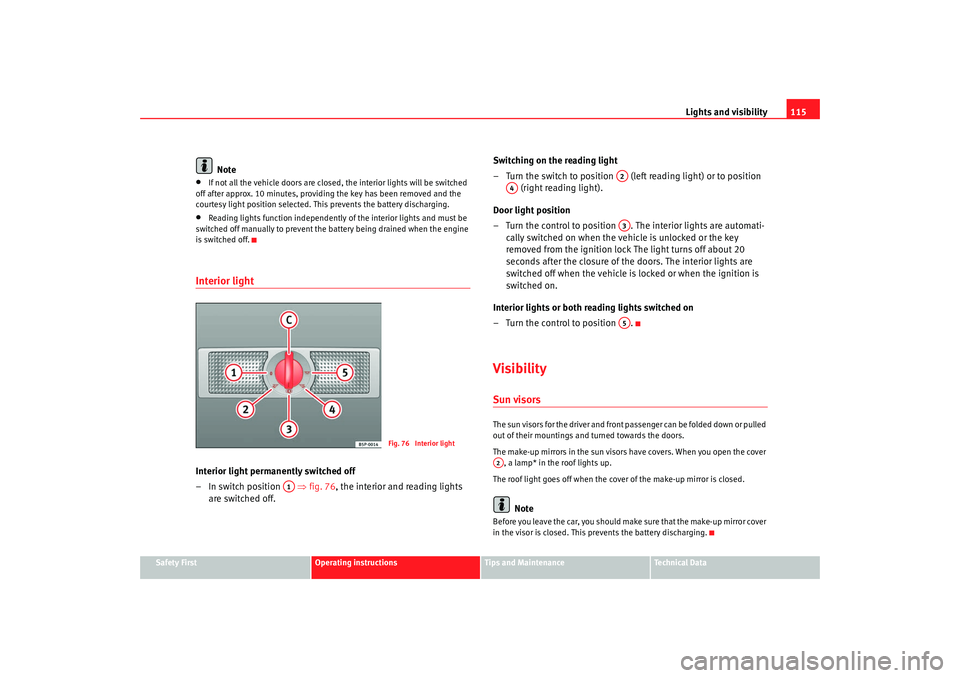
Lights and visibility115
Safety First
Operating instructions
Tips and Maintenance
Te c h n i c a l D a t a
Note
•
If not all the vehicle doors are closed, the interior lights will be switched
off after approx. 10 minutes, providing the key has been removed and the
courtesy light position selected. This prevents the battery discharging.
•
Reading lights function independently of the interior lights and must be
switched off manually to prevent the battery being drained when the engine
is switched off.
Interior light Interior light permanently switched off
–In switch position ⇒fig. 76 , the interior and reading lights
are switched off. Switching on the reading light
– Turn the switch to position (left reading light) or to position
(right reading light).
Door light position
– Turn the control to position . The interior lights are automati- cally switched on when the vehicle is unlocked or the key
removed from the ignition lock The light turns off about 20
seconds after the closure of the doors. The interior lights are
switched off when the vehicle is locked or when the ignition is
switched on.
Interior lights or both reading lights switched on
– Turn the control to position .
VisibilitySun visorsThe sun visors for the driver and front passenger can be folded down or pulled
out of their mountings and turned towards the doors.
The make-up mirrors in the sun visors have covers. When you open the cover , a lamp* in the roof lights up.
The roof light goes off when the cover of the make-up mirror is closed.
Note
Before you leave the car, you should make sure that the make-up mirror cover
in the visor is closed. This prevents the battery discharging.
Fig. 76 Interior light
A1
A2
A4
A3A5
A2
alhambra_aleman.book Seite 115 Montag, 23. M‰ rz 2009 1:12 13
Page 118 of 285
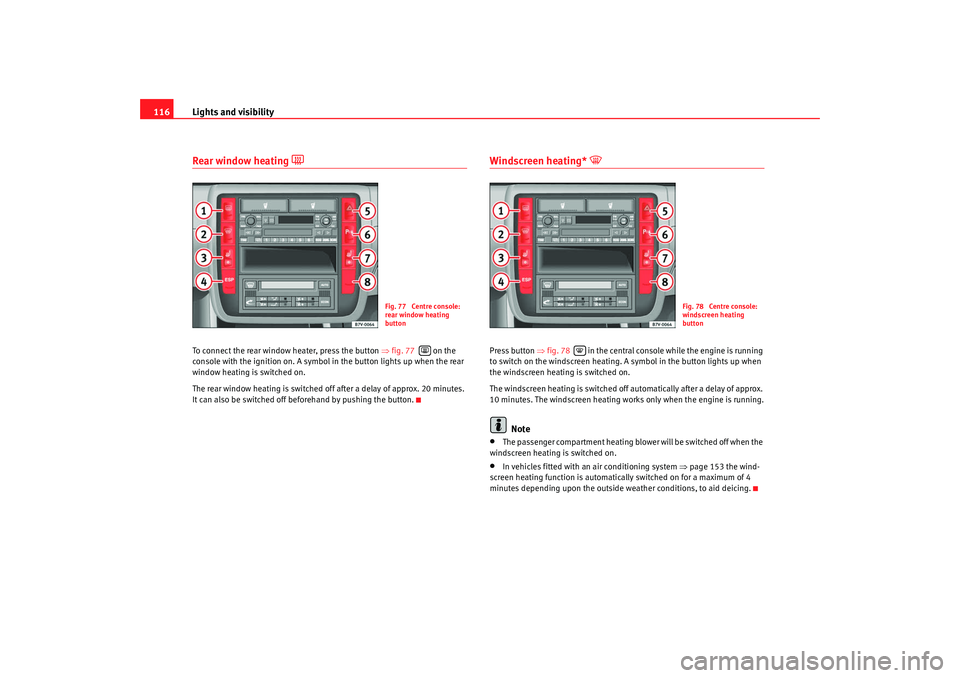
Lights and visibility
116Rear window heating
To connect the rear window heater, press the button ⇒fig. 77 on the
console with the ignition on. A symbol in the button lights up when the rear
window heating is switched on.
The rear window heating is switched off after a delay of approx. 20 minutes.
It can also be switched off beforehand by pushing the button.
Windscreen heating*
Press button ⇒fig. 78 in the central console while the engine is running
to switch on the windscreen heating. A symbol in the button lights up when
the windscreen heating is switched on.
The windscreen heating is switched off automatically after a delay of approx.
10 minutes. The windscreen heating works only when the engine is running.
Note
•
The passenger compartment heating blower will be switched off when the
windscreen heating is switched on.
•
In vehicles fitted with an air conditioning system ⇒page 153 the wind-
screen heating function is automatically switched on for a maximum of 4
minutes depending upon the outside weather conditions, to aid deicing.
Fig. 77 Centre console:
rear window heating
button
Fig. 78 Centre console:
windscreen heating
button
alhambra_aleman.book Seite 116 Montag, 23. M‰ rz 2009 1:12 13
Page 119 of 285
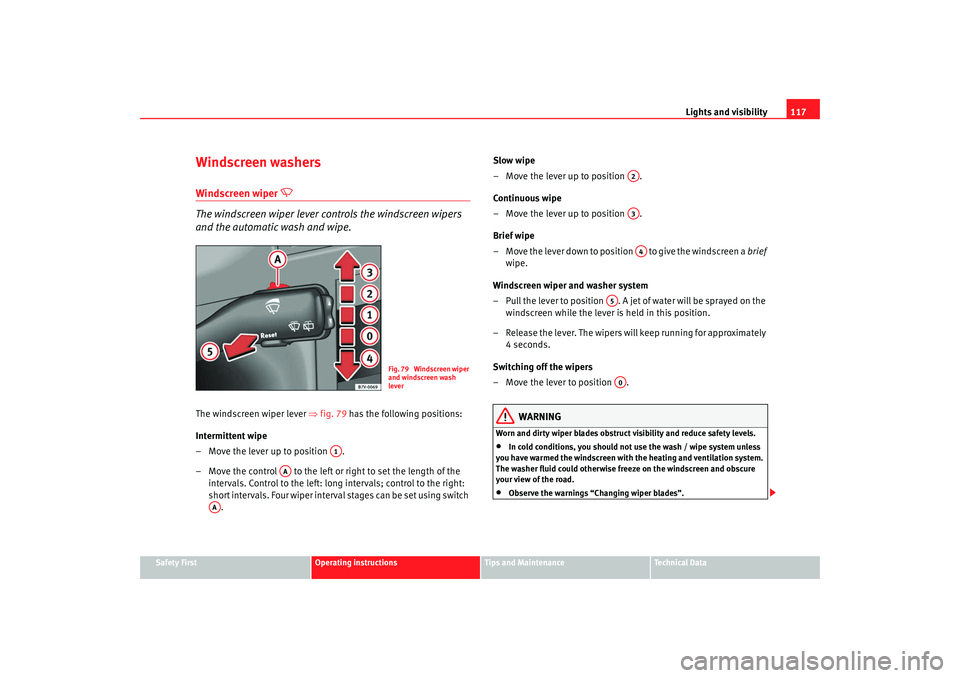
Lights and visibility117
Safety First
Operating instructions
Tips and Maintenance
Te c h n i c a l D a t a
Windscreen washersWindscreen wiper
The windscreen wiper lever controls the windscreen wipers
and the automatic wash and wipe.
The windscreen wiper lever ⇒fig. 79 has the following positions:
Intermittent wipe
– Move the lever up to position .
– Move the control to the left or right to set the length of the intervals. Control to the left: long intervals; control to the right:
short intervals. Four wiper interval stages can be set using switch . Slow wipe
– Move the lever up to position .
Continuous wipe
– Move the lever up to position .
Brief wipe
– Move the lever down to position to give the windscreen a
brief
wipe.
Windscreen wiper and washer system
– Pull the lever to position . A jet of water will be sprayed on the windscreen while the lever is held in this position.
– Release the lever. The wipers will keep running for approximately 4seconds.
Switching off the wipers
– Move the lever to position .
WARNING
Worn and dirty wiper blades obstruct visibility and reduce safety levels.•
In cold conditions, you should not use the wash / wipe system unless
you have warmed the windscreen with the heating and ventilation system.
The washer fluid could otherwise freeze on the windscreen and obscure
your view of the road.
•
Observe the warnings “Changing wiper blades”.
Fig. 79 Windscreen wiper
and windscreen wash
lever
A1
AA
AA
A2A3A4
A5A0
alhambra_aleman.book Seite 117 Montag, 23. M‰ rz 2009 1:12 13
Page 120 of 285
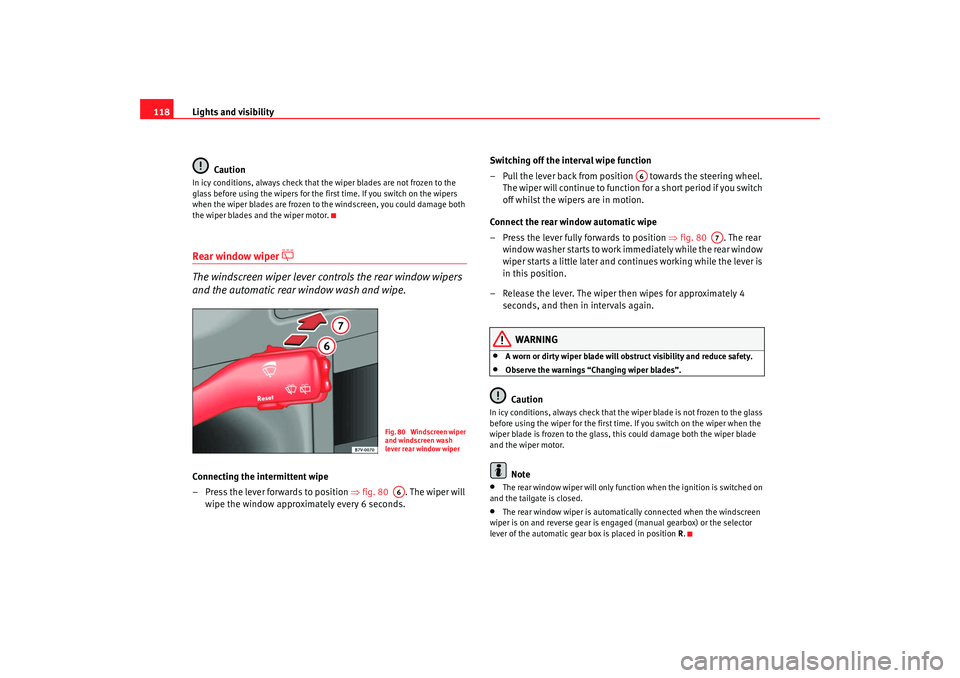
Lights and visibility
118
CautionIn icy conditions, always check that the wiper blades are not frozen to the
glass before using the wipers for the first time. If you switch on the wipers
when the wiper blades are frozen to the windscreen, you could damage both
the wiper blades and the wiper motor.Rear window wiper
The windscreen wiper lever controls the rear window wipers
and the automatic rear window wash and wipe.Connecting the intermittent wipe
– Press the lever forwards to position ⇒ fig. 80 . The wiper will
wipe the window approximately every 6 seconds. Switching off the interval wipe function
– Pull the lever back from position towards the steering wheel.
The wiper will continue to function for a short period if you switch
off whilst the wipers are in motion.
Connect the rear window automatic wipe
– Press the lever fully forwards to position ⇒fig. 80 . The rear
window washer starts to work immediately while the rear window
wiper starts a little later and continues working while the lever is
in this position.
– Release the lever. The wiper then wipes for approximately 4 seconds, and then in intervals again.
WARNING
•
A worn or dirty wiper blade will obstruct visibility and reduce safety.
•
Observe the warnings “Changing wiper blades”.Caution
In icy conditions, always check that the wiper blade is not frozen to the glass
before using the wiper for the first time. If you switch on the wiper when the
wiper blade is frozen to the glass, this could damage both the wiper blade
and the wiper motor.
Note
•
The rear window wiper will only function when the ignition is switched on
and the tailgate is closed.
•
The rear window wiper is automatically connected when the windscreen
wiper is on and reverse gear is engaged (manual gearbox) or the selector
lever of the automatic gear box is placed in position R.
Fig. 80 Windscreen wiper
and windscreen wash
lever rear window wiperA6
A6
A7
alhambra_aleman.book Seite 118 Montag, 23. M‰ rz 2009 1:12 13