stop start Seat Alhambra 2011 User Guide
[x] Cancel search | Manufacturer: SEAT, Model Year: 2011, Model line: Alhambra, Model: Seat Alhambra 2011Pages: 385, PDF Size: 7.92 MB
Page 169 of 385
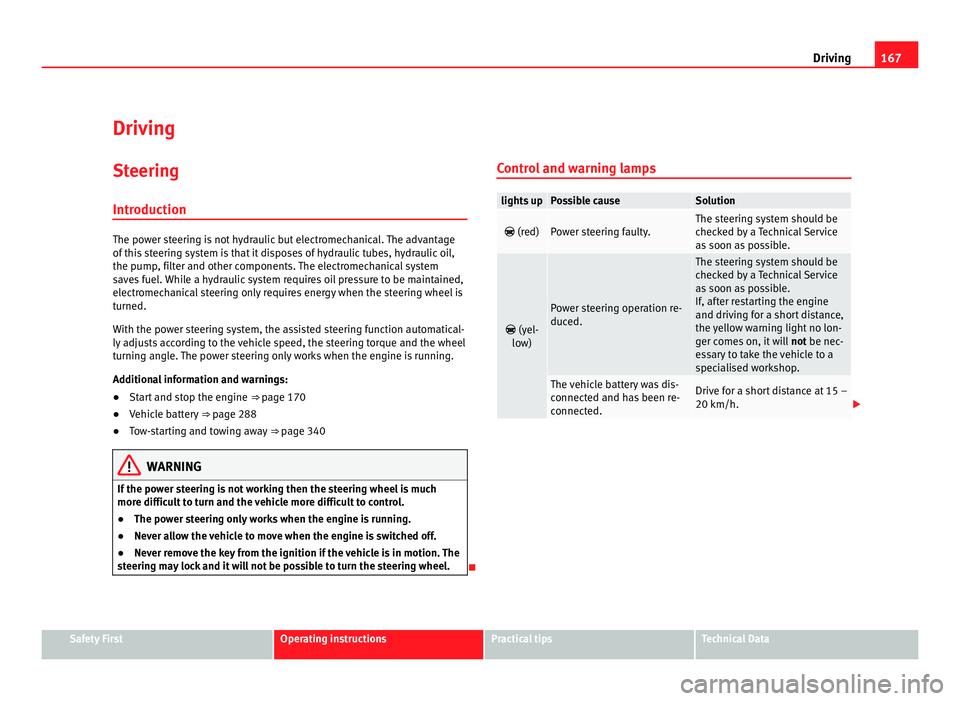
167
Driving
Driving SteeringIntroduction The power steering is not hydraulic but electromechanical. The advantage
of thi
s
steering system is that it disposes of hydraulic tubes, hydraulic oil,
the pump, filter and other components. The electromechanical system
saves fuel. While a hydraulic system requires oil pressure to be maintained,
electromechanical steering only requires energy when the steering wheel is
turned.
With the power steering system, the assisted steering function automatical-
ly adjusts according to the vehicle speed, the steering torque and the wheel
turning angle. The power steering only works when the engine is running.
Additional information and warnings:
● Start and stop the engine ⇒ page 170
● V
ehicle battery ⇒ page 288
● T
ow-starting and towing away ⇒ page 340WARNING
If the power steering is not working then the steering wheel is much
more diffic u
lt to turn and the vehicle more difficult to control.
● The power steering only works when the engine is running.
● Never allow the vehicle to move when the engine is switched off.
● Never remove the key from the ignition if the vehicle is in motion. The
steerin
g may lock and it will not be possible to turn the steering wheel. Control and warning lamps lights up Possible cause Solution
(red) Power steering faulty. The steering system should be
chec
k
ed by a Technical Service
as soon as possible.
(yel-
lo w) Power steering operation re-
duced. The steering system should be
chec
k
ed by a Technical Service
as soon as possible.
If, after restarting the engine
and driving for a short distance,
the yellow warning light no lon-
ger comes on, it will not be nec-
essary to take the vehicle to a
specialised workshop. The vehicle battery was dis-
connect
ed and h
as been re-
connected. Drive for a short distance at 15 –
20 km/h.
Safety First Operating instructions Practical tips Technical Data
Page 172 of 385
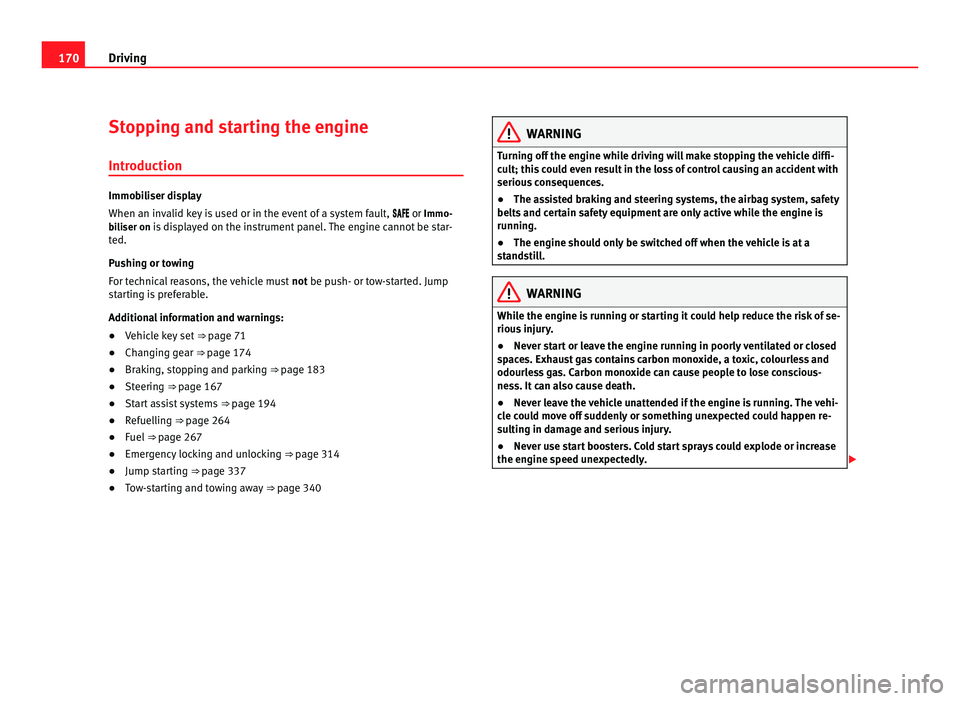
170
Driving
Stopping and starting the engine
Introduction Immobiliser display
When an inv
alid k
ey is used or in the event of a system fault, or Immo-
biliser on is displayed on the instrument panel. The engine cannot be star- ted.
Pushing or towing
For technical reasons, the vehicle must not be push- or tow-started. Jump
starting is preferable.
Additional information and warnings:
● Vehicle key set ⇒ pag
e 71
● Changing gear ⇒ pag
e 174
● Braking, stopping and parking ⇒ page 183
● St
eering ⇒ pag
e 167
● Start assist systems ⇒ pag
e 194
● Refuelling ⇒ pag
e 264
● Fuel ⇒ page 267
● Emer
gency locking and unlocking ⇒ page 314
● Jump s
tarting ⇒ pag
e 337
● Tow-starting and towing away ⇒ pag
e 340 WARNING
Turning off the engine while driving will make stopping the vehicle diffi-
cu lt; thi
s could even result in the loss of control causing an accident with
serious consequences.
● The assisted braking and steering systems, the airbag system, safety
belts and c
ertain safety equipment are only active while the engine is
running.
● The engine should only be switched off when the vehicle is at a
stand
still. WARNING
While the engine is running or starting it could help reduce the risk of se-
rious injur
y.
● Never start or leave the engine running in poorly ventilated or closed
spac
es. Exhaust gas contains carbon monoxide, a toxic, colourless and
odourless gas. Carbon monoxide can cause people to lose conscious-
ness. It can also cause death.
● Never leave the vehicle unattended if the engine is running. The vehi-
cle c
ould move off suddenly or something unexpected could happen re-
sulting in damage and serious injury.
● Never use start boosters. Cold start sprays could explode or increase
the engine speed u
nexpectedly.
Page 174 of 385
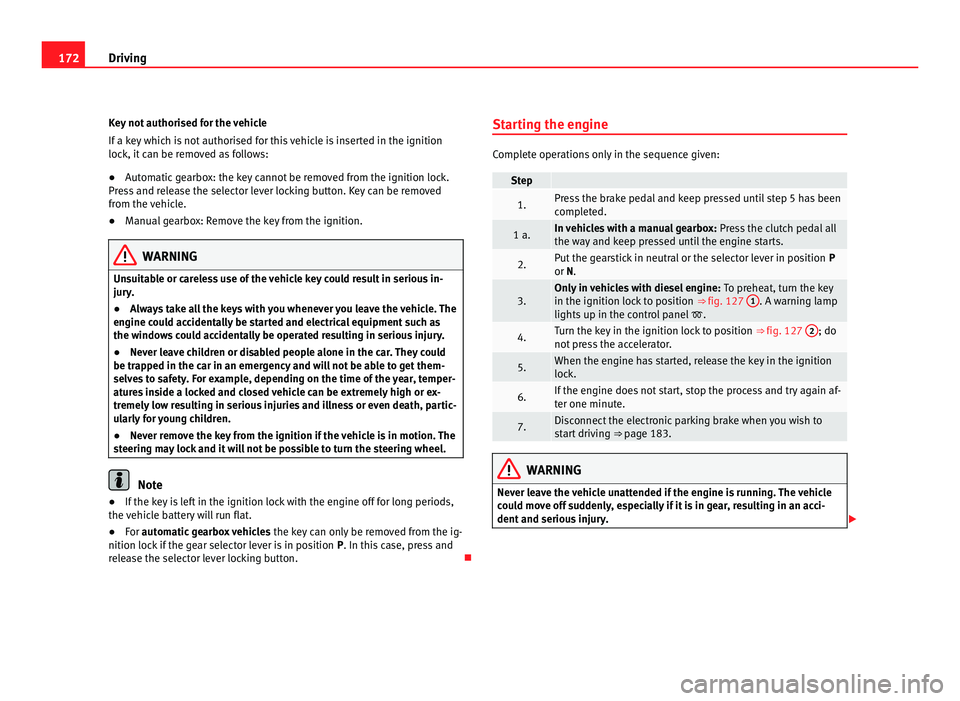
172
Driving
Key not authorised for the vehicle
If a k ey
which is not authorised for this vehicle is inserted in the ignition
lock, it can be removed as follows:
● Automatic gearbox: the key cannot be removed from the ignition lock.
Pres
s and release the selector lever locking button. Key can be removed
from the vehicle.
● Manual gearbox: Remove the key from the ignition. WARNING
Unsuitable or careless use of the vehicle key could result in serious in-
jury .
● A
lways take all the keys with you whenever you leave the vehicle. The
engine cou
ld accidentally be started and electrical equipment such as
the windows could accidentally be operated resulting in serious injury.
● Never leave children or disabled people alone in the car. They could
be trapped in the c
ar in an emergency and will not be able to get them-
selves to safety. For example, depending on the time of the year, temper-
atures inside a locked and closed vehicle can be extremely high or ex-
tremely low resulting in serious injuries and illness or even death, partic-
ularly for young children.
● Never remove the key from the ignition if the vehicle is in motion. The
steerin
g may lock and it will not be possible to turn the steering wheel. Note
● If the key is left in the ignition lock with the engine off for long periods,
the v
ehicle battery will run flat.
● For automatic gearbox vehicles the key
can only be removed from the ig-
nition lock if the gear selector lever is in position P. In this case, press and
release the selector lever locking button. Starting the engine Complete operations only in the sequence given:
Step
1. Press the brake pedal and keep pressed until step 5 has been
comp
l
eted. 1 a. In vehicles with a manual gearbox:
Pres
s the clutch pedal all
the way and keep pressed until the engine starts. 2. Put the gearstick in neutral or the selector lever in position
P
or N. 3. Only in vehicles with diesel engine:
To prehe
at, turn the key
in the ignition lock to position ⇒ fig. 127 1 . A warning lamp
lights up in the c ontr
ol panel . 4. Turn the key in the ignition lock to position
⇒ fig. 127 2 ; do
not pr e
ss the accelerator. 5. When the engine has started, release the key in the ignition
lock.
6. If the engine does not start, stop the process and try again af-
ter one minut
e. 7. Disconnect the electronic parking brake when you wish to
st
ar
t driving ⇒ page 183. WARNING
Never leave the vehicle unattended if the engine is running. The vehicle
cou l
d move off suddenly, especially if it is in gear, resulting in an acci-
dent and serious injury.
Page 175 of 385
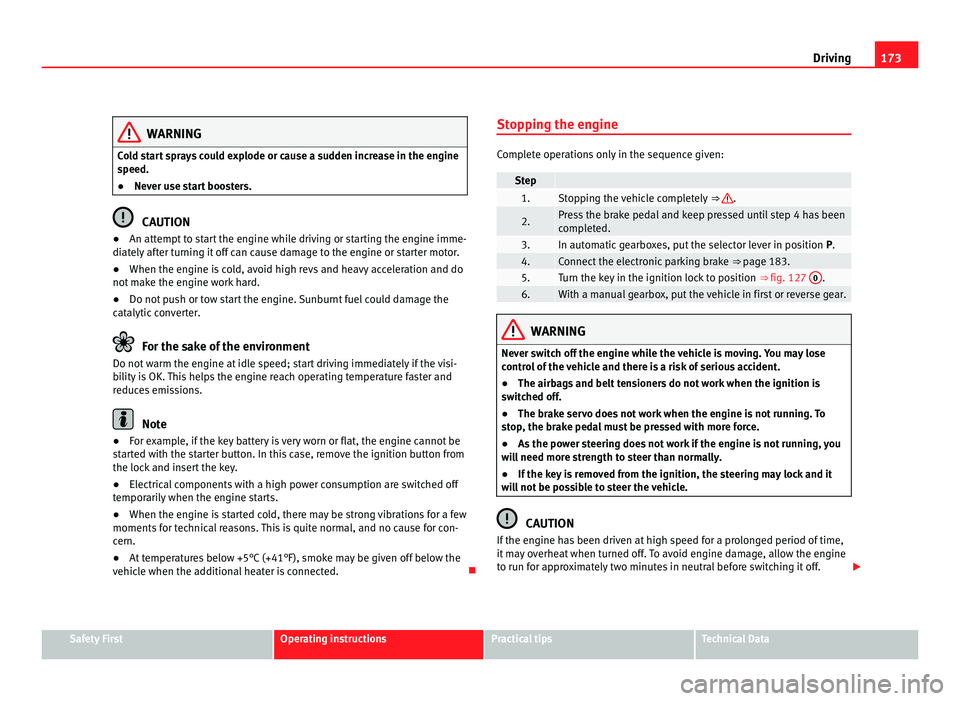
173
Driving WARNING
Cold start sprays could explode or cause a sudden increase in the engine
speed.
● Nev er u
se start boosters. CAUTION
● An attempt to start the engine while driving or starting the engine imme-
di at
ely after turning it off can cause damage to the engine or starter motor.
● When the engine is cold, avoid high revs and heavy acceleration and do
not mak
e the engine work hard.
● Do not push or tow start the engine. Sunburnt fuel could damage the
catalytic
converter. For the sake of the environment
Do not warm the engine at idle speed; start driving immediately if the visi-
bi lity
is OK. This helps the engine reach operating temperature faster and
reduces emissions. Note
● For example, if the key battery is very worn or flat, the engine cannot be
s t
arted with the starter button. In this case, remove the ignition button from
the lock and insert the key.
● Electrical components with a high power consumption are switched off
temporari
ly when the engine starts.
● When the engine is started cold, there may be strong vibrations for a few
moments for t
echnical reasons. This is quite normal, and no cause for con-
cern.
● At temperatures below +5°C (+41°F), smoke may be given off below the
vehicl
e when the additional heater is connected. Stopping the engine Complete operations only in the sequence given:
Step
1. Stopping the vehicle completely
⇒ .
2. Press the brake pedal and keep pressed until step 4 has been
comp
l
eted. 3. In automatic gearboxes, put the selector lever in position
P. 4. Connect the electronic parking brake
⇒ page 183. 5. Turn the key in the ignition lock to position
⇒ fig. 127 0 .
6. With a manual gearbox, put the vehicle in first or reverse gear.
WARNING
Never switch off the engine while the vehicle is moving. You may lose
contr o
l of the vehicle and there is a risk of serious accident.
● The airbags and belt tensioners do not work when the ignition is
switc
hed off.
● The brake servo does not work when the engine is not running. To
stop
, the brake pedal must be pressed with more force.
● As the power steering does not work if the engine is not running, you
wil
l need more strength to steer than normally.
● If the key is removed from the ignition, the steering may lock and it
wil
l not be possible to steer the vehicle. CAUTION
If the engine has been driven at high speed for a prolonged period of time,
it m a
y overheat when turned off. To avoid engine damage, allow the engine
to run for approximately two minutes in neutral before switching it off. Safety First Operating instructions Practical tips Technical Data
Page 176 of 385
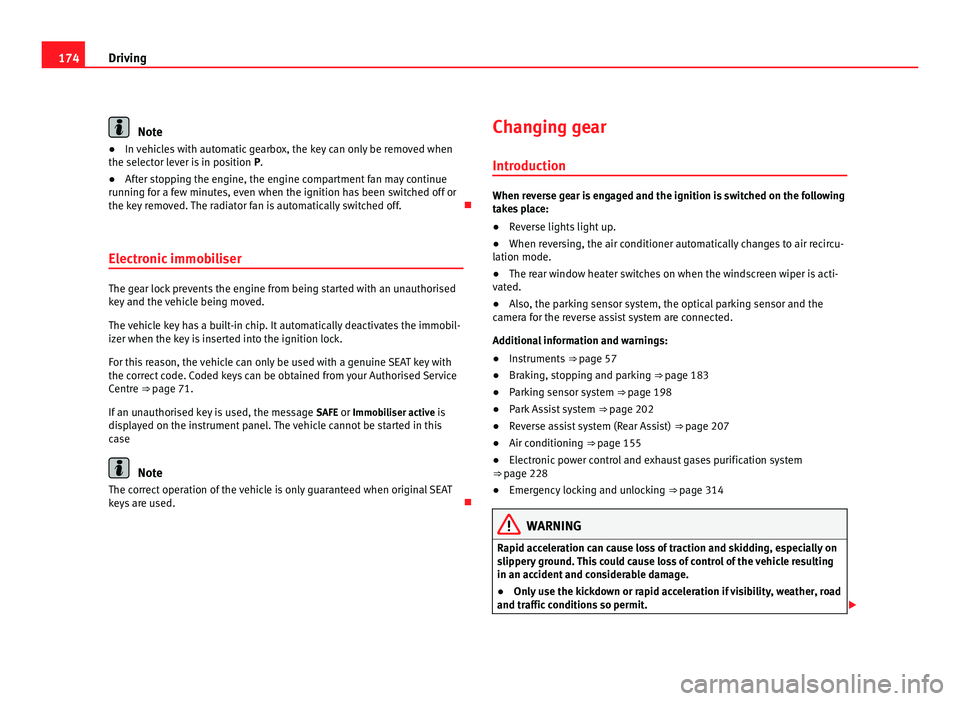
174
Driving Note
● In vehicles with automatic gearbox, the key can only be removed when
the sel ect
or lever is in position P.
● After stopping the engine, the engine compartment fan may continue
running f
or a few minutes, even when the ignition has been switched off or
the key removed. The radiator fan is automatically switched off.
Electronic immobiliser The gear lock prevents the engine from being started with an unauthorised
key
and the
vehicle being moved.
The vehicle key has a built-in chip. It automatically deactivates the immobil-
izer when the key is inserted into the ignition lock.
For this reason, the vehicle can only be used with a genuine SEAT key with
the correct code. Coded keys can be obtained from your Authorised Service
Centre ⇒ page 71. If an unauthorised key is used, the message SAFE or Immobiliser active is
displayed on the instrument panel. The vehicle cannot be started in this
case Note
The correct operation of the vehicle is only guaranteed when original SEAT
key s
are used. Changing gear
Introduction When reverse gear is engaged and the ignition is switched on the following
tak
e
s place:
● Reverse lights light up.
● When reversing, the air conditioner automatically changes to air recircu-
lation mode.
● The re
ar window heater switches on when the windscreen wiper is acti-
vated.
● A
lso, the parking sensor system, the optical parking sensor and the
camera f
or the reverse assist system are connected.
Additional information and warnings:
● Instruments ⇒ page 57
● Br
aking, stopping and parking ⇒ page 183
● P
arking sensor system ⇒ page 198
● P
ark Assist system ⇒ page 202
● R
everse assist system (Rear Assist) ⇒ page 207
● Air c
onditioning ⇒ page 155
● El
ectronic power control and exhaust gases purification system
⇒ page 228
● Emer
gency locking and unlocking ⇒ page 314 WARNING
Rapid acceleration can cause loss of traction and skidding, especially on
slip per
y ground. This could cause loss of control of the vehicle resulting
in an accident and considerable damage.
● Only use the kickdown or rapid acceleration if visibility, weather, road
and traffic c
onditions so permit.
Page 177 of 385
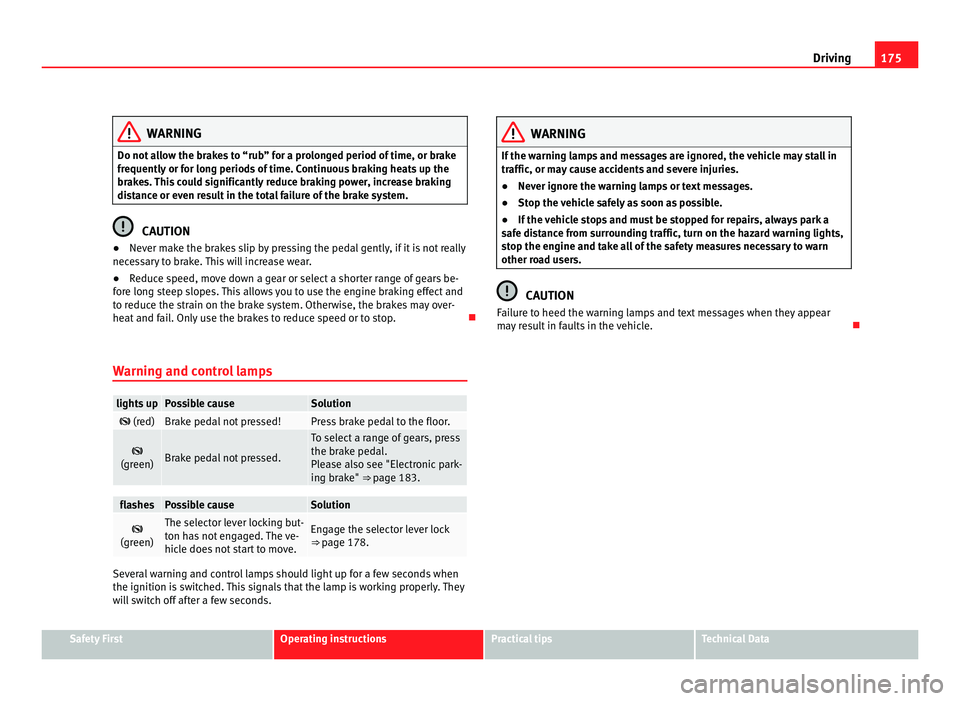
175
Driving WARNING
Do not allow the brakes to “rub” for a prolonged period of time, or brake
frequently or f
or long periods of time. Continuous braking heats up the
brakes. This could significantly reduce braking power, increase braking
distance or even result in the total failure of the brake system. CAUTION
● Never make the brakes slip by pressing the pedal gently, if it is not really
nec e
ssary to brake. This will increase wear.
● Reduce speed, move down a gear or select a shorter range of gears be-
fore lon
g steep slopes. This allows you to use the engine braking effect and
to reduce the strain on the brake system. Otherwise, the brakes may over-
heat and fail. Only use the brakes to reduce speed or to stop.
Warning and control lamps lights up Possible cause Solution
(red) Brake pedal not pressed! Press brake pedal to the floor.
(green) Brake pedal not pressed. To select a range of gears, press
the brak
e ped
al.
Please also see "Electronic park-
ing brake" ⇒ page 183. flashes Possible cause Solution
(green) The selector lever locking but-
ton h
a
s not engaged. The ve-
hicle does not start to move. Engage the selector lever lock
⇒ pag
e 178. Several warning and control lamps should light up for a few seconds when
the ignition is
sw
itched. This signals that the lamp is working properly. They
will switch off after a few seconds. WARNING
If the warning lamps and messages are ignored, the vehicle may stall in
traffic, or m a
y cause accidents and severe injuries.
● Never ignore the warning lamps or text messages.
● Stop the vehicle safely as soon as possible.
● If the vehicle stops and must be stopped for repairs, always park a
safe di
stance from surrounding traffic, turn on the hazard warning lights,
stop the engine and take all of the safety measures necessary to warn
other road users. CAUTION
Failure to heed the warning lamps and text messages when they appear
ma y
result in faults in the vehicle. Safety First Operating instructions Practical tips Technical Data
Page 179 of 385
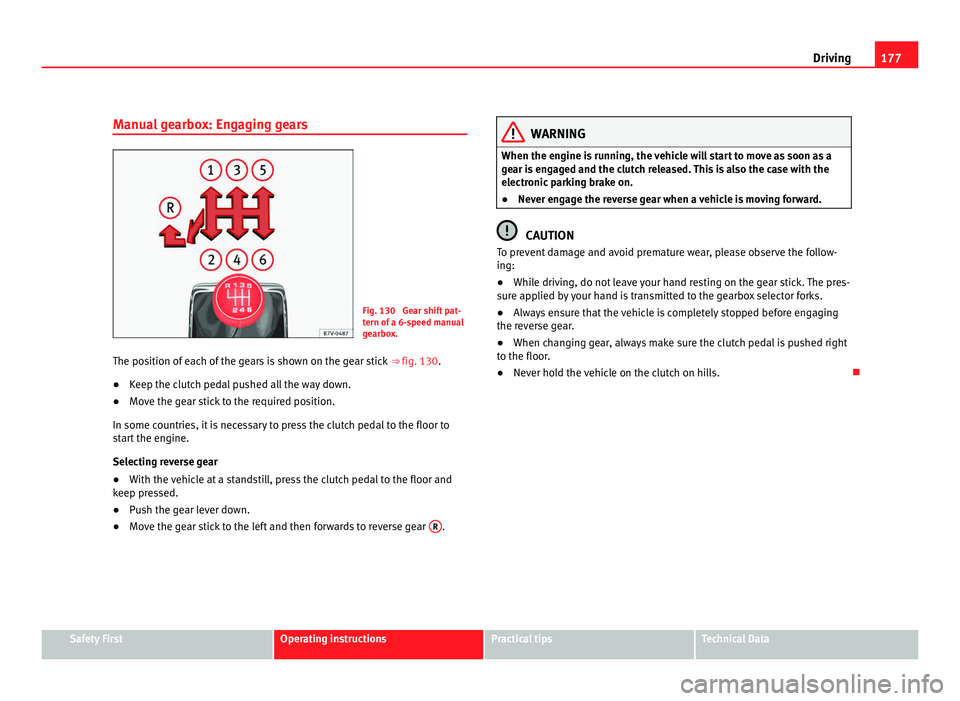
177
Driving
Manual gearbox: Engaging gears Fig. 130 Gear shift pat-
tern of
a 6-
speed manual
gearbox.
The position of each of the gears is shown on the gear stick ⇒ fig. 130.
● Keep the clutch pedal pushed all the way down.
● Move the gear stick to the required position.
In some countrie
s, it is necessary to press the clutch pedal to the floor to
start the engine.
Selecting reverse gear
● With the vehicle at a standstill, press the clutch pedal to the floor and
keep pre
ssed.
● Push the gear lever down.
● Move the gear stick to the left and then forwards to reverse gear R . WARNING
When the engine is running, the vehicle will start to move as soon as a
ge ar i
s engaged and the clutch released. This is also the case with the
electronic parking brake on.
● Never engage the reverse gear when a vehicle is moving forward. CAUTION
To prevent damage and avoid premature wear, please observe the follow-
ing:
● Whi l
e driving, do not leave your hand resting on the gear stick. The pres-
sure ap
plied by your hand is transmitted to the gearbox selector forks.
● Always ensure that the vehicle is completely stopped before engaging
the rever
se gear.
● When changing gear, always make sure the clutch pedal is pushed right
to the floor.
● Nev
er hold the vehicle on the clutch on hills. Safety First Operating instructions Practical tips Technical Data
Page 183 of 385
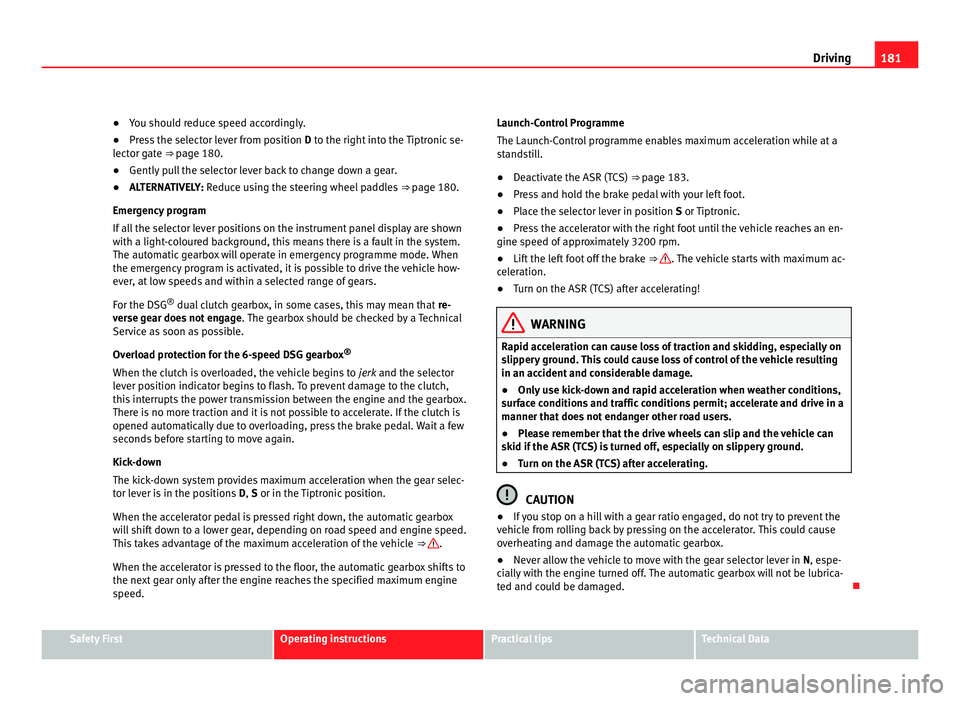
181
Driving
● You should reduce speed accordingly.
● Pre
ss the selector lever from position D to the right int
o the Tiptronic se-
lector gate ⇒ page 180.
● Gently pull the selector lever back to change down a gear.
● ALTERNATIVELY: Reduce u
sing the steering wheel paddles ⇒ page 180.
Emergency program
If all the selector lever positions on the instrument panel display are shown
with a light-coloured background, this means there is a fault in the system.
The automatic gearbox will operate in emergency programme mode. When
the emergency program is activated, it is possible to drive the vehicle how-
ever, at low speeds and within a selected range of gears.
For the DSG ®
dual clutch gearbox, in some cases, this may mean that re-
verse gear does not engage . The gearbox should be checked by a Technical
Service as soon as possible.
Overload protection for the 6-speed DSG gearbox ®
When the clutch is overloaded, the vehicle begins to jerk and the selector
lever position indicator begins to flash. To prevent damage to the clutch,
this interrupts the power transmission between the engine and the gearbox.
There is no more traction and it is not possible to accelerate. If the clutch is
opened automatically due to overloading, press the brake pedal. Wait a few
seconds before starting to move again.
Kick-down
The kick-down system provides maximum acceleration when the gear selec-
tor lever is in the positions D, S or in the Tiptronic position.
When the accelerator pedal is pressed right down, the automatic gearbox
will shift down to a lower gear, depending on road speed and engine speed.
This takes advantage of the maximum acceleration of the vehicle ⇒ .
When the acc el
erator is pressed to the floor, the automatic gearbox shifts to
the next gear only after the engine reaches the specified maximum engine
speed. Launch-Control Programme
The Launch-C
ontrol programme enables maximum acceleration while at a
standstill.
● Deactivate the ASR (TCS) ⇒ page 183.
● Pr
ess and hold the brake pedal with your left foot.
● Place the selector lever in position S or Tiptronic
.
● Press the accelerator with the right foot until the vehicle reaches an en-
gine speed of ap
proximately 3200 rpm.
● Lift the left foot off the brake ⇒ . The vehicle starts with maximum ac-
cel er
ation.
● Turn on the ASR (TCS) after accelerating! WARNING
Rapid acceleration can cause loss of traction and skidding, especially on
slip per
y ground. This could cause loss of control of the vehicle resulting
in an accident and considerable damage.
● Only use kick-down and rapid acceleration when weather conditions,
surf
ace conditions and traffic conditions permit; accelerate and drive in a
manner that does not endanger other road users.
● Please remember that the drive wheels can slip and the vehicle can
skid if the ASR (T
CS) is turned off, especially on slippery ground.
● Turn on the ASR (TCS) after accelerating. CAUTION
● If you stop on a hill with a gear ratio engaged, do not try to prevent the
v ehic
le from rolling back by pressing on the accelerator. This could cause
overheating and damage the automatic gearbox.
● Never allow the vehicle to move with the gear selector lever in N, espe-
c
ially with the engine turned off. The automatic gearbox will not be lubrica-
ted and could be damaged. Safety First Operating instructions Practical tips Technical Data
Page 185 of 385
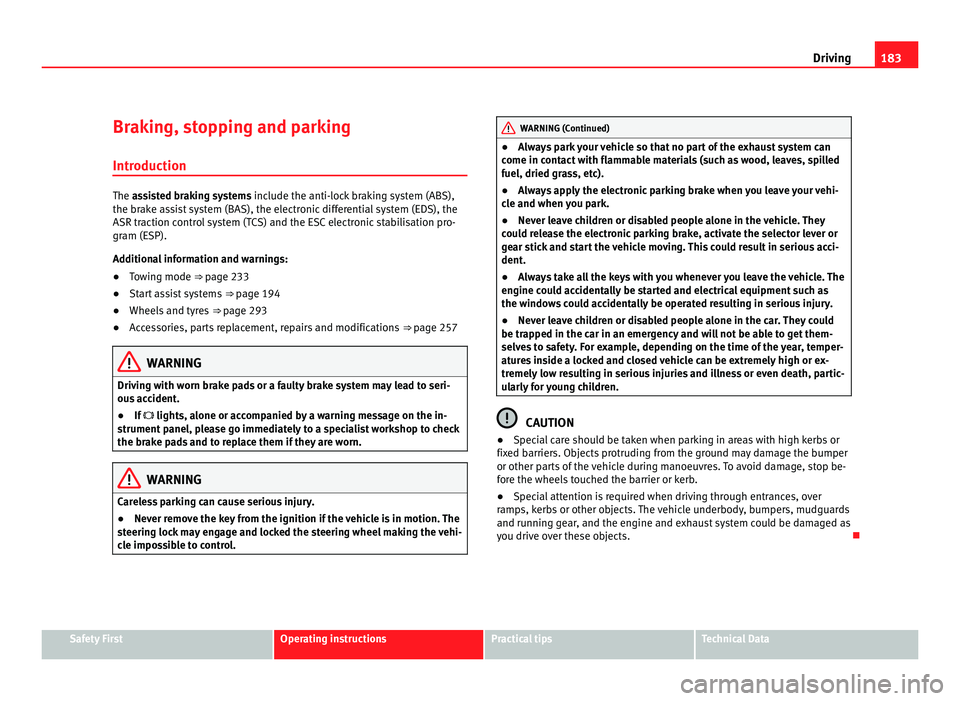
183
Driving
Braking, stopping and parking
Introduction The assisted braking systems include the anti-lock braking system (ABS),
the br
ak
e assist system (BAS), the electronic differential system (EDS), the
ASR traction control system (TCS) and the ESC electronic stabilisation pro-
gram (ESP).
Additional information and warnings:
● Towing mode ⇒ page 233
● St
art assist systems ⇒ page 194
● Wheel
s and tyres ⇒ page 293
● A
ccessories, parts replacement, repairs and modifications ⇒ page 257WARNING
Driving with worn brake pads or a faulty brake system may lead to seri-
ous ac
cident.
● If lights, alone or accompanied by a warning message on the in-
strument
panel, please go immediately to a specialist workshop to check
the brake pads and to replace them if they are worn. WARNING
Careless parking can cause serious injury.
● Never remove the key from the ignition if the vehicle is in motion. The
st eerin
g lock may engage and locked the steering wheel making the vehi-
cle impossible to control. WARNING (Continued)
● Always park your vehicle so that no part of the exhaust system can
c ome in c
ontact with flammable materials (such as wood, leaves, spilled
fuel, dried grass, etc).
● Always apply the electronic parking brake when you leave your vehi-
cle and when
you park.
● Never leave children or disabled people alone in the vehicle. They
coul
d release the electronic parking brake, activate the selector lever or
gear stick and start the vehicle moving. This could result in serious acci-
dent.
● Always take all the keys with you whenever you leave the vehicle. The
engine cou
ld accidentally be started and electrical equipment such as
the windows could accidentally be operated resulting in serious injury.
● Never leave children or disabled people alone in the car. They could
be trapped in the c
ar in an emergency and will not be able to get them-
selves to safety. For example, depending on the time of the year, temper-
atures inside a locked and closed vehicle can be extremely high or ex-
tremely low resulting in serious injuries and illness or even death, partic-
ularly for young children. CAUTION
● Special care should be taken when parking in areas with high kerbs or
fi x
ed barriers. Objects protruding from the ground may damage the bumper
or other parts of the vehicle during manoeuvres. To avoid damage, stop be-
fore the wheels touched the barrier or kerb.
● Special attention is required when driving through entrances, over
ramps, k
erbs or other objects. The vehicle underbody, bumpers, mudguards
and running gear, and the engine and exhaust system could be damaged as
you drive over these objects. Safety First Operating instructions Practical tips Technical Data
Page 188 of 385
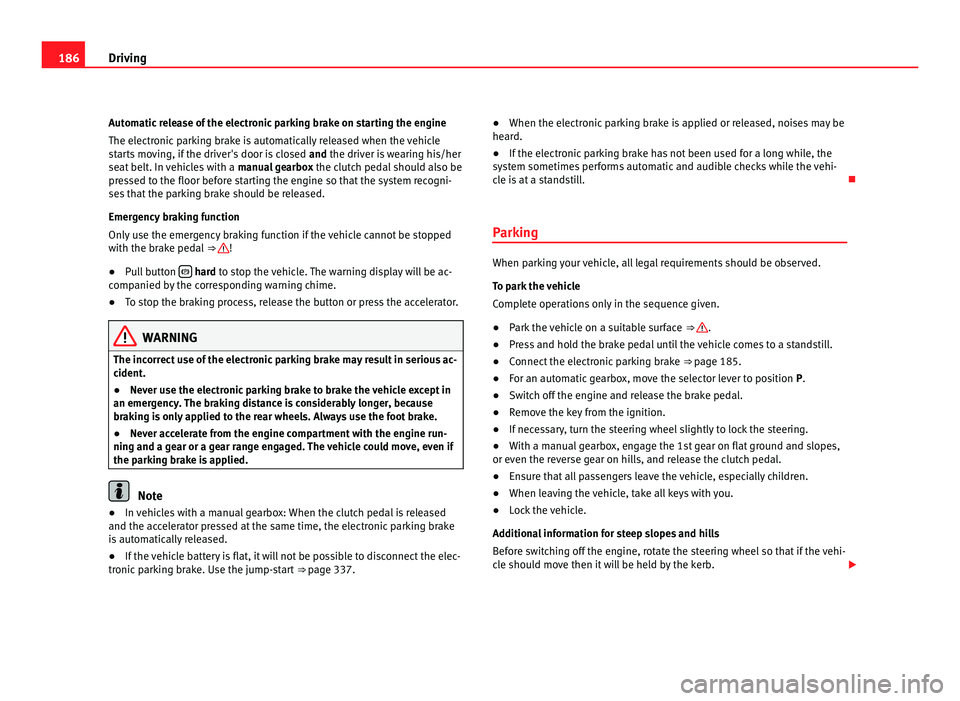
186
Driving
Automatic release of the electronic parking brake on starting the engine
The electr onic
parking brake is automatically released when the vehicle
starts moving, if the driver's door is closed and the driver is wearing his/her
seat belt. In vehicles with a manual gearbox the clutch pedal should also be
pressed to the floor before starting the engine so that the system recogni-
ses that the parking brake should be released.
Emergency braking function
Only use the emergency braking function if the vehicle cannot be stopped
with the brake pedal ⇒ !
● Pull button hard to stop the vehicle. The warning display will be ac-
c omp
anied by the corresponding warning chime.
● To stop the braking process, release the button or press the accelerator. WARNING
The incorrect use of the electronic parking brake may result in serious ac-
cident .
● Nev
er use the electronic parking brake to brake the vehicle except in
an emergency
. The braking distance is considerably longer, because
braking is only applied to the rear wheels. Always use the foot brake.
● Never accelerate from the engine compartment with the engine run-
ning and a ge
ar or a gear range engaged. The vehicle could move, even if
the parking brake is applied. Note
● In vehicles with a manual gearbox: When the clutch pedal is released
and the ac c
elerator pressed at the same time, the electronic parking brake
is automatically released.
● If the vehicle battery is flat, it will not be possible to disconnect the elec-
tronic p
arking brake. Use the jump-start ⇒ page 337. ●
When the electronic
parking brake is applied or released, noises may be
heard.
● If the electronic parking brake has not been used for a long while, the
syst
em sometimes performs automatic and audible checks while the vehi-
cle is at a standstill.
Parking When parking your vehicle, all legal requirements should be observed.
To p
ark
the vehicle
Complete operations only in the sequence given.
● Park the vehicle on a suitable surface ⇒ .
● Press and hold the brake pedal until the vehicle comes to a standstill.
● Connect the electronic parking brake ⇒ page 185.
● F
or an automatic gearbox, move the selector lever to position P.
● Switch off the engine and release the brake pedal.
● Remove the key from the ignition.
● If necessary, turn the steering wheel slightly to lock the steering.
● With a manual gearbox, engage the 1st gear on flat ground and slopes,
or even the rev
erse gear on hills, and release the clutch pedal.
● Ensure that all passengers leave the vehicle, especially children.
● When leaving the vehicle, take all keys with you.
● Lock the vehicle.
Additiona
l information for steep slopes and hills
Before switching off the engine, rotate the steering wheel so that if the vehi-
cle should move then it will be held by the kerb.