stop start Seat Alhambra 2011 Owner's Guide
[x] Cancel search | Manufacturer: SEAT, Model Year: 2011, Model line: Alhambra, Model: Seat Alhambra 2011Pages: 385, PDF Size: 7.92 MB
Page 196 of 385
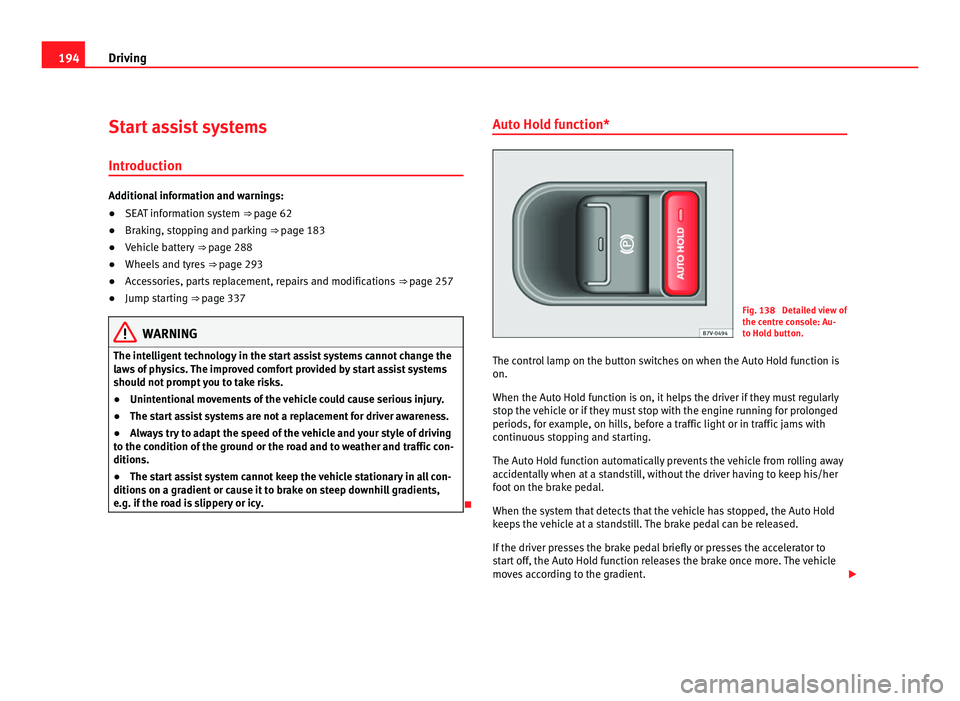
194
Driving
Start assist systems
Introduction Additional information and warnings:
●
SEAT information system ⇒ pag e 62
● Br
aking, stopping and parking ⇒ page 183
● V
ehicle battery ⇒ page 288
● Wheel
s and tyres ⇒ page 293
● A
ccessories, parts replacement, repairs and modifications ⇒ page 257
● Jump s
tarting ⇒ page 337 WARNING
The intelligent technology in the start assist systems cannot change the
la w
s of physics. The improved comfort provided by start assist systems
should not prompt you to take risks.
● Unintentional movements of the vehicle could cause serious injury.
● The start assist systems are not a replacement for driver awareness.
● Always try to adapt the speed of the vehicle and your style of driving
to the condition of
the ground or the road and to weather and traffic con-
ditions.
● The start assist system cannot keep the vehicle stationary in all con-
ditions on a gr
adient or cause it to brake on steep downhill gradients,
e.g. if the road is slippery or icy. Auto Hold function*
Fig. 138 Detailed view of
the centr
e c
onsole: Au-
to Hold button.
The control lamp on the button switches on when the Auto Hold function is
on.
When the Auto Hol
d function is on, it helps the driver if they must regularly
stop the vehicle or if they must stop with the engine running for prolonged
periods, for example, on hills, before a traffic light or in traffic jams with
continuous stopping and starting.
The Auto Hold function automatically prevents the vehicle from rolling away
accidentally when at a standstill, without the driver having to keep his/her
foot on the brake pedal.
When the system that detects that the vehicle has stopped, the Auto Hold
keeps the vehicle at a standstill. The brake pedal can be released.
If the driver presses the brake pedal briefly or presses the accelerator to
start off, the Auto Hold function releases the brake once more. The vehicle
moves according to the gradient.
Page 198 of 385
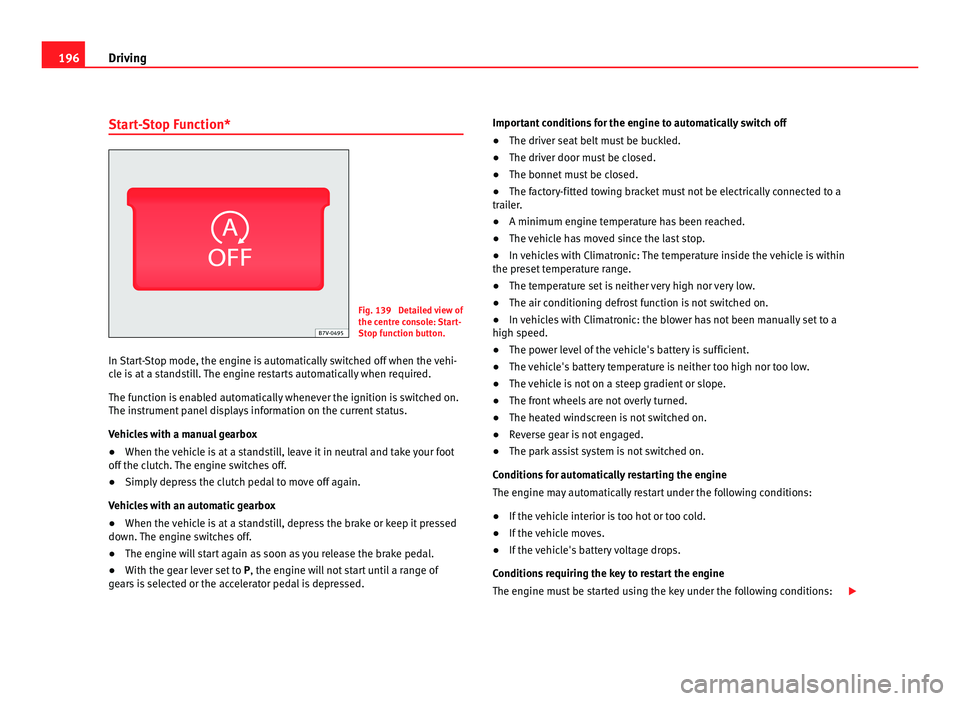
196
Driving
Start-Stop Function* Fig. 139 Detailed view of
the centr
e c
onsole: Start-
Stop function button.
In Start-Stop mode, the engine is automatically switched off when the vehi-
cle i
s at a standstill. The engine restarts automatically when required.
The function is enabled automatically whenever the ignition is switched on.
The instrument panel displays information on the current status.
Vehicles with a manual gearbox
● When the vehicle is at a standstill, leave it in neutral and take your foot
off the clut
ch. The engine switches off.
● Simply depress the clutch pedal to move off again.
Vehicl
es with an automatic gearbox
● When the vehicle is at a standstill, depress the brake or keep it pressed
down. The en
gine switches off.
● The engine will start again as soon as you release the brake pedal.
● With the gear lever set to P, the engine wi
ll not start until a range of
gears is selected or the accelerator pedal is depressed. Important conditions for the engine to automatically switch off
●
The driver seat belt must be buckled.
● The driver door must be closed.
● The bonnet must be closed.
● The factory-fitted towing bracket must not be electrically connected to a
trail
er.
● A minimum engine temperature has been reached.
● The vehicle has moved since the last stop.
● In vehicles with Climatronic: The temperature inside the vehicle is within
the preset
temperature range.
● The temperature set is neither very high nor very low.
● The air conditioning defrost function is not switched on.
● In vehicles with Climatronic: the blower has not been manually set to a
high speed.
● The pow
er level of the vehicle's battery is sufficient.
● The vehicle's battery temperature is neither too high nor too low.
● The vehicle is not on a steep gradient or slope.
● The front wheels are not overly turned.
● The heated windscreen is not switched on.
● Reverse gear is not engaged.
● The park assist system is not switched on.
Conditions
for automatically restarting the engine
The engine may automatically restart under the following conditions:
● If the vehicle interior is too hot or too cold.
● If the vehicle moves.
● If the vehicle's battery voltage drops.
Conditions
requiring the key to restart the engine
The engine must be started using the key under the following conditions:
Page 199 of 385
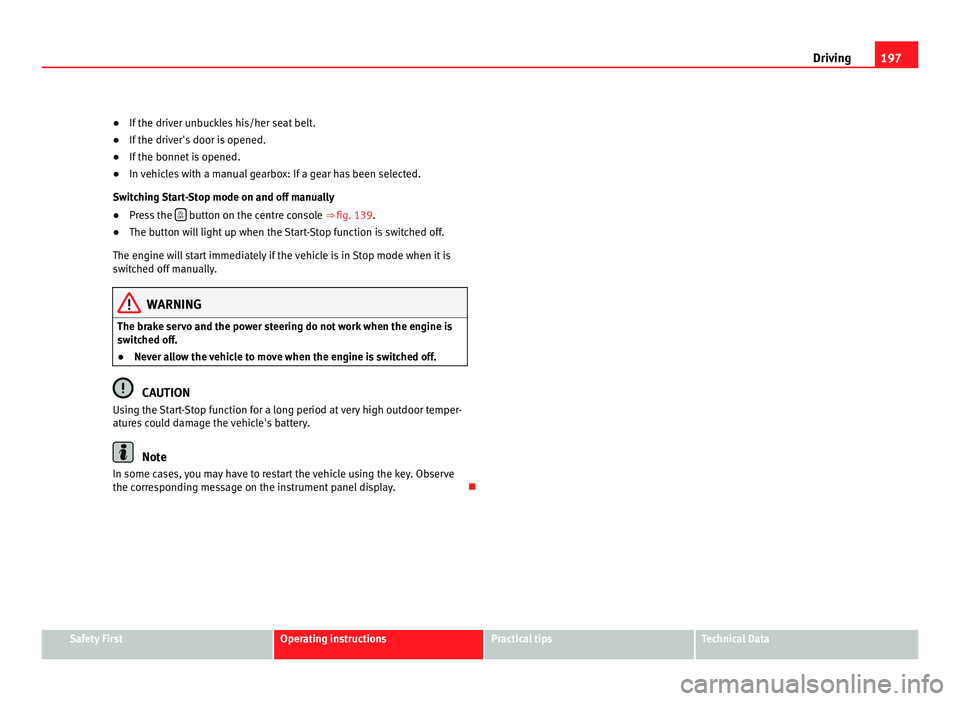
197
Driving
● If the driver unbuckles his/her seat belt.
● If the driv
er's door is opened.
● If the bonnet is opened.
● In vehicles with a manual gearbox: If a gear has been selected.
Switc
hing Start-Stop mode on and off manually
● Press the button on the centre console ⇒
fig. 139.
● The b
utton will light up when the Start-Stop function is switched off.
The engine wi
ll start immediately if the vehicle is in Stop mode when it is
switched off manually. WARNING
The brake servo and the power steering do not work when the engine is
swit c
hed off.
● Never allow the vehicle to move when the engine is switched off. CAUTION
Using the Start-Stop function for a long period at very high outdoor temper-
atur e
s could damage the vehicle's battery. Note
In some cases, you may have to restart the vehicle using the key. Observe
the corr e
sponding message on the instrument panel display. Safety First Operating instructions Practical tips Technical Data
Page 206 of 385
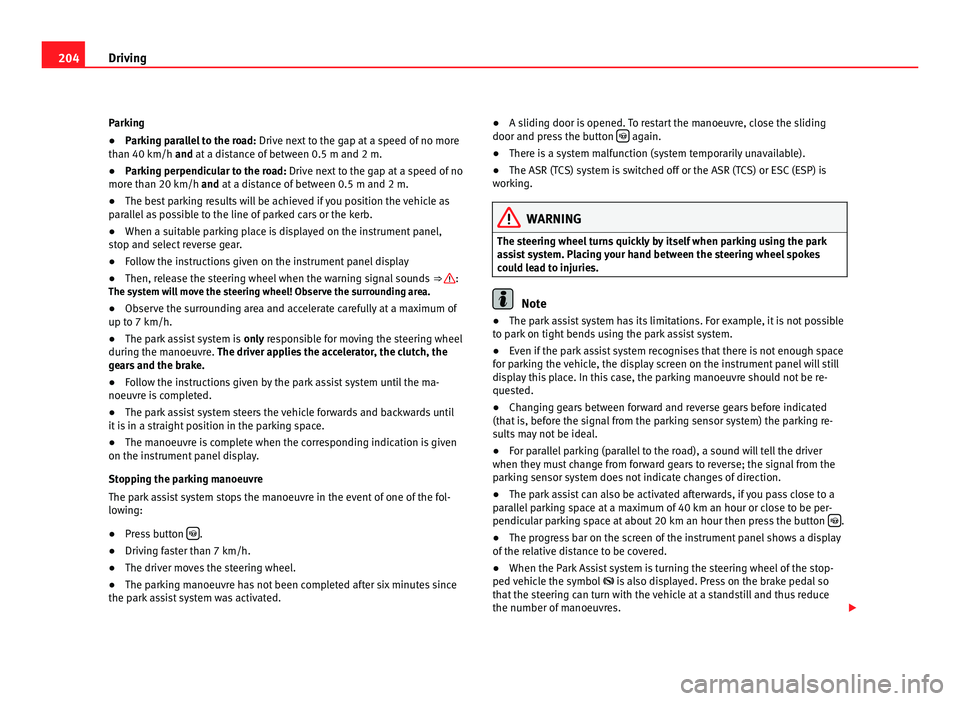
204
Driving
Parking
● Parking parallel to the road: Drive next to the gap at a speed of no more
than 40 km/h and at a distance of between 0.5 m and 2 m.
● Parking perpendicular to the road: Drive next
to the gap at a speed of no
more than 20 km/h and at a distance of between 0.5 m and 2 m.
● The best parking results will be achieved if you position the vehicle as
paral
lel as possible to the line of parked cars or the kerb.
● When a suitable parking place is displayed on the instrument panel,
stop and sel
ect reverse gear.
● Follow the instructions given on the instrument panel display
● Then, release the steering wheel when the warning signal sounds ⇒ :
The sys t
em will move the steering wheel! Observe the surrounding area.
● Observe the surrounding area and accelerate carefully at a maximum of
up to 7 km/h.
● The park
assist system is only r
esponsible for moving the steering wheel
during the manoeuvre. The driver applies the accelerator, the clutch, the
gears and the brake.
● Follow the instructions given by the park assist system until the ma-
noeuvre i
s completed.
● The park assist system steers the vehicle forwards and backwards until
it is
in a straight position in the parking space.
● The manoeuvre is complete when the corresponding indication is given
on the instrument
panel display.
Stopping the parking manoeuvre
The park assist system stops the manoeuvre in the event of one of the fol-
lowing:
● Press button .
● Driving faster than 7 km/h.
● The driver moves the steering wheel.
● The parking manoeuvre has not been completed after six minutes since
the park a
ssist system was activated. ●
A sliding door is opened. To restart the manoeuvre, close the sliding
door and pre
ss the button again.
● There is a system malfunction (system temporarily unavailable).
● The ASR (TCS) system is switched off or the ASR (TCS) or ESC (ESP) is
work in
g. WARNING
The steering wheel turns quickly by itself when parking using the park
as s
ist system. Placing your hand between the steering wheel spokes
could lead to injuries. Note
● The park assist system has its limitations. For example, it is not possible
t o p
ark on tight bends using the park assist system.
● Even if the park assist system recognises that there is not enough space
for park
ing the vehicle, the display screen on the instrument panel will still
display this place. In this case, the parking manoeuvre should not be re-
quested.
● Changing gears between forward and reverse gears before indicated
(that i
s, before the signal from the parking sensor system) the parking re-
sults may not be ideal.
● For parallel parking (parallel to the road), a sound will tell the driver
when they mus
t change from forward gears to reverse; the signal from the
parking sensor system does not indicate changes of direction.
● The park assist can also be activated afterwards, if you pass close to a
paral
lel parking space at a maximum of 40 km an hour or close to be per-
pendicular parking space at about 20 km an hour then press the button .
● The progress bar on the screen of the instrument panel shows a display
of the r el
ative distance to be covered.
● When the Park Assist system is turning the steering wheel of the stop-
ped vehic
le the symbol is also displayed. Press on the brake pedal so
that the steering can turn with the vehicle at a standstill and thus reduce
the number of manoeuvres.
Page 207 of 385
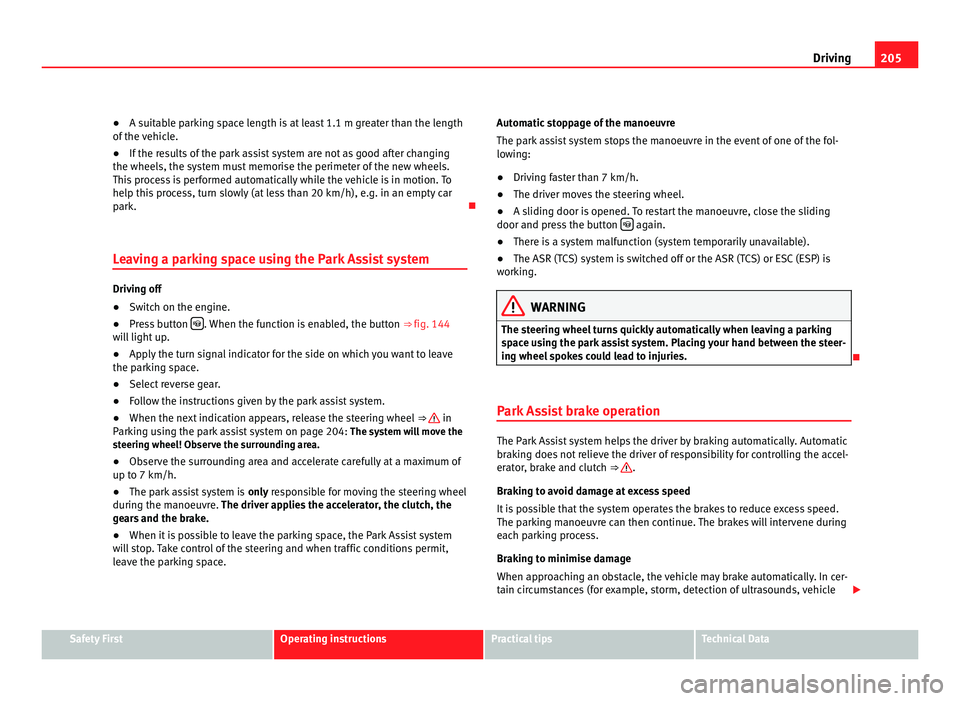
205
Driving
● A suitable parking space length is at least 1.1 m greater than the length
of the
vehicle.
● If the results of the park assist system are not as good after changing
the wheels, the sys
tem must memorise the perimeter of the new wheels.
This process is performed automatically while the vehicle is in motion. To
help this process, turn slowly (at less than 20 km/h), e.g. in an empty car
park.
Leaving a parking space using the Park Assist system Driving off
●
Switch on the engine.
● Press button . When the function is enabled, the button
⇒ fig. 144
wi l
l light up.
● Apply the turn signal indicator for the side on which you want to leave
the parkin
g space.
● Select reverse gear.
● Follow the instructions given by the park assist system.
● When the next indication appears, release the steering wheel ⇒ in
Park in
g using the park assist system on page 204: The system will move the
steering wheel! Observe the surrounding area.
● Observe the surrounding area and accelerate carefully at a maximum of
up to 7 km/h.
● The park
assist system is only r
esponsible for moving the steering wheel
during the manoeuvre. The driver applies the accelerator, the clutch, the
gears and the brake.
● When it is possible to leave the parking space, the Park Assist system
wil
l stop. Take control of the steering and when traffic conditions permit,
leave the parking space. Automatic stoppage of the manoeuvre
The park a
ssist system stops the manoeuvre in the event of one of the fol-
lowing:
● Driving faster than 7 km/h.
● The driver moves the steering wheel.
● A sliding door is opened. To restart the manoeuvre, close the sliding
door and pres
s the button again.
● There is a system malfunction (system temporarily unavailable).
● The ASR (TCS) system is switched off or the ASR (TCS) or ESC (ESP) is
work in
g. WARNING
The steering wheel turns quickly automatically when leaving a parking
sp ac
e using the park assist system. Placing your hand between the steer-
ing wheel spokes could lead to injuries.
Park Assist brake operation The Park Assist system helps the driver by braking automatically. Automatic
brak
in
g does not relieve the driver of responsibility for controlling the accel-
erator, brake and clutch ⇒ .
Brak in
g to avoid damage at excess speed
It is possible that the system operates the brakes to reduce excess speed.
The parking manoeuvre can then continue. The brakes will intervene during
each parking process.
Braking to minimise damage
When approaching an obstacle, the vehicle may brake automatically. In cer-
tain circumstances (for example, storm, detection of ultrasounds, vehicle Safety First Operating instructions Practical tips Technical Data
Page 225 of 385
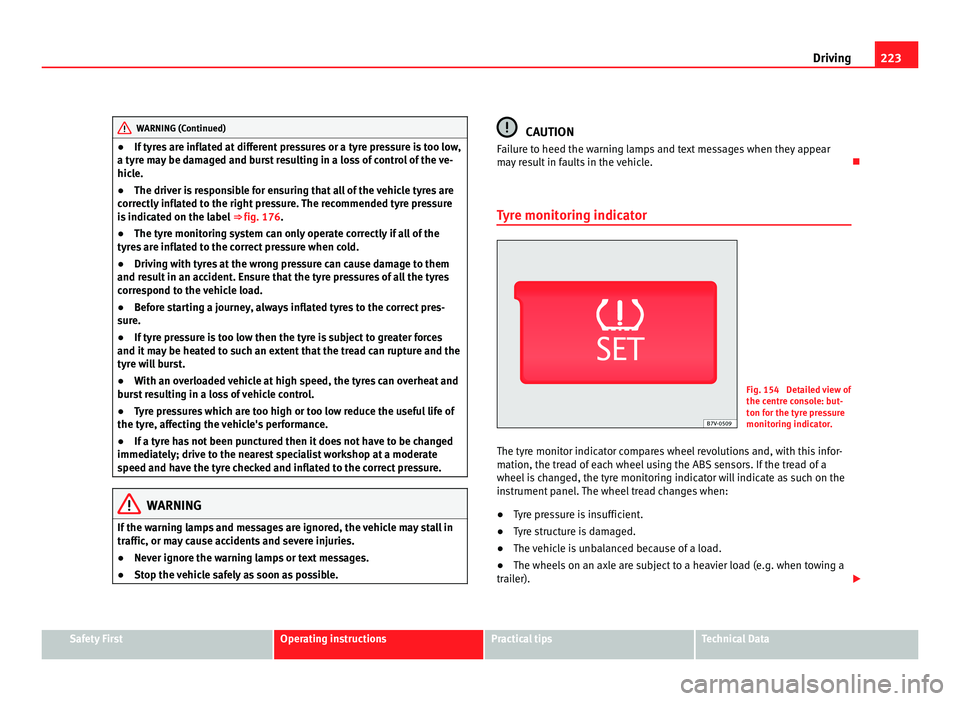
223
Driving WARNING (Continued)
● If tyres are inflated at different pressures or a tyre pressure is too low,
a ty r
e may be damaged and burst resulting in a loss of control of the ve-
hicle.
● The driver is responsible for ensuring that all of the vehicle tyres are
correctly
inflated to the right pressure. The recommended tyre pressure
is indicated on the label ⇒ fig. 176.
● The tyre monitoring system can only operate correctly if all of the
tyre
s are inflated to the correct pressure when cold.
● Driving with tyres at the wrong pressure can cause damage to them
and res
ult in an accident. Ensure that the tyre pressures of all the tyres
correspond to the vehicle load.
● Before starting a journey, always inflated tyres to the correct pres-
sure.
● If
tyre pressure is too low then the tyre is subject to greater forces
and it ma
y be heated to such an extent that the tread can rupture and the
tyre will burst.
● With an overloaded vehicle at high speed, the tyres can overheat and
burs
t resulting in a loss of vehicle control.
● Tyre pressures which are too high or too low reduce the useful life of
the tyre, aff
ecting the vehicle's performance.
● If a tyre has not been punctured then it does not have to be changed
immediately; driv
e to the nearest specialist workshop at a moderate
speed and have the tyre checked and inflated to the correct pressure. WARNING
If the warning lamps and messages are ignored, the vehicle may stall in
traffic, or m a
y cause accidents and severe injuries.
● Never ignore the warning lamps or text messages.
● Stop the vehicle safely as soon as possible. CAUTION
Failure to heed the warning lamps and text messages when they appear
ma y
result in faults in the vehicle.
Tyre monitoring indicator Fig. 154 Detailed view of
the centr
e c
onsole: but-
ton for the tyre pressure
monitoring indicator.
The tyre monitor indicator compares wheel revolutions and, with this infor-
mation, the tr e
ad of each wheel using the ABS sensors. If the tread of a
wheel is changed, the tyre monitoring indicator will indicate as such on the
instrument panel. The wheel tread changes when:
● Tyre pressure is insufficient.
● Tyre structure is damaged.
● The vehicle is unbalanced because of a load.
● The wheels on an axle are subject to a heavier load (e.g. when towing a
trail
er). Safety First Operating instructions Practical tips Technical Data
Page 228 of 385
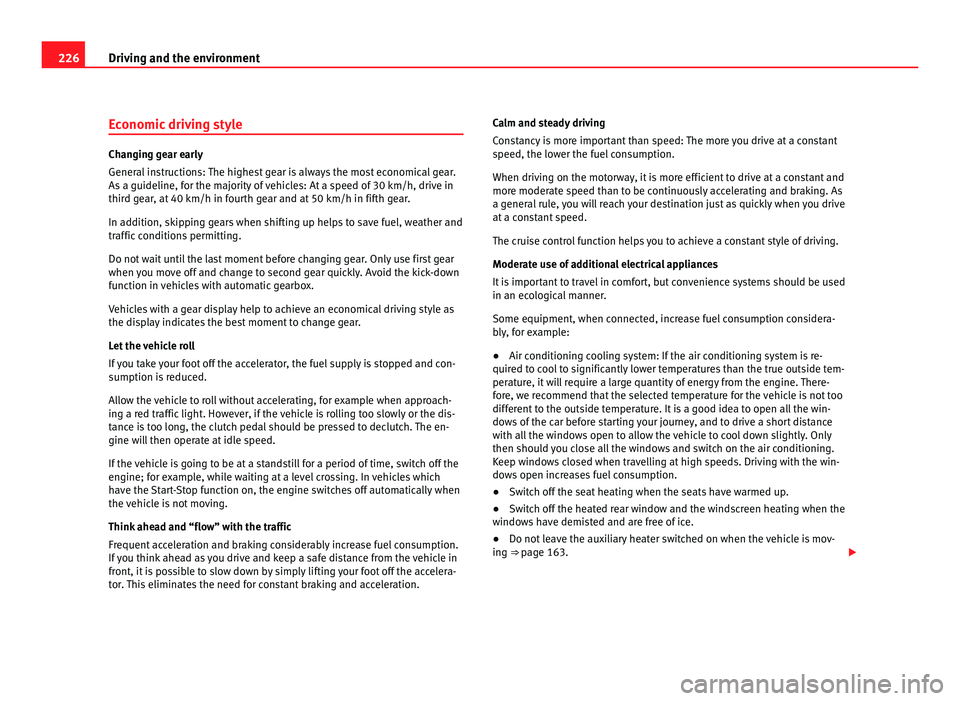
226
Driving and the environment
Economic driving style Changing gear early
General
in
structions: The highest gear is always the most economical gear.
As a guideline, for the majority of vehicles: At a speed of 30 km/h, drive in
third gear, at 40 km/h in fourth gear and at 50 km/h in fifth gear.
In addition, skipping gears when shifting up helps to save fuel, weather and
traffic conditions permitting.
Do not wait until the last moment before changing gear. Only use first gear
when you move off and change to second gear quickly. Avoid the kick-down
function in vehicles with automatic gearbox.
Vehicles with a gear display help to achieve an economical driving style as
the display indicates the best moment to change gear.
Let the vehicle roll
If you take your foot off the accelerator, the fuel supply is stopped and con-
sumption is reduced.
Allow the vehicle to roll without accelerating, for example when approach-
ing a red traffic light. However, if the vehicle is rolling too slowly or the dis-
tance is too long, the clutch pedal should be pressed to declutch. The en-
gine will then operate at idle speed.
If the vehicle is going to be at a standstill for a period of time, switch off the
engine; for example, while waiting at a level crossing. In vehicles which
have the Start-Stop function on, the engine switches off automatically when
the vehicle is not moving.
Think ahead and “flow” with the traffic
Frequent acceleration and braking considerably increase fuel consumption.
If you think ahead as you drive and keep a safe distance from the vehicle in
front, it is possible to slow down by simply lifting your foot off the accelera-
tor. This eliminates the need for constant braking and acceleration. Calm and steady driving
Cons
tancy is more important than speed: The more you drive at a constant
speed, the lower the fuel consumption.
When driving on the motorway, it is more efficient to drive at a constant and
more moderate speed than to be continuously accelerating and braking. As
a general rule, you will reach your destination just as quickly when you drive
at a constant speed.
The cruise control function helps you to achieve a constant style of driving.
Moderate use of additional electrical appliances
It is important to travel in comfort, but convenience systems should be used
in an ecological manner.
Some equipment, when connected, increase fuel consumption considera-
bly, for example:
● Air conditioning cooling system: If the air conditioning system is re-
quired to c
ool to significantly lower temperatures than the true outside tem-
perature, it will require a large quantity of energy from the engine. There-
fore, we recommend that the selected temperature for the vehicle is not too
different to the outside temperature. It is a good idea to open all the win-
dows of the car before starting your journey, and to drive a short distance
with all the windows open to allow the vehicle to cool down slightly. Only
then should you close all the windows and switch on the air conditioning.
Keep windows closed when travelling at high speeds. Driving with the win-
dows open increases fuel consumption.
● Switch off the seat heating when the seats have warmed up.
● Switch off the heated rear window and the windscreen heating when the
window
s have demisted and are free of ice.
● Do not leave the auxiliary heater switched on when the vehicle is mov-
ing ⇒ p
age 163.
Page 229 of 385
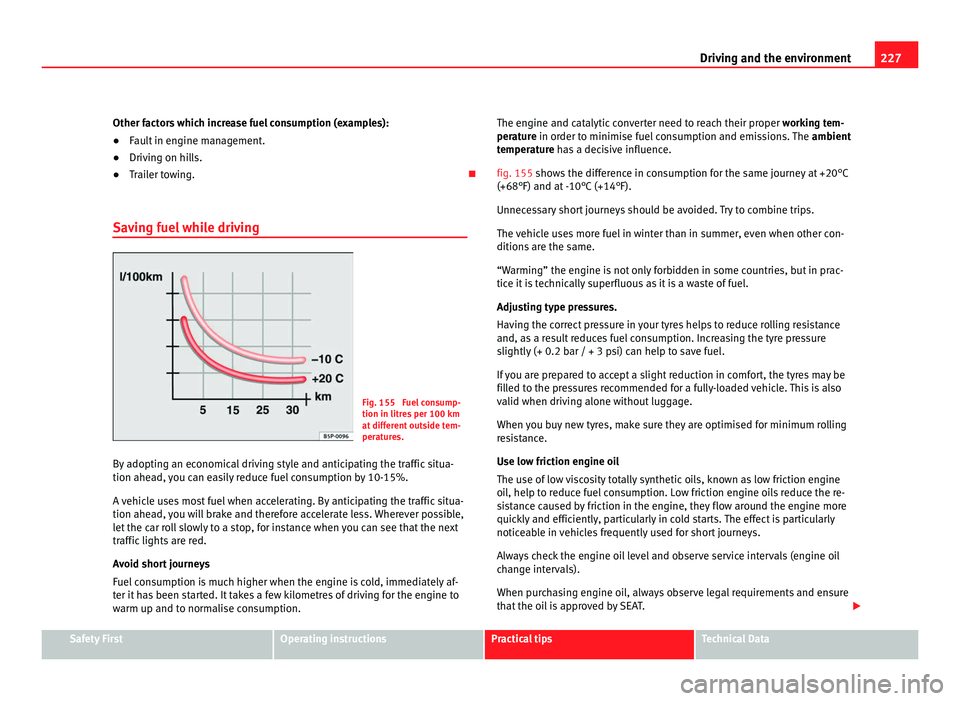
227
Driving and the environment
Other factors which increase fuel consumption (examples):
● Fault in engine management.
● Driving on hills.
● Trailer towing.
Saving fuel while driving Fig. 155 Fuel consump-
tion in litre
s
per 100 km
at different outside tem-
peratures.
By adopting an economical driving style and anticipating the traffic situa-
tion ahead,
you can easily reduce fuel consumption by 10-15%.
A vehicle uses most fuel when accelerating. By anticipating the traffic situa-
tion ahead, you will brake and therefore accelerate less. Wherever possible,
let the car roll slowly to a stop, for instance when you can see that the next
traffic lights are red.
Avoid short journeys
Fuel consumption is much higher when the engine is cold, immediately af-
ter it has been started. It takes a few kilometres of driving for the engine to
warm up and to normalise consumption. The engine and catalytic converter need to reach their proper
workin
g tem-
perature in order to minimise fuel consumption and emissions. The ambient
temperature has a decisive influence.
fig. 155 shows the difference in consumption for the same journey at +20°C
(+68°F) and at -10°C (+14°F).
Unnecessary short journeys should be avoided. Try to combine trips.
The vehicle uses more fuel in winter than in summer, even when other con-
ditions are the same.
“Warming” the engine is not only forbidden in some countries, but in prac-
tice it is technically superfluous as it is a waste of fuel.
Adjusting type pressures.
Having the correct pressure in your tyres helps to reduce rolling resistance
and, as a result reduces fuel consumption. Increasing the tyre pressure
slightly (+ 0.2 bar / + 3 psi) can help to save fuel.
If you are prepared to accept a slight reduction in comfort, the tyres may be
filled to the pressures recommended for a fully-loaded vehicle. This is also
valid when driving alone without luggage.
When you buy new tyres, make sure they are optimised for minimum rolling
resistance.
Use low friction engine oil
The use of low viscosity totally synthetic oils, known as low friction engine
oil, help to reduce fuel consumption. Low friction engine oils reduce the re-
sistance caused by friction in the engine, they flow around the engine more
quickly and efficiently, particularly in cold starts. The effect is particularly
noticeable in vehicles frequently used for short journeys.
Always check the engine oil level and observe service intervals (engine oil
change intervals).
When purchasing engine oil, always observe legal requirements and ensure
that the oil is approved by SEAT. Safety First Operating instructions Practical tips Technical Data
Page 233 of 385
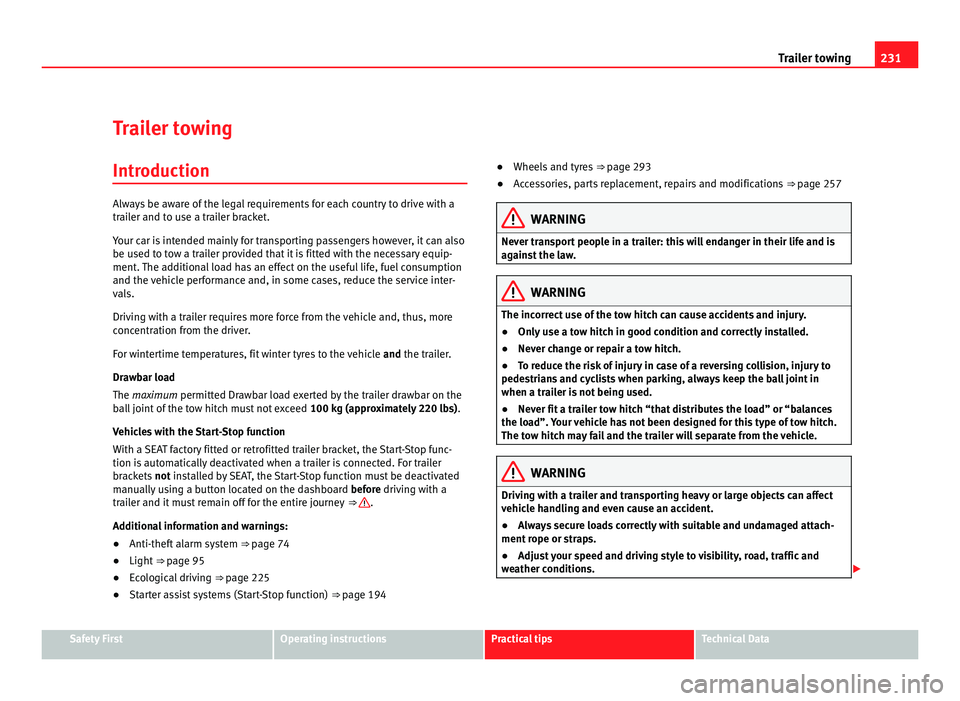
231
Trailer towing
Trailer towing Introduction Always be aware of the legal requirements for each country to drive with a
trai
l
er and to use a trailer bracket.
Your car is intended mainly for transporting passengers however, it can also
be used to tow a trailer provided that it is fitted with the necessary equip-
ment. The additional load has an effect on the useful life, fuel consumption
and the vehicle performance and, in some cases, reduce the service inter-
vals.
Driving with a trailer requires more force from the vehicle and, thus, more
concentration from the driver.
For wintertime temperatures, fit winter tyres to the vehicle and the trailer.
Drawbar load
The maximum permitted Drawbar load exerted by the trailer drawbar on the
ball joint of the tow hitch must not exceed 100 kg (approximately 220 lbs).
Vehicles with the Start-Stop function
With a SEAT factory fitted or retrofitted trailer bracket, the Start-Stop func-
tion is automatically deactivated when a trailer is connected. For trailer
brackets not installed by SEAT, the Start-Stop function must be deactivated
manually using a button located on the dashboard before driving with a
trailer and it must remain off for the entire journey ⇒ .
Addition a
l information and warnings:
● Anti-theft alarm system ⇒ page 74
● Light
⇒ page 95
● Ec
ological driving ⇒ page 225
● St
arter assist systems (Start-Stop function) ⇒ page 194●
Wheel
s and tyres
⇒ p
age 293
● Accessories, parts replacement, repairs and modifications ⇒ page 257 WARNING
Never transport people in a trailer: this will endanger in their life and is
again s
t the law. WARNING
The incorrect use of the tow hitch can cause accidents and injury.
● Only use a tow hitch in good condition and correctly installed.
● Never change or repair a tow hitch.
● To reduce the risk of injury in case of a reversing collision, injury to
pedestri
ans and cyclists when parking, always keep the ball joint in
when a trailer is not being used.
● Never fit a trailer tow hitch “that distributes the load” or “balances
the load”.
Your vehicle has not been designed for this type of tow hitch.
The tow hitch may fail and the trailer will separate from the vehicle. WARNING
Driving with a trailer and transporting heavy or large objects can affect
vehic l
e handling and even cause an accident.
● Always secure loads correctly with suitable and undamaged attach-
ment rope or s
traps.
● Adjust your speed and driving style to visibility, road, traffic and
weather c
onditions. Safety First Operating instructions Practical tips Technical Data
Page 234 of 385
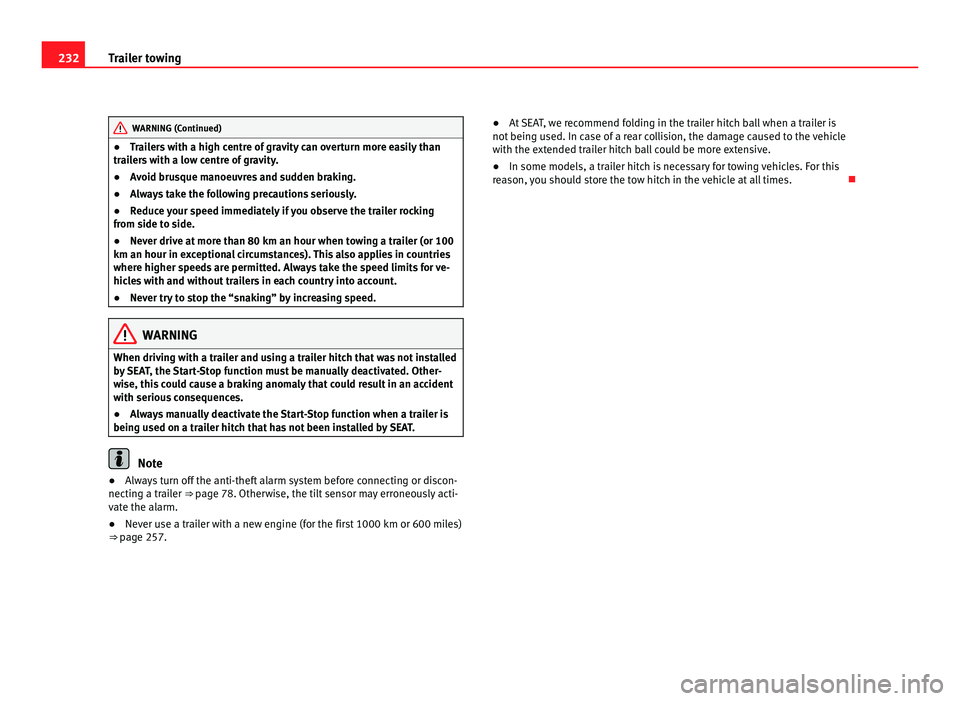
232
Trailer towing WARNING (Continued)
● Trailers with a high centre of gravity can overturn more easily than
tr ai
lers with a low centre of gravity.
● Avoid brusque manoeuvres and sudden braking.
● Always take the following precautions seriously.
● Reduce your speed immediately if you observe the trailer rocking
from side t
o side.
● Never drive at more than 80 km an hour when towing a trailer (or 100
km an hour in exc
eptional circumstances). This also applies in countries
where higher speeds are permitted. Always take the speed limits for ve-
hicles with and without trailers in each country into account.
● Never try to stop the “snaking” by increasing speed. WARNING
When driving with a trailer and using a trailer hitch that was not installed
by
SEAT, the Start-Stop function must be manually deactivated. Other-
wise, this could cause a braking anomaly that could result in an accident
with serious consequences.
● Always manually deactivate the Start-Stop function when a trailer is
being used on a tr
ailer hitch that has not been installed by SEAT. Note
● Always turn off the anti-theft alarm system before connecting or discon-
nectin g a tr
ailer ⇒ page 78. Otherwise, the tilt sensor may erroneously acti-
vate the alarm.
● Never use a trailer with a new engine (for the first 1000 km or 600 miles)
⇒ p
age 257. ●
At SEAT, we recommend folding in the trailer hitch ball when a trailer is
not bein
g used. In case of a rear collision, the damage caused to the vehicle
with the extended trailer hitch ball could be more extensive.
● In some models, a trailer hitch is necessary for towing vehicles. For this
rea
son, you should store the tow hitch in the vehicle at all times.