technical specifications Seat Alhambra 2012 Service Manual
[x] Cancel search | Manufacturer: SEAT, Model Year: 2012, Model line: Alhambra, Model: Seat Alhambra 2012Pages: 388, PDF Size: 6.72 MB
Page 83 of 388

81
Unlocking and locking
WARNING
If a sliding door is not correctly closed, it could open unexpectedly when
driving and cause serious injuries.
● Always stop immediately and close the sliding door.
● When closing, ensure that the sliding door has closed correctly. A
closed sliding door should be flush with the corresponding parts of the
bodywork.
● Only open and close sliding doors when no body is in the way of the
door.
WARNING
If a sliding door is not fully open, it could close unexpectedly and cause
serious injuries.
● Always open the sliding door fully.
WARNING
Opening sliding doors while driving is dangerous. The sliding door could
be pushed open or closed when the vehicle accelerates and brakes caus-
ing serious injuries.
● Never open the sliding doors when the vehicle is in movement.
Manually opening and closing the sliding door
Fig. 49 On the sliding
door. door handle
1.
FunctionNecessary operations
Open the sliding door from the
inside.When the sliding door is released, open
the door fully by pulling on the outside
handle.
Opening the sliding door from
the inside.When the sliding door is released, open
the door fully by pulling on its interior
handle ⇒ fig. 49 1
.
Closing the sliding door.
Pull on the inside or outside door handle
and close the sliding door by pushing
gently. Make sure that the sliding door is
closed properly.
Safety FirstOperating instructionsPractical tipsTechnical Specifications
Page 85 of 388

83
Unlocking and locking
To close the sliding door without the rollback anti-trap function
● Turn off the ignition and turn it on again.
● Press and hold the
⇒
fig. 50 button. The sliding door closes with full
force.
WARNING
Closing the electric windows without the anti-trap function can cause se-
rious injury.
● Always close the sliding doors carefully.
● Nobody should ever get in the way of the electric sliding doors, espe-
cially when closing without the anti-trap function.
● The anti-trap function does not prevent fingers or other parts of the
body getting pinched against the window frame and causing injury.
Electric child safety lock
Fig. 51 In the driver
door: electric child safety
locks buttons. The electric child safety lock avoids opening and locking of the sliding door
and its electric windows from the inside so that children cannot accidentally
open the door while the vehicle is being driven. Using the left-hand side
⇒ fig. 51
1
or right-hand side 2 button, the child safety lock is activated
on the left hand side or right-hand side respectively.
Turning on and off the electric child safety
FunctionNecessary operationsTo switch system on:Press the button ⇒ fig. 51 1 o 2.The system switches
off:Press the button again.
The yellow indicator
indicates that the function is on for the correspond-
ing button.
WARNING
When the electric child safety function is activated, the sliding door can
be opened from the outside only.
● Never leave children or disabled people alone in the vehicle if the
doors are to be locked. Therefore, passengers will be locked inside the
vehicle. They could be trapped in the car in an emergency and will not be
able to get themselves to safety. Individuals locked in the vehicle can be
exposed to very high or very low temperatures.
● Depending on the time of the year, temperatures inside a locked and
closed vehicle can be extremely high or extremely low resulting in seri-
ous injuries and illness or even death, particularly for young children.
Safety FirstOperating instructionsPractical tipsTechnical Specifications
Page 87 of 388

85
Unlocking and locking
WARNING
If the tailgate is not correctly closed, it could open unexpectedly when
driving and cause serious injuries.
● Always stop immediately and close the tailgate.
● Ensure that the tailgate has been locked into place by the element on
the lock carrier when you close it.
Opening the tailgate
Fig. 52 Detailed view of
the centre console: but-
ton for unlocking the tail-
gate.
Fig. 53 Opening the tail-
gate from the exterior
Before opening the tailgate, always remove any load on its luggage rack
⇒
.
Opening with the ignition key
Press the button
on the vehicle key until the tailgate opens automatical-
ly.
To open using the centre console control
Press the
button on the centre console ⇒ fig. 52. The tailgate will be au-
tomatically opened.
The button is still operative when the ignition is switched off.
Opening the tailgate with the button
● Unlock the vehicle or open a door.
● Raise the tailgate using the button ⇒ fig. 53 (arrow).
Safety FirstOperating instructionsPractical tipsTechnical Specifications
Page 89 of 388

87
Unlocking and locking
Opening the tailgate electronically
Fig. 55 Button with tail-
gate open.
Opening the tailgate
● Press and hold the
button on the vehicle key until the tailgate opens
automatically.
● ALTERNATIVELY: Press and hold the
button on the centre console for
approximately 1 second ⇒ fig. 52.
● ALTERNATIVELY: Press the ⇒ fig. 53 tailgate button (arrow).
In case of difficulty or obstruction, automatic opening of the tailgate is inter-
rupted.
Electronically opening the tailgate does not work when a trailer is electrical-
ly connected and hitched to a factory fitted trailer hitch ⇒ page 237.
The tailgate can be opened manually by applying more force. Closing the tailgate
●
Press and hold the
button on the vehicle key for approximately 1
second.
● ALTERNATIVELY: Press and hold the
button on the centre console for
approximately 1 second ⇒ fig. 52.
● ALTERNATIVELY: Press the ⇒ fig. 53 tailgate button (arrow).
● Press the button
on the open tailgate ⇒
fig. 55 ⇒ .
● Manually push the tailgate down to close it.
The tailgate will move down to the closed position to close and lock itself
automatically using the power-close feature ⇒
.
In case of difficulty or obstruction, automatic closing of the tailgate is inter-
rupted and it will open slightly.
Check why the tailgate could not close.
Attempt to close it once more.
Interrupting the opening and closing process
Tailgate opening and closing can be stopped by pressing one of the
but-
tons. Each time one of the buttons is pressed, the tailgate moves to its
initial position.
Then, it can be opened or closed by hand. To do this, apply a little more
force.
Memorising the opening angle
The tailgate must be at least half open to memorise an opening angle.
● Stop automatic opening in the opening position required ⇒ page 87.
● Hold down the button ⇒ fig. 55 with the tailgate open for at least three
seconds. The opening angle is memorised.
Memorisation is confirmed by blinking of the hazard warning lights and a
sound signal.
Safety FirstOperating instructionsPractical tipsTechnical Specifications
Page 91 of 388

89
Unlocking and locking
WARNING (Continued)
● Always take all the keys with you whenever you leave the vehicle. Af-
ter turning off the ignition, the windows can be opened and closed for a
short time using the buttons on the door as long as the driver's door or
passenger side door is not open.
● When transporting children in the rear seats, always deactivate the
rear electric windows with the child safety lock so that they cannot be
opened and closed.
Opening and closing the electric windows
Fig. 56 In the driver
door: Buttons for front
and rear electric windows
and child safety lock.
Buttons on the driver door
Legend for the fig. 56: For the front electric windows.
For the sliding door electric windows.
To lock the sliding doors and their windows.
1
23
Opening and closing the windows
FunctionNecessary operationsOpening:Press button
.Closing:Push the button .To stop the one
touch function:Press or pull on the corresponding window button.
Press the button for the electronic child safety
lock to deactivate the controls for the windows on
the sliding doors and to lock these doors ⇒ page 80.
The button will light up.
After turning off the ignition, the windows can be opened and closed for a
short time using the buttons on the door as long as the driver's door or pas-
senger side door is not open. When the key is removed from the ignition
and the driver's door is open, all of the electric windows can be opened or
closed using the corresponding button on the driver's door. After a few sec-
onds, the convenience opening or closing function will begin ⇒ page 90.
Electric windows: functions
One-touch opening and closing
The one-touch automatic opening and closing is used to open or close the
windows completely. It will not be necessary to hold the button of the corre-
sponding electric window.
For the one-touch closing function: pull up on the button for the window to
the second position.
For the one-touch opening function: Push down the button for the window
to the second position.
To stop the one touch function: Push or pull on the button of the corre-
sponding window.
Safety FirstOperating instructionsPractical tipsTechnical Specifications
Page 93 of 388

91
Unlocking and locking
To close windows without the anti-trap function
● Attempt to close the corresponding electric window within 10 seconds
after by holding the button. The window is closed without the anti-trap
function, deactivated for a short time.
● After more than 10 seconds, the anti-trap function is reactivated. The
window will stop once again if there is another difficulty or obstacle.
● If the window will still not close, visit a specialised workshop.
WARNING
Closing the electric windows without the anti-trap function can cause se-
rious injury.
● Always close the electric windows carefully.
● Nobody should be in the way of the electric windows, especially when
the anti-trap function is deactivated.
● The anti-trap function does not prevent fingers or other parts of the
body getting pinched against the window frame and causing injury.
Note
The anti-trap function also operates if the windows are closed from the out-
side of the vehicle using the ignition key for convenience closing
⇒ page 90.
Safety FirstOperating instructionsPractical tipsTechnical Specifications
Page 95 of 388

93
Unlocking and locking
FunctionSwitch settingNecessary operations ⇒ fig. 57 To open the sliding
sunroof completely:C
Rotate the switch to the re-
quired position.To choose the con- venience position
for the sliding sun- roof:
B
To close the sliding
sunroof completely:A
⇒ fig. 58 To completely de-
ploy the roof deflec- tor:DBriefly push the switch up
(arrow).
To stop automaticoperation:D or EBriefly push the button
again back or pull on it.
To completely close
the roof deflector:EBriefly push the switch up
(arrow).
To set the inter-
mediate position:D or EHolding the button or hold
it back until the roof is in
the required position.
The panorama sliding sunroof will only work with the ignition on. The slid-
ing sunroof can be operated for up to about ten minutes after the ignition
has been switched off, provided the driver door and the front passenger
door are not opened. Opening or closing the sunshade
Fig. 59 On the interior
roof lining: switches for
the sunshade.
FunctionNecessary operationsTo open completely
(automatic):Press the button ⇒ fig. 59 1 briefly.
To stop automatic
operation:Press the button ⇒ fig. 59 1 or ⇒ fig. 59 2.
To set the intermedi-
ate position:Hold the button ⇒ fig. 59 1 or ⇒ fig. 59 2 until
the required position is reached.
To close completely (automatic):Press the button ⇒ fig. 59 2 briefly.
The sliding sunroof can be operated for up to about ten minutes after the
ignition has been switched off, provided the driver door and the front pas-
senger door are not opened.
Safety FirstOperating instructionsPractical tipsTechnical Specifications
Page 97 of 388

95
Lights and visibility
Lights and visibility
Lights Introduction
The legal requirements regarding the use of vehicle lights in each country
must be observed.
The driver is personally responsible for the correct use and adjustment of
the lights in all situations.
Additional information and warnings:
● SEAT information system ⇒ page 62
● Changing bulbs ⇒ page 330
WARNING
If the headlights are set too high and the main beam is not used correct-
ly, there is a risk of dazzling or distracting other road users. This could
result in serious accident.
● Always make sure that the headlamps are correctly adjusted.
● Never use the main beam or flashed headlamps as this could dazzle
other drivers.
Warning lamps
lights upPossible causeSolution
Driving light totally or partially
faulty.
Replace the corresponding
bulb ⇒ page 330.
If all the bulbs are OK, the vehi-
cle should be taken to a speci-
alised workshop if necessary.
Fault in adaptive light.⇒ page 99.
Rear fog light switched on.⇒ page 98.
Fog lights switched on
Left or right turn signal.
The warning lamp flashes
twice as fast when a vehicle or
trailer turn signal is faulty.If necessary, check the vehicle
and trailer lighting.
Headlight on or flasher on.⇒ page 96.
Headlight adjustment (Light
Assist) on.⇒ page 98.
flashesPossible causeSolution
Fault in the adaptive light sys-
tem.Contact a specialised work-
shop ⇒ page 98.
Several warning and control lamps should light up for a few seconds when
the ignition is switched. This signals that the lamp is working properly. They
will switch off after a few seconds.
Safety FirstOperating instructionsPractical tipsTechnical Specifications
Page 99 of 388
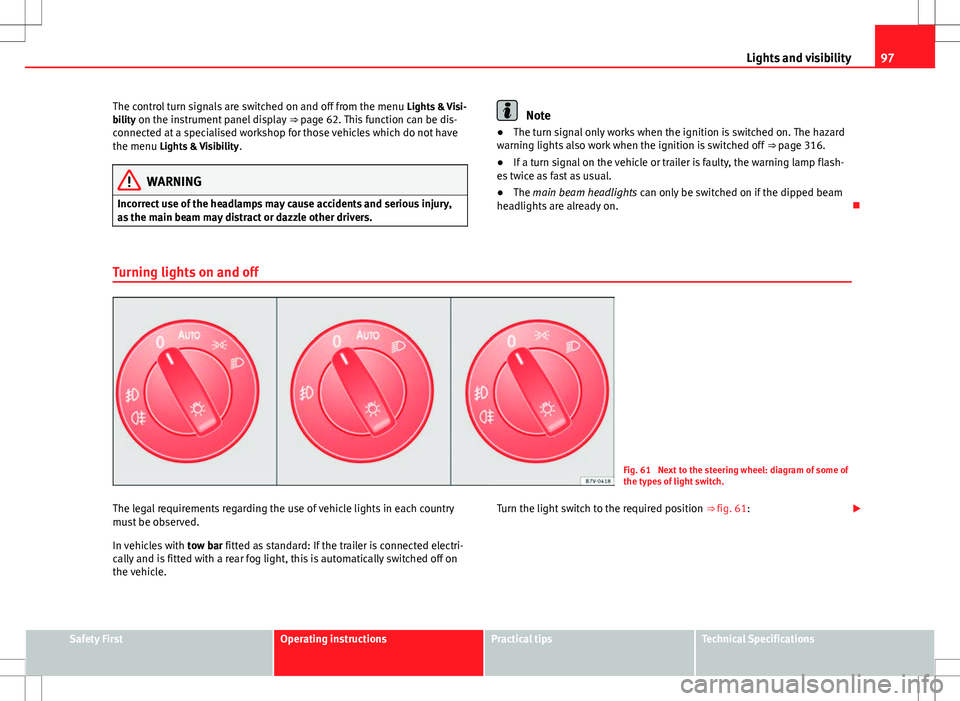
97
Lights and visibility
The control turn signals are switched on and off from the menu Lights & Visi-
bility on the instrument panel display ⇒ page 62. This function can be dis-
connected at a specialised workshop for those vehicles which do not have
the menu Lights & Visibility .
WARNING
Incorrect use of the headlamps may cause accidents and serious injury,
as the main beam may distract or dazzle other drivers.
Note
● The turn signal only works when the ignition is switched on. The hazard
warning lights also work when the ignition is switched off ⇒ page 316.
● If a turn signal on the vehicle or trailer is faulty, the warning lamp flash-
es twice as fast as usual.
● The main beam headlights can only be switched on if the dipped beam
headlights are already on.
Turning lights on and off
Fig. 61 Next to the steering wheel: diagram of some of
the types of light switch.
The legal requirements regarding the use of vehicle lights in each country
must be observed.
In vehicles with tow bar fitted as standard: If the trailer is connected electri-
cally and is fitted with a rear fog light, this is automatically switched off on
the vehicle. Turn the light switch to the required position
⇒ fig. 61:
Safety FirstOperating instructionsPractical tipsTechnical Specifications
Page 101 of 388

99
Lights and visibility
Automatic dipped beam control
The automatic dipped beam control is merely intended as an aid and is not
able to recognise all driving situations.
When the light switch is in position , the vehicle lights and the instru-
ment panel and switch lighting switch on and off automatically in the fol-
lowing situations ⇒
:
Automatic switching on:Automatic switching off or switch to
daytime driving lighting:
The photo sensor detects darkness,
for example, when driving through a
tunnel.When adequate lighting is detected.
The rain sensor detects rain and ac-
tivates the windscreen wipers.When the windscreen wiper has
been inactive for a few minutes.
Adaptive headlights (AFS)
The adaptive headlights only operate when the dipped beam is on and at
speeds of over 10 km/h. When taking a bend, the adaptive headlights auto-
matically light up the road better.
The adaptive headlights can be switched on and off from the infotainment
system.
Static turning lights
When turning slowly to change direction or going round a tight bend, the
static cornering lights automatically come on. The static cornering lights on-
ly work at speeds of less than 40 km/h.
The static cornering lights may be incorporated into the fog lights or the
front headlights, depending upon the equipment.
WARNING
If the road is not well lit and other road users cannot see the vehicle well
enough or at all, accidents may occur.
● The automatic dipped beam control ( ) only switches on the dip-
ped beam when there are no changes in brightness, and not, for example
when it is foggy.
● Never drive with daytime lights if the road is not well lit due to weath-
er or lighting conditions. Daytime lights do not provide enough light to
illuminate the road properly or be seen by other road users.
Headlight adjustment
Headlight adjustment (Light Assist)
The headlight adjustment automatically connects and disconnects the main
beam headlights depending on the environmental and traffic conditions
and on the speed, within the limitations of the system ⇒
. This is moni-
tored by a sensor located on the inside of the windscreen, above the interior
rear vision mirror.
The automatic headlight adjustment automatically switches on the main
beam depending on the vehicles travelling in front and in the opposite di-
rection, and of other environmental and traffic conditions from an approxi-
mate speed of 60 km/h (37 mph) and turns them off again at speeds below
approximately 30 km/h (18 mph).
Safety FirstOperating instructionsPractical tipsTechnical Specifications