Seat Alhambra 2015 Manual Online
Manufacturer: SEAT, Model Year: 2015, Model line: Alhambra, Model: Seat Alhambra 2015Pages: 305, PDF Size: 5.46 MB
Page 81 of 305
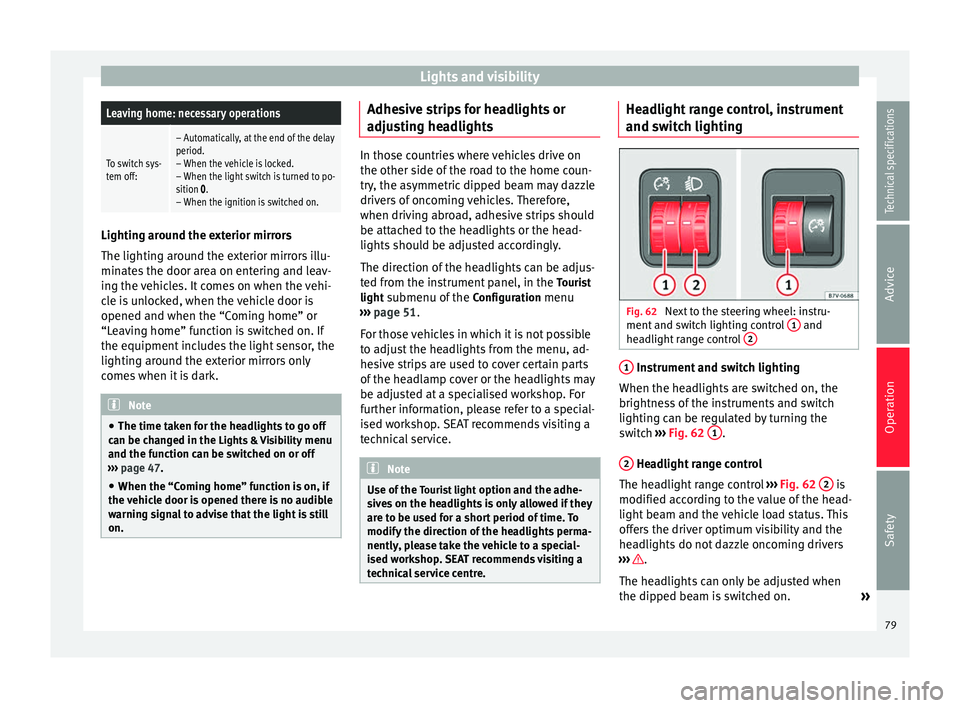
Lights and visibilityLeaving home: necessary operations
To switch sys-
tem off:
– Automatically, at the end of the delay
period.
– When the vehicle is locked.
– When the light switch is turned to po-
sition
.
– When the ignition is switched on. Lighting around the exterior mirrors
The lighting around the exterior mirrors illu-
minates the door area on entering and leav-
ing the vehicles. It comes on when the vehi-
cle is unlocked, when the vehicle door is
opened and when the “Coming home” or
“Leaving home” function is switched on. If
the equipment includes the light sensor, the
lighting around the exterior mirrors only
comes when it is dark.
Note
● The time taken for the headlights to go off
can be changed in the Lights & Visibility menu
and the f u
nction can be switched on or off
››› page 47.
● When the “Comin
g home” function is on, if
the vehicle door is opened there is no audible
warning signal to advise that the light is still
on. Adhesive strips for headlights or
adjusting headlights
In those countries where vehicles drive on
the other side of the road to the home coun-
try, the asymmetric dipped beam may dazzle
drivers of oncoming vehicles. Therefore,
when driving abroad, adhesive strips should
be attached to the headlights or the head-
lights should be adjusted accordingly.
The direction of the headlights can be adjus-
ted from the instrument panel, in the
Tourist
light submenu of the Configuration menu
››› page 51
.
F or tho
se vehicles in which it is not possible
to adjust the headlights from the menu, ad-
hesive strips are used to cover certain parts
of the headlamp cover or the headlights may
be adjusted at a specialised workshop. For
further information, please refer to a special-
ised workshop. SEAT recommends visiting a
technical service. Note
Use of the Tourist light option and the adhe-
sives on the headlights is only allowed if they
are to be used for a short period of time. To
modify the direction of the headlights perma-
nently, please take the vehicle to a special-
ised workshop. SEAT recommends visiting a
technical service centre. Headlight range control, instrument
and switch lighting
Fig. 62
Next to the steering wheel: instru-
ment and switch lighting control 1 and
headlight range control 2 1
Instrument and switch lighting
When the headlights are switched on, the
brightness of the instruments and switch
lighting can be regulated by turning the
switch ››› Fig. 62 1 .
2 Headlight range control
The headlight range control ››› Fig. 62 2 is
modified according to the value of the head-
light beam and the vehicle load status. This
offers the driver optimum visibility and the
headlights do not dazzle oncoming drivers
››› .
The headlights can only be adjusted when
the dipped beam is switched on. »
79
Technical specifications
Advice
Operation
Safety
Page 82 of 305
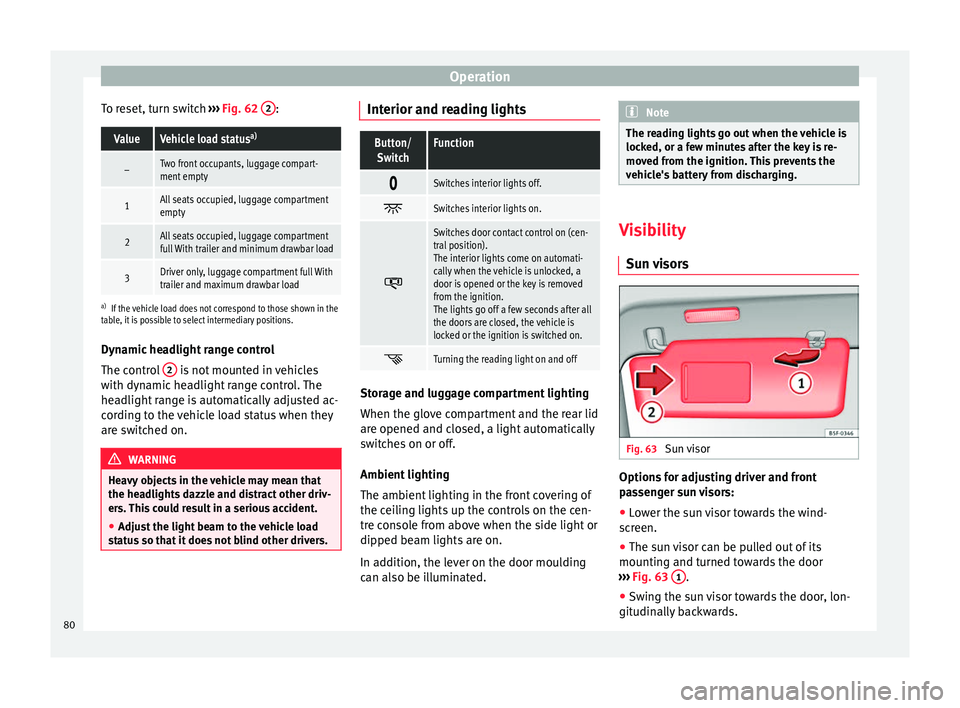
Operation
To reset, turn switch ››› Fig. 62 2 :ValueVehicle load status
a)
–Two front occupants, luggage compart-
ment empty
1All seats occupied, luggage compartment
empty
2All seats occupied, luggage compartment
full With trailer and minimum drawbar load
3Driver only, luggage compartment full With
trailer and maximum drawbar load
a)
If the vehicle load does not correspond to those shown in the
table, it is possible to select intermediary positions.
Dynamic headlight range control
The control 2 is not mounted in vehicles
with dynamic headlight range control. The
headlight range is automatically adjusted ac-
cording to the vehicle load status when they
are switched on. WARNING
Heavy objects in the vehicle may mean that
the headlights dazzle and distract other driv-
ers. This could result in a serious accident.
● Adjust the light beam to the vehicle load
status so that it does not blind other drivers. Interior and reading lights
Button/
SwitchFunction
Switches interior lights off.
Switches interior lights on.
Switches door contact control on (cen-
tral position).
The interior lights come on automati-
cally when the vehicle is unlocked, a
door is opened or the key is removed
from the ignition.
The lights go off a few seconds after all
the doors are closed, the vehicle is
locked or the ignition is switched on.
Turning the reading light on and off
Storage and luggage compartment lighting
When the glove compartment and the rear lid
are opened and closed, a light automatically
switches on or off.
Ambient lighting
The ambient lighting in the front covering of
the ceiling lights up the controls on the cen-
tre console from above when the side light or
dipped beam lights are on.
In addition, the lever on the door moulding
can also be illuminated. Note
The reading lights go out when the vehicle is
locked, or a few minutes after the key is re-
moved from the ignition. This prevents the
vehicle's battery from discharging. Visibility
Sun visors Fig. 63
Sun visor Options for adjusting driver and front
passenger sun visors:
● Lower the sun visor towards the wind-
screen.
● The sun visor can be pulled out of its
mounting and turned towards the door
››› Fig. 63 1 .
● Swing the sun visor towards the door, lon-
gitudinally backwards.
80
Page 83 of 305
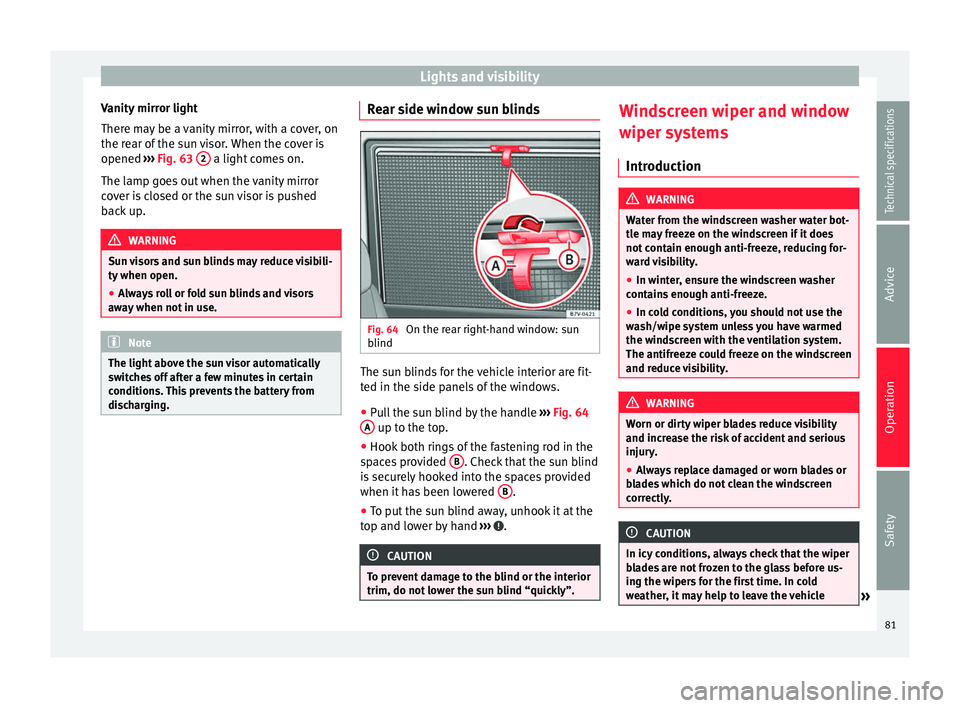
Lights and visibility
Vanity mirror light
There may be a vanity mirror, with a cover, on
the rear of the sun visor. When the cover is
opened ››› Fig. 63 2 a light comes on.
The lamp goes out when the vanity mirror
cover is closed or the sun visor is pushed
back up. WARNING
Sun visors and sun blinds may reduce visibili-
ty when open.
● Always roll or fold sun blinds and visors
away when not in use. Note
The light above the sun visor automatically
switches off after a few minutes in certain
conditions. This prevents the battery from
discharging. Rear side window sun blinds
Fig. 64
On the rear right-hand window: sun
blind The sun blinds for the vehicle interior are fit-
ted in the side panels of the windows.
● Pull the sun blind by the handle ›››
Fig. 64
A up to the top.
● Hook both rings of the fastening rod in the
spaces provided B . Check that the sun blind
is securely hooked into the spaces provided
when it has been lowered B .
● To put the sun blind away, unhook it at the
top and lower by hand ››› .
CAUTION
To prevent damage to the blind or the interior
trim, do not lower the sun blind “quickly”. Windscreen wiper and window
wiper systems
Introduction WARNING
Water from the windscreen washer water bot-
tle may freeze on the windscreen if it does
not contain enough anti-freeze, reducing for-
ward visibility.
● In winter, ensure the windscreen washer
contains enough anti-freeze.
● In cold conditions, you should not use the
wash/wipe system unless you have warmed
the windscreen with the ventilation system.
The antifreeze could freeze on the windscreen
and reduce visibility. WARNING
Worn or dirty wiper blades reduce visibility
and increase the risk of accident and serious
injury.
● Always replace damaged or worn blades or
blades which do not clean the windscreen
correctly. CAUTION
In icy conditions, always check that the wiper
blades are not frozen to the glass before us-
ing the wipers for the first time. In cold
weather, it may help to leave the vehicle » 81Technical specifications
Advice
Operation
Safety
Page 84 of 305
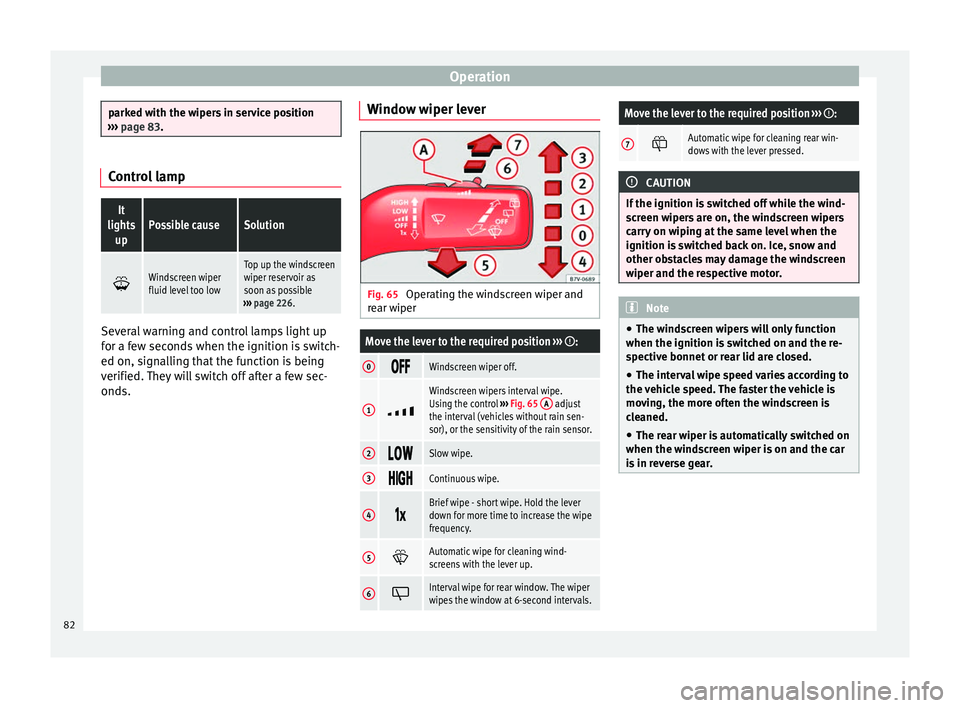
Operation
parked with the wipers in service position
››› page 83. Control lampIt
lights upPossible causeSolution
Windscreen wiper
fluid level too lowTop up the windscreen
wiper reservoir as
soon as possible
››› page 226. Several warning and control lamps light up
for a few seconds when the ignition is switch-
ed on, signalling that the function is being
verified. They will switch off after a few sec-
onds.
Window wiper lever Fig. 65
Operating the windscreen wiper and
rear wiper
Move the lever to the required position ››› :
0 Windscreen wiper off.
1
Windscreen wipers interval wipe.
Using the control
››› Fig. 65 A adjust
the interval (vehicles without rain sen-
sor), or the sensitivity of the rain sensor.
2 Slow wipe.
3
Continuous wipe.
4
Brief wipe - short wipe. Hold the lever
down for more time to increase the wipe
frequency.
5
Automatic wipe for cleaning wind-
screens with the lever up.
6
Interval wipe for rear window. The wiper
wipes the window at 6-second intervals.
Move the lever to the required position
››› :
7 Automatic wipe for cleaning rear win-
dows with the lever pressed.
CAUTION
If the ignition is switched off while the wind-
screen wipers are on, the windscreen wipers
carry on wiping at the same level when the
ignition is switched back on. Ice, snow and
other obstacles may damage the windscreen
wiper and the respective motor. Note
● The windscreen wipers will only function
when the ignition is switched on and the re-
spective bonnet or rear lid are closed.
● The interval wipe speed varies according to
the vehicle speed. The faster the vehicle is
moving, the more often the windscreen is
cleaned.
● The rear wiper is automatically switched on
when the windscreen wiper is on and the car
is in reverse gear. 82
Page 85 of 305
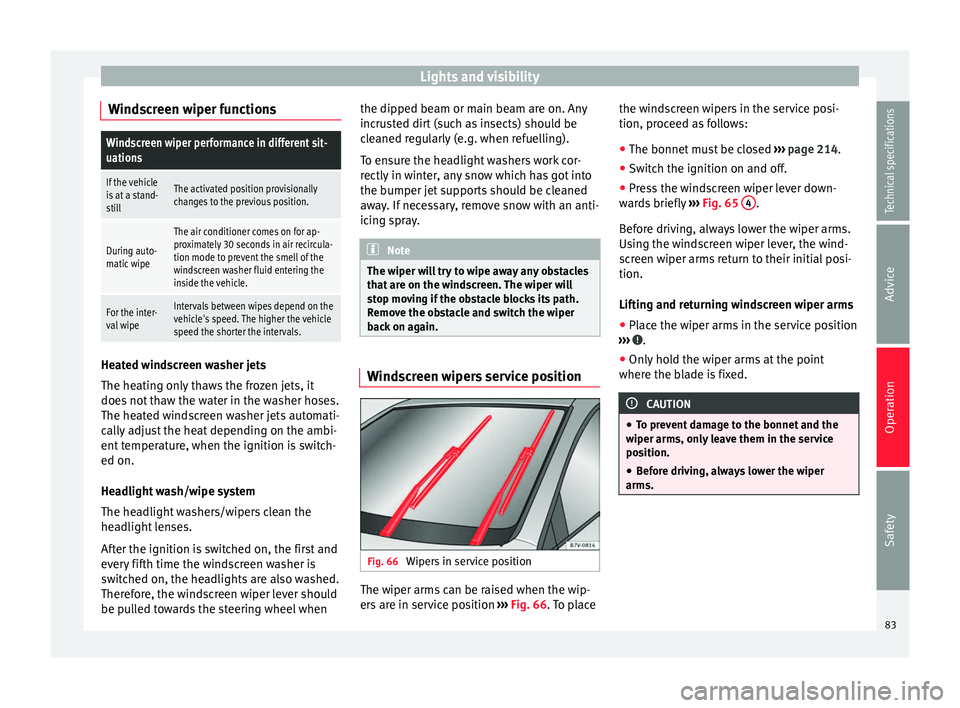
Lights and visibility
Windscreen wiper functionsWindscreen wiper performance in different sit-
uations
If the vehicle
is at a stand-
stillThe activated position provisionally
changes to the previous position.
During auto-
matic wipe
The air conditioner comes on for ap-
proximately 30 seconds in air recircula-
tion mode to prevent the smell of the
windscreen washer fluid entering the
inside the vehicle.
For the inter-
val wipeIntervals between wipes depend on the
vehicle's speed. The higher the vehicle
speed the shorter the intervals. Heated windscreen washer jets
The heating only thaws the frozen jets, it
does not thaw the water in the washer hoses.
The heated windscreen washer jets automati-
cally adjust the heat depending on the ambi-
ent temperature, when the ignition is switch-
ed on.
Headlight wash/wipe system
The headlight washers/wipers clean the
headlight lenses.
After the ignition is switched on, the first and
every fifth time the windscreen washer is
switched on, the headlights are also washed.
Therefore, the windscreen wiper lever should
be pulled towards the steering wheel when the dipped beam or main beam are on. Any
incrusted dirt (such as insects) should be
cleaned regularly (e.g. when refuelling).
To ensure the headlight washers work cor-
rectly in winter, any snow which has got into
the bumper jet supports should be cleaned
away. If necessary, remove snow with an anti-
icing spray.
Note
The wiper will try to wipe away any obstacles
that are on the windscreen. The wiper will
stop moving if the obstacle blocks its path.
Remove the obstacle and switch the wiper
back on again. Windscreen wipers service position
Fig. 66
Wipers in service position The wiper arms can be raised when the wip-
ers are in service position
››› Fig. 66 . To place the w
ind
screen wipers in the service posi-
tion, proceed as follows:
● The bonnet must be closed ››› page 214.
● Switch the ignition on and off.
● Press the windscreen wiper lever down-
wards briefly ››› Fig. 65 4 .
Before driving, always lower the wiper arms.
Using the windscreen wiper lever, the wind-
screen wiper arms return to their initial posi-
tion.
Lifting and returning windscreen wiper arms
● Place the wiper arms in the service position
››› .
● Only hold the wiper arms at the point
where the blade is fixed. CAUTION
● To prevent damage to the bonnet and the
wiper arms, only leave them in the service
position.
● Before driving, always lower the wiper
arms. 83
Technical specifications
Advice
Operation
Safety
Page 86 of 305
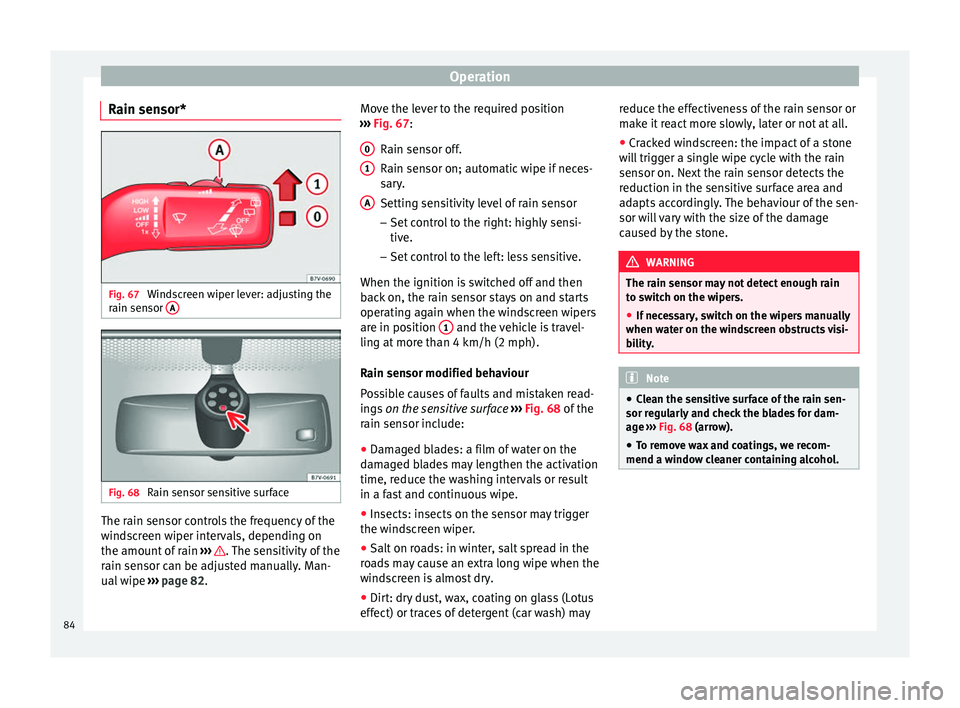
Operation
Rain sensor* Fig. 67
Windscreen wiper lever: adjusting the
rain sensor AFig. 68
Rain sensor sensitive surface The rain sensor controls the frequency of the
windscreen wiper intervals, depending on
the amount of rain
››› . The sensitivity of the
rain sensor can be adjusted manually. Man-
ual wipe ››› page 82 . Mo
v e the lever to the required position
››› Fig. 67:
Rain sen
sor off.
Rain sensor on; automatic wipe if neces-
sary.
Setting sensitivity level of rain sensor
– Set control to the right: highly sensi-
tive.
– Set control to the left: less sensitive.
When the ignition is switched off and then
back on, the rain sensor stays on and starts
operating again when the windscreen wipers
are in position 1 and the vehicle is travel-
ling at more than 4 km/h (2 mph).
Rain sensor modified behaviour
Possible causes of faults and mistaken read-
ings on the sensitive surface ››› Fig. 68 of the
r ain sen
sor include:
● Damaged blades: a film of water on the
damaged blades may lengthen the activation
time, reduce the washing intervals or result
in a fast and continuous wipe.
● Insects: insects on the sensor may trigger
the windscreen wiper.
● Salt on roads: in winter, salt spread in the
roads may cause an extra long wipe when the
windscreen is almost dry.
● Dirt: dry dust, wax, coating on glass (Lotus
effect) or traces of detergent (car wash) may 0 1
A reduce the effectiveness of the rain sensor or
make it react more slowly, later or not at all.
●
Cracked windscreen: the impact of a stone
will trigger a single wipe cycle with the rain
sensor on. Next the rain sensor detects the
reduction in the sensitive surface area and
adapts accordingly. The behaviour of the sen-
sor will vary with the size of the damage
caused by the stone. WARNING
The rain sensor may not detect enough rain
to switch on the wipers.
● If necessary, switch on the wipers manually
when water on the windscreen obstructs visi-
bility. Note
● Clean the sensitive surface of the rain sen-
sor regularly and check the blades for dam-
age ››› Fig. 68 (arrow).
● To r
emove wax and coatings, we recom-
mend a window cleaner containing alcohol. 84
Page 87 of 305
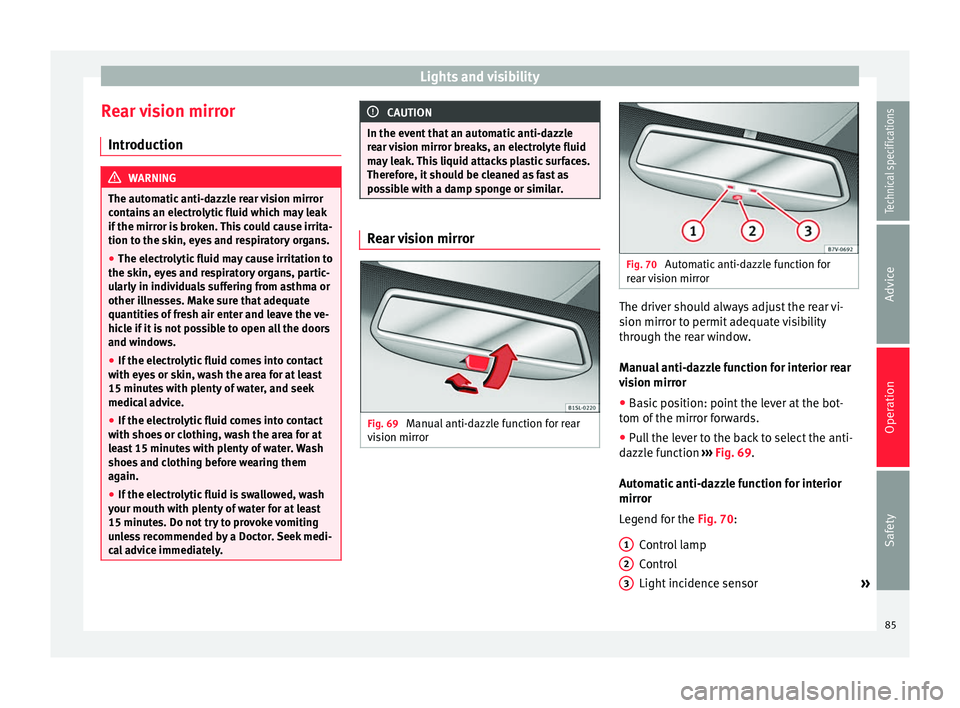
Lights and visibility
Rear vision mirror Introduction WARNING
The automatic anti-dazzle rear vision mirror
contains an electrolytic fluid which may leak
if the mirror is broken. This could cause irrita-
tion to the skin, eyes and respiratory organs.
● The electrolytic fluid may cause irritation to
the skin, eyes and respiratory organs, partic-
ularly in individuals suffering from asthma or
other illnesses. Make sure that adequate
quantities of fresh air enter and leave the ve-
hicle if it is not possible to open all the doors
and windows.
● If the electrolytic fluid comes into contact
with eyes or skin, wash the area for at least
15 minutes with plenty of water, and seek
medical advice.
● If the electrolytic fluid comes into contact
with shoes or clothing, wash the area for at
least 15 minutes with plenty of water. Wash
shoes and clothing before wearing them
again.
● If the electrolytic fluid is swallowed, wash
your mouth with plenty of water for at least
15 minutes. Do not try to provoke vomiting
unless recommended by a Doctor. Seek medi-
cal advice immediately. CAUTION
In the event that an automatic anti-dazzle
rear vision mirror breaks, an electrolyte fluid
may leak. This liquid attacks plastic surfaces.
Therefore, it should be cleaned as fast as
possible with a damp sponge or similar. Rear vision mirror
Fig. 69
Manual anti-dazzle function for rear
vision mirror Fig. 70
Automatic anti-dazzle function for
rear vision mirror The driver should always adjust the rear vi-
sion mirror to permit adequate visibility
through the rear window.
Manual anti-dazzle function for interior rear
vision mirror
● Basic position: point the lever at the bot-
tom of the mirror forwards.
● Pull the lever to the back to select the anti-
dazzle function ››› Fig. 69 .
Aut om
atic anti-dazzle function for interior
mirror
Legend for the
Fig. 70:
Control lamp
Control
Light incidence sensor »
1 2
3
85
Technical specifications
Advice
Operation
Safety
Page 88 of 305
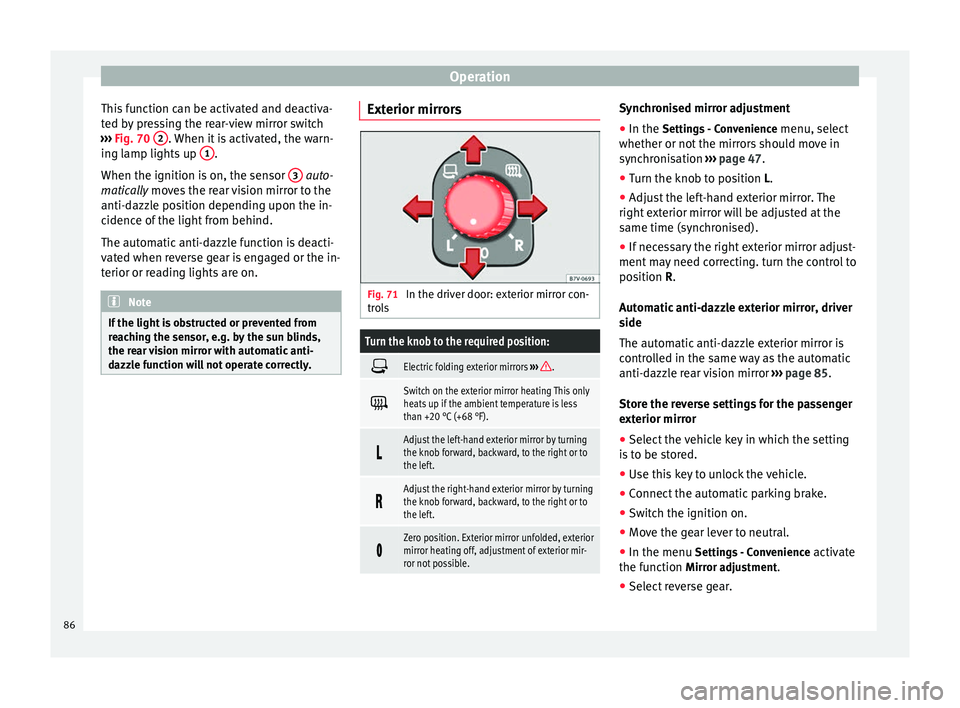
Operation
This function can be activated and deactiva-
ted by pressing the rear-view mirror switch
››› Fig. 70 2 . When it is activated, the warn-
ing lamp lights up 1 .
When the ignition is on, the sensor 3
auto-
matic a
lly moves the rear vision mirror to the
anti-dazzle position depending upon the in-
cidence of the light from behind.
The automatic anti-dazzle function is deacti-
vated when reverse gear is engaged or the in-
terior or reading lights are on. Note
If the light is obstructed or prevented from
reaching the sensor, e.g. by the sun blinds,
the rear vision mirror with automatic anti-
dazzle function will not operate correctly. Exterior mirrors
Fig. 71
In the driver door: exterior mirror con-
trols
Turn the knob to the required position:
Electric folding exterior mirrors
››› .
Switch on the exterior mirror heating This only
heats up if the ambient temperature is less
than +20 °C (+68 °F).
Adjust the left-hand exterior mirror by turning
the knob forward, backward, to the right or to
the left.
Adjust the right-hand exterior mirror by turning
the knob forward, backward, to the right or to
the left.
Zero position. Exterior mirror unfolded, exterior
mirror heating off, adjustment of exterior mir-
ror not possible. Synchronised mirror adjustment
●
In the Settings - Convenience
menu, sel
ect
whether or not
the mirrors should move in
synchronisation ››› page 47
.
● Turn the knob to position L.
● Adjust the left-hand exterior mirror. The
right exterior mirror will be adjusted at the
same time (synchronised).
● If necessary the right exterior mirror adjust-
ment may need correcting. turn the control to
position
R.
Automatic anti-dazzle exterior mirror, driver
side
The automatic anti-dazzle exterior mirror is
controlled in the same way as the automatic
anti-dazzle rear vision mirror ››› page 85.
Store the reverse settings for the passenger
exterior mirror ● Select the vehicle key in which the setting
is to be stored.
● Use this key to unlock the vehicle.
● Connect the automatic parking brake.
● Switch the ignition on.
● Move the gear lever to neutral.
● In the menu Settings - Convenience activate
the function Mirror adjustment.
● Select reverse gear.
86
Page 89 of 305
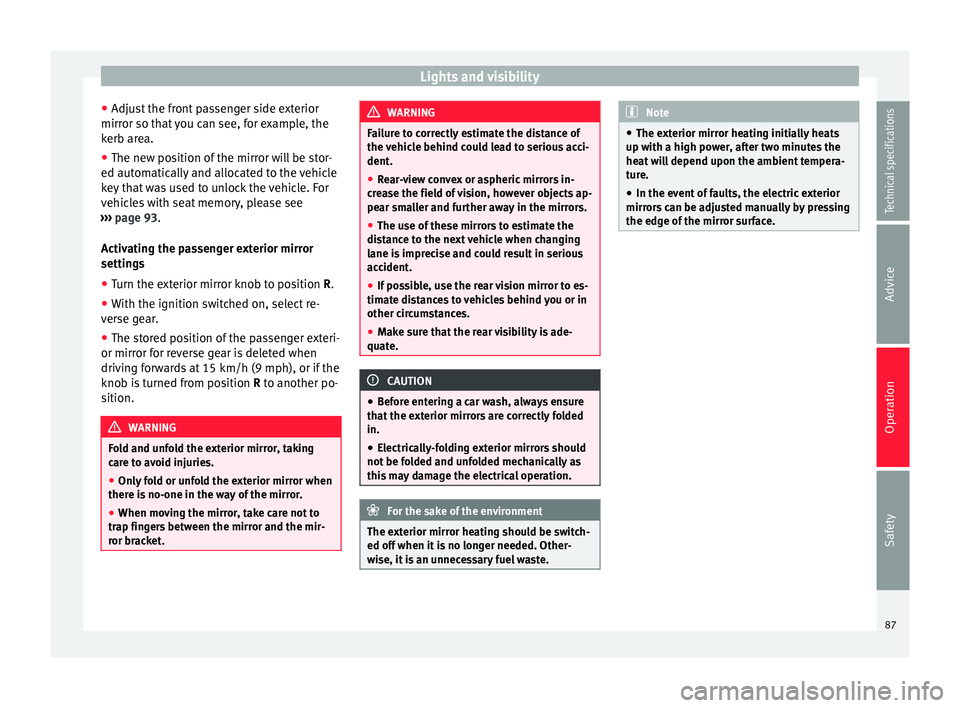
Lights and visibility
● Adjust the front passenger side exterior
mirror so that you can see, for example, the
kerb area.
● The new position of the mirror will be stor-
ed automatically and allocated to the vehicle
key that was used to unlock the vehicle. For
vehicles with seat memory, please see
››› page 93 .
A ctiv
ating the passenger exterior mirror
settings
● Turn the exterior mirror knob to position R.
● With the ignition switched on, select re-
verse gear.
● The stored position of the passenger exteri-
or mirror for reverse gear is deleted when
driving forwards at 15 km/h (9 mph), or if the
knob is turned from position R to another po-
sition. WARNING
Fold and unfold the exterior mirror, taking
care to avoid injuries.
● Only fold or unfold the exterior mirror when
there is no-one in the way of the mirror.
● When moving the mirror, take care not to
trap fingers between the mirror and the mir-
ror bracket. WARNING
Failure to correctly estimate the distance of
the vehicle behind could lead to serious acci-
dent.
● Rear-view convex or aspheric mirrors in-
crease the field of vision, however objects ap-
pear smaller and further away in the mirrors.
● The use of these mirrors to estimate the
distance to the next vehicle when changing
lane is imprecise and could result in serious
accident.
● If possible, use the rear vision mirror to es-
timate distances to vehicles behind you or in
other circumstances.
● Make sure that the rear visibility is ade-
quate. CAUTION
● Before entering a car wash, always ensure
that the exterior mirrors are correctly folded
in.
● Electrically-folding exterior mirrors should
not be folded and unfolded mechanically as
this may damage the electrical operation. For the sake of the environment
The exterior mirror heating should be switch-
ed off when it is no longer needed. Other-
wise, it is an unnecessary fuel waste. Note
● The exterior mirror heating initially heats
up with a high power, after two minutes the
heat will depend upon the ambient tempera-
ture.
● In the event of faults, the electric exterior
mirrors can be adjusted manually by pressing
the edge of the mirror surface. 87Technical specifications
Advice
Operation
Safety
Page 90 of 305
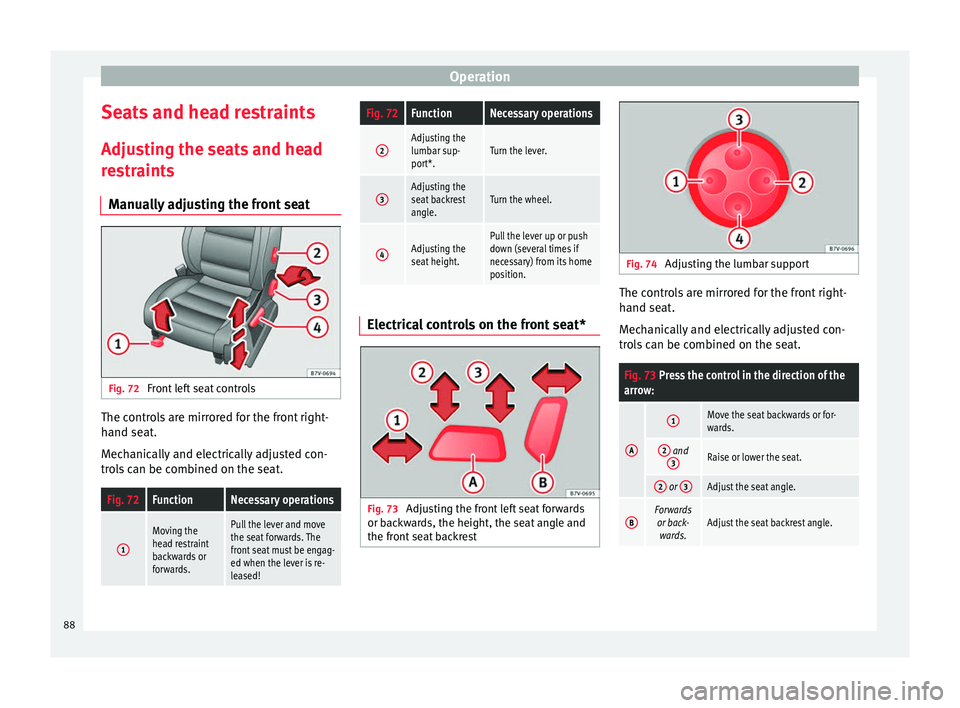
Operation
Seats and head restraints
Adjusting the seats and head
restraints Manually adjusting the front seat Fig. 72
Front left seat controls The controls are mirrored for the front right-
hand seat.
Mechanically and electrically adjusted con-
trols can be combined on the seat.Fig. 72FunctionNecessary operations
1
Moving the
head restraint
backwards or
forwards.Pull the lever and move
the seat forwards. The
front seat must be engag-
ed when the lever is re-
leased!
Fig. 72FunctionNecessary operations
2Adjusting the
lumbar sup-
port*.Turn the lever.
3Adjusting the
seat backrest
angle.Turn the wheel.
4Adjusting the
seat height.Pull the lever up or push
down (several times if
necessary) from its home
position. Electrical controls on the front seat*
Fig. 73
Adjusting the front left seat forwards
or backwards, the height, the seat angle and
the front seat backrest Fig. 74
Adjusting the lumbar support The controls are mirrored for the front right-
hand seat.
Mechanically and electrically adjusted con-
trols can be combined on the seat.
Fig. 73 Press the control in the direction of the
arrow:
A
1Move the seat backwards or for-
wards.
2 and
3Raise or lower the seat.
2 or 3Adjust the seat angle.
BForwards
or back- wards.Adjust the seat backrest angle. 88