clutch Seat Altea 2015 Owner's Manual
[x] Cancel search | Manufacturer: SEAT, Model Year: 2015, Model line: Altea, Model: Seat Altea 2015Pages: 236, PDF Size: 4.23 MB
Page 8 of 236
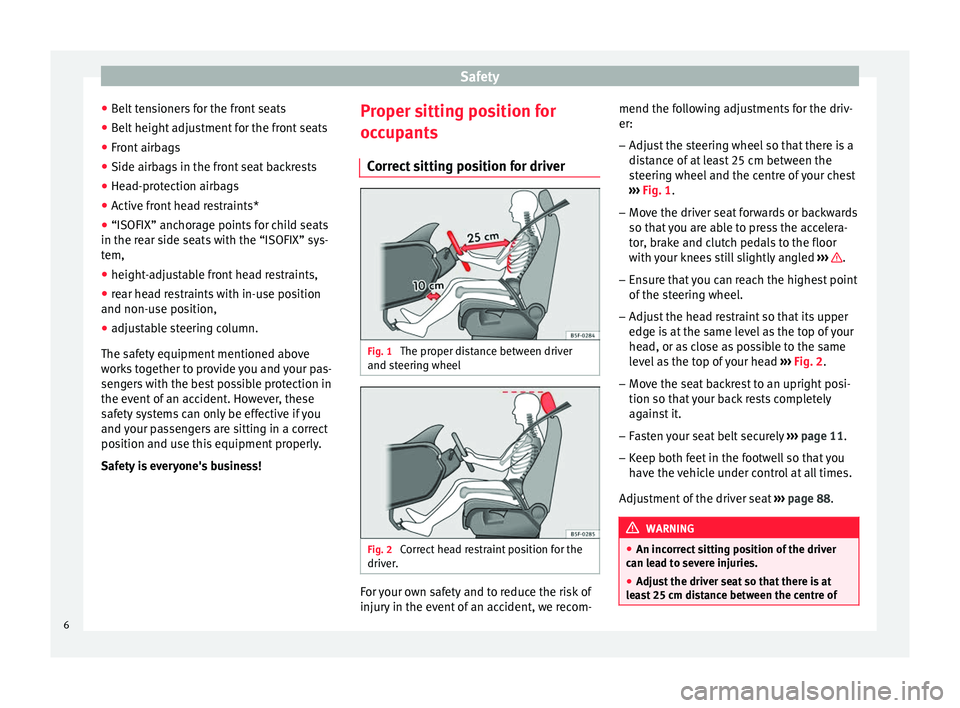
Safety
● Belt tensioners for the front seats
● Belt height adjustment for the front seats
● Front airbags
● Side airbags in the front seat backrests
● Head-protection airbags
● Active front head restraints*
● “ISOFIX” anchorage points for child seats
in the rear side seats with the “ISOFIX” sys-
tem,
● height-adjustable front head restraints,
● rear head restraints with in-use position
and non-use position,
● adjustable steering column.
The safety equipment mentioned above
works together to provide you and your pas-
sengers with the best possible protection in
the event of an accident. However, these
safety systems can only be effective if you
and your passengers are sitting in a correct
position and use this equipment properly.
Safety is everyone's business! Proper sitting position for
occupants
Correct sitting position for driver Fig. 1
The proper distance between driver
and steering wheel Fig. 2
Correct head restraint position for the
driver. For your own safety and to reduce the risk of
injury in the event of an accident, we recom-mend the following adjustments for the driv-
er:
– Adjust the steering wheel so that there is a
distance of at least 25 cm between the
steering wheel and the centre of your chest
››› Fig. 1 .
– Mo v
e the driver seat forwards or backwards
so that you are able to press the accelera-
tor, brake and clutch pedals to the floor
with your knees still slightly angled ››› .
– Ensure that you can reach the highest point
of the steering wheel.
– Adjust the head restraint so that its upper
edge is at the same level as the top of your
head, or as close as possible to the same
level as the top of your head ››› Fig. 2 .
– Mo v
e the seat backrest to an upright posi-
tion so that your back rests completely
against it.
– Fasten your seat belt securely ››› page 11.
– Keep both feet in the footwell so that you
have the vehicle under control at all times.
Adjustment of the driver seat ››› page 88. WARNING
● An incorrect sitting position of the driver
can lead to severe injuries.
● Adjust the driver seat so that there is at
least 25 cm distance between the centre of 6
Page 13 of 236
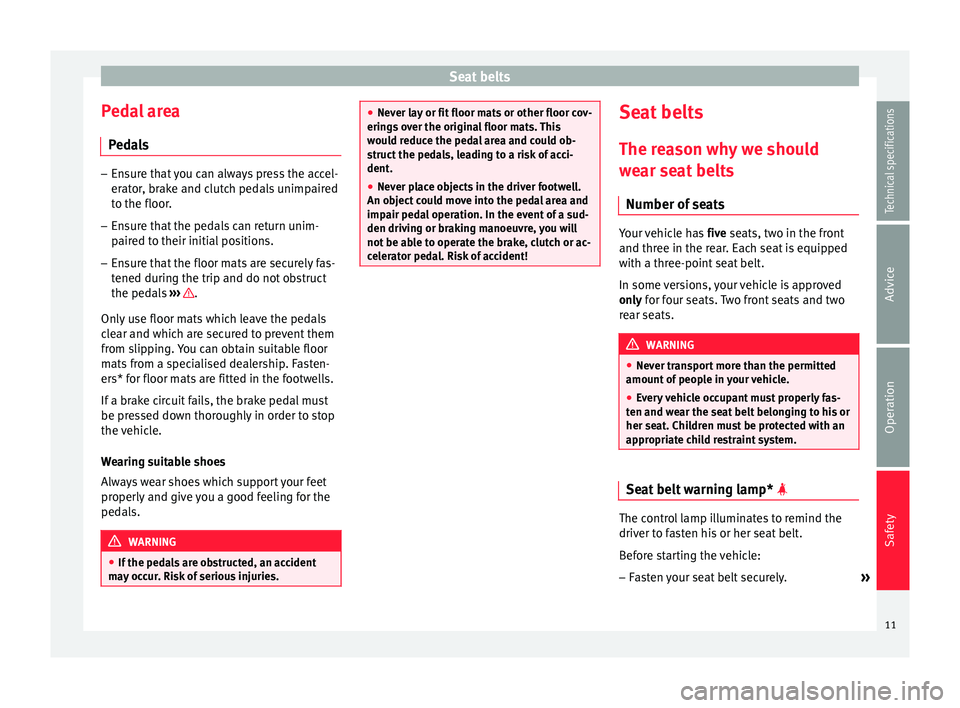
Seat belts
Pedal area Pedals –
Ensure that you can always press the accel-
erator, brake and clutch pedals unimpaired
to the floor.
– Ensure that the pedals can return unim-
paired to their initial positions.
– Ensure that the floor mats are securely fas-
tened during the trip and do not obstruct
the pedals ››› .
Only use floor mats which leave the pedals
clear and which are secured to prevent them
from slipping. You can obtain suitable floor
mats from a specialised dealership. Fasten-
ers* for floor mats are fitted in the footwells.
If a brake circuit fails, the brake pedal must
be pressed down thoroughly in order to stop
the vehicle.
Wearing suitable shoes
Always wear shoes which support your feet
properly and give you a good feeling for the
pedals. WARNING
● If the pedals are obstructed, an accident
may occur. Risk of serious injuries. ●
Never lay or fit floor mats or other floor cov-
erings over the original floor mats. This
would reduce the pedal area and could ob-
struct the pedals, leading to a risk of acci-
dent.
● Never place objects in the driver footwell.
An object could move into the pedal area and
impair pedal operation. In the event of a sud-
den driving or braking manoeuvre, you will
not be able to operate the brake, clutch or ac-
celerator pedal. Risk of accident! Seat belts
The reason why we should
wear seat belts Number of seats Your vehicle has
five seats, two in the front
and thr ee in the r
ear. Each seat is equipped
with a three-point seat belt.
In some versions, your vehicle is approved
only for four seats. Two front seats and two
r e
ar seats. WARNING
● Never transport more than the permitted
amount of people in your vehicle.
● Every vehicle occupant must properly fas-
ten and wear the seat belt belonging to his or
her seat. Children must be protected with an
appropriate child restraint system. Seat belt warning lamp*
The control lamp illuminates to remind the
driver to fasten his or her seat belt.
Before starting the vehicle:
– Fasten your seat belt securely.
»
11
Technical specifications
Advice
Operation
Safety
Page 41 of 236
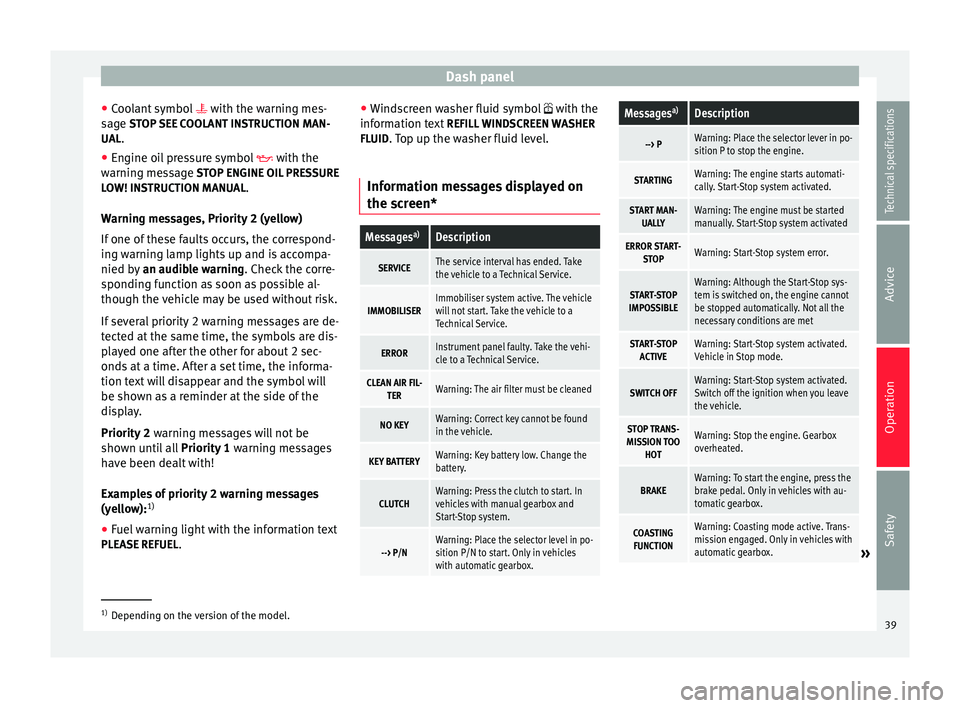
Dash panel
● Coolant symbol with the warning mes-
s ag
e STOP SEE COOLANT INSTRUCTION MAN-
UAL.
● Engine oil pressure symbol with the
warnin
g message STOP ENGINE OIL PRESSURE
LOW! INSTRUCTION MANUAL.
Warning messages, Priority 2 (yellow)
If one of these faults occurs, the correspond-
ing warning lamp lights up and is accompa-
nied by an audible warning. Check the corre-
sponding function as soon as possible al-
though the vehicle may be used without risk.
If several priority 2 warning messages are de-
tected at the same time, the symbols are dis-
played one after the other for about 2 sec-
onds at a time. After a set time, the informa-
tion text will disappear and the symbol will
be shown as a reminder at the side of the
display.
Priority 2 warning messages will not be
shown until all Priority 1 warning messages
have been dealt with!
Examples of priority 2 warning messages
(yellow): 1)
● Fuel warning light with the information text
PLEASE REFUEL . ●
Windscreen washer fluid symbol with the
inform
ation text REFILL WINDSCREEN WASHER
FLUID. Top up the washer fluid level.
Information messages displayed on
the screen*
Messages a)Description
SERVICEThe service interval has ended. Take
the vehicle to a Technical Service.
IMMOBILISERImmobiliser system active. The vehicle
will not start. Take the vehicle to a
Technical Service.
ERRORInstrument panel faulty. Take the vehi-
cle to a Technical Service.
CLEAN AIR FIL-
TERWarning: The air filter must be cleaned
NO KEYWarning: Correct key cannot be found
in the vehicle.
KEY BATTERYWarning: Key battery low. Change the
battery.
CLUTCHWarning: Press the clutch to start. In
vehicles with manual gearbox and
Start-Stop system.
--> P/NWarning: Place the selector level in po-
sition P/N to start. Only in vehicles
with automatic gearbox.
Messages a)Description
--> PWarning: Place the selector lever in po-
sition P to stop the engine.
STARTINGWarning: The engine starts automati-
cally. Start-Stop system activated.
START MAN-
UALLYWarning: The engine must be started
manually. Start-Stop system activated
ERROR START- STOPWarning: Start-Stop system error.
START-STOP
IMPOSSIBLEWarning: Although the Start-Stop sys-
tem is switched on, the engine cannot
be stopped automatically. Not all the
necessary conditions are met
START-STOP ACTIVEWarning: Start-Stop system activated.
Vehicle in Stop mode.
SWITCH OFFWarning: Start-Stop system activated.
Switch off the ignition when you leave
the vehicle.
STOP TRANS-
MISSION TOO HOTWarning: Stop the engine. Gearbox
overheated.
BRAKEWarning: To start the engine, press the
brake pedal. Only in vehicles with au-
tomatic gearbox.
COASTINGFUNCTIONWarning: Coasting mode active. Trans-
mission engaged. Only in vehicles with
automatic gearbox.
» 1)
Depending on the version of the model.
39
Technical specifications
Advice
Operation
Safety
Page 98 of 236
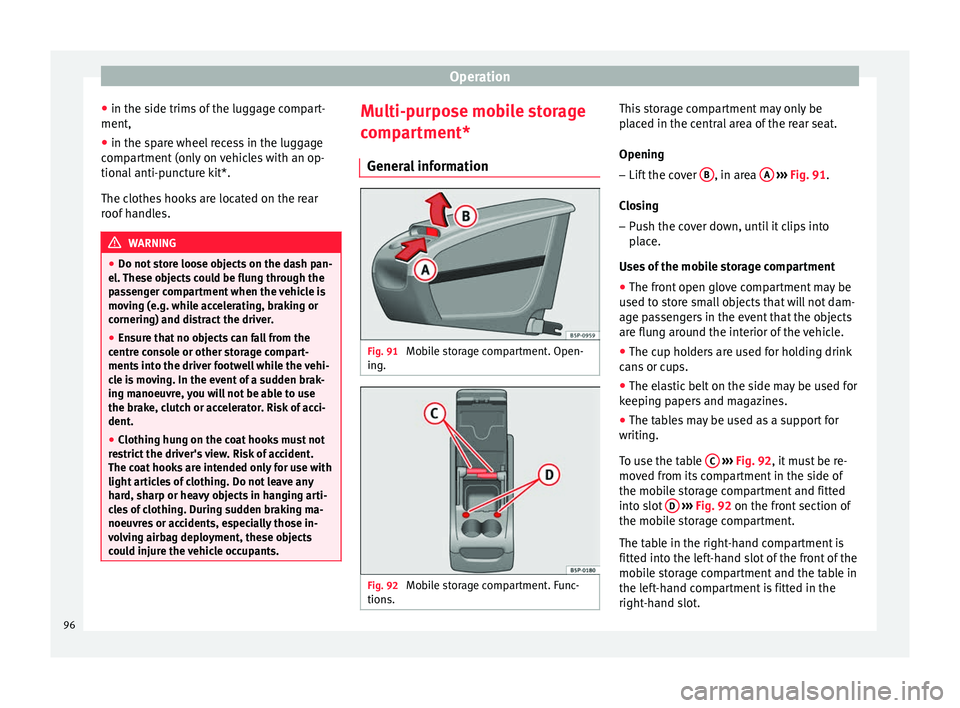
Operation
● in the side trims of the luggage compart-
ment,
● in the spare wheel recess in the luggage
compartment (only on vehicles with an op-
tional anti-puncture kit*.
The clothes hooks are located on the rear
roof handles. WARNING
● Do not store loose objects on the dash pan-
el. These objects could be flung through the
passenger compartment when the vehicle is
moving (e.g. while accelerating, braking or
cornering) and distract the driver.
● Ensure that no objects can fall from the
centre console or other storage compart-
ments into the driver footwell while the vehi-
cle is moving. In the event of a sudden brak-
ing manoeuvre, you will not be able to use
the brake, clutch or accelerator. Risk of acci-
dent.
● Clothing hung on the coat hooks must not
restrict the driver's view. Risk of accident.
The coat hooks are intended only for use with
light articles of clothing. Do not leave any
hard, sharp or heavy objects in hanging arti-
cles of clothing. During sudden braking ma-
noeuvres or accidents, especially those in-
volving airbag deployment, these objects
could injure the vehicle occupants. Multi-purpose mobile storage
compartment*
General information Fig. 91
Mobile storage compartment. Open-
ing. Fig. 92
Mobile storage compartment. Func-
tions. This storage compartment may only be
placed in the central area of the rear seat.
Opening
– Lift the cover B , in area
A
››› Fig. 91 .
C lo
sing
– Push the cover down, until it clips into
place.
Uses of the mobile storage compartment
● The front open glove compartment may be
used to store small objects that will not dam-
age passengers in the event that the objects
are flung around the interior of the vehicle.
● The cup holders are used for holding drink
cans or cups.
● The elastic belt on the side may be used for
keeping papers and magazines.
● The tables may be used as a support for
writing.
To use the table C
››› Fig. 92 , it must be re-
mo v
ed from its compartment in the side of
the mobile storage compartment and fitted
into slot D
››› Fig. 92 on the front section of
the mo b
ile storage compartment.
The table in the right-hand compartment is
fitted into the left-hand slot of the front of the
mobile storage compartment and the table in
the left-hand compartment is fitted in the
right-hand slot.
96
Page 123 of 236
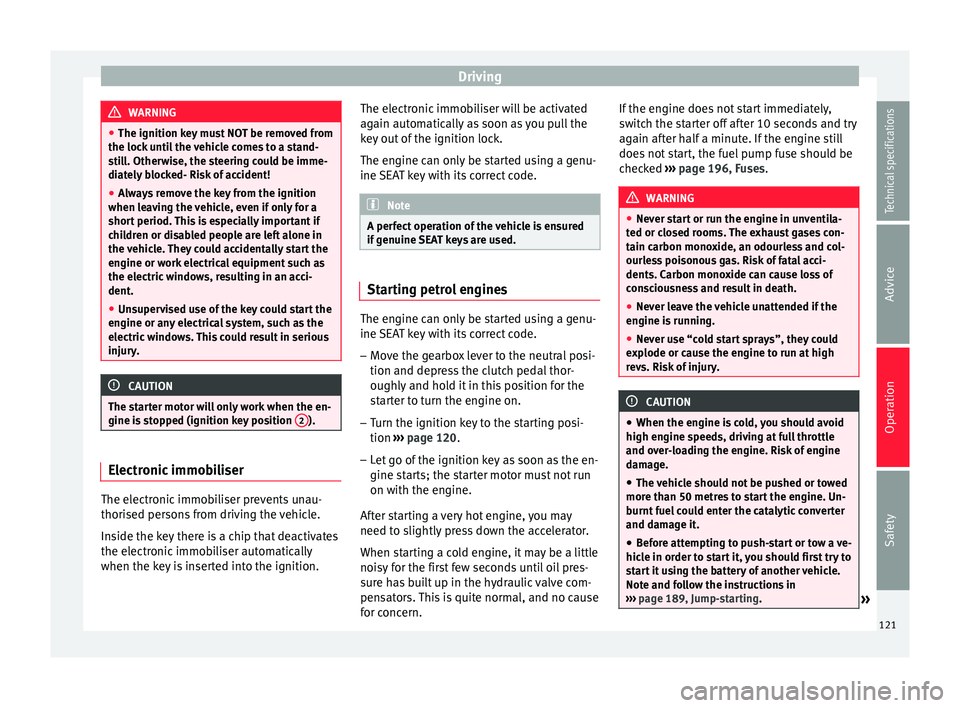
Driving
WARNING
● The ignition key must NOT be removed from
the lock until the vehicle comes to a stand-
still. Otherwise, the steering could be imme-
diately blocked- Risk of accident!
● Always remove the key from the ignition
when leaving the vehicle, even if only for a
short period. This is especially important if
children or disabled people are left alone in
the vehicle. They could accidentally start the
engine or work electrical equipment such as
the electric windows, resulting in an acci-
dent.
● Unsupervised use of the key could start the
engine or any electrical system, such as the
electric windows. This could result in serious
injury. CAUTION
The starter motor will only work when the en-
gine is stopped (ignition key position 2 ).
Electronic immobiliser
The electronic immobiliser prevents unau-
thorised persons from driving the vehicle.
Inside the key there is a chip that deactivates
the electronic immobiliser automatically
when the key is inserted into the ignition. The electronic immobiliser will be activated
again automatically as soon as you pull the
key out of the ignition lock.
The engine can only be started using a genu-
ine SEAT key with its correct code.
Note
A perfect operation of the vehicle is ensured
if genuine SEAT keys are used. Starting petrol engines
The engine can only be started using a genu-
ine SEAT key with its correct code.
– Move the gearbox lever to the neutral posi-
tion and depress the clutch pedal thor-
oughly and hold it in this position for the
starter to turn the engine on.
– Turn the ignition key to the starting posi-
tion ›››
page 120 .
– Let
go of the ignition key as soon as the en-
gine starts; the starter motor must not run
on with the engine.
After starting a very hot engine, you may
need to slightly press down the accelerator.
When starting a cold engine, it may be a little
noisy for the first few seconds until oil pres-
sure has built up in the hydraulic valve com-
pensators. This is quite normal, and no cause
for concern. If the engine does not start immediately,
switch the starter off after 10 seconds and try
again after half a minute. If the engine still
does not start, the fuel pump fuse should be
checked
››› page 196, Fuses. WARNING
● Never start or run the engine in unventila-
ted or closed rooms. The exhaust gases con-
tain carbon monoxide, an odourless and col-
ourless poisonous gas. Risk of fatal acci-
dents. Carbon monoxide can cause loss of
consciousness and result in death.
● Never leave the vehicle unattended if the
engine is running.
● Never use “cold start sprays”, they could
explode or cause the engine to run at high
revs. Risk of injury. CAUTION
● When the engine is cold, you should avoid
high engine speeds, driving at full throttle
and over-loading the engine. Risk of engine
damage.
● The vehicle should not be pushed or towed
more than 50 metres to start the engine. Un-
burnt fuel could enter the catalytic converter
and damage it.
● Before attempting to push-start or tow a ve-
hicle in order to start it, you should first try to
start it using the battery of another vehicle.
Note and follow the instructions in
››› page 189, Jump-starting.
» 121
Technical specifications
Advice
Operation
Safety
Page 124 of 236
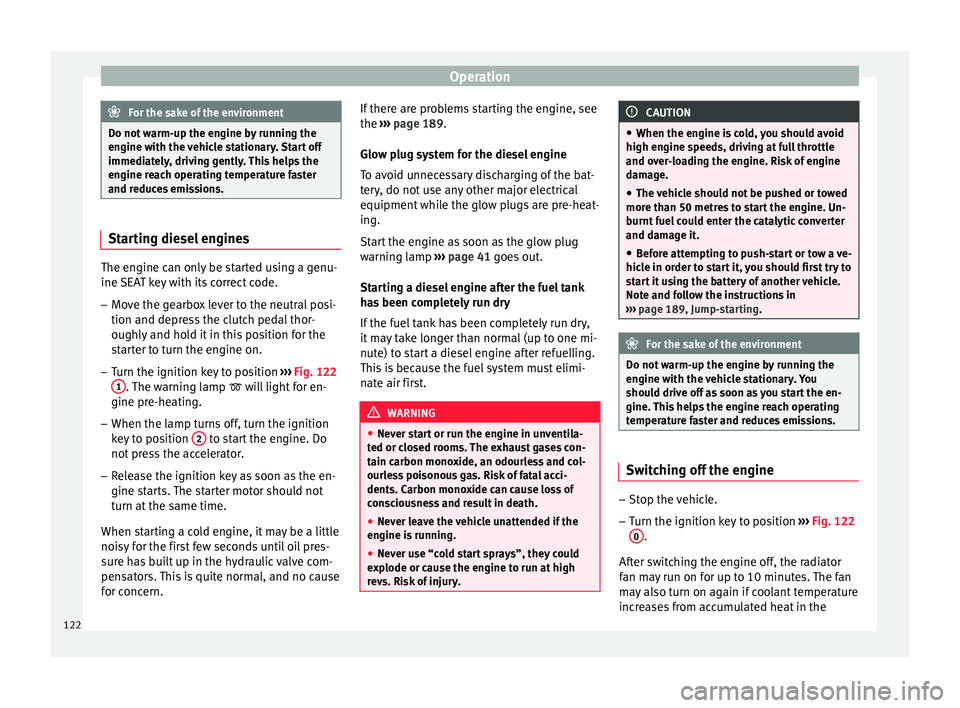
Operation
For the sake of the environment
Do not warm-up the engine by running the
engine with the vehicle stationary. Start off
immediately, driving gently. This helps the
engine reach operating temperature faster
and reduces emissions. Starting diesel engines
The engine can only be started using a genu-
ine SEAT key with its correct code.
– Move the gearbox lever to the neutral posi-
tion and depress the clutch pedal thor-
oughly and hold it in this position for the
starter to turn the engine on.
– Turn the ignition key to position ›››
Fig. 122
1 . The warning lamp
will light for en-
gine pre-heating.
– When the lamp turns off, turn the ignition
key to position 2 to start the engine. Do
not press the accelerator.
– Release the ignition key as soon as the en-
gine starts. The starter motor should not
turn at the same time.
When starting a cold engine, it may be a little
noisy for the first few seconds until oil pres-
sure has built up in the hydraulic valve com-
pensators. This is quite normal, and no cause
for concern. If there are problems starting the engine, see
the
››› page 189 .
Glo w p
lug system for the diesel engine
To avoid unnecessary discharging of the bat-
tery, do not use any other major electrical
equipment while the glow plugs are pre-heat-
ing.
Start the engine as soon as the glow plug
warning lamp ››› page 41 goes out.
Starting a diesel engine after the fuel tank
has been completely run dry
If the fuel tank has been completely run dry,
it may take longer than normal (up to one mi-
nute) to start a diesel engine after refuelling.
This is because the fuel system must elimi-
nate air first. WARNING
● Never start or run the engine in unventila-
ted or closed rooms. The exhaust gases con-
tain carbon monoxide, an odourless and col-
ourless poisonous gas. Risk of fatal acci-
dents. Carbon monoxide can cause loss of
consciousness and result in death.
● Never leave the vehicle unattended if the
engine is running.
● Never use “cold start sprays”, they could
explode or cause the engine to run at high
revs. Risk of injury. CAUTION
● When the engine is cold, you should avoid
high engine speeds, driving at full throttle
and over-loading the engine. Risk of engine
damage.
● The vehicle should not be pushed or towed
more than 50 metres to start the engine. Un-
burnt fuel could enter the catalytic converter
and damage it.
● Before attempting to push-start or tow a ve-
hicle in order to start it, you should first try to
start it using the battery of another vehicle.
Note and follow the instructions in
››› page 189, Jump-starting. For the sake of the environment
Do not warm-up the engine by running the
engine with the vehicle stationary. You
should drive off as soon as you start the en-
gine. This helps the engine reach operating
temperature faster and reduces emissions. Switching off the engine
–
Stop the vehicle.
– Turn the ignition key to position ›››
Fig. 122
0 .
After switching the engine off, the radiator
fan may run on for up to 10 minutes. The fan
may also turn on again if coolant temperature
increases from accumulated heat in the
122
Page 127 of 236
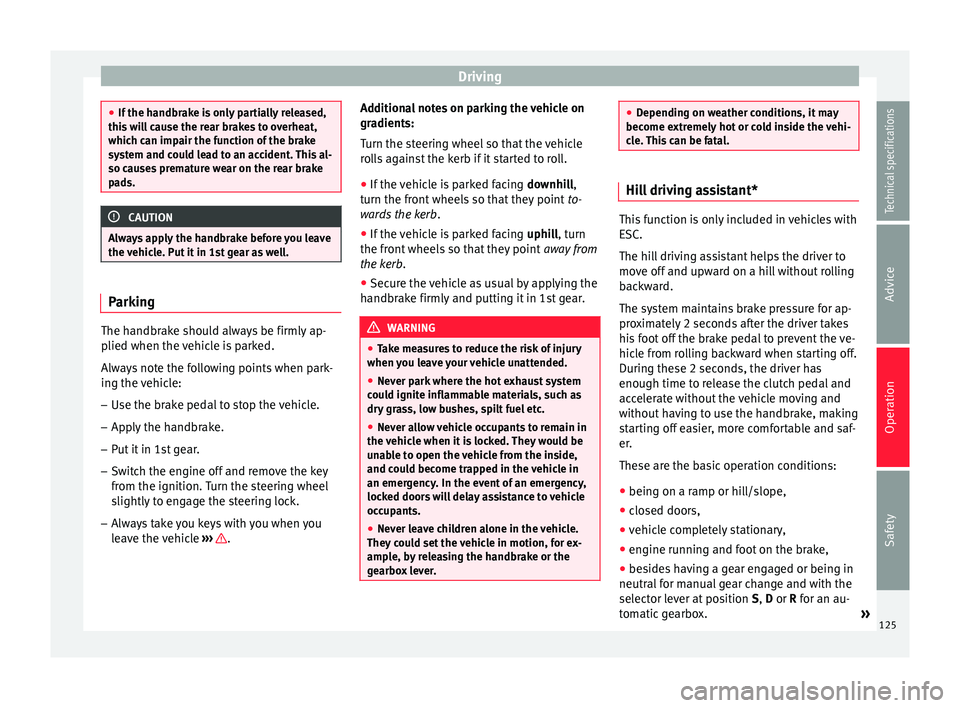
Driving
●
If the handbrake is only partially released,
this will cause the rear brakes to overheat,
which can impair the function of the brake
system and could lead to an accident. This al-
so causes premature wear on the rear brake
pads. CAUTION
Always apply the handbrake before you leave
the vehicle. Put it in 1st gear as well. Parking
The handbrake should always be firmly ap-
plied when the vehicle is parked.
Always note the following points when park-
ing the vehicle:
– Use the brake pedal to stop the vehicle.
– Apply the handbrake.
– Put it in 1st gear.
– Switch the engine off and remove the key
from the ignition. Turn the steering wheel
slightly to engage the steering lock.
– Always take you keys with you when you
leave the vehicle ››› .Additional notes on parking the vehicle on
gradients:
Turn the steering wheel so that the vehicle
rolls against the kerb if it started to roll.
●
If the vehicle is parked facing downhill,
turn the front wheels so that they point to-
wards the kerb .
● If the vehicle is parked facing uphill, turn
the fr ont
wheels so that they point away from
the kerb
.
● Secure the vehicle as usual by applying the
handbrake firmly and putting it in 1st gear. WARNING
● Take measures to reduce the risk of injury
when you leave your vehicle unattended.
● Never park where the hot exhaust system
could ignite inflammable materials, such as
dry grass, low bushes, spilt fuel etc.
● Never allow vehicle occupants to remain in
the vehicle when it is locked. They would be
unable to open the vehicle from the inside,
and could become trapped in the vehicle in
an emergency. In the event of an emergency,
locked doors will delay assistance to vehicle
occupants.
● Never leave children alone in the vehicle.
They could set the vehicle in motion, for ex-
ample, by releasing the handbrake or the
gearbox lever. ●
Depending on weather conditions, it may
become extremely hot or cold inside the vehi-
cle. This can be fatal. Hill driving assistant*
This function is only included in vehicles with
ESC.
The hill driving assistant helps the driver to
move off and upward on a hill without rolling
backward.
The system maintains brake pressure for ap-
proximately 2 seconds after the driver takes
his foot off the brake pedal to prevent the ve-
hicle from rolling backward when starting off.
During these 2 seconds, the driver has
enough time to release the clutch pedal and
accelerate without the vehicle moving and
without having to use the handbrake, making
starting off easier, more comfortable and saf-
er.
These are the basic operation conditions:
● being on a ramp or hill/slope,
● closed doors,
● vehicle completely stationary,
● engine running and foot on the brake,
● besides having a gear engaged or being in
neutral for manual gear change and with the
selector lever at position S,
D
or R for an au-
tomatic gearbox. »
125
Technical specifications
Advice
Operation
Safety
Page 128 of 236
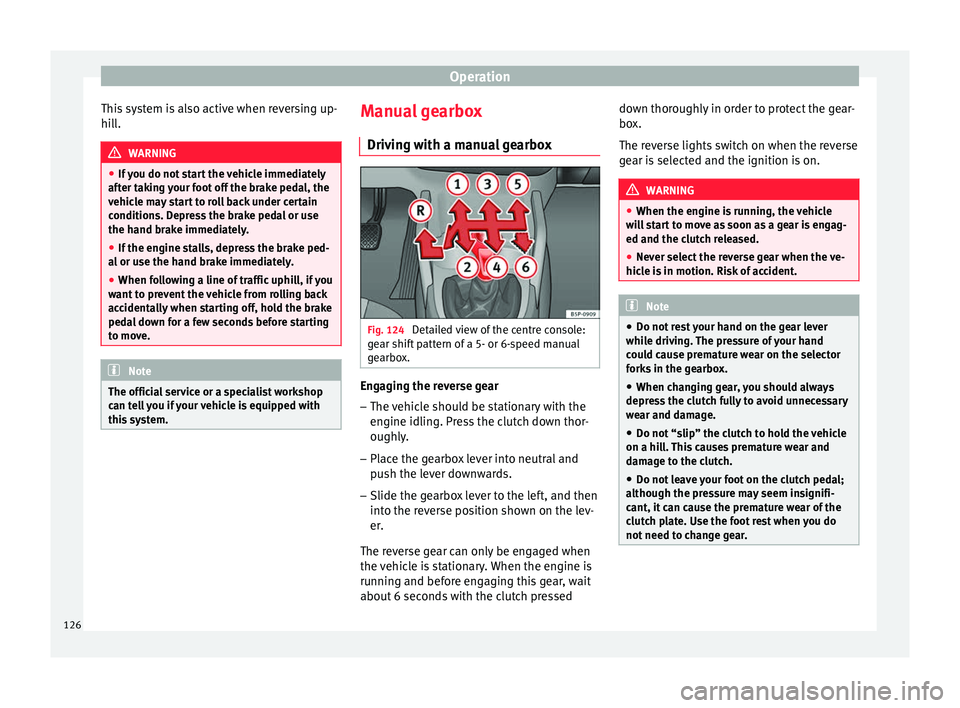
Operation
This system is also active when reversing up-
hill. WARNING
● If you do not start the vehicle immediately
after taking your foot off the brake pedal, the
vehicle may start to roll back under certain
conditions. Depress the brake pedal or use
the hand brake immediately.
● If the engine stalls, depress the brake ped-
al or use the hand brake immediately.
● When following a line of traffic uphill, if you
want to prevent the vehicle from rolling back
accidentally when starting off, hold the brake
pedal down for a few seconds before starting
to move. Note
The official service or a specialist workshop
can tell you if your vehicle is equipped with
this system. Manual gearbox
Driving with a manual gearbox Fig. 124
Detailed view of the centre console:
gear shift pattern of a 5- or 6-speed manual
gearbox. Engaging the reverse gear
– The vehicle should be stationary with the
engine idling. Press the clutch down thor-
oughly.
– Place the gearbox lever into neutral and
push the lever downwards.
– Slide the gearbox lever to the left, and then
into the reverse position shown on the lev-
er.
The reverse gear can only be engaged when
the vehicle is stationary. When the engine is
running and before engaging this gear, wait
about 6 seconds with the clutch pressed down thoroughly in order to protect the gear-
box.
The reverse lights switch on when the reverse
gear is selected and the ignition is on.
WARNING
● When the engine is running, the vehicle
will start to move as soon as a gear is engag-
ed and the clutch released.
● Never select the reverse gear when the ve-
hicle is in motion. Risk of accident. Note
● Do not rest your hand on the gear lever
while driving. The pressure of your hand
could cause premature wear on the selector
forks in the gearbox.
● When changing gear, you should always
depress the clutch fully to avoid unnecessary
wear and damage.
● Do not “slip” the clutch to hold the vehicle
on a hill. This causes premature wear and
damage to the clutch.
● Do not leave your foot on the clutch pedal;
although the pressure may seem insignifi-
cant, it can cause the premature wear of the
clutch plate. Use the foot rest when you do
not need to change gear. 126
Page 136 of 236
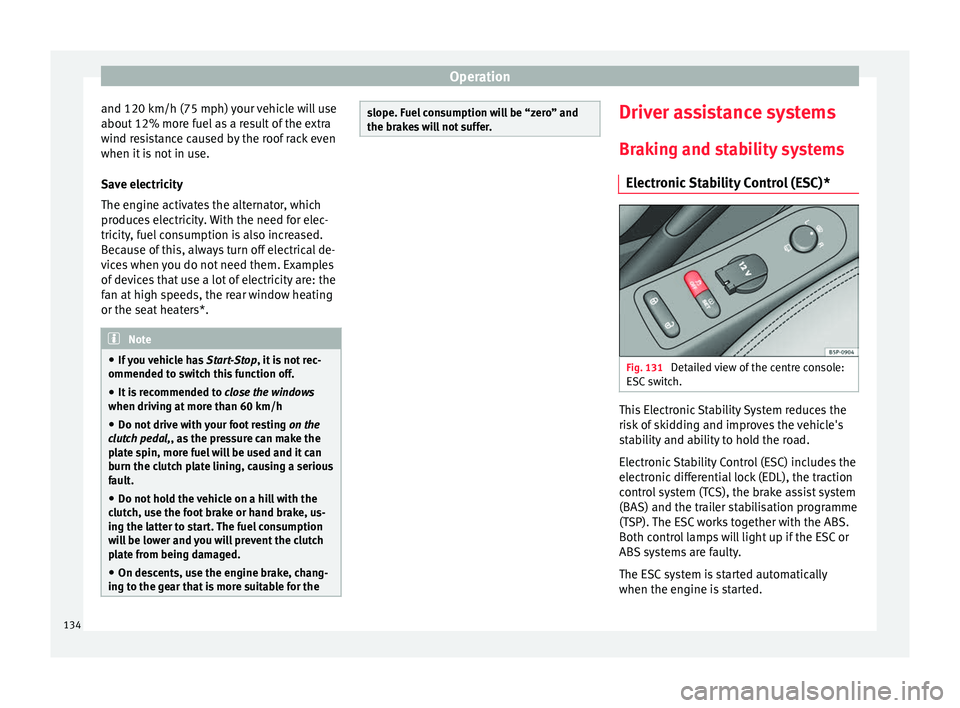
Operation
and 120 km/h (75 mph) your vehicle will use
about 12% more fuel as a result of the extra
wind resistance caused by the roof rack even
when it is not in use.
Save electricity
The engine activates the alternator, which
produces electricity. With the need for elec-
tricity, fuel consumption is also increased.
Because of this, always turn off electrical de-
vices when you do not need them. Examples
of devices that use a lot of electricity are: the
fan at high speeds, the rear window heating
or the seat heaters*. Note
● If you vehicle has Start-Stop, it is not rec-
ommended t o sw
itch this function off.
● It is recommended to close the windows
when driving at more than 60 km/h
● Do not drive with your foot resting on the
clutch pedal,, as the pressure can make the
pl
ate spin, more fuel will be used and it can
burn the clutch plate lining, causing a serious
fault.
● Do not hold the vehicle on a hill with the
clutch, use the foot brake or hand brake, us-
ing the latter to start. The fuel consumption
will be lower and you will prevent the clutch
plate from being damaged.
● On descents, use the engine brake, chang-
ing to the gear that is more suitable for the slope. Fuel consumption will be “zero” and
the brakes will not suffer.
Driver assistance systems
Braking and stability systems Electronic Stability Control (ESC)* Fig. 131
Detailed view of the centre console:
ESC switch. This Electronic Stability System reduces the
risk of skidding and improves the vehicle's
stability and ability to hold the road.
Electronic Stability Control (ESC) includes the
electronic differential lock (EDL), the traction
control system (TCS), the brake assist system
(BAS) and the trailer stabilisation programme
(TSP). The ESC works together with the ABS.
Both control lamps will light up if the ESC or
ABS systems are faulty.
The ESC system is started automatically
when the engine is started.
134
Page 140 of 236

Operation
The XDS system can detect and correct this
effect via the sensors and signals of the ESC.
Via the ESC, the XDS will brake the inside
wheel and counter the excess driving torque
of that wheel. This means that the driver's
desired trajectory is much more precise,
The XDS system works in combination with
the ESC and is always active, even when ASR
traction control is disconnected.
Brake servo The brake servo increases the pressure you
apply to the brake pedal. It works
only when
the engine is running .
If the brake servo is not functioning, e.g. due
to a malfunction, or if the vehicle is being
towed, you will have to press the brake pedal
considerably harder to make up for the lack
of servo assistance. WARNING
The braking distance can also be affected by
external factors.
● Never let the vehicle coast with the engine
switched off. Failure to follow this instruction
could result in an accident. The braking dis-
tance is increased considerably when the
brake servo is not active.
● If the brake servo is not working, for exam-
ple when the vehicle is being towed, you will have to press the brake pedal considerably
harder than normal.
Start-Stop System*
Description and operation The Start-Stop function stops the engine
when the vehicle is stopped and starts it au-
tomatically when required.
– When the vehicle is stopped, put it in neu-
tral and release the clutch pedal. The en-
gine will stop.
– When the clutch pedal is pressed, the en-
gine starts again.
– The instrument panel display shows infor-
mation about the status of the Start-Stop
function ››› Fig. 133 .
St ar
t-Stop function conditions
● The driver seat belt must be buckled.
● The bonnet must be closed.
● The engine must be at operating tempera-
ture.
● The steering wheel must be straight.
● The vehicle must not be on a steep gradi-
ent.
● The vehicle must not be in reverse.
● A trailer must not be connected. ●
The temperature of the passenger compart-
ment must be within comfort limits (button A/C
11
››› Fig. 120 should be selected).
● The w ind
screen de-mist function must be
off.
● If not
, it requires an increase in airflow 10 ›››
Fig. 120 for more than three presses.
● The t emper
ature must not be set to HI or
LO.
● The driver door must be closed.
● The diesel particulate filter must not be in
regeneration mode, for diesel engines.
● The battery charge must not be low for the
next start.
● Battery temperature must be between -1 °C
(+30 °F) and +55 °C (+131 °F).
● The Parking aid system (Park Assist*) must
not be activated.
Start-Stop function interruption
In the following situations, the Start-Stop
function will be interrupted and the engine
will automatically start:
● The vehicle starts moving.
● The brake pedal is pressed several times in
a row.
● The battery has been discharged excessive-
ly.
● The Start-Stop System is manually deacti-
vated.
138