Seat Arona 2018 Workshop Manual
Manufacturer: SEAT, Model Year: 2018, Model line: Arona, Model: Seat Arona 2018Pages: 316, PDF Size: 6.77 MB
Page 51 of 316
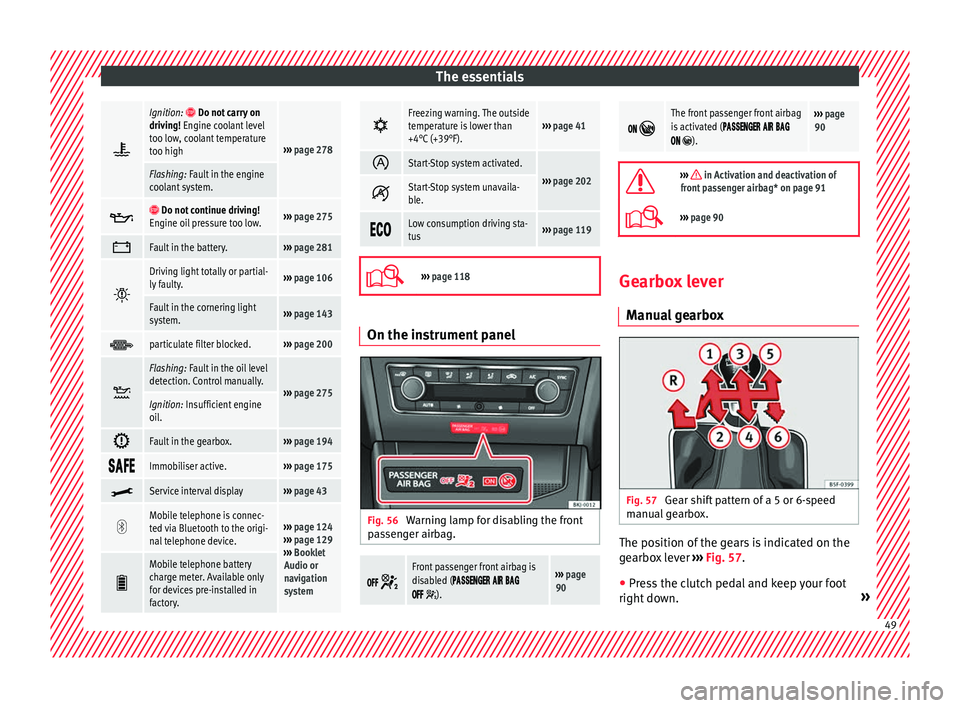
The essentials
Ignition: Do not carry on
driving! Engine coolant level
too low, coolant temperature
too high
››› page 278
Flashing: Fault in the engine
coolant system.
Do not continue driving!
Engine oil pressure too low.››› page 275
Fault in the battery.›››
page 281
Driving light totally or partial-
ly faulty.›››
page 106
Fault in the cornering light
system.››› page 143
particulate filter blocked.›››
page 200
Flashing: Fault in the oil level
detection. Control manually.
›››
page 275Ignition: Insufficient engine
oil.
Fault in the gearbox.›››
page 194
Immobiliser active.›››
page 175
Service interval display›››
page 43
Mobile telephone is connec-
ted via Bluetooth to the origi-
nal telephone device.›››
page 124
››› page 129
››› Booklet
Audio or
navigation
system
Mobile telephone battery
charge meter. Available only
for devices pre-installed in
factory.
Freezing warning. The outside
temperature is lower than
+4°C (+39°F).›››
page 41
Start-Stop system activated.
›››
page 202 Start-Stop system unavaila-
ble.
Low consumption driving sta-
tus›››
page 119
›››
page 118 On the instrument panel
Fig. 56
Warning lamp for disabling the front
p as
senger airbag.
Front passenger front airbag is
disabled (
).
››› page
90
The front passenger front airbag
is activated (
).
››› page
90
››› in Activation and deactivation of
front passenger airbag* on page 91
››› page 90 Gearbox lever
Manual
gearbox Fig. 57
Gear shift pattern of a 5 or 6-speed
m anual
g
earbox. The position of the gears is indicated on the
g
e
arbo
x lever ›››
Fig. 57.
● Press the clutch pedal and keep your foot
right do wn. » 49
Page 52 of 316
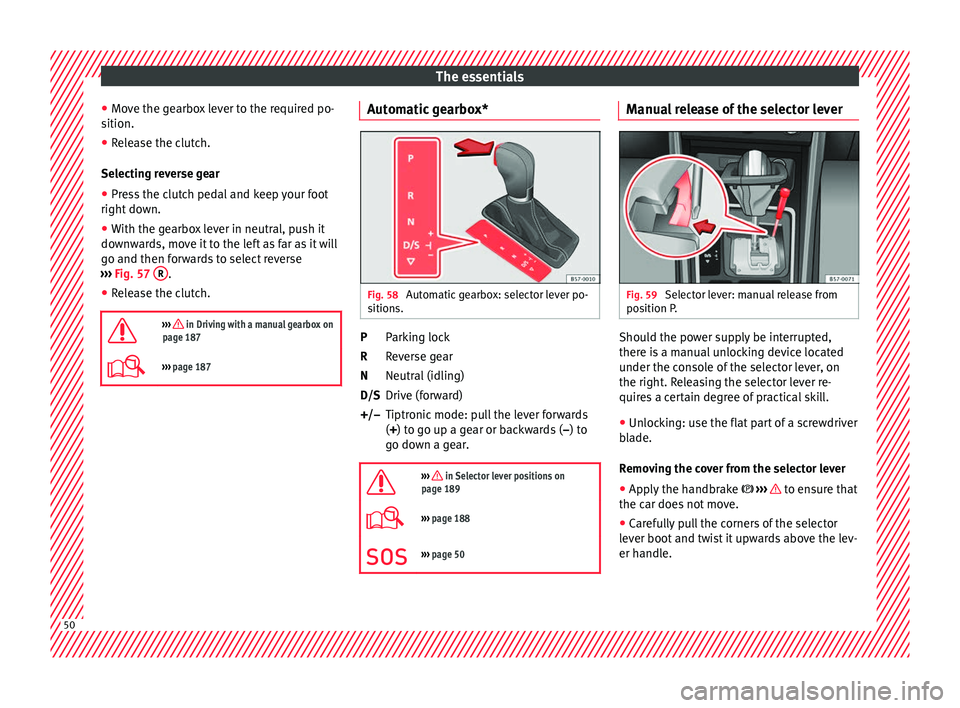
The essentials
● Mo v
e the g
earbox lever to the required po-
sition.
● Release the clutch.
Selecting r
everse gear
● Press the clutch pedal and keep your foot
right down.
● W
ith the gearbox lever in neutral, push it
downw
ards, move it to the left as far as it will
go and then forwards to select reverse
››› Fig. 57 R .
● Release the clutch.
››› in Driving with a manual gearbox on
page 187
››› page 187 Automatic gearbox*
Fig. 58
Automatic gearbox: selector lever po-
s ition
s. Parking lock
R
ev
er
se gear
Neutral (idling)
Drive (forward)
Tiptronic mode: pull the lever forwards
(+) to go up a gear or backwards ( –) to
go down a gear.
››› in Selector lever positions on
page 189
››› page 188
››› page 50 P
R
N
D/S
+/–
Manual release of the selector lever Fig. 59
Selector lever: manual release from
po s
ition P
. Should the power supply be interrupted,
ther
e i
s
a manual unlocking device located
under the console of the selector lever, on
the right. Releasing the selector lever re-
quires a certain degree of practical skill.
● Unlocking: use the flat part of a screwdriver
bla
de.
Removing the cover from the selector lever
● Apply the handbrake ›››
to ensure that
the c ar doe
s
not move.
● Carefully pull the corners of the selector
lever boot
and twist it upwards above the lev-
er handle. 50
Page 53 of 316
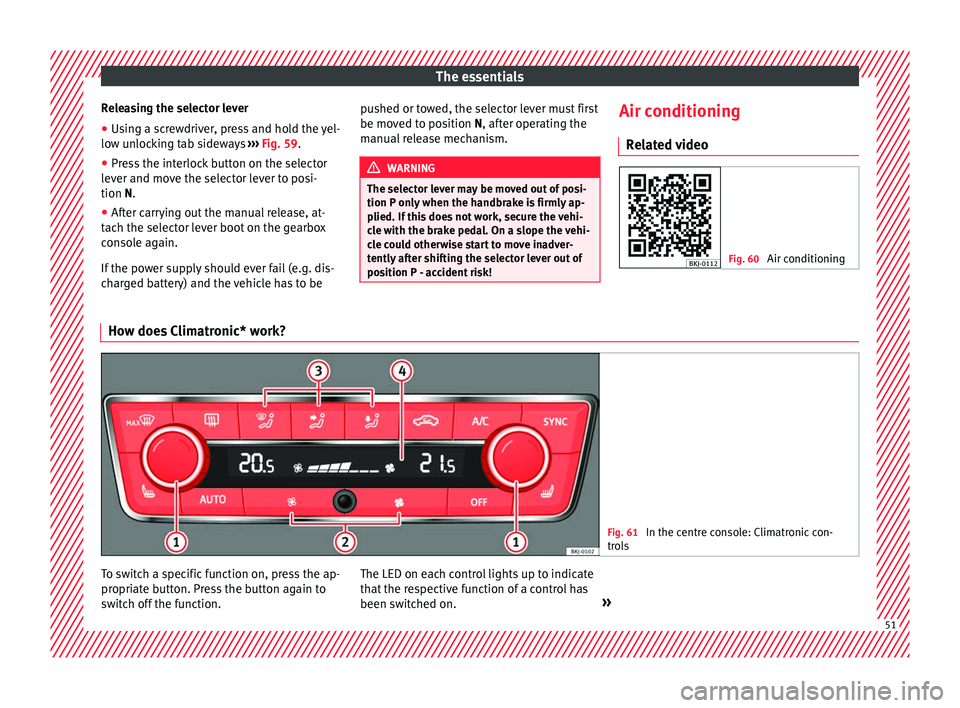
The essentials
Releasing the selector lever
● Using a screwdriver, press and hold the yel-
lo w u
n
locking tab sideways ››› Fig. 59.
● Press the interlock button on the selector
lever and mo
ve the selector lever to posi-
tion N.
● After carrying out the manual release, at-
tach the sel
ector lever boot on the gearbox
console again.
If the power supply should ever fail (e.g. dis-
charged battery) and the vehicle has to be pushed or towed, the selector lever must first
be moved t
o position N, after operating the
manual release mechanism. WARNING
The selector lever may be moved out of posi-
tion P only when the h
andbrake is firmly ap-
plied. If this does not work, secure the vehi-
cle with the brake pedal. On a slope the vehi-
cle could otherwise start to move inadver-
tently after shifting the selector lever out of
position P - accident risk! Air conditioning
R el
at
ed video Fig. 60
Air conditioning How does Climatronic* work?
Fig. 61
In the centre console: Climatronic con-
tro l
s To switch a specific function on, press the ap-
pr
opri
at
e button. Press the button again to
switch off the function. The LED on each control lights up to indicate
that the r
espective function of a control has
been switched on. » 51
Page 54 of 316
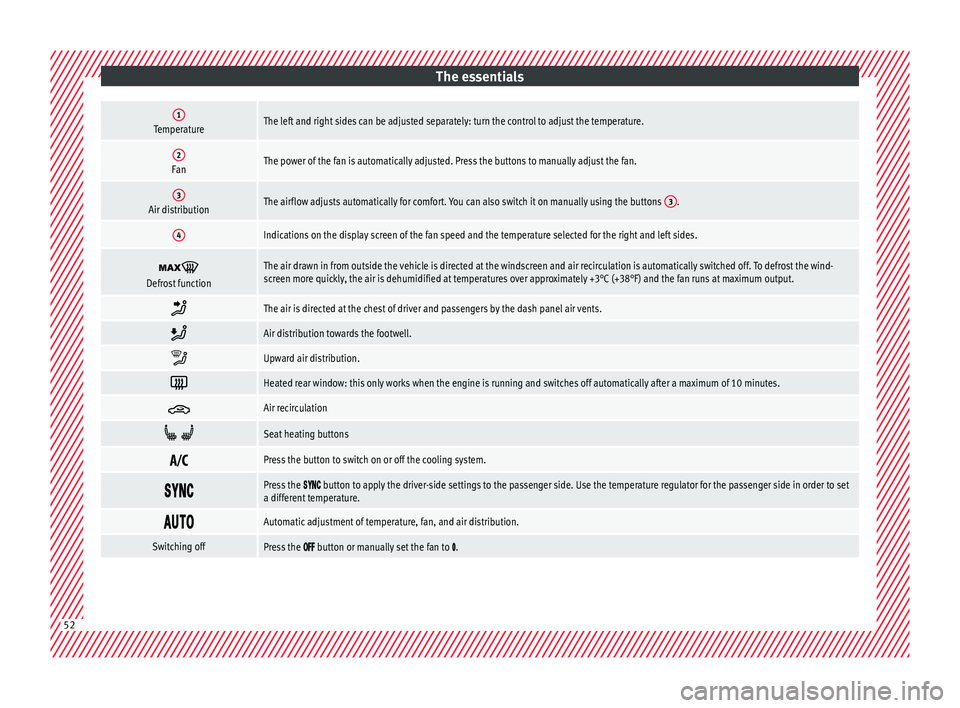
The essentials1TemperatureThe left and right sides can be adjusted separately: turn the control to adjust the temperature.
2FanThe power of the fan is automatically adjusted. Press the buttons to manually adjust the fan.
3Air distributionThe airflow adjusts automatically for comfort. You can also switch it on manually using the buttons
3.
4Indications on the display screen of the fan speed and the temperature selected for the right and left sides.
Defrost functionThe air drawn in from outside the vehicle is directed at the windscreen and air recirculation is automatically switched off. To defrost the wind-
screen more quickly, the air is dehumidified at temperatures over approximately +3°C (+38°F) and the fan runs at maximum output.
The air is directed at the chest of driver and passengers by the dash panel air vents.
Air distribution towards the footwell.
Upward air distribution.
Heated rear window: this only works when the engine is running and switches off automatically after a maximum of 10 minutes.
Air recirculation
Seat heating buttons
Press the button to switch on or off the cooling system.
Press the button to apply the driver-side settings to the passenger side. Use the temperature regulator for the passenger side in order to set
a different temperature.
Automatic adjustment of temperature, fan, and air distribution.
Switching offPress the button or manually set the fan to .
52
Page 55 of 316
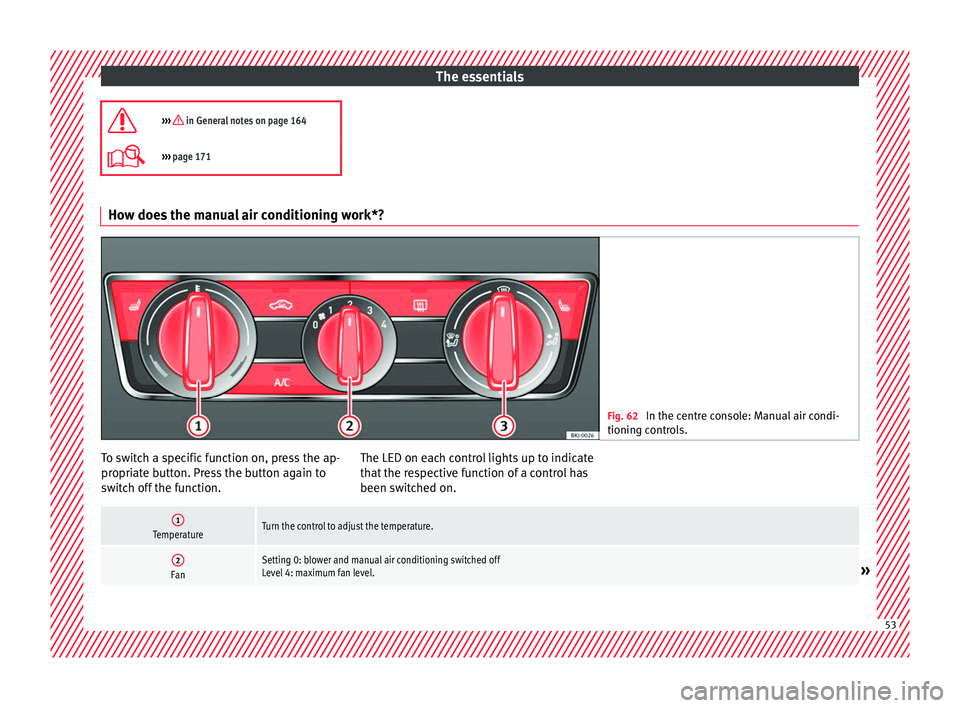
The essentials
››› in General notes on page 164
››› page 171 How does the manual air conditioning work*?
Fig. 62
In the centre console: Manual air condi-
tioning c ontr
ols. To switch a specific function on, press the ap-
pr
opri
at
e button. Press the button again to
switch off the function. The LED on each control lights up to indicate
that the r
espective function of a control has
been switched on.
1TemperatureTurn the control to adjust the temperature.
2FanSetting 0: blower and manual air conditioning switched off
Level 4: maximum fan level.» 53
Page 56 of 316
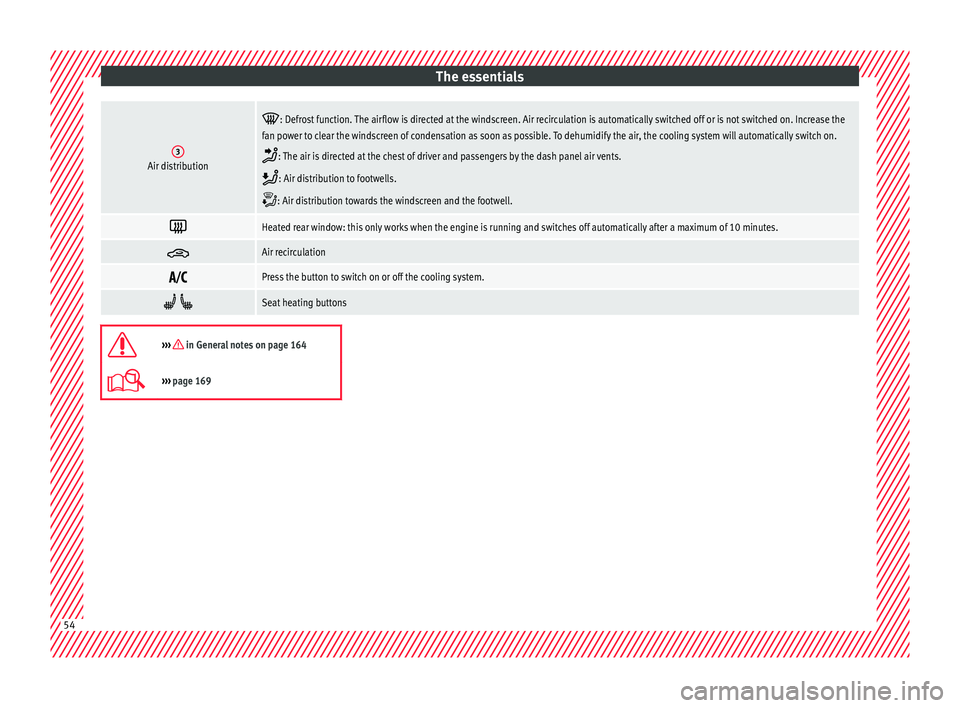
The essentials3Air distribution
: Defrost function. The airflow is directed at the windscreen. Air recirculation is automatically switched off or is not switched on. Increase the
fan power to clear the windscreen of condensation as soon as possible. To dehumidify the air, the cooling system will automatically switch on.
: The air is directed at the chest of driver and passengers by the dash panel air vents.
: Air distribution to footwells.
: Air distribution towards the windscreen and the footwell.
Heated rear window: this only works when the engine is running and switches off automatically after a maximum of 10 minutes.
Air recirculation
Press the button to switch on or off the cooling system.
Seat heating buttons
››› in General notes on page 164
›››
page 169 54
Page 57 of 316
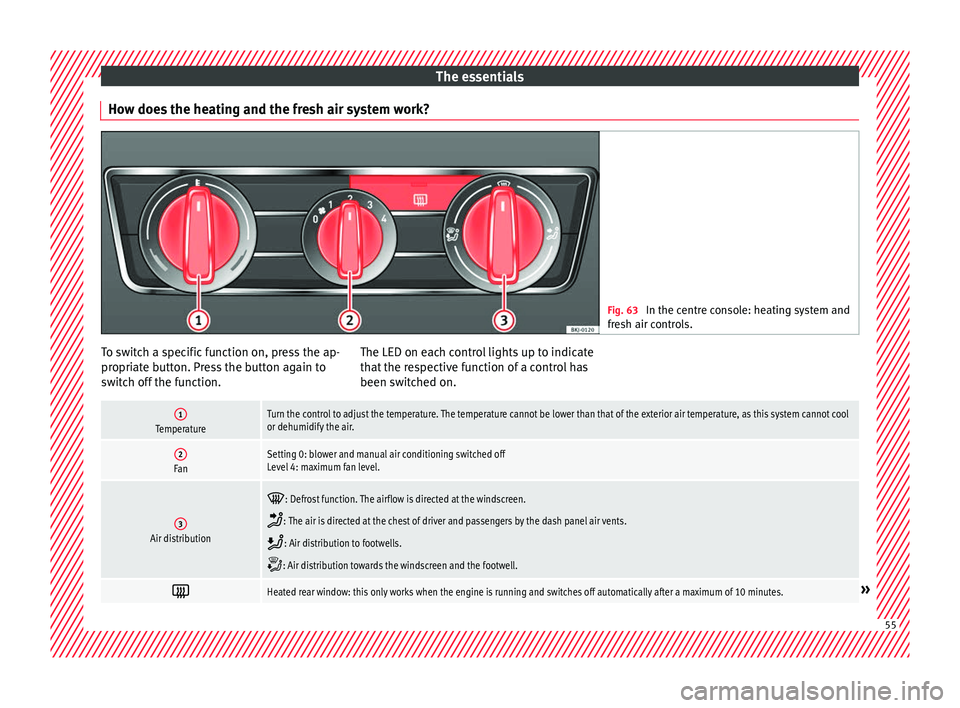
The essentials
How does the heating and the fresh air system work? Fig. 63
In the centre console: heating system and
fre sh air c
ontrols. To switch a specific function on, press the ap-
pr
opri
at
e button. Press the button again to
switch off the function. The LED on each control lights up to indicate
that the r
espective function of a control has
been switched on.
1TemperatureTurn the control to adjust the temperature. The temperature cannot be lower than that of the exterior air temperature, as this system cannot cool
or dehumidify the air.
2FanSetting 0: blower and manual air conditioning switched off
Level 4: maximum fan level.
3Air distribution
: Defrost function. The airflow is directed at the windscreen.
: The air is directed at the chest of driver and passengers by the dash panel air vents.
: Air distribution to footwells.
: Air distribution towards the windscreen and the footwell.
Heated rear window: this only works when the engine is running and switches off automatically after a maximum of 10 minutes.»
55
Page 58 of 316
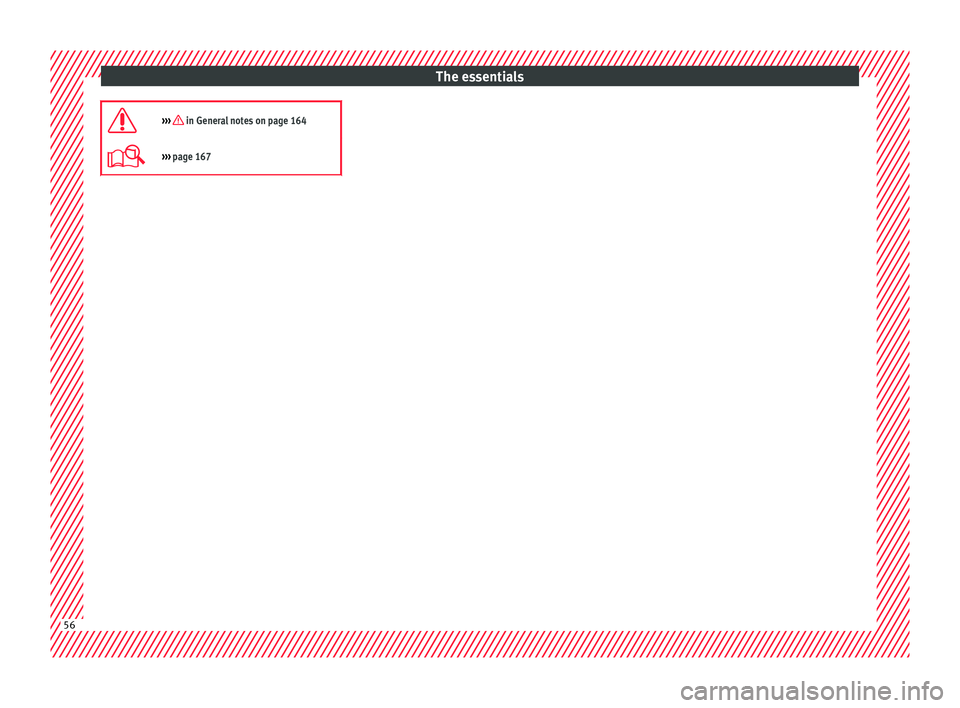
The essentials
››› in General notes on page 164
››› page 167 56
Page 59 of 316
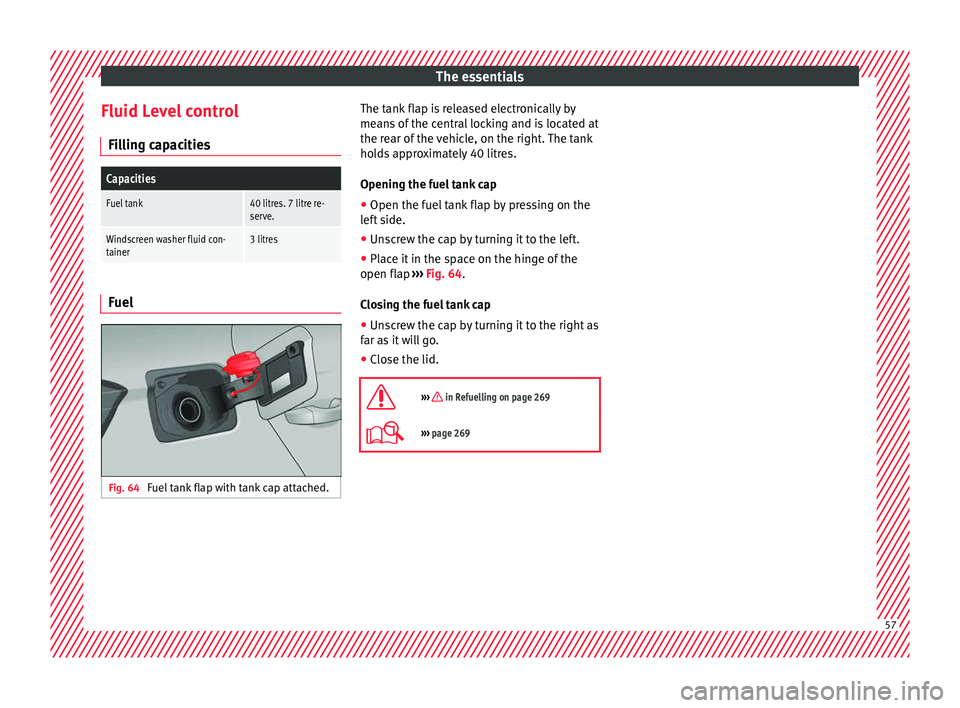
The essentials
Fluid Level control Fi l
lin
g capacities
Capacities
Fuel tank40 litres. 7 litre re-
serve.
Windscreen washer fluid con-
tainer3 litres Fuel
Fig. 64
Fuel tank flap with tank cap attached. The tank flap is released electronically by
me
an
s
of the central locking and is located at
the rear of the vehicle, on the right. The tank
holds approximately 40 litres.
Opening the fuel tank cap
● Open the fuel tank flap by pressing on the
left
side.
● Unscrew the cap by turning it to the left.
● Place it in the space on the hinge of the
open flap ››
› Fig. 64.
Closing the fuel tank cap
● Unscrew the cap by turning it to the right as
far as
it will go.
● Close the lid.
››› in Refuelling on page 269
››› page 269 57
Page 60 of 316
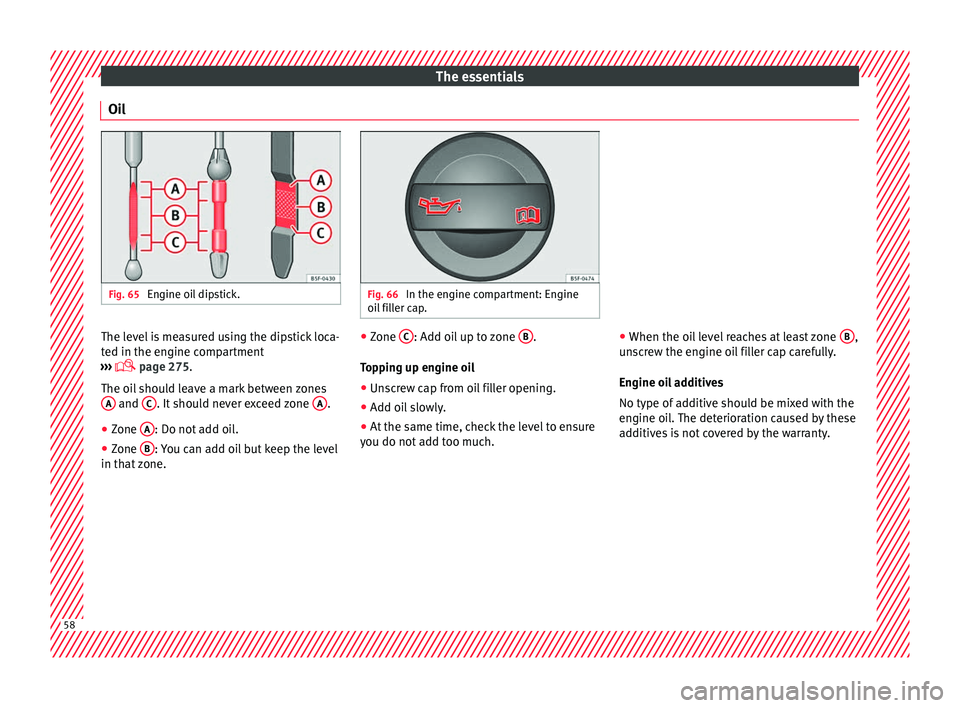
The essentials
Oil Fig. 65
Engine oil dipstick. Fig. 66
In the engine compartment: Engine
oil fi
ller cap. The level is measured using the dipstick loca-
t
ed in the en
gine c
ompartment
››› page 275.
The oil should leave a mark between zones A and
C . It should never exceed zone
A .
● Zone A : Do not add oil.
● Zone B : You can add oil but keep the level
in th at
zone. ●
Zone C : Add oil up to zone
B .
T op
pin
g up engine oil
● Unscrew cap from oil filler opening.
● Add oil slowly.
● At the same time, check the level to ensure
you do not a
dd too much. ●
When the oil l
evel reaches at least zone B ,
u n
s
crew the engine oil filler cap carefully.
Engine oil additives
No type of additive should be mixed with the
engine oil. The deterioration caused by these
additives is not covered by the warranty. 58