Seat Cordoba 2006 Owner's Manual
Manufacturer: SEAT, Model Year: 2006, Model line: Cordoba, Model: Seat Cordoba 2006Pages: 255, PDF Size: 7.57 MB
Page 131 of 255
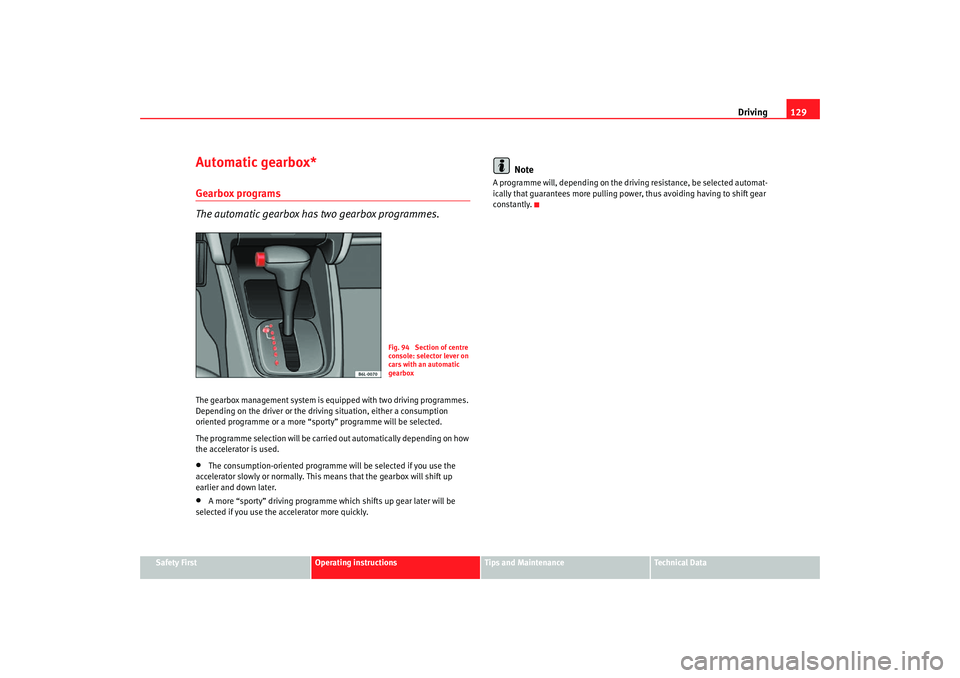
Driving129
Safety First
Operating instructions
Tips and Maintenance
Te c h n i c a l D a t a
Automatic gearbox*Gearbox programs
The automatic gearbox has two gearbox programmes.The gearbox management system is equipped with two driving programmes.
Depending on the driver or the driving situation, either a consumption
oriented programme or a more “s porty” programme will be selected.
The programme selection will be carried out automatically depending on how
the accelerator is used.•
The consumption-oriented programme will be selected if you use the
accelerator slowly or normally. This means that the gearbox will shift up
earlier and down later.
•
A more “sporty” driving programme which shifts up gear later will be
selected if you use the accelerator more quickly.
Note
A programme will, depending on the driving resistance, be selected automat-
ically that guarantees more pulling power, thus avoiding having to shift gear
constantly.
Fig. 94 Section of centre
console: selector lever on
cars with an automatic
gearbox
cordoba_ingles Seite 129 Freitag, 7. Oktober 2005 6:00 18
Page 132 of 255
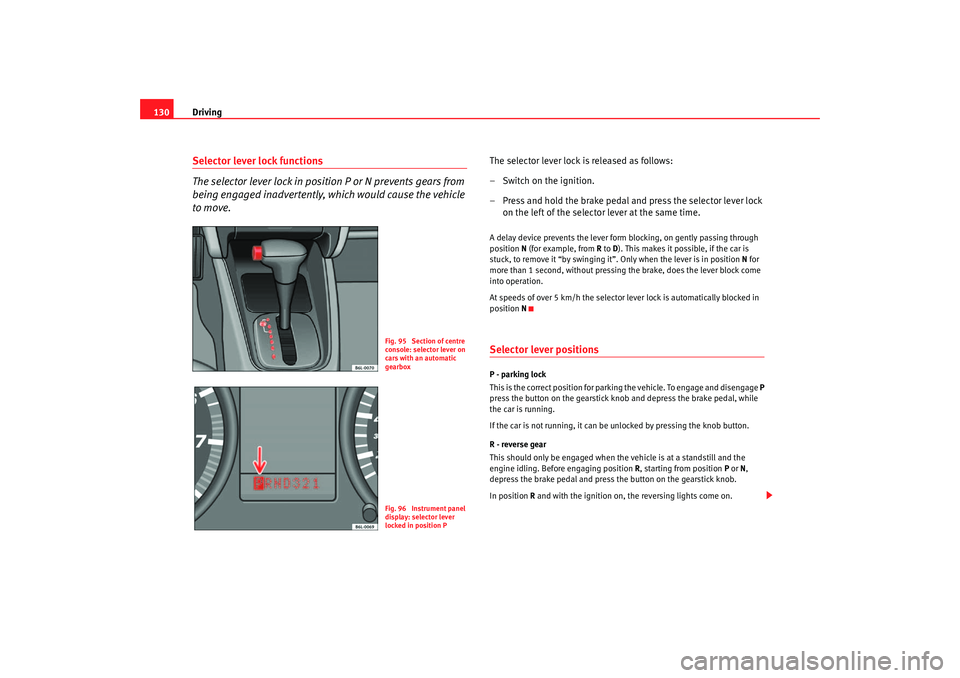
Driving
130Selector lever lock functions
The selector lever lock in positi on P or N prevents gears from
being engaged inadvertently, which would cause the vehicle
to move.
The selector lever lock is released as follows:
– Switch on the ignition.
– Press and hold the brake pedal and press the selector lever lock
on the left of the selector lever at the same time.A delay device prevents the lever form blocking, on gently passing through
positi on N (f or example,
from R to
D). This ma k
es it possible, if the ca r is
stuck, to remove it “by swinging it”. Only when the lever is in position N for
more than 1 second, without pressing th e brake, does the lever block come
into operation.
At speeds of over 5 km/h the selector lever lock is automatically blocked in
position N
Selector lever positionsP - parking lock
This is the correct pos ition
for parking the veh icle. To engage and di s
engage P
pre
ss th
e button on the gearstick knob and depress the brake pedal, while
the car is running.
If the car is not running, it can be unlocked by pressing the knob button.
R - reverse gear
This should only be engaged when the vehicle is at a standstill and the
engine idling. Before engaging position R, starting from position P or N,
depress the brake pedal and press the button on the gearstick knob.
In position R and with the ignition on, th e reversing lights come on.
Fig. 95 Section of centre
console: selector lever on
cars with an automatic
gearboxFig. 96 Instrument panel
display: selector lever
locked in position P
cordoba_ingles Seite 130 Freitag, 7. Oktober 2005 6:00 18
Page 133 of 255
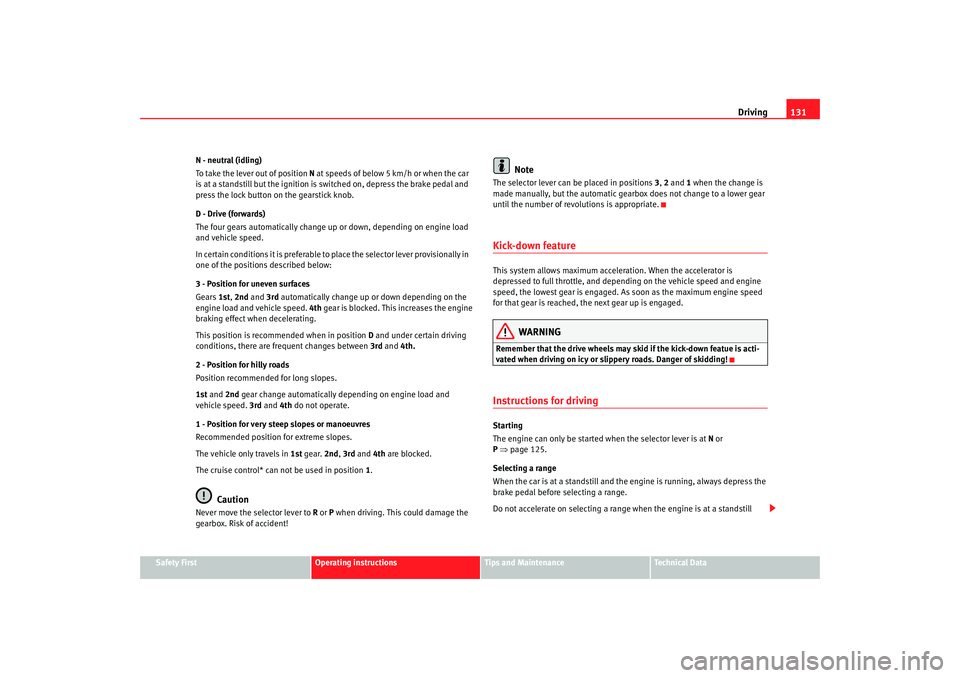
Driving131
Safety First
Operating instructions
Tips and Maintenance
Te c h n i c a l D a t a
N - neutral (idling)
To take the lever out of position
N at speeds of below 5 km/h or when the car
is at a standstill but the ignition is switched on, depress the brake pedal and
press the lock button on the gearstick knob.
D - Drive (forwards)
The four gears automatically change up or down, depending on engine load
and vehicle speed.
In certain conditions it is preferable to place the selector lever provisionally in
one of the positions described below:
3 - Position for uneven surfaces
Gears 1st, 2nd and 3rd aut
omatically change up or down depending on the
engine load and vehicle speed. 4th gear is blocked. This increases the engine
braking effect wh en decelerating.
This position is recommended when in position D and under certain driving
conditions, there are frequent changes between 3rd and 4th.
2 - Position for hilly roads
Position recommended for long slopes.
1st and 2nd gear change automatically depending on engine load and
vehicle speed. 3rd and 4th do not operate.
1 - Position for very steep slopes or manoeuvres
Recommended position for extreme slopes.
The ve hicle only travels in 1st gear. 2nd , 3rd and 4th are blocked.
The cruise control* can not be used in position 1.
Caution
Never move the selector lever to R or P when driving. This could damage the
gearbox. Risk of accident!
Note
The selector lever can be placed in po sitions 3, 2 and 1 when the change is
made manually, but the automatic gearbox does not change to a lower gear
until the number of revolutions is appropriate.Kick-down featureThis system allows maximum acceleration. When the accelerator is
depressed to full throttle, and depending on the vehicle speed and engine
speed, the lowest gear is engaged. As soon as the maximum engine speed
for that gear is reached, the next gear up is engaged.
WARNING
Remember that the drive wheels may skid if the kick-down featue is acti-
vated when driving on icy or slippery roads. Danger of skidding!Instructions for drivingStarting
The engine can only be started when the selector lever is at N or
P ⇒ page 125.
Selecting a range
When the car is at a standstill and th e engine is running, always depress the
brake pedal before selecting a range.
Do not accelerate on selecting a range when the engine is at a standstill
cordoba_ingles Seite 131 Freitag, 7. Oktober 2005 6:00 18
Page 134 of 255
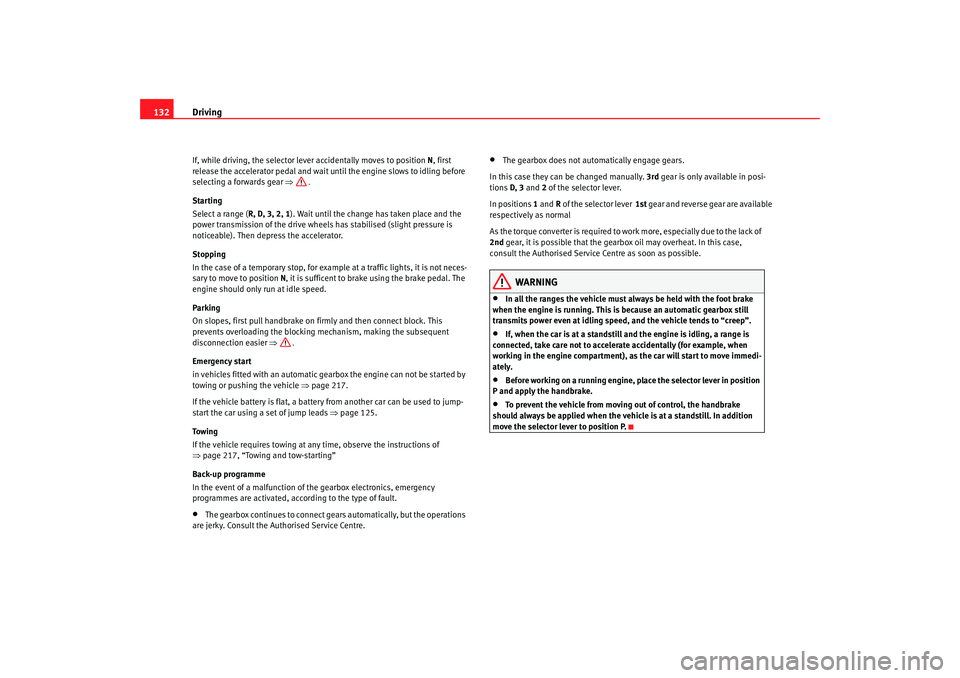
Driving
132If, while driving, the selector lever accidentally moves to position N, first
release the accelerator pedal and wait until the engine slows to idling before
selecting a forwards gear ⇒ .
Starting
Select a range ( R, D, 3, 2, 1). Wait until the change has taken place and the
power transmission of the drive wheels has stabilised (slight pressure is
noticeable). Then depress the accelerator.
Stopping
In the case of a temporary stop, for example at a traffic lights, it is not neces-
sary to move to position N , it is sufficent to brake using the brake pedal. The
engine should only run at idle speed.
Parking
On slopes, first pull handbrake on firmly and then connect block. This
prevents overloading the blocking mechanism, making the subsequent
disconnect ion easier ⇒ .
Emergency start
in vehicles fitted with an automatic gearbox the engine can not be started by
towing or pushing the vehicle ⇒ page 217.
If the vehicle battery is flat, a battery from another car can be used to jump-
start the car using a set of jump leads ⇒ pa ge 125.
To w i n g
If the vehicle requires towing at any time, observe the instructions of
⇒ page 217, “Towing and tow-starting”
Back-up programme
In the event of a malfunction of the gearbox electronics, emergency
programmes are activated, according to the type of fault.•
The gearbox continues to connect gears automatically, but the operations
are jerky. Consult the Authorised Service Centre.
•
The gearbox does not automatically engage gears.
In this case they can be change d manually. 3rd gear is only available in posi-
tions D, 3 and 2 of the selector lever.
In positions 1 and R of the selector lever 1st gear and reve rse gear are available
respectively as normal
As the torque converter is required to work more, especially due to the lack of
2nd gear, it is possible that the gearbox oil may overheat. In this case,
consult the Auth orised Service Centre as soon as possible.
WARNING
•
In all the ranges the vehicle must always be held with the foot brake
when the engine is running. This is because an automatic gearbox still
transmits power even at idling speed , and the vehicle tends to “creep”.
•
If, when the car is at a standstill and the engine is idling, a range is
connected, take care not to accelerate accidentally (for example, when
working in the engine compartment), as the car will start to move immedi-
ately.
•
Before working on a running engine, place the selector lever in position
P and apply the handbrake.
•
To prevent the vehicle from moving out of control, the handbrake
should always be applied when the vehicle is at a standstill. In addition
move the selector lever to position P.
cordoba_ingles Seite 132 Freitag, 7. Oktober 2005 6:00 18
Page 135 of 255
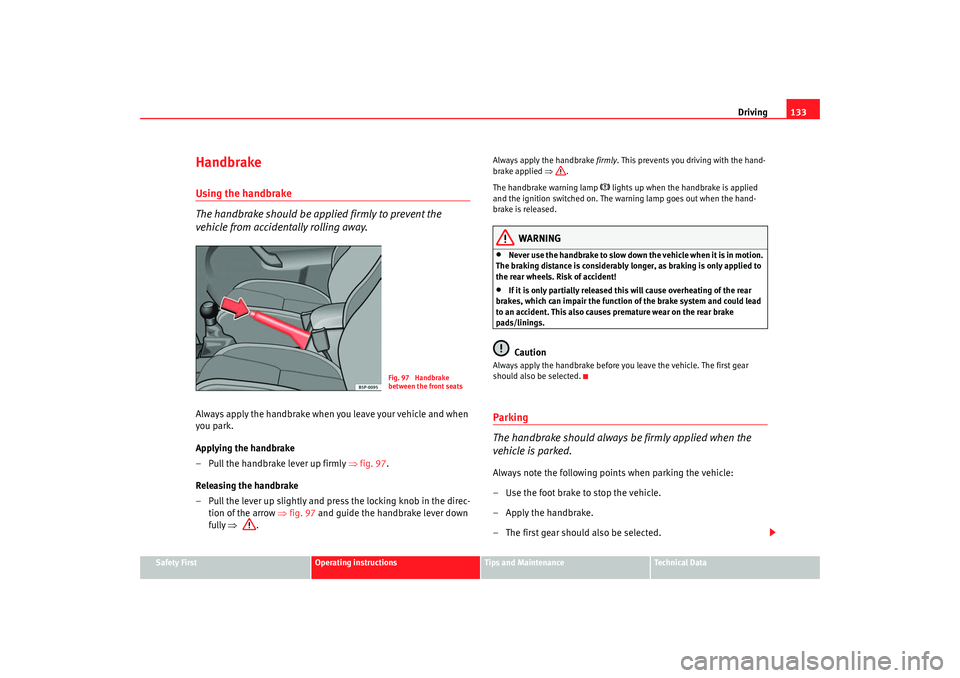
Driving133
Safety First
Operating instructions
Tips and Maintenance
Te c h n i c a l D a t a
HandbrakeUsing the handbrake
The handbrake should be applied firmly to prevent the
vehicle from accidentally rolling away.Always apply the handbrake when you leave your vehicle and when
you park.
Applying the handbrake
– Pull the handbrake lever up firmly ⇒ fig. 97.
Releasing the handbrake
– Pull the lever up slightly and press the locking knob in the direc- tion of the arrow ⇒fig. 97 and guide the handbrake lever down
fully ⇒ .
Always apply the handbrake firmly. This prevents you driving with the hand-
brake applied ⇒.
The handbrake warning lamp
lights up when the handbrake is applied
and the ignition switched on. The wa rning lamp goes out when the hand-
brake is released.
WARNING
•
Never use the handbrake to slow down the vehicle when it is in motion.
The braking distance is considerably longer, as braking is only applied to
the rear wheels. Ri sk of accident!
•
If it is only partially released this will cause overheating of the rear
brakes, which can impair the function of the brake system and could lead
to an accident. This also causes premature wear on the rear brake
pads/linings.Caution
Always apply the handbrake before you leave the vehicle. The first gear
should also be selected.Parking
The handbrake should always be firmly applied when the
vehicle is parked.Always note the following points when parking the vehicle:
– Use the foot brake to stop the vehicle.
–Apply the handbrake.
– The first gear should also be selected.
Fig. 97 Handbrake
between the front seats
cordoba_ingles Seite 133 Freitag, 7. Oktober 2005 6:00 18
Page 136 of 255
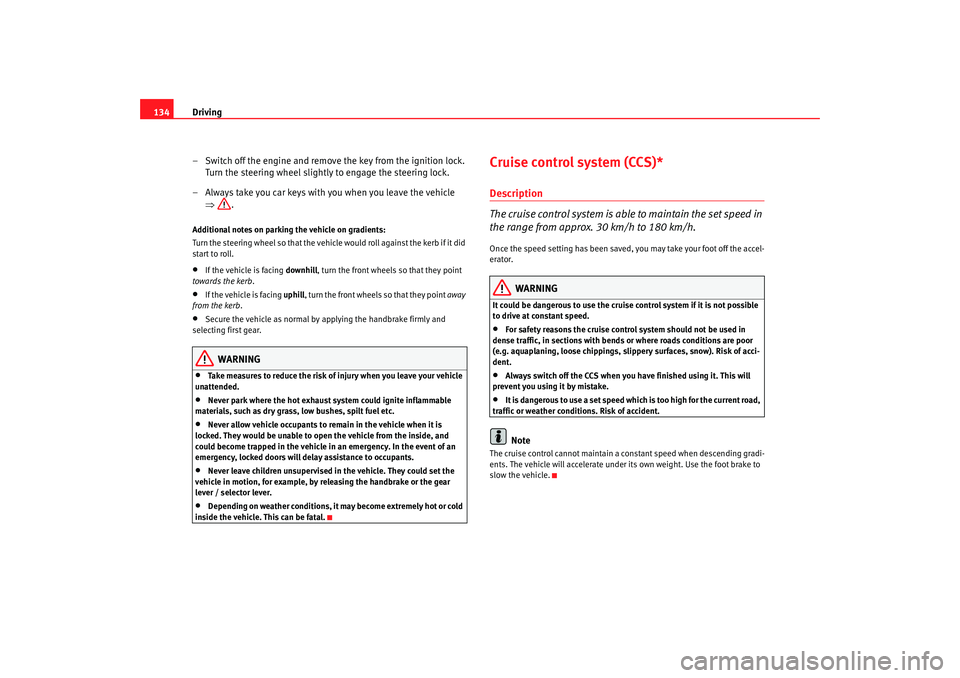
Driving
134
– Switch off the engine and remove the key from the ignition lock. Turn the steering wheel slightly to engage the steering lock.
– Always take you car keys with you when you leave the vehicle ⇒ .Additional notes on parking the vehicle on gradients:
Turn the steering wheel so that the vehicle would roll against the kerb if it did
start to roll.•
If the vehicle is facing downhill, turn the front wheels so that they point
towards the kerb.
•
If the vehicle is facing uphill, turn the front wheels so that they point away
from the kerb .
•
Secure the vehicle as normal by applying the handbrake firmly and
selecting first gear.
WARNING
•
Take measures to reduce the risk of injury when you leave your vehicle
unattended.
•
Never park where the hot exhaust system could ignite inflammable
materials, such as dry grass, low bushes, spilt fuel etc.
•
Never allow vehicle occupants to remain in the vehicle when it is
locked. They would be unable to open the vehicle from the inside, and
could become trapped in the vehicle in an emergency. In the event of an
emergency, locked doors will delay assistance to occupants.
•
Never leave children unsupervised in the vehicle. They could set the
vehicle in motion, for example, by releasing the handbrake or the gear
lever / selector lever.
•
Depending on weather conditions, it may become extremely hot or cold
inside the vehicle. This can be fatal.
Cruise control system (CCS)*Description
The cruise control system is able to maintain the set speed in
the range from approx. 30 km/h to 180 km/h.Once the speed setting has been saved, you may take your foot off the accel-
erator.
WARNING
It could be dangerous to use the cruise control system if it is not possible
to drive at constant speed.•
For safety reasons the cruise control system should not be used in
dense traffic, in sections with bends or where roads conditions are poor
(e.g. aquaplaning, loose chippings, slippery surfaces, snow). Risk of acci-
dent.
•
Always switch off the CCS when you have finished using it. This will
prevent you using it by mistake.
•
It is dangerous to use a set speed which is too high for the current road,
traffic or weather conditions. Risk of accident.Note
The cruise control cannot maintain a co nstant speed when descending gradi-
ents. The vehicle will accelerate under its own weight. Use the foot brake to
slow the vehicle.
cordoba_ingles Seite 134 Freitag, 7. Oktober 2005 6:00 18
Page 137 of 255
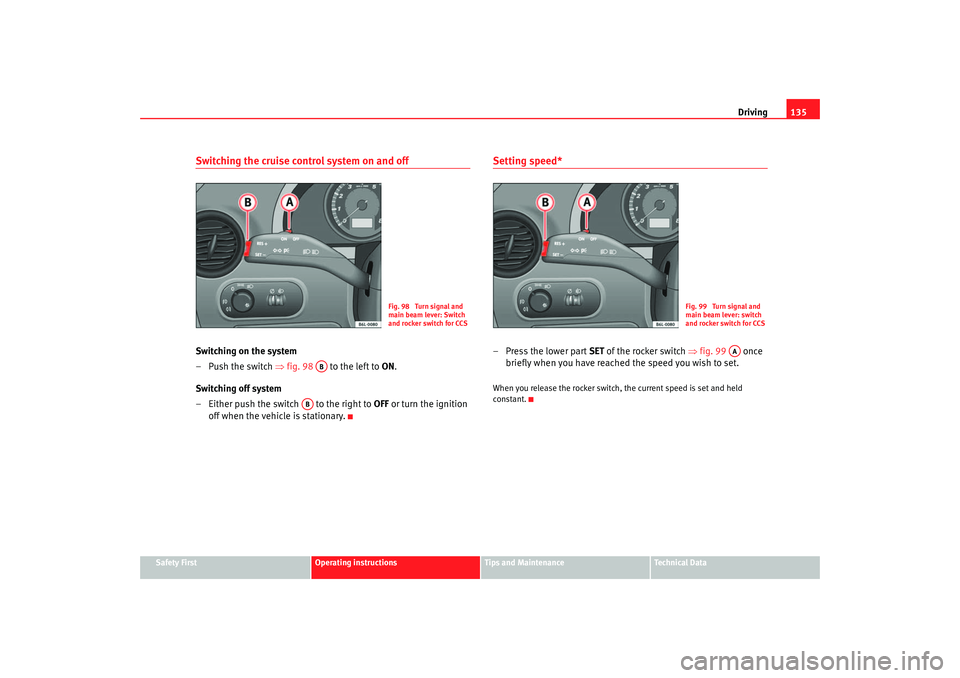
Driving135
Safety First
Operating instructions
Tips and Maintenance
Te c h n i c a l D a t a
Switching the cruise control system on and offSwitching on the system
–Push the switch ⇒fig. 98 to the left to ON.
Switching off system
– Either push the switch to the right to OFF or turn the ignition
off when the vehicle is stationary.
Setting speed*– Press the lower part SET of the rocker switch ⇒fig. 99 once
briefly when you have reached the speed you wish to set.When you release the rocker switch, the current speed is set and held
constant.
Fig. 98 Turn signal and
main beam lever: Switch
and rocker switch for CCS
AB
AB
Fig. 99 Turn signal and
main beam lever: switch
and rocker switch for CCS
AA
cordoba_ingles Seite 135 Freitag, 7. Oktober 2005 6:00 18
Page 138 of 255
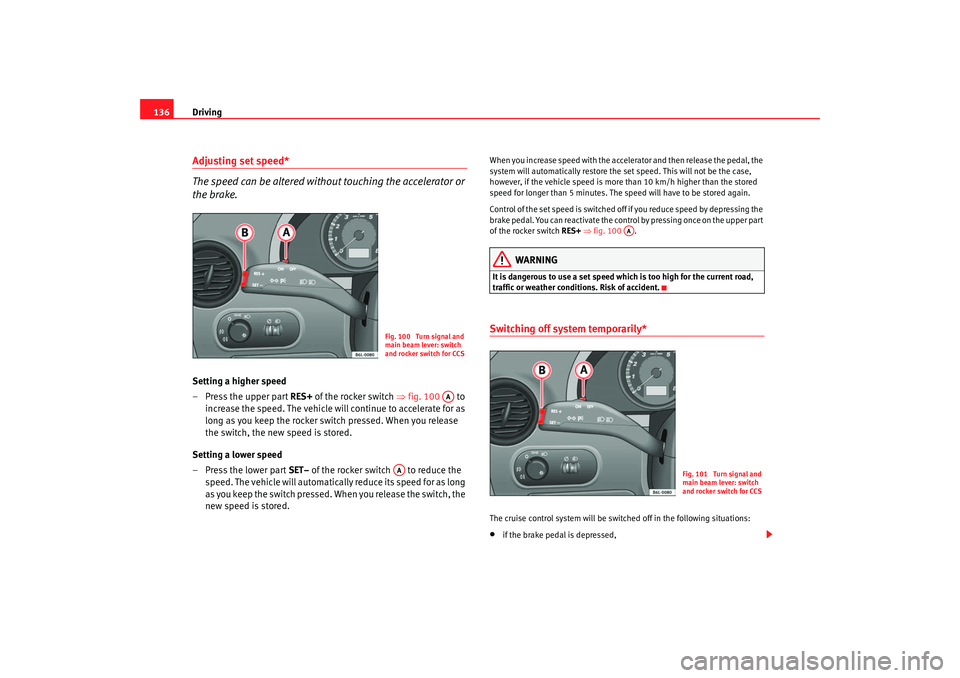
Driving
136Adjusting set speed*
The speed can be altered without touching the accelerator or
the brake.Setting a higher speed
– Press the upper part RES+ of the rocker switch ⇒fig. 100 to
increase the speed. The vehicle will continue to accelerate for as
long as you keep the rocker switch pressed. When you release
the switch, the new speed is stored.
Setting a lower speed
– Press the lower part SET– of the rocker switch to reduce the
speed. The vehicle will automatically reduce its speed for as long
as you keep the switch pressed. When you release the switch, the
new speed is stored.
When you increase speed with the accelerator and then release the pedal, the
system will automatically restore the set speed. This will not be the case,
however, if the vehicle speed is more than 10 km/h higher than the stored
speed for longer than 5 minutes. The speed will have to be stored again.
Control of the set speed is switched off if you reduce speed by depressing the
brake pedal. You can reactivate the control by pressing once on the upper part
of the rocker switch RES+ ⇒ fig. 100 .
WARNING
It is dangerous to use a set speed which is too high for the current road,
traffic or weather conditions. Risk of accident.Switching off system temporarily*The cruise control system will be switched off in the following situations:•
if the brake pedal is depressed,
Fig. 100 Turn signal and
main beam lever: switch
and rocker switch for CCS
AA
AA
AA
Fig. 101 Turn signal and
main beam lever: switch
and rocker switch for CCS
cordoba_ingles Seite 136 Freitag, 7. Oktober 2005 6:00 18
Page 139 of 255
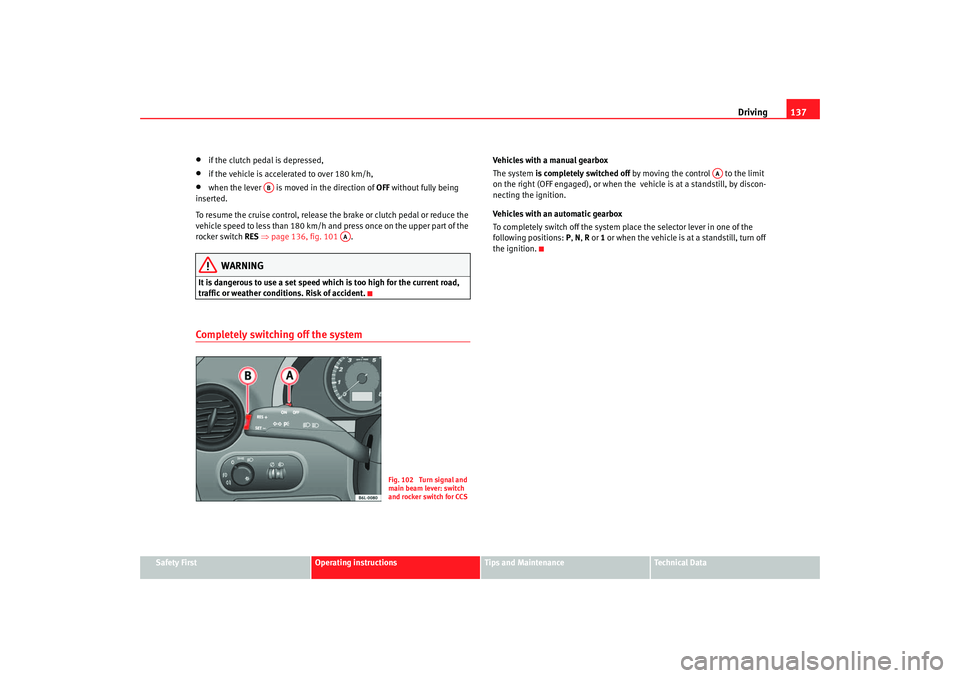
Driving137
Safety First
Operating instructions
Tips and Maintenance
Te c h n i c a l D a t a
•
if the clutch pedal is depressed,
•
if the vehicle is accelerated to over 180 km/h,
•
when the lever is move d in the direction of OFF without fully being
inserted.
To resume the cruise control, release the brake or clutch pedal or reduce the
vehicle speed to less than 180 km/h and press once on the upper part of the
rocker switch RES ⇒page 136, fig. 101 .
WARNING
It is dangerous to use a set speed wh ich is too high for the current road,
traffic or weather conditions. Risk of accident.Completely switching off the system
Vehicles with a manual gearbox
The system is completely switched off by moving the control to the limit
on the right (OFF engaged), or when the vehicle is at a standstill, by discon-
necting the ignition.
Vehicles with an automatic gearbox
To completely switch off the system place the selector lever in one of the
following positions: P, N , R or 1 or when the vehicle is at a standstill, turn off
the ignition.
AB
AA
Fig. 102 Turn signal and
main beam lever: switch
and rocker switch for CCS
AA
cordoba_ingles Seite 137 Freitag, 7. Oktober 2005 6:00 18
Page 140 of 255

cordoba_ingles Seite 138 Freitag, 7. Oktober 2005 6:00 18