audio Seat Ibiza 5D 2008 Radio System CAR STEREO MP3
[x] Cancel search | Manufacturer: SEAT, Model Year: 2008, Model line: Ibiza 5D, Model: Seat Ibiza 5D 2008Pages: 38, PDF Size: 1.8 MB
Page 3 of 38
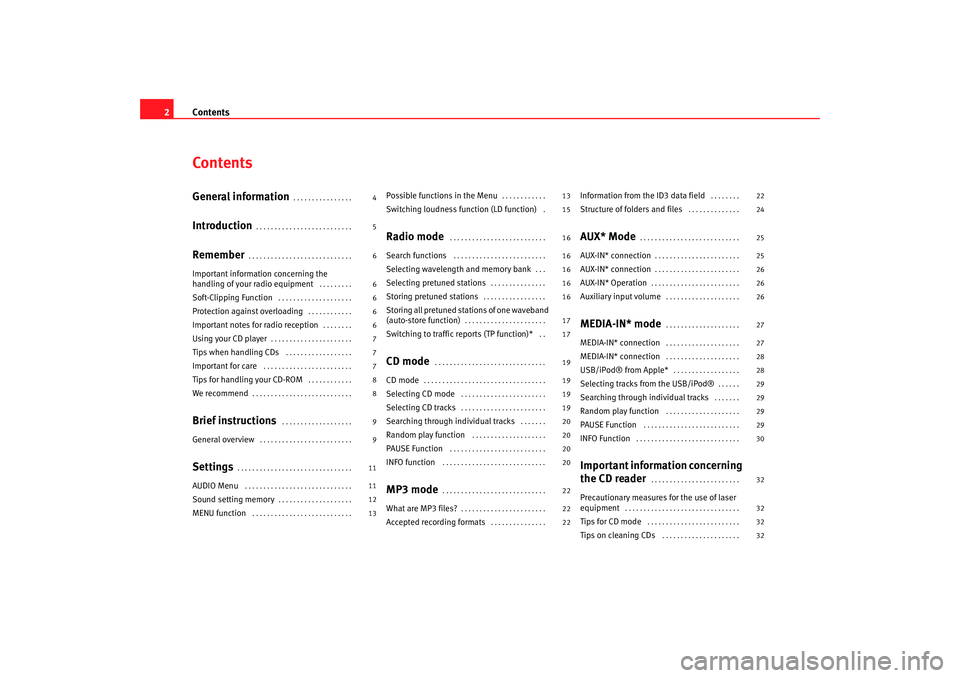
Contents
2ContentsGeneral information
. . . . . . . . . . . . . . . .
Introduction
. . . . . . . . . . . . . . . . . . . . . . . . . .
Remember
. . . . . . . . . . . . . . . . . . . . . . . . . . . .
Important information concerning the
handling of your radio equipment
. . . . . . . . .
Soft-Clipping Function
. . . . . . . . . . . . . . . . . . . .
Protection against overloading
. . . . . . . . . . . .
Important notes for radio reception
. . . . . . . .
Using your CD player
. . . . . . . . . . . . . . . . . . . . . .
Tips when handling CDs
. . . . . . . . . . . . . . . . . .
Important for care
. . . . . . . . . . . . . . . . . . . . . . . .
Tips for handling your CD-ROM
. . . . . . . . . . . .
We recommend
. . . . . . . . . . . . . . . . . . . . . . . . . . .
Brief instructions
. . . . . . . . . . . . . . . . . . .
General overview
. . . . . . . . . . . . . . . . . . . . . . . . .
Settings
. . . . . . . . . . . . . . . . . . . . . . . . . . . . . . .
AUDIO Menu
. . . . . . . . . . . . . . . . . . . . . . . . . . . . .
Sound setting memory
. . . . . . . . . . . . . . . . . . . .
MENU function
. . . . . . . . . . . . . . . . . . . . . . . . . . .
Possible functions in the Menu
. . . . . . . . . . . .
Switching loudness function (LD function)
.
Radio mode
. . . . . . . . . . . . . . . . . . . . . . . . . .
Search functions
. . . . . . . . . . . . . . . . . . . . . . . . .
Selecting wavelength and memory bank
. . .
Selecting pretuned stations
. . . . . . . . . . . . . . .
Storing pretuned stations
. . . . . . . . . . . . . . . . .
Storing all pretuned stations of one waveband
(auto-store function)
. . . . . . . . . . . . . . . . . . . . . .
Switching to traffic reports (TP function)*
. .
CD mode
. . . . . . . . . . . . . . . . . . . . . . . . . . . . . .
CD mode
. . . . . . . . . . . . . . . . . . . . . . . . . . . . . . . . .
Selecting CD mode
. . . . . . . . . . . . . . . . . . . . . . .
Selecting CD tracks
. . . . . . . . . . . . . . . . . . . . . . .
Searching through individual tracks
. . . . . . .
Random play function
. . . . . . . . . . . . . . . . . . . .
PAUSE Function
. . . . . . . . . . . . . . . . . . . . . . . . . .
INFO function
. . . . . . . . . . . . . . . . . . . . . . . . . . . .
MP3 mode
. . . . . . . . . . . . . . . . . . . . . . . . . . . .
What are MP3 files?
. . . . . . . . . . . . . . . . . . . . . . .
Accepted recording formats
. . . . . . . . . . . . . . .
Information from the ID3 data field
. . . . . . . .
Structure of folders and files
. . . . . . . . . . . . . .
AUX* Mode
. . . . . . . . . . . . . . . . . . . . . . . . . . .
AUX-IN* connection
. . . . . . . . . . . . . . . . . . . . . . .
AUX-IN* connection
. . . . . . . . . . . . . . . . . . . . . . .
AUX-IN* Operation
. . . . . . . . . . . . . . . . . . . . . . . .
Auxiliary input volume
. . . . . . . . . . . . . . . . . . . .
MEDIA-IN* mode
. . . . . . . . . . . . . . . . . . . .
MEDIA-IN* connection
. . . . . . . . . . . . . . . . . . . .
MEDIA-IN* connection
. . . . . . . . . . . . . . . . . . . .
USB/iPod® from Apple*
. . . . . . . . . . . . . . . . . .
Selecting tracks from the USB/iPod®
. . . . . .
Searching through individual tracks
. . . . . . .
Random play function
. . . . . . . . . . . . . . . . . . . .
PAUSE Function
. . . . . . . . . . . . . . . . . . . . . . . . . .
INFO Function
. . . . . . . . . . . . . . . . . . . . . . . . . . . .
Important information concerning
the CD reader
. . . . . . . . . . . . . . . . . . . . . . . .
Precautionary measures for the use of laser
equipment
. . . . . . . . . . . . . . . . . . . . . . . . . . . . . . .
Tips for CD mode
. . . . . . . . . . . . . . . . . . . . . . . . .
Tips on cleaning CDs
. . . . . . . . . . . . . . . . . . . . .
4
5
6
6
6
6
6
7
7
7
8
8
9
9
11
11
12
13 13
15
16
16
16
16
16
17
17
19
19
19
19
20
20
20
20
22
22
22 22
24
25
25
26
26
26
27
27
28
28
29
29
29
29
30
32
32
32
32
car_stereo_ingles Seite 2 Donnerstag, 18. Dezember 2008 12:43 12
Page 6 of 38
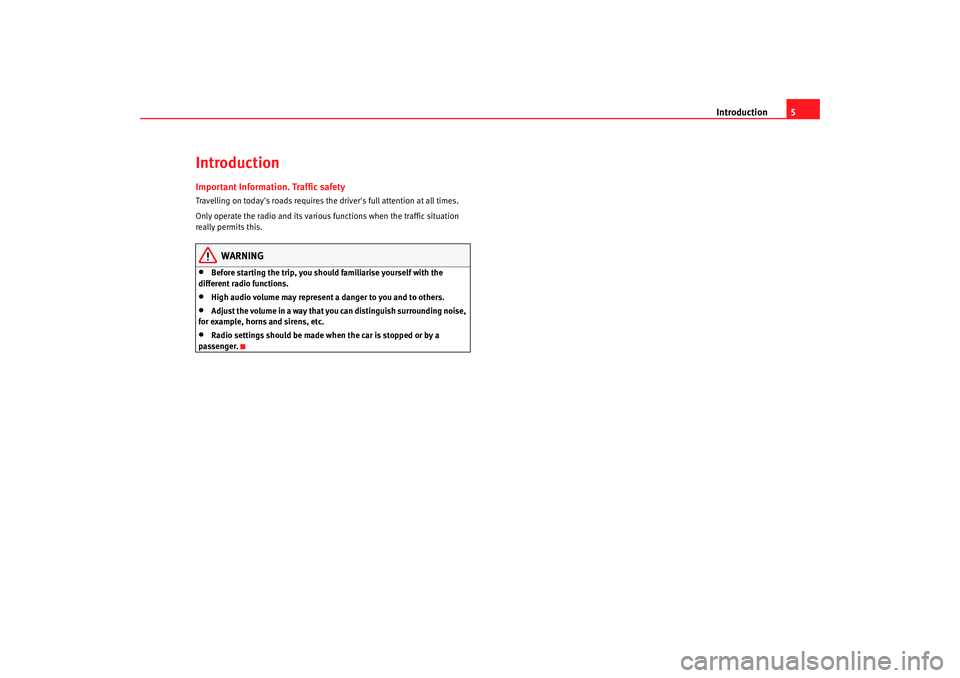
Introduction5
IntroductionImportant Information. Traffic safetyTravelling on today's roads requires the driver's full attention at all times.
Only operate the radio and its various functions when the traffic situation
really permits this.
WARNING
•
Before starting the trip, you should familiarise yourself with the
different radio functions.
•
High audio volume may represent a danger to you and to others.
•
Adjust the volume in a way that you can distinguish surrounding noise,
for example, horns and sirens, etc.
•
Radio settings should be made when the car is stopped or by a
passenger.
car_stereo_ingles Seite 5 Donnerstag, 18. Dezember 2008 12:43 12
Page 8 of 38
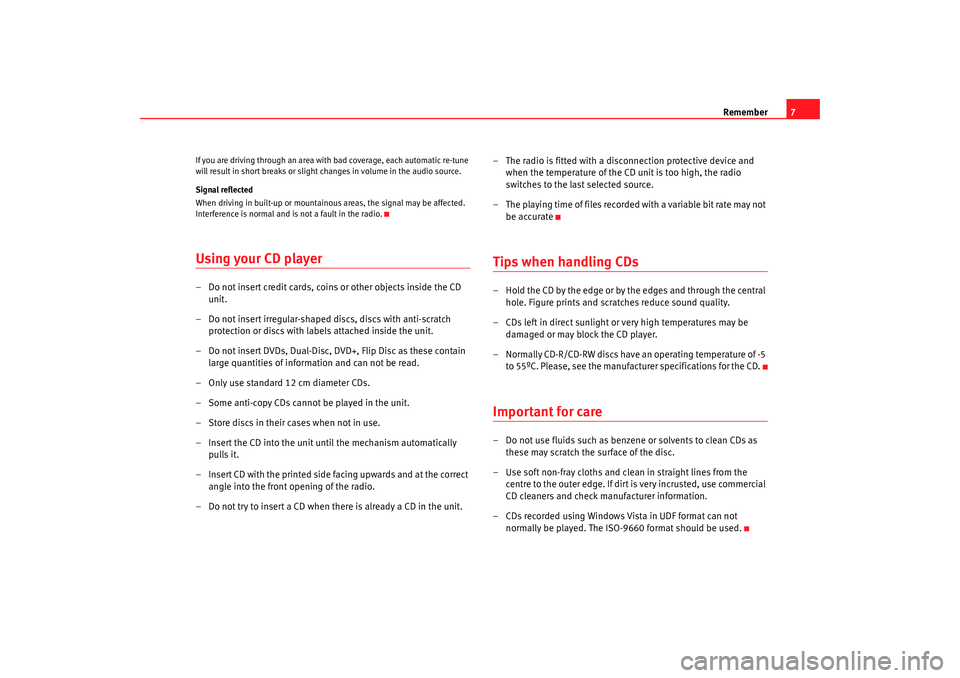
Remember7
If you are driving through an area with bad coverage, each automatic re-tune
will result in short breaks or slight changes in volume in the audio source.
Signal reflected
When driving in built-up or mountainous areas, the signal may be affected.
Interference is normal and is not a fault in the radio.Using your CD player– Do not insert credit cards, coins or other objects inside the CD
unit.
– Do not insert irregular-shaped discs, discs with anti-scratch protection or discs with labels attached inside the unit.
– Do not insert DVDs, Dual-Disc, DVD+, Flip Disc as these contain large quantities of information and can not be read.
– Only use standard 12 cm diameter CDs.
– Some anti-copy CDs cannot be played in the unit.
– Store discs in their cases when not in use.
– Insert the CD into the unit until the mechanism automatically pulls it.
– Insert CD with the printed side facing upwards and at the correct angle into the front opening of the radio.
– Do not try to insert a CD when there is already a CD in the unit. – The radio is fitted with a disconnection protective device and
when the temperature of the CD unit is too high, the radio
switches to the last selected source.
– The playing time of files recorded with a variable bit rate may not be accurate
Tips when handling CDs– Hold the CD by the edge or by the edges and through the central hole. Figure prints and scratches reduce sound quality.
– CDs left in direct sunlight or very high temperatures may be damaged or may block the CD player.
– Normally CD-R/CD-RW discs have an operating temperature of -5 to 55ºC. Please, see the manufacturer specifications for the CD.Important for care– Do not use fluids such as benzene or solvents to clean CDs as these may scratch the surface of the disc.
– Use soft non-fray cloths and clean in straight lines from the centre to the outer edge. If dirt is very incrusted, use commercial
CD cleaners and check manufacturer information.
– CDs recorded using Windows Vista in UDF format can not normally be played. The ISO-9660 format should be used.
car_stereo_ingles Seite 7 Donnerstag, 18. Dezember 2008 12:43 12
Page 9 of 38
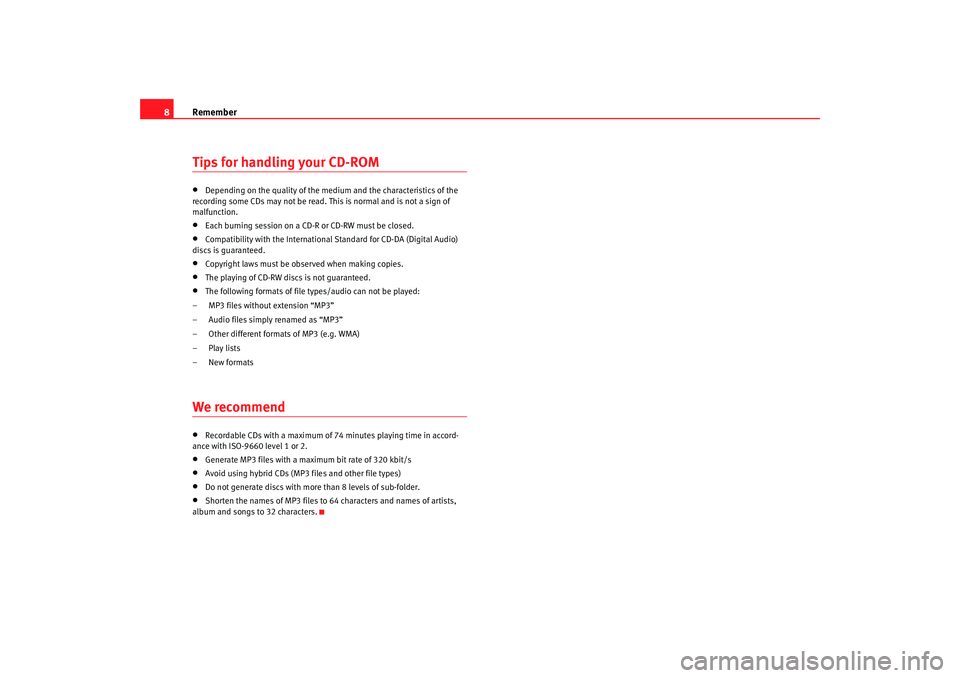
Remember
8Tips for handling your CD-ROM•
Depending on the quality of the medium and the characteristics of the
recording some CDs may not be read. This is normal and is not a sign of
malfunction.
•
Each burning session on a CD-R or CD-RW must be closed.
•
Compatibility with the International Standard for CD-DA (Digital Audio)
discs is guaranteed.
•
Copyright laws must be observed when making copies.
•
The playing of CD-RW discs is not guaranteed.
•
The following formats of file types/audio can not be played:
– MP3 files without extension “MP3”
– Audio files simply renamed as “MP3”
– Other different formats of MP3 (e.g. WMA)
–Play lists
– New formats
We recommend•
Recordable CDs with a maximum of 74 minutes playing time in accord-
ance with ISO-9660 level 1 or 2.
•
Generate MP3 files with a maximum bit rate of 320 kbit/s
•
Avoid using hybrid CDs (MP3 files and other file types)
•
Do not generate discs with more than 8 levels of sub-folder.
•
Shorten the names of MP3 files to 64 characters and names of artists,
album and songs to 32 characters.
car_stereo_ingles Seite 8 Donnerstag, 18. Dezember 2008 12:43 12
Page 10 of 38
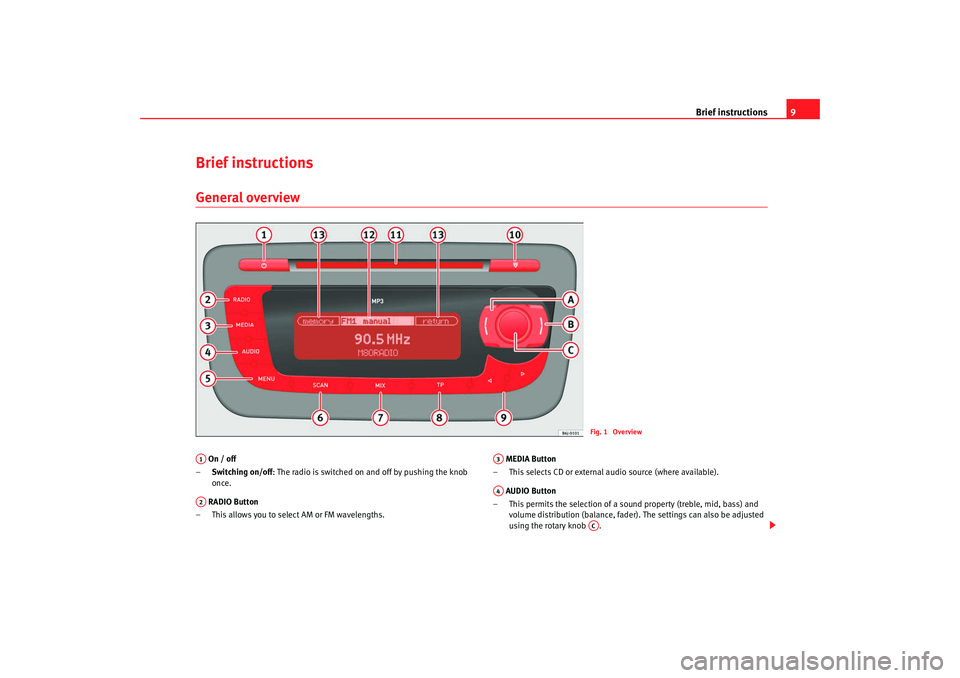
Brief instructions9
Brief instructions General overview On / off
– Switching on/off : The radio is switched on and off by pushing the knob
once.
RADIO Button
– This allows you to select AM or FM wavelengths. MEDIA Button
– This selects CD or external audio source (where available).
AUDIO Button
– This permits the selection of a sound property (treble, mid, bass) and volume distribution (balance, fader) . The settings can also be adjusted
using the rotary knob .
Fig. 1 Overview
A1A2
A3A4
AC
car_stereo_ingles Seite 9 Donnerstag, 18. Dezember 2008 12:43 12
Page 11 of 38
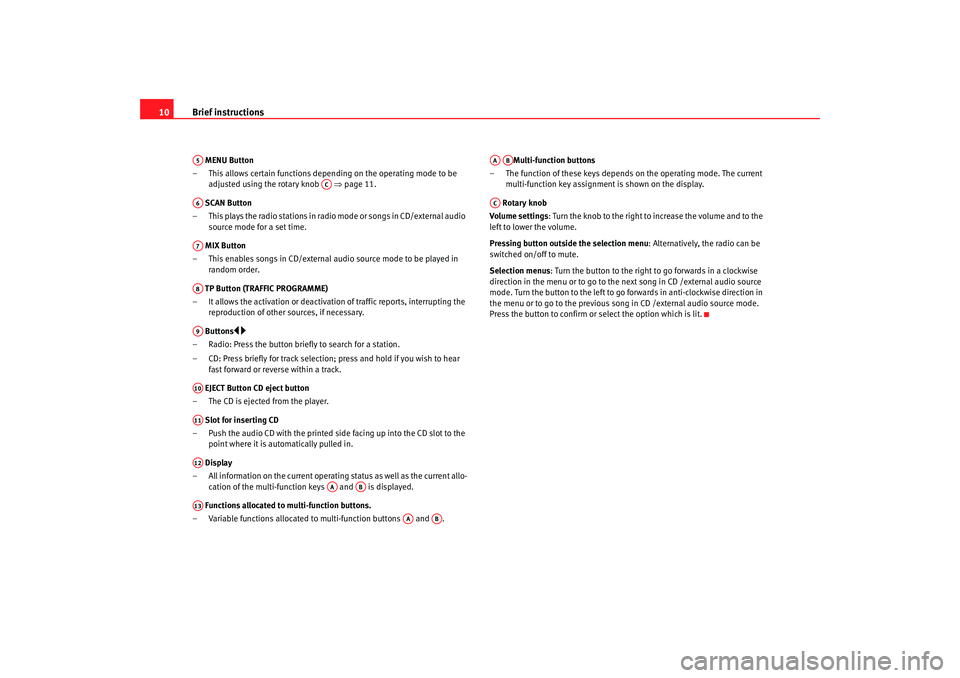
Brief instructions
10 MENU Button
– This allows certain functions depending on the operating mode to be adjusted using the rotary knob ⇒page 11.
SCAN Button
– This plays the radio stations in radio mode or songs in CD/external audio source mode for a set time.
MIX Button
– This enables songs in CD/external audio source mode to be played in random order.
TP Button (TRAFFIC PROGRAMME)
– It allows the activation or deactivation of traffic reports, interrupting the reproduction of other sources, if necessary.
Buttons
– Radio: Press the button briefly to search for a station.
– CD: Press briefly for track selection; press and hold if you wish to hear fast forward or reverse within a track.
EJECT Button CD eject button
– The CD is ejected from the player.
Slot for inserting CD
– Push the audio CD with the printed side facing up into the CD slot to the point where it is automatically pulled in.
Display
– All information on the current operating status as well as the current allo- cation of the multi-function keys and is displayed.
Functions allocated to multi-function buttons.
– Variable functions allocated to multi-function buttons and . Multi-function buttons
– The function of these keys depends on the operating mode. The current multi-function key assignment is shown on the display.
Rotary knob
Volume settings: Turn the knob to the right to increase the volume and to the
left to lower the volume.
Pressing button outside the selection menu : Alternatively, the radio can be
switched on/off to mute.
Selection menus : Turn the button to the right to go forwards in a clockwise
direction in the menu or to go to the next song in CD /external audio source
mode. Turn the button to the left to go forwards in anti-clockwise direction in
the menu or to go to the previous so ng in CD /external audio source mode.
Press the button to confirm or select the option which is lit.A5
AC
A6A7A8A9A10A11A12
AA
AB
A13
AA
AB
AAAB
AC
car_stereo_ingles Seite 10 Donn erstag, 18. Dezember 2008 12:43 12
Page 12 of 38
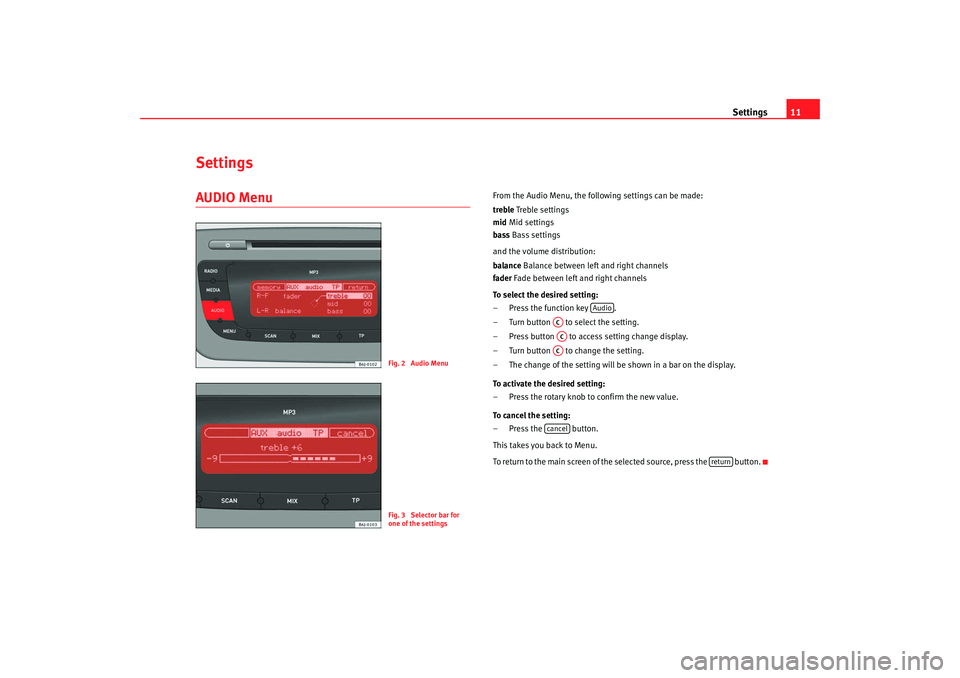
Settings11
SettingsAUDIO Menu
From the Audio Menu, the following settings can be made:
trebleTreble settings
mid Mid settings
bass Bass settings
and the volume distribution:
balance Balance between left and right channels
fader Fade between left and right channels
To select the desired setting:
– Press the function key .
– Turn button to select the setting.
– Press button to access setting change display.
– Turn button to change the setting.
– The change of the setting will be shown in a bar on the display.
To activate the desired setting:
– Press the rotary knob to confirm the new value.
To cancel the setting:
– Press the button.
This takes you back to Menu.
To return to the main screen of the selected source, press the button.
Fig. 2 Audio MenuFig. 3 Selector bar for
one of the settings
Audio
ACACACcancel
return
car_stereo_ingles Seite 11 Donn erstag, 18. Dezember 2008 12:43 12
Page 13 of 38
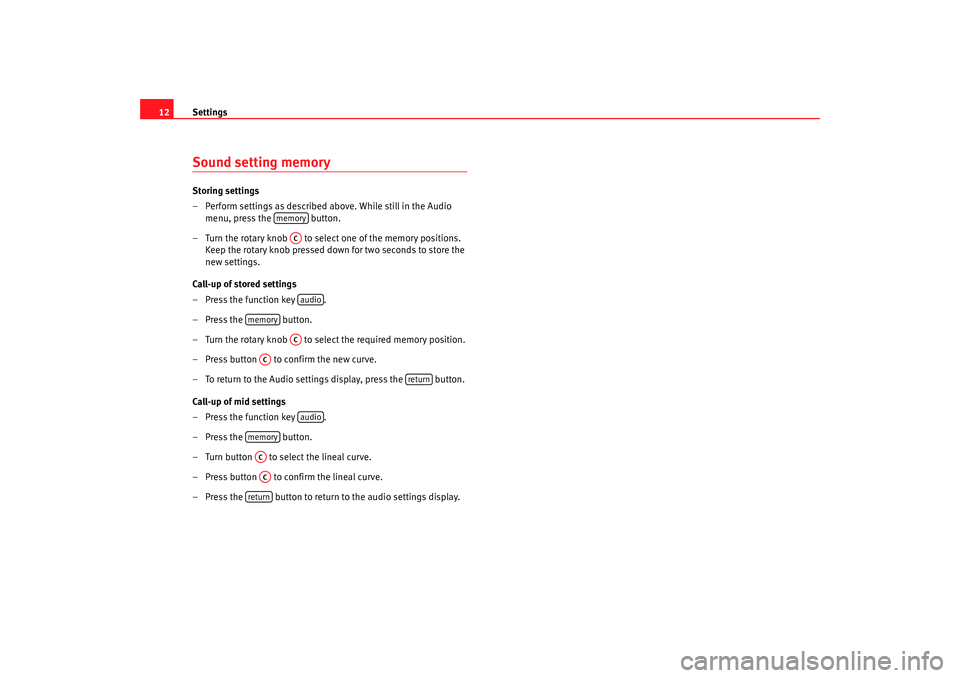
Settings
12Sound setting memory Storing settings
– Perform settings as described above. While still in the Audio
menu, press the button.
– Turn the rotary knob to select one of the memory positions. Keep the rotary knob pressed down for two seconds to store the
new settings.
Call-up of stored settings
– Press the function key .
– Press the button.
– Turn the rotary knob to select the required memory position.
– Press button to confirm the new curve.
– To return to the Audio settings display, press the button.
Call-up of mid settings
– Press the function key .
– Press the button.
– Turn button to select the lineal curve.
– Press button to confirm the lineal curve.
– Press the button to return to the audio settings display.
memory
ACaudio
memory
AC
AC
return
audio
memoryACAC
return
car_stereo_ingles Seite 12 Donn erstag, 18. Dezember 2008 12:43 12
Page 15 of 38
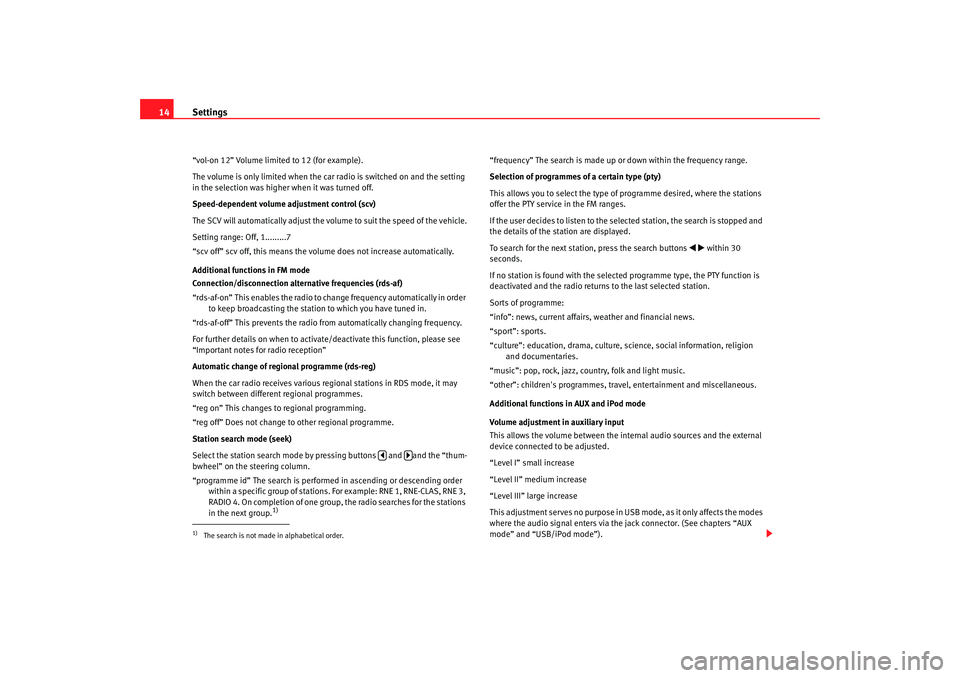
Settings
14“vol-on 12” Volume limited to 12 (for example).
The volume is only limited when the car radio is switched on and the setting
in the selection was higher when it was turned off.
Speed-dependent volume adjustment control (scv)
The SCV will automatically adjust the v olume to suit the speed of the vehicle.
Setting range: Off, 1.........7
“scv off” scv off, this means the volume does not increase automatically.
Additional functions in FM mode
Connection/disconnection alternative frequencies (rds-af)
“rds-af-on” This enables the radio to change frequency automatically in order to keep broadcasting the station to which you have tuned in.
“rds-af-off” This prevents the radio from automatically changing frequency.
For further details on when to activate/deactivate this function, please see
“Important notes for radio reception”
Automatic change of regional programme (rds-reg)
When the car radio receives various re gional stations in RDS mode, it may
switch between different regional programmes.
“reg on” This changes to regional programming.
“reg off” Does not change to other regional programme.
Station search mode (seek)
Select the station search mode by pressing buttons and and the “thum-
bwheel” on the steering column.
“programme id” The search is performed in ascending or descending order within a specific group of stations. For example: RNE 1, RNE-CLAS, RNE 3,
RADIO 4. On completion of one group, the radio searches for the stations
in the next group.
1)
“frequency” The search is made up or down within the frequency range.
Selection of programmes of a certain type (pty)
This allows you to select the type of programme desired, where the stations
offer the PTY service in the FM ranges.
If the user decides to listen to the selected station, the search is stopped and
the details of the station are displayed.
To search for the next station, press the search buttons
within 30
seconds.
If no station is found with the selected programme type, the PTY function is
deactivated and the radio returns to the last selected station.
Sorts of programme:
“info”: news, current affairs, weather and financial news.
“sport”: sports.
“culture”: education, drama, culture, science, social information, religion and documentaries.
“music”: pop, rock, jazz, country, folk and light music.
“other”: children's programmes, travel, entertainment and miscellaneous.
Additional functions in AUX and iPod mode
Volume adjustment in auxiliary input
This allows the volume between the internal audio sources and the external
device connected to be adjusted.
“Level I” small increase
“Level II” medium increase
“Level III” large increase
This adjustment serves no purpose in USB mode, as it only affects the modes
where the audio signal enters via the jack connector. (See chapters “AUX
mode” and “USB/iPod mode”).
1)The search is not made in alphabetical order.
car_stereo_ingles Seite 14 Donn erstag, 18. Dezember 2008 12:43 12
Page 20 of 38
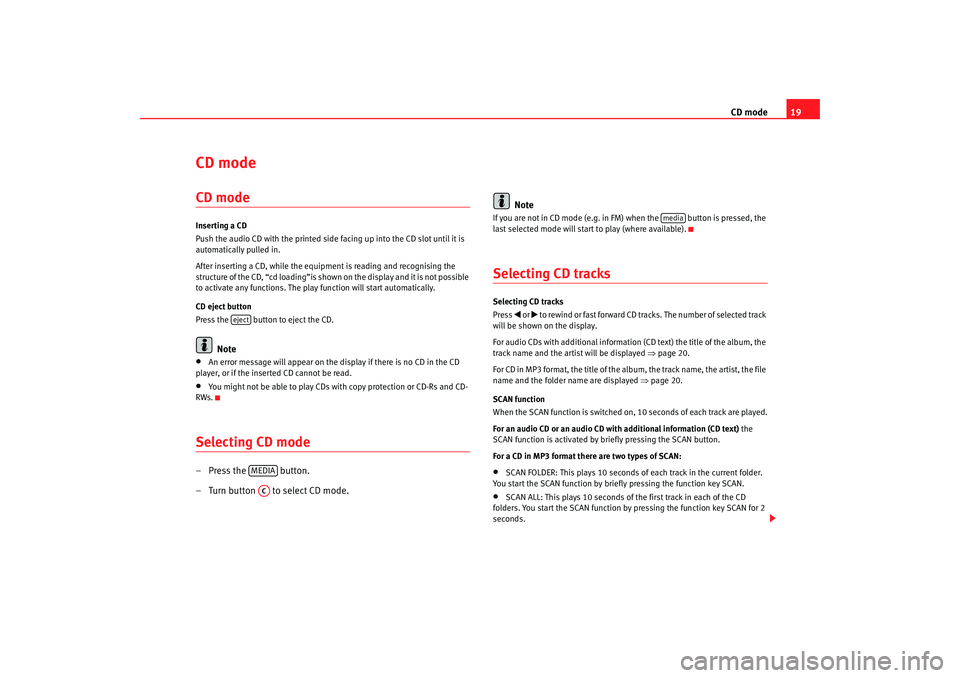
CD mode19
CD mode CD modeInserting a CD
Push the audio CD with the printed side facing up into the CD slot until it is
automatically pulled in.
After inserting a CD, while the equipme nt is reading and recognising the
structure of the CD, “cd loading”is shown on the display and it is not possible
to activate any functions. The play function will start automatically.
CD eject button
Press the button to eject the CD.
Note
•
An error message will appear on the display if there is no CD in the CD
player, or if the inserted CD cannot be read.
•
You might not be able to play CDs with copy protection or CD-Rs and CD-
RWs.
Selecting CD mode– Press the button.
– Turn button to select CD mode. Note
If you are not in CD mode (e.g. in FM
) when the button is pressed, the
last selected mode will start to play (where available).Selecting CD tracksSelecting CD tracks
Press
or to rewind or fast forward CD tracks. The number of selected track
will be shown on the display.
For audio CDs with additional information (CD text) the title of the album, the
track name and the artist will be displayed ⇒page 20.
For CD in MP3 format, the title of the album, the track name, the artist, the file
name and the folder name are displayed ⇒page 20.
SCAN function
When the SCAN function is switched on, 10 seconds of each track are played.
For an audio CD or an audio CD with additional information (CD text) the
SCAN function is activated by briefly pressing the SCAN button.
For a CD in MP3 format there are two types of SCAN:
•
SCAN FOLDER: This plays 10 seconds of each track in the current folder.
You start the SCAN function by briefly pressing the function key SCAN.
•
SCAN ALL: This plays 10 seconds of the first track in each of the CD
folders. You start the SCAN function by pressing the function key SCAN for 2
seconds.
eject
MEDIAAC
media
car_stereo_ingles Seite 19 Donn erstag, 18. Dezember 2008 12:43 12