Seat Ibiza SC 2008 Manual PDF
Manufacturer: SEAT, Model Year: 2008, Model line: Ibiza SC, Model: Seat Ibiza SC 2008Pages: 258, PDF Size: 7.93 MB
Page 71 of 258
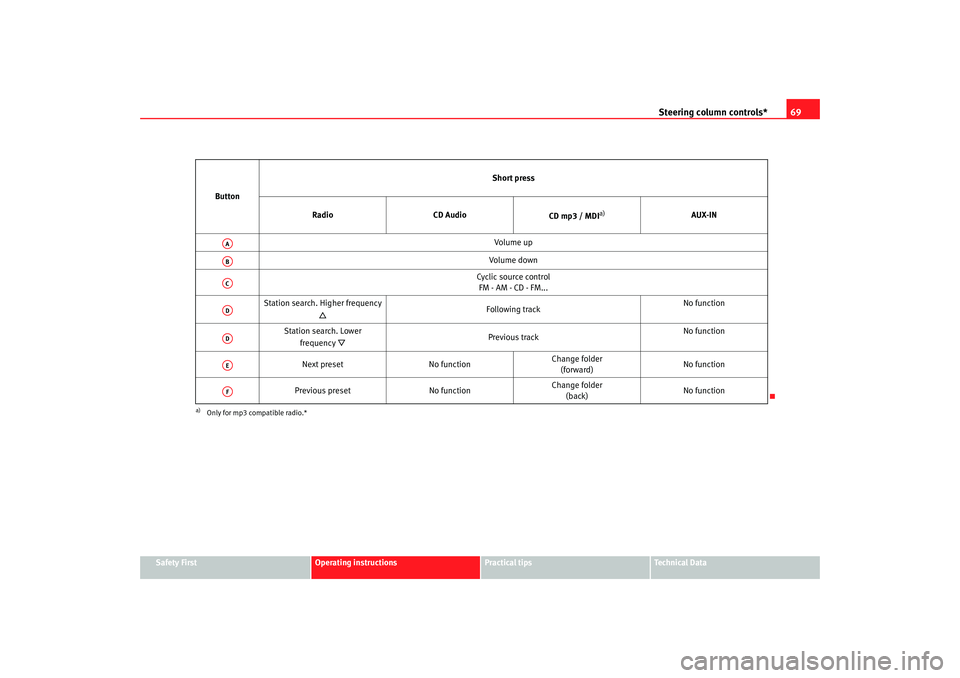
Steering column controls*69
Safety First
Operating instructions
Practical tips
Te c h n i c a l D a t a
Button
Short press
Radio CD Audio
CD mp3 / MDI
a)
a)Only for mp3 compatible radio.*
AUX-IN
Volume up
Volume down
Cyclic source control FM - AM - CD - FM...
Station search. Higher frequency
Following track No function
Station search. Lower frequency
Previous track No function
Next preset No functionChange folder
(forward) No function
Previous preset No functionChange folder
(back) No function
AAABACADADAEAF
Ibiza SC_EN.book Seite 69 Dienstag, 8. Juli 2008 5:36 17
Page 72 of 258
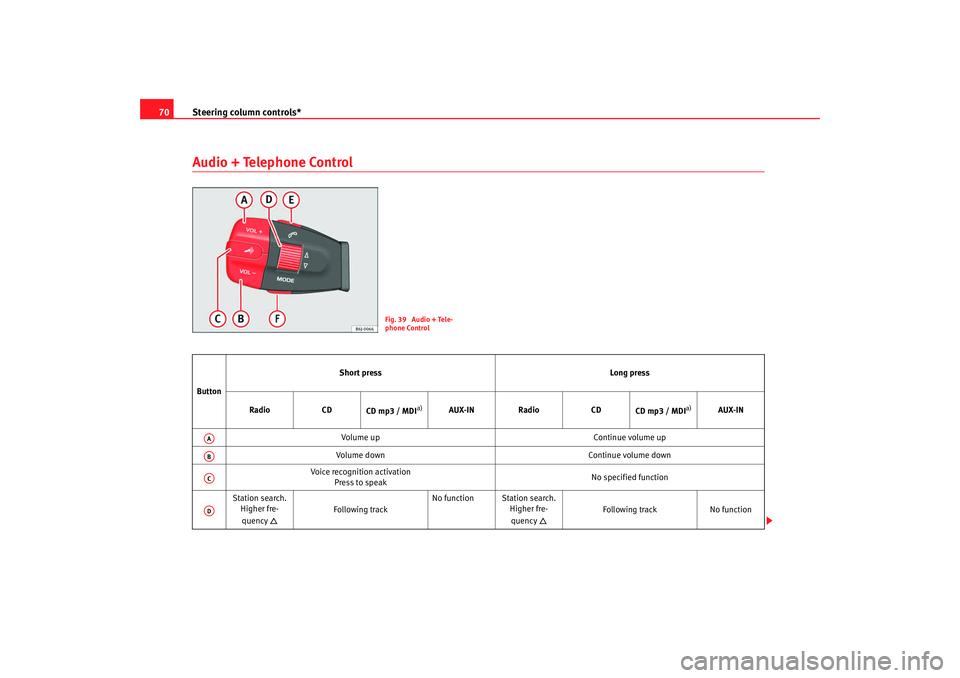
Steering column controls*
70Audio + Telephone Control
Fig. 39 Audio + Tele-
phone Control
Button Short press
Long press
Radio CD
CD mp3 / MDI
a)
AUX-IN Radio CD
CD mp3 / MDI
a)
AUX-IN
Volume up Continue volume up
Volume down Continue volume down
Voice recognition activation Press to speak No specified function
Station search. Higher fre-
quency
Following track No function Station search.
Higher fre-
quency
Following track No function
AAABACAD
Ibiza SC_EN.book Seite 70 Dienstag, 8. Juli 2008 5:36 17
Page 73 of 258
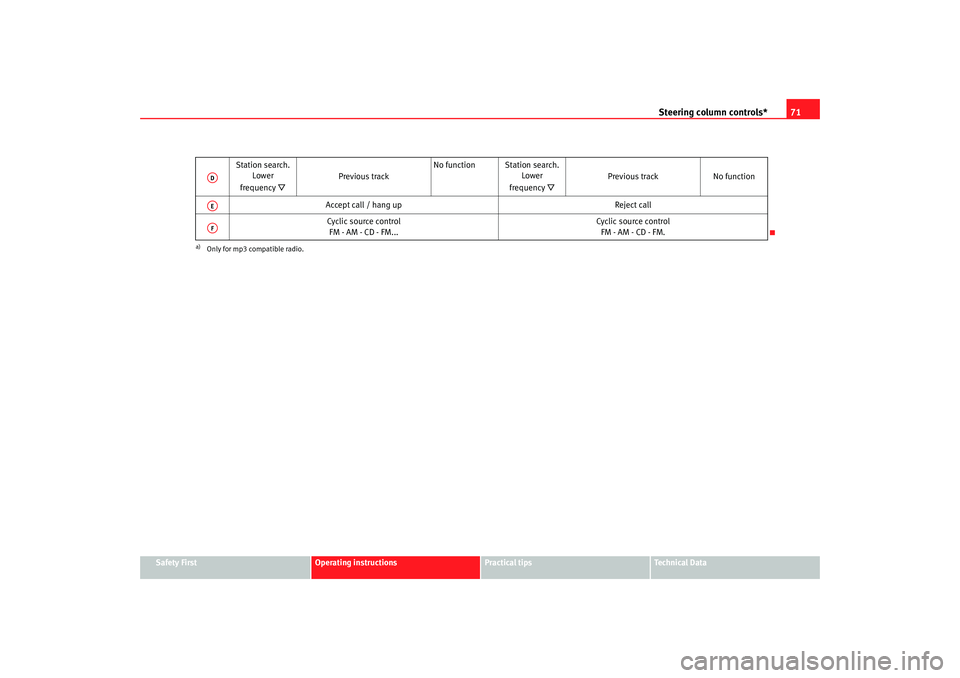
Steering column controls*71
Safety First
Operating instructions
Practical tips
Te c h n i c a l D a t a
Station search.
Lower
frequency
Previous track No function Station search.
Lower
frequency
Previous track No function
Accept call / hang up Reject call
Cyclic source control FM - AM - CD - FM... Cyclic source control
FM - AM - CD - FM.
a)Only for mp3 compatible radio.ADAEAF
Ibiza SC_EN.book Seite 71 Dienstag, 8. Juli 2008 5:36 17
Page 74 of 258
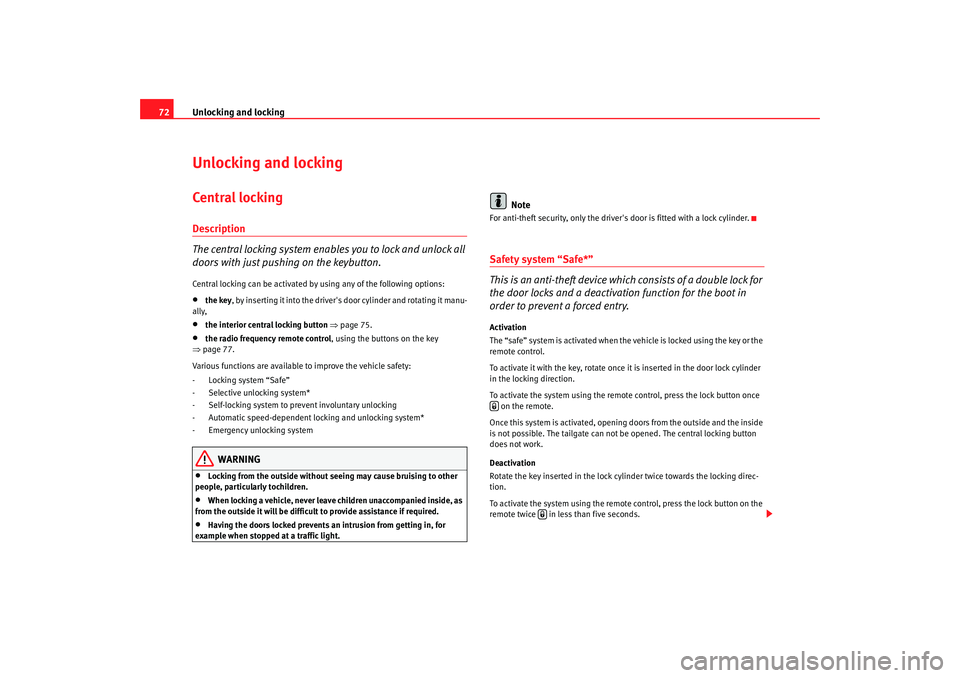
Unlocking and locking
72Unlocking and lockingCentral lockingDescription
The central locking system enables you to lock and unlock all
doors with just pushing on the keybutton.Central locking can be activated by using any of the following options:•
the key , by inserting it into the driver's door cylinder and rotating it manu-
ally,
•
the interior central locking button ⇒ page 75.
•
the radio frequency remote control, using the buttons on the key
⇒ page 77.
Various functions are available to improve the vehicle safety:
- Locking system “Safe”
- Selective unlocking system*
- Self-locking system to prevent involuntary unlocking
- Automatic speed-dependent locking and unlocking system*
- Emergency unlocking system
WARNING
•
Locking from the outside without seeing may cause bruising to other
people, particularly tochildren.
•
When locking a vehicle, never leave children unaccompanied inside, as
from the outside it will be difficu lt to provide assistance if required.
•
Having the doors locked prevents an intrusion from getting in, for
example when stopped at a traffic light.
Note
For anti-theft security, only the driver's door is fitted with a lock cylinder.Safety system “Safe*”
This is an anti-theft device which consists of a double lock for
the door locks and a deactivation function for the boot in
order to prevent a forced entry.Activation
The “safe” system is activated when the vehicle is locked using the key or the
remote control.
To activate it with the key, rotate once it is inserted in the door lock cylinder
in the locking direction.
To activate the system using the remote control, press the lock button once on the remote.
Once this system is activated, opening doors from the outside and the inside
is not possible. The tailgate can not be opened. The central locking button
does not work.
Deactivation
Rotate the key inserted in the lock cylinder twice towards the locking direc-
tion.
To activate the system using the remote control, press the lock button on the
remote twice in less than five seconds.
Ibiza SC_EN.book Seite 72 Dienstag, 8. Juli 2008 5:36 17
Page 75 of 258
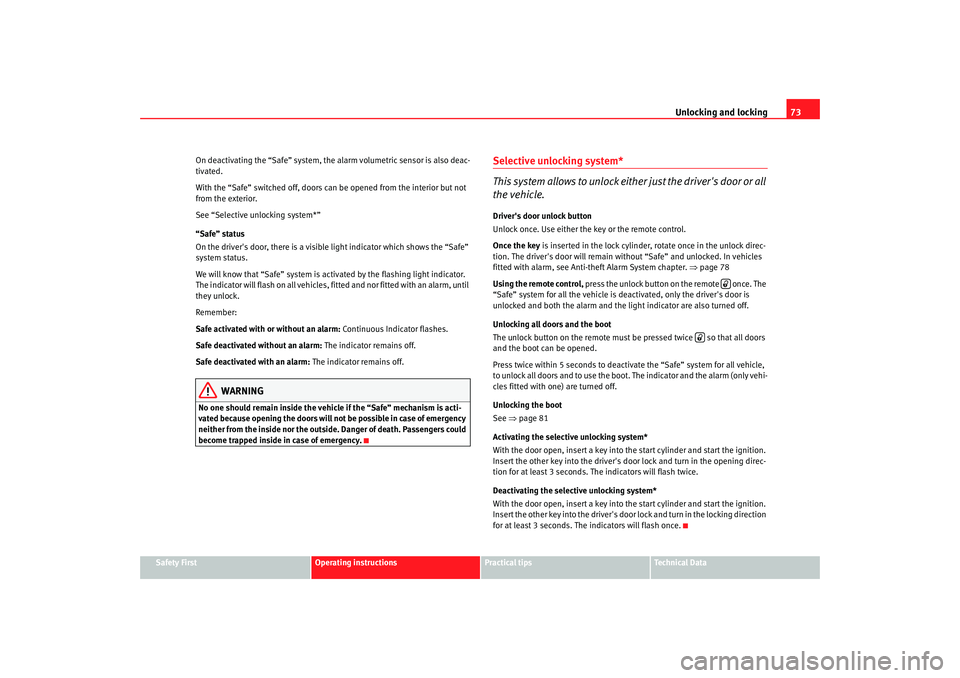
Unlocking and locking73
Safety First
Operating instructions
Practical tips
Te c h n i c a l D a t a
On deactivating the “Safe” system, the al
arm volumetric sensor is also deac-
tivated.
With the “Safe” switched off, doors ca n be opened from the interior but not
from the exterior.
See “Selective unlocking system*”
“Safe” status
On the driver's door, there is a visible light indicator which shows the “Safe”
system status.
We will know that “Safe” system is activated by the flashing light indicator.
The indicator will flash on all vehicles, fitted and nor fitted with an alarm, until
they unlock.
Remember:
Safe activated with or without an alarm: Continuous Indicator flashes.
Safe deactivated without an alarm: The indicator remains off.
Safe deactivated with an alarm: The indicator remains off.
WARNING
No one should remain inside the vehicle if the “Safe” mechanism is acti-
vated because opening the doors will not be possible in case of emergency
neither from the inside nor the outside. Danger of death. Passengers could
become trapped inside in case of emergency.
Selective unlocking system*
This system allows to unlock either just the driver's door or all
the vehicle.Driver's door unlock button
Unlock once. Use either the key or the remote control.
Once the key is inserted in the lock cylinder, rotate once in the unlock direc-
tion. The driver's door will remain without “Safe” and unlocked. In vehicles
fitted with alarm, see Anti-theft Alarm System chapter. ⇒page 78
Using the remote control, press the unlock button on the remote once. The
“Safe” system for all the vehicle is deactivated, only the driver's door is
unlocked and both the alarm and the light indicator are also turned off.
Unlocking all doors and the boot
The unlock button on the remote must be pressed twice so that all doors
and the boot can be opened.
Press twice within 5 seconds to deactivate the “Safe” system for all vehicle,
to unlock all doors and to use the boot. The indicator and the alarm (only vehi-
cles fitted with one) are turned off.
Unlocking the boot
See ⇒page 81
Activating the selective unlocking system*
With the door open, insert a key into the start cylinder and start the ignition.
Insert the other key into the driver's door lock and turn in the opening direc-
tion for at least 3 seconds. The indicators will flash twice.
Deactivating the selective unlocking system*
With the door open, insert a key into the start cylinder and start the ignition.
Insert the other key into the driver's door lock and turn in the locking direction
for at least 3 seconds. The indicators will flash once.
Ibiza SC_EN.book Seite 73 Dienstag, 8. Juli 2008 5:36 17
Page 76 of 258
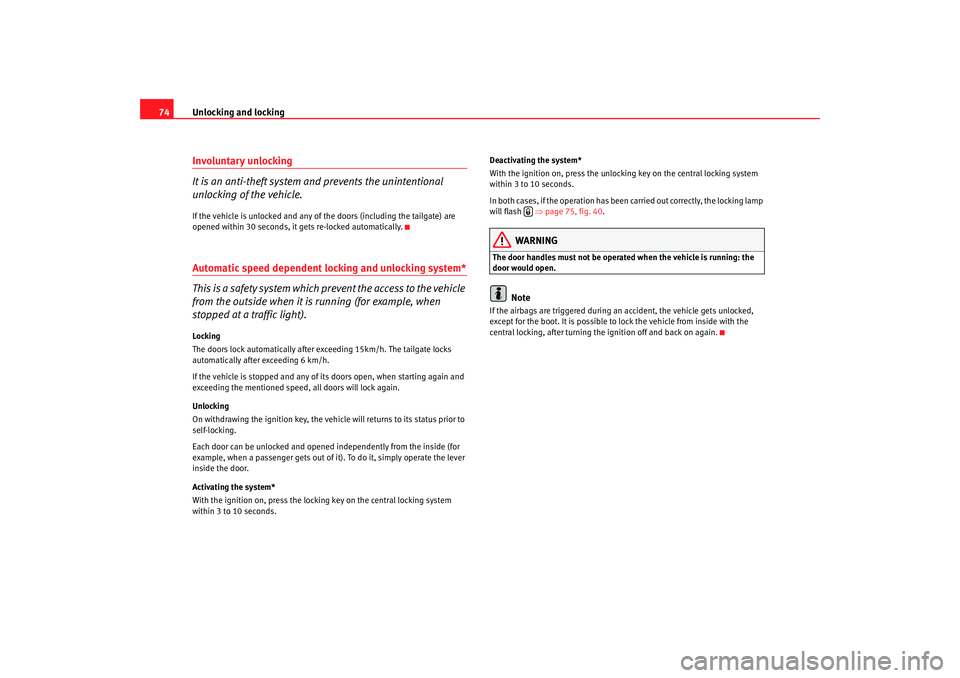
Unlocking and locking
74Involuntary unlocking
It is an anti-theft system and prevents the unintentional
unlocking of the vehicle.If the vehicle is unlocked and any of the doors (including the tailgate) are
opened within 30 seconds, it gets re-locked automatically.Automatic speed dependent locking and unlocking system*
This is a safety system which prevent the access to the vehicle
from the outside when it is running (for example, when
stopped at a traffic light).Locking
The doors lock automatically after exceeding 15km/h. The tailgate locks
automatically after exceeding 6 km/h.
If the vehicle is stopped and any of its doors open, when starting again and
exceeding the mentioned speed, all doors will lock again.
Unlocking
On withdrawing the ignition key, the vehicle will returns to its status prior to
self-locking.
Each door can be unlocked and opened independently from the inside (for
example, when a passenger gets out of it). To do it, simply operate the lever
inside the door.
Activating the system*
With the ignition on, press the locking key on the central locking system
within 3 to 10 seconds. Deactivating the system*
With the ignition on, press the unlocking key on the central locking system
within 3 to 10 seconds.
In both cases, if the operation has been carried out correctly, the locking lamp
will flash
⇒page 75, fig. 40 .
WARNING
The door handles must not be operat ed when the vehicle is running: the
door would open.
Note
If the airbags are triggered during an accident, the vehicle gets unlocked,
except for the boot. It is possible to lock the vehicle from inside with the
central locking, after tu rning the ignition off and back on again.
Ibiza SC_EN.book Seite 74 Dienstag, 8. Juli 2008 5:36 17
Page 77 of 258
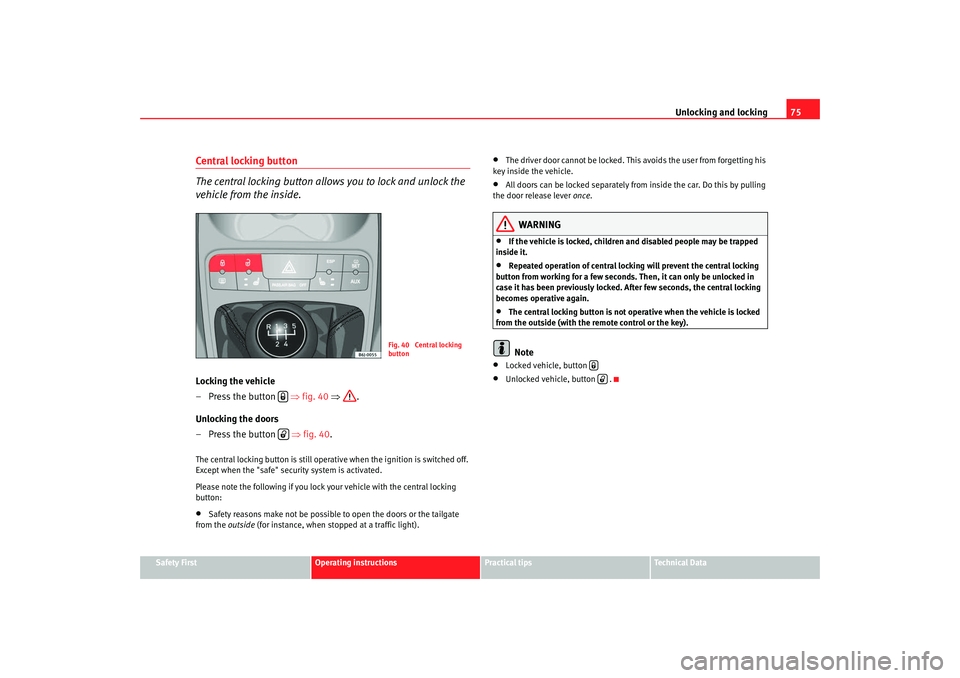
Unlocking and locking75
Safety First
Operating instructions
Practical tips
Te c h n i c a l D a t a
Central locking button
The central locking button allows you to lock and unlock the
vehicle from the inside.Locking the vehicle
– Press the button ⇒fig. 40 ⇒ .
Unlocking the doors
– Press the button ⇒ fig. 40.The central locking button is still operative when the ignition is switched off.
Except when the "safe" security system is activated.
Please note the following if you lock your vehicle with the central locking
button:•
Safety reasons make not be possible to open the doors or the tailgate
from the outside (for instance, when stopped at a traffic light).
•
The driver door cannot be locked. This avoids the user from forgetting his
key inside the vehicle.
•
All doors can be locked separately from inside the car. Do this by pulling
the door release lever once.
WARNING
•
If the vehicle is locked, children and disabled people may be trapped
inside it.
•
Repeated operation of central locking will prevent the central locking
button from working for a few second s. Then, it can only be unlocked in
case it has been previously locked. After few seconds, the central locking
becomes operative again.
•
The central locking button is not op erative when the vehicle is locked
from the outside (with the remote control or the key).Note
•
Locked vehicle, button
•
Unlocked vehicle, button .
Fig. 40 Central locking
button
Ibiza SC_EN.book Seite 75 Dienstag, 8. Juli 2008 5:36 17
Page 78 of 258
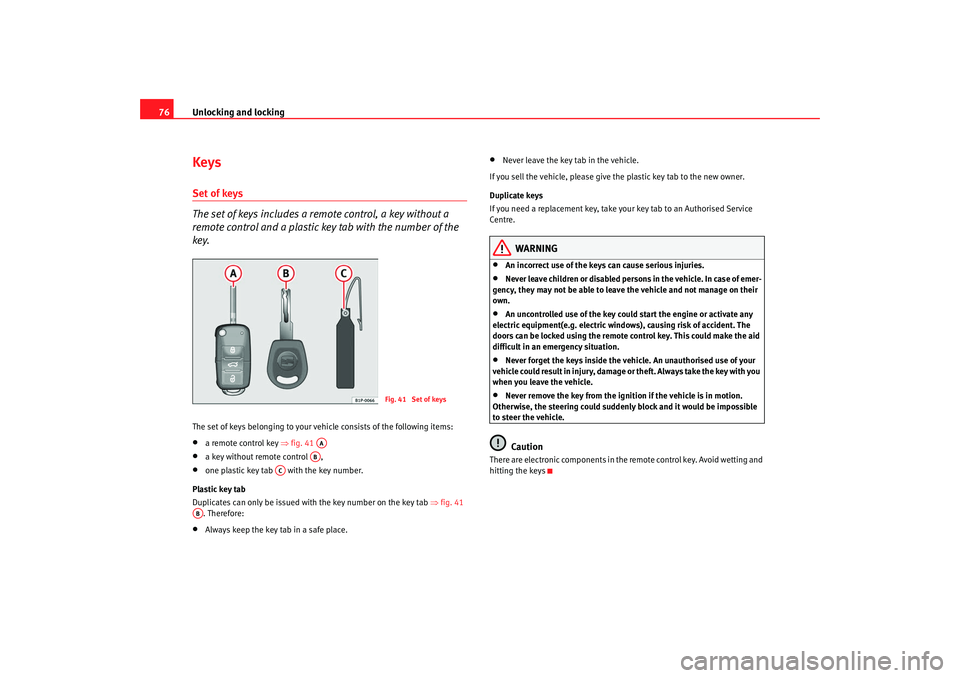
Unlocking and locking
76KeysSet of keys
The set of keys includes a remote control, a key without a
remote control and a plastic key tab with the number of the
key.The set of keys belonging to your vehicle consists of the following items:•
a remote control key ⇒fig. 41
•
a key without re mote control ,
•
one plastic key tab with the key number.
Plastic key tab
Duplicates can only be issued wi th the key number on the key tab ⇒fig. 41
. Therefore:
•
Always keep the key tab in a safe place.
•
Never leave the key tab in the vehicle.
If you sell the vehicle, please give the plastic key tab to the new owner.
Duplicate keys
If you need a replacement key, take your key tab to an Authorised Service
Centre.
WARNING
•
An incorrect use of the keys can cause serious injuries.
•
Never leave children or disabled persons in the vehicle. In case of emer-
gency, they may not be able to leave the vehicle and not manage on their
own.
•
An uncontrolled use of the key could start the engine or activate any
electric equipment(e.g. electric windows), causing risk of accident. The
doors can be locked using the remote control key. This could make the aid
difficult in an emergency situation.
•
Never forget the keys inside the vehicle. An unauthorised use of your
vehicle could result in injury, damage or theft. Always take the key with you
when you leave the vehicle.
•
Never remove the key from the ignition if the vehicle is in motion.
Otherwise, the steering could suddenly block and it would be impossible
to steer the vehicle.Caution
There are electronic compon ents in the remote control key. Avoid wetting and
hitting the keys
Fig. 41 Set of keys
AAAB
AC
AB
Ibiza SC_EN.book Seite 76 Dienstag, 8. Juli 2008 5:36 17
Page 79 of 258
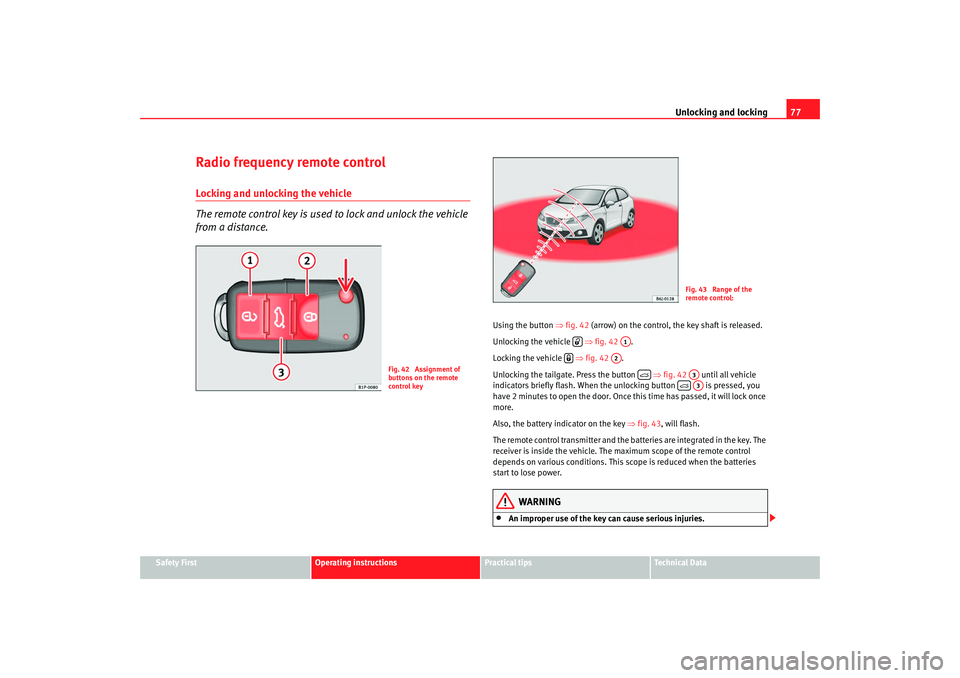
Unlocking and locking77
Safety First
Operating instructions
Practical tips
Te c h n i c a l D a t a
Radio frequency remote controlLocking and unlocking the vehicle
The remote control key is used to lock and unlock the vehicle
from a distance.
Using the button ⇒fig. 42 (arrow) on the control, the key shaft is released.
Unlocking the vehicle ⇒fig. 42 .
Locking the vehicle ⇒ fig. 42 .
Unlocking the tailgate. Press the button ⇒fig. 42 until all vehicle
indicators briefly flash. When the unlocking button is pressed, you
have 2 minutes to open the door. Once this time has passed, it will lock once
more.
Also, the battery indicator on the key ⇒fig. 43, will flash.
The remote control transmitter and the batteries are integrated in the key. The
receiver is inside the vehicle. The maximum scope of the remote control
depends on various conditions. This scope is reduced when the batteries
start to lose power.
WARNING
•
An improper use of the key can cause serious injuries.
Fig. 42 Assignment of
buttons on the remote
control key
Fig. 43 Range of the
remote control:
A1
A2
A3
A3
Ibiza SC_EN.book Seite 77 Dienstag, 8. Juli 2008 5:36 17
Page 80 of 258
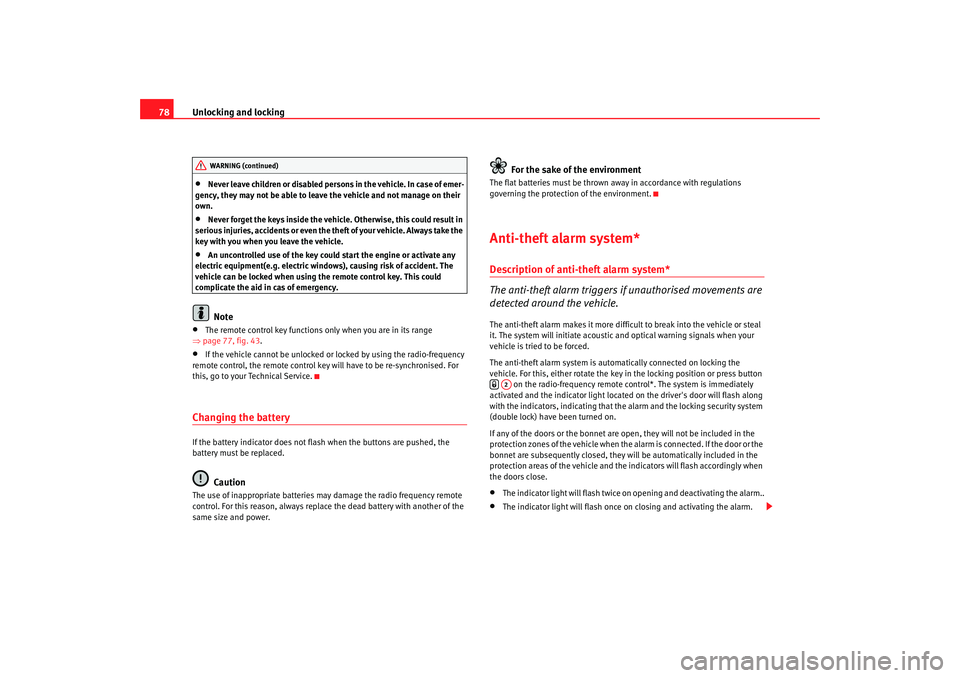
Unlocking and locking
78•
Never leave children or disabled persons in the vehicle. In case of emer-
gency, they may not be able to leave the vehicle and not manage on their
own.
•
Never forget the keys inside the vehicle. Otherwise, this could result in
serious injuries, accidents or even the theft of your vehicle. Always take the
key with you when you leave the vehicle.
•
An uncontrolled use of the key could start the engine or activate any
electric equipment(e.g. electric wind ows), causing risk of accident. The
vehicle can be locked when using th e remote control key. This could
complicate the aid in cas of emergency.Note
•
The remote control key functions only when you are in its range
⇒ page 77, fig. 43 .
•
If the vehicle cannot be unlocked or locked by using the radio-frequency
remote control, the remote control key will have to be re-synchronised. For
this, go to your Technical Service.
Changing the batteryIf the battery indicator does not flash when the buttons are pushed, the
battery must be replaced.
Caution
The use of inappropriate batteries may damage the radio frequency remote
control. For this reason, always replac e the dead battery with another of the
same size and power.
For the sake of the environment
The flat batteries must be thrown away in accordance with regulations
governing the protection of the environment.Anti-theft alarm system*Description of anti-theft alarm system*
The anti-theft alarm triggers if unauthorised movements are
detected around the vehicle.The anti-theft alarm makes it more difficult to break into the vehicle or steal
it. The system will initiate acoustic and optical warning signals when your
vehicle is tried to be forced.
The anti-theft alarm system is auto matically connected on locking the
vehicle. For this, either rotate the key in the locking position or press button on the radio-frequency remote control*. The system is immediately
activated and the indicator light located on the driver's door will flash along
with the indicators, indicating that the alarm and the locking security system
(double lock) have been turned on.
If any of the doors or the bonnet are open, they will not be included in the
protection zones of the vehicle when the alarm is connected. If the door or the
bonnet are subsequently closed, they will be automatically included in the
protection areas of the vehicle and the indicators will flash accordingly when
the doors close.•
The indicator light will flash twice on opening and deactivating the alarm..
•
The indicator light will flash once on closing and activating the alarm.
WARNING (continued)
A2
Ibiza SC_EN.book Seite 78 Dienstag, 8. Juli 2008 5:36 17